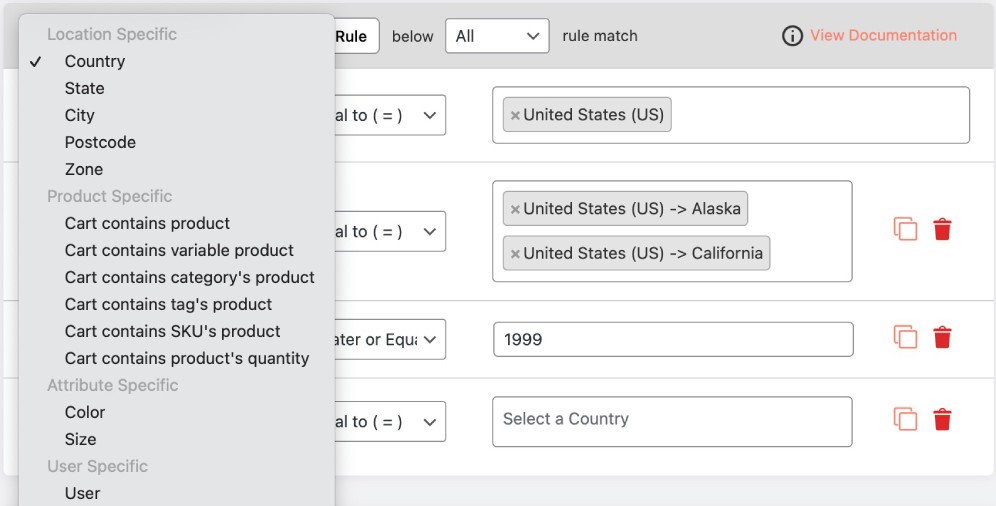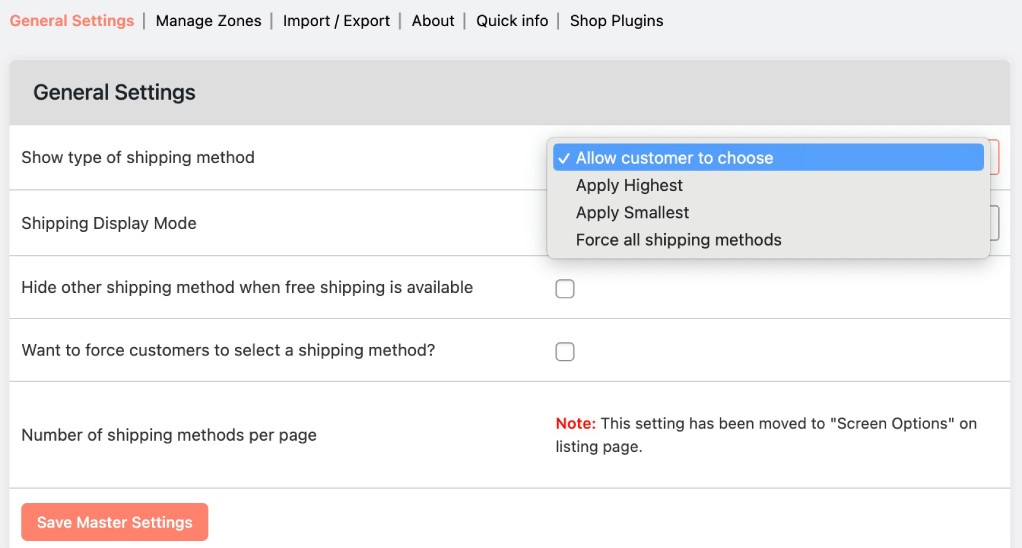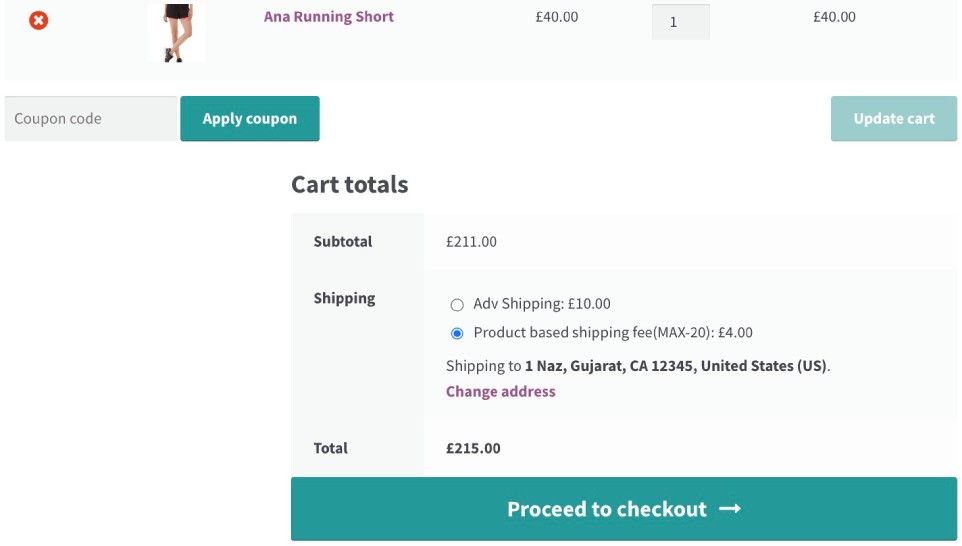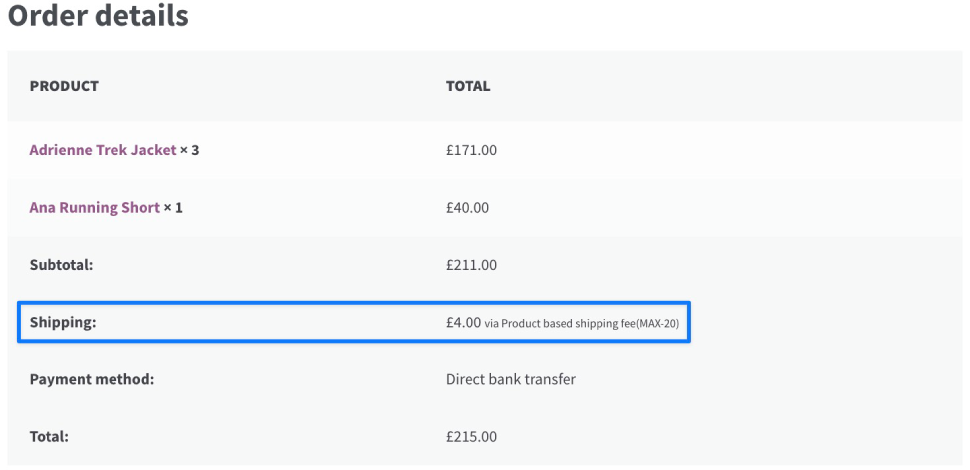Drive Sales & Maximize Revenue with Strategic Flat Rate Shipping
Offer per item, per order, or weight-based flat rate shipping, tailoring all shipping fees to your unique business needs. Improve checkout speed and accuracy, leading to higher customer satisfaction and better sales!
Schedule a 15-Minute Shipping Consultation for FREE.15,000+
Happy Customers“A great tool to set up complicated
shipping rates in an easy way!“
4.9/5 Stars
Based on 133 ReviewsMaximize Profits with Flat Rate Shipping
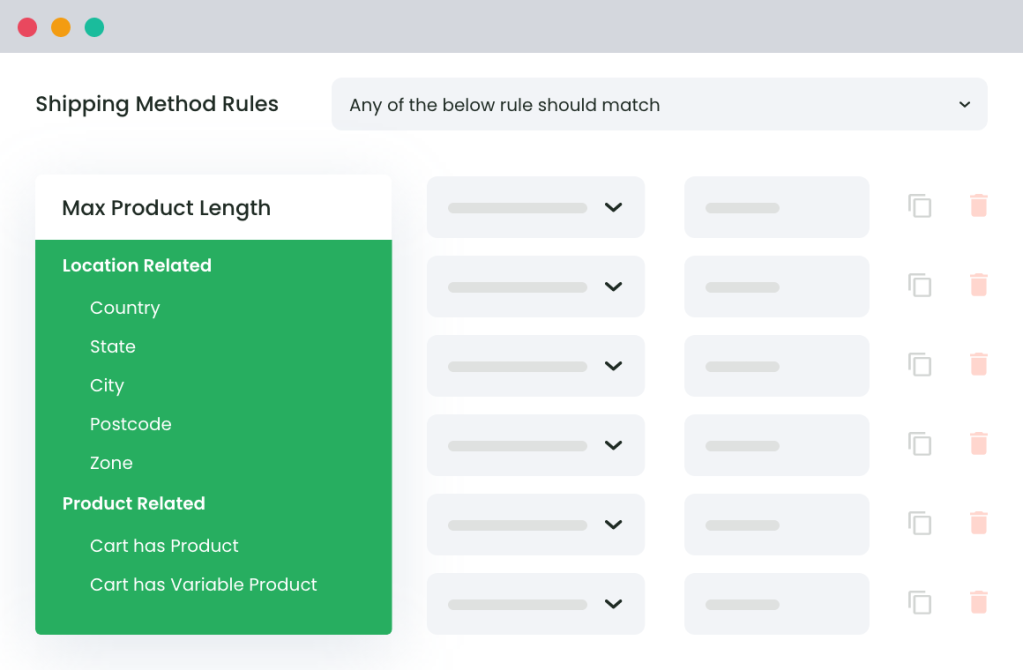
Advanced Rule-Based Shipping
Create highly customizable shipping rules based on various factors such as product weight, order total, and shipping destination. Get minute control over conditional rules to allow/restrict shipping methods, payment gateways, and more at the time of checkout.
Unlimited Shipping Zones
Define an unlimited number of shipping zones, each with its own set of flat-rate shipping rules. Offer flat-rate shipping to customers worldwide while taking into account regional shipping costs and other factors, making your e-commerce store more accessible to a broader audience.

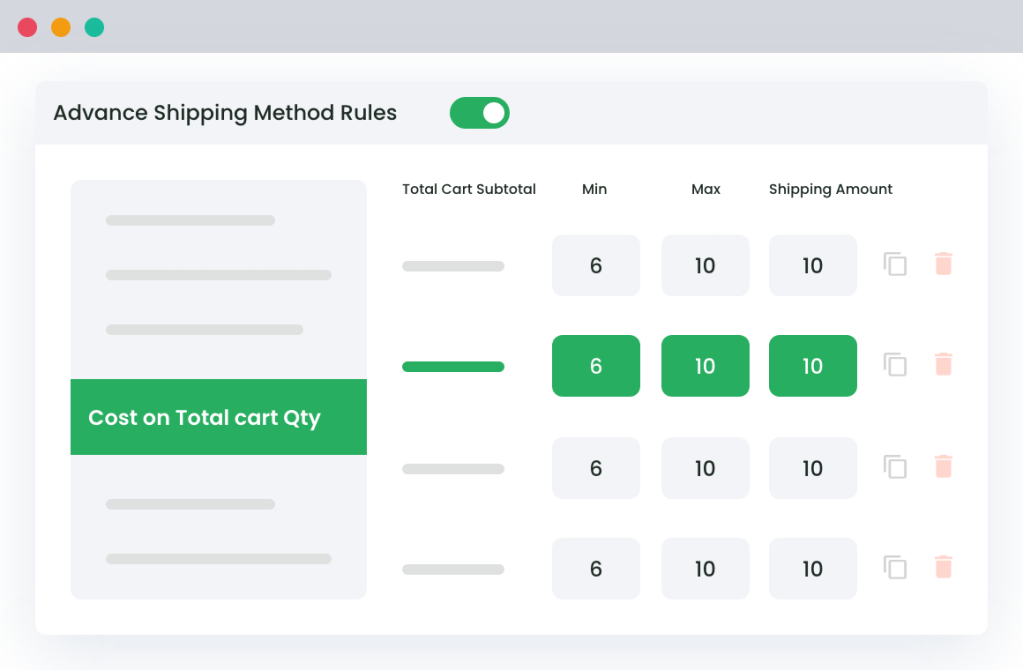
Flexible Pricing Options
Choose from a range of pricing options, allowing you to offer per item, per order, or weight-based flat rate shipping fees. This flexibility ensures that you can set up the most suitable shipping structure for your products, streamlining the customer experience and helping you maximize revenue.
Customers love us 😍
An In-depth look at all our features
- Offer The Best Shipping Method To Your Customers
- Create Advanced Table Rate Shipping Rules
- Set Location-Based Shipping Rates
- Add a Fixed Flat Rate Shipping Cost for Specific Products
- Set Category and Tag-based Shipping Options
- Shipping by Weight, Quantity, and cart Subtotal
- Set User or User-Role-Based Shipping
- Schedule Time Specific Shipping
- Free Shipping Based on Specific Products or Order Amount
- Shipping Based on Per Additional Quantity
- Shipping Rates Based on Product Quantity Range
- Additional Charges Based on Shipping Class
- Setup Combine Shipping Methods
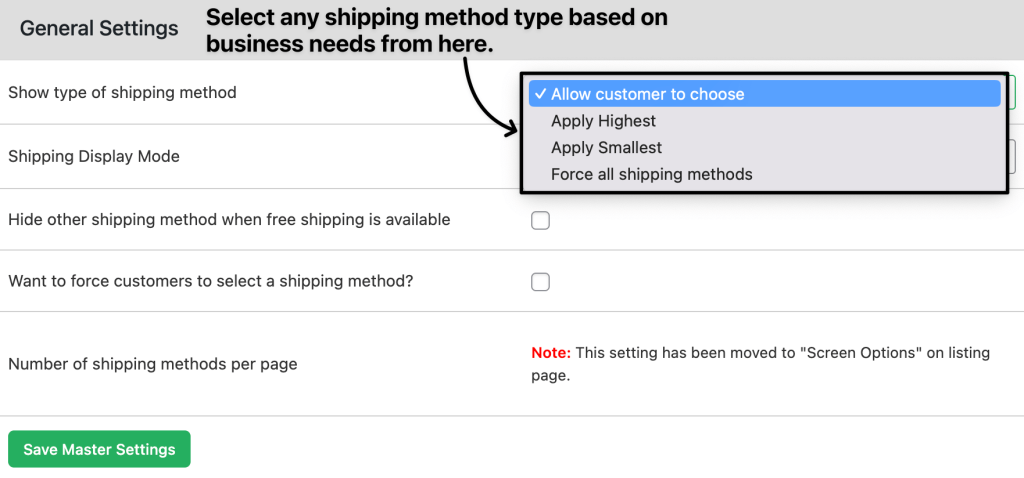
Choose to display the best shipping method option to your customers, based on four variables:
- Give your customer the benefit of the lowest shipping costs.
- Apply the highest shipping costs to the customer purchase.
- Allow customers to pick the shipping method they want.
- Apply all the shipping costs to the purchase.
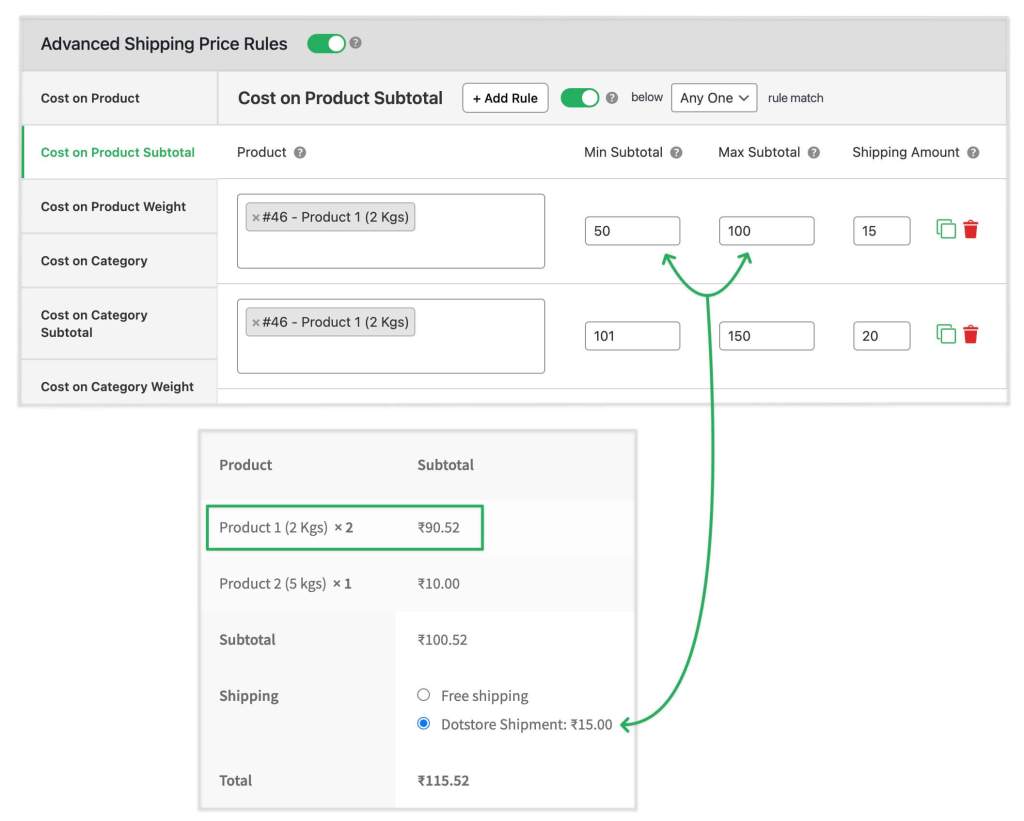
Set up complex shipping rules for products, based on cart quantity, product SKU, cart weight, subtotal, and much more. Add orders of importance to ensure that you never ship at a loss.
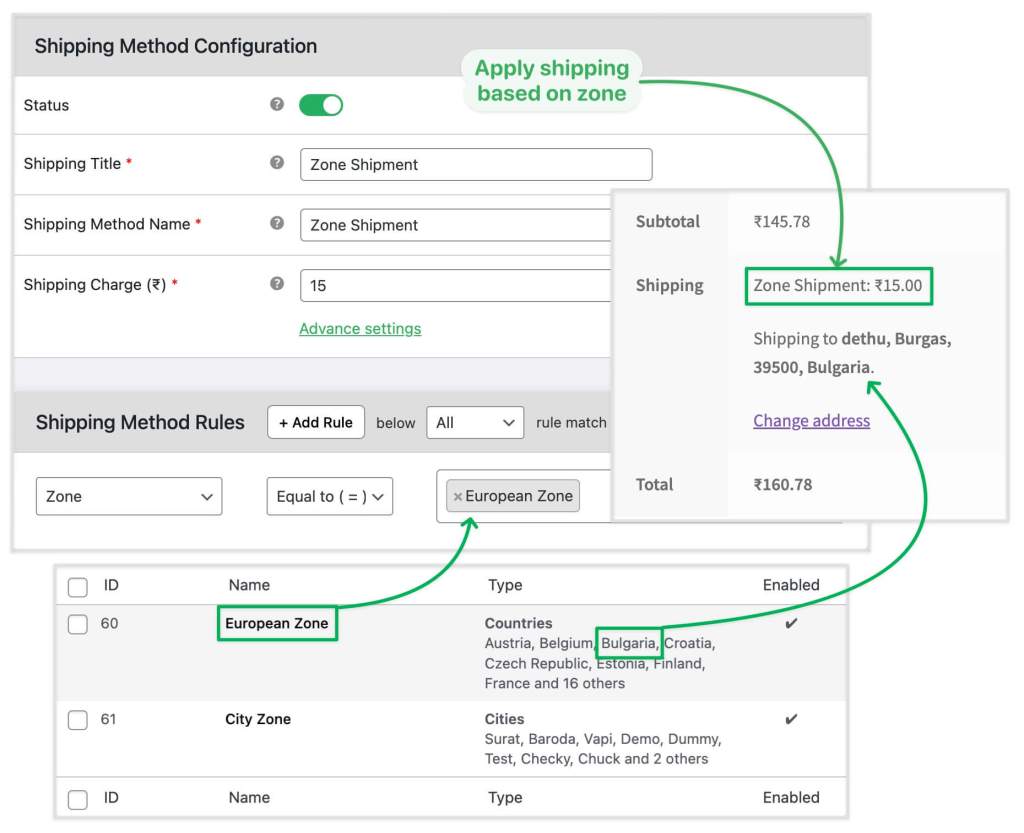
Apply shipping rules based on country, state, county, or zip code. Create an international flat-rate shipping method for your WooCommerce store with custom geographical zones. Identify popular shipping zones and set affordable shipping rates. Enable lower shipping rates for less popular shipping zones.
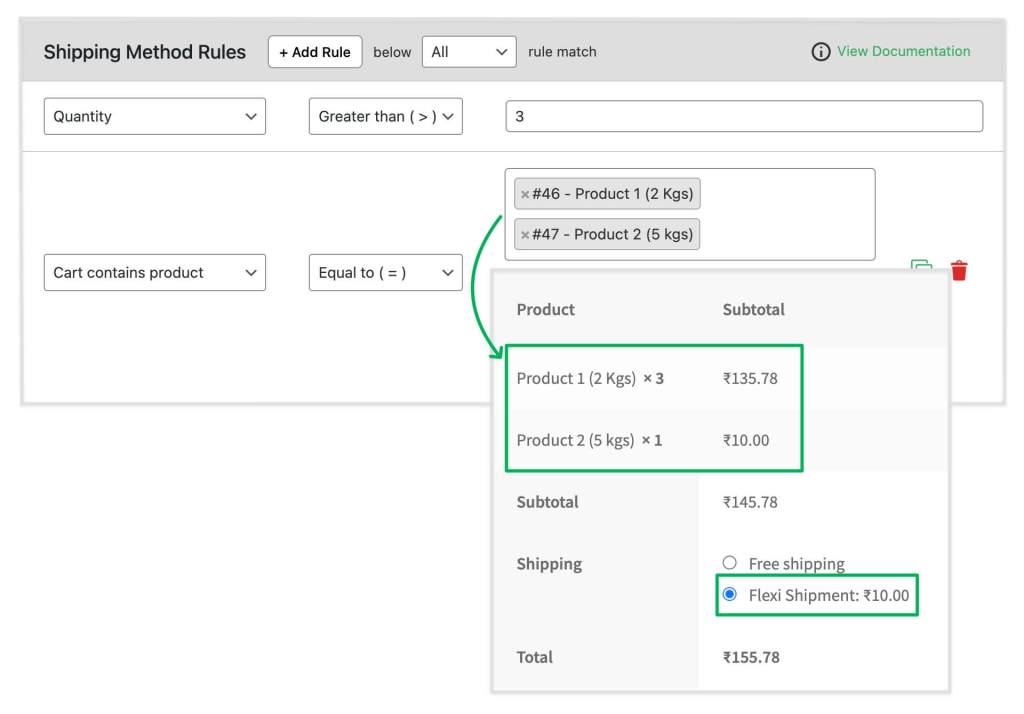
Create individual product-specific flat-rate shipping options that will be displayed to the customer only when the cart contains that particular product. You can also set shipping costs per product variant
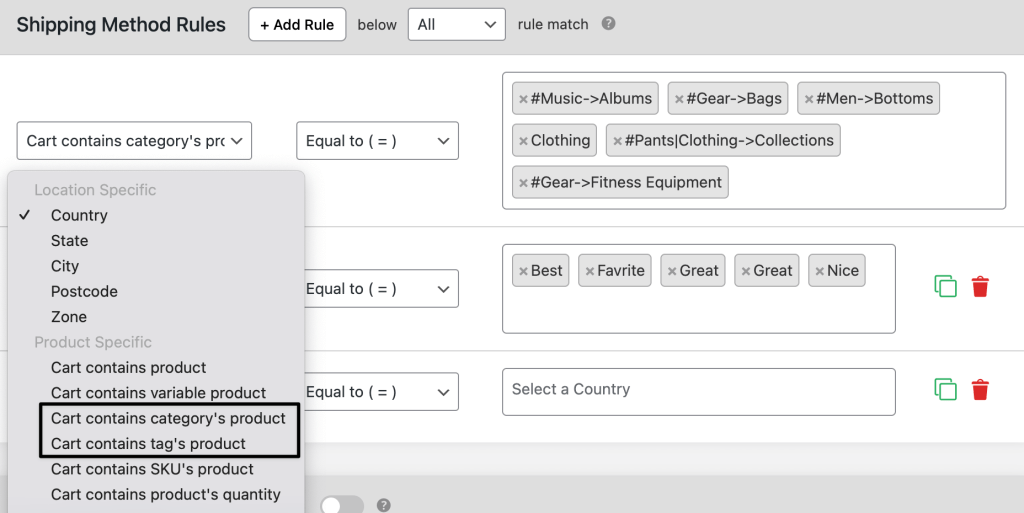
Add conditional shipping rules based on product category and tags. Create unique shipping pricing options for products belonging to a specific category or having specific tags.
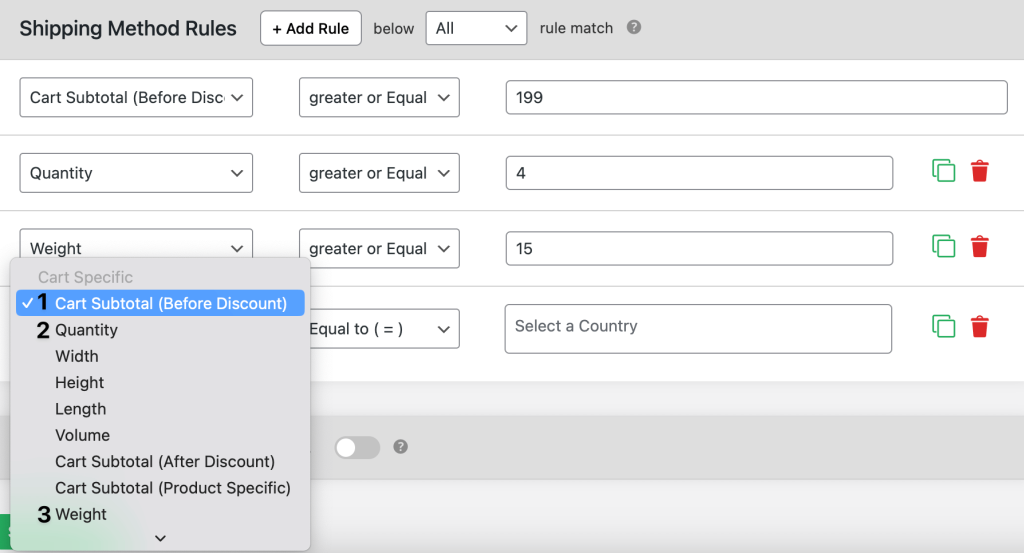
Create shipping cost rules based on the number of products in the cart or the cart subtotal amount. Define shipping costs based on the total weight of products in the cart.
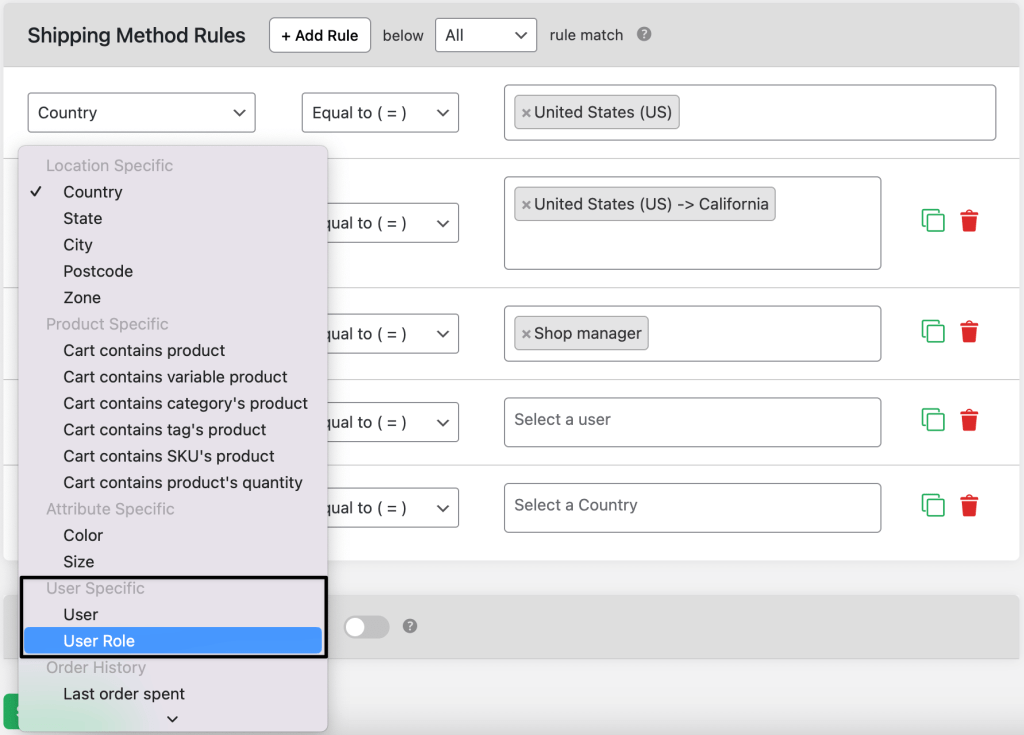
Calculate WooCommerce flat rate shipping costs based on a specific user role/group. Reward loyal customers and members with low or no shipping costs.
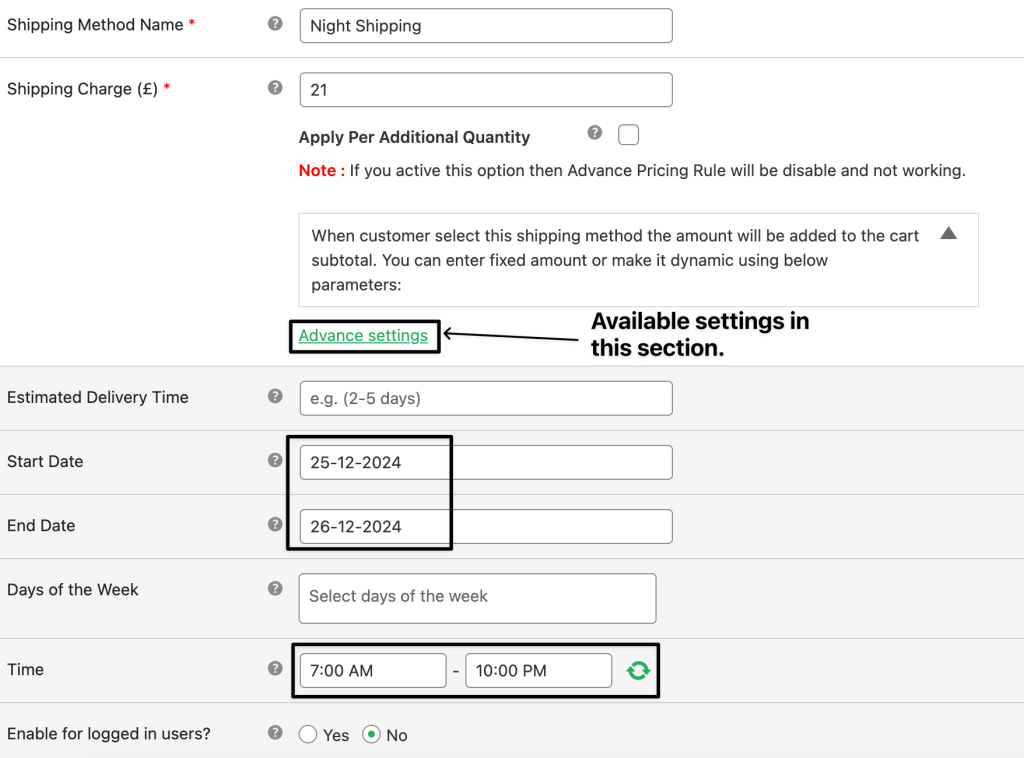
With the Schedule Time-Specific Shipping feature, you can set shipping methods to be available only during certain dates or times. This helps you manage shipping availability more efficiently based on your business needs.
- Holiday Shipping: Offer express shipping only during the holiday season (e.g., December 1st to December 25th).
- Weekend Shipping: Enable a special delivery option only for weekends.
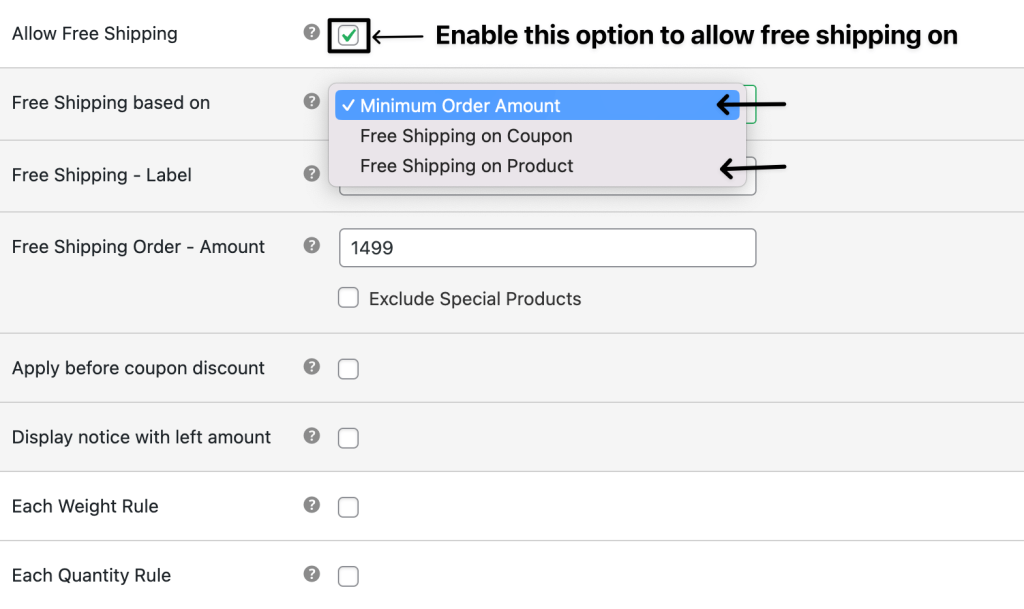
The Free Shipping feature allows you to offer complimentary shipping when customers purchase specific products or when their cart total meets a certain threshold. This strategy helps incentivize larger purchases and promotes select items.
- Free Shipping for Orders Over $100: Automatically provide free shipping when a customer’s cart total exceeds $100.
- Free Shipping on Selected Items: Offer free shipping for specific high-demand products, such as a featured item or best-seller.
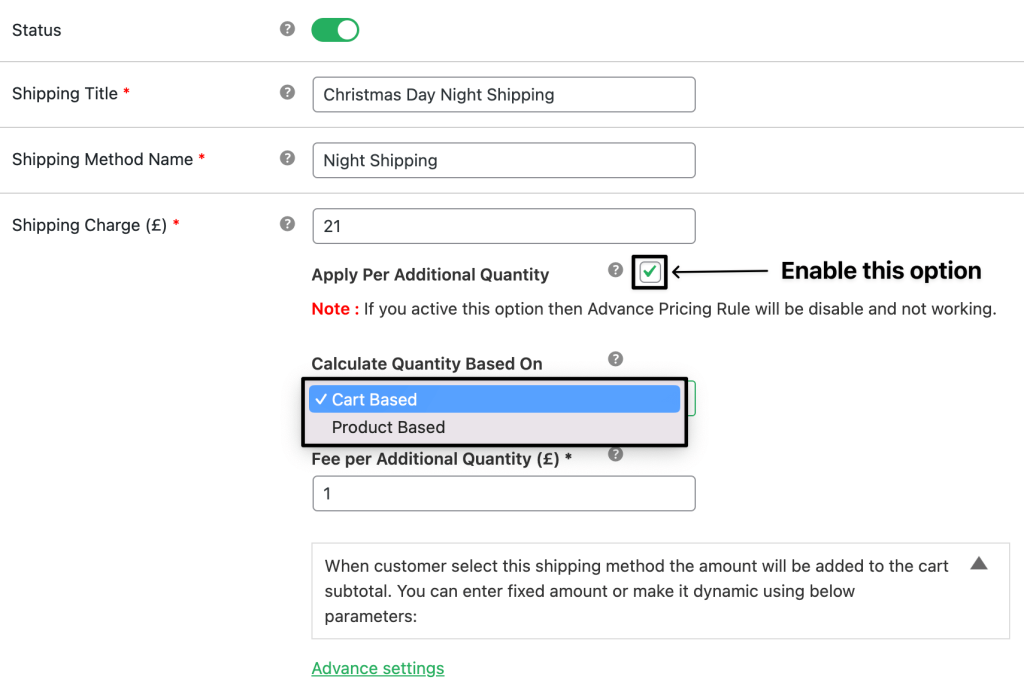
With Shipping Based on Per Additional Quantity, you can set incremental shipping costs based on the number of units purchased. This helps cover the extra cost of shipping when customers buy multiple quantities of the same product.
- $1 Shipping for Each Additional Item: Charge $1 for each additional item added to the cart beyond the first.
- Discounted Shipping for Bulk Orders: Set a reduced shipping rate of $2 for each additional item when customers order more than 20 units of a product.
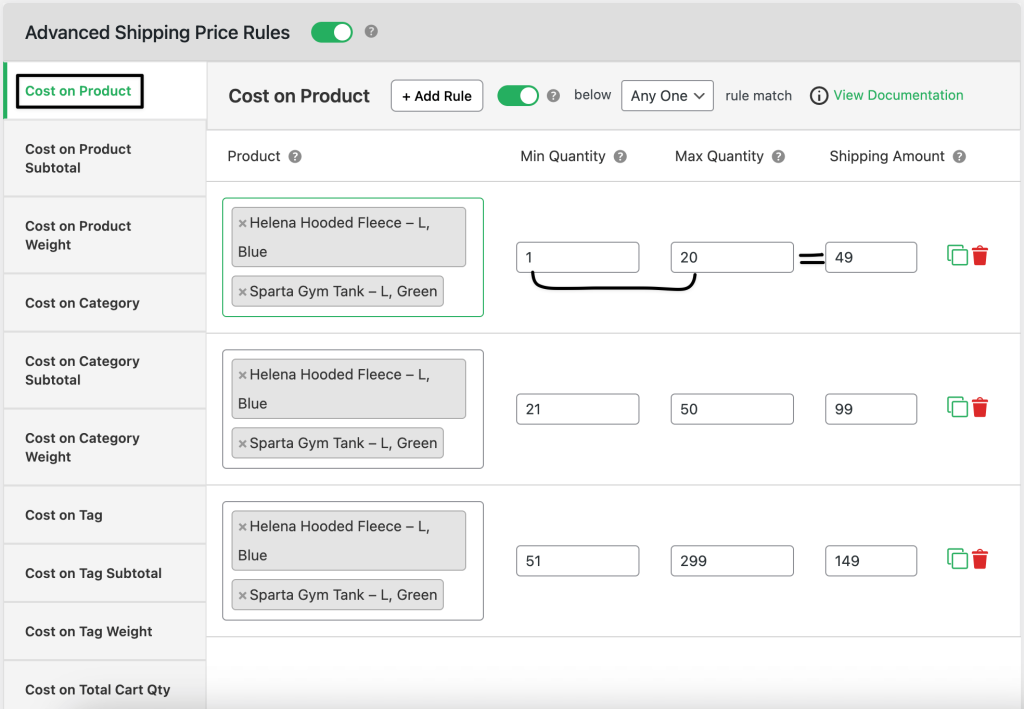
With Shipping Rates Based on Product Quantity Range, you can set different shipping fees depending on how many products are ordered. This allows you to apply tiered shipping rates based on the total quantity in the cart.
- 1-20 Products: $49 Shipping: Apply a flat rate of $49 when customers purchase between 1 to 20 products.
- 21-50 Products: $99 Shipping: Offer a reduced shipping rate of $99 for orders containing 21 to 50 products.
- 51-299 Products: $149 Shipping: Offer a reduced shipping rate of $149 for orders containing 51 to 299 products.
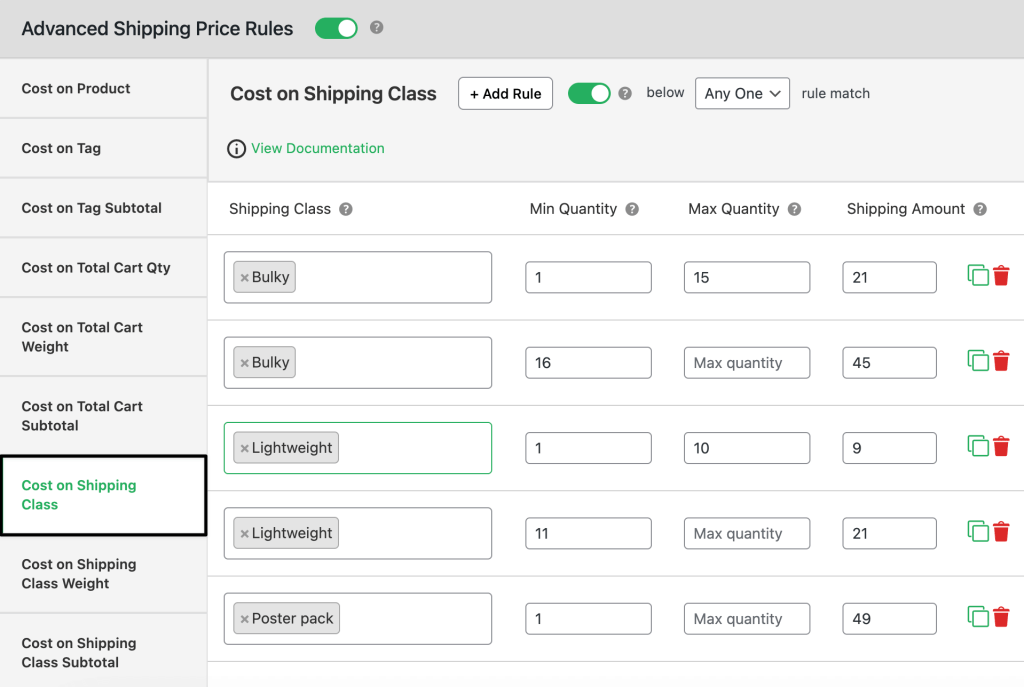
With Additional Charges Based on Shipping Class, you can apply extra fees for specific shipping classes, giving you control over shipping costs for various product types. This helps you manage costs based on the weight, size, or type of products.
- Heavy Items: $21 Extra Charge: Add $21 for items marked under a “Heavy” shipping class.
- Fragile Items: $9 Extra Charge: Apply a $9 extra fee for products categorized as “Fragile” for special handling during delivery.
- Poster Pack: $59 Extra Charge: Apply a $49 extra fee for products categorized as “Pack” for special packages during delivery.
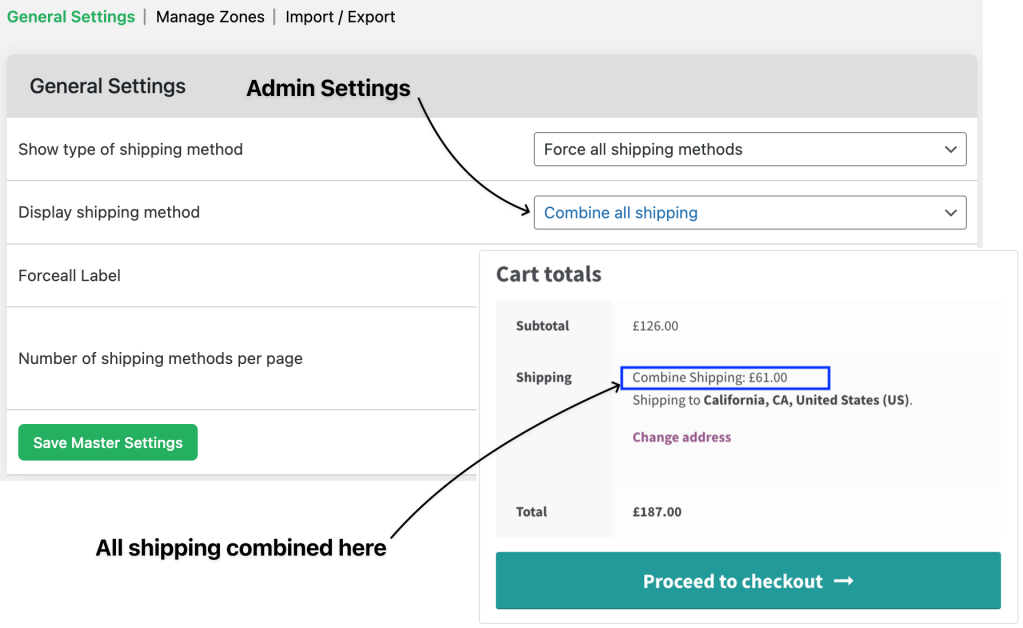
Combine Shipping Methods allows you to offer multiple shipping options to merge with one shipping on the checkout page, You can configure various shipping methods and combine them into one shipping method with your custom shipping title that suits your store’s needs.
Extraordinary Features at
an Affordable Price.
1 Year of updates and support
All licenses billed annually
PERSONAL
$159/
yr.1 Site
Great for Website Owners with a single WooCommerce Store
BUSINESS
$399/
yr.5 Sites
Great for businesses with multi-site installations or multiple stores
AGENCY
$699/
yr.30 Sites
Great for agencies or WooCommerce website developers
- Version: 4.4.1
- Last Updated: June 09, 2025
- WordPress: 6.8.x
- WooCommerce: 9.8.x
- View Changelog
Why our customers love us
Frequently Asked Questions
-
Is the Flat Rate Shipping Plugin For WooCommerce plugin compatible with WooCommerce Checkout Blocks?
Yes, the plugin is fully compatible with WooCommerce Checkout Blocks. -
Our Flat Rate Shipping Plugin For WooCommerce plugin has checked compatibility with the following plugins.
- WPML
- Weglot
- Bundle Product For WooCommerce
- WooCommerce Subscriptions
- Composite Products For WooCommerce
- YITH WooCommerce Product Bundles
- WOOCOMMERCE PRODUCT OPTIONS
- WPC Composite Products for WooCommerce Plugin
- Hide Shipping Method For WooCommerce
- Germanized PRO for WooCommerce
- WOOCS – WooCommerce Currency Switcher
- CheckoutWC
- Multi Currency for WooCommerce
- MultiVendorX Pro
- MultiVendorX Free
- WooCommerce High-Performance Order Storage (HPOS)
- All Dotstore Plugin Compatible with Flat rate plugin
-
You can find all brand materials, logos, and affiliate banners in our Brand Kit. This kit includes everything you need to promote the plugin and stay on brand.
-
You can display the shipping methods as radio buttons or as a drop-down menu. Go to the master settings page to manage this.
-
Yes, you can set a conditional rule applying shipping costs based on product SKU.
-
If you want to charge the sum of all applicable shipping method charges on the cart page then you have to select ‘Force all shipping methods’ from the master settings.
-
Yes, you can! Set a conditional rule based on the cart subtotal, after discounts are applied. For instance, you can set a rule that enables a specific shipping cost, if the cart subtotal is greater than $50, after discounts.
-
Yes, you can create different WooCommerce shipping zones as per your requirements (like countries/states/zip codes). As per your needs, you can create countries, states, and zip-code-based shipping zones and charge extra shipping costs with advanced shipping rules.