Turbocharge Your Store Sales with Our WooCommerce Must-Have Bundle
Simplify fee management, streamline shipping, deter fraud, and dynamically manage banners and menus — everything you need to grow conversions and sales.
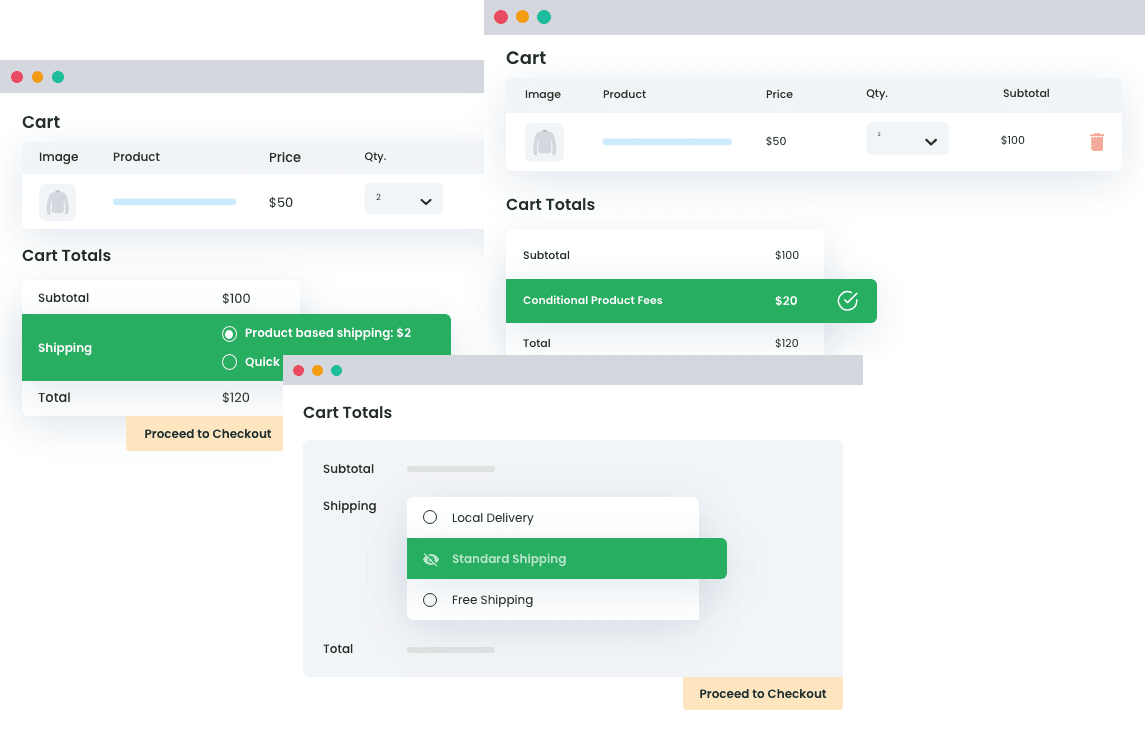
Featured On
Save up to 80% with Our Power-Packed
WooCommerce Bundle
A single purchase, multiple benefits. Save big with this bundle today!
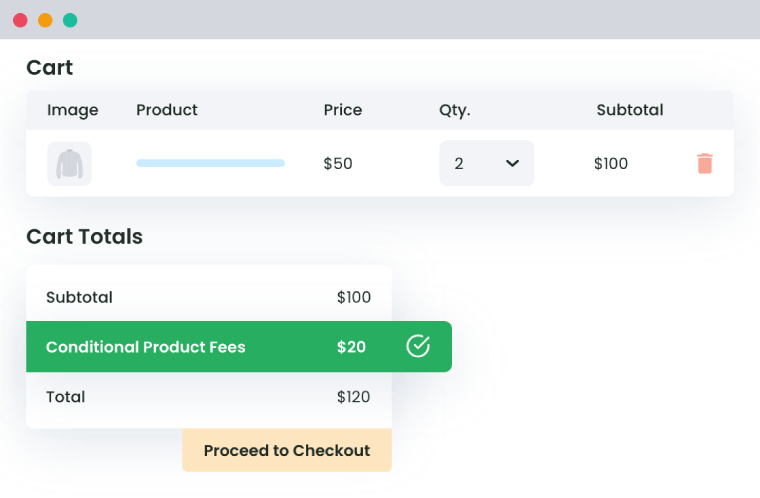
WooCommerce extra fees plugin
Charge extra fees in a cart, combine multiple conditional rules with simple and easy configuration – facilitating the store owners to set conditional.
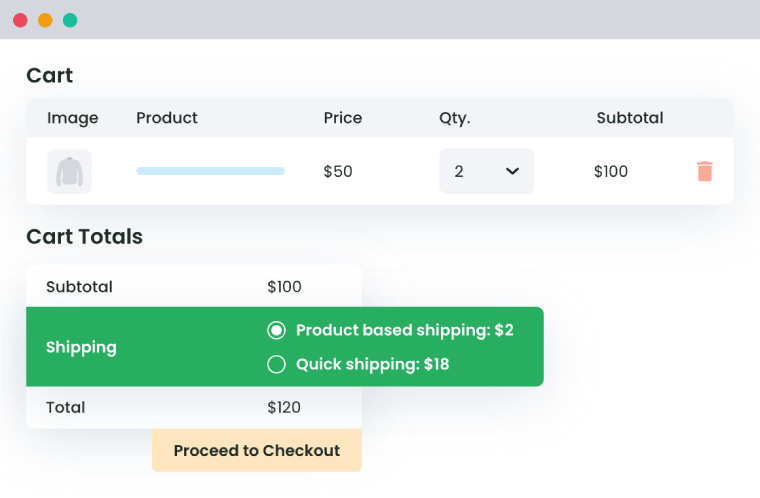
Flat rate shipping plugin for WooCommerce
Optimize Shipping — Maximize Revenue with Advanced Flat Rate Shipping for WooCommerce.
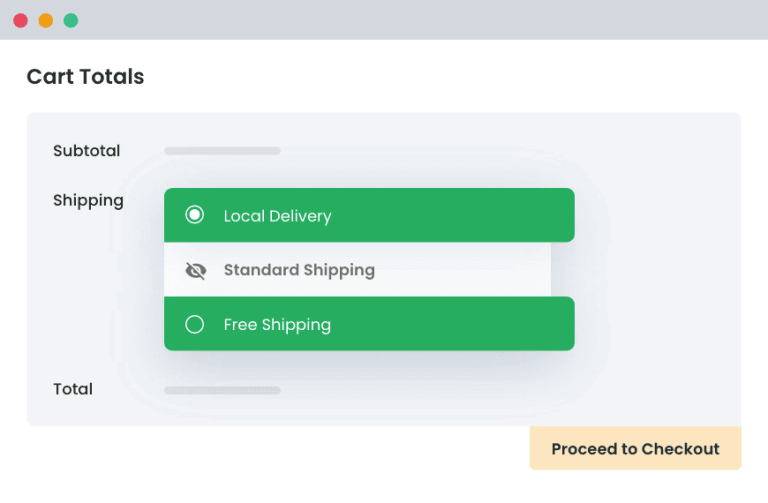
Hide shipping method for WooCommerce
You can choose to hide other WooCommerce shipping methods. This includes both defaults as well as premium shipping methods.
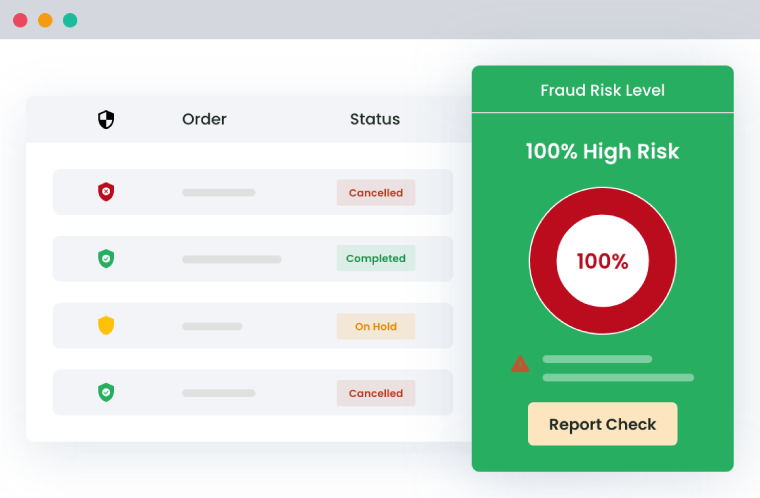
WooCommerce fraud prevention
Track your conversions in easy manner, integration with Google Analytics.Rules with simple and easy configuration facilitating.
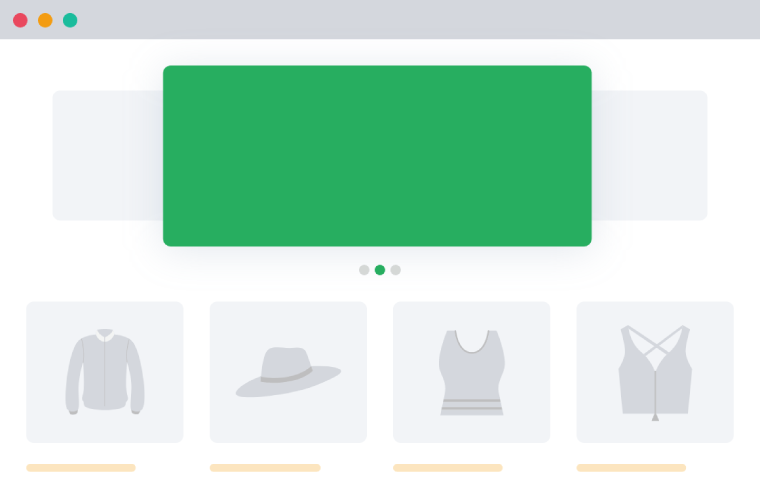
WooCommerce Banner Management Plugin
Enhance Your Store’s Visual Appeal By Using Attractive Offer Banners Set Global Banner for all Pages/Products This comprehensive plugin lets you quickly set the default banner for all your pages and products. Create a Slider for Selected Products or Categories You can select the list of top products or specific categories of products as a […]
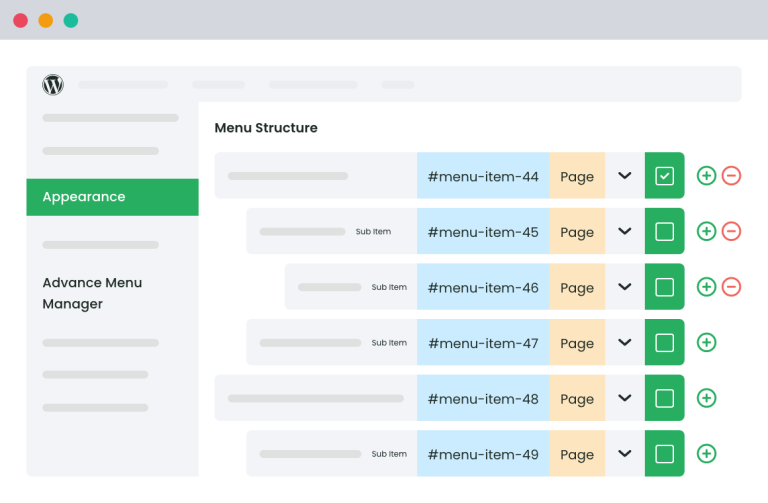
Advance Menu Manager For WordPress
With hundreds of pages in your menu, you need a tailored UI that offers a complete view of a menu, the parent pages and their child (sub-items). Advanced Menu
Top-Notch Solutions for a
Progressive Business
Get instant access to all these features. From efficiency to profit — check all
the boxes with our plugin bundle.
Enhanced User Experience
Streamline your online store customer journey and foster customer trust with a transparent and efficient shopping experience.
Budget-Friendly Solutions
Our bundled offering promises significant savings, slashing costs by up to 90% when compared to individual plugins.
Boost Conversions and Sales
Leverage personalized discounts and data-driven strategies to attract a wider audience and increase conversions and sales.
Access Future Updates
Benefit from our constant innovation as we will provide free instant access to all plugins we release in the future without any additional costs.
Seamless Compatibility
Say goodbye to compatibility issues. Our plugins are designed to work together seamlessly, ensuring a smooth operational experience.
Quick and friendly Support
Enjoy unmatched, unlimited support with our stellar 30-day money-back guarantee. With DotStore, your WooCommerce store is in safe hands.
Flexible License Options

You’re covered with our 14-Day, No-Risk 100% Money Back Guarantee!
Frequently Asked Questions
Questions put up by our valuable customers.
-
Don’t worry, your purchased bundle is secure. While we are committed to continually improving our bundles and plugins, changes will not affect the products you’ve already chosen with your subscription plan.
-
After your payment has been processed, we’ll email you the download links for the plugins and corresponding installation and user guides. Remember to use a valid email address for your DotStore account.
-
Absolutely! You’re welcome to use these plugins in a development environment, and it won’t count toward your total site usage for the bundle or individual plugin.
-
If you cancel your subscription, either intentionally or unintentionally, don’t worry! You’ll still be able to use your purchases in full capacity throughout their valid period (as stated in your plan). However, when your subscription ends, updates will not be available, and our support services will no longer cover the package.
-
Unless you cancel your subscription or disable the auto-renew feature, your subscription will renew automatically, ensuring continuous access to updates and support.
-
Yes, we provide a 14-day refund guarantee. If any issues arise that our support team can’t resolve, you’re entitled to a refund on your bundle purchase.
-
Depending on your chosen plan, you could save between 60 – 90% by purchasing the bundle instead of individual plugins. The All Access Bundle plan offers the highest savings, granting access to all bundle plugins and potentially saving you up to 90%. Even the plans with fewer plugins can still offer hefty savings of up to 60%. Overall, this bundle represents excellent value for your online business.