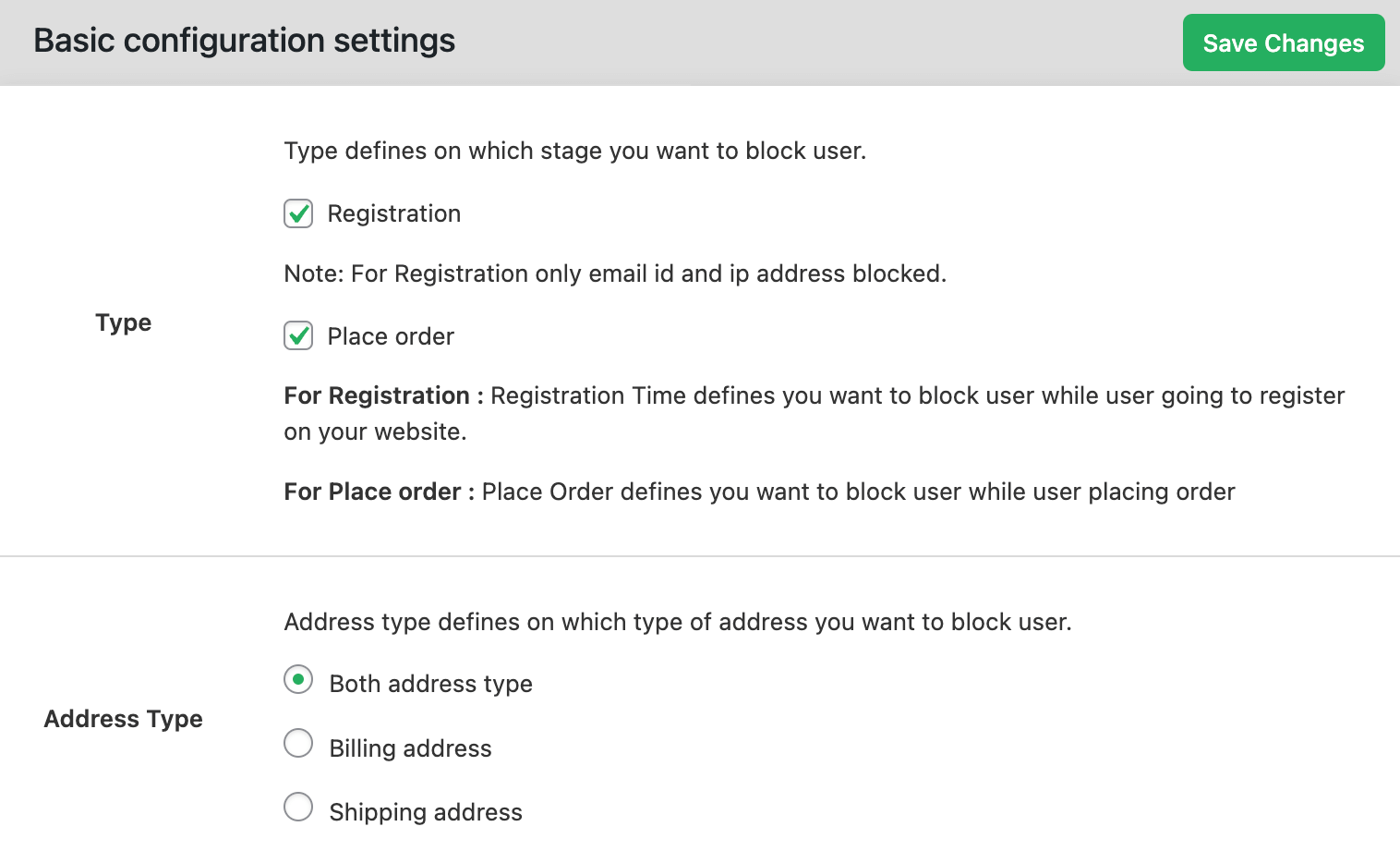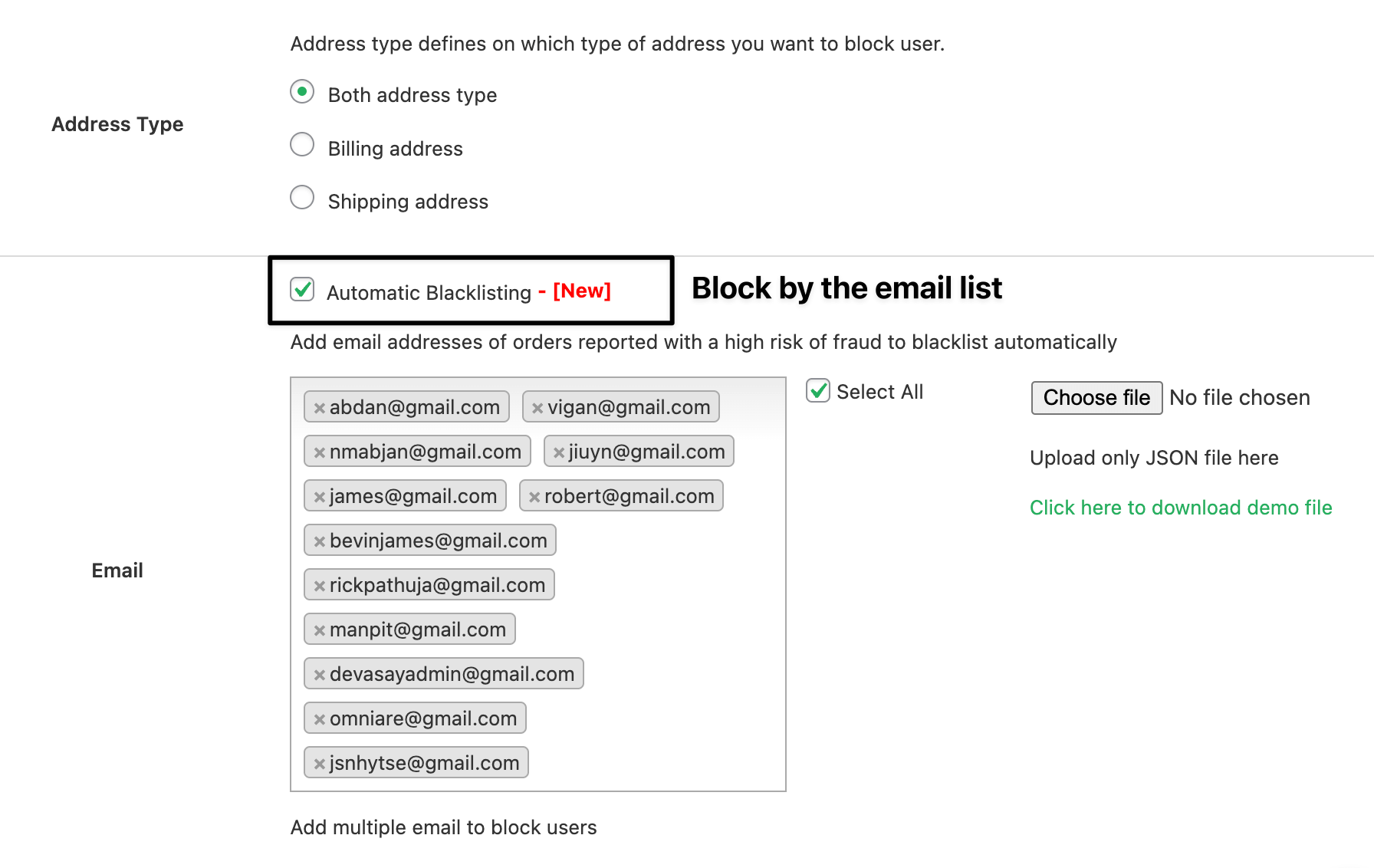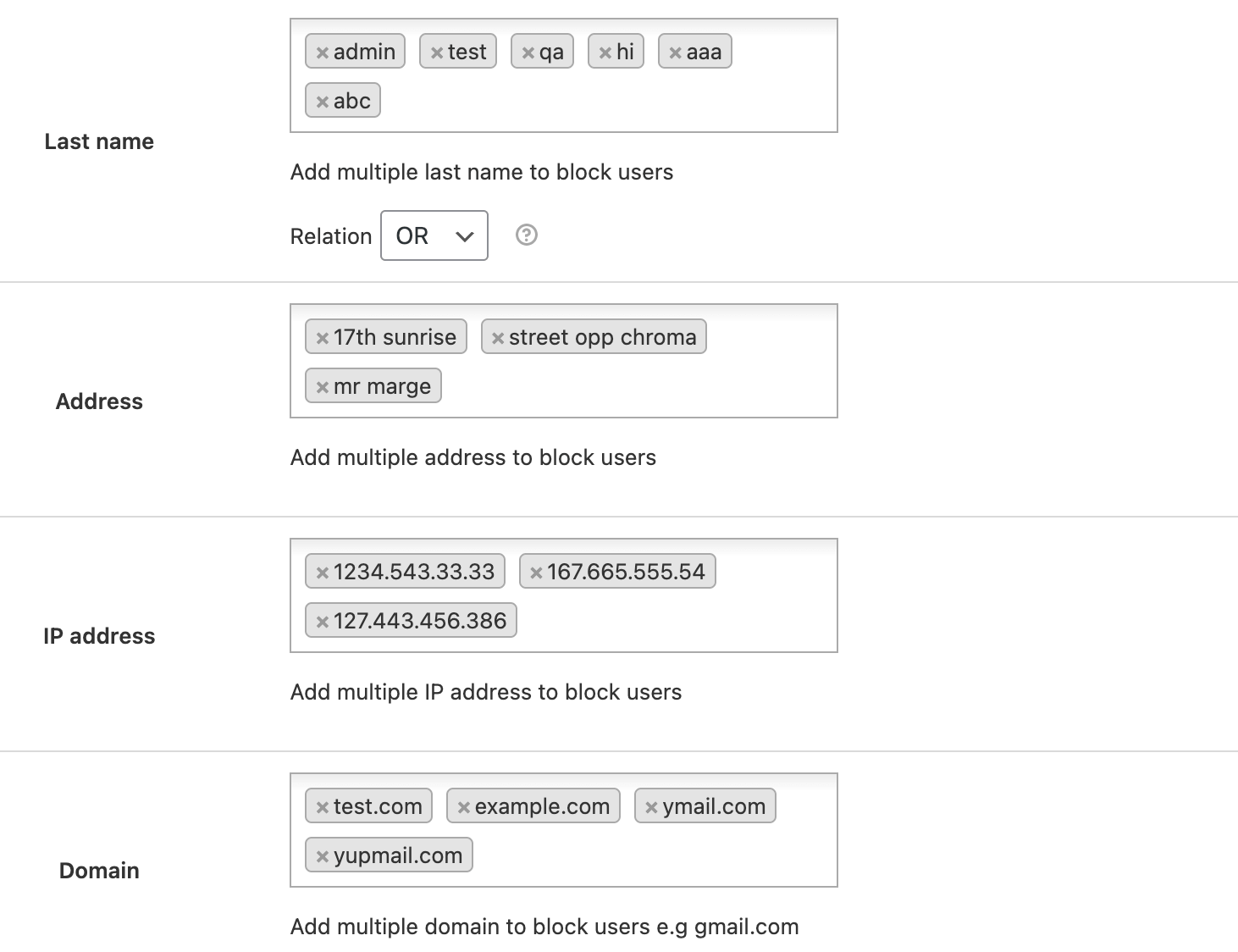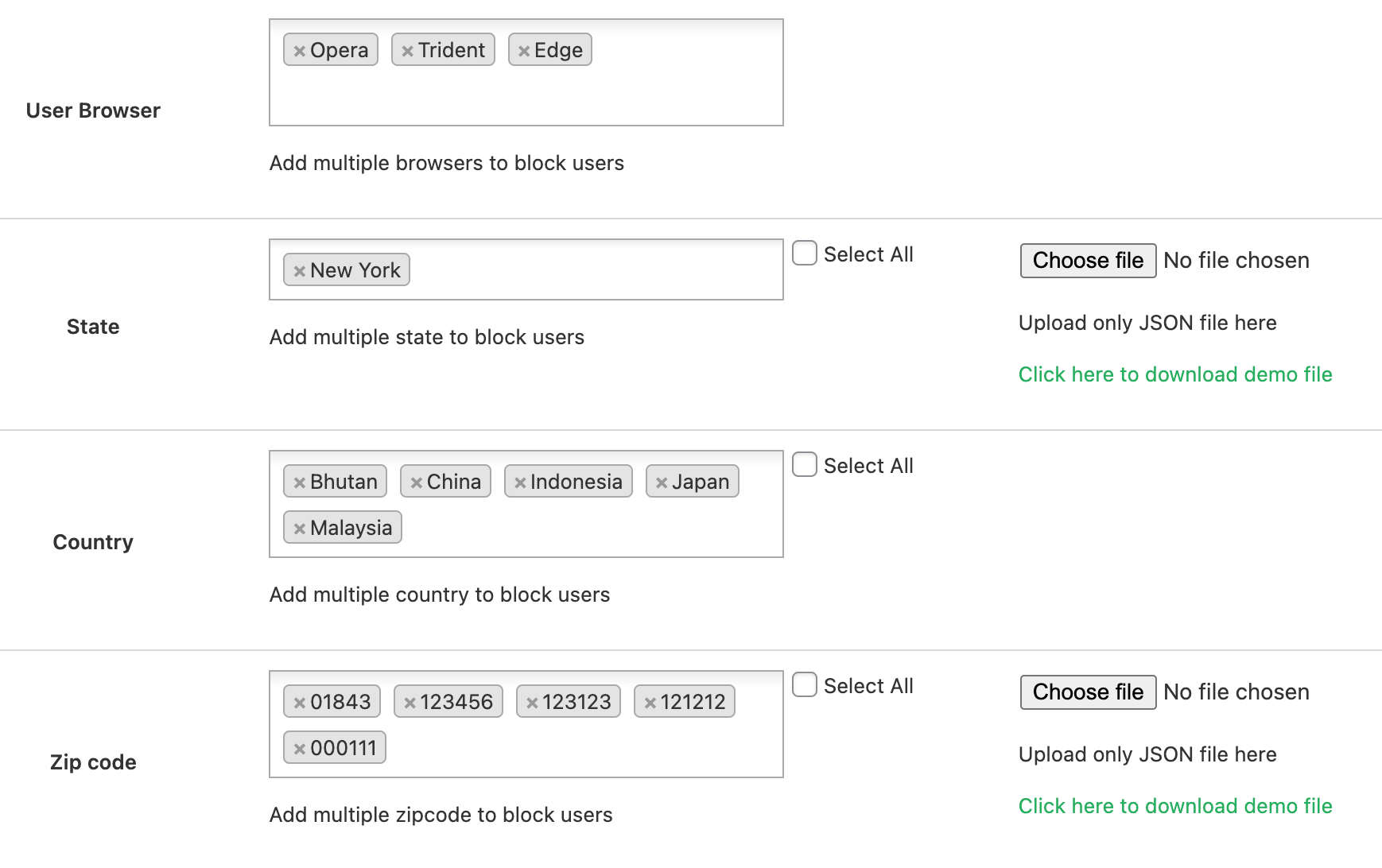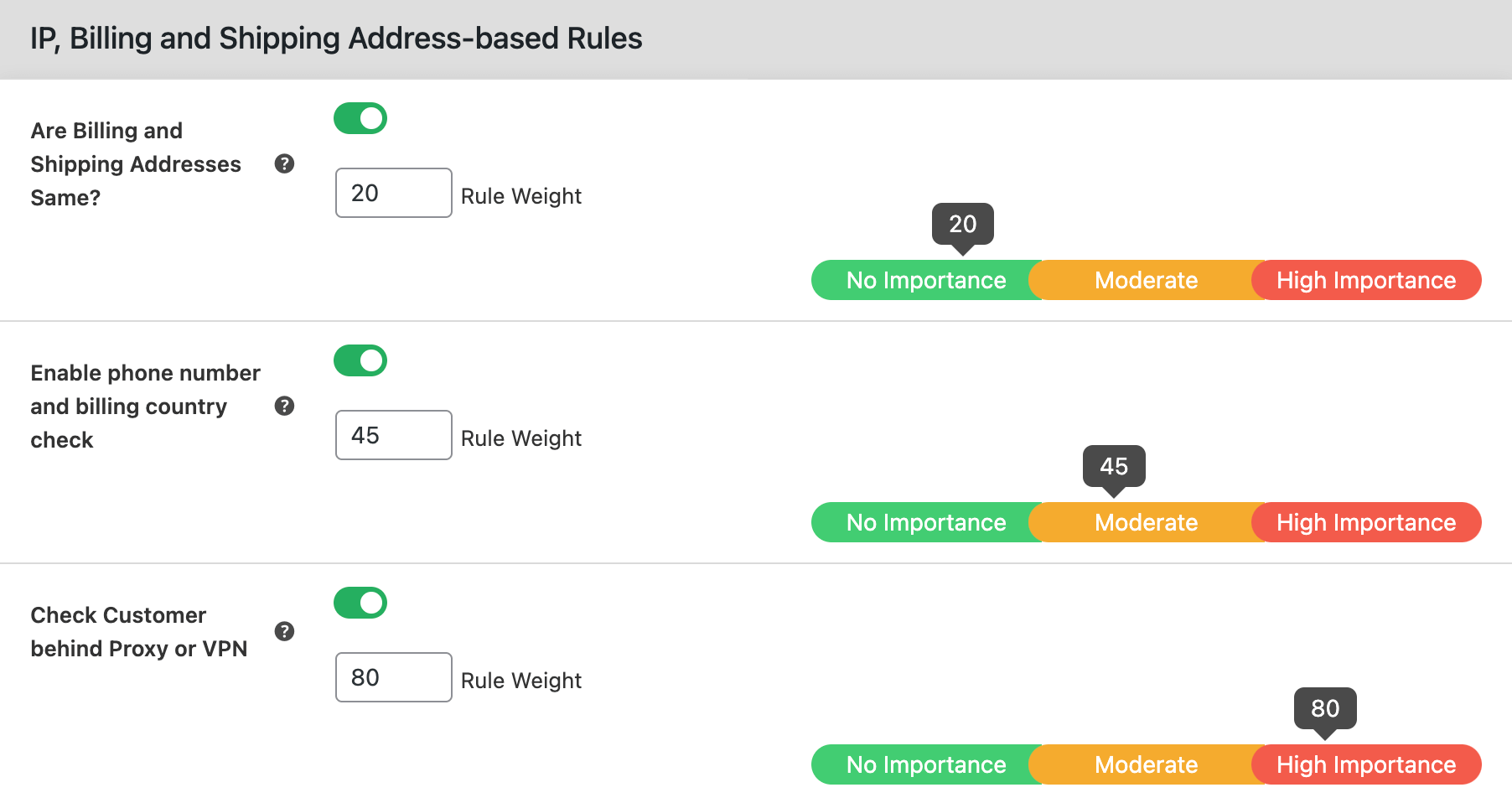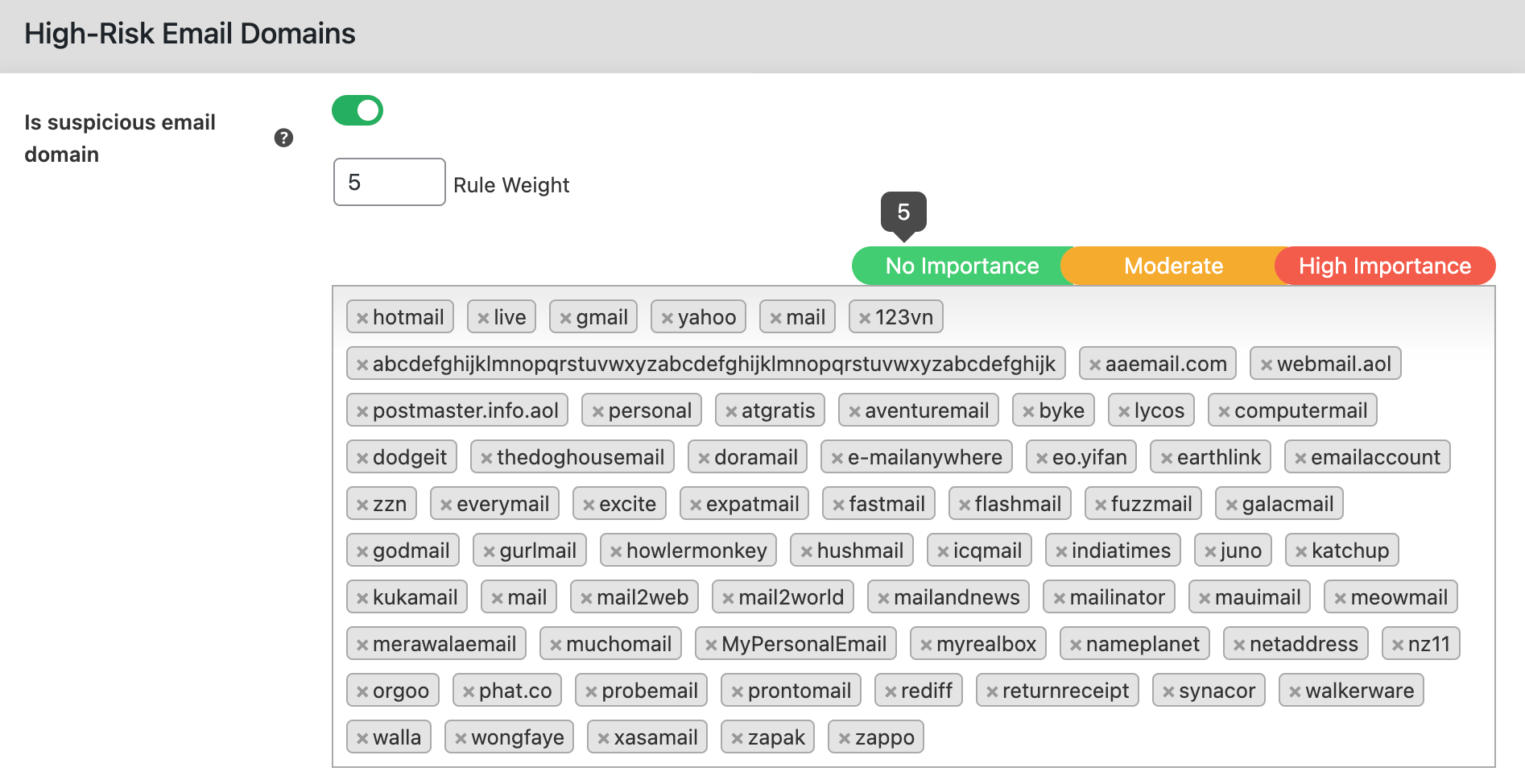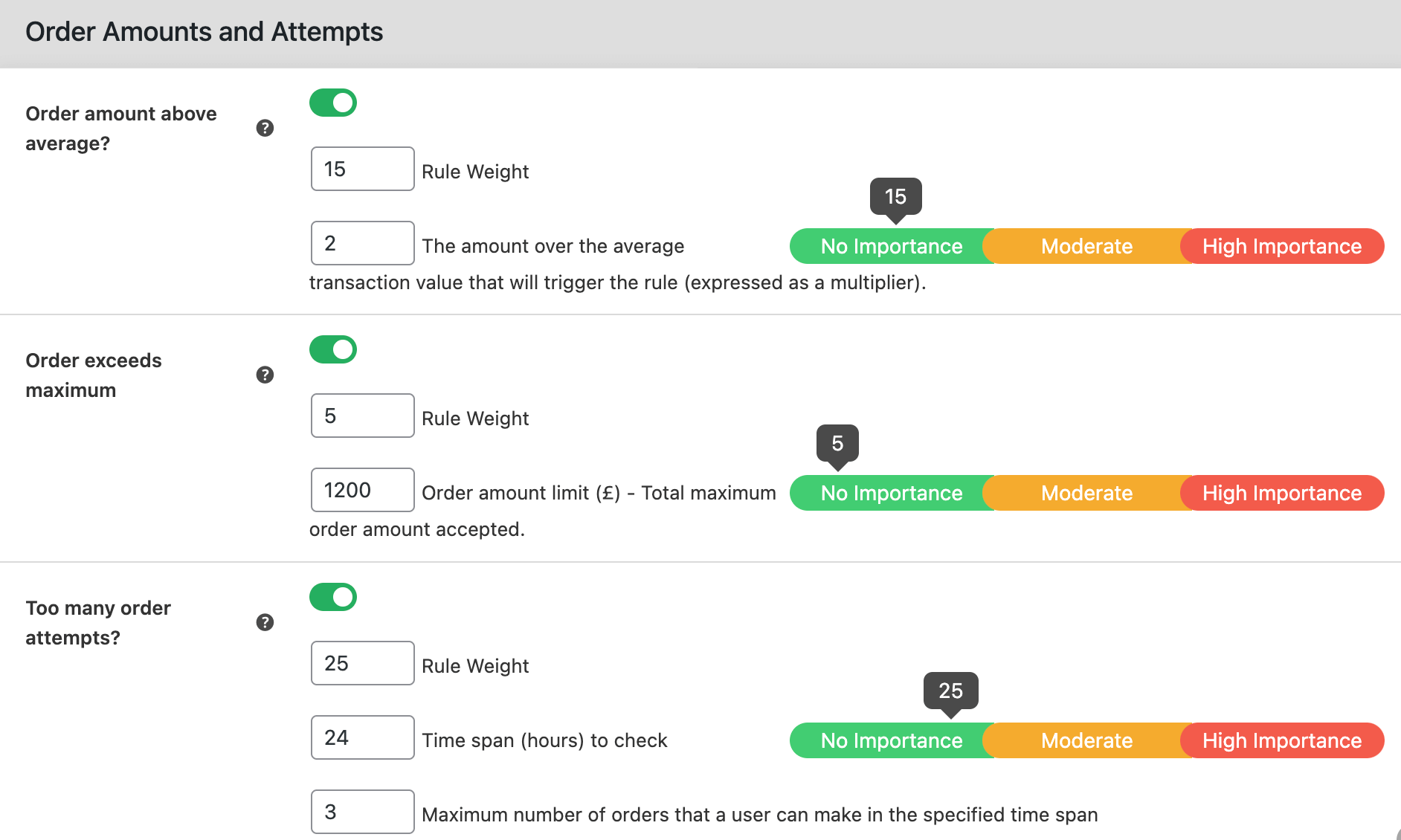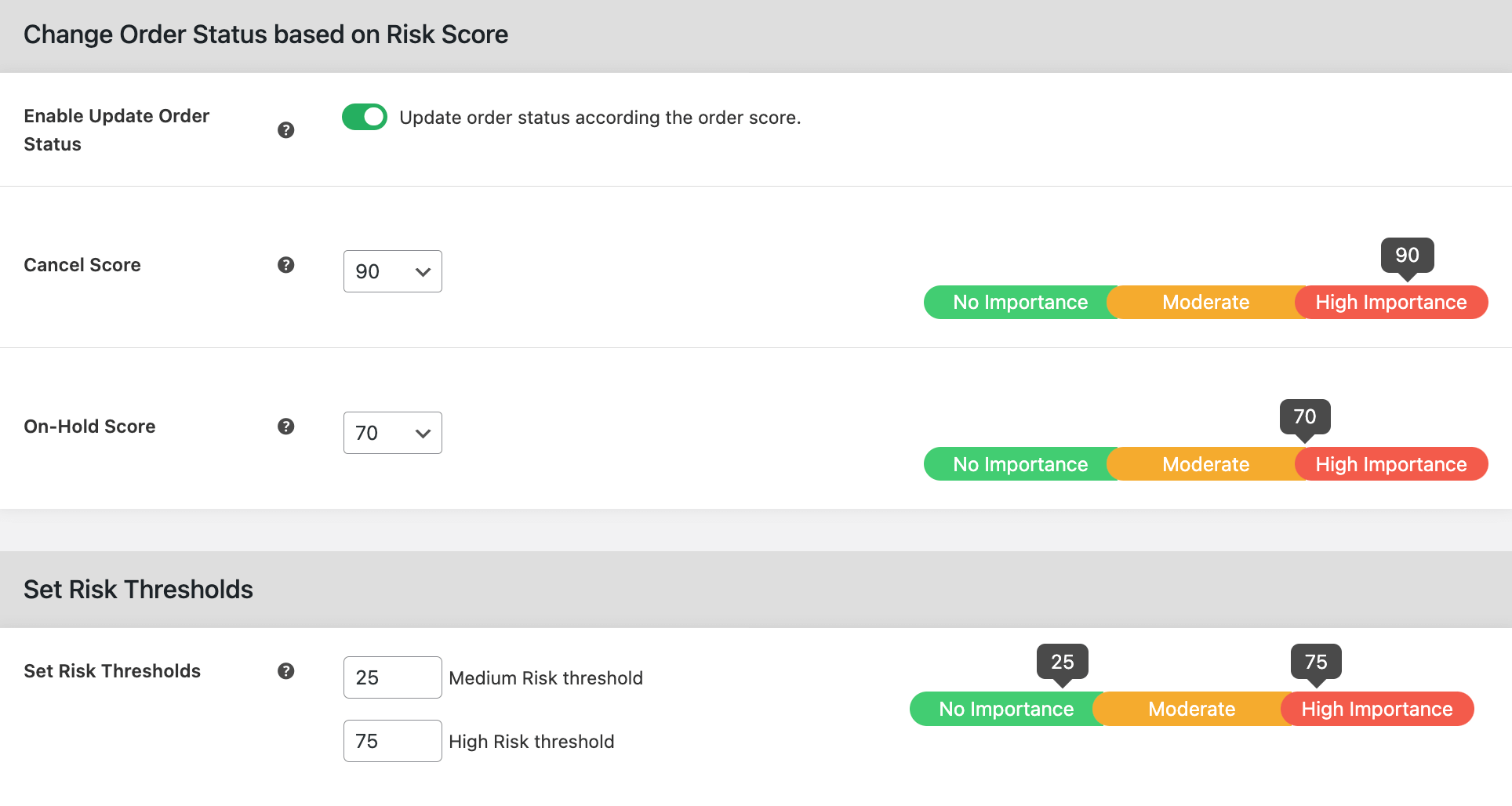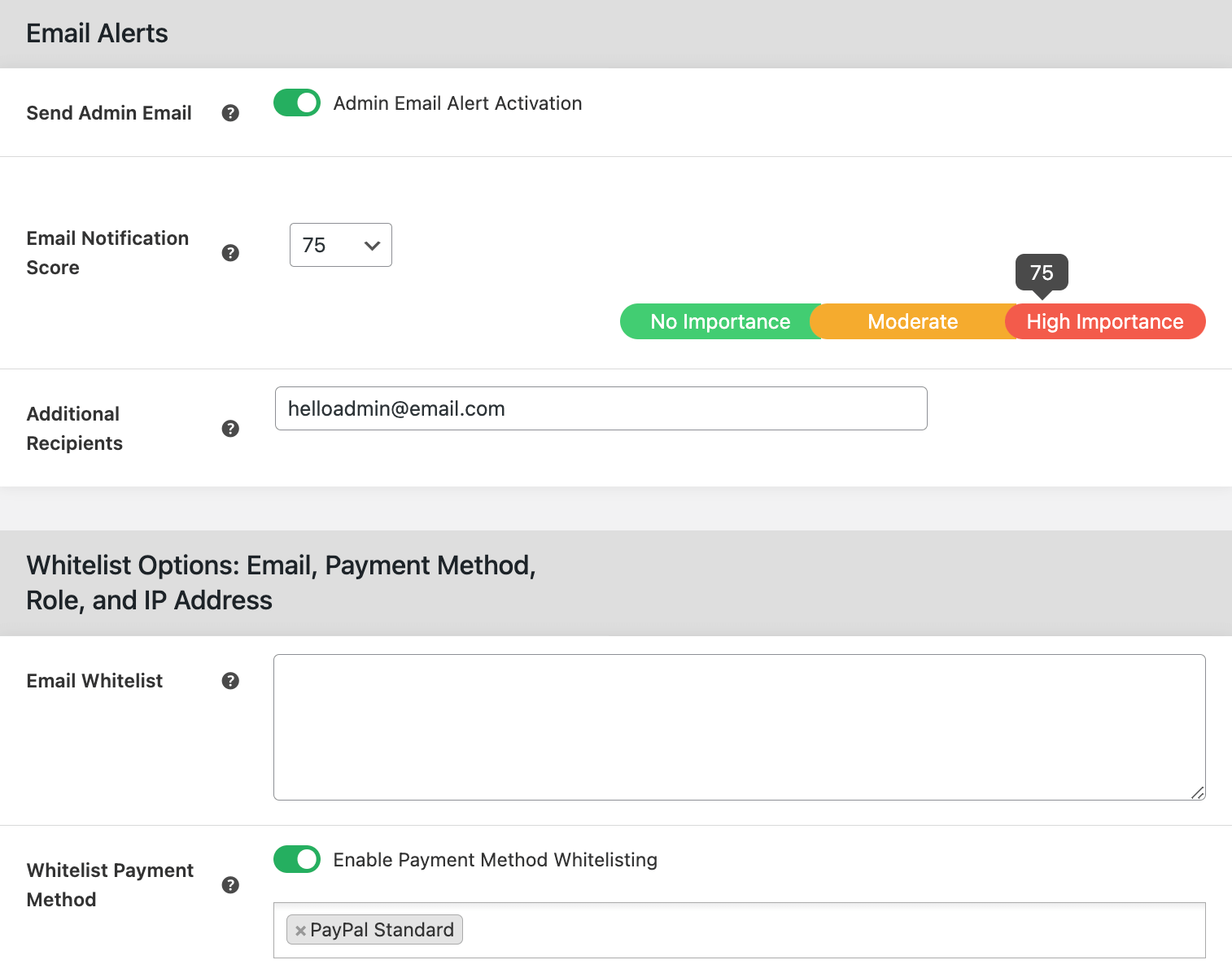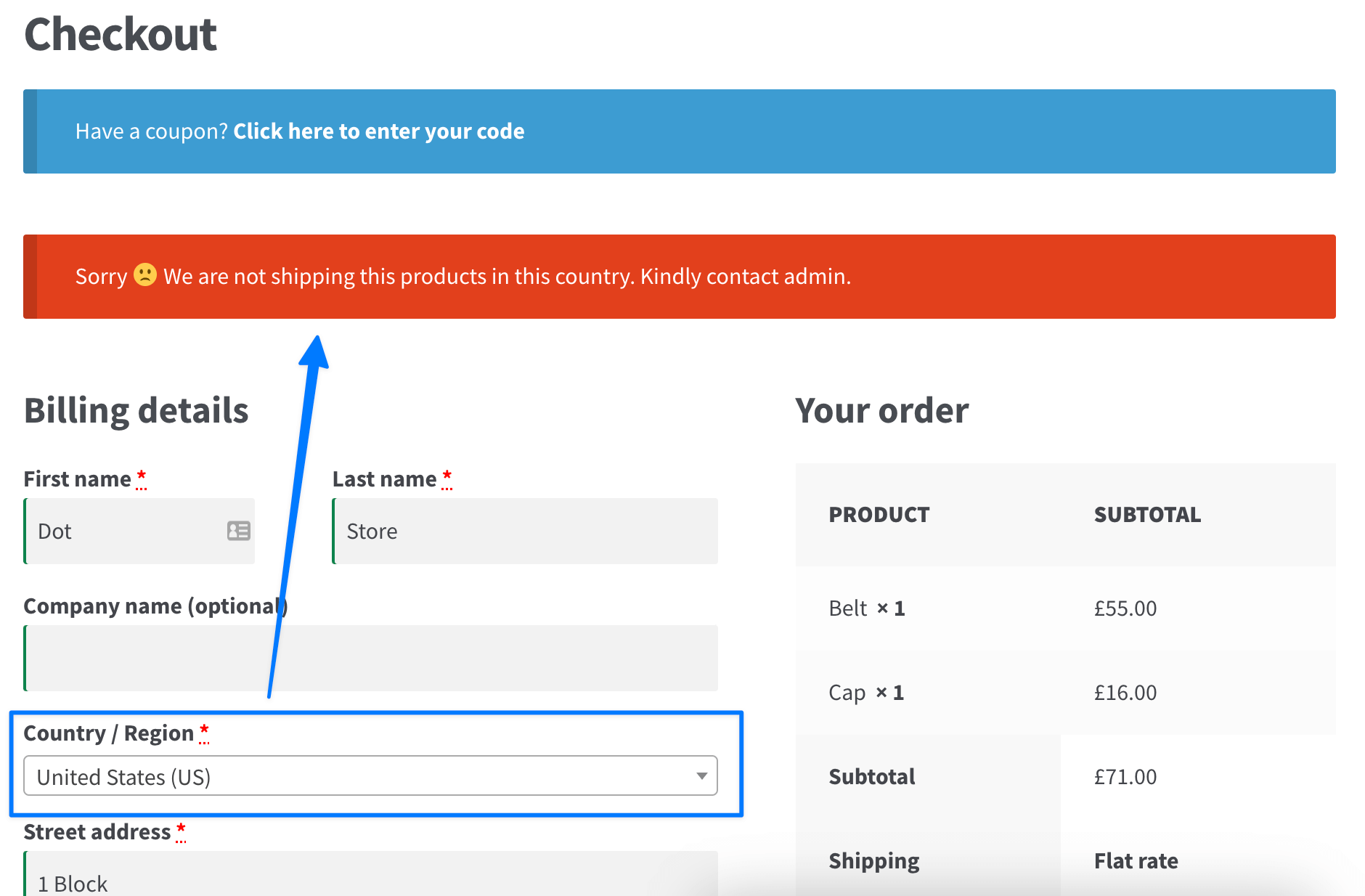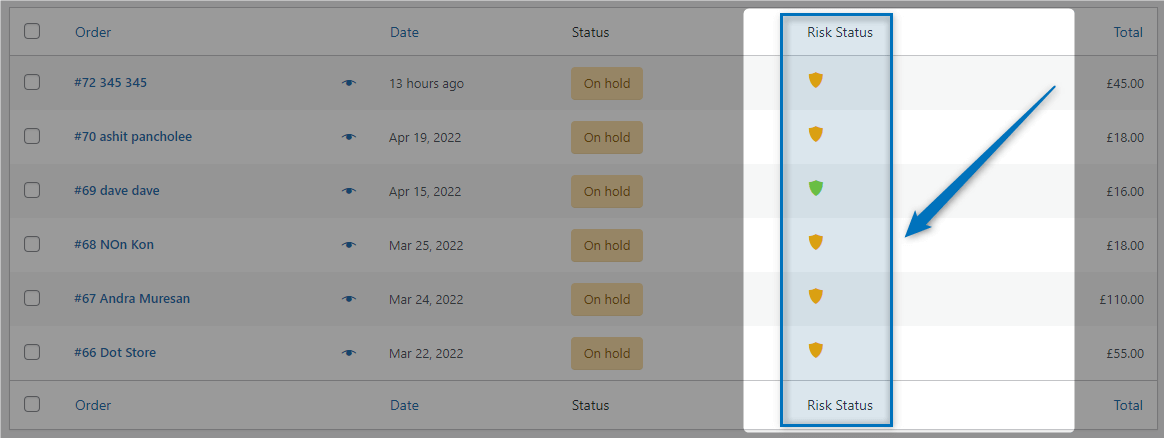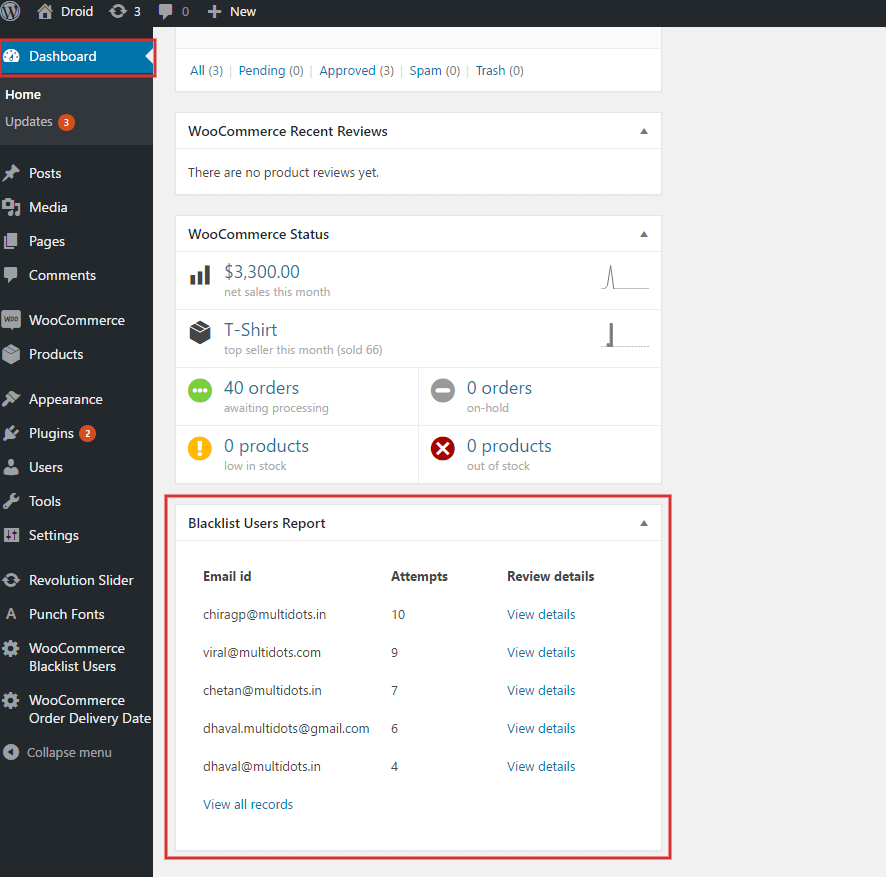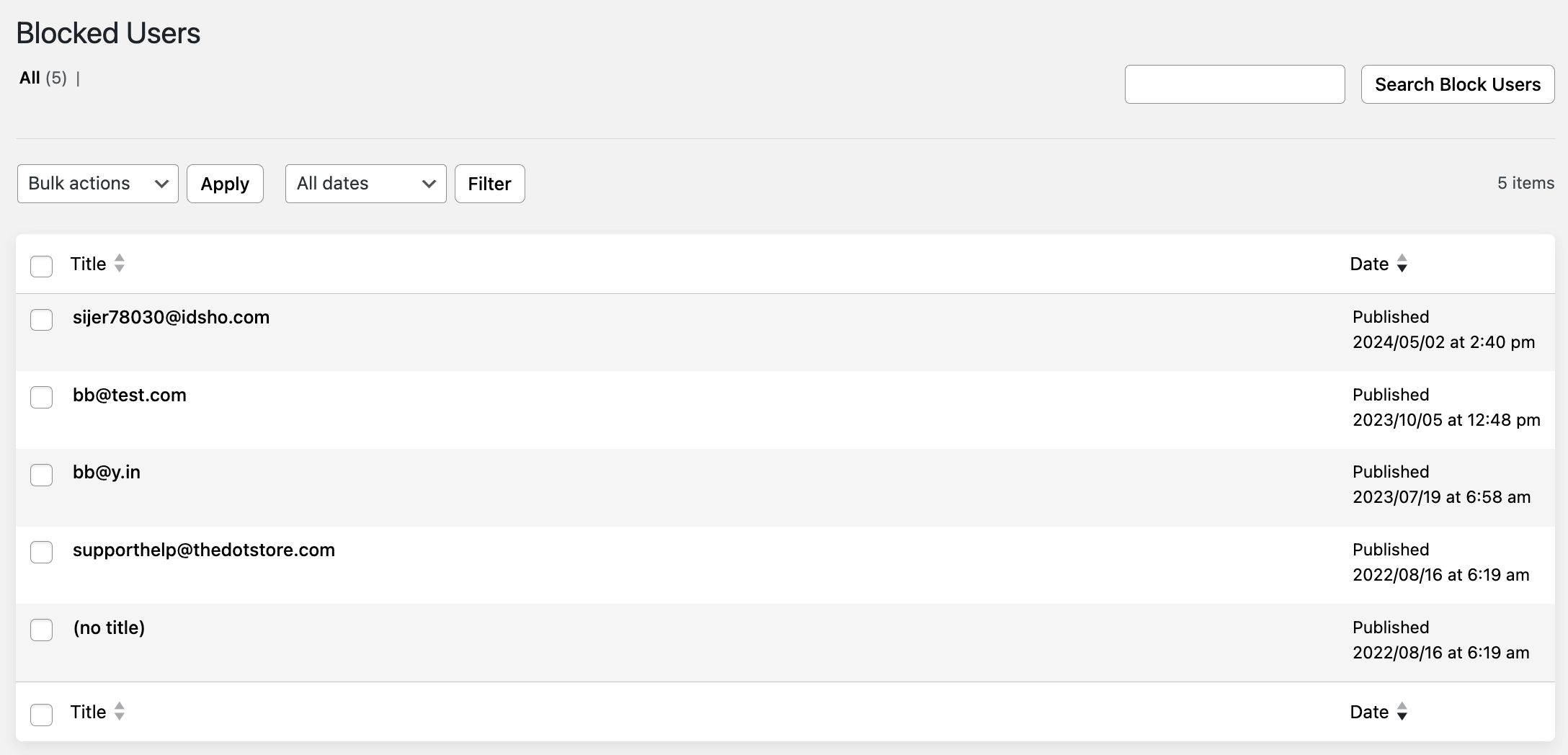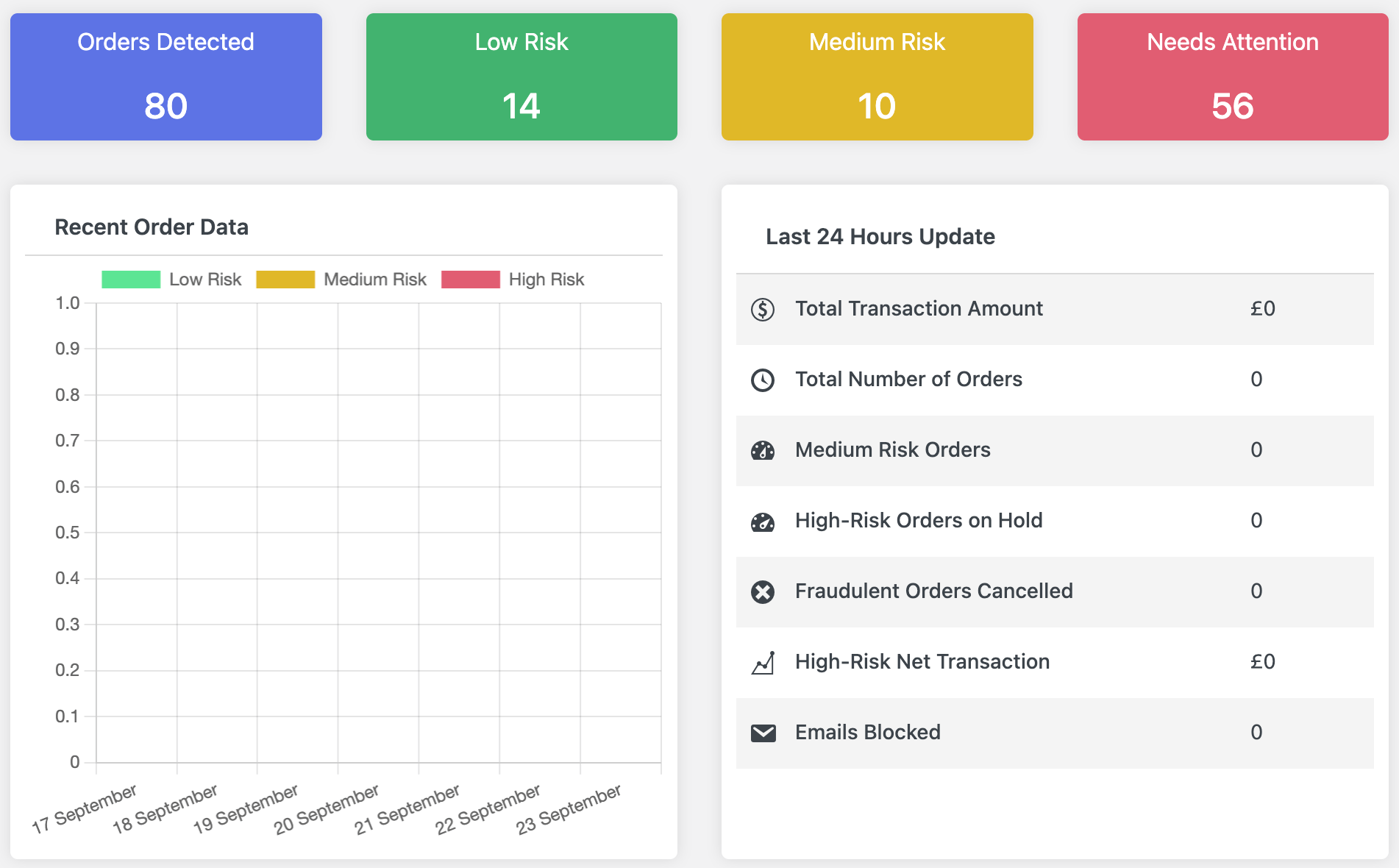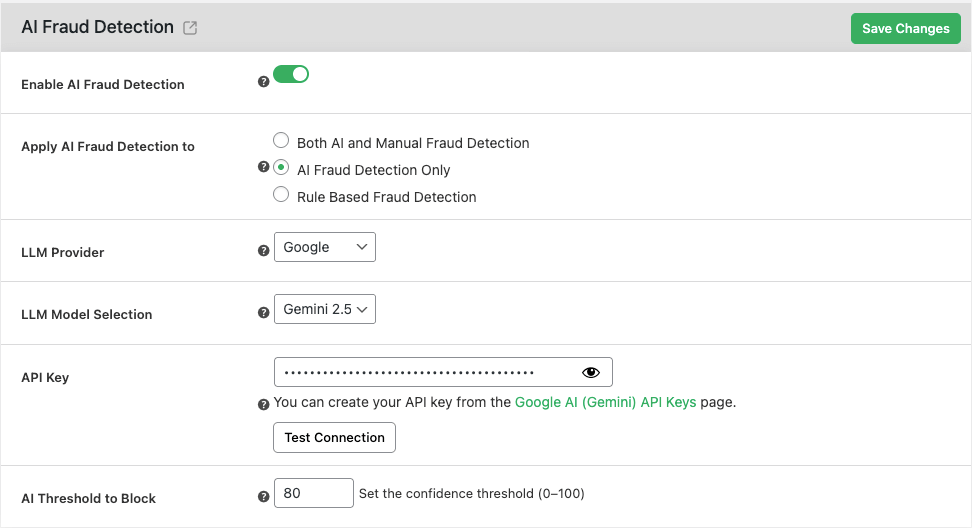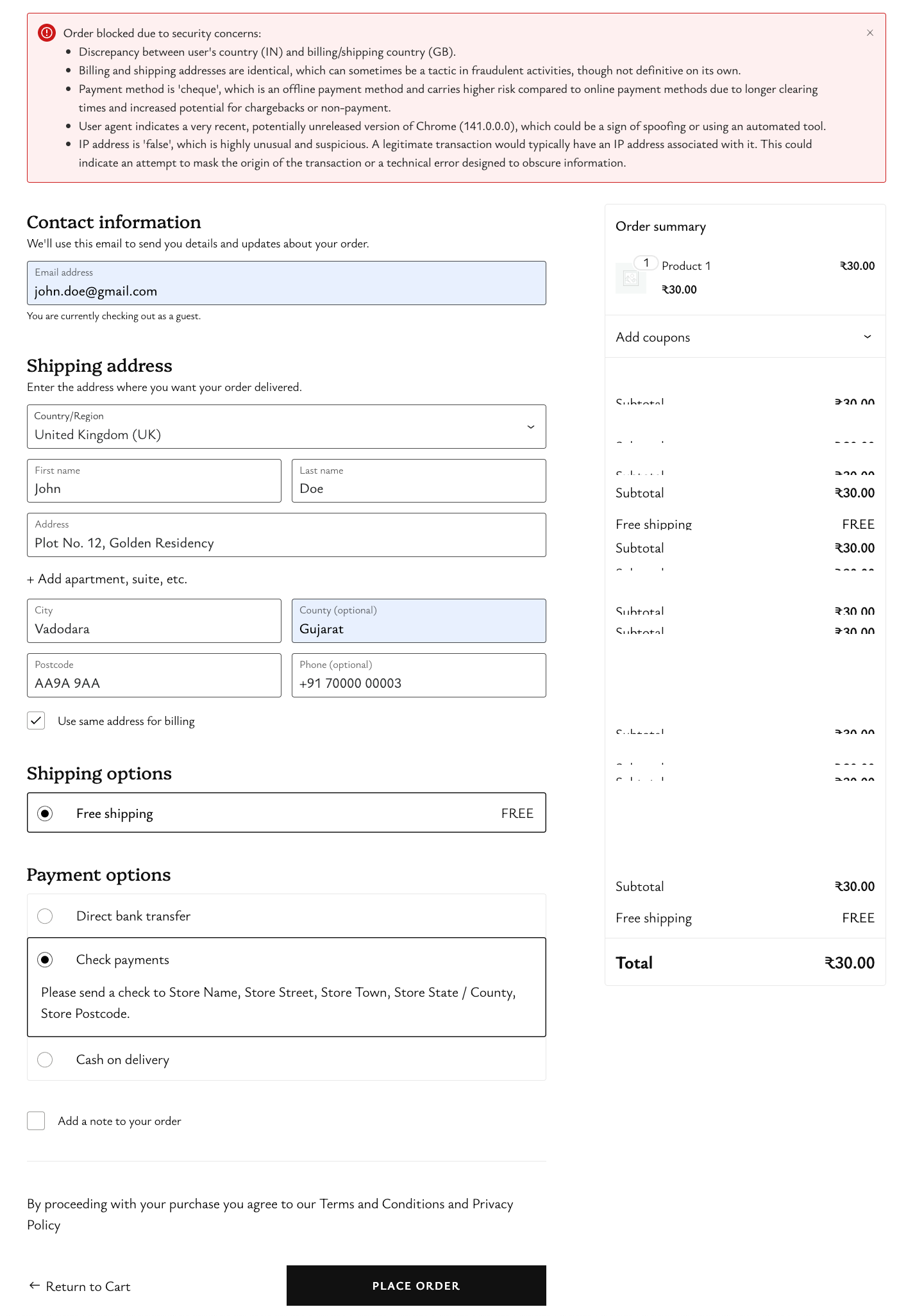Secure Your WooCommerce Store from Fraud, Instantly
Block fake users, prevent chargebacks, and control every transaction with advanced fraud rules and real-time scoring.
Not sure how to prevent fraud? Book a free 15-minute call with our expert.
5,285+
Happy Customers“Blocks the unwanted
spammy customers and fake
email addresses.“
4.8/5 Stars
Based on 21 ReviewsFull-Spectrum Fraud Protection for Your WooCommerce Store
AI Fraud Detection
Protect your store from suspicious orders with smart, automated fraud analysis powered by Google or OpenAI.
The system instantly evaluates each order and blocks high-risk transactions based on your defined AI threshold.
- Automatically detect and block fraudulent orders in real time.
- View AI-based risk score, decision, and triggered rules right in your WooCommerce dashboard.
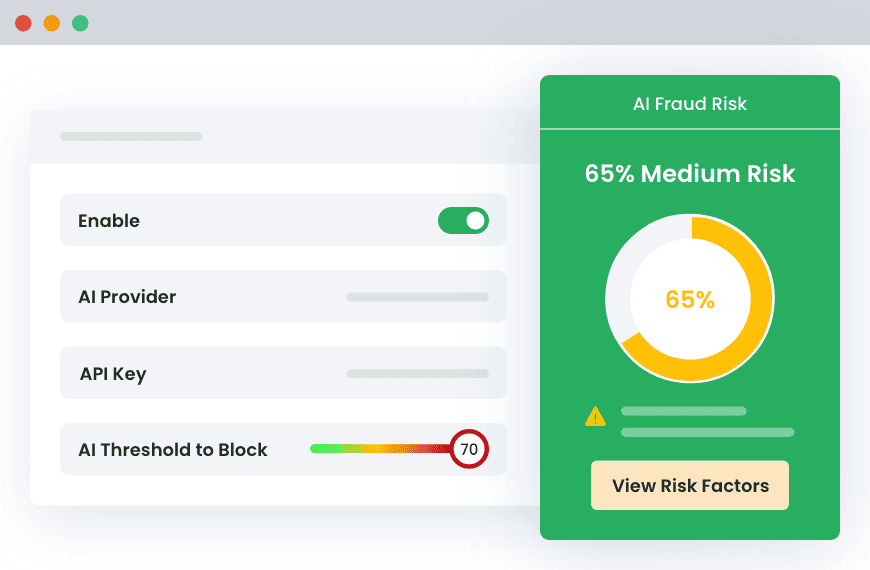

Auto-Cancel or Pause Risky Orders
Automatically hold or cancel orders that trigger fraud rules before they reach checkout. This helps you stop chargebacks, fake payments, and high-risk transactions in real time.
- Set score thresholds that instantly flag suspicious orders
- Choose what happens: block, hold, or require manual review
Block Fraudsters by Key Details
Block users by IP, email, domain, browser, ZIP code, or even by first and last name, address — all through simple rule-based settings.
- Stop fraud at the source with precision blocking
- Target common abuser patterns like disposable emails or VPNs
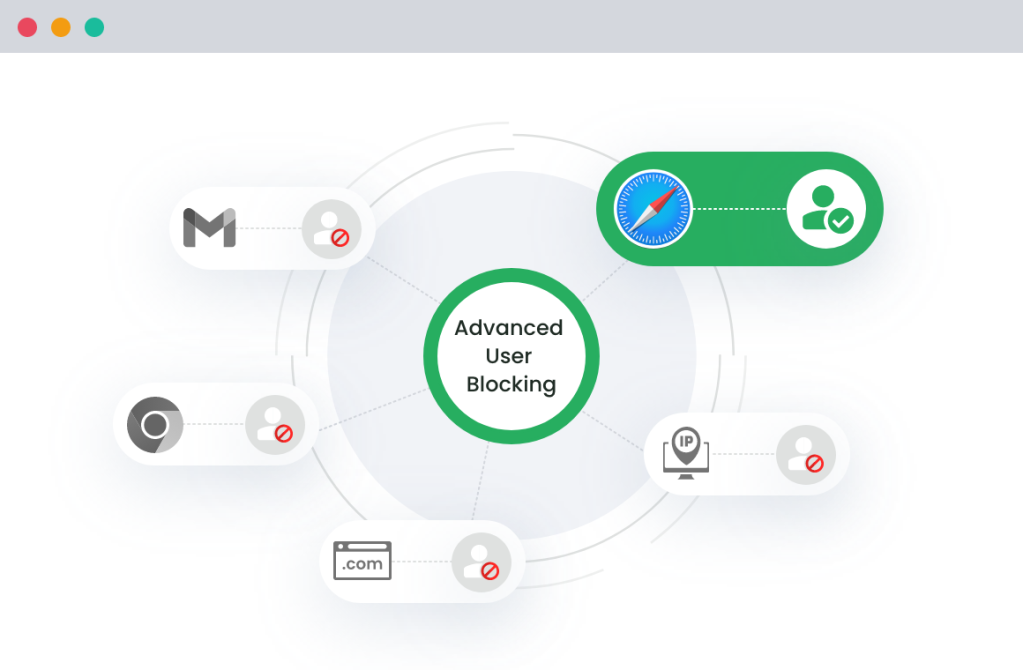
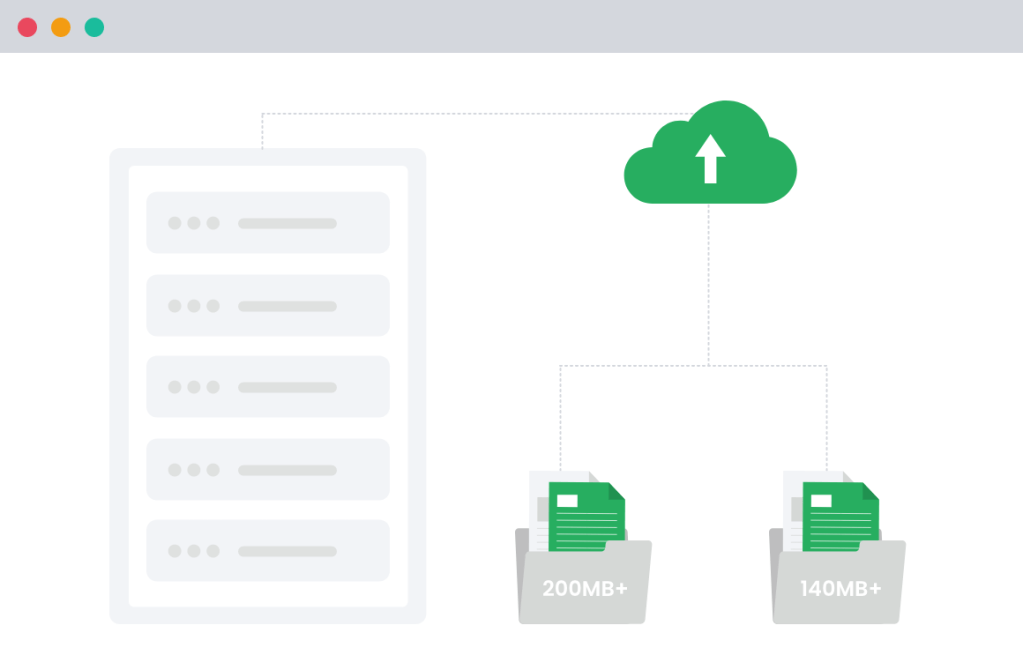
Bulk Blacklist Uploads (Excel Supported)
Upload large lists of known risky data — such as email addresses, ZIP codes, or states — using an easy Excel (.xlsx) file.
- Blacklist thousands of emails or locations in seconds
- Use the sample file to get started quickly with bulk uploads
Customers love us 😍
An In-Depth Look At All Our Features
- Custom Fraud Score Engine
- Color-Coded Risk Icons on Orders Page
- Block at Checkout or During Registration
- Fraud Check Before Payment Processing
- Auto-Update Order Status Based on Risk Level
- Whitelist Trusted Customers and Details
- Fraud Prevention Dashboard with Real-Time Insights
- Custom Block Messages for Users
- Adjust Rule Sensitivity Anytime
- AI Fraud Detection
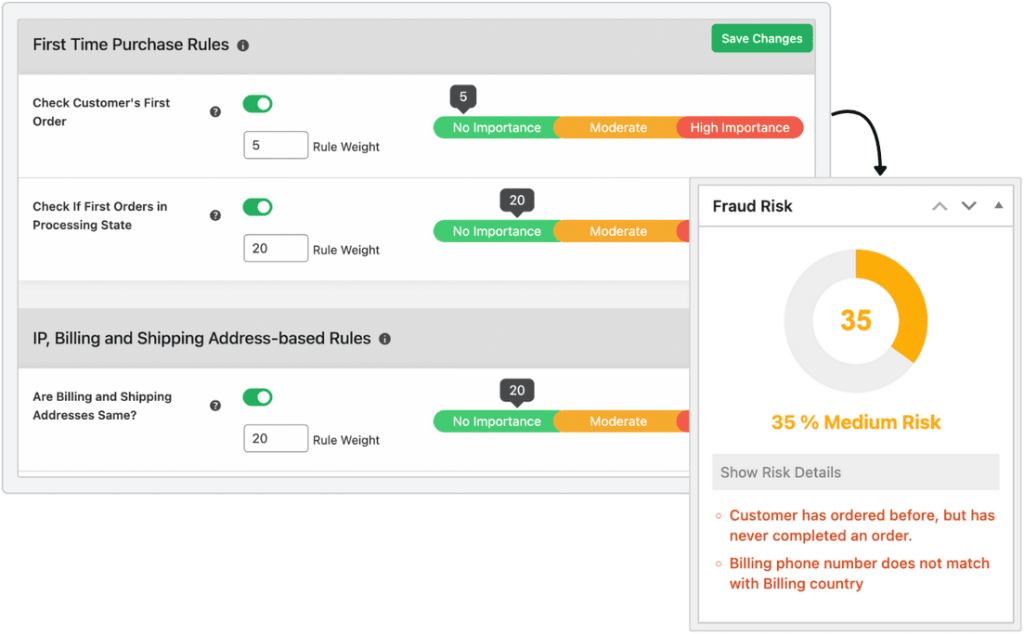
Assign score weights to specific fraud indicators and automatically calculate total risk per order. When an order crosses the threshold, it’s stopped.
- Combine multiple rule scores (e.g., +10, +20, +30 = 60)
- Easily configure how strict or lenient your fraud detection is
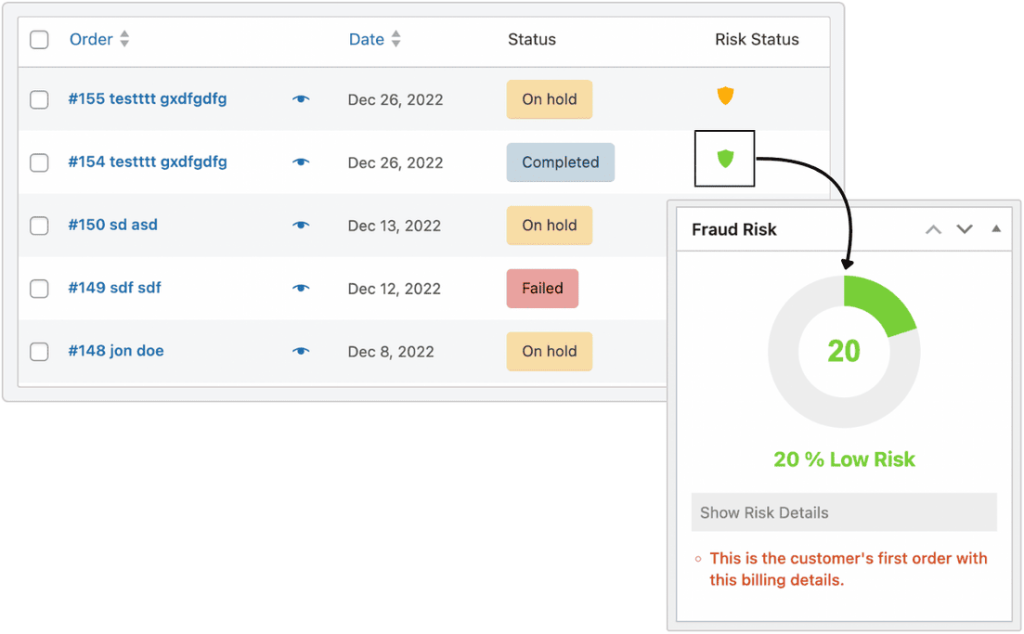
Each order displays a visual risk indicator — green, yellow, or red — so you can assess order legitimacy without digging into details.
- Quickly scan order risks without opening each order
- Focus only on medium- or high-risk orders to save time

Prevent fake users from signing up or placing orders with suspicious data — before they enter your system.
- Use fields like name, email, ZIP, or phone to trigger blocks
- Ideal for stopping repeat abusers and bot signups
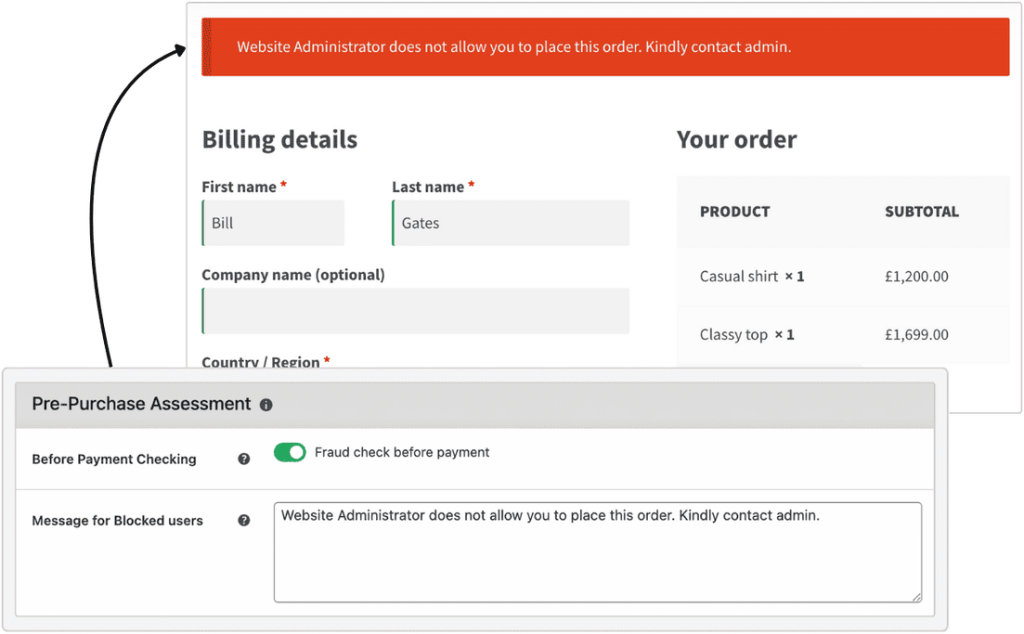
Run all fraud detection logic before a payment is processed to stop fake transactions and payment fraud at the source.
- Reduce the risk of chargebacks and lost revenue
- Block suspicious orders before they hit your gateway
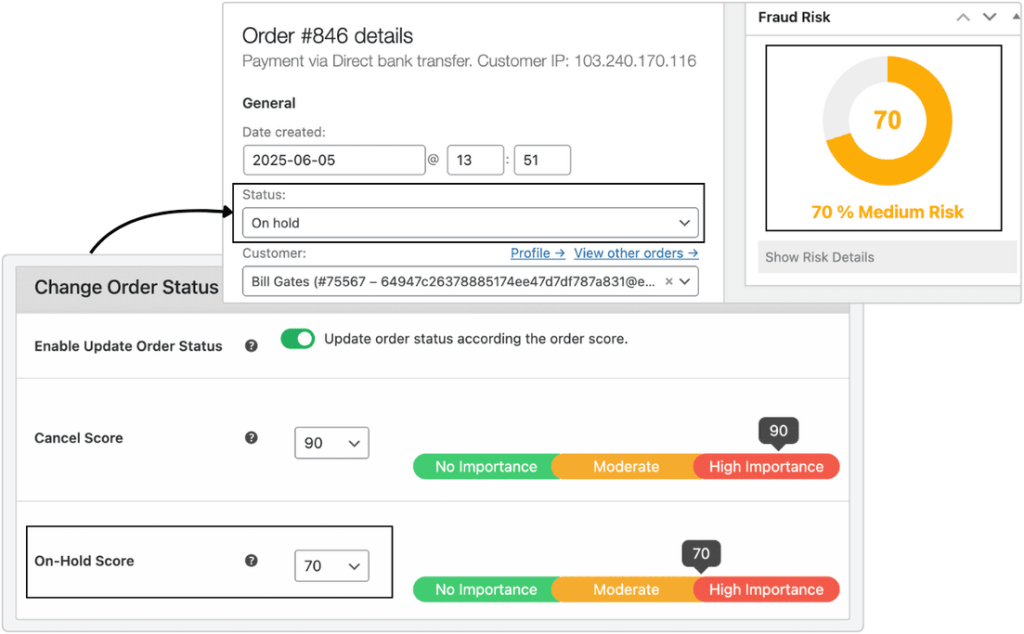
Automatically move risky orders to “On Hold” for manual approval while letting safe orders go through instantly.
- Avoid delays for genuine customers
- Flag only high-risk cases for review
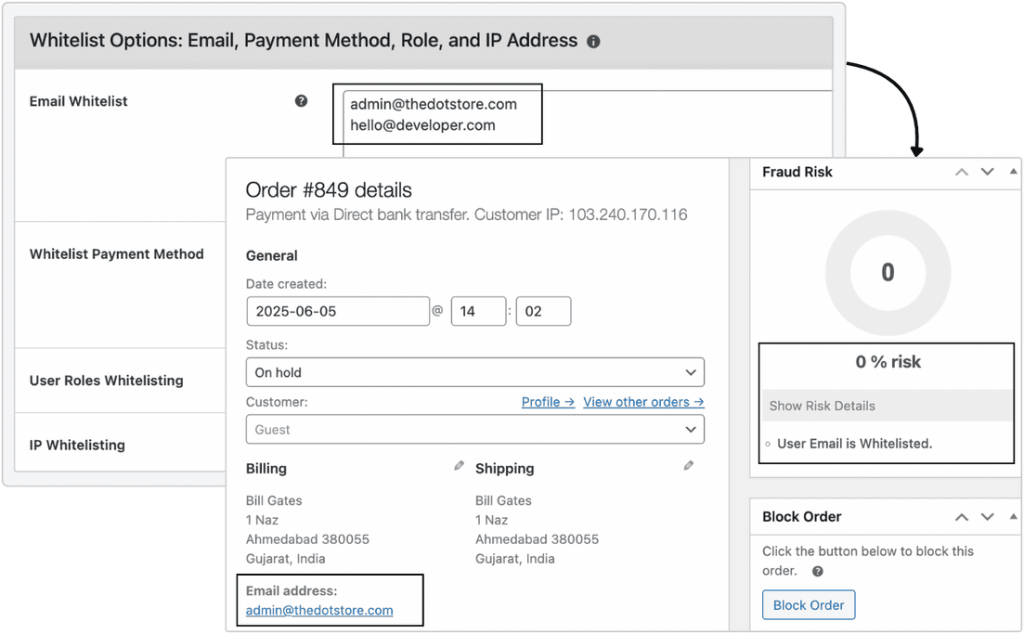
Bypass fraud checks for specific IPs, emails, payment methods, or user roles — ideal for trusted customers or partners.
- Let returning buyers check out without friction
- Still apply fraud logic to unknown or new users
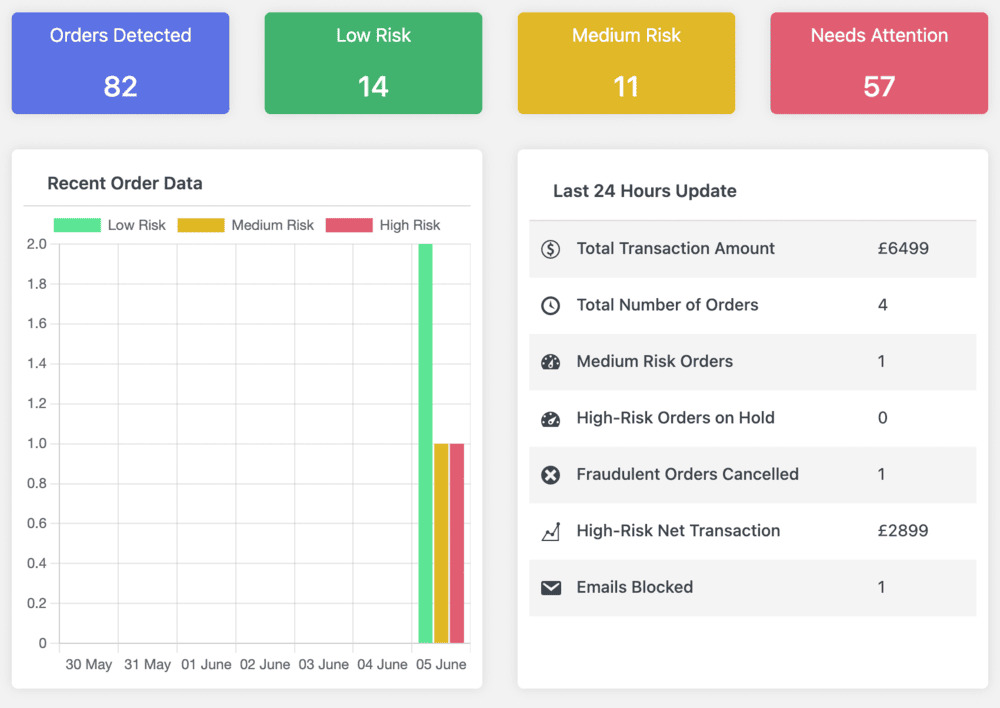
Get a centralized view of blocked attempts, flagged orders, and fraud trends from your WordPress admin area.
- Track risk levels, volume of blocked users, and score patterns
- Make informed decisions based on clear, actionable data

Show a clear, customized message to blocked users so they know why their action was stopped — with or without support links.
- Replace default WooCommerce error messages
- Educate, redirect, or de-escalate potential disputes
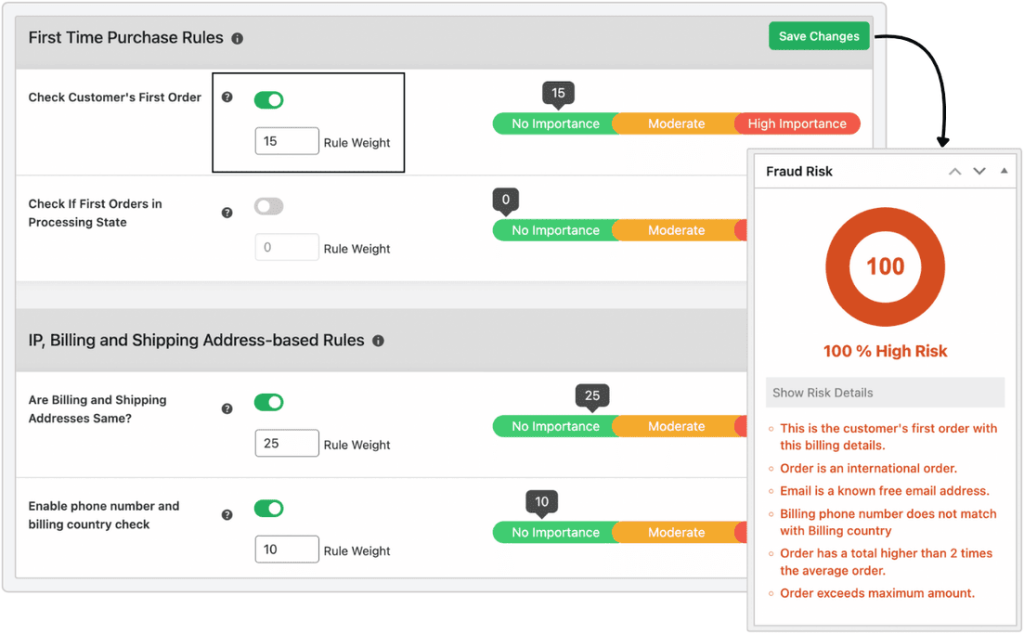
Fine-tune each rule’s scoring weight to calibrate how strict or forgiving your fraud system should be.
- Reduce false positives with lower scores
- Strengthen fraud protection during high-risk periods (sales, holidays)
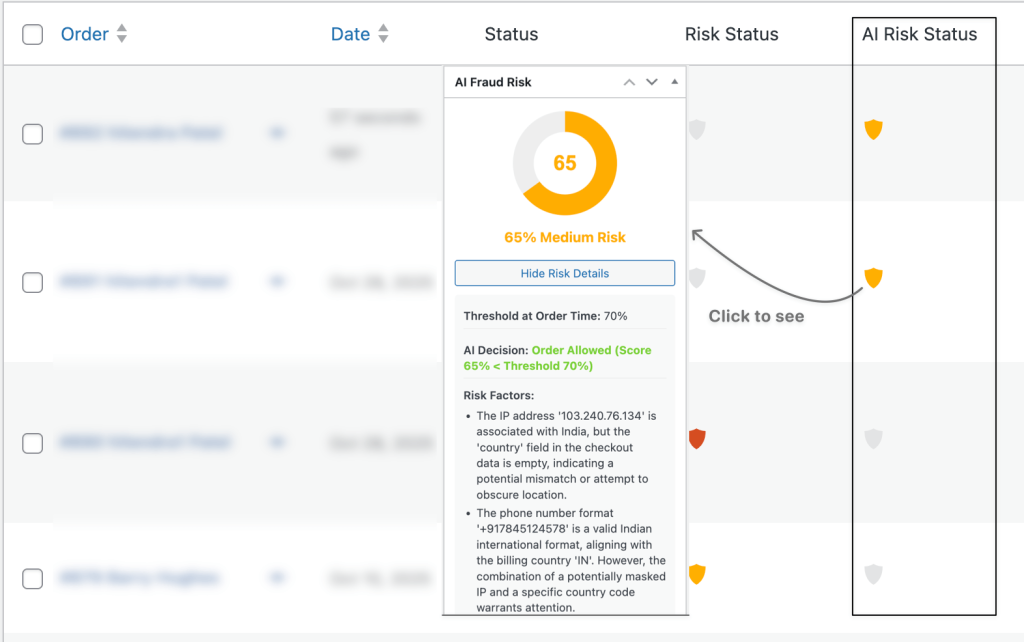
Protect your store from suspicious orders with smart, automated fraud analysis powered by Google or OpenAI.
The system instantly evaluates each order and blocks high-risk transactions based on your defined AI threshold.
- Automatically detect and block fraudulent orders in real time.
- View AI-based risk score, decision, and triggered rules right in your WooCommerce dashboard.
Extraordinary Features at
an Affordable Price.
1 Year of updates and support
Annual or one-time payment
Renews annually • Cancel anytime
PERSONAL
$199
🔥 Black Friday 60% OFF
1 site
Great for website owners with a single WooCommerce Store
BUSINESS
$599
🔥 Black Friday 60% OFF
5 site
Great for businesses with multi-site installations or multiple stores
AGENCY
$899
🔥 Black Friday 60% OFF
30 site
Great for agencies or WooCommerce website developers
- Version: 2.3.2
- Last Updated: January 29, 2026
- WordPress: 6.9
- WooCommerce: 10.4.x
- View Changelog
Why store owners trust us
Frequently Asked Questions
-
Our WooCommerce Fraud Prevention plugin has checked compatibility with the following plugins.
- WPML
- Weglot
- WooCommerce PayPal Payments Plugin
- Loco Translate Plugin
- MultiVendorX Pro
-
Yes, you’ll need to connect your preferred AI provider — Google or OpenAI — by adding the API key in the plugin settings. Once connected, AI Fraud Detection runs automatically and displays results for every WooCommerce order in your admin panel.
-
The AI Threshold is a risk score limit you set (for example, 70%). If an order’s fraud score exceeds this threshold, it’s automatically blocked. This helps prevent high-risk transactions before they complete checkout.
-
AI Fraud Detection analyzes each order in real time using Google or OpenAI intelligence. It evaluates factors like IP address, Country, phone number, email, and payment method, etc, then assigns a fraud risk score to decide whether the order should be allowed or blocked.
-
You’ll need to generate an API key from your chosen provider’s account (Google or OpenAI). The key isn’t free — usage charges apply based on your AI provider’s pricing model.
-
Yes, you can try the live demo to explore how AI Fraud Detection analyzes and blocks high-risk orders in real time.
-
It checks for fraud before the payment is processed. If the order is risky, it gets blocked or flagged right at checkout.
-
Yes. You can whitelist specific email addresses, IPs, user roles, or payment methods. These users will bypass fraud checks for a smoother experience.
-
You can choose to either block it completely or place it on hold for manual review. This helps prevent chargebacks while giving you control over what goes through.
-
Each suspicious action (like fake ZIP or mismatched phone number) adds a score. When the total score crosses your set limit, the plugin blocks or flags the order. You can assign different weights to each rule.
-
Yes. You can upload a list of blocked email addresses, ZIP codes, or domains using a .xlsx file. A sample file is included in the plugin for reference.
-
Yes. The plugin provides a full list of blocked users along with the number of order attempts made by each one. You’ll find this in the dashboard under “Blocked Users” and “Fraud Attempts”.
-
Absolutely. You can upload a custom list of disposable or suspicious email domains to the blacklist. These can be kept in a separate rule set or added to your main blacklist as needed.
-
Just enable the relevant conditions in the plugin settings. You can block users based on email, IP, state, ZIP code, domain, or phone number at both the registration and checkout stages.
-
Yes. You can set custom block messages based on the condition that triggered the block — such as email, IP address, ZIP code, or user role. This helps you explain the issue clearly to the blocked user.