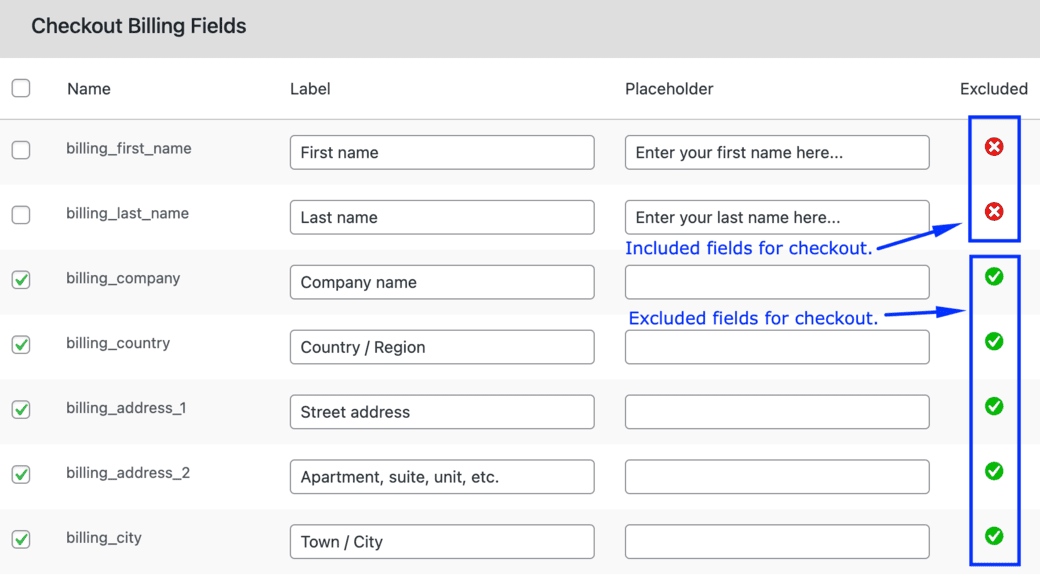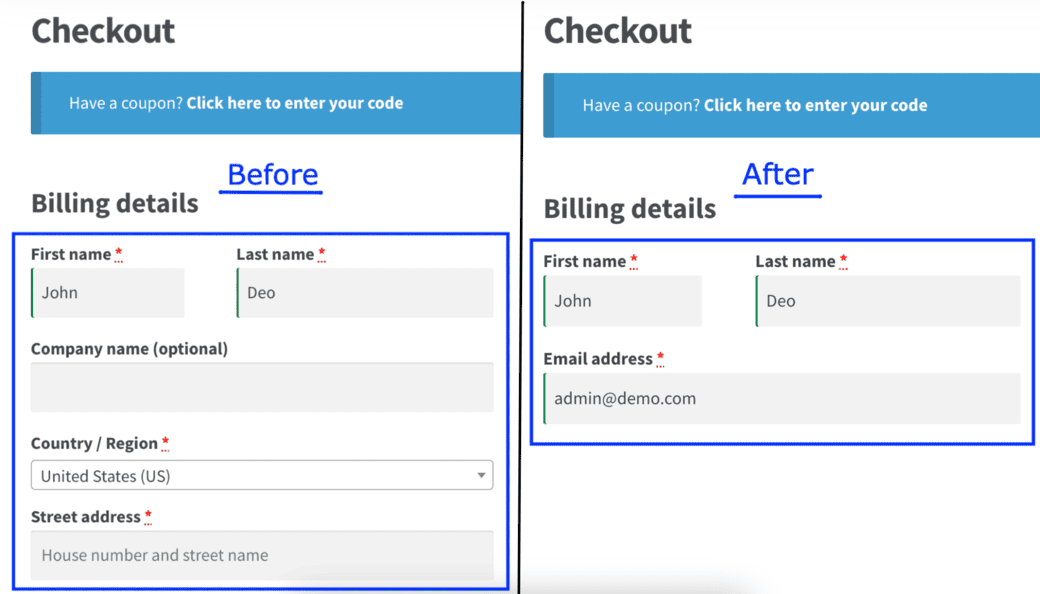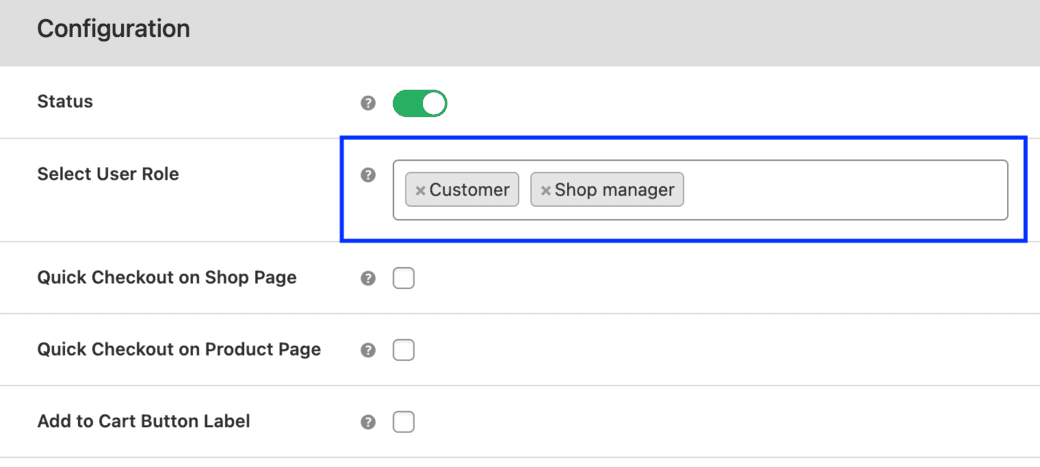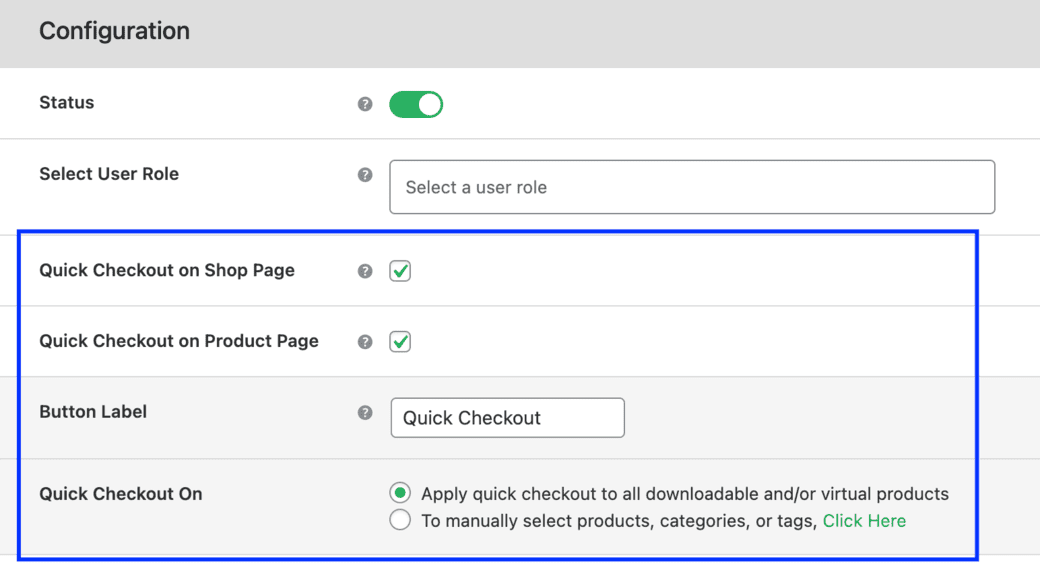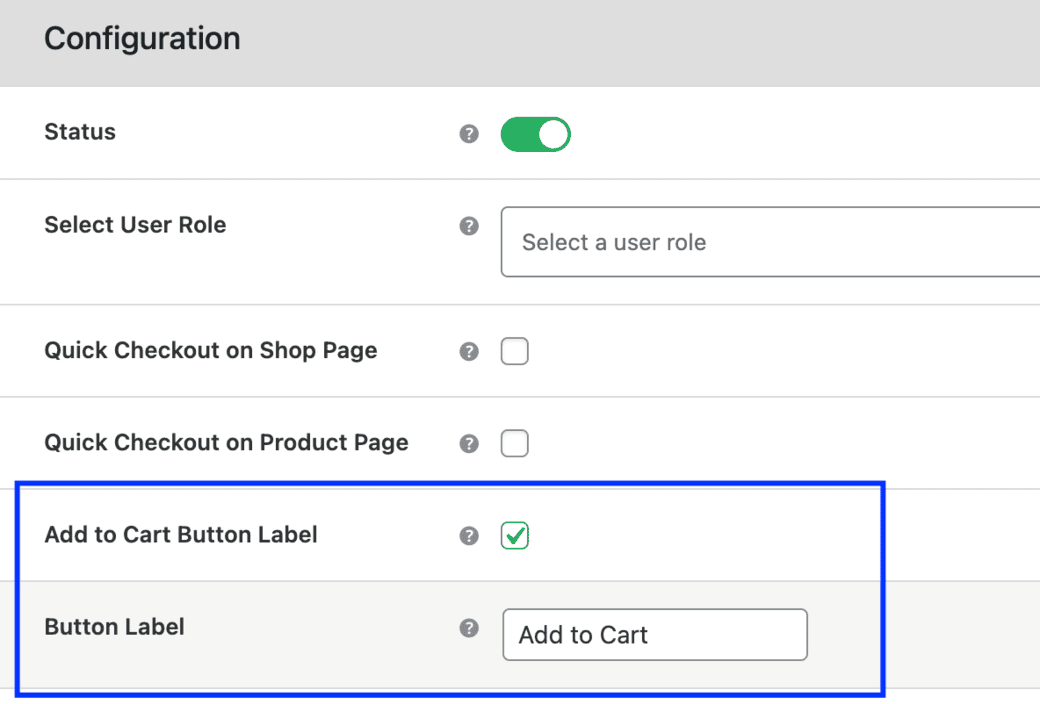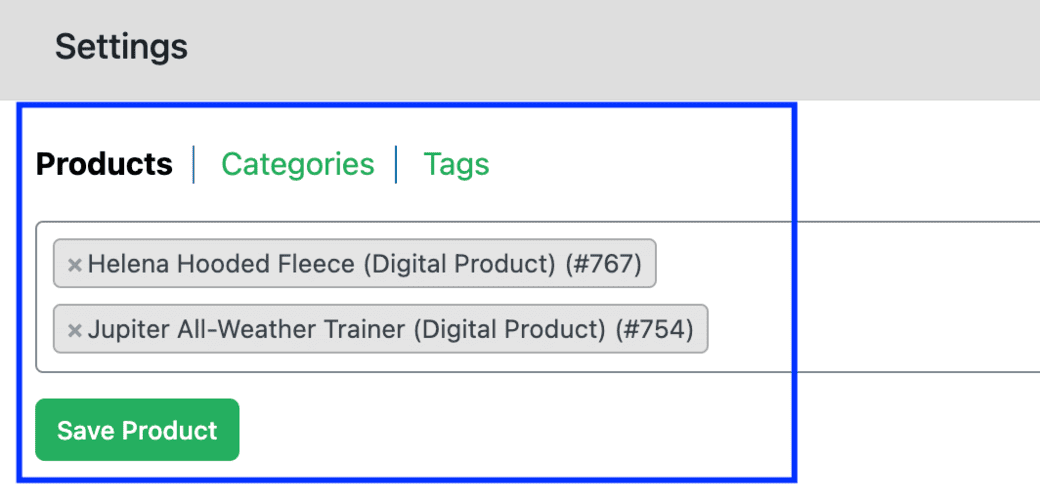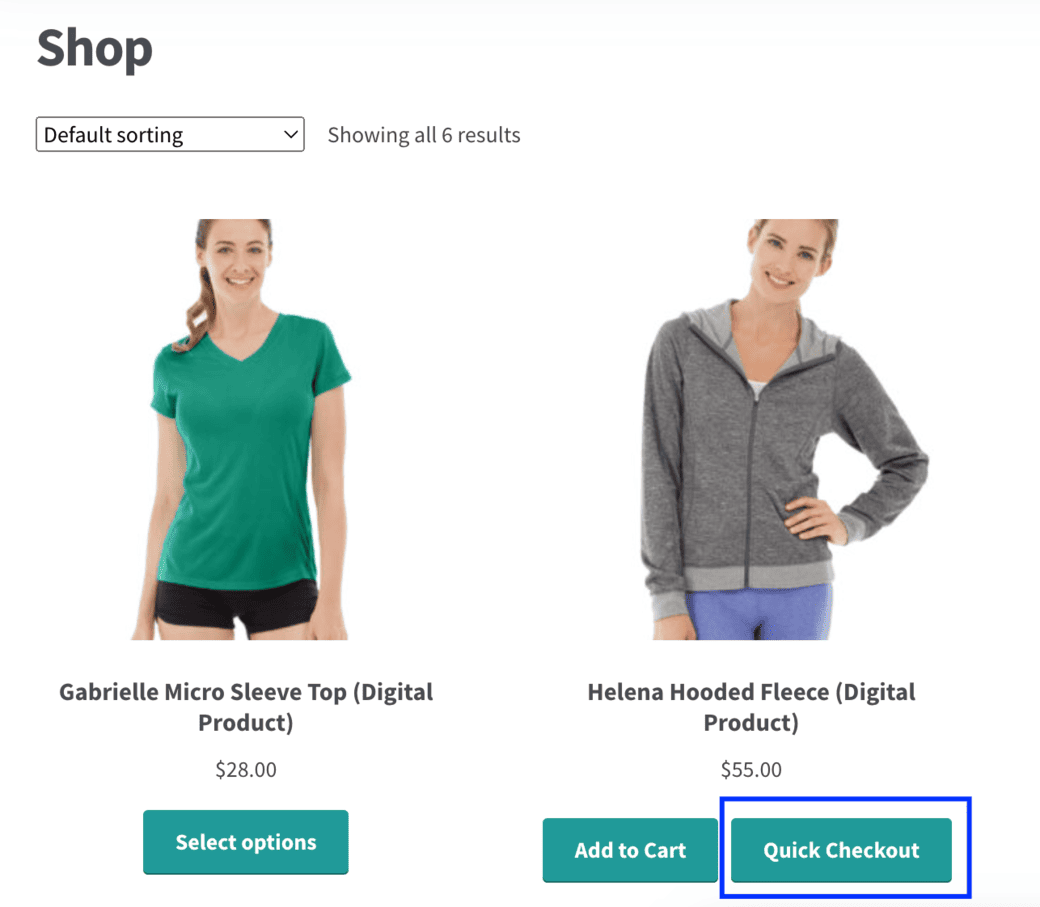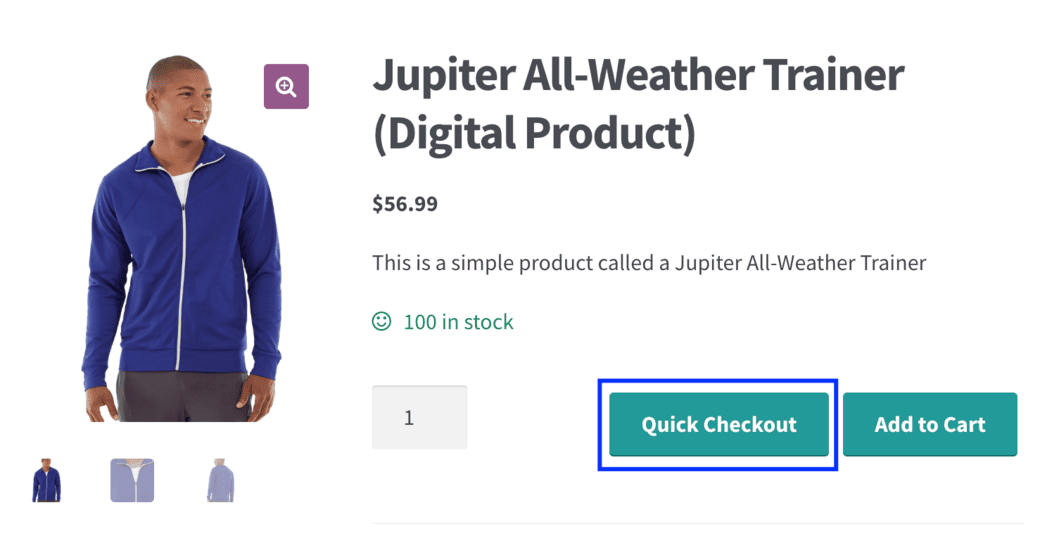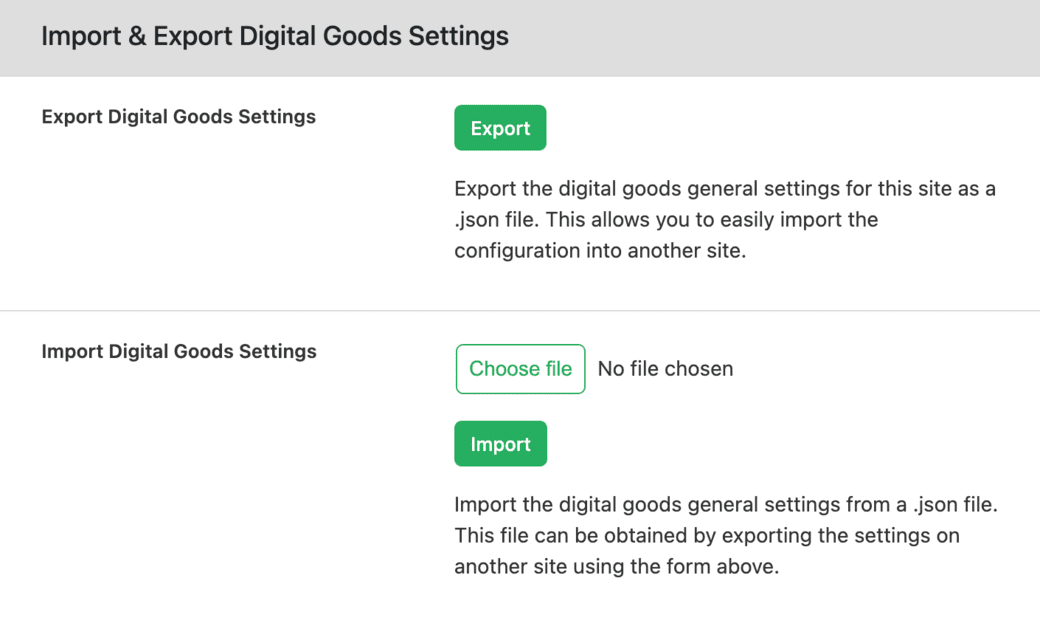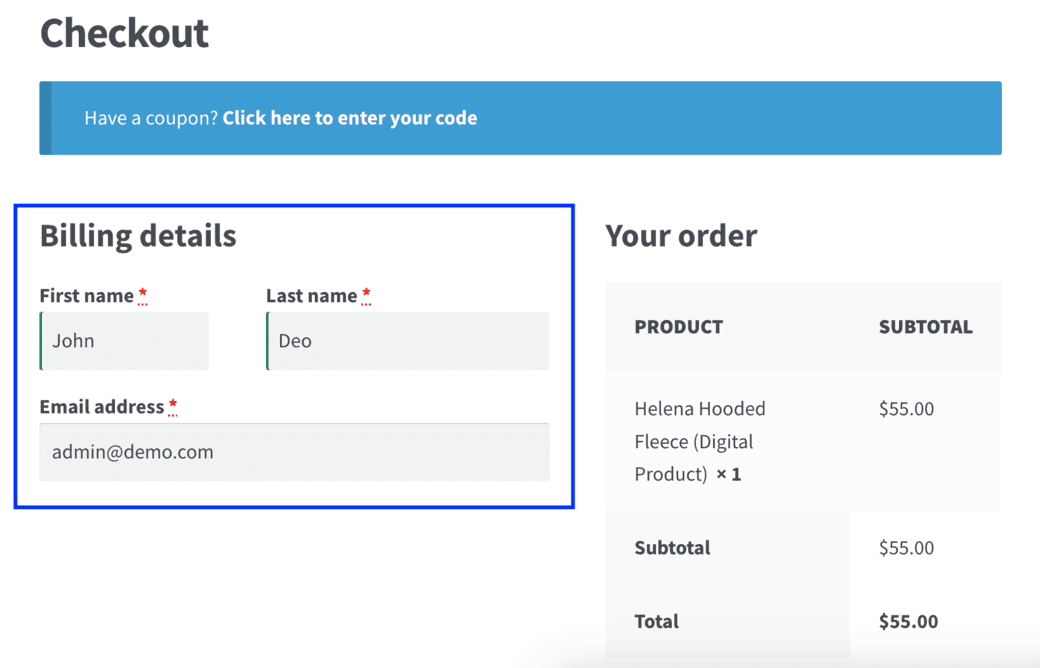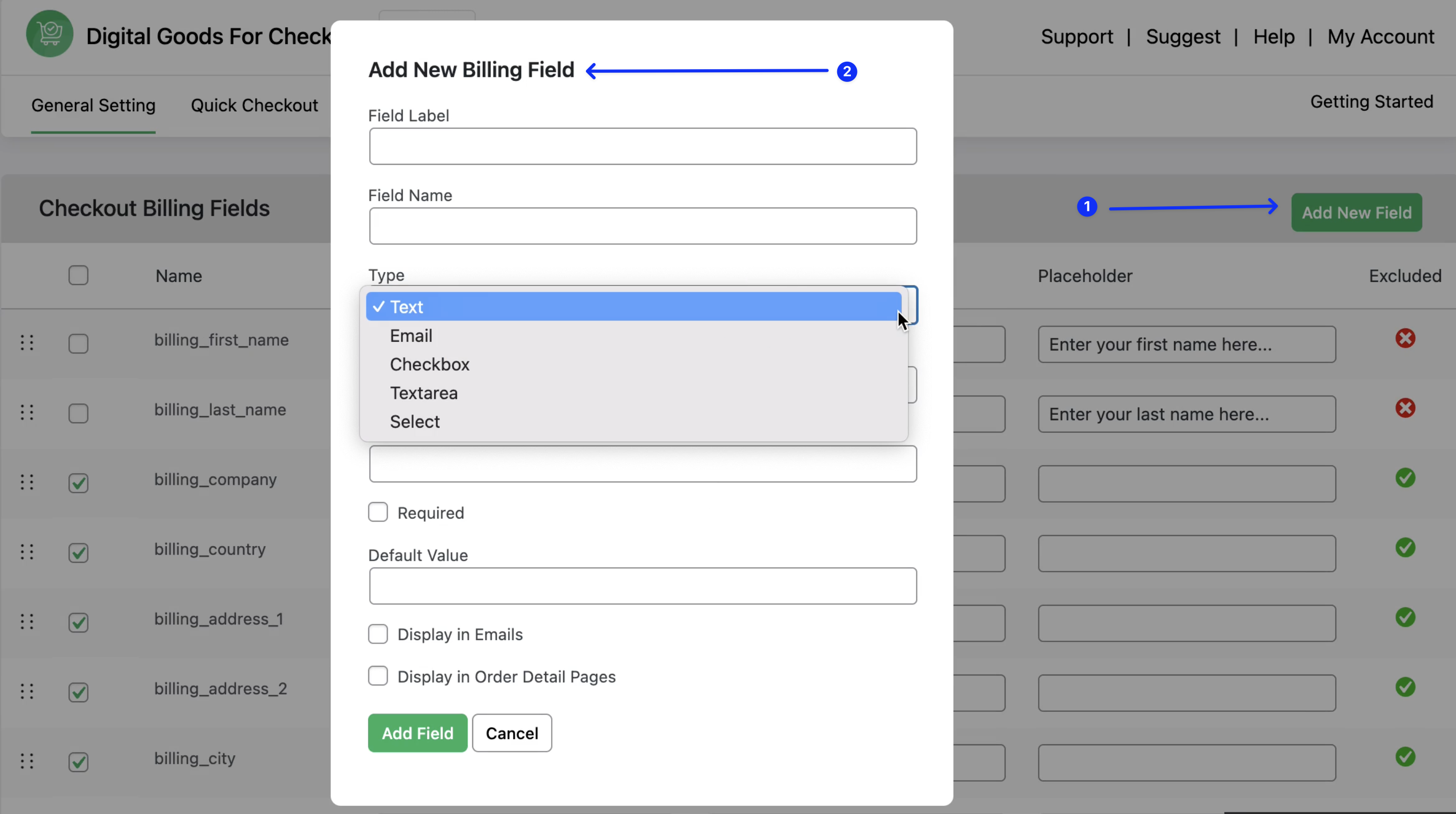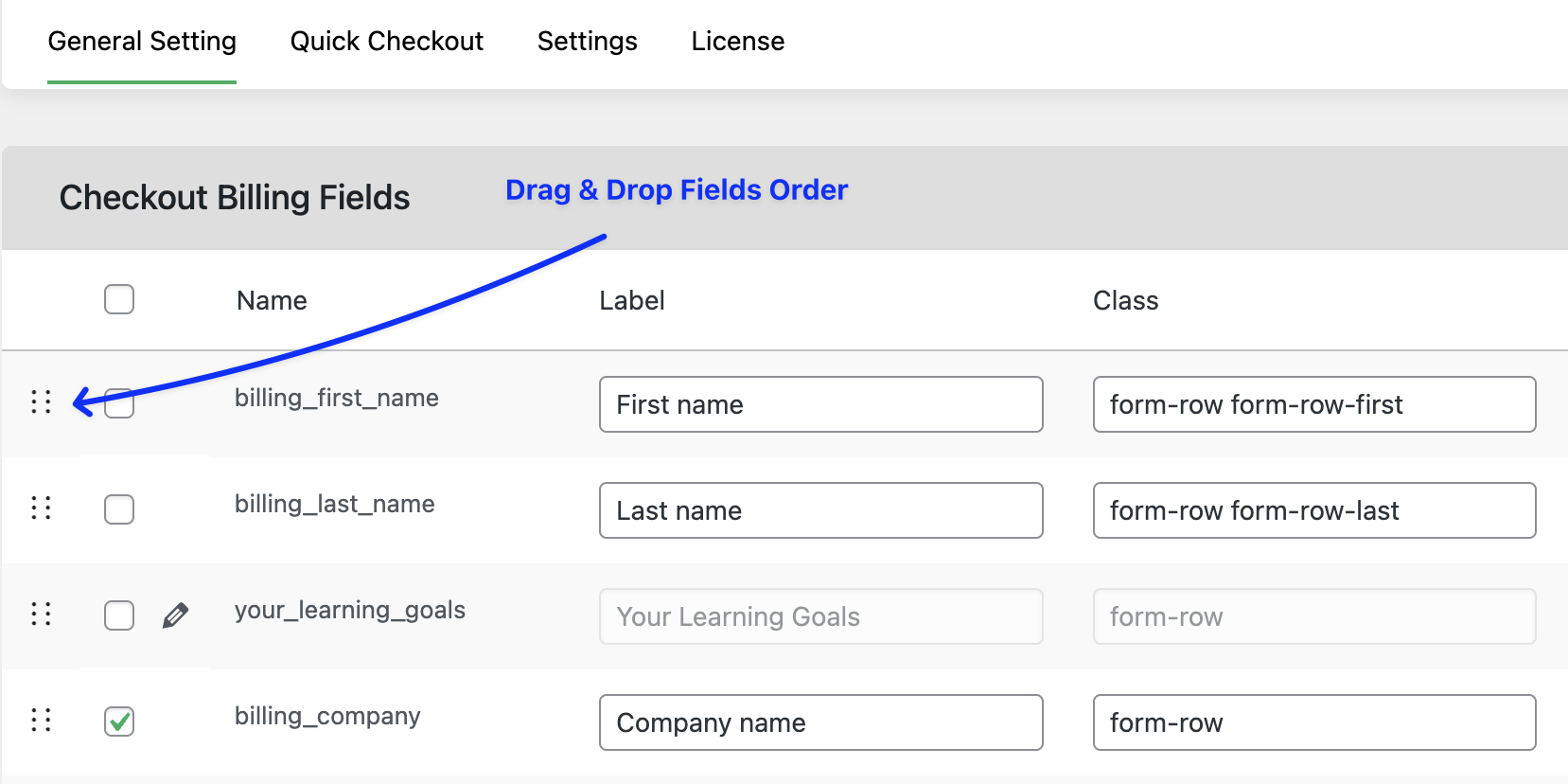Optimize Checkout Flow By Eliminating Unnecessary Fields
WooCommerce Checkout for Digital Goods allows you to bypass unnecessary fields to complete your digital order faster. After all, for digital products especially, your customers expect to get the product as quickly and efficiently as possible.
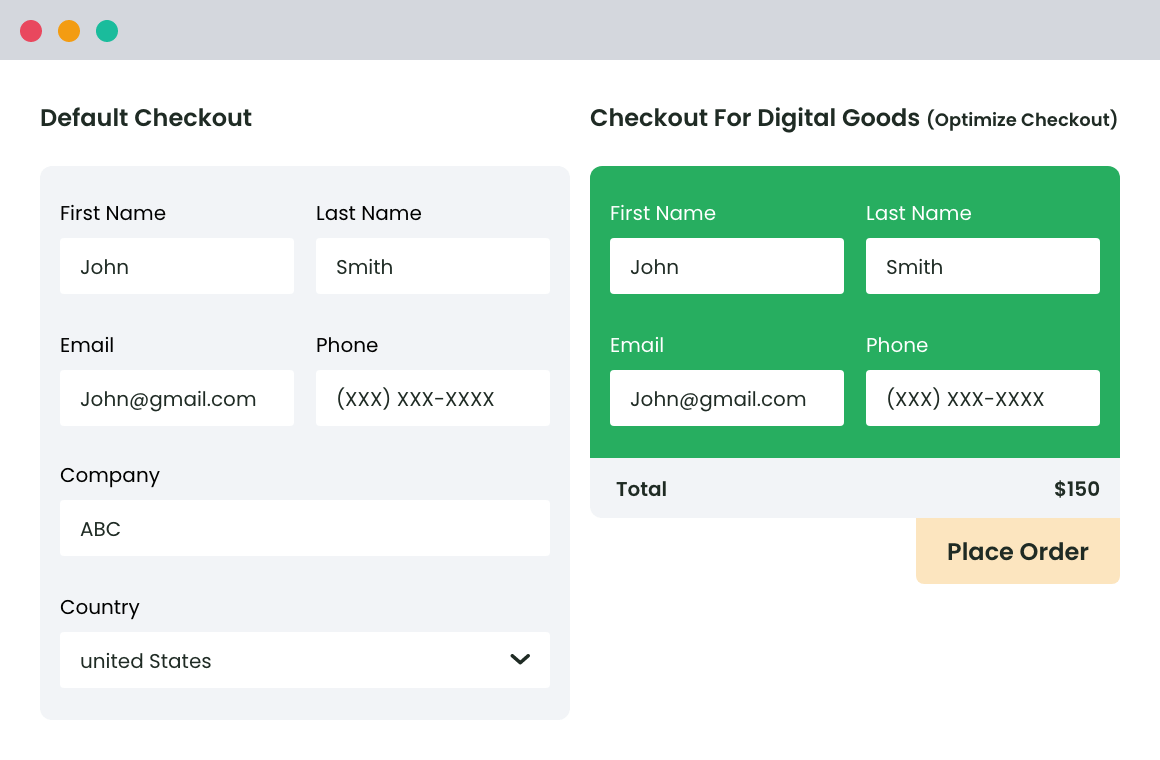
6,325+
Happy Customers“Speed up the checkout process
by hiding extra fields.“
4.9/5 Stars
Based on 60 ReviewsSimplify the Customer Checkout Process
by Eliminating Extra Fields
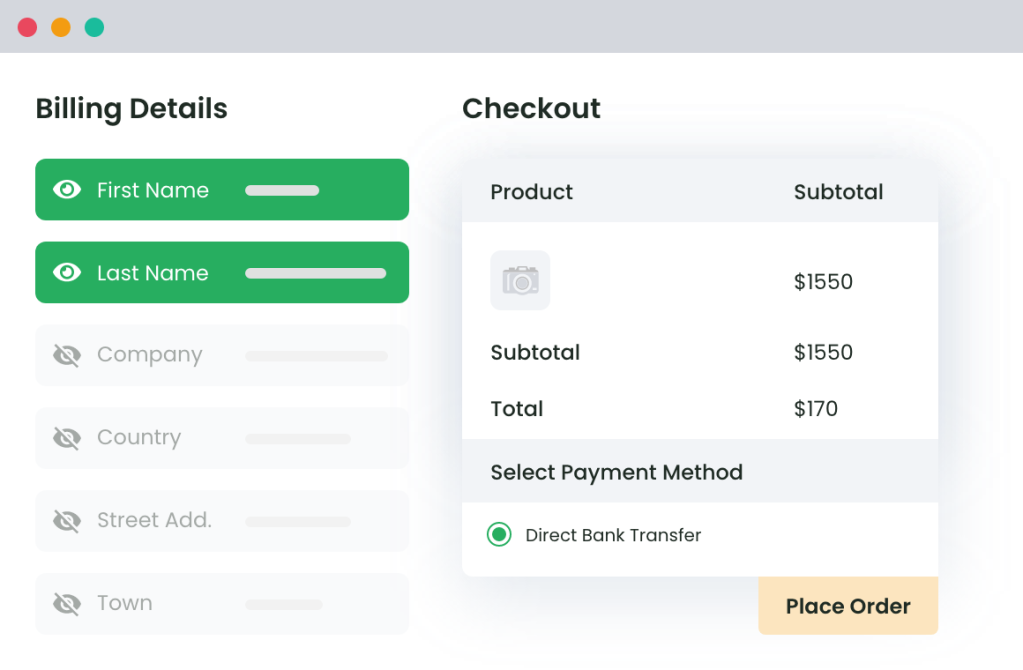
Select Fields to Exclude on Checkout
Choose from any fields to exclude from your checkout form using the WooCommerce Checkout for Digital Goods plugin.
For example, you may add all the fields essential for shipping a product but not required in virtual product purchase. (i.e. Billing Address, Billing State, Postal Code, Billing Phone Numbers, etc.)
One-Click Customer Checkout on Shop/Product page
Add a ‘quick checkout’ button to your shop (for select or all downloadable products). This will enhance the user experience and make it easy for your customers to purchase virtual products without wasting their time on inputting delivery-oriented fields.
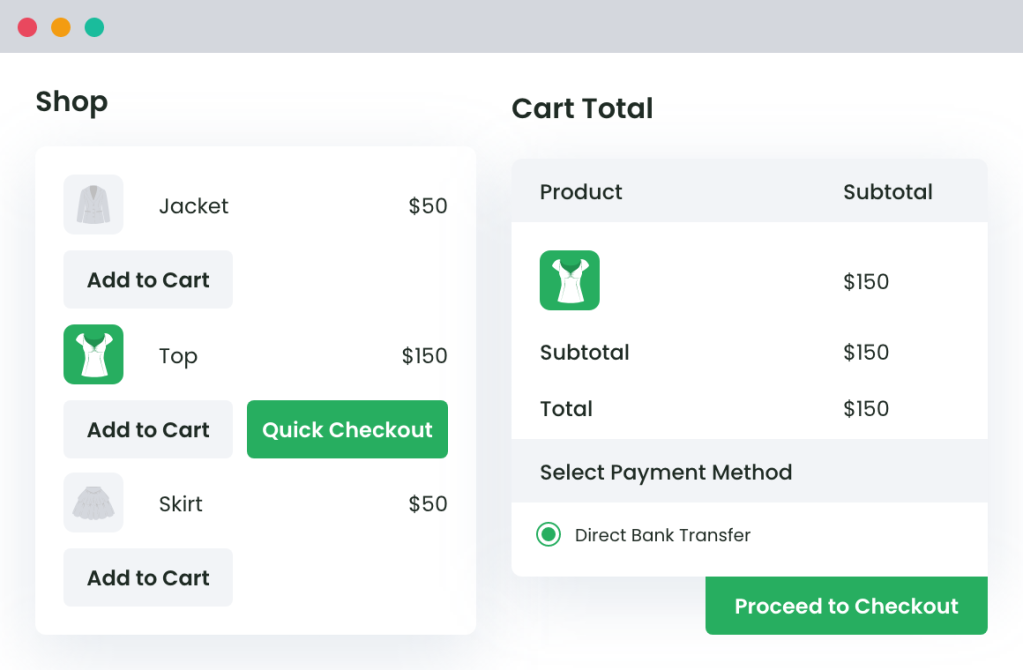
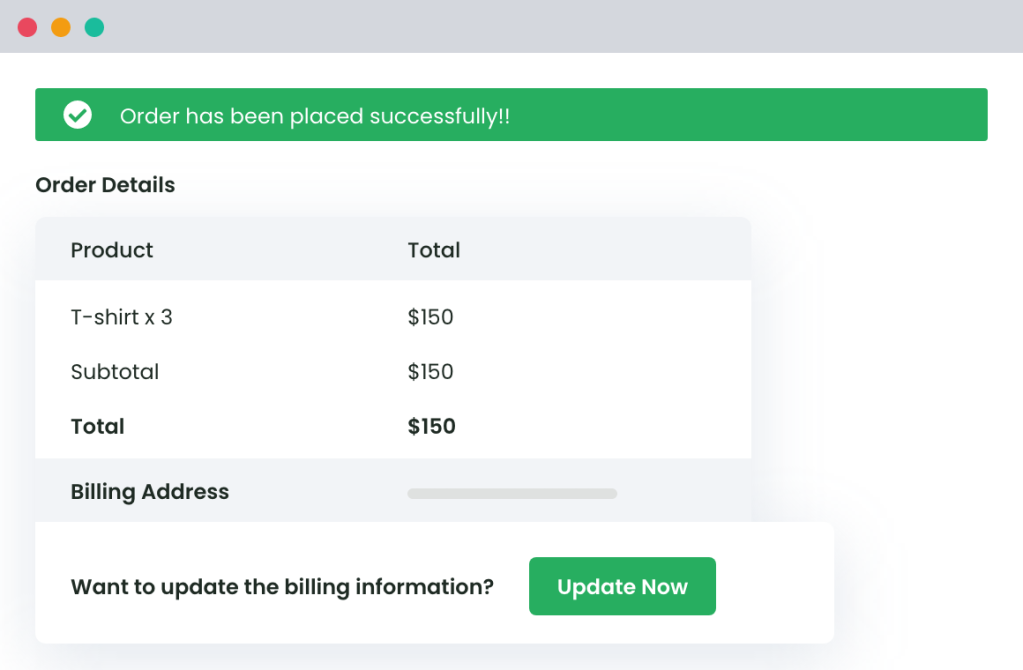
Update Billing After Order
Many of your customers are just as busy as you are. Why make them fill out irrelevant, lengthy signup forms when they could purchase your product right away? The developers for the Checkout for Digital Goods for WooCommerce plugin already have this covered — so your customers don’t have to! Check out our ‘Update Billing After Order’ feature for more details.
What people are saying
An In-depth look at all our features
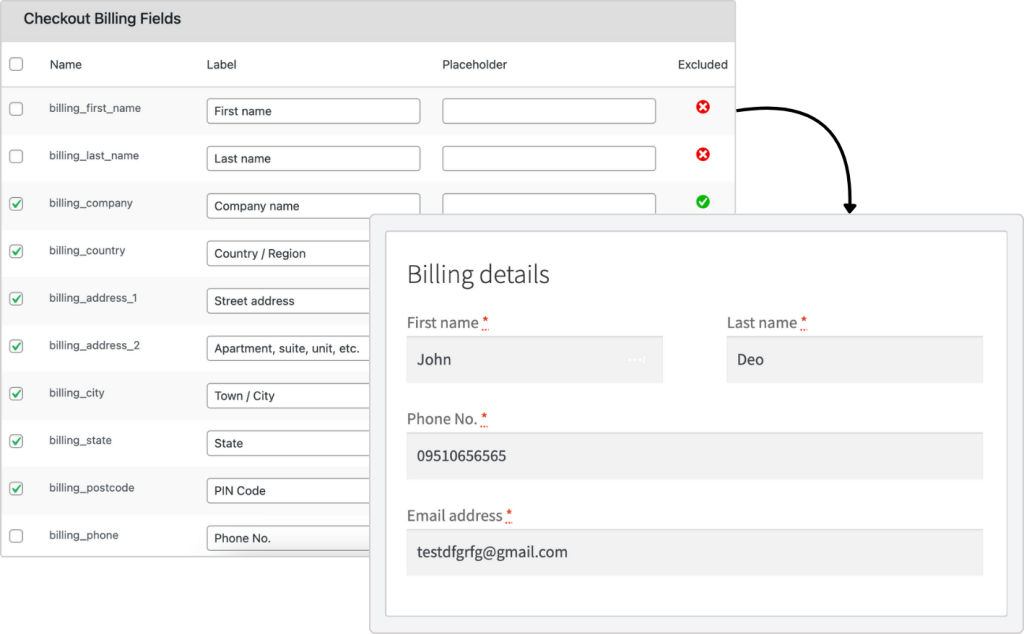
Excluding unnecessary fields during checkout can significantly streamline the user experience, reducing friction and improving conversion rates.
- Commonly Excluded Fields are Company Name, Address Line 2, Order note, etc.
- We only ask for the most critical information: shipping address, payment method, and contact details. Fields like “Company Name” or “Fax Number,” which might be useful for B2B transactions, are excluded because they are irrelevant to most consumers.
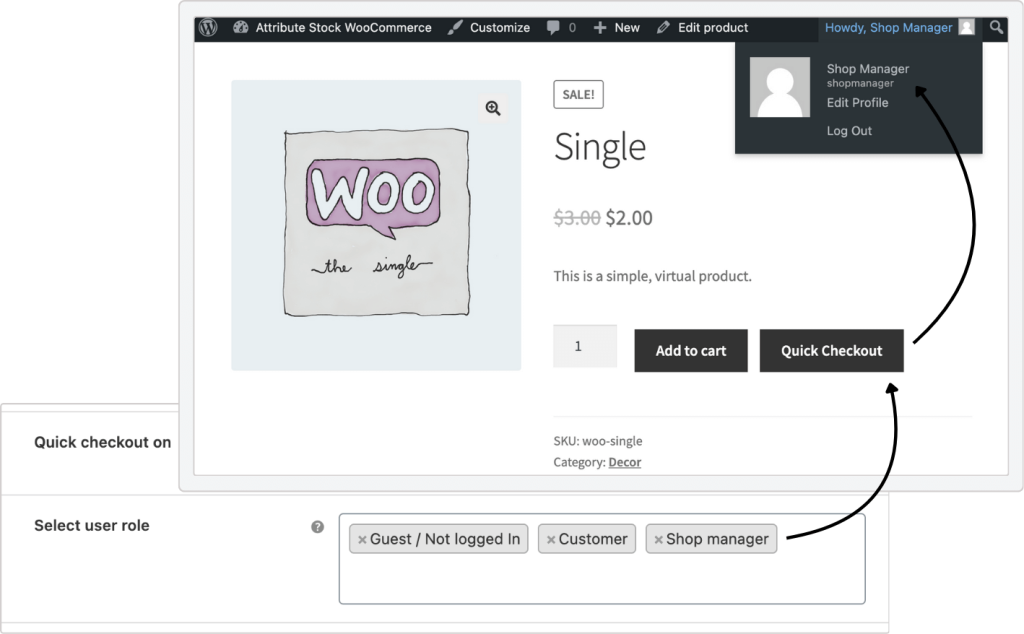
By enabling quick checkout for wholesale user roles, the store significantly reduces the time it takes for these buyers to complete their purchases.
- This feature is particularly useful for stores that cater to different types of customers, such as wholesale buyers and regular consumers.
- This “Quick Checkout” option, allows them to bypass the standard multi-step checkout process.
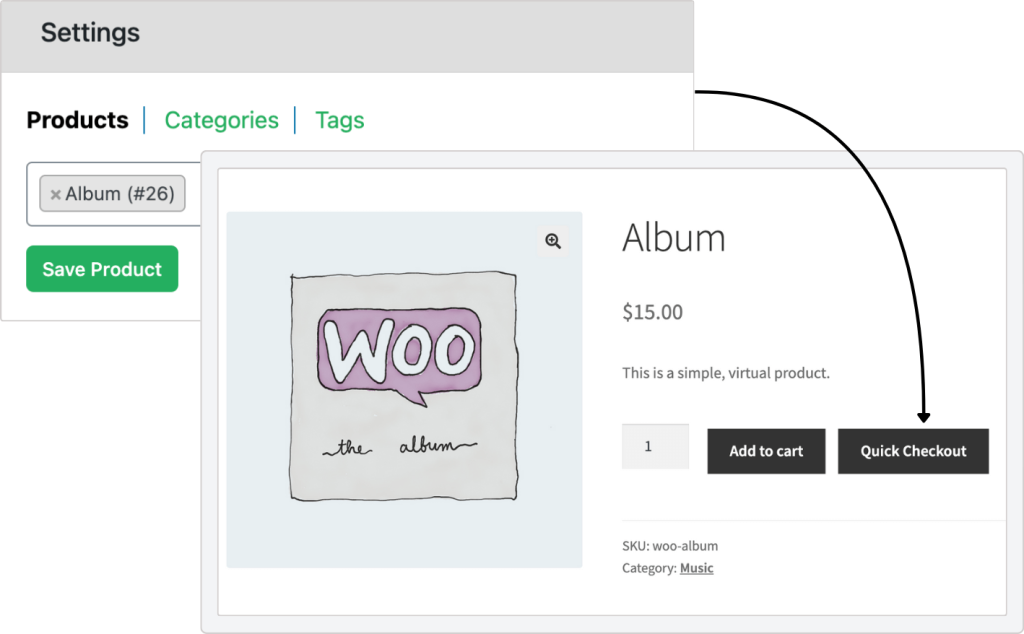
By enabling quick checkout for specific products, categories, and tags, the Etsy seller capitalizes on the urgency of seasonal shopping.
- E.g., The seller enables the “Quick Checkout” option for all products within a specific category, as well as for products tagged with “gift” or “sale” during festival season.
- This feature is particularly useful during promotions or for best-selling items that customers are likely to purchase quickly without needing to browse further.
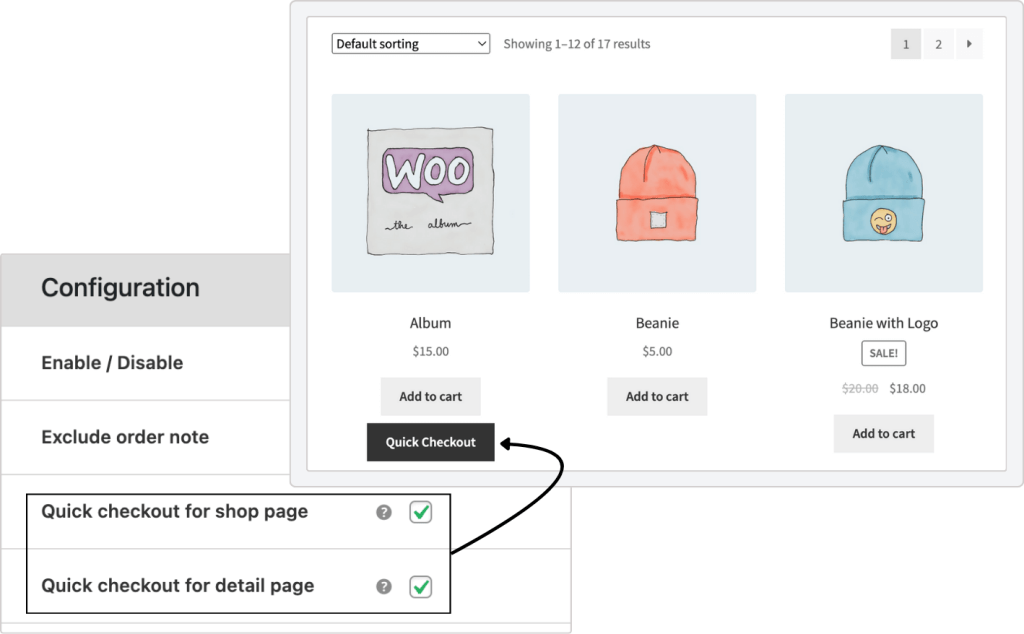
By offering quick checkout options directly from both the shop and product details pages, We can reduce the time and effort required for customers to complete their purchases.
- If the customer clicks “Quick Checkout,” they are immediately taken to a quick checkout process where they can finalize their purchase without going through multiple steps or additional pages.
- This convenience is particularly beneficial for returning customers who already know what they want and prefer a faster shopping experience.
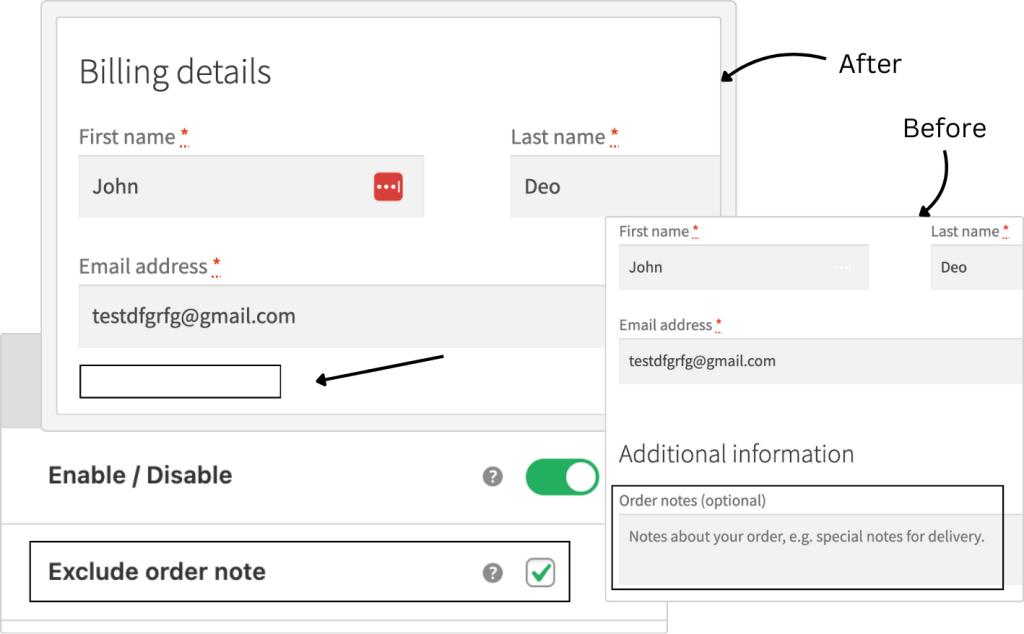
The streamlined experience ensures that customers can complete their purchases quickly and without unnecessary distractions, contributing to higher conversion rates and customer satisfaction.
- When customers shop in the store and proceed to checkout, they are not prompted to leave an “Order Note” or special instructions.
- By excluding the “Order Note” field, we speed up the checkout process, minimizing potential friction points that could lead to cart abandonment.
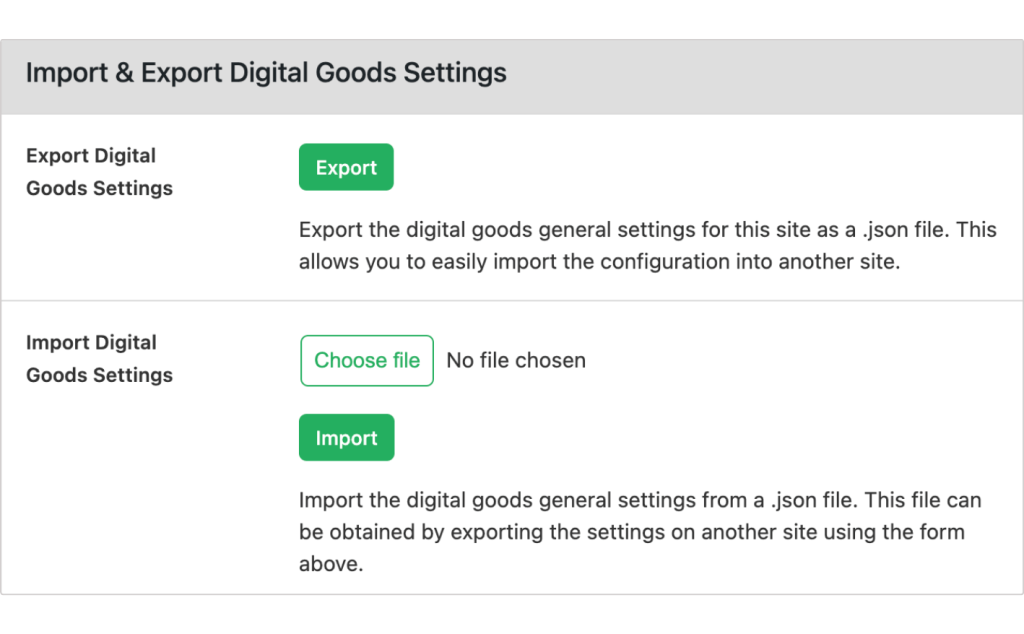
It allows store owners to import and export configuration settings, product data, and other essential information regarding our plugin.
- The ability to import and export configurations in-store simplifies the process of launching a new store version, migrating data, or creating backups.
- It reduces the risk of errors during migration, saves time by automating data transfer, and ensures consistency across different environments.
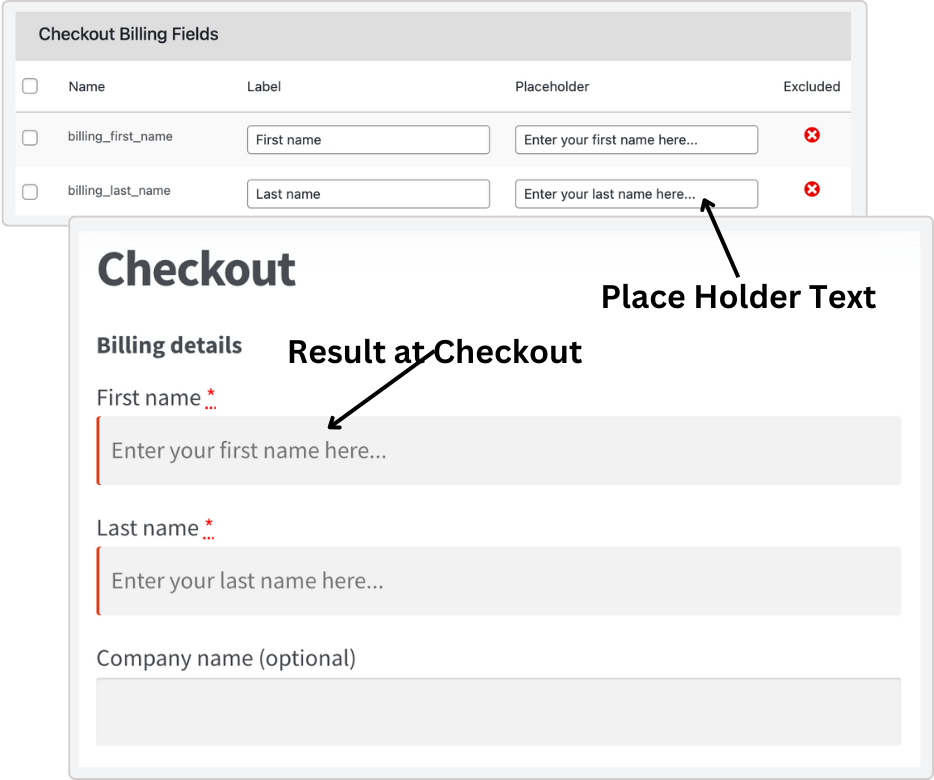
Easily customize the placeholder text in checkout fields to match your digital goods’ requirements, making the user experience more intuitive and streamlined.
- Enhanced User Clarity: Tailor placeholders to guide users on what information to input, reducing errors.
- Professional Checkout Design: Align field placeholders with your brand voice and tone for a cohesive checkout process.
- Easy Configuration: Rename placeholders directly from the plugin settings without any coding knowledge.
Extraordinary Features at
an Affordable Price
1 Year of updates & support
All licenses billed annually
PERSONAL
$99/
yr.1 site
Great for Website Owners with a single WooCommerce Store
BUSINESS
$299/
yr.5 site
Great for businesses with multi-site installations or multiple stores
AGENCY
$499/
yr.30 site
Great for agencies or WooCommerce website developers
- Version: 3.8.2
- Last Updated: March 03, 2025
- WordPress: 6.7.x
- WooCommerce: 9.7.x
- View Changelog
What Sets Us Apart?
Frequently Asked Questions
-
Yes, the plugin is compatible with WooCommerce Checkout Blocks. Currently, a country field is not allowed to be hidden. It will be added in future updates.
-
Our WooCommerce Checkout for Digital Goods plugin has checked compatibility with the following plugins.
- WeGlot
- MultiVendorX Pro
- MultiVendorX Free
- Bricks Builder Theme
- WooCommerce High-Performance Order Storage (HPOS)
- WooCommerce Block-Based Checkout (New Cart and Checkout Blocks)
- All Dotstore Plugin Compatible with a Digital Goods plugin
-
Yes. It will work with all WooCommerce-supported payment gateways.
-
Since physical products require shipping details, you can’t escape those fields. So both physical and digital products would be checked out normally.
-
No. This plugin is built for digital products marked as virtual and downloadable only.
-
Unfortunately, this is not yet possible through this plugin. However, it does let you seamlessly apply store-wide settings.
-
Company Name Billing Address Line 1 Billing Address Line 2 City State Country Postcode / ZIP code Phone Order Comment
-
Yes, this is easy to enact while using our plugin. All you need to do is choose the user role assigned to B2B clients and then configure the quick checkout settings specifically for those clients. Save settings to apply these changes.
-
As of now, the plugin is not WPML-ready.
-
Yes. If you enable the plugin for all digital goods, its full capabilities will automatically be deployed for all virtual and downloadable products that do not involve shipping.