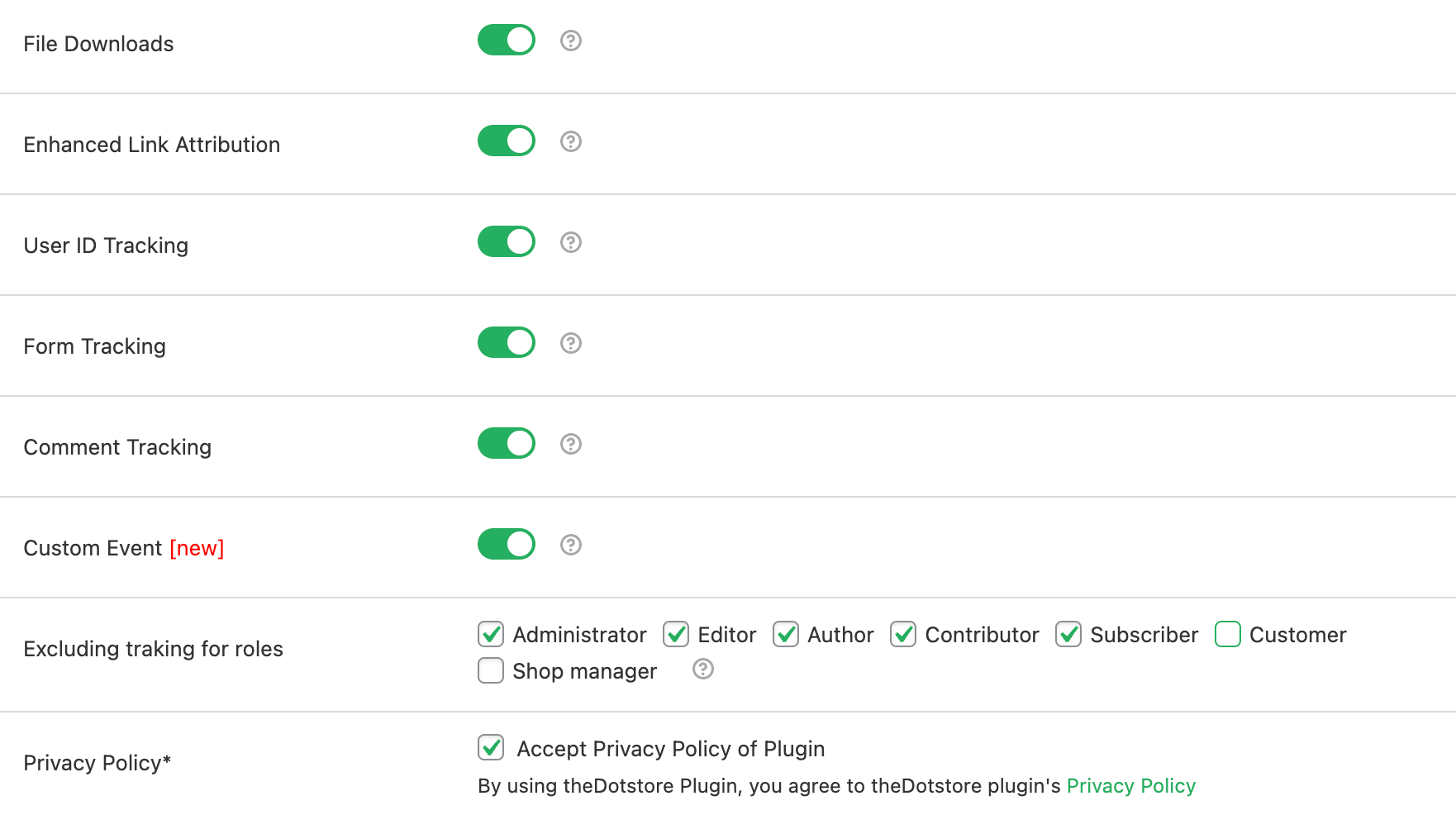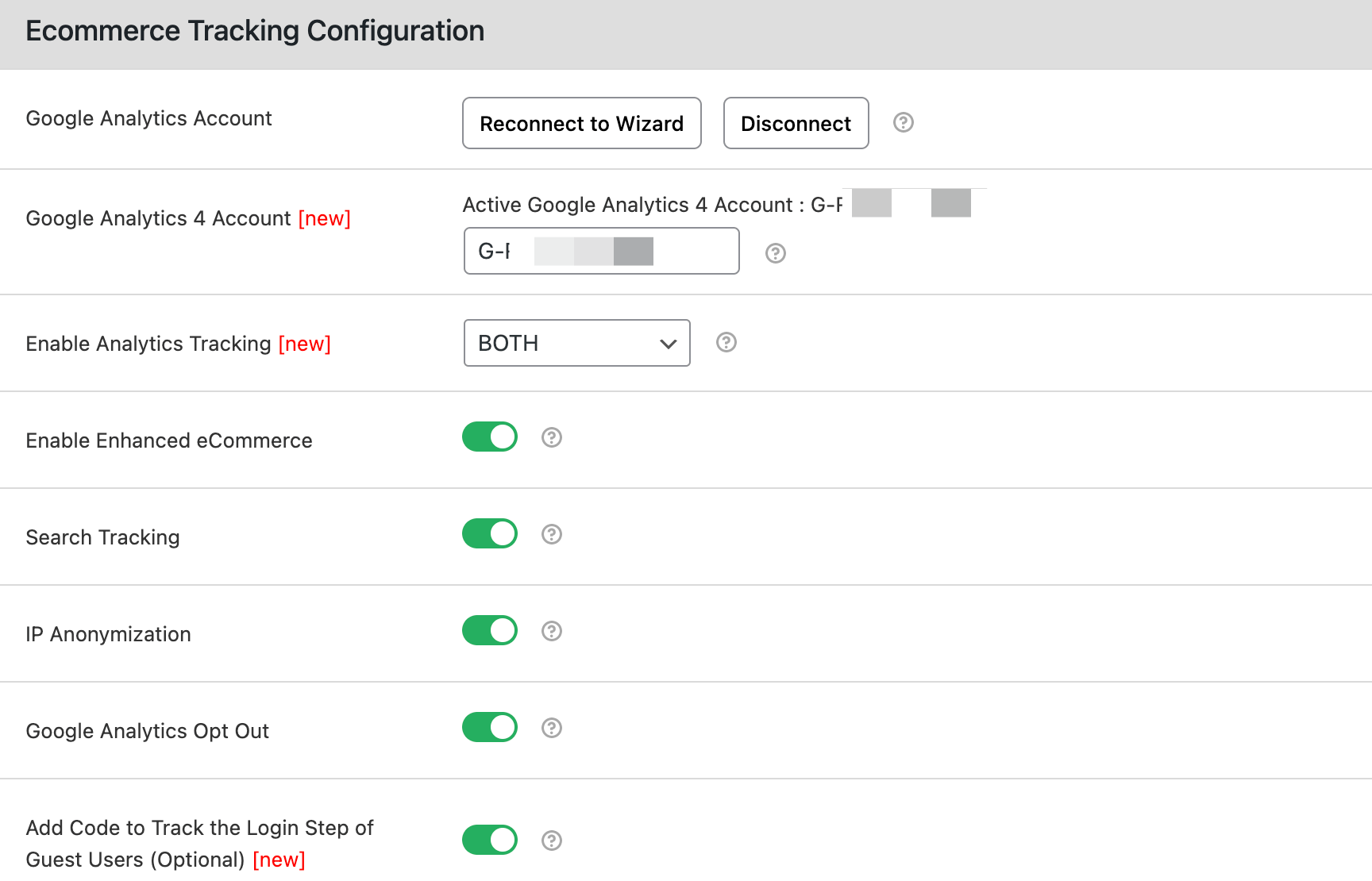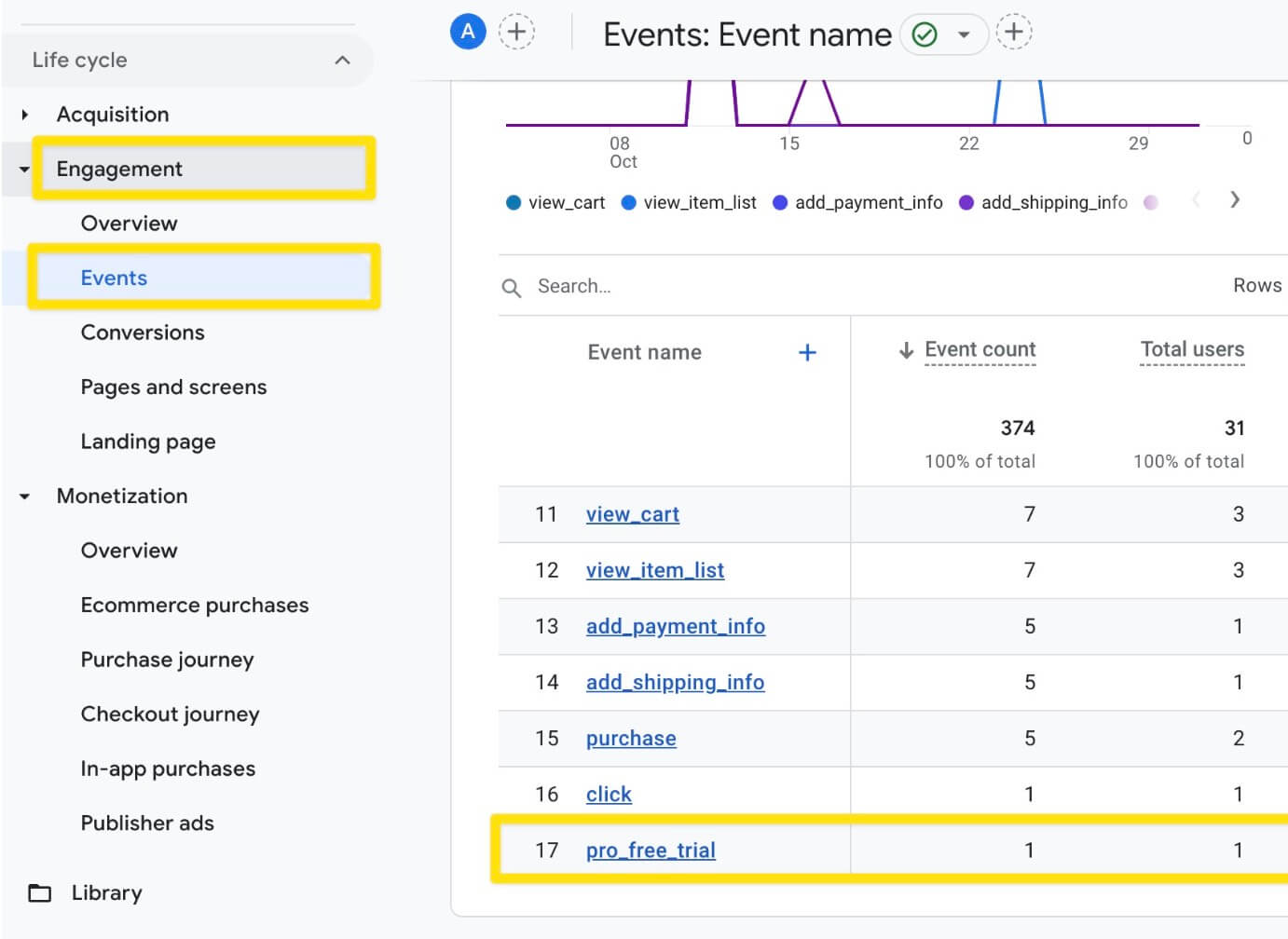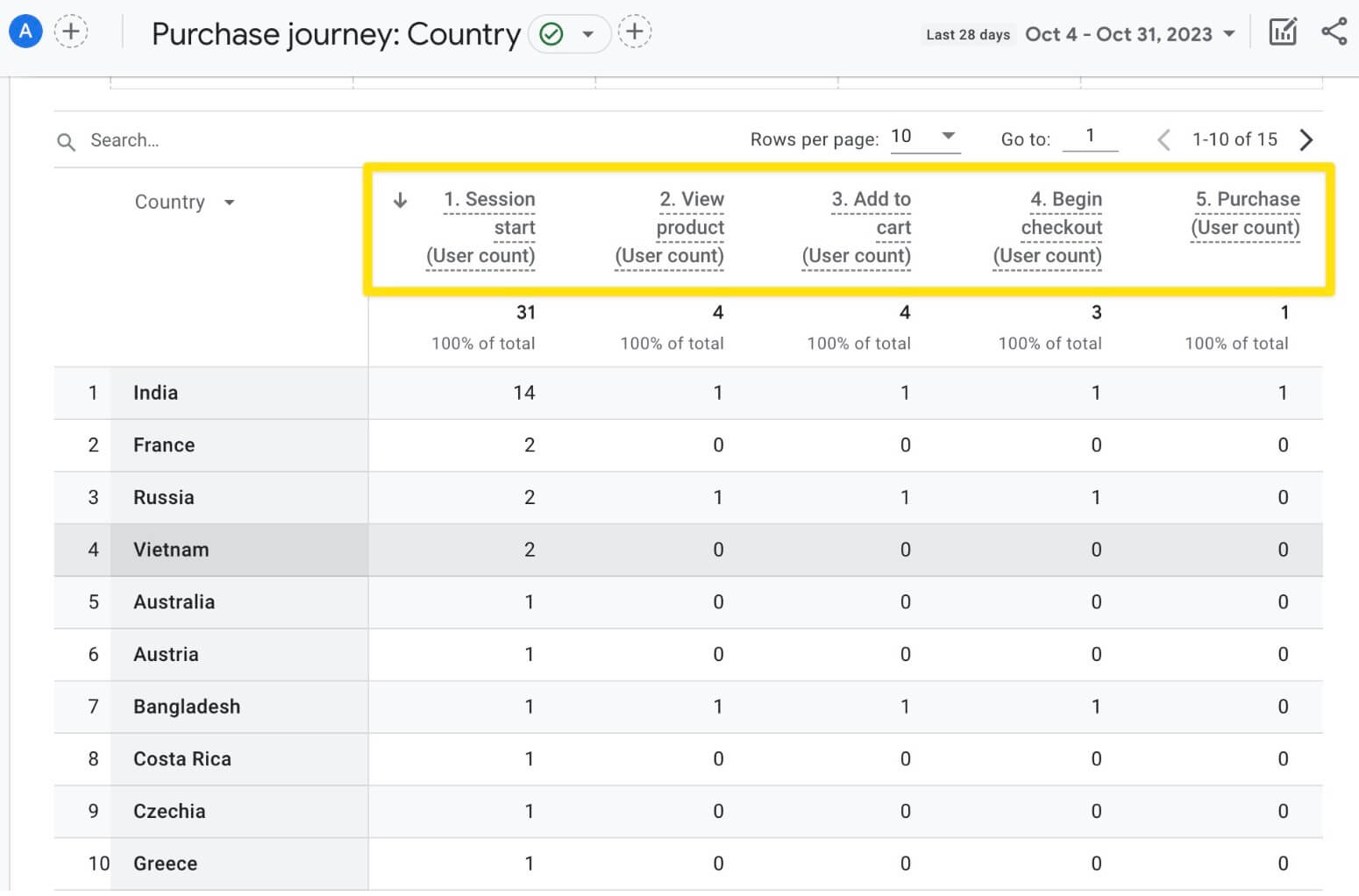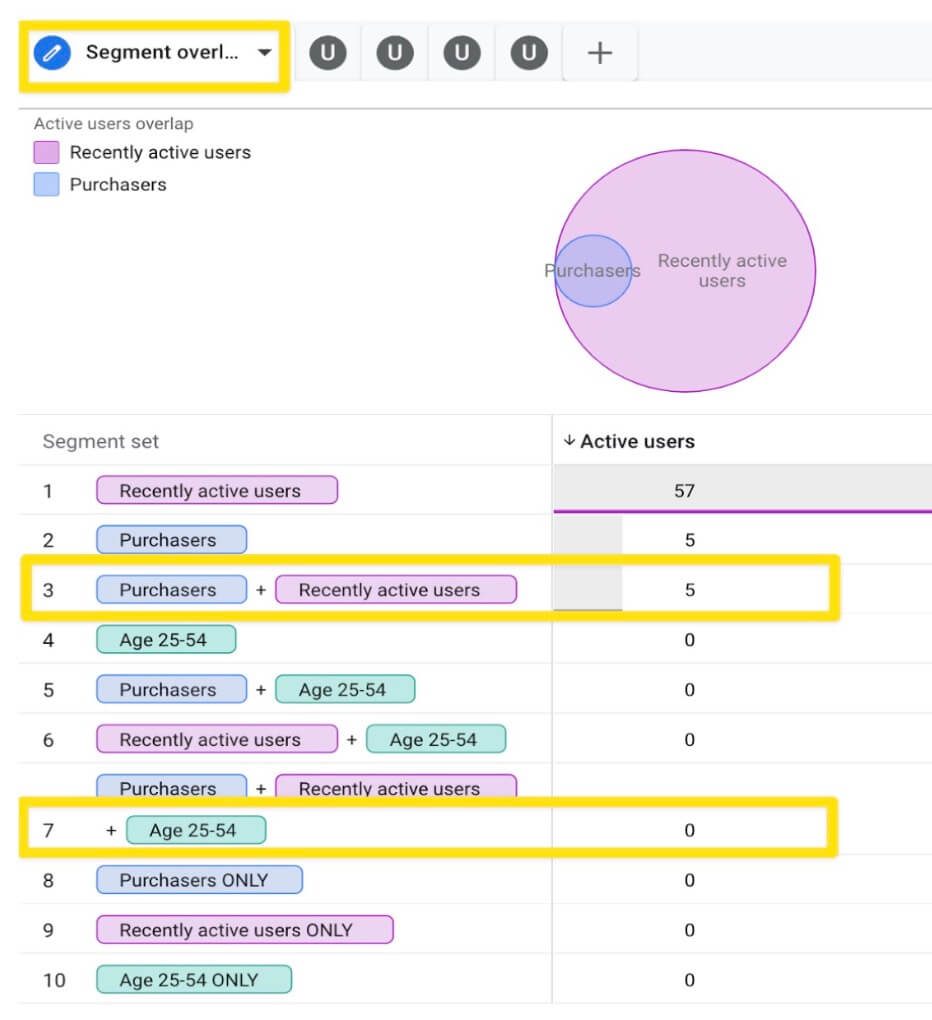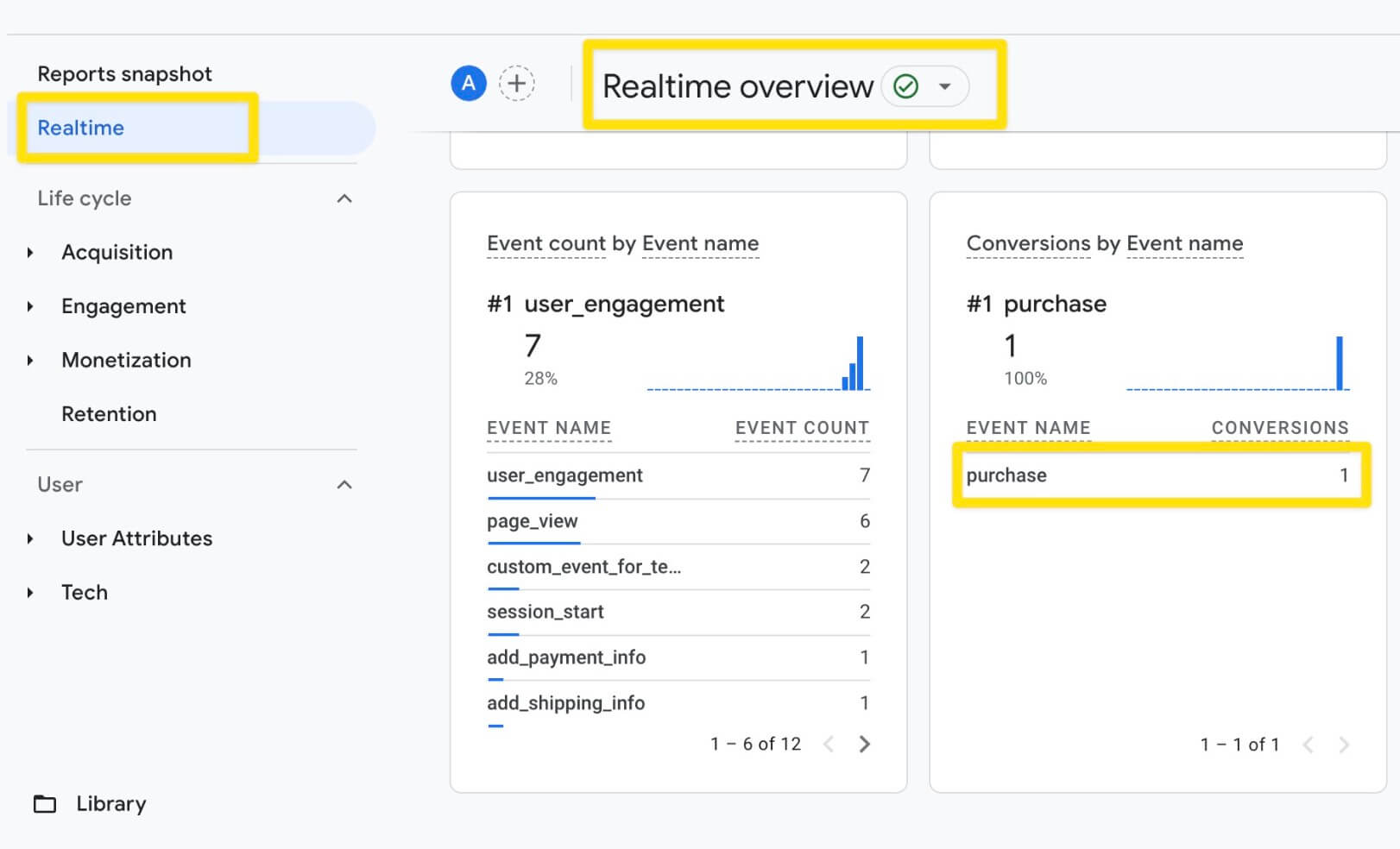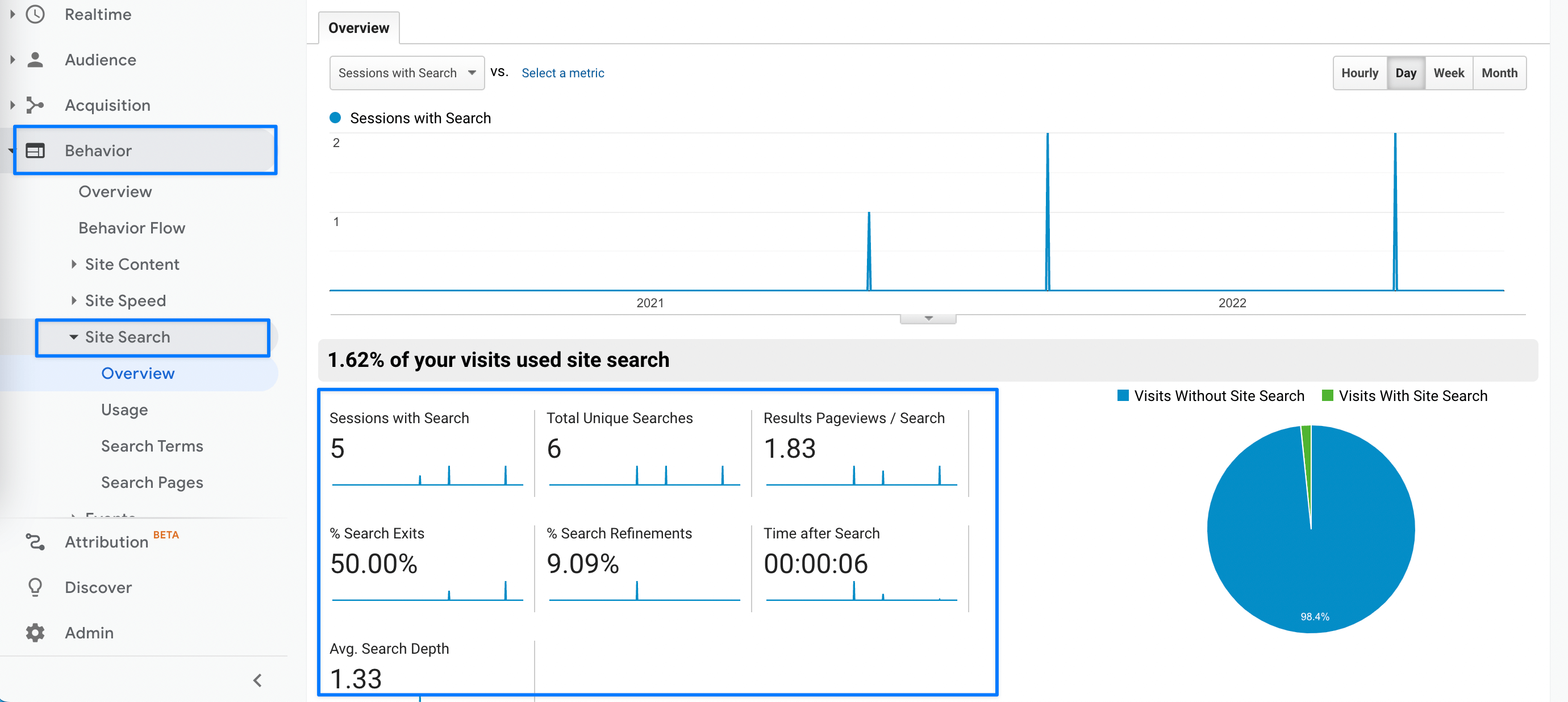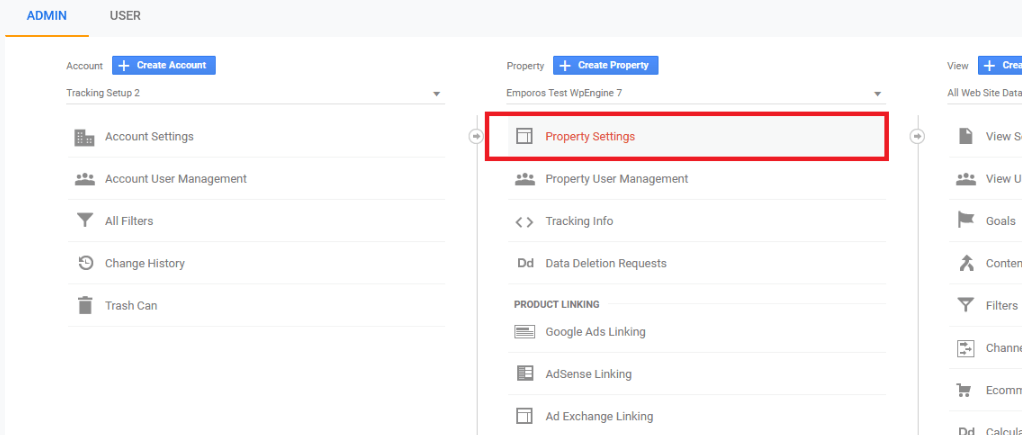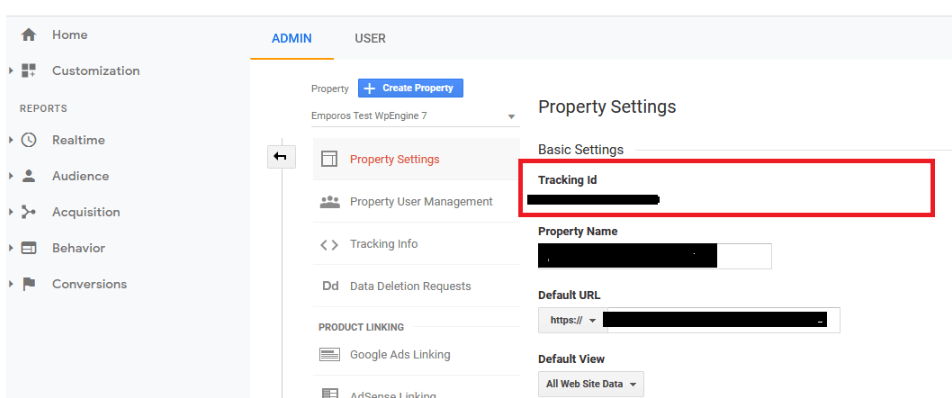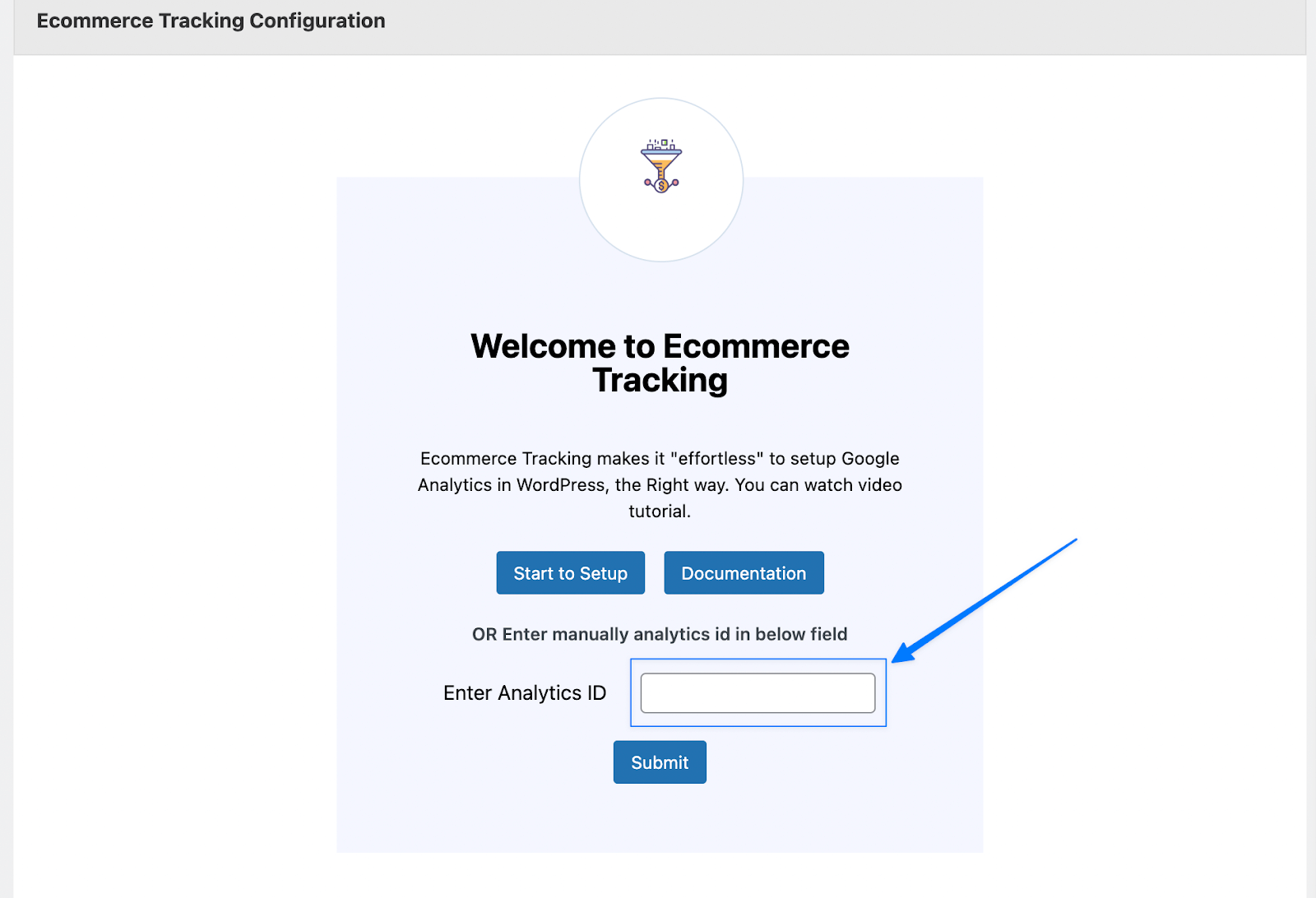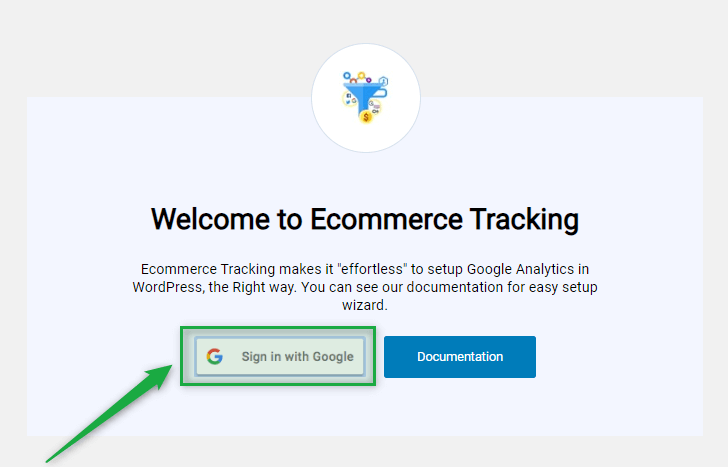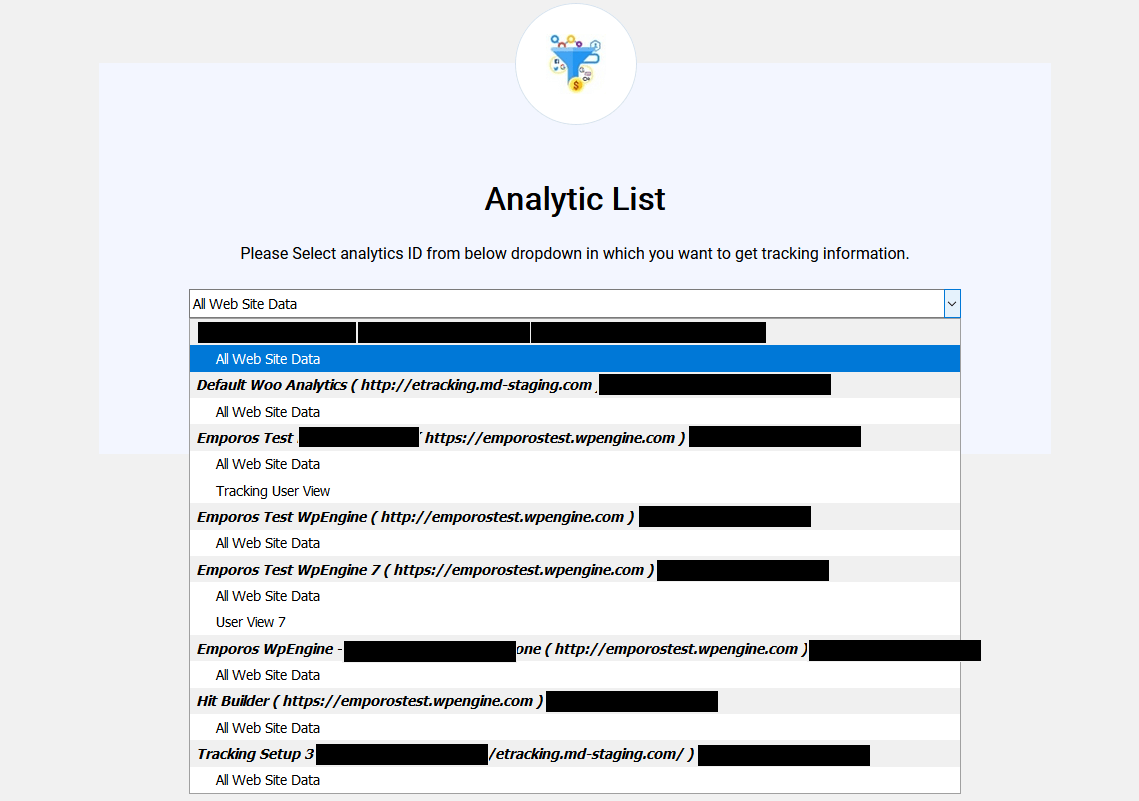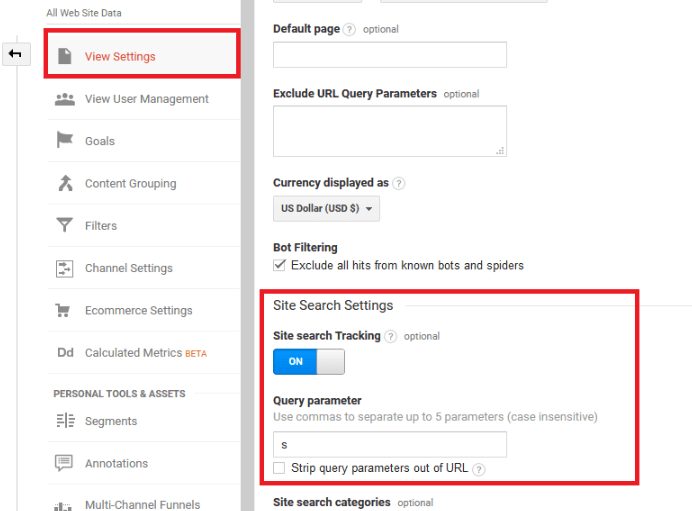Data-Driven Success with Advanced E-commerce Tracking
Gain unmatched insights into customer behavior, product impressions, and conversions with our enhanced eCommerce tracking. Utilize in-depth analytics for optimizing performance and making informed decisions.
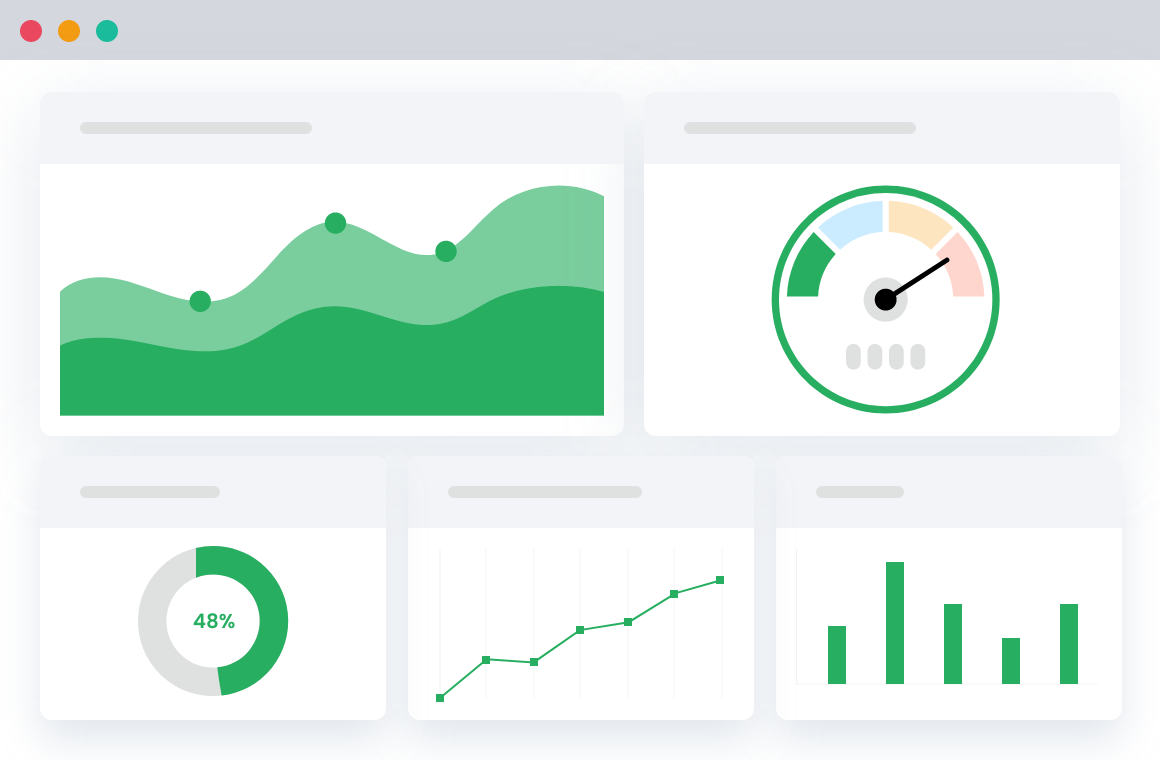
4,567+
Happy Customers“Best plugin to track enhanced
eCommerce on Google Analytics.”
4.9/5 Stars
Based on 89 ReviewsComprehensive Ecommerce Tracking Features
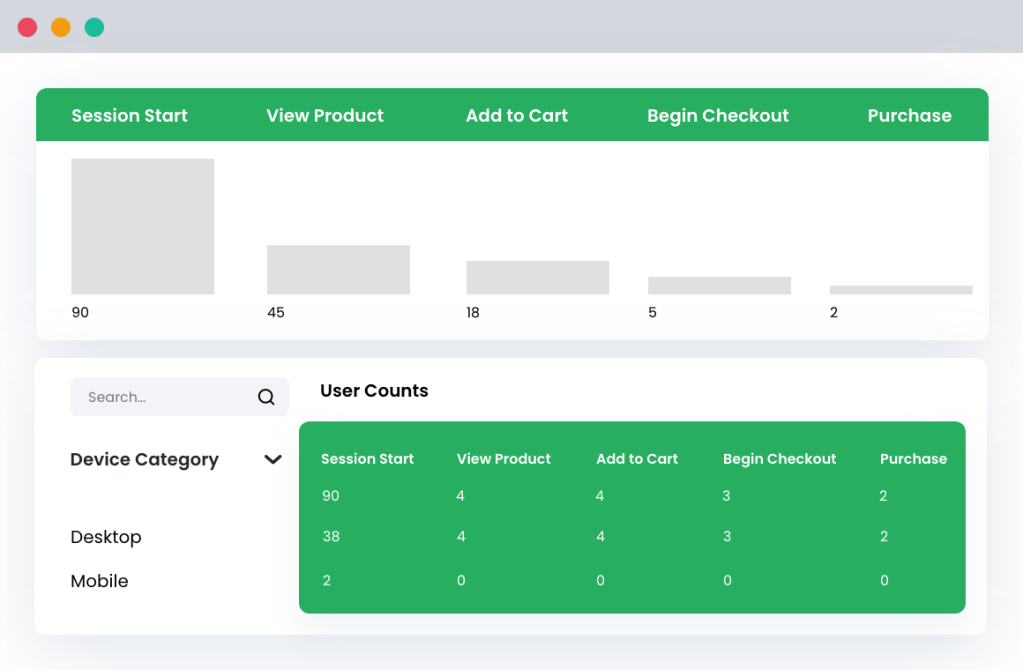
Detailed eCommerce Tracking
Track each step of your customer’s journey, with comprehensive tracking of product impressions, clicks, add to cart, checkout, and purchase.
Get a complete view of your customer’s journey and make data-driven decisions to optimize your online store.
Custom dimensions and metrics
Set up custom dimensions and metrics to track additional information about your products, customers, and transactions.
Segment your data and analyze it in more detail, getting insights that can power your marketing and sales strategies.
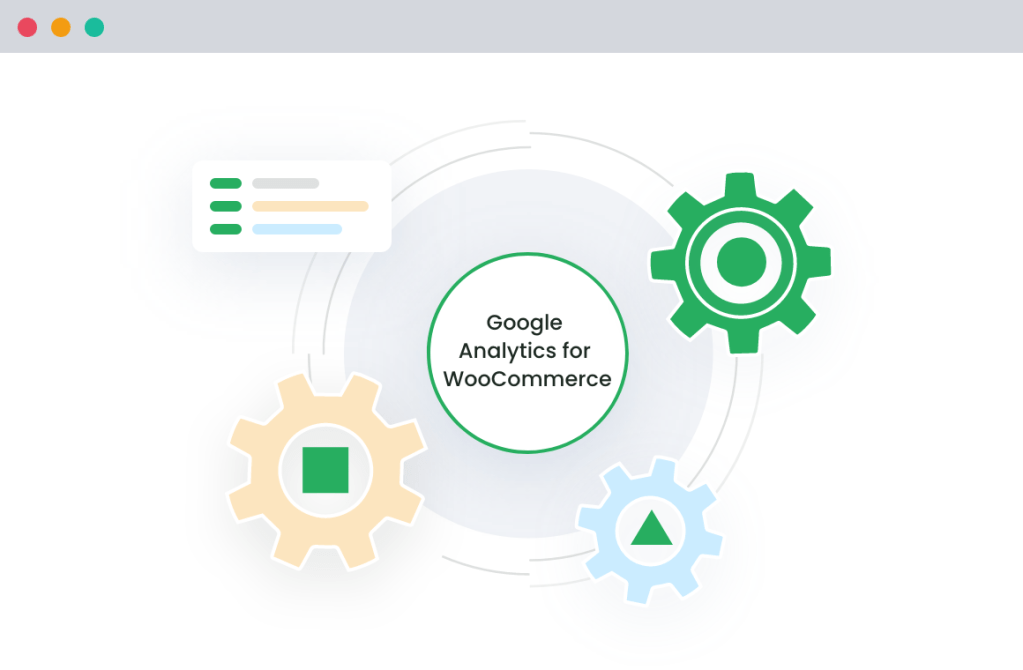
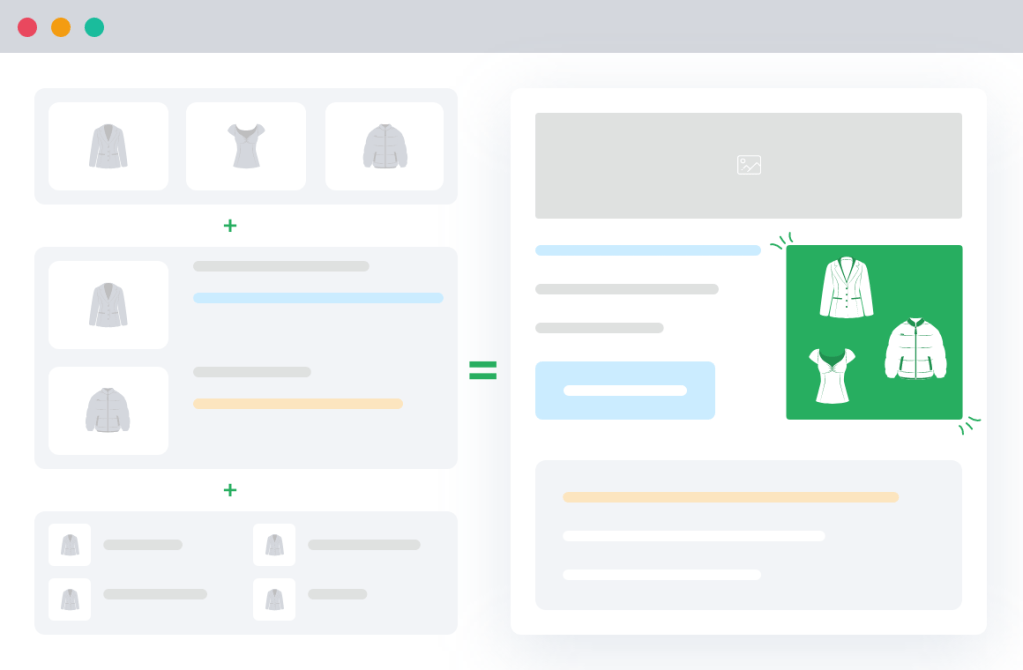
Dynamic remarketing
Enable dynamic remarketing to show personalized ads to people who have interacted with your products but haven’t made a purchase.
Increase your conversion rates and revenue by improving top-of-the-mind recall for potential customers.
What Our Clients Say
Make Order Tracking a Breeze
With Enhanced e-commerce Analytics
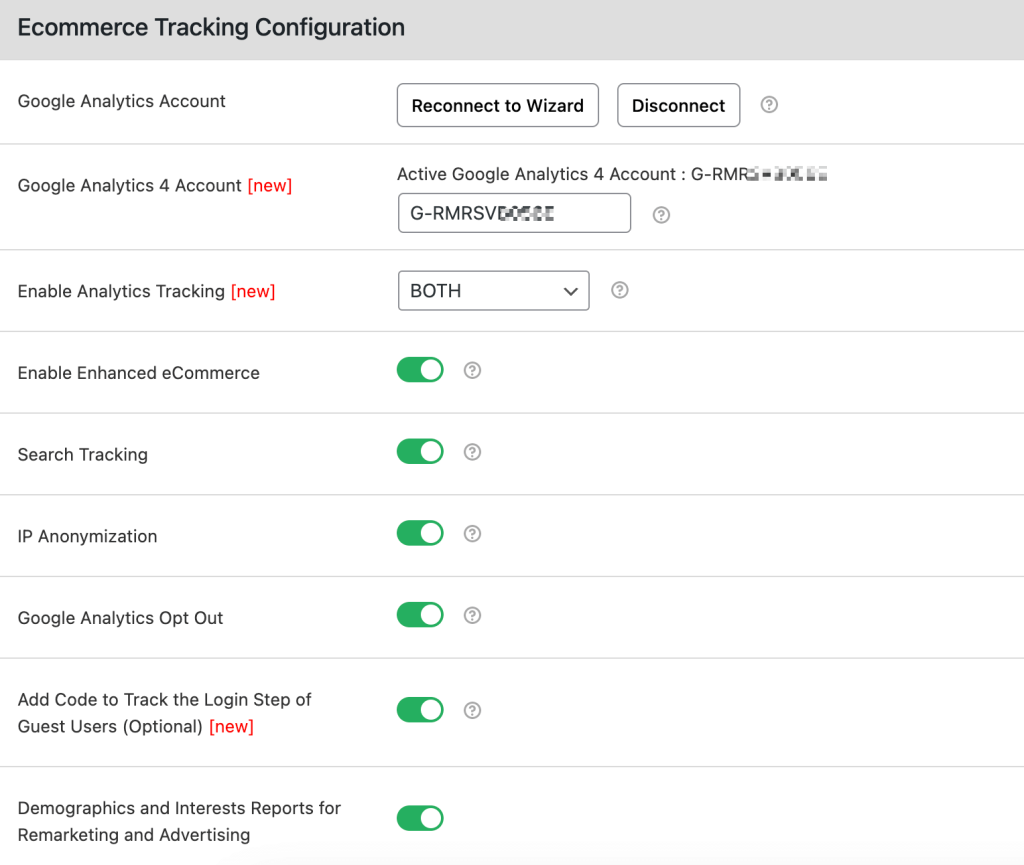
Seamlessly integrate your Google Analytics-4 setup with the WooCommerce store. Configure your GA tracking ID in the plugin settings to track sessions, page visits, visitors (IP, location, etc.), duration of sessions, session paths, and other details that help you understand the behavior and demographic of the users visiting your WooCommerce store.
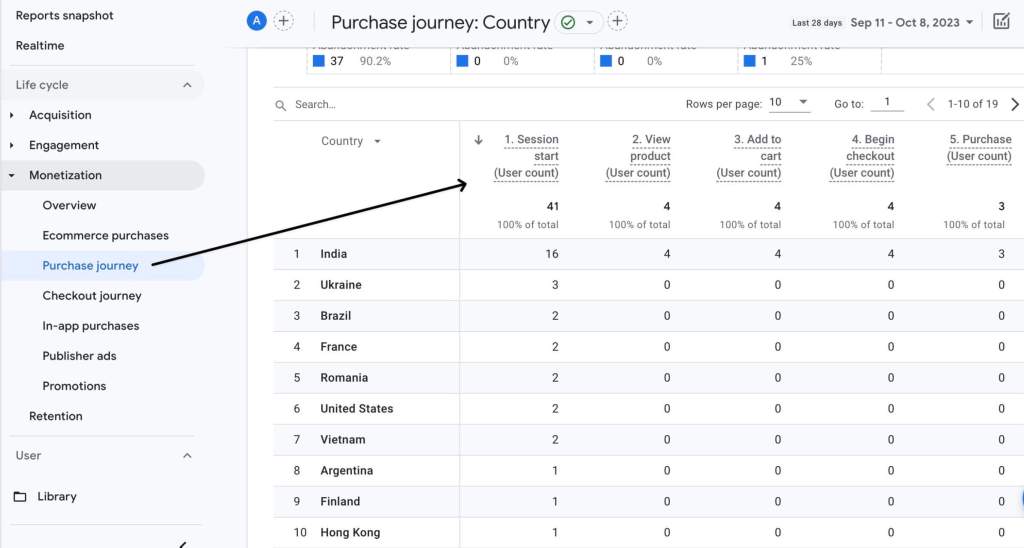
Activate eCommerce data collection in your Google Analytics account to track transactions, revenue, and product actions.
- Analyze user interactions from cart to purchase for valuable insights.
- Create and track custom events tailored to your needs.
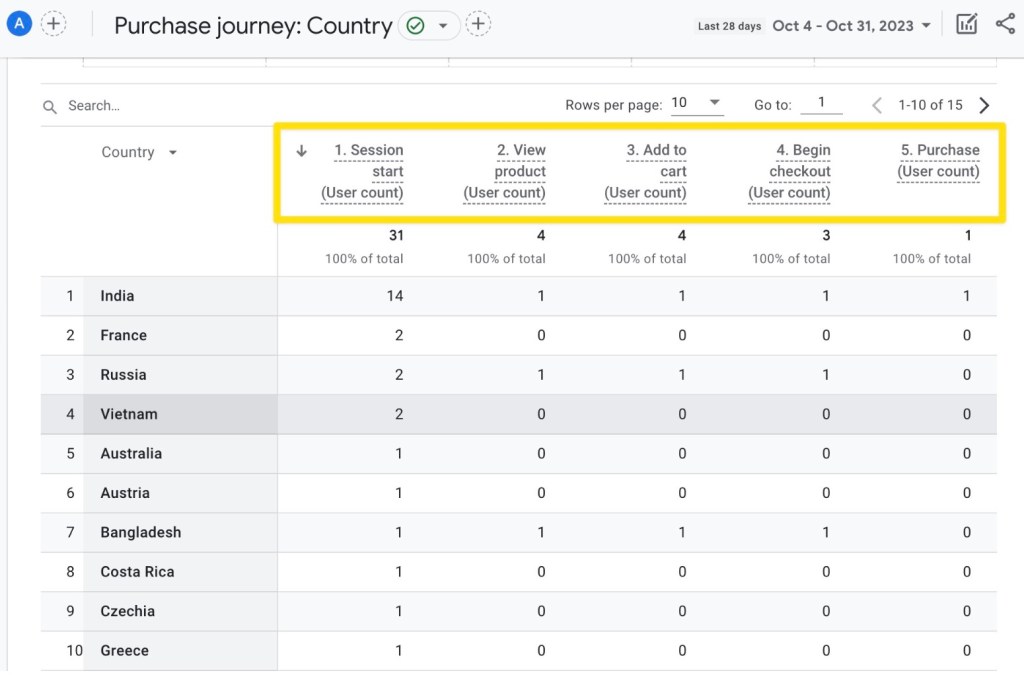
Say goodbye to guessing user behavior. Track the actual behavior of your customers and visitors in detail. Analyze product page performance, identify areas of improvement to enhance the shopping experience for your customers, and improve conversion rates.
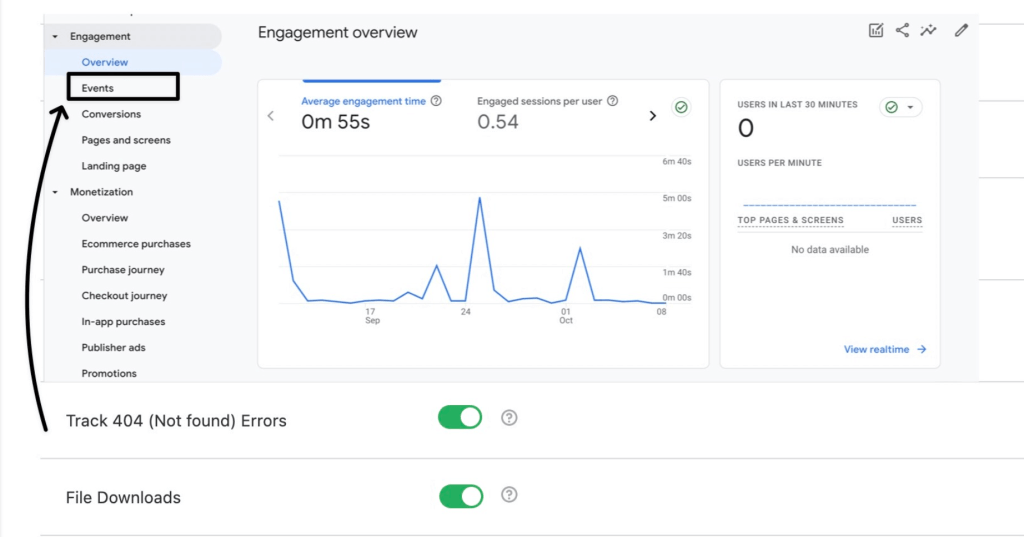
GA4 empowers you to analyze all essential performance metrics, enabling data-driven decision-making.
- Search Tracking, Track 404 (Not found) Errors.
- File Downloads, Enhanced Link Attribution, User ID Tracking, Form Tracking.
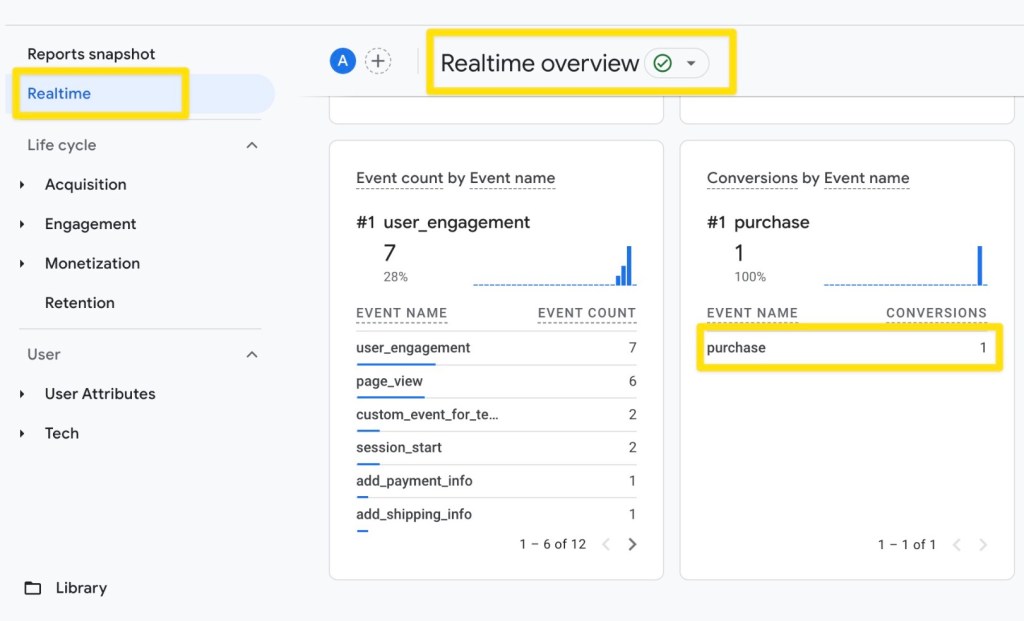
Running a high-stakes campaign? Track user behavior in real time to make informed changes that boost returns on investment. Schedule timely reports to get consistent updates about your webpage performance.
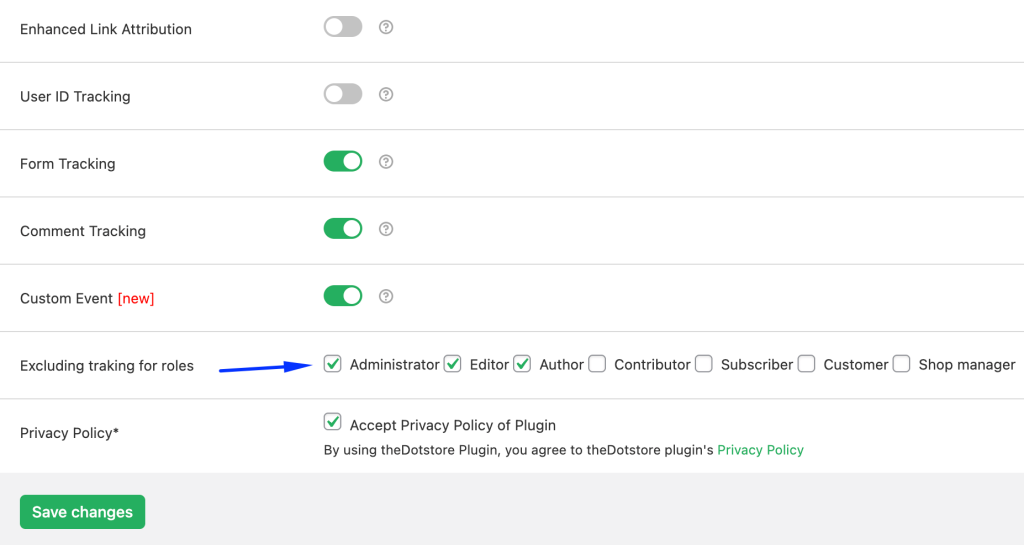
Find the role-based tracking exclusion in e-commerce tracking.
- A predefined list of all user roles.
- Checkbox to exclude multiple user roles.
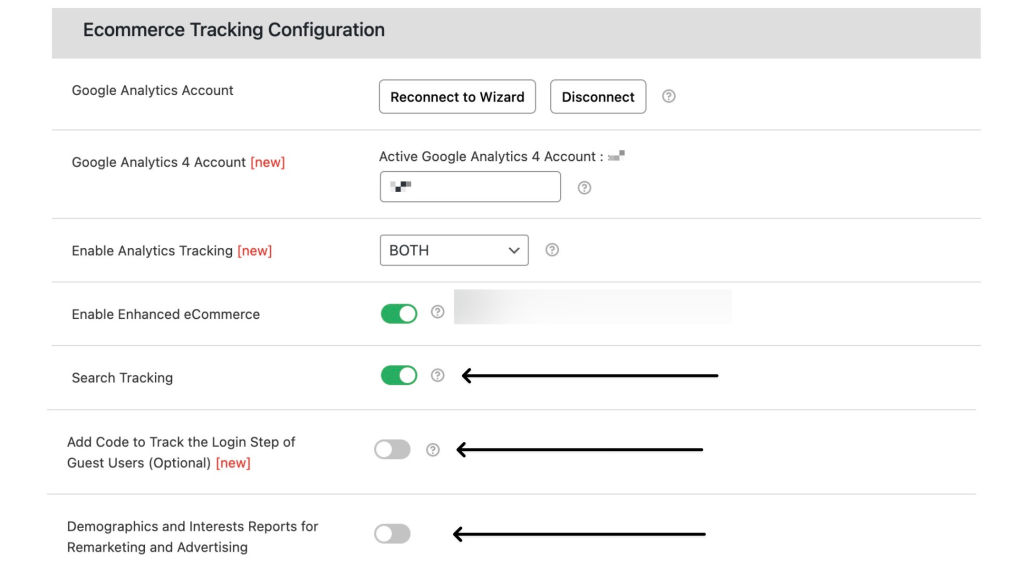
Unlock GA4’s Advanced Features for In-Depth Analytics and Insights.
- Easily enable or disable the tracking advance features.
- Effortlessly Manage GA4 Tracking Features via Backend Options for Enhanced Analytics Control.
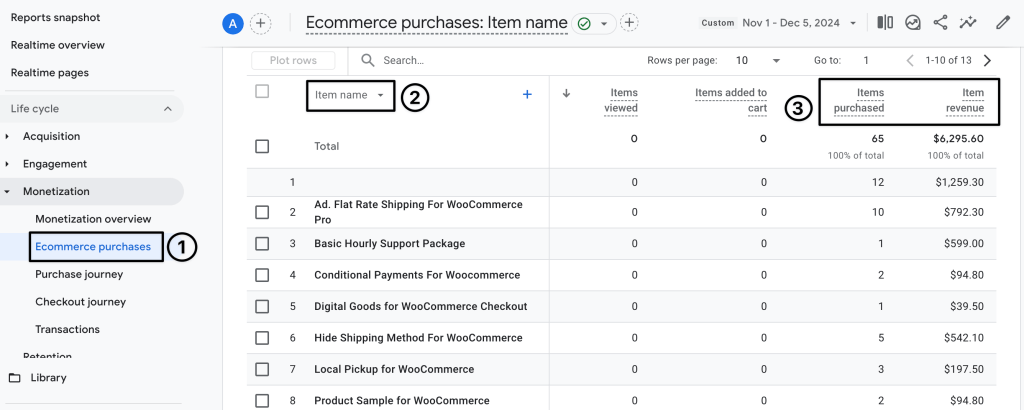
Get detailed insights into your store’s performance with the eCommerce Products Purchases Report. Analyze product-specific purchase trends to optimize inventory and boost sales.
- Track individual product sales data, including quantities and revenue, for informed decision-making.
- Identify best-selling products and underperformers to refine your sales strategy.
Extraordinary features at
an affordable price
1 Year of updates and support
All licenses billed annually
PERSONAL
$139/
yr.1 site
Great for website owners with a single WooCommerce Store
BUSINESS
$349/
yr.5 site
Great for businesses with multi-site installations or multiple stores
AGENCY
$599/
yr.30 site
Great for agencies or WooCommerce website developers
- Version: 3.8.0
- Last Updated: July 15, 2024
- WordPress: 6.5.x
- WooCommerce: 9.1.x
- View Changelog
What Sets Us Apart?
Frequently Asked Questions
-
You can find all brand materials, logos, and affiliate banners in our Brand Kit. This kit includes everything you need to promote the plugin and stay on brand.
-
Google Analytics is a site traffic analysis tool. It can track all kinds of websites, parsing and analyzing all the content on each page of the site. It also helps you track visitor bounce rate, session duration, details, geography, and device types, to understand customer behavior on your website and make informed decisions about redesigning the landing pages, for a better user experience. WooStore owners can use the Enhanced eCommerce Google Analytics for WooCommerce Plugin to track advanced data, such as the complete buyer journey, and use it for decision-making related to their business.
-
If you are signed in with Google and have selected your website (or manually added the tracking ID) the Google Analytics javascript will be added to all pages. Open any page of your website in Chrome, right-click to select Inspect, navigate to the Network tab, reload the page, and search for Google Analytics. You will see the google code with your UA ID.
-
For setting up eCommerce tracking for your WooCommerce store, follow the following steps:
- Sign in to your Analytics account
- Click Admin, and navigate to the view you want.
- In the VIEW column, select eCommerce Settings.
- Click the Enable Ecommerce toggle ON.
- Optional: Click the Enable Related Products toggle ON.
- Click Next.
- Click Submit.
-
You can enable Universal Analytics tracking and Google Analytics 4 tracking using this plugin, once it is installed on your WooCommerce store. You can map the user journey with insights about the tinies of data points. You can even track search queries, comments, anonymized analytics data, guest logins, demographics reports, interest reports, 404 statistics, file downloads, enhanced link attribution, and forms.
-
Yes. You can easily track what people are searching for on your WooCommerce website. With this data, you can identify best-selling products and use these insights to power your marketing and sales strategies.
-
Yes. Google announced that all Universal GA properties would be retired on July 1, 2023. However, people will be able to see the data collected through these properties even afterward, for a few extra months. To keep tracking your data, you need to create and use Google Analytics 4. Further, you need to integrate the GA4 property with WooCommerce, to get insights on site performance from your eCommerce store. Enhanced eCommerce Google Analytics by DotStore supports GA-4.
-
Our Enhanced Ecommerce Google Analytics for WooCommerce plugin has checked compatibility with the following plugins.
- WPML
- Weglot
- Flat Rate Shipping Plugin For WooCommerce
- Table Rate Shipping Method for WooCommerce
- ELEX WooCommerce USPS Shipping Method
- MultiVendorX Pro
- WooCommerce Weight-Based Shipping
- Table Rate Shipping for WooCommerce
- WC – APG Weight Shipping
- WooCommerce UPS Shipping
- Australia Post WooCommerce Extension
- All Dotstore Plugins are Compatible with Enhanced Ecommerce Google Analytics plugin