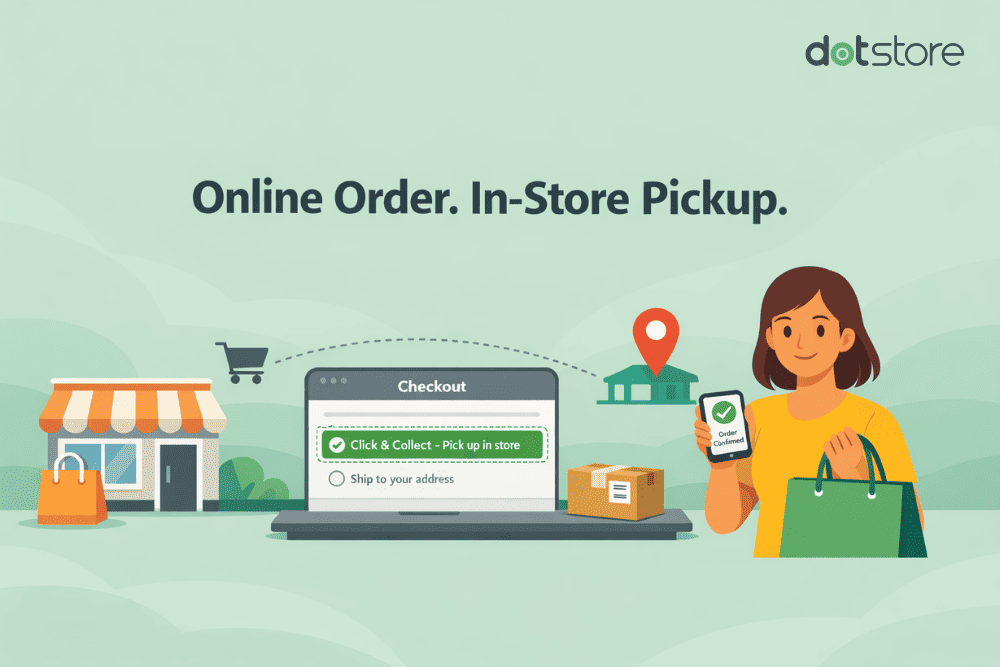Table of Contents
Tired of forgotten passwords, weak credentials, and frustrating reset emails? Website owners are turning to a passwordless login WordPress plugin to provide faster, safer, and more seamless access to their WordPress sites.
Whether you’re looking for cutting-edge biometric logins, passkeys, magic link emails, or temporary access tools, this roundup covers the best passwordless login WordPress plugins to secure your site and delight your users.
Why Go Passwordless WordPress Login?
Traditional passwords have long been the weak link in website security. They’re easy to forget, prone to being reused, and vulnerable to brute force attacks and phishing. Today, a shift toward passwordless login methods is gaining momentum across the WordPress ecosystem.
Passkey and passwordless solutions are now seen as both more secure and more convenient. With the support of tech giants like Apple, Google, and Microsoft for FIDO2 and WebAuthn, WordPress site owners can now provide frictionless, biometric, and phishing-resistant login experiences for their users.
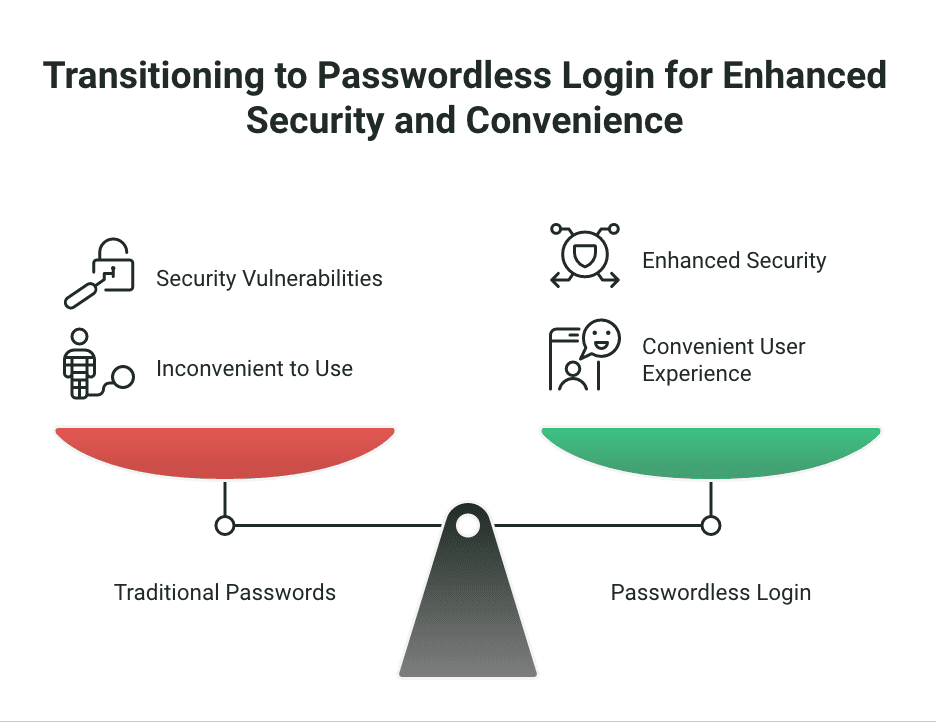
How is passwordless more secure?
Passwordless authentication eliminates the need for shared secrets (like passwords), which are vulnerable to phishing, brute force, and credential stuffing attacks.
With technologies like FIDO2 authentication and passkeys, each login relies on device-based or biometric credentials that are unique, encrypted, and never stored on a central server. This reduces the attack surface and increases security.
Key Advantages:
- Stops phishing attacks by eliminating credentials that can be stolen
- Prevents brute force and password reuse risks
- Enforces strong cryptographic authentication at the device level
Brands Using Passwordless Authentication:
- Google and Apple now support passkey login across their ecosystems
- Microsoft allows passwordless login via Windows Hello and FIDO2
- GitHub recently introduced passkey authentication for developer accounts
- PayPal supports biometric login through passkeys for added transaction security
Types of Passwordless Login Methods
When we talk about “passwordless” logins, we’re referring to a range of authentication methods that don’t rely on traditional passwords:
- Passkeys (FIDO2/WebAuthn): Secure, device-bound credentials enabling biometric logins like fingerprint or facial recognition
- Magic Link Emails: One-time login links sent to the user’s email
- One-Time Passcodes (OTP): Temporary codes delivered via SMS or email
- Temporary Access Links: Self-expiring login URLs for guests, developers, or collaborators
- Social Logins: Sign in using existing accounts like Google, Facebook, or Apple
Each method caters to different needs — from enterprise-grade security to user-friendly convenience. The plugins below cover all of these categories.
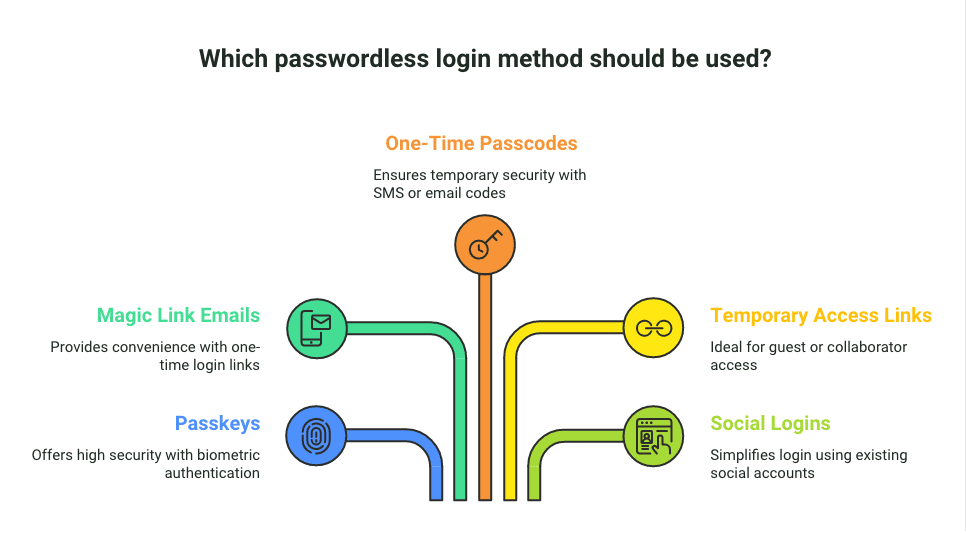
1. Multidots Passkey Login – Passwordless Login for WordPress
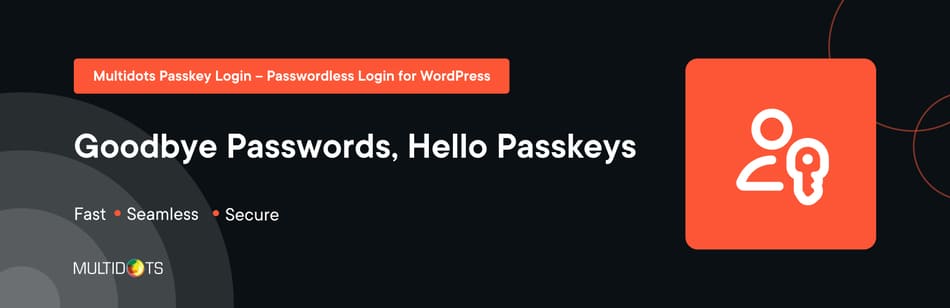
Best for: Biometric Security and Modern Login Experience
Multidots Passkey Login is a next-generation passwordless login plugin built on the FIDO2/WebAuthn standard — the same tech trusted by Apple, Google, and Microsoft. It allows users to log in using Face ID, Touch ID, Windows Hello, or device PIN, providing a frictionless and highly secure experience.
As a WordPress passkey login solution, it uses FIDO2 authentication and supports biometric security methods.
Key Features:
- FIDO2/WebAuthn compliant passkey login
- Supports biometric authentication (Face ID, fingerprint, device PIN)
- Works across supported devices and platforms (Apple, Android, Windows)
- Secure and phishing-resistant public-key login
- Easy admin setup and user onboarding
Why it stands out: It’s one of the few plugins offering passkey-based login with biometric support — ideal for publishers, agencies, and enterprises prioritizing security.
2. WP-WebAuthn

Best for: Developers and Power Users
WP-WebAuthn brings WebAuthn-based passwordless login to WordPress, letting users sign in with passkeys (biometric scanners or security keys) instead of passwords. It supports usernameless login and offers built-in shortcodes plus Gutenberg blocks for adding WebAuthn login forms anywhere on your site.
Ideal for modern sites seeking robust security, WP-WebAuthn leverages the FIDO2 standard for convenient yet strong authentication.
Key Features:
- Biometric and hardware key login
- Username-less authentication
- Shortcodes and Gutenberg block integration
- Works across the supported latest browsers
3. Secure Passkeys
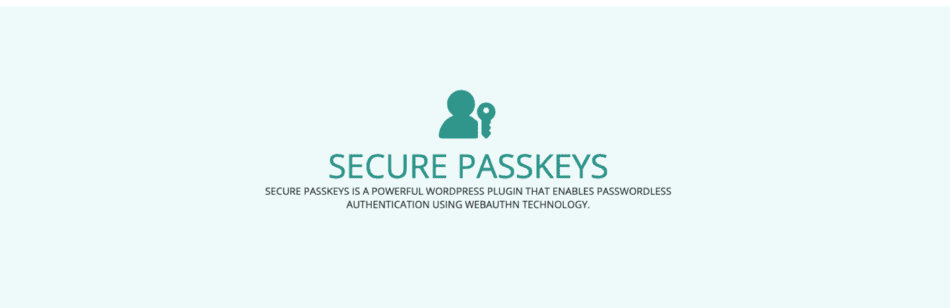
Best for: WooCommerce and Membership Sites
Secure Passkeys is a robust WordPress plugin that enables seamless passwordless authentication via WebAuthn. Users can log in with biometrics or hardware passkeys instead of passwords, relying on device-stored cryptographic keys to prevent phishing and credential theft.
It integrates with the default WordPress login page, WooCommerce, MemberPress, and more, making it ideal for e-commerce and membership sites seeking password-free logins.
Key Features:
- Supports multiple passkeys per user
- Integrates with key WordPress plugins
- Admin UI for managing passkey logins
- Role-based access and restrictions
4. Magic Login
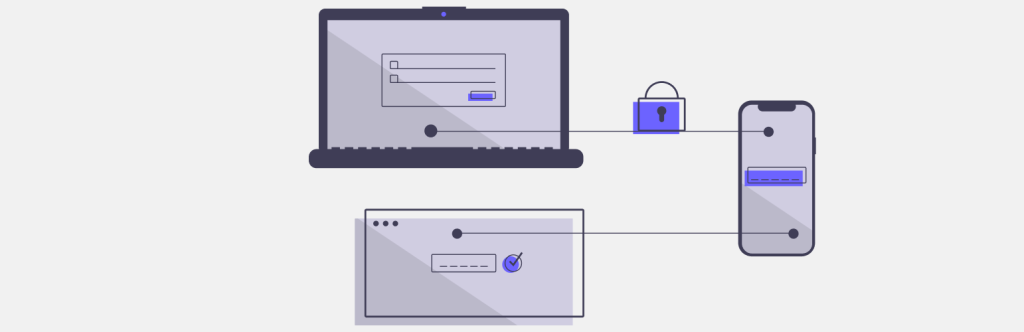
Best for: Simplicity and Email-Based Login
Magic Login Plugin sends users a one-time magic link to log in without a password. Great for blogs and community sites where ease of access is key, this magic login plugin helps reduce password reset frustration.
Key Features:
- Instant email login without passwords
- Expiring one-time login links
- Premium version includes SMS login and QR codes
5. Temporary Login Without Password
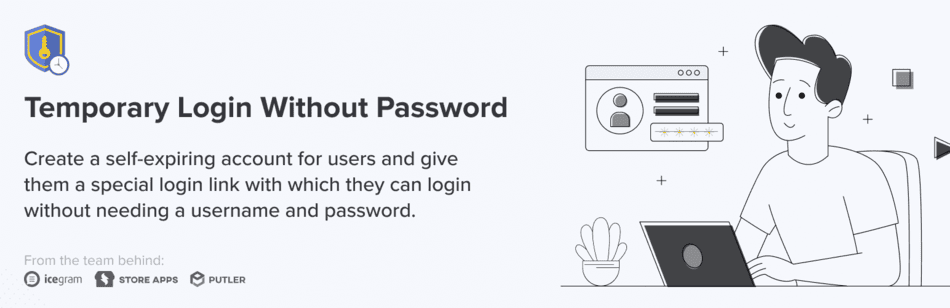
Best for: Temporary Admin or Developer Access
Temporary Login Without Password allows site owners to create self-expiring login links for WordPress, granting others access with no password required. It’s ideal for giving a developer or editor temporary access without setting up a permanent account.
Admins can set the temporary user’s role and expiration (from one day to months), and access is automatically revoked when the time expires. The plugin also logs user activity, making it a secure, hassle-free way to share admin access.
Key Features:
- Self-expiring login links
- Assign user roles and set expiration
- Log access history for security audits
6. Passwordless Login by Cozmoslabs
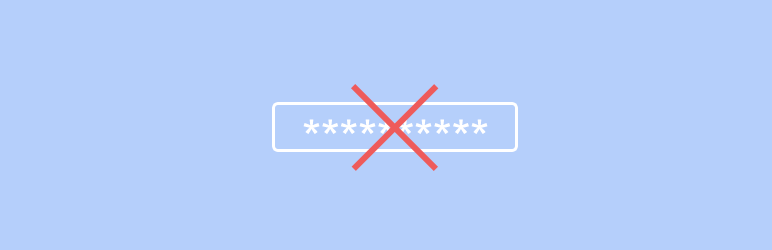
Best for: Simple One-Time Email Logins
Passwordless Login enables password-free sign-ins by emailing users a one-time “magic link” instead of requiring a password. Users simply enter their email and click the secure login link sent to them, logging in with a single tap.
This eliminates the need to remember passwords and reduces the risk of weak or reused credentials. Setup is simple via a shortcode, making it ideal for membership sites or any site seeking a frictionless login experience.
Key Features:
- Shortcode-based login form
- No passwords required
7. Nextend Social Login

Best for: Logging in with Google, Facebook, Apple
Nextend Social Login lets visitors log into a WordPress site using social accounts like Facebook, Google, or Twitter. Users can sign up with one click, skipping registration forms and avoiding the need to remember a new password.
The plugin integrates seamlessly with the WordPress login flow and lets existing users link social profiles to their accounts. Ideal for community sites or online stores, it boosts user sign-ups by making login quick and convenient.
Key Features:
- Log in via Google, Facebook, and more
- Works with WooCommerce, BuddyPress
- Free with premium provider add-ons
Choosing the Right Passwordless Login WordPress Plugin
| Plugin | Best For | Authentication Type | WooCommerce Support |
| Multidots Passkey Login | Biometric security | FIDO2/WebAuthn | Coming soon |
| WP-WebAuthn | Technical users | WebAuthn | No |
| Secure Passkeys | eCommerce, Memberships | WebAuthn | Yes |
| Magic Login | Simple email login | Magic link | Yes (Pro) |
| Temporary Login | Admin access sharing | Expiring URL | Yes |
| Cozmoslabs Login | Basic email login | One-time link | Yes |
| Nextend Social Login | Community/fan sites | Social SSO | Yes |
Why Passwordless Login is the Future
A reliable passwordless login WordPress plugin can drastically reduce login friction while boosting security.
- Better UX: No passwords to remember
- Stronger Security: FIDO2 and biometric logins are phishing-resistant
- Fewer Support Requests: Eliminate “forgot password” tickets
- Modern Standards: Built on technologies backed by Google, Apple, and Microsoft
With passkeys and passwordless login on the rise, choosing the right plugin for your WordPress site is essential. Whether you’re an enterprise or solo blogger, there’s a solution for your needs.
Final Thoughts
Multidots Passkey Login is one of the most advanced and secure passwordless login WordPress plugins available today. Especially for users seeking biometric login with FIDO2/WebAuthn. It’s a must-have plugin for anyone serious about user security and seamless UX.
Ready to upgrade your WordPress security with a reliable passwordless login WordPress plugin?