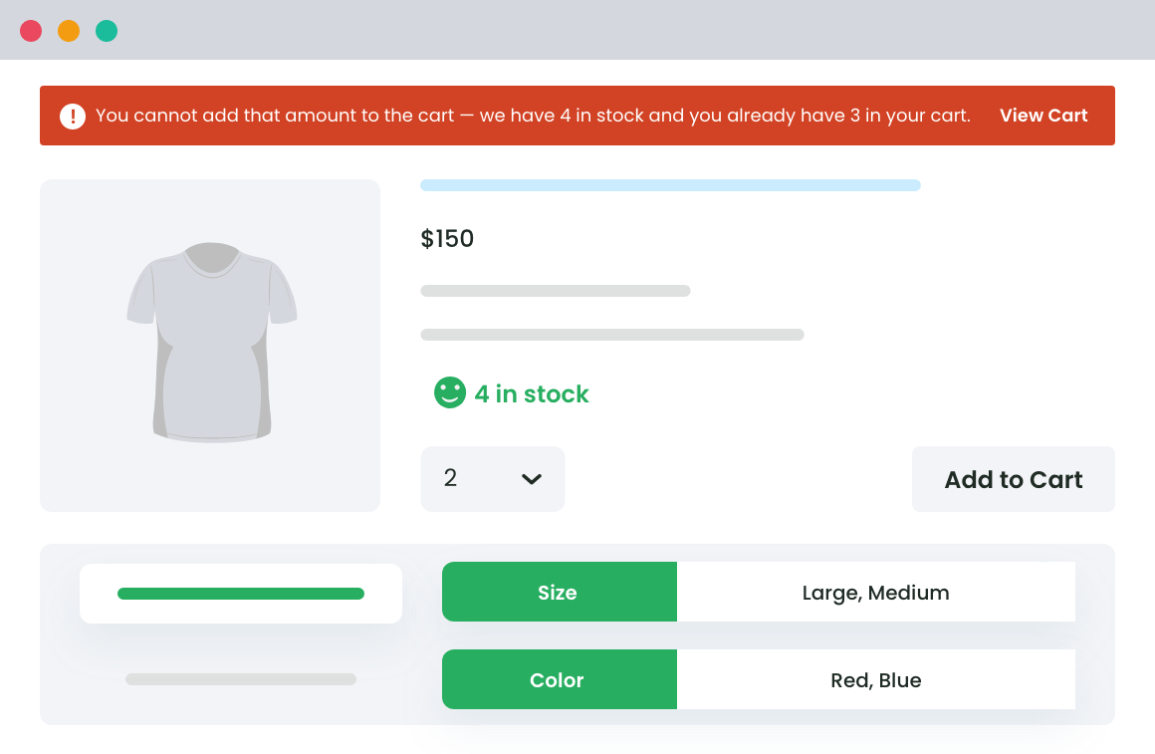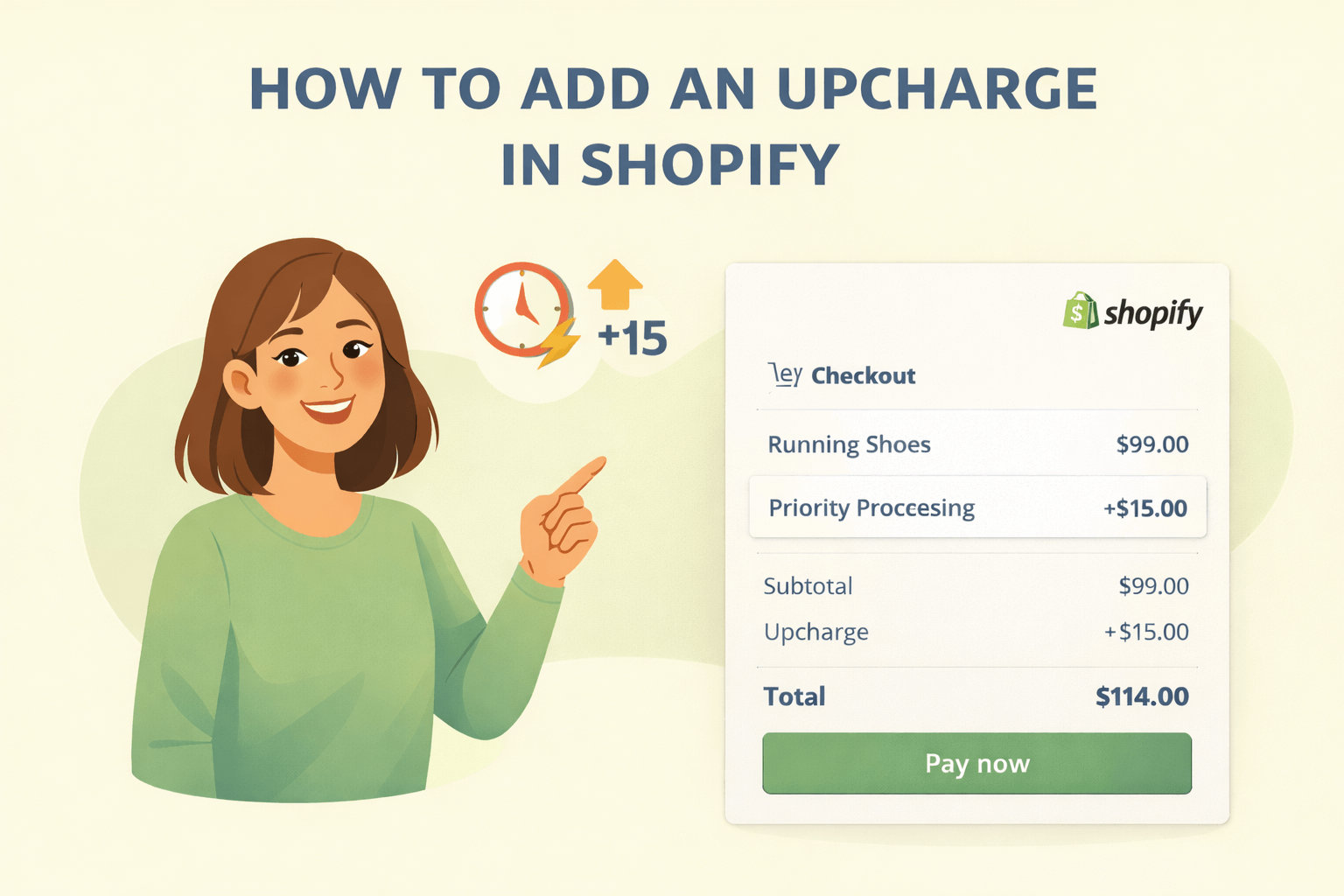Table of Contents
Looking for a better way to manage shared inventory in WooCommerce? This blog lists the 6 best WooCommerce attribute stock plugins to help you track stock by size, color, material, and more. Learn how to avoid overselling and choose the right plugin for your store.
Managing product variations in WooCommerce is easy, but tracking shared inventory across those variations is difficult. That’s where things get challenging.
That’s why many store owners rely on WooCommerce attribute stock plugins. These tools help you manage inventory based on shared attributes like color, size, or fabric, rather than at the variation or product level alone.
In this post, we’ll explore what attribute stock management is, why it matters, and how to choose the right plugin. You’ll also discover the 6 best WooCommerce attribute stock plugins, both free and paid, including our top-rated plugin from Dotstore.
What are WooCommerce Attribute Stock Plugins?
A WooCommerce attribute stock plugin allows you to assign and manage stock quantities for shared attributes, such as “red,” “medium,” or “cotton,” across multiple products or variations.
For example, if you sell red T-shirts in different sizes, each variation (small, medium, large) typically has its own stock.
But what if they all use the same red fabric? You need a system that tracks how much red fabric you have left overall. That’s where shared attribute stock comes in.
These plugins act as an attribute stock manager, letting you control inventory by attribute instead of just per product or variation. It’s especially helpful for stores with complex catalogs or materials used across multiple items.
Benefits of Managing Stock by Attribute
Using a WooCommerce stock by variation setup may be fine for basic needs. But when products share the same core materials, switching to shared attribute stock offers clear benefits:
- Avoid Overselling Shared Materials – Prevent inventory conflicts by tracking real-time shared stock usage.
- Simplify Complex Catalogs – When attributes are reused across products, keep your inventory centralized and easier to manage.
- Quick Stock Updates – Edit shared stock once—updates apply across all related products and variations.
- Accurate Frontend Availability – Avoid “in stock” messages on products that rely on out-of-stock attributes.
- Better Fulfillment – Teams get clearer stock data, reducing last-minute packing issues or substitutions.
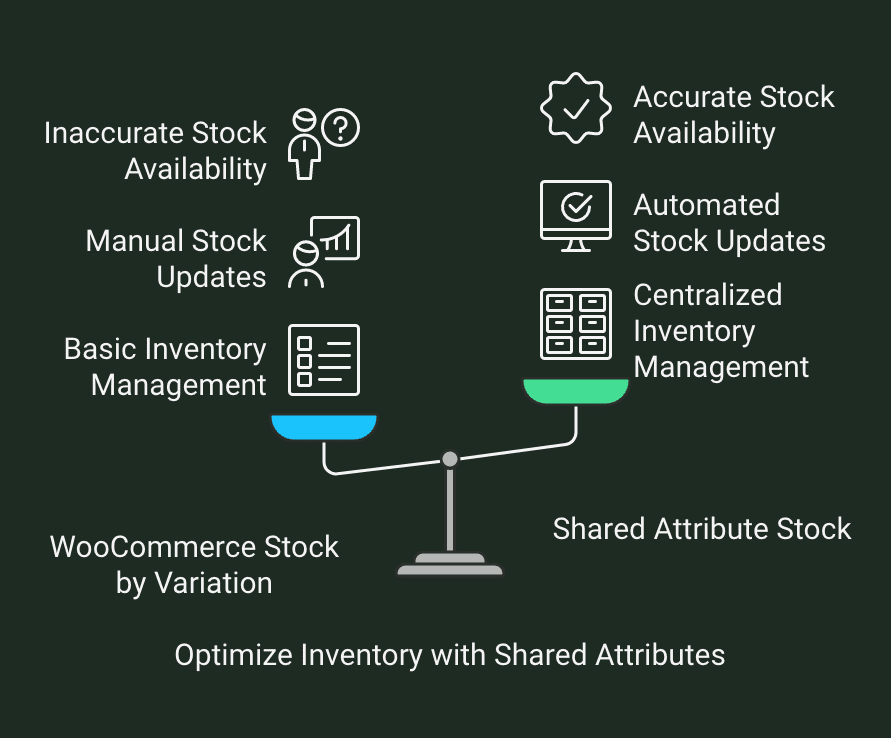
What to look for in an Attribute Stock Plugin
Not all WooCommerce attribute stock plugins are created equal. Here’s what to consider when choosing one:
- Shared Stock Support – Ensure the plugin lets you manage a single stock value for an attribute used across variations or products.
- Attribute-Level Inventory – Look for plugins focusing specifically on inventory by attribute, not just general stock handling.
- Ease of Use – Stock updates should be simple, even for non-technical users.
- Bulk or Quick Editing – A good attribute stock manager will let you change inventory values for multiple attributes without manual edits.
- Variation Compatibility – Make sure it works with WooCommerce’s built-in variation system.
- Support & Updates – Look for actively updated plugins with good documentation and customer support.
Top 6 WooCommerce Attribute Stock Plugins (Free & Paid)
1. WooCommerce Attribute Stock Plugin
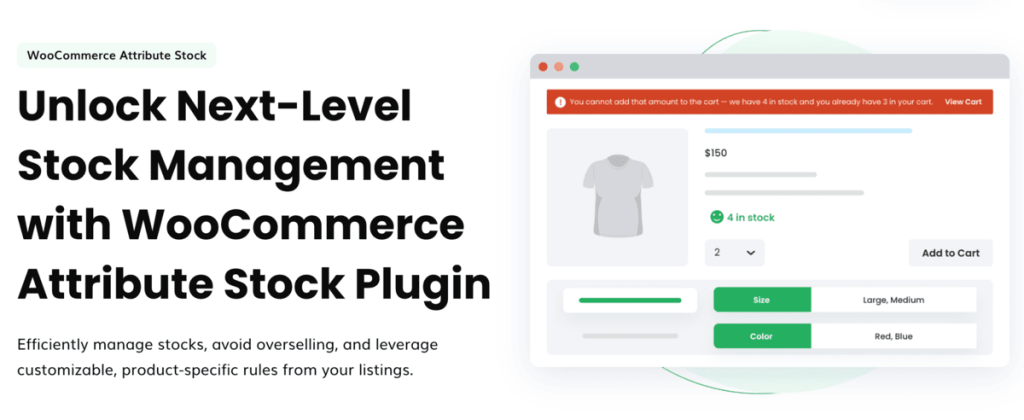
This plugin helps you manage stock based on product attributes like size, color, or material. Instead of tracking inventory for each variation separately, you can set shared stock rules across multiple products using the same attribute. It’s ideal for stores selling items in packs, weights, or units.
Key Features:
- Manage stock by attribute or attribute combinations across products.
- Show real-time stock availability to avoid overselling.
- Use quantity multipliers for weight-based or grouped products.
- Apply rules to selected products, categories, or types.
- Set a low stock threshold limit for timely action on low stock items.
- Update stock quickly without opening each rule.
- Export and import stock rules using CSV or JSON.
2. WooCommerce Attribute Stock – Shared Stock & Variable Quantities

This plugin adds flexible stock control to your WooCommerce store by letting you share stock across products and deduct different stock amounts per sale. It supports attribute-level inventory, product bundles, measurements, and component-based stock. While the free version is great for internal tracking, the full version offers advanced frontend stock control.
Key Features:
- Share stock between products or variations using attribute-based stock items.
- Use variable stock multipliers to deduct different amounts per product sold.
- Create stock rules for bundles, components, or combo packs.
- Easily import/export stock rules via CSV.
- REST API and webhook support for external integrations.
- Note: Full frontend stock control is available in the Pro version.
3. Shared Attribute Stock for WooCommerce
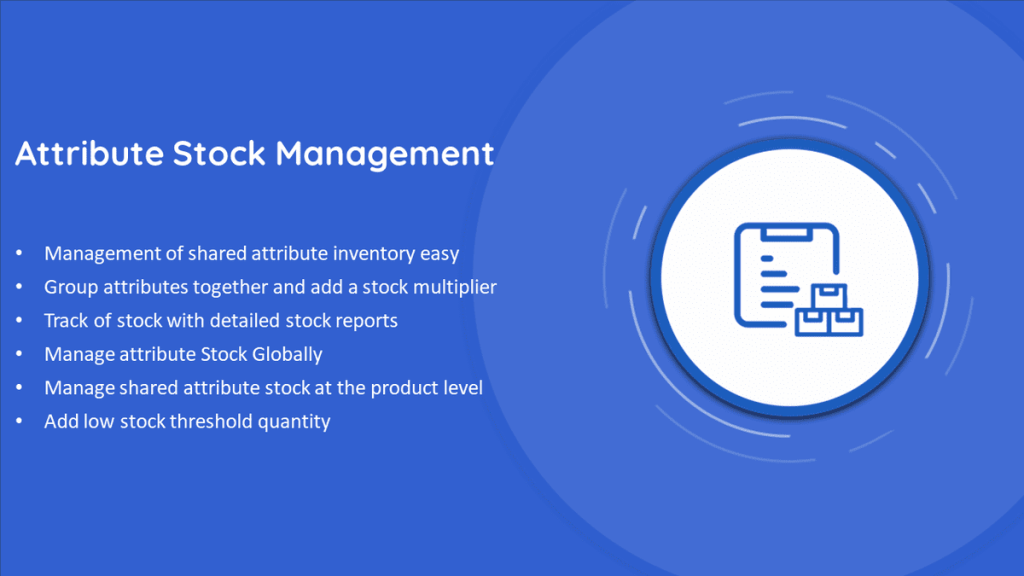
This plugin lets you manage inventory at the global attribute level. It’s ideal for stores selling customizable items, products by weight, or variations shared across different products. You can group attributes and apply stock rules that automatically deduct shared stock when any related variation is purchased.
Key Features:
- Manage stock at the attribute level across multiple products or variations.
- Reduce inventory in custom quantities (e.g., 0.5kg, 2kg) using quantity multipliers.
- Set stock rules for specific products, categories, or attribute groups.
- Automatically mark variations out of stock when the attribute stock hits zero.
- Import/export stock rules for bulk editing via CSV.
- View low-stock, out-of-stock, and high-stock attribute reports.
- Customize out-of-stock messages for product and cart pages.
4. Variation Shared Inventory for WooCommerce

This plugin lets you share a single stock quantity across different variations of the same product—perfect for bulk and multi-size selling. Each variation can deduct a different amount from the shared stock, helping you avoid overselling while keeping inventory tracking simple.
Key Features:
- Share total stock across product variations with different pack sizes or weights.
- Use quantity multipliers to reduce stock per variation sold (e.g., 1 unit vs. 10-pack).
- Automatically updates all linked variation stocks when the total stock changes.
- Prevents customers from buying more than the total available stock.
- Dedicated dashboard and product-level tab for quick inventory setup.
- Ideal for stores selling bulk items, weight-based goods, or different packaging sizes.
5. Duplicate SKU Stock Sync
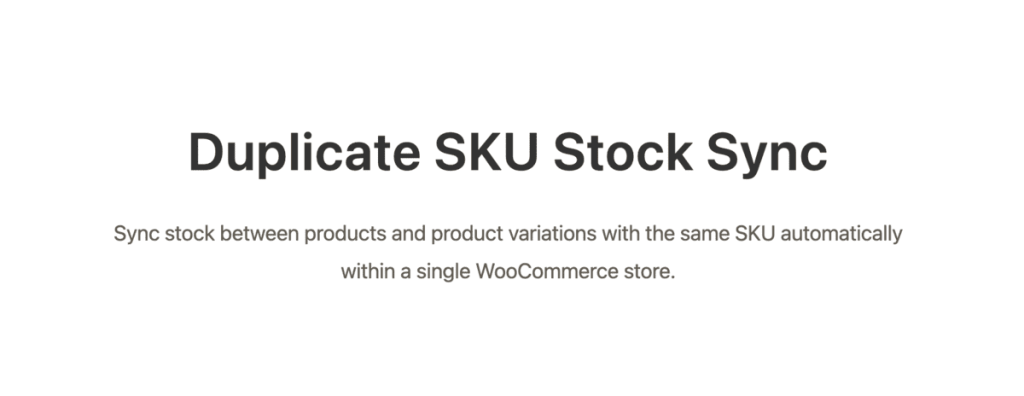
This plugin automatically syncs stock between products and variations that share the same SKU. It’s perfect for stores selling similar items under different listings or packaging, helping you avoid manual updates and inventory mismatches.
Key Features:
- Sync stock automatically across all products and variations with the same SKU.
- Allows duplicate SKUs in WooCommerce (disabled by default).
- Triggers stock updates after purchases, refunds, or manual edits.
- Includes a bulk restock feature to update stock for matching SKUs.
- No setup required—just activate and it works in the background.
6. Shared Stock for WooCommerce
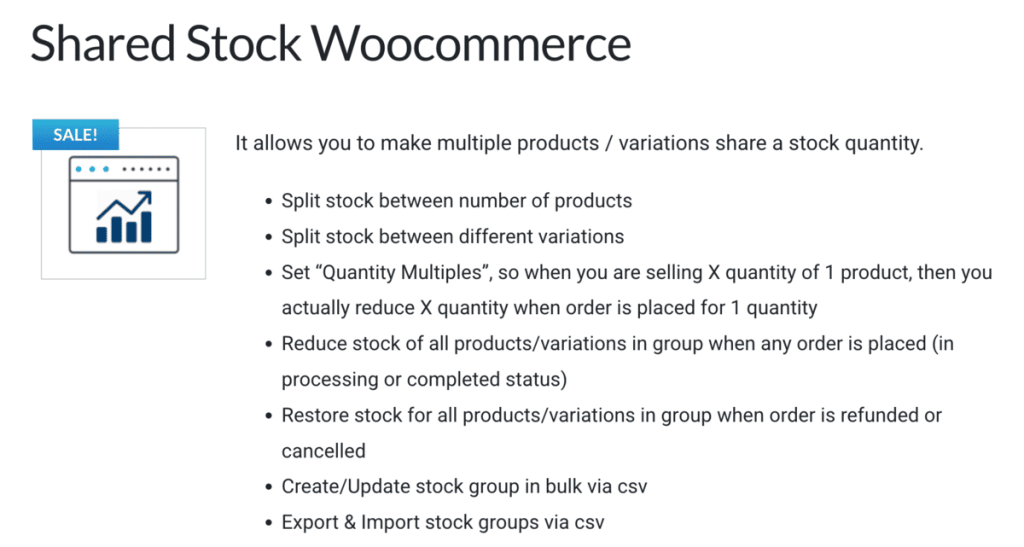
This plugin lets you group multiple products or variations and assign them a shared stock quantity. When one item in the group is sold, the stock for all linked items is updated automatically. It’s ideal for managing bundles, duplicate listings, or product variants using the same inventory.
Key Features:
- Share stock between products or variations using custom stock groups.
- Automatically reduce stock across all grouped items when an order is placed.
- Restore stock when orders are cancelled or refunded.
- Use quantity multipliers to control how much stock is reduced per sale.
- Import, export, and update stock groups in bulk using CSV.
- Works well for stores with similar items or grouped inventory needs.
How to Choose the Right Attribute Stock Plugin
Here are a few practical tips to help you pick the right WooCommerce attribute stock plugin:
- Match the plugin to your inventory logic: Some plugins work best for color/size, others for bundles or SKUs.
- Check compatibility: Make sure it supports WooCommerce variations and stock syncing.
- Real-time updates: Look for plugins that instantly update stock after purchases to prevent overselling.
- Ease of use: If your team isn’t technical, opt for a plugin with a clean UI and import/export tools.
Final Thoughts
If you sell customizable or variable products in WooCommerce, managing stock by product alone just won’t cut it.
You need smarter tools—like a reliable WooCommerce attribute stock plugin—to keep shared inventory accurate and prevent fulfillment issues. Whether you’re tracking raw materials, fabric colors, or component parts, the right attribute stock manager can transform your store’s backend.
In this article, we’ve walked you through the top 6 WooCommerce attribute stock plugins, including Dotstore’s WooCommerce Attribute Stock plugin—which is a powerful, user-friendly choice for stores of all sizes. If you’re ready to simplify your inventory workflow, get started with Dotstore’s WooCommerce attribute stock plugin here.
Frequently Asked Questions (FAQs)
1. What is a WooCommerce attribute stock plugin?
A WooCommerce attribute stock plugin lets you manage inventory based on product attributes (like color, size, or material) instead of tracking stock only at the product or variation level.
2. Why do I need an attribute stock plugin if WooCommerce already tracks variations?
WooCommerce tracks each variation separately, but it doesn’t let you share stock between variations or products with the same attribute. Attribute stock plugins fill that gap by syncing inventory across shared attributes.
3. Can these plugins prevent overselling?
Yes, most attribute stock plugins automatically reduce shared stock when any linked product or variation is sold, helping you avoid overselling shared resources.
4. Do attribute stock plugins work with variable products?
Yes, Most plugins are designed to work seamlessly with WooCommerce variable products and support stock syncing across variations that share the same attribute.
5. Can I apply attribute stock rules to only specific products or categories?
Yes, many attribute stock plugins let you apply stock rules to selected products, categories, or tags—giving you full control over where shared inventory rules are applied.
6. What are quantity multipliers, and how do they help?
Quantity multipliers allow you to reduce different amounts of stock based on what’s sold. Let’s say you sell T-shirts in Red and Blue, and in sizes Small, Medium, and Large. All Red T-shirts use the same red fabric.
You can track how much red fabric is left using shared attribute stock. If a Large size uses more fabric than a Small, the plugin can reduce more stock when someone buys a Large Red T-shirt.
Attribute Stock
Unlock Next-Level Stock Management with Attribute Stock Plugin.
14-day, no-questions-asked money-back guarantee.