Table of Contents
Looking for the best WooCommerce USPS shipping plugins to simplify your store’s delivery process? This blog compares 8 top-rated free and premium options to help you show real-time USPS rates, print labels, and streamline order fulfillment. By the end, you’ll know exactly which plugin fits your store’s shipping needs.
In e-commerce, few things impact conversions more than fast, affordable, and reliable shipping. If you’re using WooCommerce and serve customers in the U.S. or internationally, USPS (United States Postal Service) remains one of the most dependable carriers available.
But WooCommerce doesn’t support USPS shipping out of the box. That’s where plugins come in.
In this post, we’ll review the 8 best WooCommerce USPS shipping plugins—both free and paid. Whether you need real-time USPS rates, automated shipping labels, flat rate options, or parcel packing rules, these plugins can simplify and optimize your entire shipping workflow.
Let’s dive into the top options and find the right USPS plugin for your WooCommerce store.
How does WooCommerce USPS Shipping Plugin work?
WooCommerce USPS shipping plugins connect your store to USPS, helping you offer accurate shipping rates and services to customers. They use the official USPS API to:
- Fetch live shipping rates at checkout
- Support multiple USPS services like Priority Mail, First-Class, and Flat Rate
- Enable label printing and shipment tracking from your dashboard
- Automate parcel packing and fallback rules when needed
They’re essential if you want to deliver a reliable, automated shipping experience using USPS.
Key Benefits of Using a USPS Shipping Plugin in WooCommerce
A USPS plugin helps your WooCommerce store handle shipping more efficiently. Here’s how:
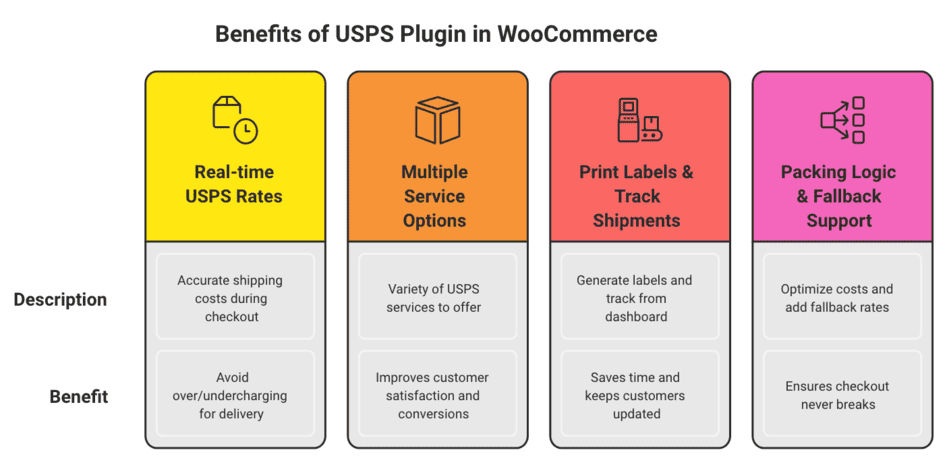
- Real-time USPS rates
Automatically fetch accurate shipping costs during checkout based on cart contents and customer location. This eliminates guesswork and avoids overcharging or undercharging for delivery.
Example: A handmade jewelry store using USPS real-time rates avoids charging a flat $15 when the actual USPS fee is just $4.80—making the cart more appealing and reducing cart abandonment. - Multiple service options
Offer a variety of USPS services like Priority Mail, Express, Media Mail, and Flat Rate boxes to match your customers’ needs and budgets. This flexibility improves customer satisfaction and supports different delivery expectations.
Example: A book retailer offers Media Mail for budget shoppers and Priority Express for last-minute gift buyers—boosting conversions by catering to both. - Print labels & track shipments
Generate USPS shipping labels directly from your WooCommerce dashboard and attach tracking info to orders. This saves hours of manual work and keeps customers updated automatically.
An apparel brand prints 50 USPS labels in bulk every morning and auto-emails tracking links—cutting down support tickets asking “Where’s my order?” - Packing logic & fallback support
Use smart packing rules (weight-based, box-packing) to optimize shipping costs and add fallback rates when USPS API fails. This ensures checkout never breaks and shipping remains cost-effective.
Example: A store selling skincare kits defines box sizes and fallback rates, so even during USPS outages, customers can check out without errors or confusion.
What to Look for in a WooCommerce USPS Plugin
Not all USPS shipping plugins offer the same features. Here’s what to prioritize:
- Live rates from USPS API
- Support for domestic and international shipping
- Label printing within WooCommerce
- Order tracking automation
- Fallback rates and box packing rules
Choose based on your business size, shipping volume, and customization needs.
8 Best WooCommerce USPS Shipping Plugins
1. USPS Shipping for WooCommerce – Live Rates

The Advanced USPS Shipping Method by Dotstore is a powerful plugin that brings real-time USPS rate calculation directly to your WooCommerce checkout. Ideal for both domestic and international stores, it helps you display accurate shipping costs, offer the right USPS services, and even tweak the rates with extra fees.
Whether you’re a new seller or scaling up, this plugin helps streamline your logistics and improve the checkout experience.
Key Features:
- Live USPS Rates at Checkout
Instantly fetch shipping rates based on product weight, destination, and your warehouse location. - Service Selection Control
Choose which USPS services to show—Priority Mail, First-Class Package, Media Mail, or international services. - Rate Adjustments
Add a flat fee or percentage on top of USPS rates to cover packaging, handling, or margins. - Developer Mode for Testing
View live USPS API responses during checkout for easy debugging. - Connect with USPS API
Use your USPS account to enable live rate sync and ensure accurate pricing. - Postcode-Based Rate Logic
Set your warehouse or store postcode for accurate origin-based calculations.
This plugin is a great choice if you want a flexible, developer-friendly USPS integration that scales with your store.
2. USPS Simple Shipping for WooCommerce

USPS Simple is a lightweight plugin that adds USPS domestic services to your WooCommerce store. It fetches real-time shipping rates from the USPS API and is ideal for small to mid-sized stores looking for a straightforward, no-frills solution.
By default, it calculates shipping per item, simulating separate shipments. However, it also offers weight-based grouping for regular-sized items, which helps reduce shipping costs for multi-item orders.
Key Features:
- Real-Time Domestic USPS Rates
Automatically pulls USPS shipping costs during checkout using the official USPS API. - Per-Item or Weight-Based Grouping
Choose between individual item shipping or grouping based on weight for more flexibility. - Simple Setup for U.S. Stores
Requires USD as currency and the USA as the store base country for full compatibility. - Supports a Wide Range of USPS Services
Including Priority Mail, First-Class Mail, Media Mail, USPS Ground Advantage, and more. - Lightweight & Fast
Designed to be simple and efficient, perfect for stores that only need domestic shipping.
If you’re looking for a minimal, functional USPS plugin without advanced configurations, USPS Simple is a reliable free option.
3. USPS Shipping Method for WooCommerce
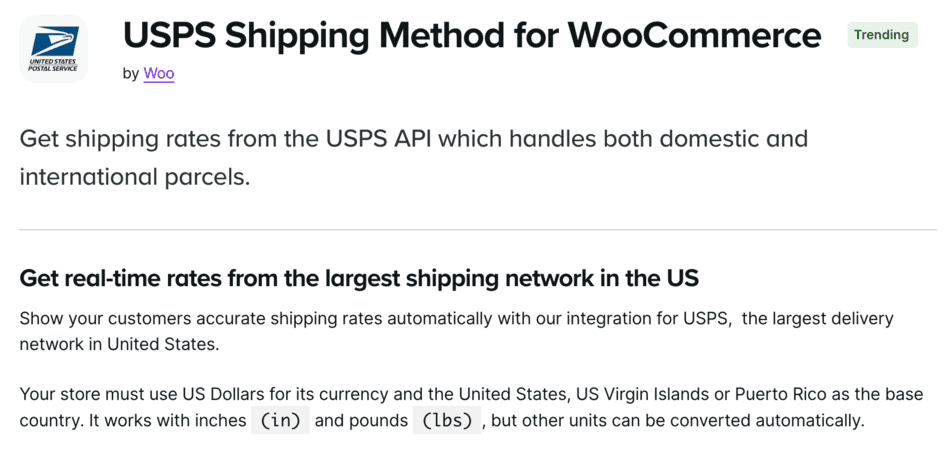
This official USPS integration by WooCommerce lets you show real-time USPS rates at checkout for both domestic and international shipping. It connects your store directly to the USPS API and supports services like Priority Mail, Media Mail, and Global Express Guaranteed.
The plugin is ideal for U.S.-based WooCommerce stores that want a reliable, native solution with minimal configuration.
Key Features:
- Live Rates from USPS API
Automatically calculates and displays accurate shipping rates at checkout. - Supports Domestic & International Shipping
Includes Priority Mail, First-Class, Media Mail, Flat Rate, and major international USPS services. - Box Packing Logic
Choose between individual item packing or use the built-in volume-based box packer for bulk shipments. - Service Customization
Enable or disable USPS services, rename them, and add extra costs if needed. - Fully Integrated with WooCommerce Shipping
Works seamlessly with WooCommerce Shipping to generate discounted USPS labels directly from your dashboard.
This plugin is a trusted, official solution backed by the WooCommerce team—perfect for store owners who want reliability and ease of use in one package.
4. Shipping Live Rates for USPS for WooCommerce
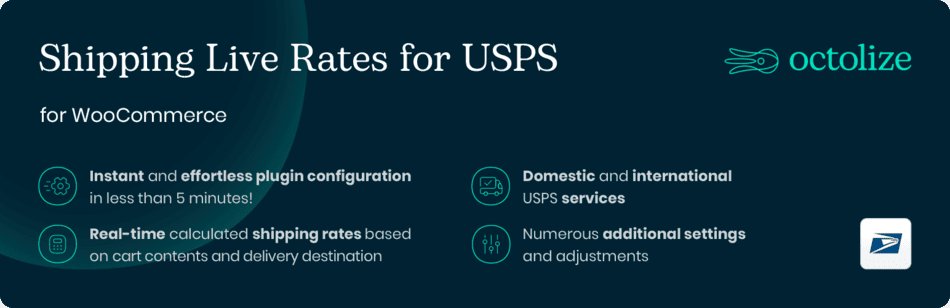
Developed by Octolize, this plugin brings real-time USPS shipping rates to your WooCommerce store in minutes. It supports both domestic and international USPS services and offers automatic rate calculation based on product weight, location, and delivery destination.
Best of all, it’s free to start—and you can upgrade to the PRO version for powerful features like custom box packing, multi-currency support, and conditional shipping logic.
Key Features:
- Live USPS Rates at Checkout
Calculates and displays real-time shipping costs for all supported USPS services. - Supports Domestic & International Services
Includes Priority Mail, Media Mail, First-Class Package, GXG, and more. - Fallback Rates & Free Shipping Thresholds
Set a fixed fallback amount or offer free shipping over a certain cart value. - Service Limiting & Customization
Choose which USPS options to show at checkout, and limit availability by customer location. - PRO Features (Optional Upgrade)
Add custom boxes, apply handling fees, use multi-currency, and define a custom shipping origin. - Works with Flexible Shipping Table Rates
Combine USPS live rates with table rate rules for advanced shipping control.
With active development and a large user base, this plugin is a great USPS shipping option for stores that need both simplicity and upgrade potential.
5. Multi-Carrier Shipping Plugin for WooCommerce

The Multi-Carrier Shipping Plugin for WooCommerce is a powerful all-in-one WooCommerce shipping solution that integrates real-time shipping rates from top carriers like FedEx, UPS, DHL Express, USPS, and Stamps.com directly into your WooCommerce store. It offers flexible shipping options tailored to your business needs, helping you deliver accurate shipping costs and improve customer satisfaction.
Designed to simplify shipping management, this plugin allows you to set customized shipping rules based on weight, quantity, price, product categories, and shipping zones. Whether you run a single vendor or a multi-vendor store, this plugin provides unmatched flexibility and seamless integration with major shipping carriers worldwide.
Key Features
- Real-Time Shipping Rates from Multiple Carriers: Fetch live rates from FedEx, UPS, DHL Express, USPS, and Stamps.com to offer precise shipping costs at checkout.
- Flexible Shipping Rules: Create custom shipping rules based on product weight, quantity, total cart price, shipping classes, categories, and geographic zones for better control.
- Multi-Vendor Shipping Support: Fully compatible with the Dokan multi-vendor plugin, allowing different vendors to offer their preferred shipping services independently.
- Advanced Shipping Area Management: Define shipping zones by country, state, city, or postal codes to tailor shipping options to specific locations with ease.
- Multiple Parcel Packing Methods: Choose from weight-based, individual item packing, or volumetric weight calculations for accurate shipping fee estimation.
- Fallback Shipping Rates & Handling Fees: Automatically apply fallback rates when live rates are unavailable and add handling fees based on rules for complete flexibility.
6. PH USPS Shipping Plugin for WooCommerce with Print Label

PH USPS Shipping Plugin for WooCommerce with Print Label is built for store owners who want a reliable, end-to-end USPS shipping solution inside WooCommerce. It helps businesses streamline order fulfillment, reduce operational effort, and deliver a smoother post-purchase experience.
The plugin is officially aligned with USPS eCommerce standards and is trusted by thousands of WooCommerce merchants worldwide. It supports both domestic and international shipping, making it suitable for growing stores and high-volume sellers.
With one active subscription, merchants gain access to continuous updates, support, and a scalable USPS integration that adapts to changing shipping requirements.
Key Features:
- Live USPS Shipping Rates: Displays accurate USPS shipping costs at cart and checkout based on product weight, dimensions, and destination, using rates from your USPS account.
- Print USPS Shipping Labels: Allows merchants to generate and print USPS shipping labels directly from WooCommerce, including bulk label printing for faster fulfillment.
- Automatic USPS Tracking: Adds USPS tracking numbers to WooCommerce orders automatically and sends tracking details to customers through order emails.
- USPS Domestic and International Shipping: Supports a wide range of USPS domestic and international services, eliminating the need for multiple shipping plugins.
- Advanced Parcel Packing Options: Offers weight-based and box-based packing methods to help merchants control packaging strategy and shipping costs.
- Delivery Estimates at Checkout: Shows estimated delivery timelines on the cart and checkout pages to improve customer confidence before purchase.
7. ELEX WooCommerce USPS Shipping Plugin
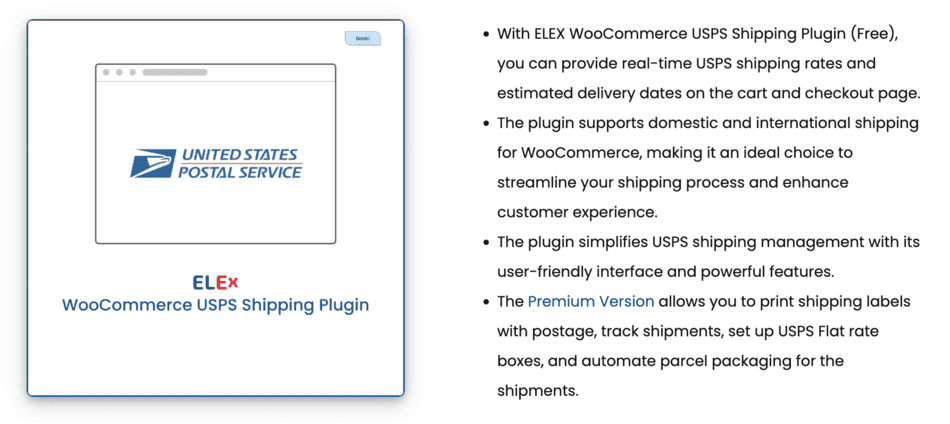
ELEX WooCommerce USPS Shipping Plugin offers a simple and effective way to integrate USPS with your store. The free version supports live USPS rates and estimated delivery dates at checkout, while the premium version adds powerful features like label printing, shipment tracking, and advanced box-packing logic.
This plugin is a great choice for stores looking for a free option with upgrade potential.
Key Features:
- Real-Time USPS Rates
Automatically fetch and display shipping rates based on weight, box dimensions, and destination. - Estimated Delivery Dates
Show delivery estimates at checkout to set customer expectations. - Fallback Rate Option
Set a fixed fallback rate when the USPS API fails to return a shipping cost. - Media Mail Restrictions
Limit Media Mail shipping to specific products via shipping classes. - Selective Service Display
Show all returned rates or only the cheapest rate to keep checkout clean.
Whether you need a free starting point or a feature-rich USPS solution, ELEX covers both ends with one plugin.
8. US Postal Service USPS WooCommerce Shipping Plugin for Rates and Tracking

This USPS shipping plugin offers a robust set of features, including live USPS rates, advanced parcel tracking, and flat rate customization—all integrated directly with WooCommerce. It supports both domestic and international shipments and includes options for multiple warehouses and advanced box packing.
Designed for store owners who want detailed shipping control and tracking communication, this plugin also includes bilingual support and automatic customer notifications.
Key Features:
- Live USPS Rates at Checkout
Calculates shipping costs using real-time USPS Web Tools API based on weight and dimensions. - Comprehensive USPS Service Support
Supports Ground Advantage, Priority Mail, Media Mail, Flat Rate, and Global Express for U.S. and international shipping. - Flat Rate Customization
Define custom flat rates for envelopes or boxes used frequently in your store. - Advanced Box Packing
Incorporates multi-box logic for more accurate rate calculation based on configured shipping boxes. - Bilingual Ready
Includes English and French translations with .po/.mo language file support.
If you’re looking for a full-featured, CodeCanyon-backed USPS plugin with deep tracking and customization options, this is a strong choice for WooCommerce store owners.
9. Marketplace USPS Shipping for WooCommerce
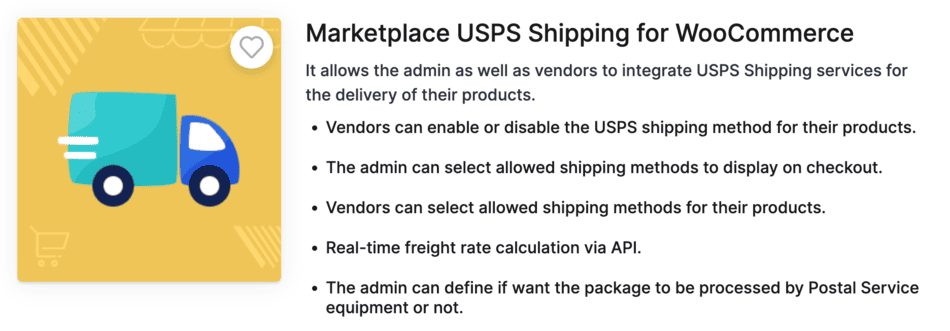
Built specifically for multi-vendor stores, Marketplace USPS Shipping for WooCommerce enables both admins and individual vendors to offer real-time USPS shipping options. With this plugin, each vendor can independently manage their USPS settings—giving marketplace customers accurate rates and flexible delivery choices at checkout.
It’s the perfect solution for marketplaces using Webkul’s WooCommerce Multi-Vendor plugin.
Key Features:
- Vendor-Level USPS Integration
Each vendor can enable/disable USPS shipping for their own products and choose which USPS methods to offer. - Real-Time Rate Calculation
Shipping costs are automatically calculated based on product weight, vendor location, and customer address. - Supports Domestic & International Shipping
USPS ships to over 180 countries, and this plugin supports both U.S. and global deliveries. - Checkout Integration
Buyers can choose USPS services directly at checkout, with real-time pricing. - Admin Control & Flexibility
Admin can configure default USPS services, decide on package processing rules, and control container types (regular or large).
If you’re running a multi-vendor WooCommerce marketplace and want to simplify shipping for both you and your sellers, this USPS plugin is a smart, scalable choice.
How to Choose the Right USPS Shipping Plugin for Your Store
Here’s a quick way to decide:
- New stores: Try a free plugin with basic rate support.
- Busy stores: Go for a premium plugin with automation features like label printing and advanced packaging.
- Custom shipping needs: Pick a plugin that lets you set fallback rates, adjust shipping zones, or define box sizes.
Make sure it’s updated regularly and has good support.
Final Thoughts
Shipping is one of the most important parts of your WooCommerce store’s customer experience—and accuracy matters. A good USPS shipping plugin helps you automate rates, simplify label generation, and offer reliable delivery options without manual work.
In this blog, we’ve covered what USPS shipping plugins do, why they matter, and what to look for. We’ve also explored the 8 best USPS shipping plugins for WooCommerce, including free and premium options to fit every type of store.
Whether you’re shipping locally or internationally, there’s a plugin that can help you do it faster, smarter, and more affordably.
FAQs About USPS Shipping Plugins for WooCommerce
1. Do I need a USPS account to use these plugins?
Yes, most plugins require your USPS Web Tools API credentials to fetch live shipping rates.
2. Can I use USPS shipping plugins for international shipping?
Yes, many plugins support international services like Priority Mail International, First-Class International, and Global Express Guaranteed.
3. Can I restrict USPS services shown to customers?
Yes, using Dotstore’s USPS shipping plugin, you can select which USPS shipping services (e.g., Priority Mail, First-Class, Media Mail) to display at checkout based on your store’s needs.
4. Can I add handling charges or adjust shipping rates?
Yes, Dotstore’s plugin lets you add a flat fee or percentage markup on top of USPS rates to cover handling, packaging, or profit margins.
5. Can I show both flat rate and USPS rates at checkout?
Yes, you can combine WooCommerce’s built-in flat rates with USPS live rates using shipping zones and method priorities.
6. Which plugin is best for a multi-vendor marketplace?
Webkul’s Marketplace USPS plugin is built specifically for WooCommerce multi-vendor environments.
WooCommerce Advanced USPS Shipping Method
Flexible USPS shipping configurations for your WooCommerce store.
14-day, no-questions-asked money-back guarantee.




