Table of Contents
WooCommerce isn’t only the most popular WordPress eCommerce plugin – it’s also the most popular eCommerce platform today, powering most eCommerce sites worldwide. Starting in 2011, WooCommerce has quickly turned into the first step people take while stepping into the world of eCommerce. It is a versatile, open-source eCommerce solution based on WordPress.
You can get started quickly and develop the online store you want, whether starting a business, bringing an existing physical store online, or designing client sites. The best part about WooCommerce is that running an online store doesn’t require you to be a tech whiz.
The figures show that WooCommerce, as the core plugin, is a powerful tool, but it can’t accomplish everything: You’ll need extensions and add-ons to get the most out of WooCommerce. For obvious reasons, the majority of WooCommerce plugins and extensions are expensive.
The good news is that not every WooCommerce plugin has to be pricey — there’s a large variety of free ones out there as well. These free WooCommerce extensions, add-ons, and plugins are designed to help you improve your eCommerce site and make it more profitable.
1. Merchant – All-in-One WooCommerce Plugin
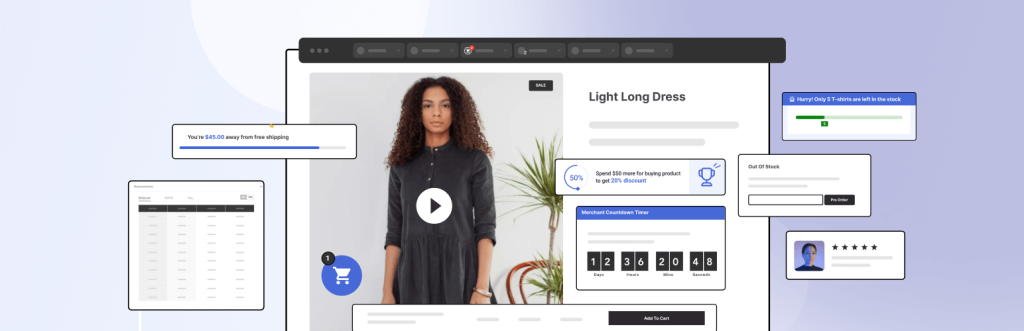
Merchant is an all-in-one WooCommerce plugin that, in its free version, comes with 15 modules designed to boost revenue, improve user experience, build trust, and reduce cart abandonment.
With Merchant, you can enable pre-orders for upcoming or out-of-stock products, giving you a great way to generate buzz and secure sales before items are even available. Merchant also lets you add eye-catching product labels to grab attention and drive purchases. The plugin also provides options to streamline the buying process with “Buy Now” buttons and quick view functionality.
Features
- Pre-Orders: Enable ordering of upcoming or out-of-stock products.
- Product Labels: Add labels to product images to highlight specific items.
- Buy Now: Provide an option to skip the cart and go directly to checkout.
- Quick View: Allow customers to view product details without leaving the current page.
- Cart Count Favicon: Show the number of items in the cart on the browser tab.
- Trust Badges: Display customizable badges to build customer confidence.
- Real-Time Search: Enhance product search with predictive results and suggestions.
2. WooCommerce Stripe Payment Gateway
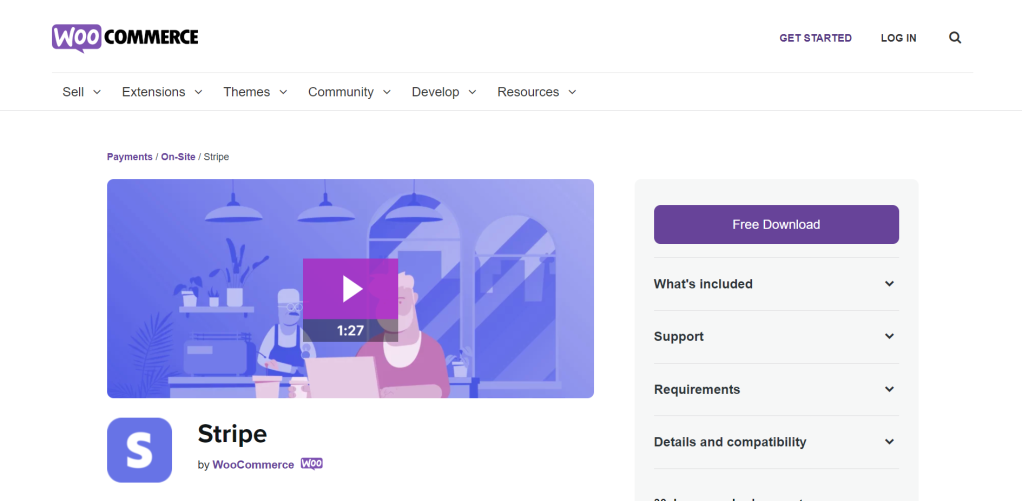
Stripe is a WooCommerce plugin that allows you to accept payments directly on your website using Stripe’s API. Stripe is a simple payment processing service that helps you to take payments online.
Using Stripe, you can accept all major credit cards and even Bitcoin directly on your website. There are no setup fees, monthly fees, or hidden costs with Stripe: you are only charged when you make money. Every week, earnings are deposited into your bank account.
Features
- All major debit and credit cards, as well as local payment options, are accepted.
- Your users can input their payment information fast and correctly at checkout with the help of Stripe Elements!
- Apple Pay, Google Pay, and the Payment Request API are all supported, allowing a quick checkout.
- With Stripe Radar and 3D Secure, you can better detect and prevent fraud.
- From your WooCommerce dashboard, you can gather authorizations and process refunds.
- WooCommerce Subscriptions allow you to set up recurring payments using various payment options.
3. ELEX Minimum Order Amount for WooCommerce
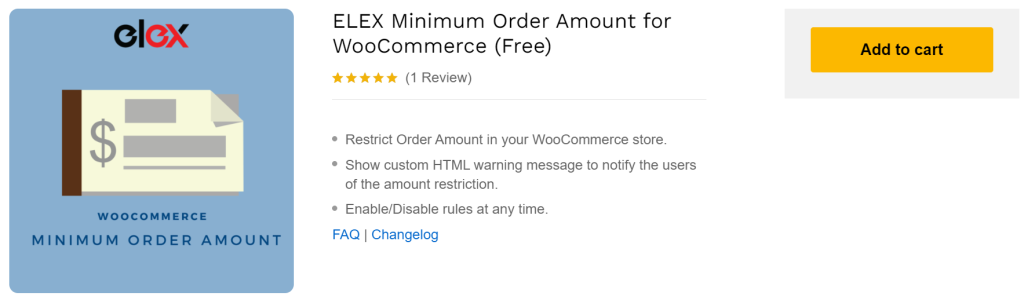
Do you want to limit the number of orders a user may place in your WooCommerce store based on their user role? Depending on WordPress User Roles, you can define a minimum order amount with the ELEX Minimum Order Amount for the WooCommerce plugin.
You may establish a minimum and maximum amount range for each user role in your WordPress site. You can also define a custom warning message to inform users of the quantity restriction.
Features
- Set amount restrictions depending on WordPress User Roles
- Send a warning text message to customers about the total order amount restriction.
- Toggle between enabling and disabling desired amount constraints.
4. Flat / Table Rate Shipping For WooCommerce
Regarding shipping options, the WooCommerce Flat Rate Shipping Plugin is the most versatile and powerful.
Multiple flat-rate shipping methods can be created based on product type, product category, product tag, and a user’s shipping preferences.
Features
- Increasing the number of shipping options will increase your business’s sales.
- Have your shipping costs tracked and optimized
- Reduced abandonment rates for shopping carts
Advanced Flat Rate Shipping Methods
Boost your WooCommerce store’s revenue with flexible shipping options. Your business deserves the best!
14-day, no-questions-asked money-back guarantee.

5. Discount Rules for WooCommerce
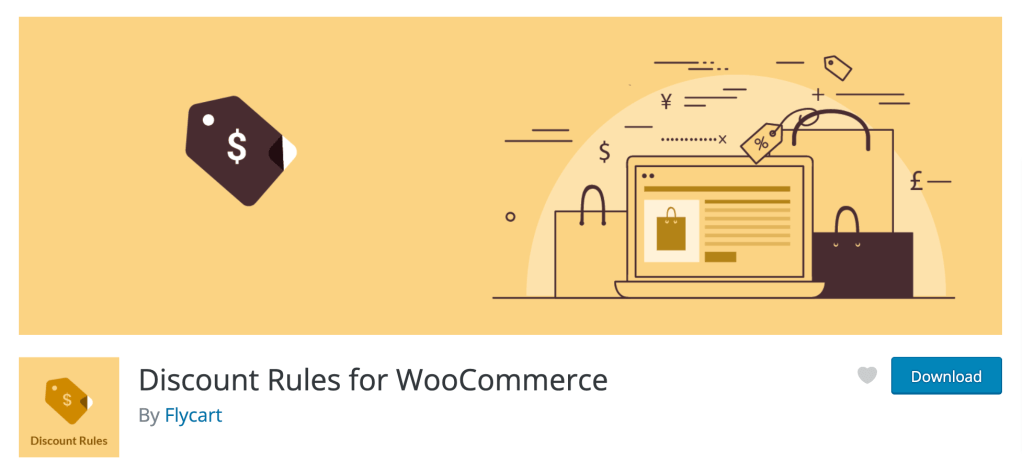
There are a variety of discount rules available in Discount Rules for WooCommerce that allow you to set any discount for your items.
Reduce the price of specific products based on the number of items in your cart, and offer a percentage or fixed value discount or a discount on your entire transaction.
It’s possible to specify discounts for specific products, product variations, and overall discounts. You can establish discounts based on categories, attributes, customers, and user roles in the pro edition.
Features
- WooCommerce Store-wide global discount depending on the percentage
- Percentage discount based on quantity range
- Discounts dependent on the cart amount
- Discounts dependent on order value
- Discount dependent on the number of products
- Select products are exempt from the discount criteria.
- Discounts based on the date of purchase
- On product pages, provide a discount table.
6. Jetpack
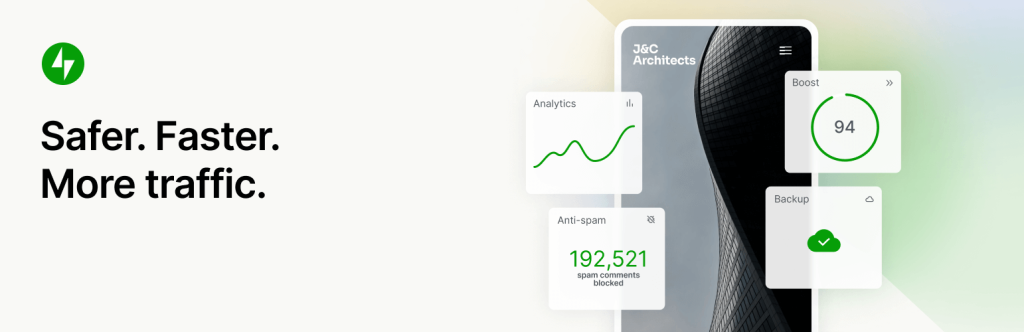
Jetpack is a plugin developed by Automattic that offers a suite of tools for security, performance, and site management.
Jetpack offers a free version with basic features. Premium plans are available, providing advanced security, backups, and more performance enhancements. See later in this guide for more security plugins that rival Jetpack.
New store owners benefit from Jetpack’s all-in-one approach, simplifying site management and security, crucial for focusing on business growth without technical distractions.
Features
- Jetpack protects your site with downtime monitoring, brute force attack protection, and spam filtering.
- It includes tools to speed up your site, such as image and video optimization.
- Centralized dashboard for managing multiple WordPress sites and traffic insights.
- Save every change and get back online quickly with one‑click restores from Jetpack VaultPress Backup.
- Protect your site from bad actors around the clock with our web application firewall (WAF) and automated malware scanning with one‑click fixes.
- Instantly deliver the most relevant results to your visitors with Jetpack Search. No coding is required, no ads, and no tracking.
7. ReachShip Multi-Carrier & Conditional WooCommerce Shipping Plugin

Streamline and simplify your shipping processes with ReachShip Multi-Carrier & Conditional WooCommerce Shipping Plugin.
This FREE plugin offers unlimited options to revolutionize your shipping experience. From offering a wide range of carrier options to setting up flexible shipping conditions, ReachShip makes shipping easier and more efficient for both you and your customers.
Features
- Integrates with popular services like DHL Express, Australia Post MyPost, Australia Post StarTrack, and more, giving you flexibility and potentially lower shipping costs.
- Calculates accurate shipping costs for your customers right at checkout, based on the weight and location of their order.
- Saves time by automating shipping labels directly from your WooCommerce dashboard.
- Offers conditional or table rate shipping features to help you set up flat rates based on rules and conditions.
- Offers flexible shipping options like pick-up points, returns management, bulk operations, and more.
8. Enhanced Ecommerce Google Analytics for WooCommerce

Struggling to make a data-driven action plan for your WooCommerce store? Say no more, because the solution is here: Enhanced Ecommerce Google Analytics for WooCommerce.
Our plugin allows you to track every step of your customer’s journey, from product impressions to purchases, providing you with reliable insights that help to optimize your online store’s performance and make effective business decisions.
Features
- Top-of-the-Line Customer Support: Our customer support, known for its quick and helpful solutions, can assist you effectively with any issues.
- Trusted Solutions: Precision-coded and optimized for top performance, our plugins are designed to help you make the most of your WooCommerce store.
- Flexibility for Customization: Our Enhanced Ecommerce Google Analytics for WooCommerce plugin is highly customizable, enabling it to cater to your specific needs.
- Easy Setup: All our plugins are user-friendly, with straightforward interfaces and accessible features, ensuring a smooth setup process for all.
9. Order Delivery Date for WooCommerce

This plugin will allow the customer to choose an order delivery date and time on the checkout page. The delivery date and time will be visible to the site administrator on the orders page.
From the plugin’s admin dashboard, you can set which days should be made available for delivery and set a Minimum Delivery time and Number of dates to choose from.
Features
- Ability to allow the customer to select Delivery date & time on the checkout page for the orders.
- Minimum required time for delivery can be set in hours.
- You can set the delivery date and time fields mandatory on the checkout page.
- Limit the number of deliveries/orders to be placed per day.
- Admin can create timeslots for delivery days.
- Customers can choose “As Soon As Possible” deliveries.
- Limit the number of deliveries/orders to be placed per timeslot too.
- The first available delivery date & time will be auto-populated in the delivery date and time fields, respectively on the checkout page.
10. Booster for WooCommerce
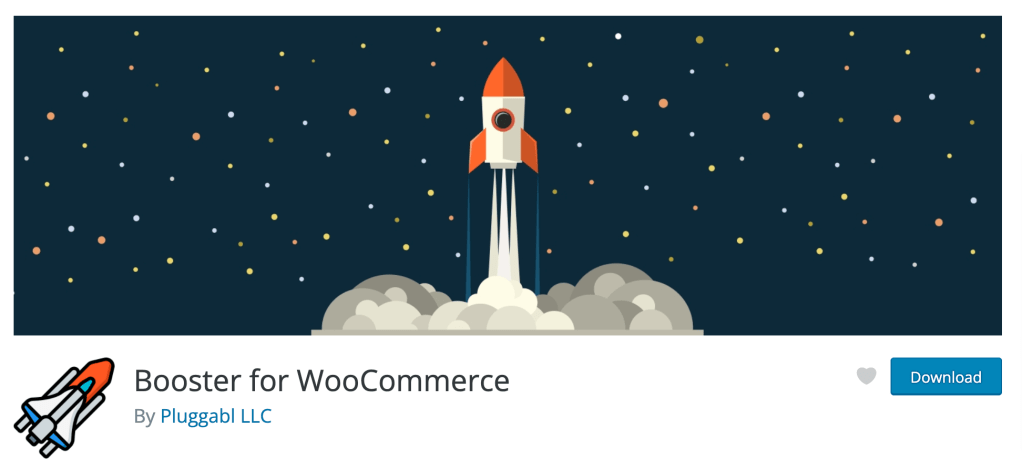
Just this one plugin can accomplish all the work of all of those WooCommerce plugins, plus more! You may fully customize your site’s functionality using Booster, which comes with more than 110 features.
Booster simplifies customization for everyone by eliminating the need for coding and providing simple setup options. You can choose to enable the features you wish to use; Booster for WooCommerce won’t overburden your site with unnecessary functions.
Features
- Add currencies and currency exchange rates, bulk convert prices, adjust pricing based on user role, and more using Prices & Currencies.
- You can alter the button that adds items to your shopping basket, and you can create a custom label for free items, among other things.
- It is possible to add booking items, create a cross-sell system, enable crowdfunding, and more.
- Create unique coupons, edit checkout fields, and more with Cart & Checkout!
- Add custom payment gateways, collect fees for select gateways, configure separate payment gateways based on currency or country, and more.
- In the Emails & Misc tab, you may make a variety of backend tweaks and add custom emails.
- PDF invoicing is enabled.
- Add minimum order requirements, create shipping calculators, and select multiple shipping options according to conditions. Plus much more!
11. ELEX WooCommerce Name Your Price Plugin
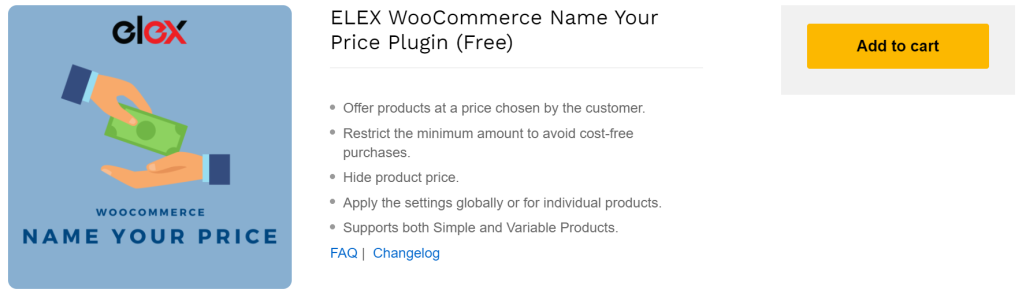
The ELEX WooCommerce Name Your Price plugin allows you to accept donations, bills, or the price customers choose to pay on your store based on the payment rules you set.
In addition, by allowing customers to choose their prices, you can better understand the market and how much people are prepared to pay for your products.
The flexible pricing model takes payments by imposing or advising clients to pay a minimum price for your store to be profitable. As a result, it also serves as a platform for virtual bargaining.
Features
- Allow clients to specify a price at which they want to buy the products.
- Set a minimum purchase price to avoid making any cost-free transactions.
- Set the minimum price for products.
- Set a different minimum price for different types of products.
- Create an appropriate title and description for customers to enter their prices.
- To enter a cost by customers, hide the original price.
12. Product Attachment for WooCommerce
Any file type can be attached to the product description page with the Product Attachment for WooCommerce Plugin. The plugin automatically creates a dedicated tab for product attachments.
Customers can quickly and easily download the files they need using the dedicated attachment tab. With the help of this plugin, attachments, such as product assembly instructions or videos, are made available to customers before they purchase the product(s).
Features
- Improve the product and category pages by adding valuable information.
- Any file can be attached.
- Make a lasting impression on customers with custom icons
- Provide access to documents in customer accounts and emails
- Limit the visibility of certain files
- You can include any file type as an attachment to your emails.
WooCommerce Product Attachment
Increase conversion rates with detailed information using multiple attachments.
14-day, no-questions-asked money-back guarantee.
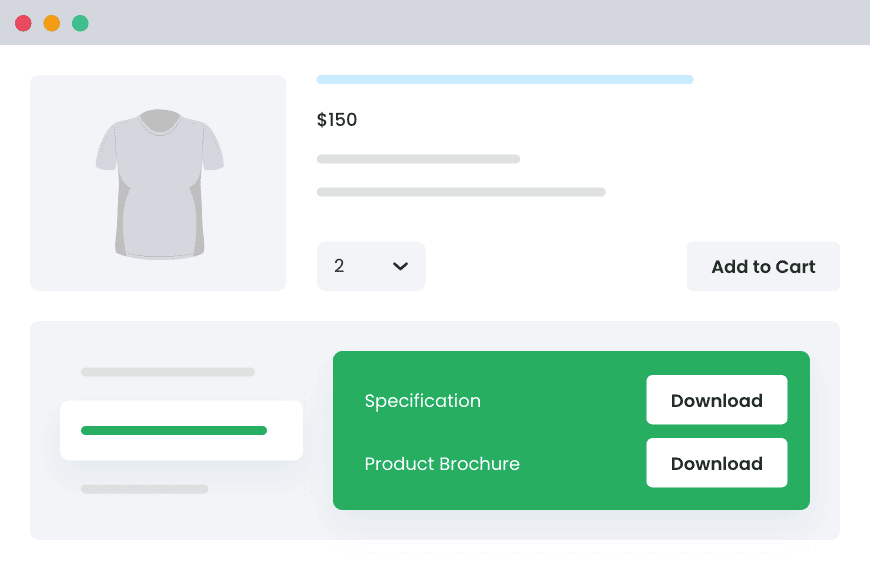
13. Table Rate for WooCommerce by Flexible Shipping
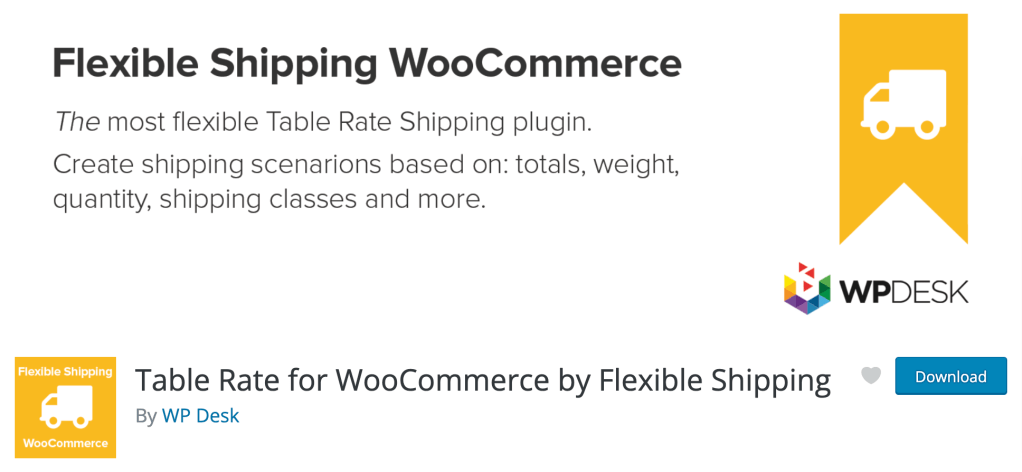
Shipping costs can be calculated based on weight and cart total with WooCommerce’s Flexible Shipping plugin. For larger orders, you can also add handling or insurance expenses and a COD option at a higher charge.
As a result, you have a lot of control over how shipping works at your site, as you can set unlimited delivery methods and rules.
Features
- There are no restrictions on shipment methods or cost calculation rules.
- Your shipment methods include the option of adding titles and descriptions
- The cost of shipping is determined by the total amount in your cart and the weight of your package
- Use minimum and maximum cart total and weight values to determine shipping costs
- Add the costs of two separate rules, such as one based on cart totals and the other based on weight, at the same time
- Override of free shipping policy based on rules
- Choose whether or not logged-in users see the shipping methods.
14. WooCommerce Abandoned Cart – Lite

WooCommerce Abandoned Cart plugin works in the background, sending email notifications to your customers, reminding them about their WooCommerce abandoned orders.
The WooCommerce Abandoned Cart plugin allows you to recover orders that were just a step away from closing.
Features
- Recover your customer`s WooCommerce abandoned cart in a single click.
- Identify the WooCommerce Abandoned Orders information, including the products that were abandoned.
- The plugin now captures WooCommerce’s abandoned guest carts. A guest user’s cart will be captured on the Checkout page if it is abandoned after entering the email address.
- Create unlimited WooCommerce abandoned cart email templates to be sent at intervals that you set – Intervals start from 1 hour after the cart is abandoned.
- Add custom variables like Customer First Name, Customer Last name, Customer full name, Cart Link & Product Cart Information in the email template.
15. ShopEngine – WooCommerce Page Builder

ShopEngine is a free WooCommerce (with a Pro version with additional features) plugin that provides the ultimate solution for your WooCommerce pages. With this plugin, you can easily build and customize WooCommerce pages with easy drag-and-drop functionality.
In ShopEngine, you will get 12+ modules and 62+ widgets for page customization. Besides, you will also get lots of free templates and layouts for your WooCommerce pages. Its advanced modules and widgets will give your site a professional appearance.
In addition, you will get unlimited customization options that make ShopEngine a must-have WooCommerce plugin to turn your site into an e-commerce store!
Features
- You can add a partial payment option to facilitate your customers’ payment system.
- Making the checkout system easier is possible with ShopEngine quick checkout module.
- You can boost your conversion rate by adding preorder and back-order systems.
- You can give sales updates to your customers through sales notifications.
- Color & size variations can be added to the products with the variation swatches module.
- You can let your customers compare different products using the product comparison feature.
- Showing multiple currencies for your products is possible with ShopEngine.
- You can add a count-down timer for your sale & special discount periods.
16. ELEX WooCommerce Choose Your Delivery Date Plugin
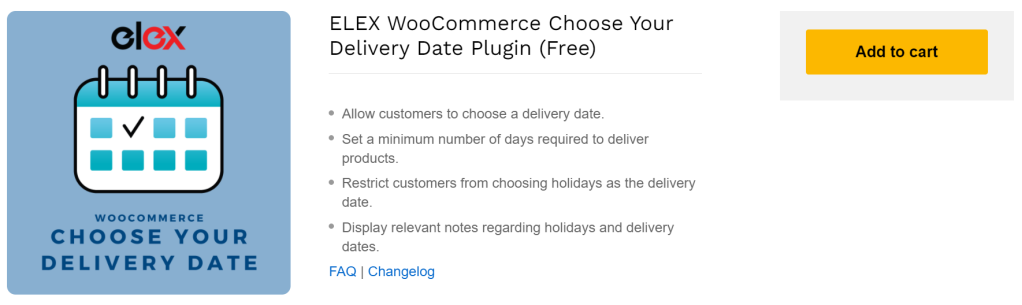
Every shopper wants to receive the products they ordered on a specific day. It’s a matter of convenience. The ELEX WooCommerce Choose Your Delivery Date plugin allows customers to select a delivery date at the time of checkout.
Allowing customers to pick the most convenient delivery date will encourage them to return to your store to buy their favorite products, and this will help you reclaim lost customers.
Customers who need to send gifts to loved ones or have things delivered on a specified date will undoubtedly choose your store. So, increase your sales even more by allowing clients to select a suitable delivery date.
Features
- Customers can select a preferred delivery date.
- Prevent a specific number of days from being selected as the delivery date.
- Disallow clients from choosing delivery dates during the holidays by setting your system to prevent this option.
- Add Notes for Shoppers
17. YITH WooCommerce Wishlist
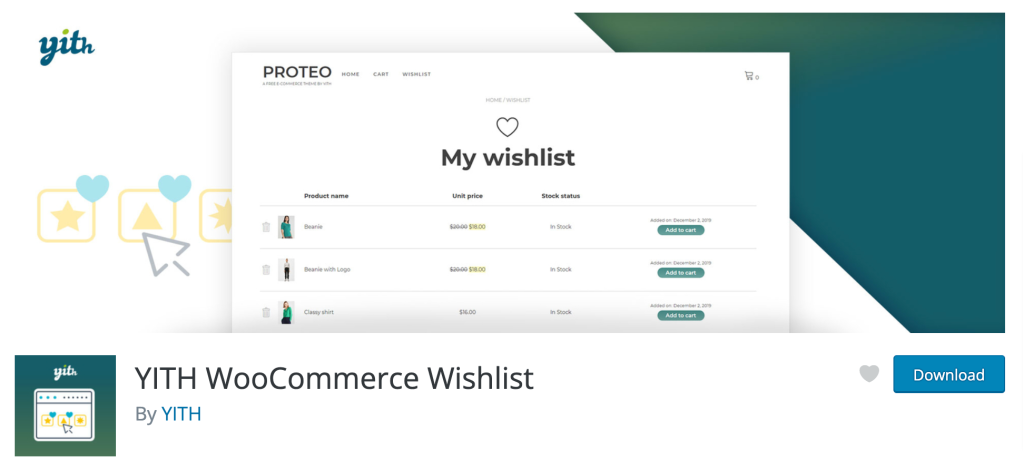
Regarding online shopping, the wishlist is one of the industry’s most effective and widely used tools. It allows users to save their favorite things, find them fast, and buy them later. The wishlist can be shared with family and friends so they can purchase one of the things from the list.
When someone shares a wishlist, you’ll be able to build customer loyalty, encourage them to make a purchase, and attract new consumers simultaneously!
Features
- Choose a page to display your wishlist on.
- The ‘Remove from wishlist’ button appears when a product is in the Wishlist.
- Display the ‘Add to wishlist’ option on the Shop page as well.
- Customize the columns that appear in the wishlist table.
- Users can add products in different colors or sizes, and these data will be saved in their wishlist.
18. WSChat – ELEX WordPress Live Chat Plugin
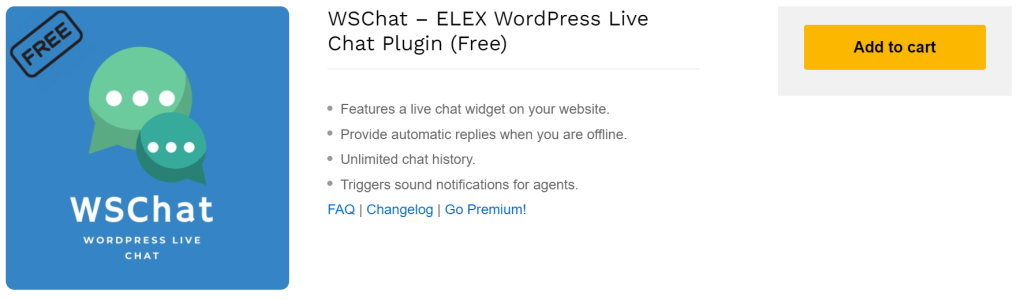
When adding live chat to your website, the WSChat-ELEX WordPress Live Chat Plugin is a lightweight yet powerful plugin that enables you to do just that.
Customer service via live chat will give you an edge over competitors by fostering cordial and comfortable client interaction. For a company’s success, it’s critical to establish a relationship with its customers.
Features
- Add a Live Chat Widget to Your WooCommerce website
- Both clients and agents can attach and send files to each other using the plugin.
- Display your availability to let your consumers know whether you’re online.
- Set up an Auto Reply Message
- The history of chats is unlimited.
- When a new message from a customer arrives, set a sound notification for agents.
- Live Chat Widget can be customized.
19. RafflePress
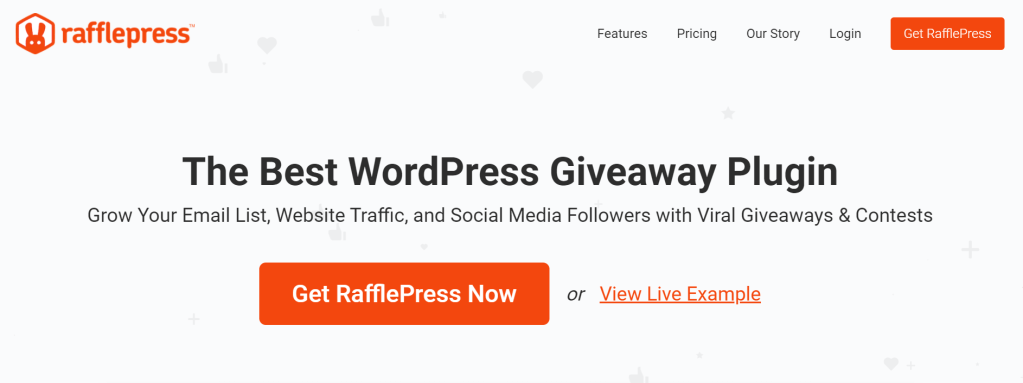
RafflingPress is one of the most popular giveaways and contests WooCommerce extensions. This is a must-have plugin for growing your email list by enhancing brand engagement.
Create various contests for distinct social actions, such as sharing content or watching a video signing up for an email newsletter, and so on. The possibilities are endless. RafflePress also includes a drag-and-drop editor. The freebies are mostly to attract attention.
It is compatible with a variety of email marketing services and social networking sites.
Features
- Templates for Viral Giveaways
- Fraud Protection
- Fraud Protection
- Integrations with Social Media for Viral Sharing
- Retargeting and tracking
20. Mailchimp
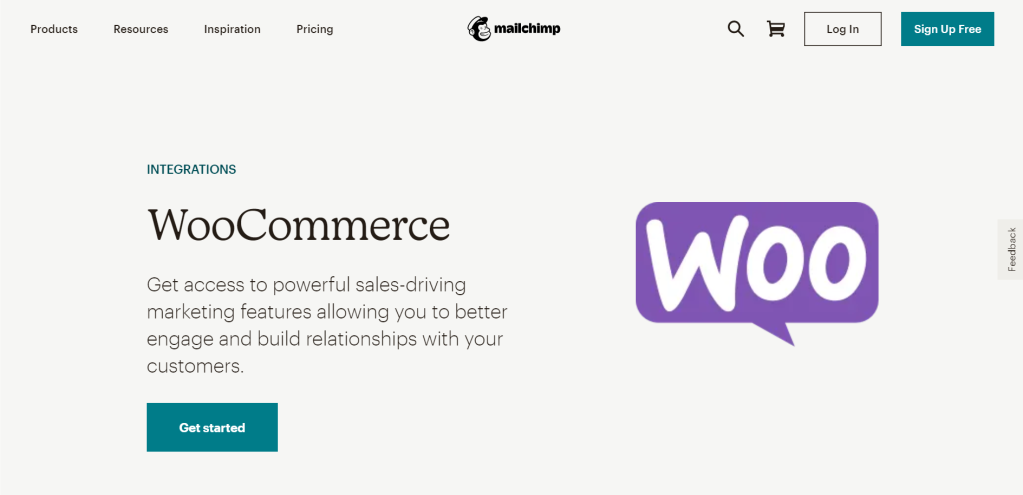
When you link your WooCommerce store to Mailchimp, you gain access to capabilities that can increase revenue and drive conversion. The all-in-one platform from Mailchimp makes it simple to create and execute results-driven multi-channel marketing campaigns.
Mailchimp’s capabilities not only help you boost site traffic, but their Customer Relationship Management (CRM) features also allow you to start creating better relationships with your clients by sending them information they care about.
Features
- Synchronize audience and purchase data with each other
- Showcase Recommendations for Products
- Boost your earnings potential
- Boost your website’s traffic and encourage repeat purchases.
- Learn what works so you can make your efforts more effective.
This brings us to the end of our list of free WooCommerce plugins. We hope you found some free WooCommerce plugins useful for your eCommerce business. Let us know your favorite free WooCommerce plugin in the comments section below.
How to Choose the Best WooCommerce Plugin?
Selecting the best WooCommerce plugin for your online store can distinguish between a successful and efficient business or a slow one with poor user experience. With so many plugins available, picking the one that suits your needs can be challenging. Here’s a guide to help you determine the best WooCommerce plugin for your store:
Step 1: Identify Your Store’s Needs
Start by assessing your WooCommerce store’s needs, such as better user experience, more efficient payment processing, valuable analytics, or added functionality.
Make a list of the features that are essential to you, those that could improve your store’s performance, and those that would be nice to have but not necessary.
Step 2: Research and Compile a List of Plugins
Based on your list of requirements, search the web and WooCommerce plugin directory for plugins that provide the features you need.
Compile a list of potential plugins that will boost your store’s functionality.
Step 3: Evaluate Plugin Features
Analyze the features of each plugin on your list by comparing them to your requirements list.
Determine if the plugin covers all essential features, some nice-to-have features, and whether it exceeds your expectations.
Step 4: Check Compatibility
Ensure that the plugins you’re considering are compatible with your current WooCommerce, WordPress, and theme version.
Incompatible plugins can cause conflicts and errors in your store, hampering your website’s performance.
Step 5: Read User Reviews and Ratings
Go through user reviews and ratings to gain insights into the plugin’s performance, stability, and support quality.
If a plugin has a high average rating and numerous user reviews, it’s often an indicator of reliability and functionality.
Step 6: Consider Support and Updates
Plugins with active support and regular updates are vital for the long-term stability of your e-commerce site.
Verify that the plugin’s developer provides prompt support and maintains a history of updating their plugins to fix bugs and remain compatible with WooCommerce and WordPress.
Step 7: Compare Free vs. Premium Versions
Some plugins offer free versions with limited features, while others offer a premium version with more advanced options.
Evaluate if the free version meets your needs or if investing in a premium version will deliver better results and higher ROI for your store.
Step 8: Test the Plugin on a Staging Site (Optional)
Test the plugin on a staging site or a local development environment before implementing it on your live site. This testing helps prevent potential issues and conflicts arising from installing an incompatible or faulty plugin.
By following these steps, you can make an informed decision and choose the best WooCommerce plugin for your online store. Remember that the right plugin will enhance your store’s functionality, improve user experience, and ultimately contribute to the overall success of your business.
FAQs
What is the best plugin for WooCommerce?
There is no definitive answer to this, as the best plugin for WooCommerce depends on the specific needs of your website. However, some commonly used and highly rated plugins include Yoast SEO plugin and Jetpack.
Are WooCommerce plugins free?
While many WooCommerce plugins offer free versions, premium versions also provide more advanced features. Some plugins are exclusively paid if they offer specialized services.
What is the best free WooCommerce theme?
Storefront, developed by WooCommerce themselves, is one of the best free WooCommerce themes. It’s optimized for all the WooCommerce features and can be customized to create unique e-commerce experiences.
Can I use WooCommerce with free Elementor?
Yes, you can use WooCommerce with the free version of Elementor. However, Elementor Pro unlocks WooCommerce builder features, which allow you more freedom and creativity.
What are the top 10 plugins in WordPress?
Though it could vary depending on users’ needs, here are some generally highly-rated WordPress plugins:
- Yoast SEO
- Jetpack
- Akismet Anti-Spam
- WooCommerce
- Wordfence Security
- WP Super Cache
- Contact Form 7
- Google XML Sitemaps
- Elementor Page Builder
- UpdraftPlus WordPress Backup Plugin
Why is Shopify better than WooCommerce?
Some users may prefer Shopify over WooCommerce because Shopify is a hosted platform, meaning it covers hosting, security, and performance within its service. Shopify’s pricing plans also include 24/7 customer support. However, WooCommerce is renowned for being highly flexible, customizable, and open-source, catering to businesses that wish to maintain more control over their e-commerce site. Which is “better” largely depends on your business requirements.
Advanced Flat Rate Shipping Methods
Boost your WooCommerce store’s revenue with flexible shipping options. Your business deserves the best!
14-day, no-questions-asked money-back guarantee.

