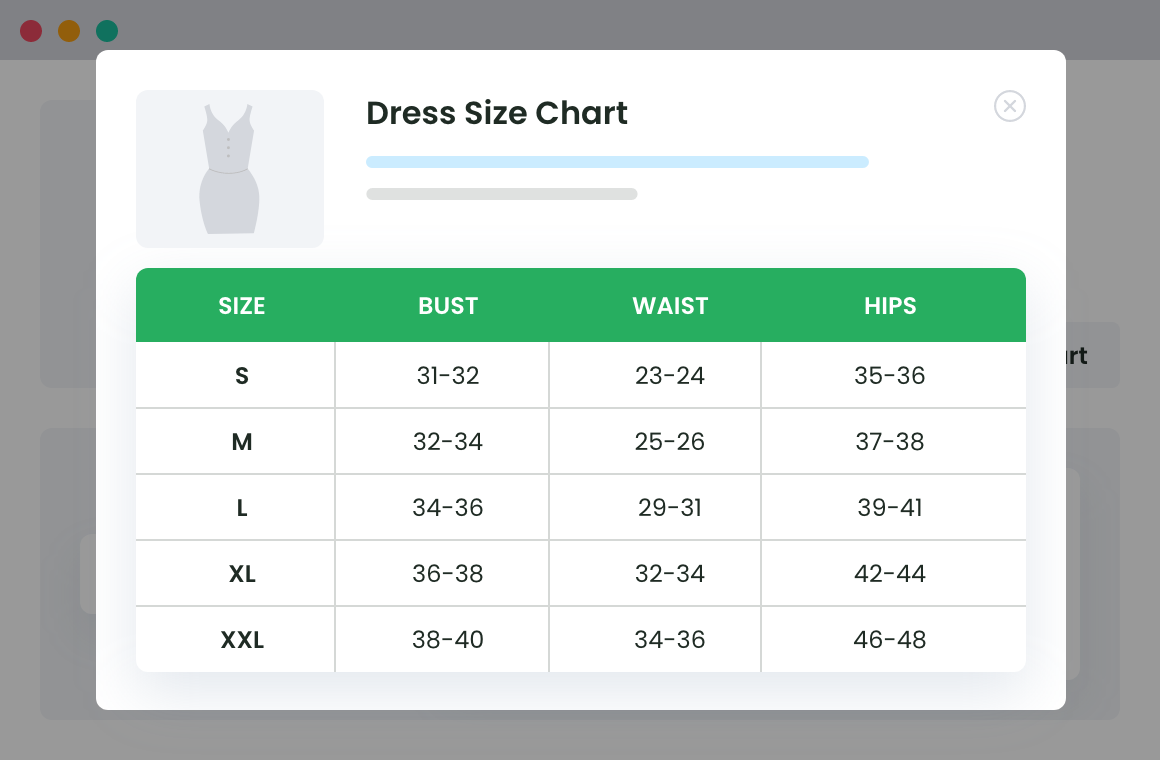Table of Contents
Do you have an e-commerce site with products belonging to the clothing, apparel, and footwear segments? And do you have embedded a product size chart within the product page?
Building an e-commerce website is definitely tough. Login to WordPress, download woo-commerce, add products, create pages, add prices and there’s a lot more to do. But what’s tougher is to attract customers and drive sales.
A store with a restricted sale is as good as not being one. This is why we recommend optimizing your e-commerce website to be the best in terms of features and functionalities. A major issue with most of the e-commerce websites is the lack of product size chart.
Before starting to build your e-commerce store, you must know a few things, such as –
- What is the Product Size Chart?
- Why an e-commerce website needs a sizing guide?
- Best Practices for Creating a Size Chart
It’ll surely help you grow faster as an online store. So, are you ready?
Let’s begin.
What is the Product Size Chart?
A chart or specifically a size table that outlines the different sizes of the product along with their body measurements, guiding the customers to pick their ideal fit. While each of the products has its own size tag, it is always advisable to embed on specific to your store’s product.
In case, you aren’t sure why your store needs a sizing guide, here are five reasons to support the idea.
Product Size Charts For WooCommerce
Simplify your store experience with customizable size charts that reduce returns and maximize sales.
14-day, no-questions-asked money-back guarantee.
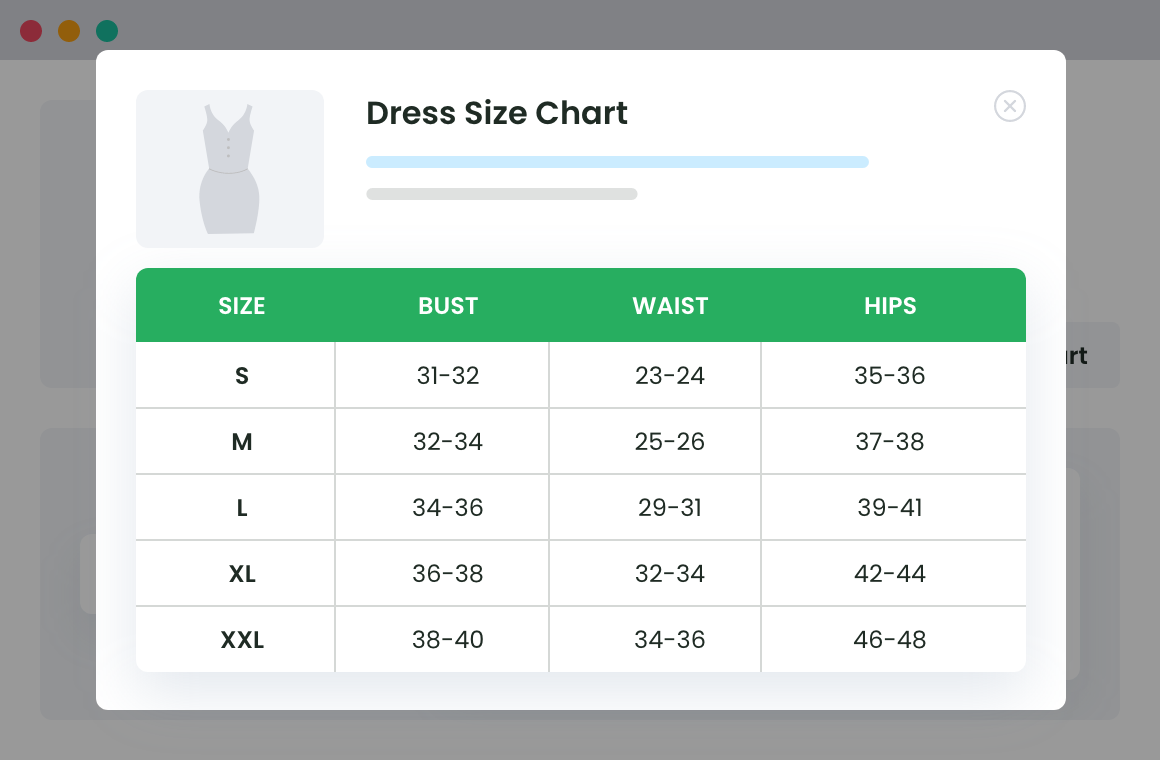
Why an e-commerce website needs a sizing guide?
When a store owner begins to sell, he/she may not have a perfect idea of what all is needed to run a store successfully. The better research and implementations will be there, the more you will be able to please your buyers. One such implementation is sizing guide.
For the products like clothes, vessels with different sizes, phone models, etc., it is important to let your buys choose the size. Learn a few more reasons why you need a sizing guide almost immediately for your WooCommerce shop –
Provide Virtual Information about the Product
The first and most important one is to know more about the product. One of the common reasons why customers are skeptical about their online purchase is the inability to try the products before their purchase. Visiting an offline store gives them the ease to try multiple products, see their size and fit, and then initiate a purchase.
However, when it comes to online buying, there isn’t any way of trying the product unless one purchases the same. With an ideal product size chart, you can keep your customers informed about the size and fit of a product. This will give users ample guidance on how to measure their body and finally, select the right size of the product.
Varying Size Numbers
Earlier, it was a convention for every brand to keep their sizes standard. However that’s not the case today. If you set out to buy shoes, you will be surprised to find that Reebok’s size 7 is different from that of Nike’s. In fact, there would be a disparity of two sizes. So, even if a customer thinks he would adjust, it wouldn’t apply here.
Today, brands have different conventions, and none tally with each other. Depending upon one of the sizes isn’t the best way to select products. But how will a customer know whether their known product size is applicable to a particular product or a specific brand?
Here comes the need for a product size chart. Size isn’t just a tabular representation of numbers but has all the relevant information needed to decide whether a particular dress would fit the customer or not. Before initiating a purchase, the customer can refer to the size chart, look for his/her size, and then decide which one to select.
Increasing Rate Of Returns
Online shopping has become a trend and so has the concept of product returns. From where the industry stands now, there is a 30% return rate of products ordered online. Have you ever given a thought to this?
Or, does this occur to you as a coincidence? Even if it does, return rates are no coincidence and there has to be a reason behind the same. As per a survey conducted by the Body Labs, of the total clothes returned, 64% of the customers complained about the wrong fit.
Though reducing the return rate isn’t 100% controllable yet certain pain points can always be optimized for better results. When it comes to clothing and their return rates, an improper fit is the primary reason and so giving your customers the ease to decide the right fit is one way of reducing return rates.
Custom-made product size charts are extremely helpful when finding the ideal fit for an item of clothing or apparel.
Boost Sales
Uncertainty about the size of the product often compels users to quit their thoughts on purchase and go offline. As a matter of fact, high rates of returns often loop back to the wrong product size, causing a reduction in the overall sales.
Imagine having a size guide within your store, one that would not just educate but also guide your customers to decide how to take measurements and where. Product size charts have image displays that provide information on how to take measurements for a particular product. It could be that a customer has been measuring waist below the navel when he should have done it just on top.
A size chart will eliminate all the confusion, rendering real-time information to the customers. When a user has a sufficient idea of what the size is and whether it is for a flat or a curvy body, they can decide better. Not to mention the fact that ideal fits lead to higher customer satisfaction, in a way boosting the end to end product sale.
Attract International Buyers
Another reason why your online store needs a product size chart is to stick to your international buyers. It is no doubt that the sizing conventions vary from country to country. The fact that you have an online store, it is expected to have a wider audience reach, spanning beyond boundaries.
If an e-commerce site doesn’t have a size chart, customers might be confused about which size to buy and end up switching to a different website. This not only reduces the sales ratio but also sends a wrong impression. As effective as word-of-mouth is in promoting a brand, it has a similar impact in terms of downsizing the same. While one cannot be perfect but adding a size chart is something doable and so every e-commerce website must have one along with international figures.
And this is not the end, online stores house products from different manufacturers and not everyone follows the same rules to design a product. A product size chart is specific to a brand, simplifying the process of picking the right size for online purchases.
Best Practices for Creating a Size Chart
Well, in this section, we will help you understand what all functionalities of product size chart are essential for your store, so that you could select a perfect way to achieve the same. Why? Let us explain.
You may create a HTML size chart that shows the static values of sizes in your store but won’t let your buyers pick the needed size while shopping. Instead of helping the product viewers, such size chart will make them cancel or abandon the order due to confusion. You won’t want that right?
So, not just a WooCommerce product size chart, but a functional and sales-boosting cart is what you need. Agree?
Now that you are convinced about incorporating a product size chart within your store, here are a few things you need to consider:
Selecting the right plugin
True that there is a plethora of ways to embed a product size chart, leveraging the features of a plugin is always the best way to get started. The Product Size Chart Plugin For WooCommerce offers an intuitive interface with a user-friendly dashboard giving store managers the ease to create and modify size charts for their online products.
What’s best about this plugin is the presence of an array of size chart templates that guide users on how to create one. To top this, the plugin has no restrictions imposed on the number of size charts that can be created via the plugin. I’m fact, it also allows one to optimize the placement of the chart. Whether you wish to display a modal pop-up or keep it simple through the standard display, the plugin entails all.
Integrating and installing the plug-in is again very easy. Once you have activated the plugin, you can follow the screen instructions to create your first product size chart.
Keep Information That Is Brand Specific
Often, store managers commit a mistake in defining the product size chart. Acknowledging the fact that sizes vary from manufacturer to manufacturer, you cannot adopt the one-size-fits-all policy. What this means is that if e-commerce has products of different brands and manufacturing companies, it would require separate size charts for each.
Even if the template of the chart remains the same, the values would be largely different. It is important to specifically mention that the given size chart corresponds to the said brand and would not be applicable to any other product. This avoids confusion and makes it clear creating customer trust.
Do Not Add More Information Than Needed
At times, to avoid the hassle of creating separate size charts, store managers design a generic size chart for a particular brand. For example, say there is a brand X and they have three to four different categories of products. It could be a pair of trousers, a hoodie, a sweatshirt, and jeans. So, instead of creating four separate size chart, the site manager created one with all the sizing information.
If a customer views a hoodie and then clicks on the size chart, she will see loads of information. Even though, the only thing needed is the shoulder length and sleeves, the displayed size chart has a waist, inseam length, etc. While this might definitely save hours of time, it deteriorates the readability and appears more like information overload.
This is not the right way to create a product size chart. It is always a best practice to design separate size charts, each of which is specific to the product. This implies that even if the products belong to the same brand, the size chart must accommodate as much information as needed for the product.
Keep Your Product Size Chart Visible and at an ideal place
What use would be of size chart if it’s not visible to the customers? When deciding where to place your product size chart, make sure you place it somewhere at the top. Hiding the same below or at the top of the page might skip the sight of the customers, rendering itself futile. Irrespective of how informational your size chart is, if a user cannot view the chart, it is of no use.
Though there isn’t any consensus about the position of the chart, embedding it on the product page and at the top, is best.
Embed Gender-Based Sizing
Another important thing is to incorporate sizes for both genders. Do not commit the mistake of considering the measurements to be the same for men and women. The size 6 of a woman is largely different from the size 6 of men. And so, it is advisable to have separate size charts for men or women.
Or at best, you can have a single product size chart with separate columns for men and women.
Prioritize Images
Simply adding textual information would limit the visual of the customer. Adding images of models that are wearing the particular piece of the dress along with the sizes and other measurements gives them the ease to picture how would the dress look like. Also, when you use an image to display the product, customers can predict what is the ideal height and body type for a specific size of the product.
Apart from all of the above, you can incentivize the customer reviews. Ask your customers to upload pictures of their purchased products along with their sizing details to provide more value to the product page. Real-time updates on the purchase are influential and help customers get a better idea of the size and fit terminologies.
Conclusion
Running an e-commerce store is different from operating a successful e-commerce store and the difference is as effective as the term successful. A store that grows falls in the second category and leads the charts.
While there are multiple ways to optimize the store performance, the best place to start would be looking for anomalies in the existing scenario, fix the issues, and then look for additional elements.
This is why we recommend having a custom-fit product size chart within your WooCommerce store. A size chart is more about adding information to the product page than just including a chart table. In case you have an online store and are looking for ways to optimize the same, now is the time to design and integrate a product size chart and customize it on the go.
Wondering how?
Download the Product Size Chart Plugin for WooCommerce, install it in your store and get started with the process of size chart creation.
Product Size Charts For WooCommerce
Simplify your store experience with customizable size charts that reduce returns and maximize sales.
14-day, no-questions-asked money-back guarantee.