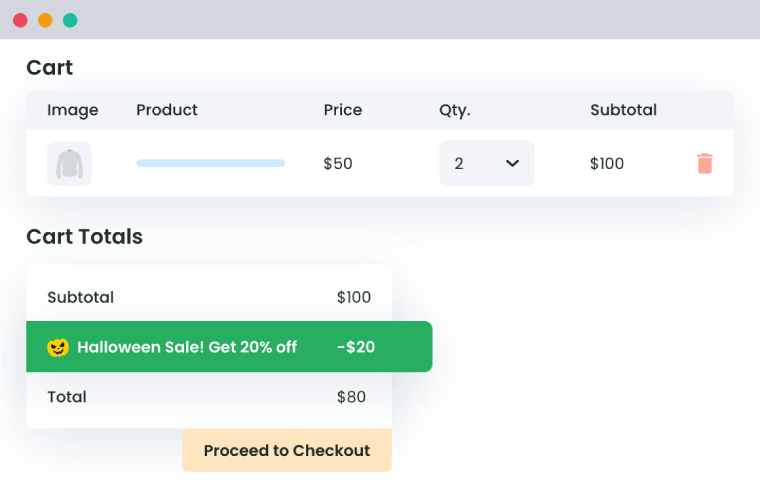Table of Contents
In this guide, we’ll explain how WooCommerce dynamic pricing works, when to use it, and how to set it up using a powerful plugin from Dotstore.
Not every customer should see the same discount.
Some are new. Some buy more. Some are repeat buyers. And each of them should get a price that feels just right.
That’s what WooCommerce dynamic pricing is all about. It helps you show different prices or discounts to different types of buyers — automatically.
You can set rules like:
- Give 10% off to first-time customers
- Offer bulk discounts for wholesale buyers
- Show special prices on weekends or holidays
This means better sales, smarter promotions, and happier customers, without doing extra work every time.
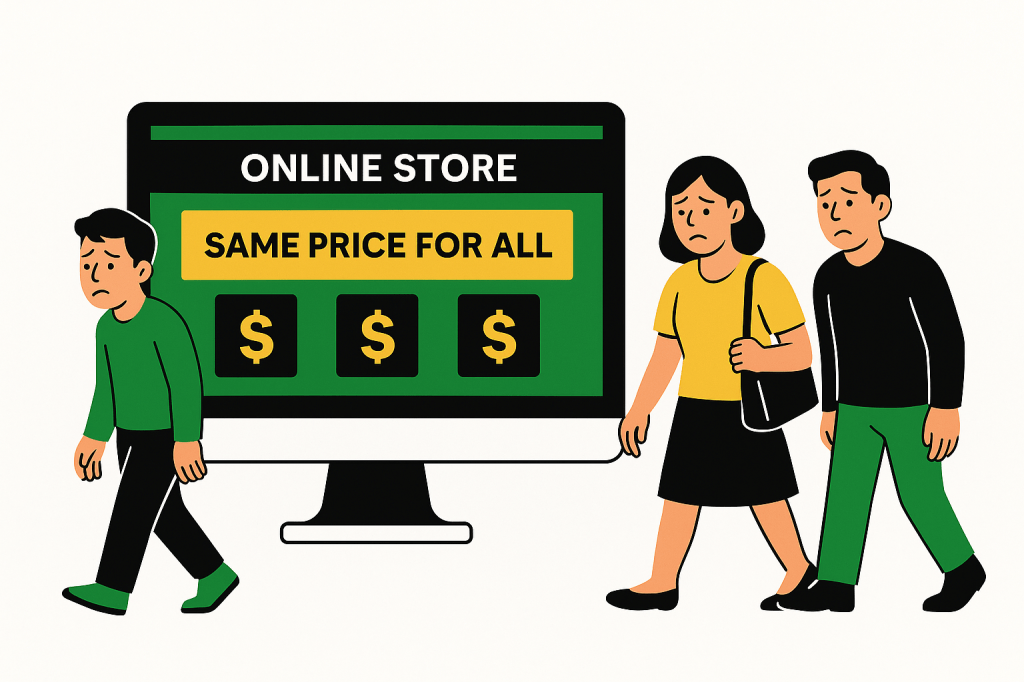
Whether you’re just getting started or looking to upgrade your store’s pricing strategy, this WooCommerce dynamic pricing guide will walk you through everything in simple steps.
What Is WooCommerce Dynamic Pricing?
WooCommerce Dynamic pricing means setting different prices for different situations, instead of one flat price for everyone.
With WooCommerce dynamic pricing, you can control how prices change based on things like:
- Who is buying (guest, logged-in user, wholesaler)
- What they’re buying (specific products, categories, or quantities)
- When they’re buying (weekends, holidays, or limited-time sales)
- How much they’re spending (cart total discounts)
- How they’re paying (e.g., credit card vs. bank transfer)
This gives you more control over your pricing strategy and helps you reward the right customers with the right offers at the right time.
Let’s say you want to offer:
- Buy 2, Get 1 Free for T-shirts
- 10% off for customers spending over $100
- $5 off if they pay via wire transfer
With WooCommerce dynamic pricing, all of this can be set up to run automatically without the need of implementing any coupons or manual work.
It’s smart pricing that adjusts to your store’s goals.
Not Offering WooCommerce Dynamic Pricing? Here’s Why You Should
Online shoppers now expect more than just low prices because they expect personalized offers.
If you’re still showing the same price to everyone, you’re missing out on easy wins.
- Buyers compare offers fast. If your competitor gives bulk discounts or first-time deals and you don’t, they win.
- Margins are tighter. Offering smart, targeted discounts protects your profit better than blanket sales.
- Customer loyalty is harder to earn. People remember stores that give them a fair deal based on how they shop.
With WooCommerce dynamic pricing, you can:
- Give loyal buyers better deals without hurting margins
- Run timed promotions automatically (weekends, holidays)
- Offer volume-based prices for B2B or bulk buyers
- Show the right offer to the right person — without extra effort
It’s not just about discounts. It’s about strategy where you make each buyer feel like the deal was made for them.
And when your WooCommerce pricing feels personalized, your sales go up.
When Do You Need a WooCommerce Dynamic Pricing Plugin?
Not sure if you actually need WooCommerce dynamic pricing? Here are some common signs:
You’re using too many coupons
If you’re always creating coupon codes to manage different promotions, it can get messy. Dynamic pricing replaces that with rules that run on their own without any manual work.
You want to reward specific buyers
Do you want to offer a discount only to:
- First-time customers?
- Logged-in users?
- Wholesale buyers?
With WooCommerce alone, that’s hard to do. But dynamic pricing makes it simple.
You offer bulk or quantity discounts
If you sell in volume (like B2B or wholesale), and you want to reward buyers who buy more, you need pricing that changes with quantity.
You run sales for events or regions
Want to show a 25% discount during Christmas? Or offer free shipping to only US customers? Dynamic pricing lets you create rules for time, location, or payment method.
You want to increase average order value (AOV)
Discounts based on cart total (like “Spend $200, get $20 off”) are a proven way to boost average order value. With dynamic pricing, this happens automatically where no coupons are needed.
If any of these sound familiar, it’s time to upgrade your pricing strategy and introduce WooCommerce dynamic pricing.
Setting WooCommerce Dynamic Pricing using Dynamic Pricing & Discount Rules Plugin
Most WooCommerce stores face common challenges when it comes to pricing and discounts. The Dotstore Dynamic Pricing and Discount Rules plugin helps solve those problems with flexible, condition-based rules you can set up in minutes.
WooCommerce Dynamic Pricing and Discount
Apply advanced discount conditions to drive more revenue with our intuitive and easy-to-use plugin.
14-day, no-questions-asked money-back guarantee.
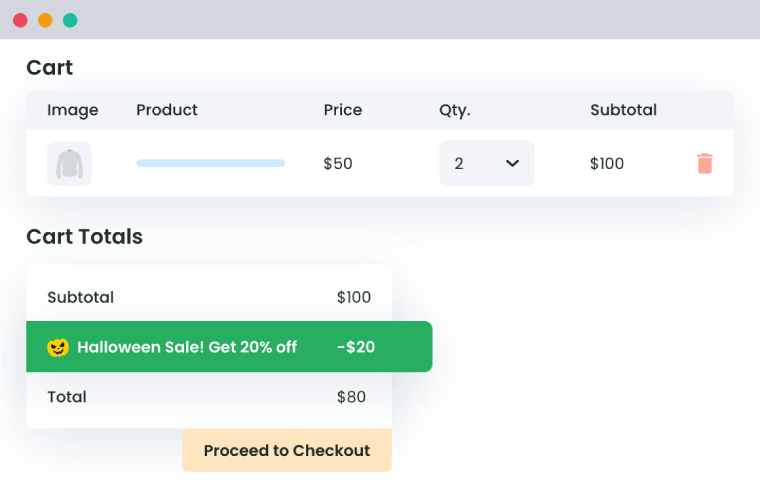
Here’s how the plugin helps you tackle specific issues with smart, easy-to-manage solutions.
1. Encourage Larger Orders with Smart Quantity Discounts
If you want customers to buy more, set up pricing that rewards them as they increase their cart size.
You can create flexible, tiered rules like:
- Buy 3–5 items → 15% off
- Buy 6–10 items → 25% off
- Buy 11+ items → 30% off
This is ideal for both retail stores and wholesale operations.
2. Run BOGO and Mix-and-Match Deals That Actually Work
Want to offer “Buy 1, Get 1 Free” or “Buy A, Get B at 50% Off”? You can do it — and not just for identical products.
This plugin supports advanced BOGO setups, including:
- Buy 2 items, get the cheapest one free
- Buy product A, get product B at a discount
No need for coupons or custom logic.
3. Offer Exclusive Pricing to Specific User Roles
Wholesale buyers, logged-in members, vendors — each of them can see different pricing.
You can create unlimited role-based rules like:
- Vendors get $20 off every order
- Logged-in customers get better deals than guests
- B2B buyers see custom prices on select categories
This makes the plugin a great fit for multi-user stores.
4. Increase Your Average Order Value with Cart-Based Discounts
Want to nudge customers to spend more? Use cart total rules to unlock discounts when buyers hit a spending goal.
For example:
- Spend $200 → Get $25 off
- Spend $300 → Get 10% off + free shipping
These incentives run automatically and often lead to bigger carts.

5. Target Promotions by Country, State, or ZIP Code
Whether you want to run region-specific sales or offer location-based perks like free shipping, you can apply pricing rules based on where the customer is located.
You can set conditions by:
- Country
- State/Province
- ZIP or postal code
- Shipping zones
It’s perfect for international stores or localized campaigns.
6. Promote Specific Payment Methods with Checkout Incentives
Encourage preferred payment methods by linking them to small discounts.
For example:
- Give 2% off for credit card payments
- Offer a $5 flat discount for wire transfers
This can help lower payment processing costs or drive faster transactions.
7. Welcome First-Time Buyers with Automatic Offers
Make a great first impression by giving new customers a reason to complete their first order.
Set up a rule that applies a special discount for first-time purchases — no code, no hassle. It’s a powerful way to convert new visitors into paying customers.
8. Automate Flash Sales, Weekend Offers, and Seasonal Discounts
You can schedule discounts to run on specific days, times, or dates.
Examples include:
- 20% off every Friday to Sunday
- Holiday deals that activate and expire on set dates
- Time-limited sales like “Next 24 hours only”
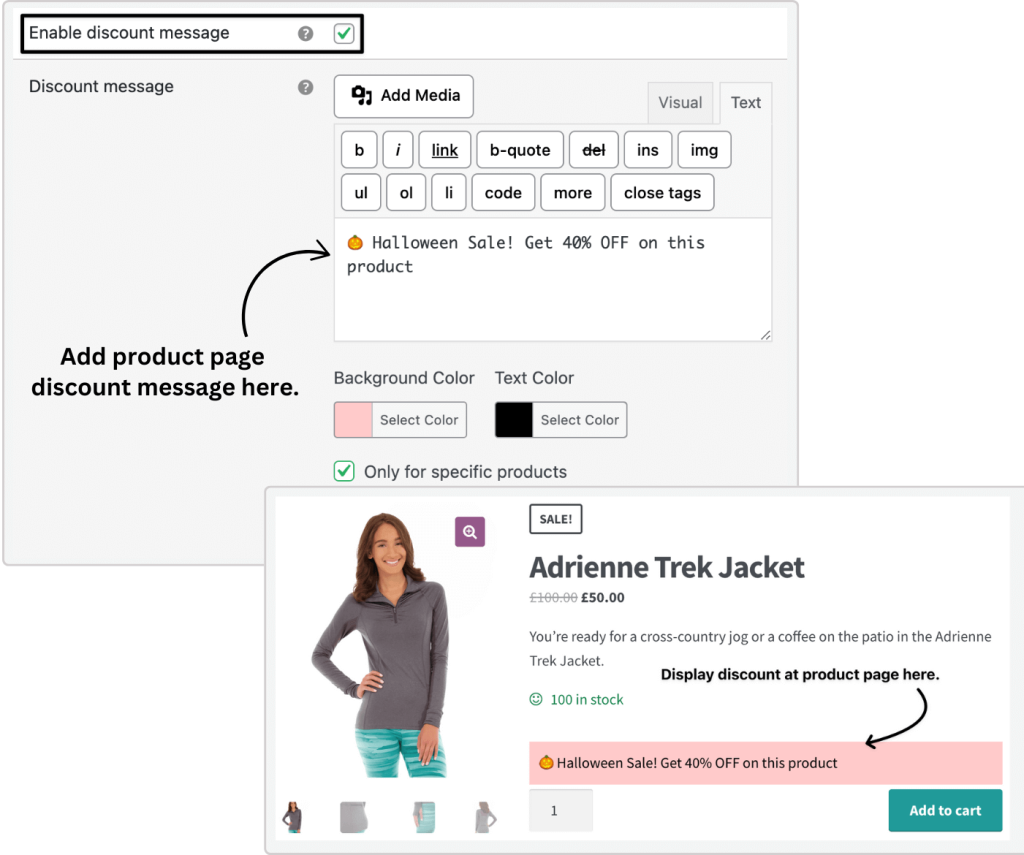
This removes the need to update pricing manually for every promotion.
9. Reward Loyal Customers Based on Their Last Order
If someone spent a lot in their previous purchase, you can offer them something extra on their next one.
Example:
- If their last order was over $150, give them 10% off their next order
- Set personalized loyalty pricing that adjusts automatically
It’s a smart way to boost repeat business.
10. Apply Discounts to Only the Variations You Want
You don’t have to discount an entire product. Want to give a deal only on “Large” T-shirts or “Red” jackets?
You can apply rules based on:
- Product attributes (like size or color)
- Custom tags or categories
- Specific variations in your inventory
This is ideal for clearing stock or promoting select options.
11. Make Sure Customers Actually See the Deals
You can add discount messages directly on product pages, like:
“Buy 2, Get 1 Free”
“10% off when you buy 5 or more”
This makes your active offers clear and helps drive more conversions.
How to Set Up a WooCommerce Dynamic Pricing Rule (Step-by-Step)
The Dotstore Dynamic Pricing and Discount Rules plugin gives you a lot of flexibility — whether you’re setting a single condition or combining multiple rules to create advanced logic.
Let’s go through two examples:
- A simple discount rule (for one condition)
- A multi-condition rule (using advanced logic)
Example 1: Create a Simple Rule — “10% Off When You Buy 3 or More T-shirts”
Step 1: Install and Activate the Plugin
- Go to your WordPress dashboard
- Navigate to Plugins > Add New
- Upload and activate the plugin
- Go to WooCommerce > Conditional Discounts
Step 2: Add a New Rule
- Click “Add New Rule”
- Give your rule a name, like “T-shirt Bulk Discount”
Step 3: Set Your Conditions
- Choose a product category or product
- Set the quantity condition to “3 or more”
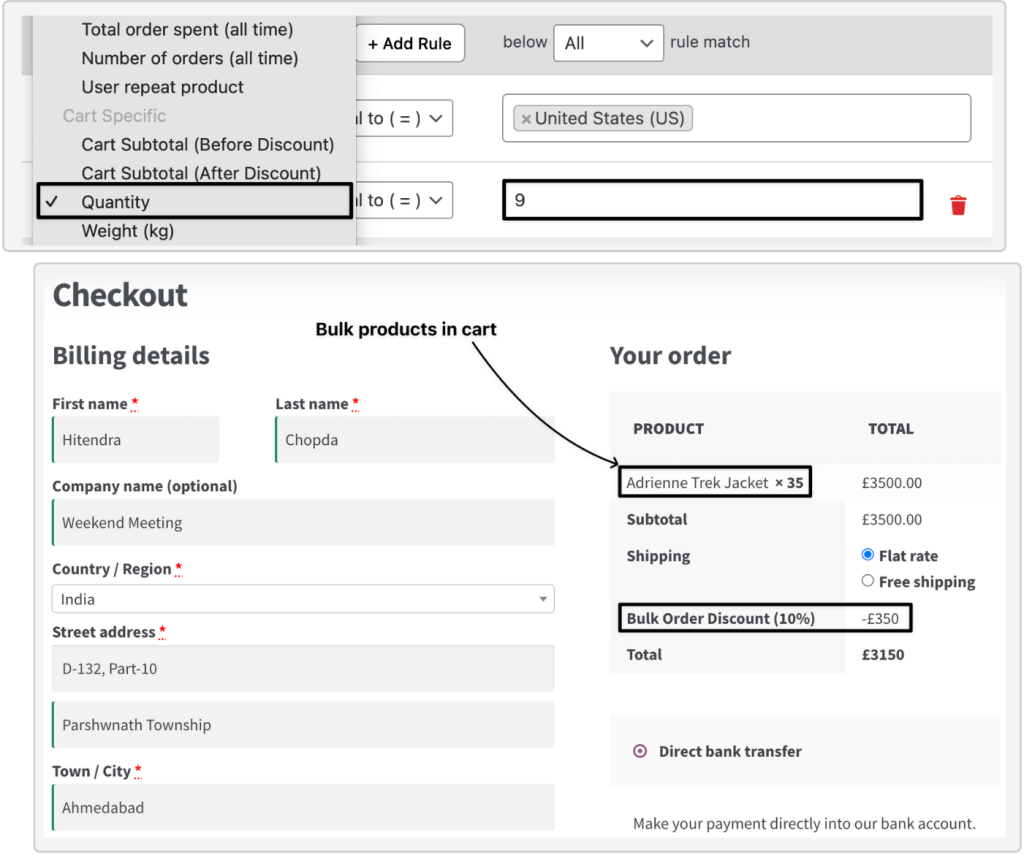
Step 4: Apply the Discount Type
- Choose Percentage
- Set discount value to 10%
Step 5: Save and Test
- Click Publish
- Add 3 T-shirts to your cart — the discount will apply automatically
Example 2: Add a Discount with Multiple Conditions
Now let’s say you want to offer a location-based discount for customers in the U.S. who also buy 5 or more items. Here’s how to do it:
Step 1: Click “+ Add Row” to Begin
Under your discount rule, look for the ‘+ Add Row’ button. Clicking this lets you define multiple conditions. You’ll see a row with two dropdowns and a text field.
Step 2: Choose the Type of Condition
In the first dropdown, choose the type of rule you want to set. Here are your options:
- Location-based: Choose country, state, ZIP code, or WooCommerce zone
- Product-based: Set by product name, category, tag, or variation
- User-based: Target users or roles like customer, vendor, admin
- Cart-based: Use subtotal, quantity, weight, or coupon usage
- Payment-based: Apply discounts based on selected payment gateways
- Shipping-based: Offer different discounts based on shipping method
Example: To target U.S. customers, choose “Country” here.
Step 3: Set the Comparison Rule
In the second dropdown, define the logic. You’ll see operators like:
- Equal to (=)
- Not equal to (!=)
- Greater than (>)
- Less than (<)
- Greater than or equal to (>=)
- Less than or equal to (<=)
Example: Choose Equal to ( = ) if you want to apply the rule only when the customer is from the U.S.
Step 4: Add the Trigger Value
In the third field, enter the matching value.
Example: Type or select “United States” to apply the condition for U.S. customers only.
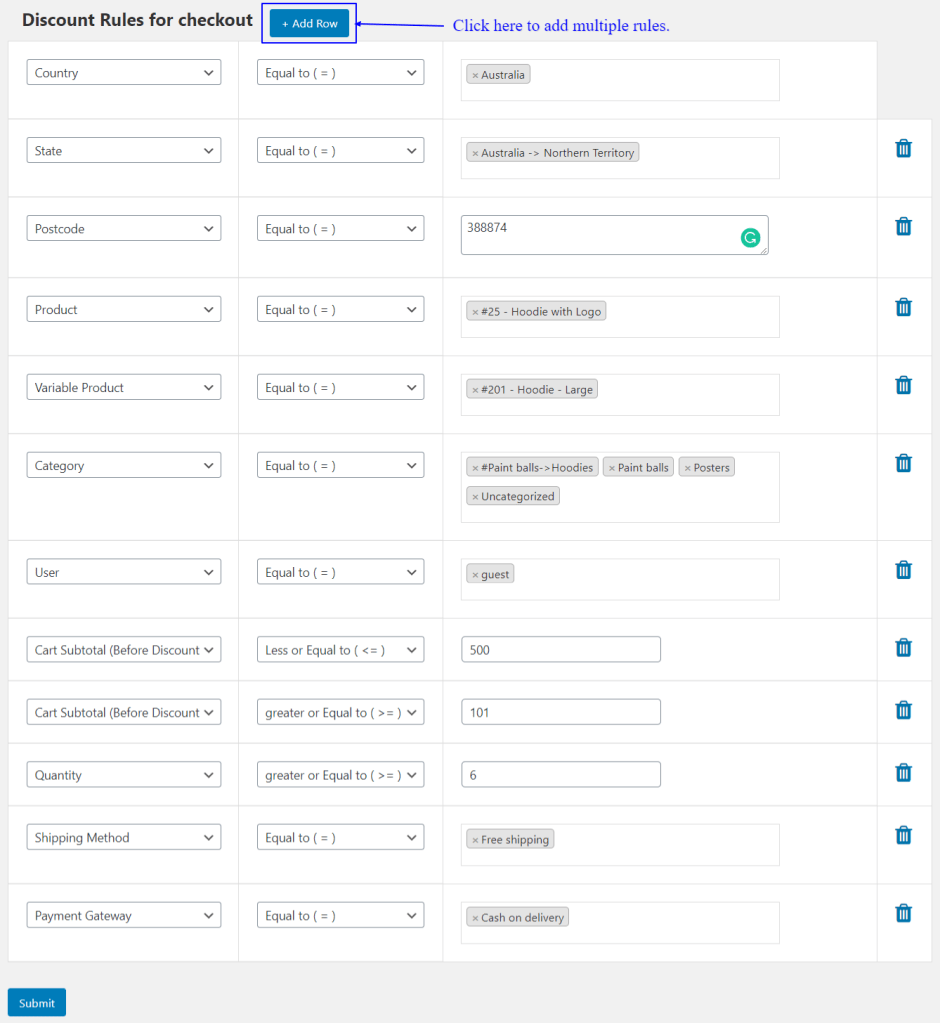
Repeat the above steps to add another row — for example, a cart quantity condition of 5 or more — and the plugin will apply the discount only when both rules are true.
Step 5: Define the Discount
- Choose your discount type (percentage, fixed amount, etc.)
- Set the amount — like 10% off
Step 6: Save and Test
Add 5 items to your cart as a U.S.-based customer — and watch the discount apply automatically.
Check out how the Dynamic Pricing and Discount rules plugin lets you get as specific as you want, combining different rules to create pricing logic that matches your business goals.
Real-World Use Cases
Here are a few ways real WooCommerce store owners are using the Dotstore Dynamic Pricing and Discount Rules plugin to grow their sales and simplify promotions:
| Use Case | Implementation |
| An electronics store offers 15% off on all items every Friday to Sunday | They use the time-based discount feature to schedule this rule once — and it runs automatically every weekend without manual changes |
| A B2B clothing brand gives bulk buyers tiered discounts based on quantity | Buy 10–19 items → 10% off Buy 20–49 → 20% off Buy 50+ → 30% off |
| A home decor store offers $10 off for first-time buyers. | New customers see the discount automatically at checkout, which helps boost first-time conversions. |
| A global store gives customers in the U.S. and Canada free shipping plus an extra 5% off. | They use location-based conditions tied to shipping zones to run this promotion only for North American shoppers. |
| A fashion store sets up a “Buy 1 Jacket, Get 1 Free” promotion during the winter sale. | They use product-specific BOGO rules and show the message right on the product page to drive more clicks. |
These use cases show how flexible the plugin is — whether you’re running a retail store, a wholesale business, or a global eCommerce site.
Setting WooCommerce Dynamic Pricing: Best Practices
- Start simple. Begin with one or two rules (e.g., a bulk discount or first-order deal) before adding more.
- Keep discounts clear. Use on-page messages like “Buy 3, get 15% off” so customers know exactly what they’ll receive.
- Test every rule. Try different roles, locations, quantities, and payment methods in your cart to confirm the correct discount applies.
- Avoid overlapping rules. Make sure your conditions don’t conflict, so only the intended discount runs at checkout.
- Schedule time-based offers. Plan weekend or holiday sales in advance to run automatically without manual changes.
- Combine conditions for precision. Mix user roles, cart totals, locations, and payment methods in one rule to target exactly the right buyers.
- Monitor performance. Track average order value, cart abandonment, and repeat purchases to see what’s working and adjust as needed.

Conclusion
Dynamic pricing is a smarter way to run your WooCommerce store. It helps you show the right price to the right buyer, at the right time.
Whether you want to reward loyal customers, run flash sales, or boost bulk orders, dynamic pricing gives you the flexibility to do it all.
The Dotstore Dynamic Pricing and Discount Rules plugin makes this easy. It’s powerful, beginner-friendly, and works for both simple and advanced pricing needs.
If you’re ready to offer more targeted discounts, increase your average order value, and personalize your store’s shopping experience, dynamic pricing is the way forward.
WooCommerce Dynamic Pricing and Discount
Apply advanced discount conditions to drive more revenue with our intuitive and easy-to-use plugin.
14-day, no-questions-asked money-back guarantee.