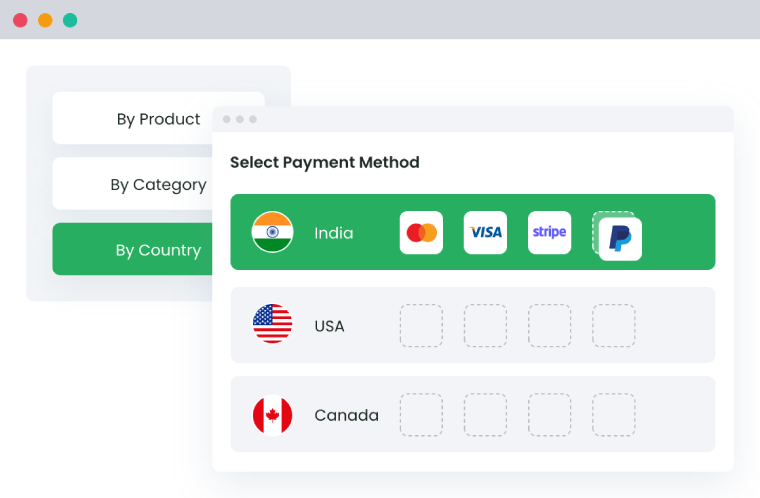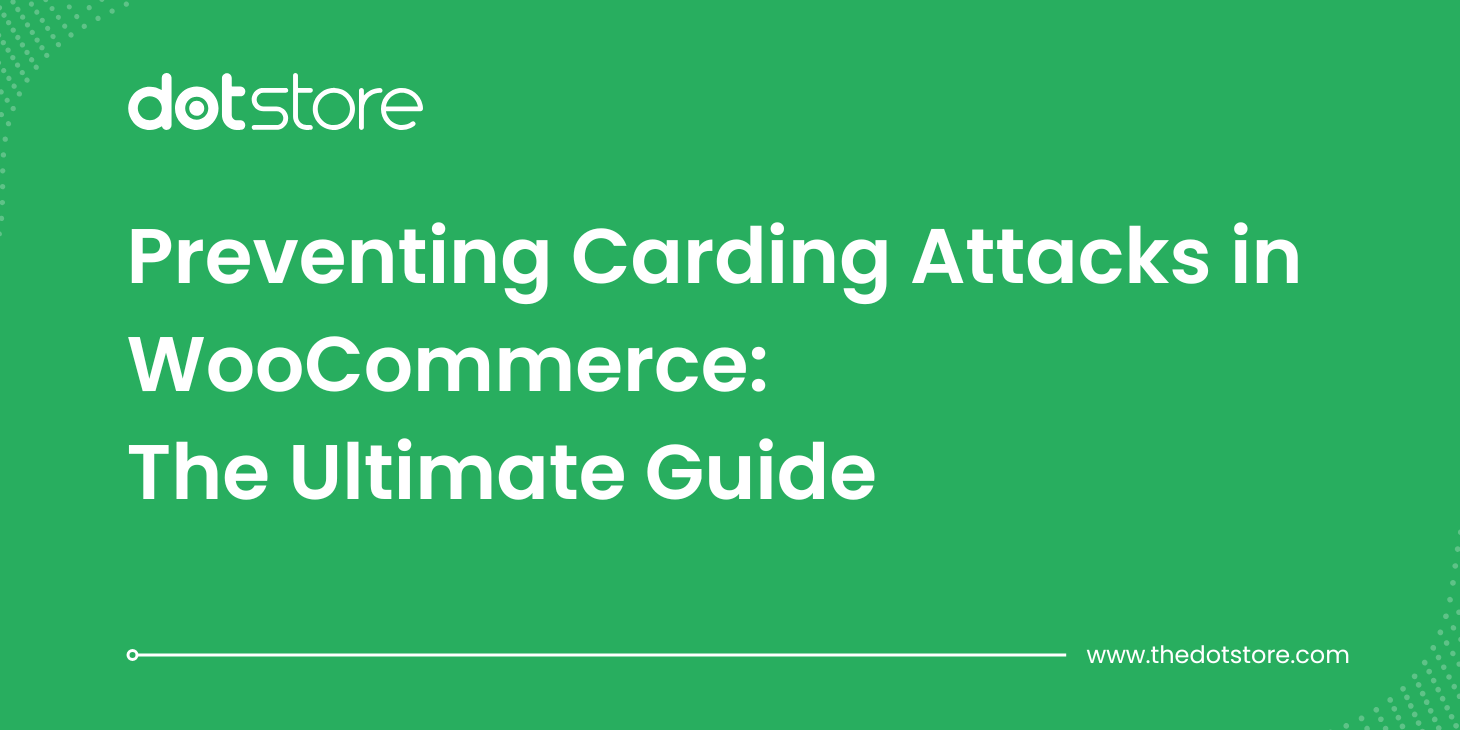Table of Contents
Choosing the right conditional payments plugins can help you control which payment options appear for different customers, products, or locations in your WooCommerce store. In this article, you’ll discover the 12 best plugins—both free and paid—to create smarter, more flexible checkout experiences.
If you’re running a WooCommerce store, you’ve probably wished you could control which payment options show up at checkout. For example, maybe you only want to allow bank transfers for high-value orders, or hide Cash on Delivery for digital products.
That’s exactly what conditional payments plugins help you do. They let you show or hide payment methods based on conditions you define—like order total, product type, user role, or shipping location. In this blog, we’ve listed the 12 best plugins (both free and paid) that give you full control over your store’s payment logic.
What are conditional payment plugins?
Conditional payment plugins allow you to decide when and how each payment method should be shown to customers. Instead of showing all options at once, you can tailor the payment experience based on:
- What’s in the customer’s cart
- Where they’re shipping the product
- Whether they are a guest or a logged-in user
- Their user role (e.g., wholesaler or regular customer)
For example, if someone is buying a digital product, you might want to remove Cash on Delivery as an option. Or, if the total order is under $50, maybe you want to hide the bank transfer method.
This kind of flexibility is not possible with WooCommerce’s default setup, which is where these plugins come in.
Benefits of using conditional payments in WooCommerce
Using a conditional payments plugin gives you more control and improves your customers’ checkout experience. Here are some benefits:
- Cleaner checkout page: Customers only see relevant payment options, reducing confusion.
- Fewer failed orders: By hiding options like COD for international or virtual orders, you avoid errors.
- Better user targeting: Show special payment options only to B2B customers or logged-in users.
- Higher conversions: A smooth checkout experience often means more completed purchases.
Key features to look for in a conditional payments plugin
Not all conditional payment plugins offer the same set of features. Here’s what you should look for before choosing one:
- Rule-based logic: Ability to create rules using conditions like cart total, product type, categories, shipping zones, and user roles.
- Geo-targeting: Show or hide payment options based on customer location or shipping address.
- Role-based access: Useful for B2B stores that want to offer specific methods to specific users.
- Simple UI: The plugin should be easy to use, even if you’re not a developer.
- Gateway compatibility: Works with major gateways like Stripe, PayPal, Razorpay, and bank transfer.
- Multiple conditions in a single rule: You may want to apply logic like “Only allow credit card if cart value is above $100 and shipping country is the US.”
Top 12 conditional payments plugins for WooCommerce
1. Conditional Payments for WooCommerce by Dotstore
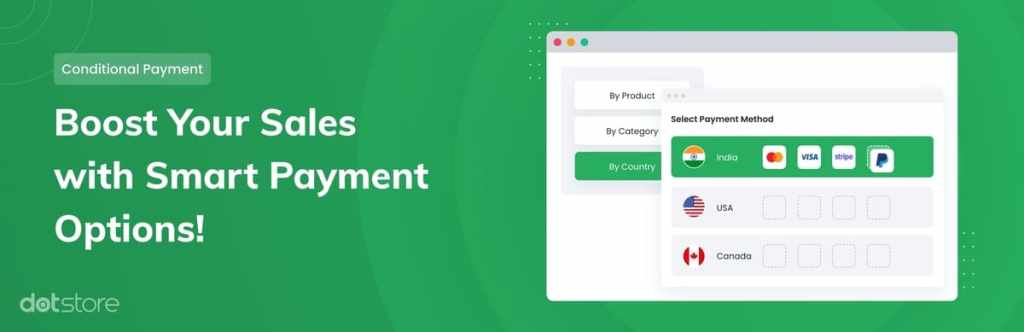
This plugin allows you to create advanced rules to show or hide payment methods based on conditions such as cart total, products, user roles, billing/shipping address, shipping methods, etc. It provides flexibility and control over customer payment options during checkout.
Key Features:
- Restrict payment methods based on cart total, product categories, shipping methods, user roles, and more.
- Set up multiple conditions in a single rule payment restriction rule.
- Compatible with major payment gateways like PayPal, Stripe, and COD.
- Add custom payment gateway processing fees.
- Schedule payment methods by date, time, and day of the week.
- Debug mode for troubleshooting the payment restrictions rules.
- User-friendly interface for setting up rules without coding.
Conditional Payments For Woocommerce
Reduce risk and supercharge your conversions with strategic payment limitations.
14-day, no-questions-asked money-back guarantee.
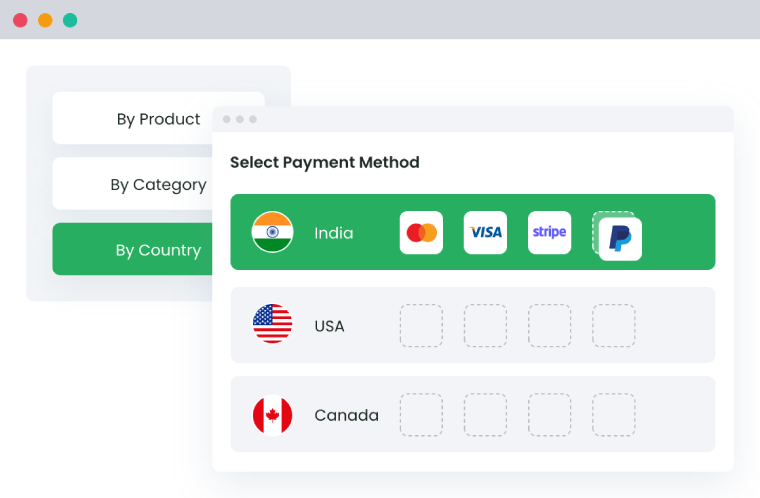
2. Conditional Payments for WooCommerce by WP Trio
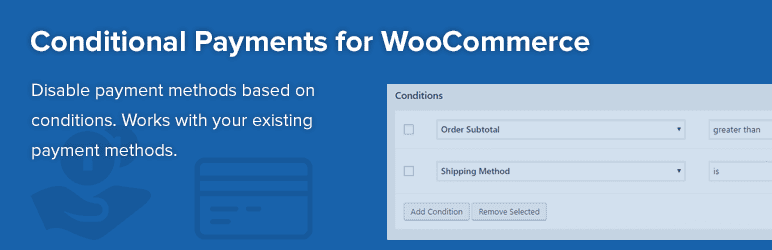
This plugin enables you to restrict payment methods based on specific conditions such as shipping method, billing address, and order subtotal. The Pro version offers additional conditions like user roles, product categories, etc.
Key Features:
- Hide or show payment methods based on shipping method, billing address, and order subtotal.
- Pro version includes conditions for user roles, product categories, and languages.
- Debug mode for troubleshooting.
- Supports both built-in and third-party payment methods.
3. Conditional Payment Methods for WooCommerce by StoreApps
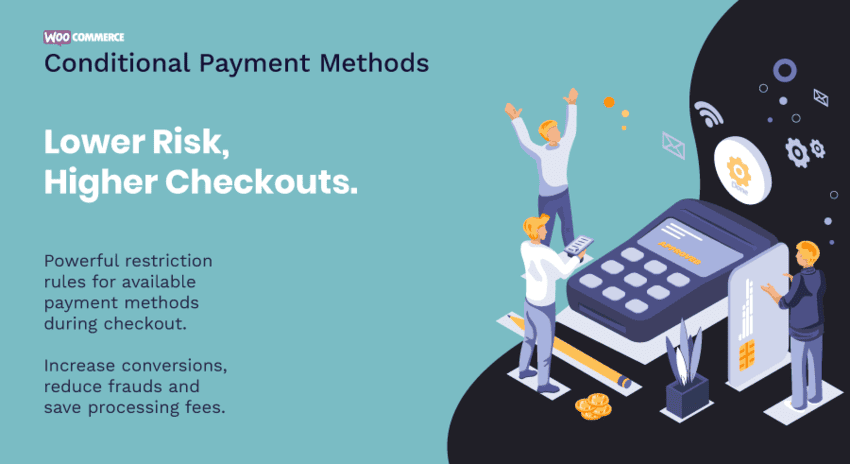
This plugin allows you to show or hide payment methods based on customer billing/shipping address, order total, user role, and product taxonomies. It’s designed to enhance conversions and reduce fraud by displaying only relevant payment gateways.
Key Features:
- Restrict payment methods based on billing/shipping address, user role, and order total.
- Conditions for product type, category, tags, and custom taxonomies.
- Simple setup within WooCommerce settings.
- Supports popular gateways like PayPal, Stripe, and Square.
4. Conditional Payment Gateways for WooCommerce by WPFactory
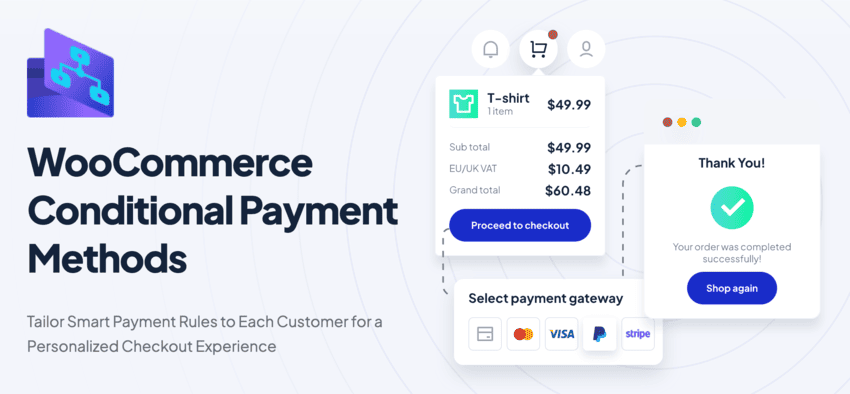
This plugin provides extensive control over payment gateways, allowing you to enable or disable them based on cart total, customer location, user role, product type, and more. It also offers scheduling and IP-based restrictions.
Key Features:
- Enable/disable payment methods based on cart total, user role, and product type.
- Schedule payment methods by date and time.
- Restrict payment methods by customer IP address.
- Integrates with WPML and supports currency-based conditions.
5. YITH Payment Method Restrictions for WooCommerce
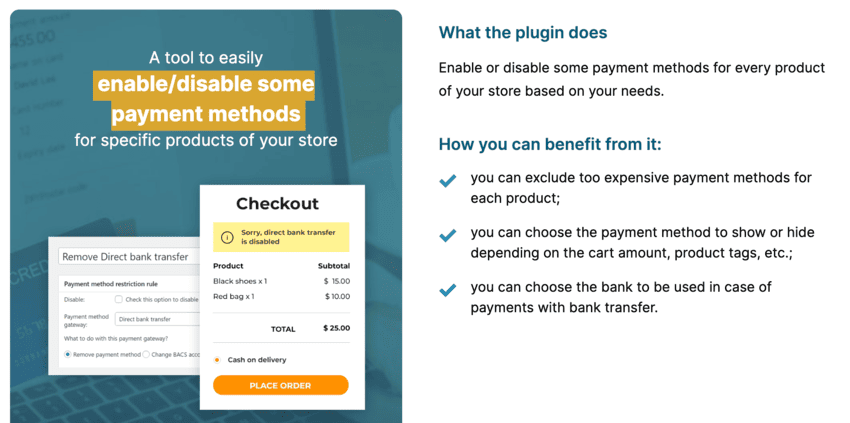
This plugin allows you to enable or disable payment methods for specific products, categories, or based on cart total. It’s useful for excluding expensive payment methods or choosing payment options depending on various conditions.
Key Features:
- Restrict payment methods based on products, categories, and cart total.
- Assign different banks for bank transfer payments.
- User-friendly interface for setting up rules.
- Compatible with various payment gateways.
6. Restrict Payment Methods for WooCommerce by itthinx
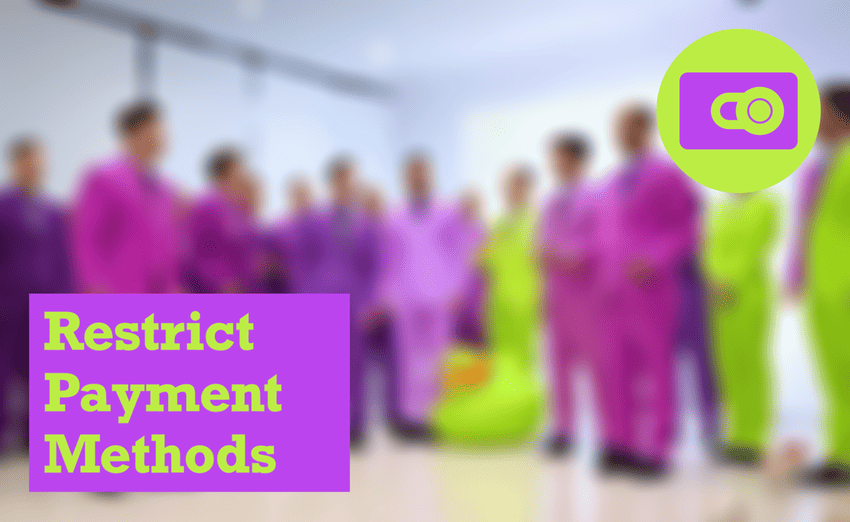
This plugin enables you to limit the use of payment methods based on group memberships, user roles, countries, and order amounts. It’s designed for efficient and flexible management of payment method restrictions.
Key Features:
- Restrict payment methods by group membership, user role, billing country, and order amount.
- Simple management within WooCommerce payment settings.
- Supports integration with the Groups plugin.
- Intuitive and easy to set up.
7. Payment Gateways by User Roles for WooCommerce by Dhruvin
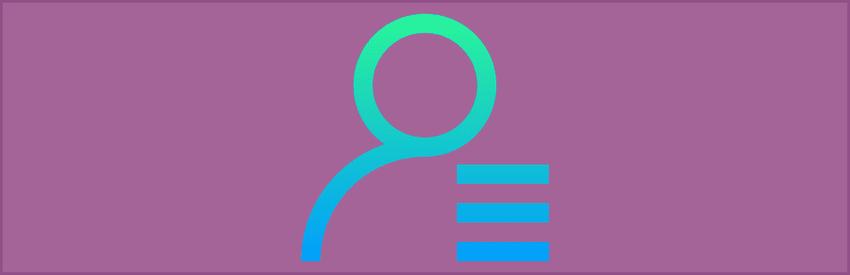
This plugin allows you to set user roles for payment gateways, showing or hiding them accordingly. It’s particularly useful for stores that need to offer different payment options to different user groups.
Key Features:
- Include or exclude payment gateways based on user roles.
- Supports custom user roles.
- Option to consider the first assigned role or all roles assigned to a user.
- Pro version supports additional payment gateways.
8. WooCommerce Conditional Payment Gateways by WP Super Admins
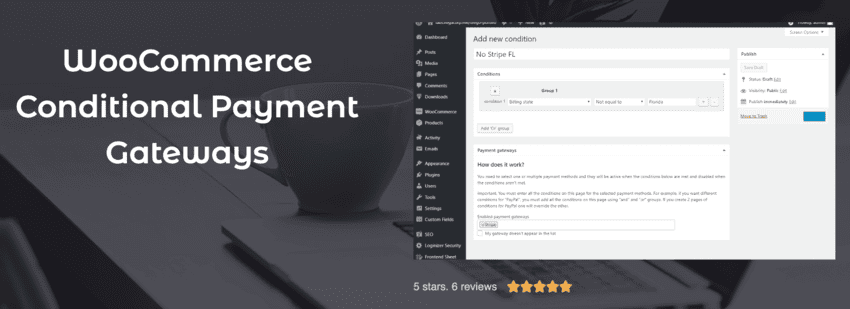
This plugin offers advanced control over payment methods, allowing you to show or hide them based on user location, product information, cart details, and more. It’s designed to reduce fraud and optimize payment processing fees.
Key Features:
- Restrict payment methods based on user location, product attributes, and cart information.
- Advanced visibility conditions using AND/OR logic.
- Support for all WooCommerce payment gateways.
- Easy setup with unlimited conditions.
9. Active Payments WooCommerce by WP Desk
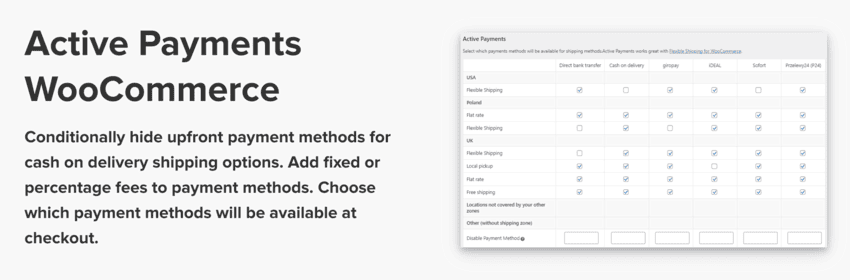
This plugin allows you to conditionally hide payment methods for specific shipping options and add fees to payment methods. It’s useful for managing payment options based on shipping methods and order totals.
Key Features:
- Hide payment methods based on shipping methods.
- Add fixed or percentage fees to payment methods.
- Set maximum thresholds for payment methods.
- Integration with Flexible PDF Invoices for displaying fees on invoices.
10. Payment Gateways by Customer Location for WooCommerce by WPFactory
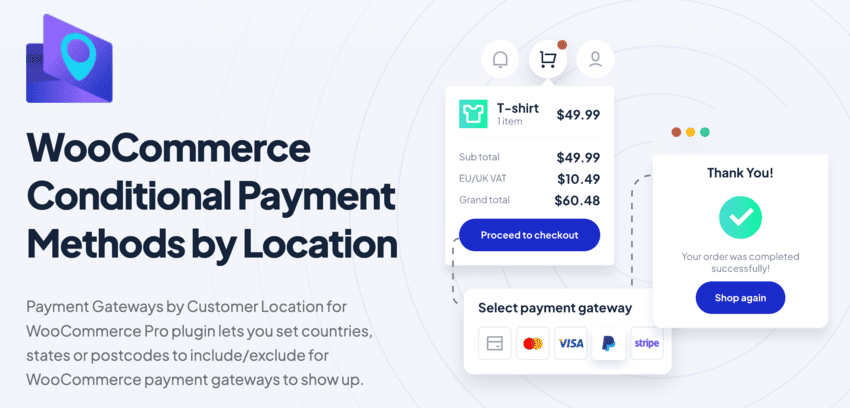
This plugin lets you control the visibility of payment gateways based on customer location, including country, state, and postal code. It’s ideal for tailoring payment options to specific regions.
Key Features:
- Restrict payment methods by country, state, or postal code.
- Integration with WooCommerce’s Geolocation settings.
11. Advance Conditional Payment Methods for WooCommerce by Extendons

This plugin provides comprehensive control over payment methods by allowing you to create rules based on products, categories, user roles, cart details, and customer locations. It’s designed to enhance the checkout experience by displaying only relevant payment options.
Key Features:
- Restrict payment gateways based on products, categories, user roles, cart subtotal, weight, and applied coupons.
- Limit payment methods using detailed address filters, including country, state, city, and zip code.
- Schedule payment gateways to appear only on specific days of the week.
- Block or allow payment methods based on user IP addresses.
- User-friendly interface for setting up complex rules without coding.
12. Restrict Payment Methods for WooCommerce by Theme Funda
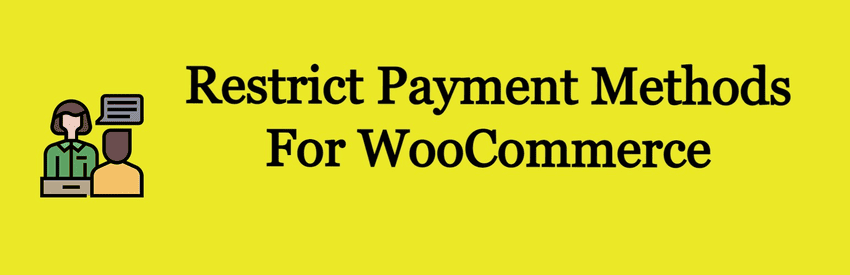
This plugin allows you to enable or disable payment gateways based on various conditions such as order total, shipping method, shipping class, specific products, and product quantities. It’s a straightforward solution for managing payment options during checkout.
Key Features:
- Set up multiple restriction rules easily.
- Enable or disable payment gateways based on order total thresholds.
- Restrict payment methods by shipping method and shipping class.
- Control payment options for specific products and product quantities.
- Simple and intuitive interface for configuring rules.
How to choose the right plugin for your store
Here’s how to find the right plugin based on your needs:
- Start with your use case: Are you targeting different user roles? Billing or Shipping addresses? Cart values?
- Match features with business size: Smaller stores might get by with a free plugin, while larger ones often need pro features and support.
- Check UI and ease of use: A clean dashboard and intuitive interface make it easier to set up rules without developer help.
- Test plugin compatibility: Make sure it works well with your theme, other plugins, and all your payment gateways.
- Support and updates: Choose a plugin that’s regularly maintained and offers customer support.
Final thoughts
Conditional payments can take your WooCommerce checkout from basic to smart. You’ll be able to provide a better user experience while also aligning payment options with your business rules.
Whether you’re running a small online store or managing a large e-commerce setup with complex rules, there’s a plugin that fits your needs. Our own Conditional Payments for WooCommerce plugin is built with flexibility and ease of use in mind—ideal for store owners who want control without code.
Frequently Asked Questions (FAQs)
1. What are conditional payments plugins in WooCommerce?
Conditional payments plugins let you show or hide specific payment methods during checkout based on rules like user role, cart value, shipping method, product type, location, and more.
2. Why do I need a conditional payments plugin for my store?
WooCommerce shows all enabled payment methods by default. But if you want to offer different options to different customers—for example, show COD only for local orders—a conditional payments plugin is essential.
3. Can I restrict payment gateways based on shipping methods?
Yes. Most conditional payments plugins, including Dotstore’s, allow you to hide or show payment gateways depending on the selected shipping method.
4. Is it possible to allow certain payment methods only in specific countries?
Yes. With the right plugin, you can restrict or allow payment gateways based on customer billing or shipping countries, regions, or even zip codes. You can easily achieve this with Dotstore’s conditional payments plugin.
5. Can I use conditional payments to offer different options to wholesale and retail customers?
Yes. You can show specific payment methods to wholesale customers (like bank transfer) and different ones to retail shoppers (like credit cards) by using user role-based rules.
6. Do these plugins work with both physical and digital products?
Absolutely. Most conditional payments plugins, including Dotstore’s, let you set different rules for physical and digital products—like hiding Cash on Delivery for downloadable items.
Conditional Payments For Woocommerce
Reduce risk and supercharge your conversions with strategic payment limitations.
14-day, no-questions-asked money-back guarantee.