Table of Contents
Having an online eCommerce store is no longer an irksome task,
given the implications of WooCommerce plugins. As a matter of fact, WooCommerce
gives users the freedom to set up stores as and when they desire, embed
customized features, add products, deals, and other discounts. And all of this
in a single plugin, meaning that you don’t have to stuff your store with
different plugins for separate functions.
However, when we shift our focus towards email, we don’t find many designs where most of them are basic with standard functionalities. Now again, this would turn a bit boring as email marketing has to be crisp and short with lucrative design. This brings us to our point of discussion and that is, using customized email plugins to modify your WooCommerce store.
Top 10 Email Customizer Plugins
1. Meteroik
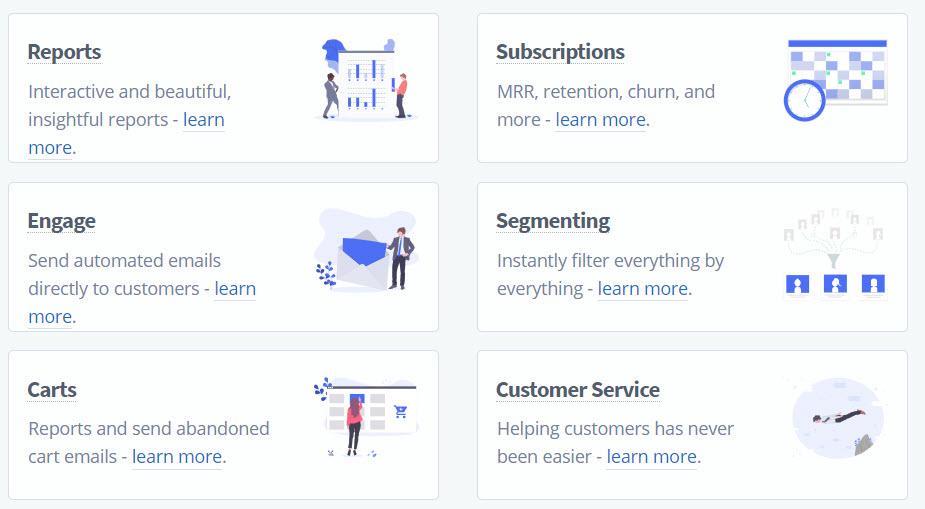
Automation is on the rise and with this excellent email plugin’s tools, you can manifest round the clock email automation. Meteroik helps store organizers and the marketers embed total customization while segmenting emails. From dashboard creation to reporting generation, the tool does all. You can further schedule emails as to which emails need to be sent and to which specific group of users.
Using Meteroik.com, you can target emails to users that haven’t been engaging your store from long and even personalize them to such an extent that the email highlights, when and what was the last purchase made.
Pros
- Highly advanced targeting
- Custom-fit rules
- Quick email composition
- Include dynamic discounts
- Predesigned templates
Cons
- A bit pricey
- Stuffed with features
Pricing: Metorik pricing to check their pricing plans.
2. Email Customizer for WooCommerce with Drag and Drop Email Builder
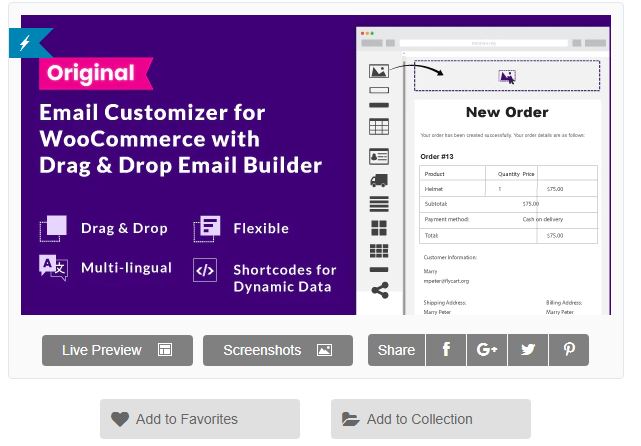
Adding a plugin might seem to be overhead but not with the drag and drop email builder of WooCommerce. The plugin is pretty handy and all that you need to do is add elements using the feature of drag and drop feature. Logos, images, text boxes, links, buttons, or the 2-column and 3-column grids, the WooCommerce drag and drop email builder customizes all.
On top of this, the plugin has plenty of shortcodes that can be used to integrate dynamic data in the form of customer name, purchase made, etc.
Pros
- Easy to use interface
- Drag and drop elements ease customization
- Multi-website compatibility
- Elegant designs to draft customer-oriented emails
- Customize 11 default emails
Cons
- Manual integration needed
Pricing: $49
3. Spark Email Editor
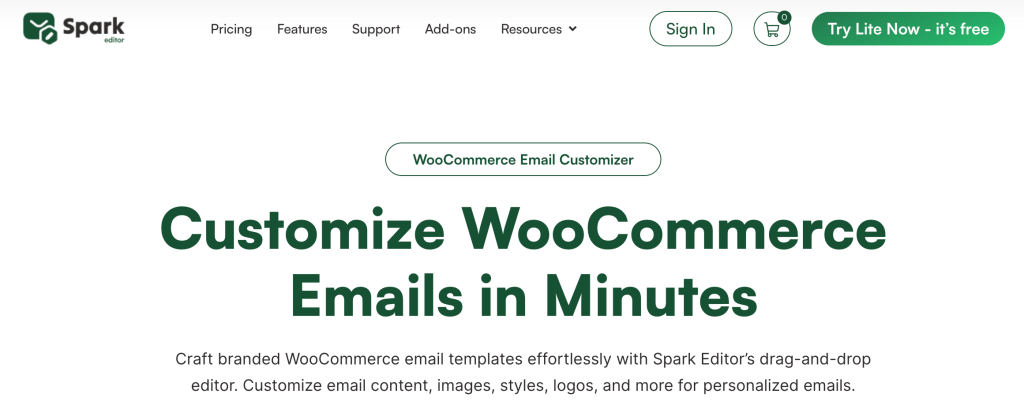
Spark Email Editor offers a simple yet powerful drag-and-drop interface to create stunning, fully customizable WooCommerce transactional emails. Designed for effortless use, it transforms generic emails into dynamic, branded messages that enhance customer engagement across a wide variety of order-related interactions.
With support for over a dozen types of transactional emails—including new orders, cancellations, refunds, and subscription notifications—Spark Email Editor covers all essential customer touchpoints. Its live preview and test email functionality ensure your designs look perfect before sending.
An added advantage is its compatibility with 60+ third-party WooCommerce integrations, which lets you extend your email capabilities further. The plugin also supports importing MJML templates and exporting designs, enabling advanced customization and cross-platform use.
Pros
- Intuitive drag-and-drop builder with no coding required
- Supports a broad range of WooCommerce transactional emails
- Over 60 third-party WooCommerce integrations available
- Dynamic branding tools for logos, fonts, and colors
- Multilingual email support for global audiences
- Regular updates and dedicated expert support
Cons
- Premium features require paid plans (pricing details available on official site)
Pricing
- Free Version Available
- Paid plans starting at $69/year
- All purchases include a 14-day money-back guarantee for risk-free use
4. Visual Email Designer for WooCommerce by Smackcoders
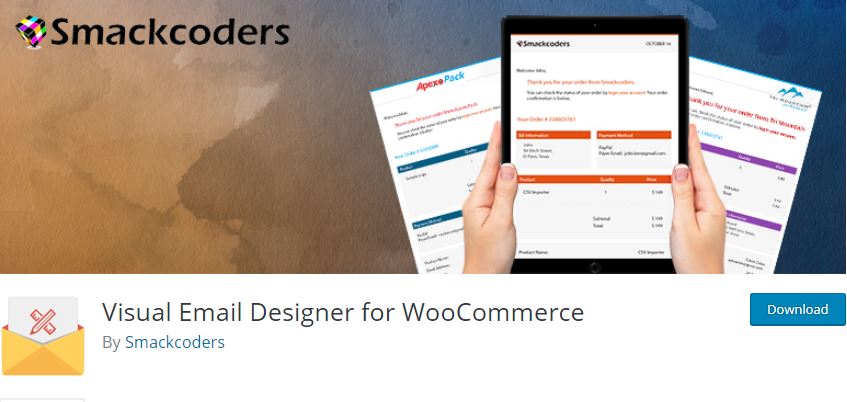
On the basis of the order status of the customer, the Visual Email Designer by Smackcoders helps pitch customized emails. You can find this plugin easily on the WordPress.org marketplace. A separate template can be designed using the plugin where you can specify the group of customers, a single customer or the product category that needs to be part of the email subject.
Buying a premium version of the plugin comes with an added list of functionality which further enhances the total features you can add in the email segment. Using the plugin, you can also notify your customer about the successful delivery of the product. From order based on product and category-based, the Visual Email Designer by Smackcoders entails all kinds of a template to promote email pitching.
Pros
- Easy to use
- The free and paid version
- Separate template for separate needs
- New order template to notify customers
Cons
- Overly priced
- Need community support
Pricing: $99.99
5. Email Text Customizer for WooCommerce

This customizer, as the name suggests is meant for customization of text. Meaning that with respect to the customizations in text and not the entire email outlook, email text Customizer for WooCommerce is the ideal option. The plugin for the customizer is available on the site itself. All you need to do is scroll down to the settings and click on the email template and modify the text, as and when required.
Pros
- Easy email text customizations
- Works well with pre-enabled templates
Cons
- It does not allow design customizations.
- No drag and drop features
Pricing: Free To Use
6. Email Customizer By WooCommerce
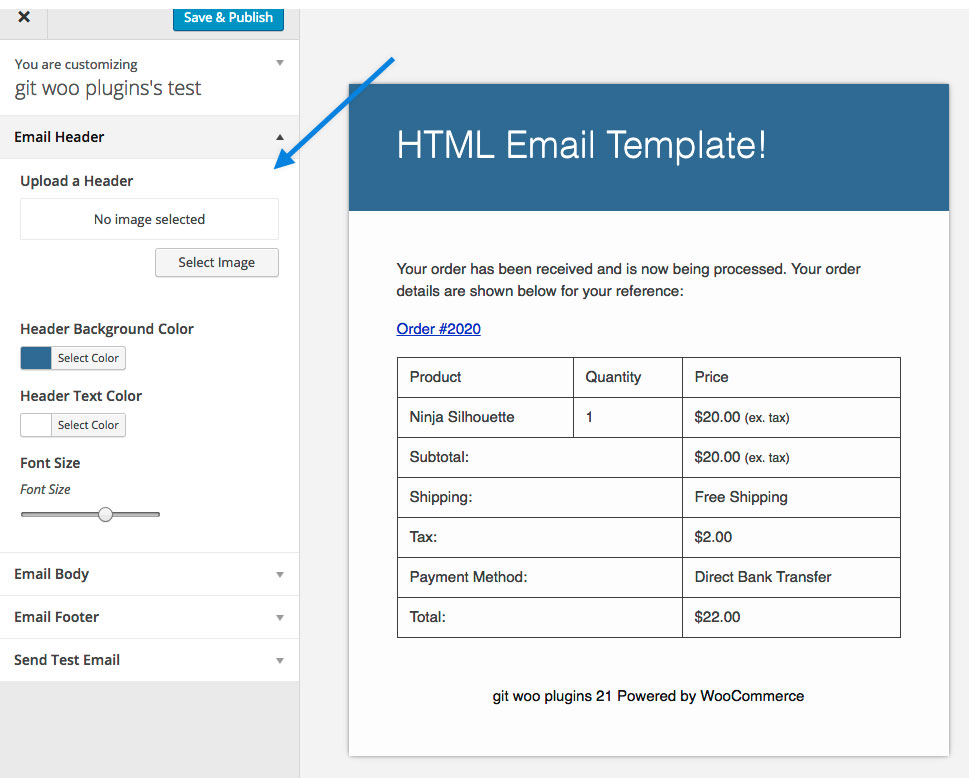
Considering the fact that this plugin has been created by WooCommerce and is for WooCommerce, this is by far the most reliable email optimizer plugin. But not if you want to have a super classy design and attractive interface. If you want to keep your emails in a standard format and free from much detail, we would suggest you go with the email custom by WooCommerce.
Alongside this, the email plugin has a very naive approach and does not entail loud changes. If you can stick to the simple view, the plugin is best for you but I’d you are looking where you can add as many customizations as you desire to, like changing the font, adding colors, etc. Then we are afraid, the WooCommerce email customizer would do no justice.
Pros
- Customizes designs for kind of emails
- Embed visual edits on the customizer or the builder
- Drag and drop built-in WordPress Customizer
- Does not mandate the need for coding knowledge
Cons
- Limited customization
- Minimal Design’s
Pricing: $79 for One Site
7. Email Customizer for WooCommerce by cxThemes
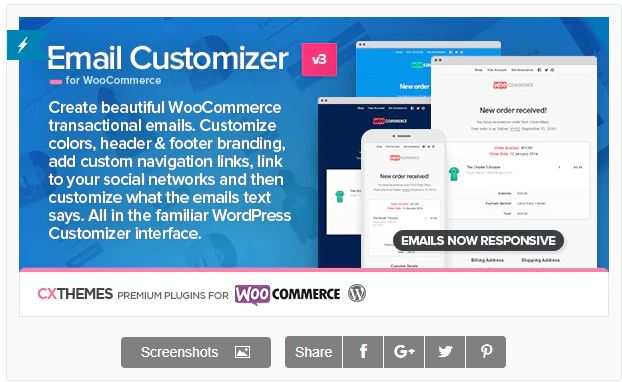
Regarded as the top-selling email customizer plugin for CodeCanon, the email customizer by CX themes has a lot to offer to its users.
This is one of those email customizers that integrate total customization for emails. Meaning that you can not only change the position or the styling but also the footer and the header alignment, add social media links and further segment text. A draft view of the email is visible so that you can know exactly what the user sees and in case you find something glitchy, you can then and there redesign the email body.
The fact that the email customizer plugin uses a live editor, instant changes can be seen and even sends live modifications.
Pros
- Customizing attributes and changing colors
- Header and Footer branding
- Adding links for custom navigation
- Laying Options for the addition of social media links
- Customizing the text of the body of the email
Cons
- Total customization might mess up designs
- Overloaded with features
Pricing: $30
8. Kardence – WooCommerce Email Designer
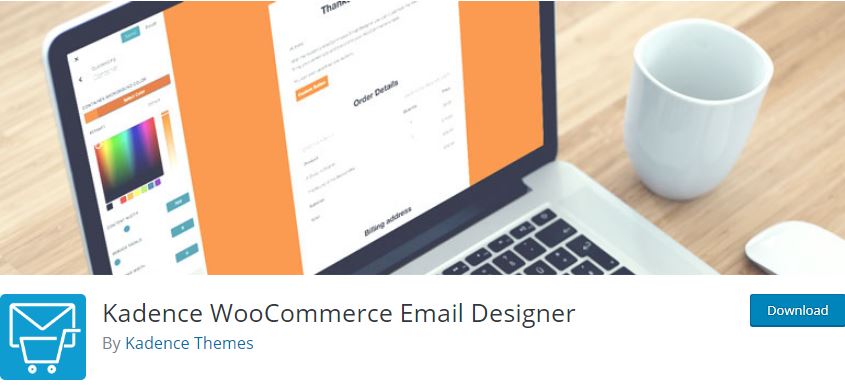
If you are looking for one of the customizer plugins that help you modify the transactional emails with ease then the Kardence email customizer plugin by the WooCommerce email designer is the best call.
Using this plugin, the user has the ease to significantly edit the WordPress native design and further witness the changes and the edits visually live. Another benefit of using Kardence is that it aids customization of the WooCommerce templates and you need not be an expert for that.
You might consider this to be somewhat similar to the Decorator plugin as they have a set of common features.
The only difference being in the fact that Kardence has a lot more styling options in comparison to Decorator. Further, the plugin has a one-click import of pre-installed templates that provide the ease to change the layout and likewise, customize emails.
All you need to do is select the email to be edited and then choose the type.
Pros
- Live to edit emails of WooCommerce
- Import feature of pre-built templates
- Customize the aspects ranging between font, text, color, etc
- Easy custom settings Import/Export
- Real Inbox email testing
Cons
- Tons of features
Pricing: Free To Use
9. Woomail – The WooEmail Customizer
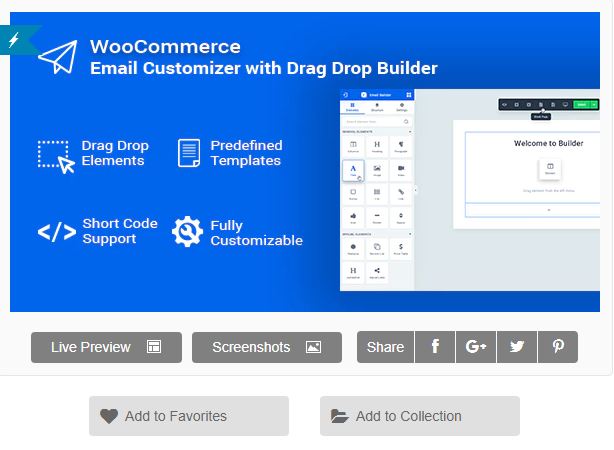
One of the easiest forms of email customizer plugin, Woomail works like a drag and drop plugin. The plugin has more than 10 pre-built templates which can be used as the base of customization.
Quick and easy customization, the Woomail email customizer plugin also has an email preview that allows you to get a view of what the email would look like when pitched to respective users. Live modifications allow changing the design and text of the email.
One of the best things about this plugin is that it has a separate feature that provides recommendations on similar products. Showing users what else can be purchased increases the likelihood of the same visiting the store again and in a way give a boost to your sales. You can add customizations on top of the pre-built templates as and when needed and as desired.
Pros
- Extensive customization available
- The visual change in a live environment
- More than 10 Predefined templates
- Testing features along with mail preview
- Unlimited custom shortcode for feature integration
Cons
- Pre-built templates acting as a base for customization
Pricing: $29
10. YITH WooCommerce Email Customizer
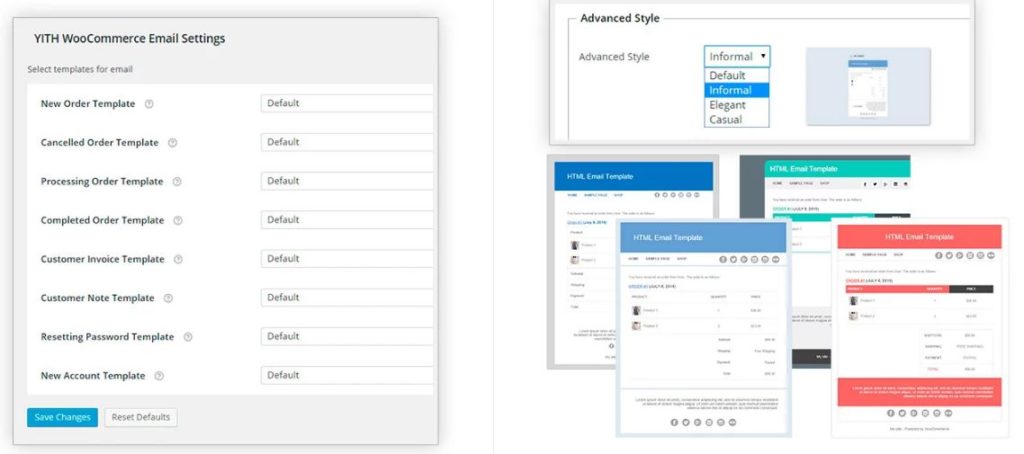
With an excellent and attractive template, YITH is one that allows bundles of customizations in the email list. Even the existing templates can be modified and personalized using the plugin. The plugin helps you get more creativity and customizability by changing the appearance, the header, appearance, custom links, footer, order details table. You can also add links to social media if needed. Though the plugin does not support live changes it has the feature of email preview where customization can be viewed prior to sending emails.
Pros
- Quick and Easy customizing
- Four layouts pre-designed l
- Add social media links
- Preview and testing option
Cons
- Does not support live customization
Price: $69.99
11. WooCommerce
Email Customizer by Themehigh
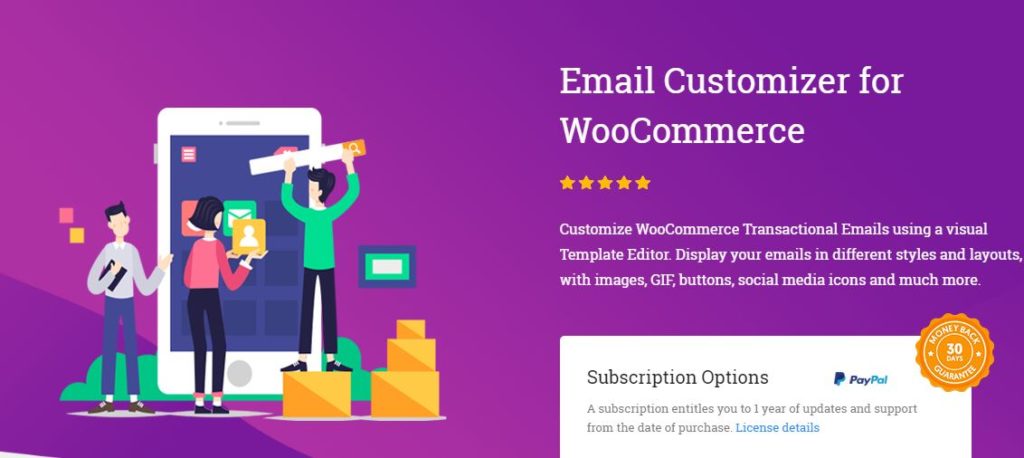
And the last in our list is WooCommerce Email Customizer by Themehigh. Not a drag & drop but a ‘choose & add’ kind of email customizer, this WooCommerce Email Customizer by Themehigh adds another layer of customizations in transactional emails. With more than fifteen creative elements, the plugin also allows live changes.
Pros
- Choose-and-add Builder
- Live customizations
- 15+ useful elements
- Hooks added from WooCommerce emails
- Dynamic placeholders for data
Cons
- Does not support drag and drop
Price: $39
Conclusion
Now that you have the list of all kinds of email customizer plugin in hand, you can draft your needs and then assess the best one to be used for your WooCommerce store.

