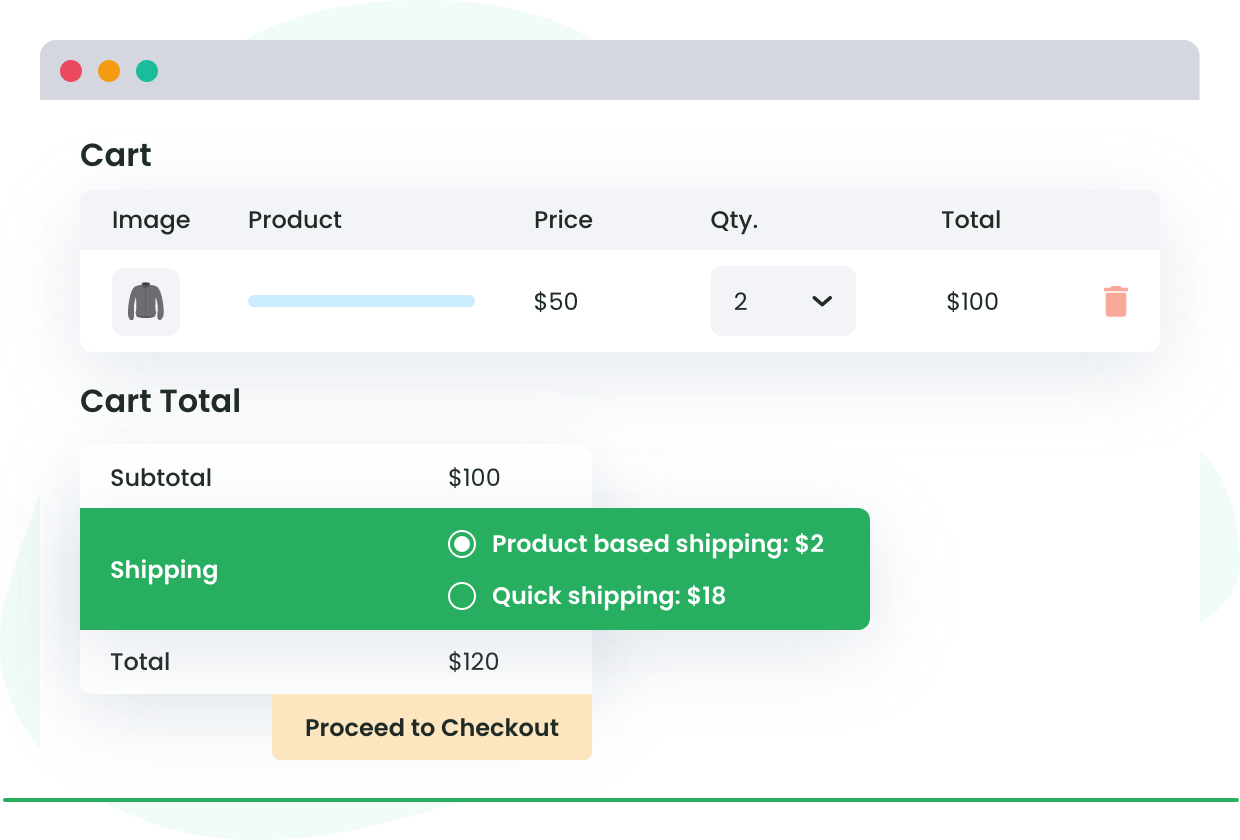Table of Contents
Product shipping is an often neglected aspect of setting up a WooCommerce store.
What is the big deal? I’ll just have a single rate for shipping and be done with it!– seems to be the attitude of most online retailers. However, with this policy, you either end up overcharging your customers or undercutting your own profits.
43% of shoppers abandon their carts because of high shipping prices. Hence, it is important to set fair shipping prices, based on location, quantity, and expected delivery times, to ensure maximum customer satisfaction.
This is where a table rate shipping plugin can help.
What is Table Rate Shipping?
Table Rate Shipping is a unique concept that allows store managers to optimize shipping, and add rule-based methods to calculate the final shipment fee.
It involves customized pricing and is categorically divided to take into account every aspect of the order. Unlike flat rate shipping, which will charge all to their customers $X, table rate might have a shipment fee less than $X or at times, more than that, depending on the parameters of the order.
With thousands of products online, having flexible shipping rates is a must. The reason is simple – products differ in category, shape, size, dimensions, and price. Further, the products are shipped to different regions; where a few might be next-door delivery, some could be in the far-away cities. As a result, having a flat shipping rate is unfair to your customers.
A shipment calculated as per table rate shipping would be different and possibly more than the standard fee. Table rate shipping, therefore, provides:
- The flexibility to add one or more shipping methods/rates depending on various factors.
- As the name suggests, all of the rules are created on a table. Hence, you can easily understand, edit, or remove them as and when needed.
- Create one or more shipping methods for the same shipping zone. Set one shipping zone and then assign multiple rules to the same.
- Leverage weight-based shipping methods. Configure rules in a way that fee changes with an increase/decrease in weights.
- Improve sales by offering free shipping beyond a threshold value.
Key Differences between Flat Rate Shipping and Table Rate Shipping
The primary difference between the two shipping methods is the level of customization. Flat rate shipping keeps everything sorted and simple. Irrespective of the type of product, the location of delivery, the cart value, or the user type, this will have a standard shipping fee for all.
On the other hand, table rate shipping is customized and relies on several factors. That is to say, table rate shipping is categorically divided and takes into account every aspect of the order. Unlike flat rate shipping, which will charge all to their customers $X, table rate might have a shipment fee less than $X or at times, more than that.
Either be the case, table rate shipping is a better way for calculating shipment fees. Also, it is beneficial for the customers and the business as a whole.
7 Best WooCommerce Table Rate Shipping Plugins
1. Flat Rate Shipping Plugin For WooCommerce by The Dot Store
One of the best table rate plugins is the Advanced Flat Rate Shipping Plugin. It offers an economical way to customize and configure shipment rates for your online store. It helps you,
- Set the conditional rules that set conditions to allow/restrict shipping methods, payment gateways, etc.
- Configure shipping fees based on various dynamic variables.
- Fix shipping charges based on country, state, zip code, and zone
- Configure WooCommerce flat rate shipping options for simple and variable products
- Ensure that your shipping rules are understood across the geographical spectrum with WPML compatibility
- Set shipping cost per product, per quantity and per weighted unit and optimize your revenue by enforcing shipping rates dependent on minute details.
- Make visible only specific shipping depending on diverse variables such as product weight, quantity, cart total and more.
Irrespective of whether you want to create location-specific rules, product-driven, cart-based, etc, the Flat Rate Shipping plugin can help you do it all.
Advanced Flat Rate Shipping Methods
Boost your WooCommerce store’s revenue with flexible shipping options. Your business deserves the best!
14-day, no-questions-asked money-back guarantee.

Recommended for You –
How to Set Up Advanced Flat Rate Shipping for WooCommerce
2. Table Rate Shipping by WooCommerce
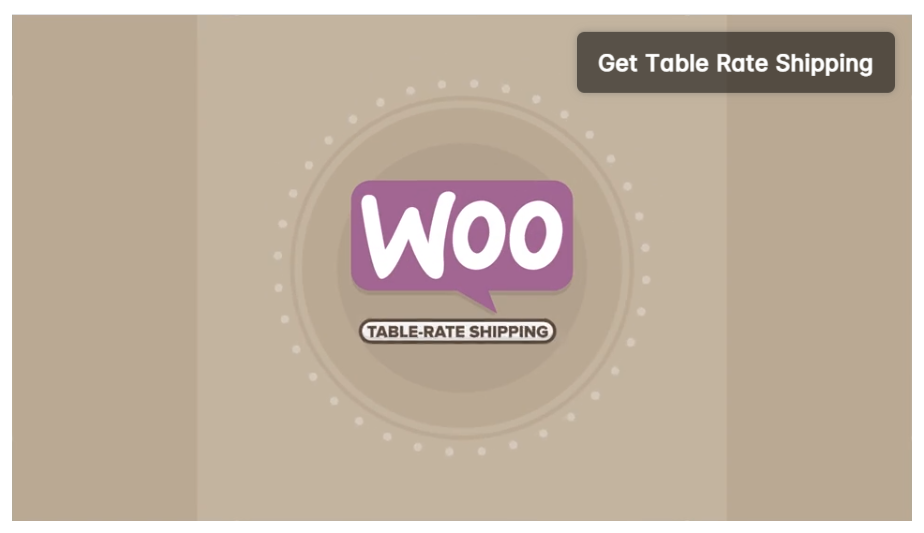
Another top shipping plugin is the Table Rate Shipping. When looking for a plugin that allows you to modify your store shipping methods, Table Rate is the best bet.
In one way, it adds to the traditional shipping methods, helping you improve the way you serve your customers. Irrespective of whether you want to set rates based on the cart weight, quantity, value, or class, the table rate shipping method has tons of features that cover all.
Additionally, the plugin offers a holistic view of all the rules created, so that you can modify them as and when needed.
Recommended for You –
How to Set Up Advanced Flat Rate Shipping for WooCommerce
3. ReachShip Shipping Carrier Plugin

With the ReachShip WooCommerce Multi-Carrier Shipping Plugin, you gain the ability to show real-time shipping rates from top-tier carriers like DHL Express and Australia Post MyPost Business. But that’s not all! Our team is actively expanding our carrier support, so stay tuned for even more options in the future. With this versatile plugin, you’ll find all your shipping requirements met in one place. Say goodbye to shipping hassles and hello to seamless delivery!
- The ReachShip WooCommerce Multi-Carrier & Conditional Shipping plugin allows for the creation and automation of shipments, bulk printing of labels, and centralized shipment tracking.
- Save time and cost on shipping by showing real-time shipping rates to your customers and printing labels from the admin dashboard.
- Our plugin employs a sophisticated packaging algorithm that ensures items added to the cart are efficiently packed into appropriately sized boxes, taking into account their dimensions.
Recommended for You –
How to Set Up Advanced Flat Rate Shipping for WooCommerce
4. WooCommerce Table Rate Shipping Pro
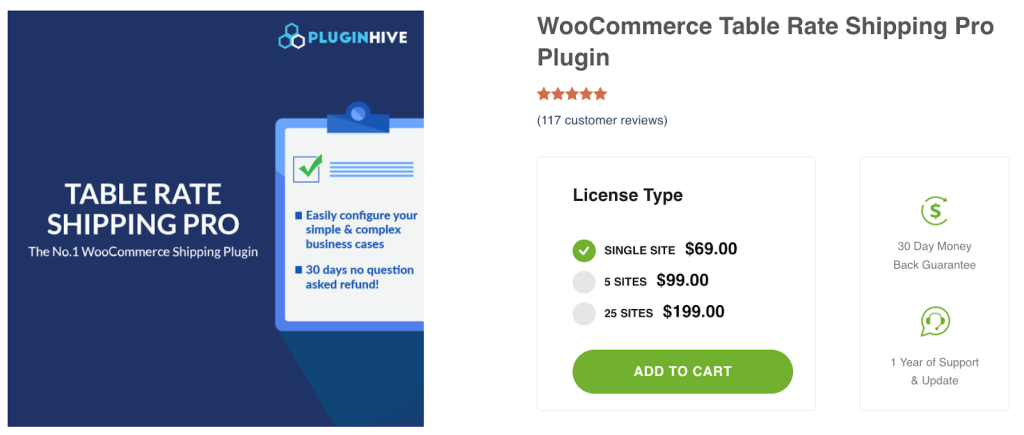
The WooCommerce Table Rate Shipping Pro Plugin is a powerful solution designed to enhance your WooCommerce shipping capabilities. It allows you to create unlimited shipping rules based on various factors like weight, quantity, price, and destination. Whether you need zone-based, class-based, or product category-based rates, this Table rate plugin provides flexibility and control, ensuring your customers always receive accurate shipping costs. It’s a must-have for WooCommerce stores aiming to streamline their shipping process and offer competitive rates.
- Create unlimited shipping rules based on product weight, quantity, and price.
- Support for WooCommerce zones, shipping classes, and product categories.
- Set shipping rates based on destination country, city, state, or ZIP code.
- Use wildcards (*) to cover multiple ZIP codes easily.
- Offer per-product shipping with a free add-on.
- Combine flat-rate and free shipping for enhanced customer satisfaction.
- Upsell products by offering discounted shipping for bulk orders.
- Seamless integration with WooCommerce Measurement Price Calculator.
- Customize shipping methods and rename them as needed.
- Add handling fees, additional costs, or discounts based on custom conditions.
Pricing: The WooCommerce Table Rate Shipping Pro Plugin is available in three pricing tiers to accommodate different business needs. A single-site license costs $69.00, offering full functionality and support for one website. For businesses managing multiple stores, a 5-site license is available at $99.00, providing flexibility across multiple platforms. For larger enterprises or developers, the 25-site license at $199.00 is the ideal solution, offering extensive support and updates across multiple projects. Each license includes a 30-day money-back guarantee.
Recommended for You –
How to Set Up Advanced Flat Rate Shipping for WooCommerce
5. Table Rate Shipping for WooCommerce by Bolder Elements
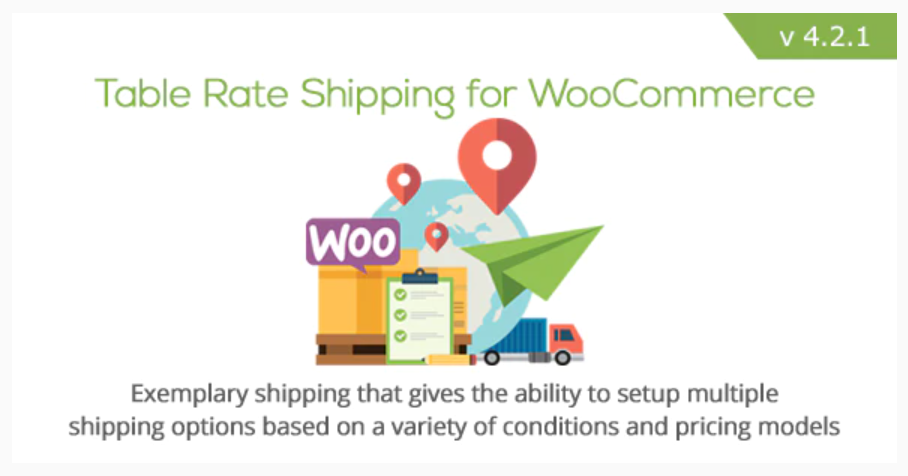
Increase and improve the pricing model for your WooCommerce store with Table Rate Shipping for WooCommerce. As one of the leading table rate shipping methods, this has 15+ rules, each of which enables the store manager to create conditional shipping methods. This adds to the flexibility of the WooCommerce store.
Let’s say you have a customer who has added delicate items to the cart. Shipment and delivery of the same will cost you more. It is important to add rules and a fee for a handle with care. Similarly, if the user wants to express delivery, the shipment fee will be more. The table rate shipping for WooCommerce will allow you to do the same.
Recommended for You –
How to Set Up Advanced Flat Rate Shipping for WooCommerce
6. WooCommerce Table Rate Shipping Plugin by JEM Plugins
The WooCommerce Table Rate Shipping plugin by JEM is another top-rated plugin. It is designed to keep in mind the flexibility and ease of use, eliminating the need to hire IT professionals, every time you need to set a different rule for shipping.
The plugin incorporates all of the different rules that might be needed to configure shipment methods.
Recommended for You –
How to Set Up Advanced Flat Rate Shipping for WooCommerce
7. WooCommerce Advanced Shipping by Sormano

Rule-based shipping is an entirely new concept and an important one too. The WooCommerce advanced free shipping plugin presses on the fact that a store must have variable shipping rates for different situations.
Whether you wish to set a base rate or a $0 fee, a percentage of the cart value, or a fixed amount, with the WooCommerce Advanced Free Shipping plugin, you have the power to create as many rules as you want.
You can also set priorities for the rules, determining which rule supersedes others in the table.
Endnote
Table rate shipping is a fair and scalable method of charging shopping costs to your customers, without burning through your own pockets. As shipping has many variable costs, having a table rate shipping plugin can save you the bother of individually setting up shipping rules and ensuring that they are properly enforced.
The Advanced Flat Rate Shipping plugin, by the DotStore, is one of the most user-friendly and efficient plugins and offers a variety of features to set up custom shipping rates for your WooCommerce store with its conditional rules and capability to add multiple rules.
Which of these is your favorite? Have any other recommendations? Drop a comment to let us know!
Advanced Flat Rate Shipping Methods
Boost your WooCommerce store’s revenue with flexible shipping options. Your business deserves the best!