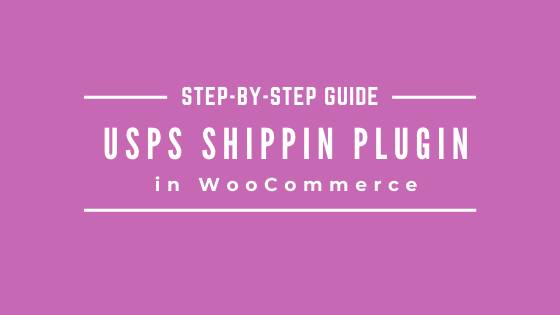Table of Contents
Learn why WooCommerce flat rate shipping fees often feel unfair and how to fix that without complex setups.
Shipping fees are supposed to help you cover the cost of getting products to your customers. But in many WooCommerce stores, these fees actually do the opposite. Sometimes they’re too high and scare customers away. Other times they’re too low and eat into your profits. It can be hard to know what’s working and what’s not.
One of the main reasons this happens is because WooCommerce’s built-in shipping settings are very basic. They don’t take into account what’s in the cart, how much it weighs, where it’s going, or what kind of product it is. That’s why customers might see unfair shipping fees—or worse, abandon the cart completely.
In this blog, we’ll show you the real issues behind confusing shipping charges, how they hurt your sales, and the easiest way to fix them using the Flat Rate Shipping Plugin by Dotstore.
Why WooCommerce Flat Rate Shipping Charges Often Don’t Work
Let’s say you’re using WooCommerce’s default shipping options. You create a flat rate like $5 for your “US” shipping zone. That sounds easy, right? But the problem starts when you sell more than just one type of item—or ship to different locations.
Here are some real issues that come up:
- You might be selling both lightweight and heavy items. But if you charge a flat $5 for both, it’s unfair to customers buying smaller items. Or worse—you might lose money on bigger shipments.
- WooCommerce shows all available shipping options, even when some don’t make sense. If someone qualifies for free shipping, they still might see a $10 flat rate or a local pickup option—leading to confusion.
- Sometimes, customers only see the real shipping cost at the very last step of checkout. That surprise is often enough to make them leave without buying.
In fact, studies show that nearly 40% of shoppers abandon their carts due to unexpected shipping costs. If your fees are unclear or seem unfair, you’re likely losing sales without realizing it.
WooCommerce’s built-in shipping is fine for basic use—but it can’t handle complex needs. That’s where smarter tools come in.
The Real Cost of Flat Shipping Fees
Flat rate shipping sounds like a simple, one-size-fits-all solution. You set one price, and it applies to all orders. But in real life, shipping is rarely that simple—and this approach can backfire.
Let’s take a few everyday examples:
- You sell both t-shirts and ceramic mugs. A $5 shipping charge might cover the t-shirt just fine. But the mug is fragile, needs extra packaging, and may cost more to ship. With only one fee, you either lose money on the mug—or make the t-shirt too expensive to ship.
- A customer from New York and another from Alaska both place orders. If you charge a flat $10, that might work for New York. But sending a package to Alaska often costs a lot more. Either your profit disappears, or you increase your flat rate and risk turning off customers in closer areas.
- A customer buys a keychain and pays $8 shipping. Another customer buys a $100 gift box and pays the same $8. In one case, the fee feels too high. In the other, it might not cover your costs.
Flat shipping fees don’t adapt to the product or destination. And when charges don’t match the order, it feels unfair—both to you and your customers. This can lead to abandoned carts, negative reviews, and lost repeat sales.
Smarter Shipping Rules with Dotstore’s Flat Rate Shipping Plugin
WooCommerce’s default setup doesn’t let you charge based on things like product weight, customer location, or how many items are in the cart. But that’s exactly what you need if you want your shipping charges to be fair and accurate.
This is where Dotstore’s Flat Rate Shipping Plugin comes in. It helps you build shipping rules that adjust to each order. You don’t need any coding skills—it’s all done through an easy interface.
Advanced Flat Rate Shipping Methods
Boost your WooCommerce store’s revenue with flexible shipping options. Your business deserves the best!
14-day, no-questions-asked money-back guarantee.

Here’s how the plugin helps you fix your shipping logic:
- Charge based on weight – For example, $5 for orders under 2kg, $10 for 2–5kg, and $20 for anything heavier.
- Set rates by location – Charge $5 for local deliveries, $15 for nationwide, and $25 for international orders.
- Use product categories – Add extra shipping fees for fragile or oversized items, like furniture or glassware.
- Create quantity-based rates – You can set rules like: first item $5, each additional item adds $1.
These rules let you match shipping costs with your actual expenses. That means you’re not overcharging some customers or losing money on others.
The best part? It’s flexible. You can mix and match rules. For example:
- Offer free shipping in the US, but only if the cart is above $100
- Add a $10 surcharge for all ceramic items shipping internationally
- Hide expensive shipping methods if a customer qualifies for a better one
Instead of showing random fees at checkout, you show the right shipping option, at the right time, to the right shopper.
That means fewer cart abandonments, better margins, and happier customers.
Flat Rate Shipping Plugin For WooCommerce: Set basic and advanced flat rate shipping rules based on 20+ criteria from a simple-to-use interface. Free and Pro versions available.
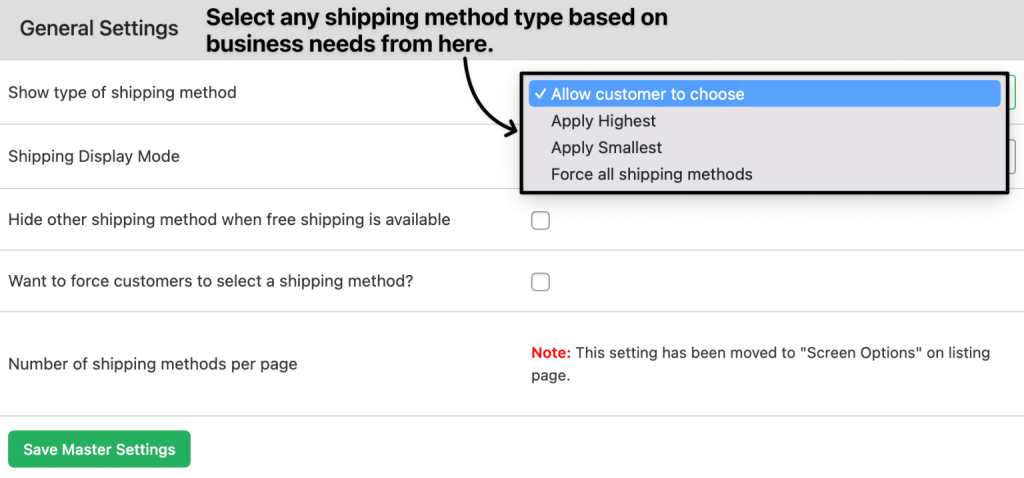
Shipping Can Help You Grow
Most store owners think of shipping as an extra cost. But with the right strategy, it can actually help you sell more and build customer trust.
Let’s look at how smart shipping rules can grow your business:
- Encourage bigger orders: You can offer free shipping if the total in the cart crosses a certain amount. This gives shoppers a reason to add more to their cart just to qualify.
- Cover your real costs: Some items need more care to ship—like fragile, large, or heavy products. With this plugin, you can easily charge extra for these items, so you don’t lose money.
- Give location-based rates: If you’re shipping nearby, offer cheaper rates. If you’re sending a package across the country or internationally, increase the fee. This makes your pricing fair for everyone.
- Let customers choose what works for them: Maybe someone is in a rush and wants express delivery. Another customer is fine with standard shipping. You can show both options and let people choose the one that fits their need and budget.
By making your shipping flexible and clear, customers feel more confident while shopping. That means they’re more likely to buy—and to come back again.
Why Dotstore’s Flat Rate Shipping Plugin Makes Shipping Simple
Many store owners avoid customizing shipping because they think it’s too technical. But Dotstore’s plugin makes it really easy.
The Flat Rate Shipping Plugin for WooCommerce is a powerful tool that lets you configure advanced shipping rules to handle virtually any scenario thedotstore.com . Instead of one-size-fits-all, you can tailor shipping costs based on product weight, category, quantity, order total, user role, destination, and more.
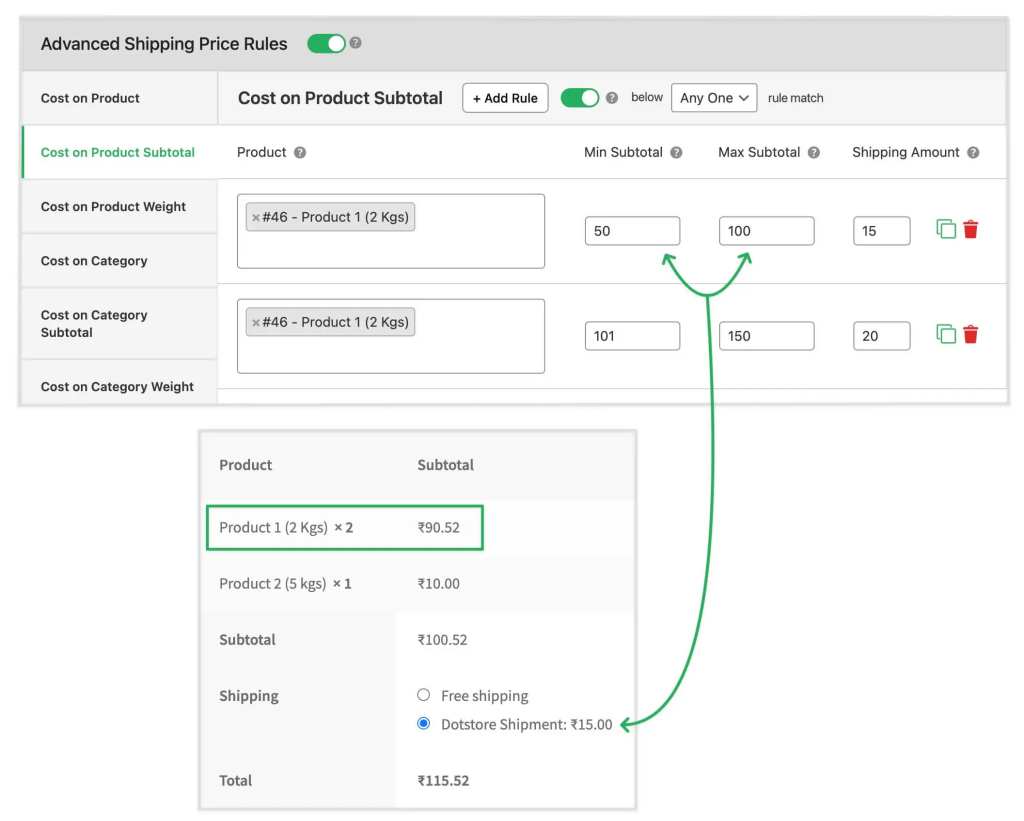
You don’t need to write any code. You just choose your rules using a simple form. For example, you can:
- Set up as many shipping rules as you want
- Show different options to customers based on where they live
- Pick which option shows by default (like the cheapest or the fastest)
- Add multiple charges together or just show one, depending on your needs
This helps you keep your checkout page clean and clear. Customers won’t see shipping options that don’t apply to them. They won’t feel confused or frustrated.
Thousands of WooCommerce users already use this plugin to:
- Avoid losing money on shipping fees
- Keep customers happy with fair, easy-to-understand charges
- Make sure every order has the right shipping rate
Using this plugin gives you more control and more options—without needing to touch a single line of code. Here’s how to get started:
- Install the plugin from Dotstore (free and pro versions available).
- Go to
Flat Rate Shipping → Manage Rules → Add Newfrom your dashboard menu. - Give your method a name (e.g., “Standard Shipping – US”) and set the base cost.
- Add conditions based on things like country, state, ZIP code, product weight, product category, order total, item quantity, shipping class, and even customer role (like wholesale vs. retail).
- Use smart pricing formulas like:
- $5 base + $1 per item
- $10 + $2/kg
- Free shipping over $100
- Choose how shipping methods appear on the checkout page:
- Show one default option
- Show multiple options (Standard, Express, etc.)
- Hide paid methods when free shipping is available
- Save and test your setup. Add different items to your cart and make sure the right rules apply.
You can also reorder the rules based on priority or restrict visibility to certain customer types. The plugin gives you full flexibility to match your business needs.
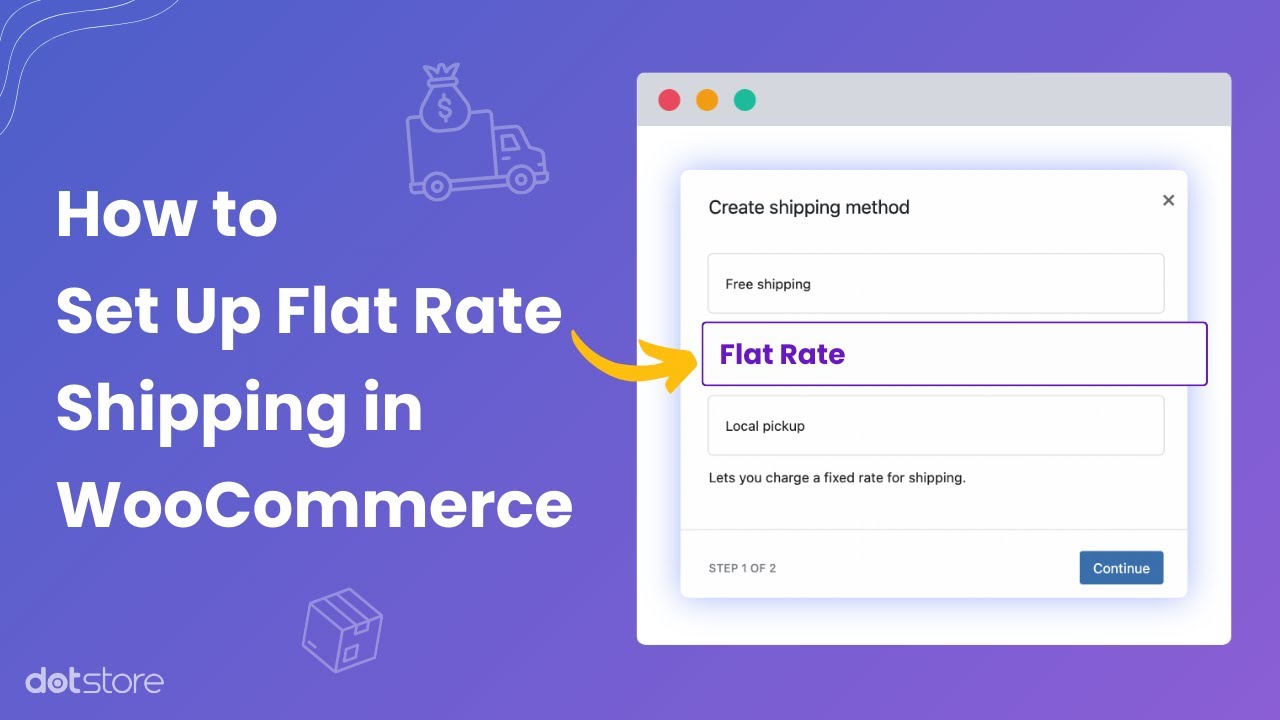
The whole setup takes less than 10 minutes—and it’s built for users of all levels, even if you’ve never configured shipping before.
Final Thoughts: Make Your Shipping Work for You
If your current shipping setup is costing you sales or profits, you’re not alone. But it doesn’t have to stay that way.
With the Flat Rate Shipping Plugin For WooCommerce, you can set smart, flexible shipping rules that match real costs. You’ll charge the right amount, earn customer trust, and grow faster.
Advanced Flat Rate Shipping Methods
Boost your WooCommerce store’s revenue with flexible shipping options. Your business deserves the best!
14-day, no-questions-asked money-back guarantee.