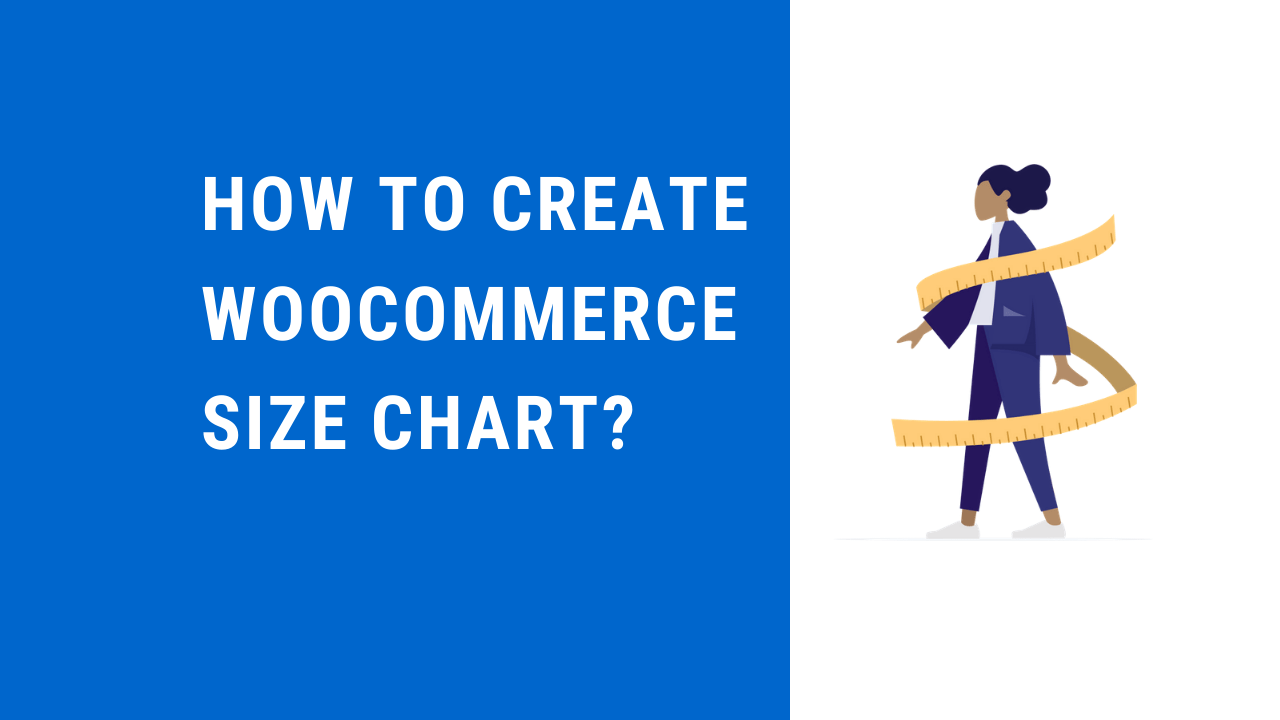Table of Contents
If you run a WooCommerce store, there’s a sneaky threat you might not even know exists—carding attacks. These aren’t hackers trying to break into your site or steal customer data. Instead, they use your WooCommerce checkout page to test stolen credit card numbers.
One carding attack can overwhelm your site in minutes and lead to:
- Chargebacks that drain revenue.
- Frozen payment gateways due to flagged suspicious activity.
- A cluttered dashboard full of fake WooCommerce transactions.
In this guide, we’ll break down everything you need to know: what carding is, why WooCommerce stores are vulnerable, how to spot the signs, and most importantly, how you can protect your store using Dotstore’s Fraud Prevention Plugin.
What is a carding attack?
Carding is when cybercriminals test stolen credit card numbers by making small transactions, typically through online stores with weak security. WooCommerce stores—especially those without advanced fraud prevention tools—are common targets.
These attackers don’t care about your products. They’re just using your checkout system as a sandbox to identify working cards. Once validated, the cards are sold or used for larger fraudulent transactions.
How WooCommerce carding attacks hurt your store?
- You pay processing fees for every failed or successful charge.
- You waste time cleaning up fake orders and spam data.
- Your security reputation suffers, and your payment provider could restrict or shut down your account.
Your store might look secure, but unless you’ve configured transaction security settings, you could be vulnerable. Fraudsters exploit:
- Checkout pages without CAPTCHA or reCAPTCHA
- Guest checkout options
- No real-time fraud detection or blocking rules
- Weak address validation or lack of 3D Secure
In short, if your store is focused only on selling and shipping without considering payment security, it’s at risk.
What happens during a bot-based carding attack?
- Fake low-value transactions flood your store.
- You pay transaction fees for each attempt, even if they fail.
- Chargebacks damage your reputation and revenue.
- Gateways like Stripe, PayPal, or Authorize.net flag your account.
- Site performance slows, frustrating real customers.
Red flags: How to spot carding attacks in WooCommerce checkout pages
Want to catch carding attacks early? Here are some clear warning signs:
- Sudden spike in failed payment attempts
- Unusual order volume with tiny transaction amounts
- Orders coming from the same IP address or location
- Transactions linked to random or suspicious email domains
- Disputes and chargebacks filed for small orders
- Customers reporting “I didn’t place this order”
Seeing just a few of these? It might be time to review your WooCommerce security strategy and strengthen your WooCommerce store protection.
How to stop carding attacks and secure your WooCommerce transactions
Let’s walk through the most effective ways to prevent carding attacks in WooCommerce:
- Enable CAPTCHA: Prevent bots from reaching your checkout by enabling human verification. Google reCAPTCHA and Cloudflare Turnstile are two solid options.
- Disable guest checkout: Requiring registration adds friction for bots and lets you monitor user behavior.
- Limit Checkout Attempts Per IP: Use rate-limiting rules to restrict how many orders or payments can be attempted from a single IP.
- Set Up failed order monitoring: Implement a script or plugin that alerts you or locks checkout if too many failures happen quickly.
- Enable address validation and 3D Secure: Use your payment gateway’s security features to block mismatched or unverified payment attempts.
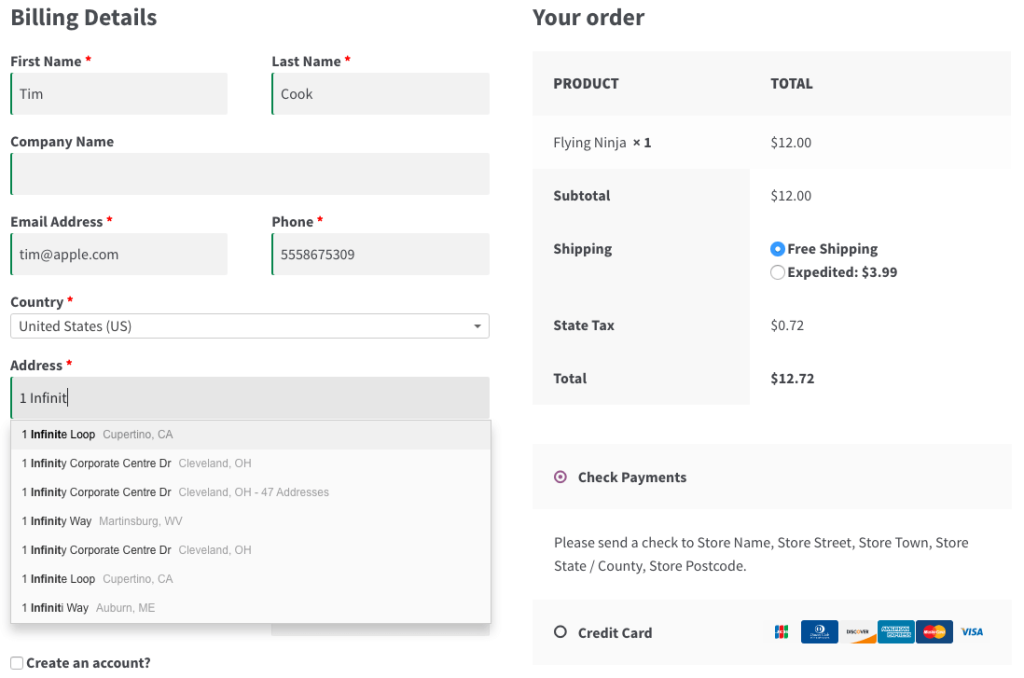
Tools to implement carding attack protections
Cloudflare Turnstile: This plugin helps protect WooCommerce stores from carding attacks by adding a CAPTCHA alternative to key forms like checkout and login. It blocks bots and reduces fraudulent transactions without disrupting the user experience.
WooCommerce Failed Order Monitor Snippet: This code snippet offers a smart defense as it locks down your site for 10 minutes after three failed orders, disables a payment gateway, and blocks low-ticket purchases. You’ll also get an email alert when it activates. The solution uses a WordPress transient to manage the lockdown and keep your store protected.
WooCommerce Address Validation Plugin: This plugin helps prevent carding attacks by verifying customer addresses in real-time. This added layer of validation makes it harder for bots to submit fake or incomplete data during checkout, reducing the success rate of fraudulent transactions.
And this brings us to the hero of the story: Dotstore’s WooCommerce Fraud Prevention Plugin.
WooCommerce Fraud Prevention
Equip your store with our feature-rich fraud prevention plugin to reduce risk and safeguard your profits.
14-day, no-questions-asked money-back guarantee.

Preventing WooCommerce carding attacks with Dotstore’s WooCommerce fraud prevention Plugin
The WooCommerce Fraud Prevention Plugin by Dotstore is purpose-built to block carding bots, suspicious users, and high-risk transactions—before they even hit your payment gateway.
Let’s break down how it protects your store:
1. Pre-Payment Fraud Detection
Unlike other plugins, Dotstore’s plugin acts before the transaction is processed. It scans user behavior, context, and data to block risky users in real-time.
2. IP, Email, and Location-Based Blocking
You can block orders by:
- Country, state, ZIP code
- IP address blocking
- Device or browser type
- Email domains known for abuse
This is a powerful way to cut off entire networks of fraudsters.
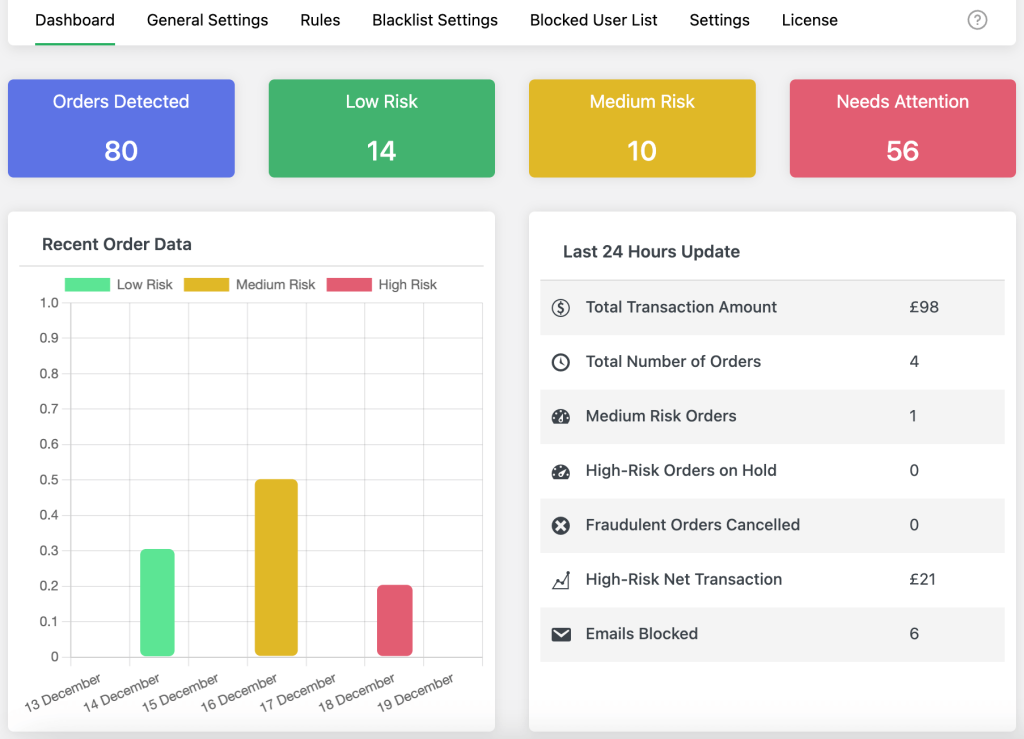
3. Risk Scoring with Custom Rules
Set your own logic for suspicious behavior:
- Block users with multiple failed attempts.
- Assign scores to mismatched addresses.
- Flag transactions from blacklisted regions.
It’s all configurable, giving you control over your WooCommerce fraud prevention strategy.
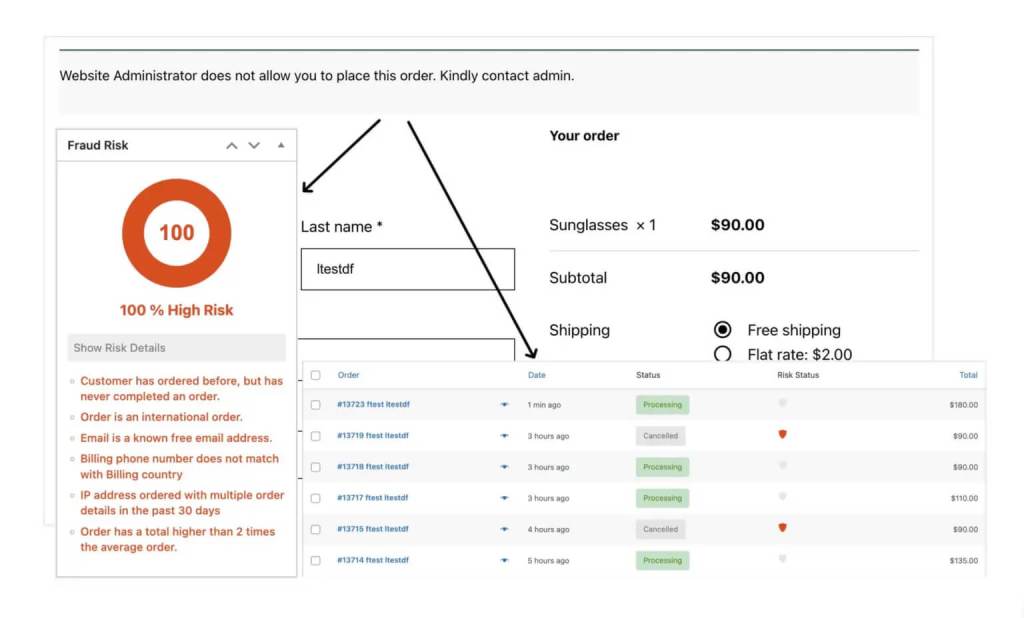
4. Bulk Upload Blacklists
Got a list of bad IPs or sketchy ZIP codes? Import them in seconds and stop repeat attacks fast.
5. Real-Time Fraud Dashboard
See blocked transactions, fraud attempt trends, and threat patterns—all from one clean dashboard.
Lets make the picture clear for you – what happens during a carding attack (with and without the plugin).
Without WooCommerce Fraud Prevention Plugin by Dotstore:
- Bots attempt hundreds of transactions.
- You get hit with 30–50 fake orders.
- Your payment processor freezes your account.
With WooCommerce Fraud Prevention Plugin by Dotstore:
- The plugin blocks repeated failed transactions.
- Sketchy data (ZIP mismatch, IP abuse) is flagged instantly.
- Your legitimate buyers shop with zero interruptions.
Dotstore’s plugin acts as your first line of defense for WooCommerce security.
| Feature | WooCommerce Fraud Prevention Plugin by Dotstore | Most other Plugins |
| Blocks fraud before payment? | ✅ | ✅ |
| IP, email, ZIP blocking | ✅ | ✅ |
| Custom rule-based risk scoring | ✅ | ❌ |
| Bulk blacklist import | ✅ | ❌ |
| Fraud analytics dashboard | ✅ | ❌ |
Together, these create layered security for your WooCommerce store.
Prevent carding attacks with stay secure
Preventing carding attacks in WooCommerce ensures your business, revenue, and customer trust remain intact. Dotstore’s WooCommerce Fraud Prevention plugin is the most complete, flexible, and reliable way to secure your WooCommerce transactions and keep your store bot-free.
Ready to lock down your checkout? Get the Dotstore WooCommerce Fraud Prevention Plugin and take control of your store’s security.
Stay secure. Stay profitable. Stay one step ahead of the fraudsters.
WooCommerce Fraud Prevention
Equip your store with our feature-rich fraud prevention plugin to reduce risk and safeguard your profits.
14-day, no-questions-asked money-back guarantee.