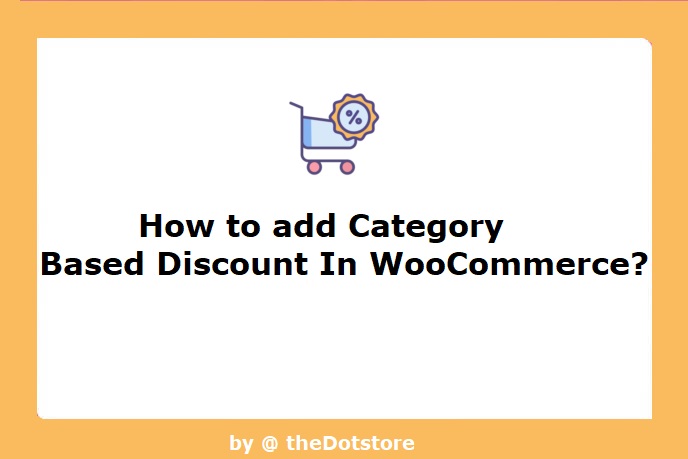Table of Contents
Tired of dealing with fake signups that slow down site performance, clutter your database, and distort analytics? In this detailed tutorial, I’ll show you how to prevent WooCommerce spam registrations from disposable emails, suspicious IPs, or specific high-risk countries. The best part? The entire process takes ten minutes or less, even for non-technical folks.

Key Takeaways
- Spam user registrations clutter your database, slow down reporting, distort analytics, and can even open doors to fraud.
- Telltale traits of spam registrations that help you spot fake accounts are disposable email addresses, gibberish usernames, empty profiles, or multiple sign-ups from the same source.
- Spammers have multiple motives, from coupon code abuse, fake reviews, testing stolen credit cards, etc.
- WooCommerce doesn’t provide built-in registration spam filters like reCAPTCHA, domain blocking, or disposable email detection.
- The Dotstore’s WooCommerce Fraud Prevention plugin effectively blocks disposable email domains, suspicious IPs, high-risk countries, adds reCAPTCHA to checkout forms, and enforces additional spam-prevention features.
Spam registrations might seem harmless at face value. After all, even though these new “customers” with gibberish names and disposable email addresses have fake accounts, they aren’t buying anything.
In reality, spam registrations on your WooCommerce site are much more than an annoyance. Over time, these junk registrations can clog your database, slow down reporting, skew your analytics, or, worse, open the door to order-related fraud.
According to data shared by CleanTalk (an anti-spam service), over 30% of all spam submissions in WordPress are related to fake user registrations. WooCommerce sites are especially vulnerable because they’re high-value targets; spammers know they can exploit fake accounts for fraud, coupon abuse, and SEO spam via user profiles.
The good news is that you can stop fake WooCommerce spam registrations before they impact your store’s revenue, customer trust, and operational efficiency. And in this in-depth guide, we’ll walk you through everything you need to know, including:
- How to spot WooCommerce registration spam.
- The motives behind user registration spam in WooCommerce.
- The top risks fake user registrations pose to your store’s performance, data, and bottom line.
- The default WordPress and WooCommerce settings that can help combat user registration spam, along with their limitations.
- How to use WooCommerce Fraud Prevention, an advanced anti-spam plugin to block spam user registration via emails and IP addresses, implement country restrictions, etc.
- Much more.
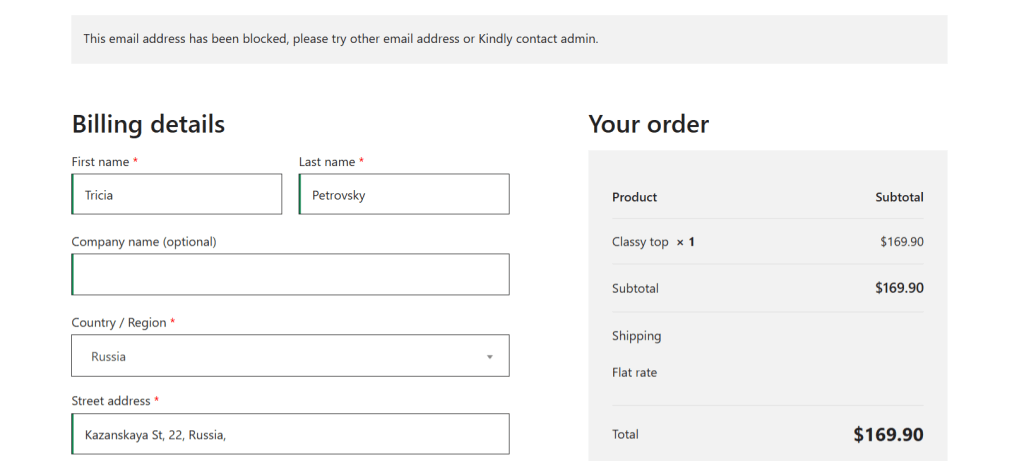
Plugin used in this tutorial
- WooCommerce Fraud Prevention plugin: A powerful anti-spam plugin purpose-built to stop spam customer registrations and fraudulent orders before they reach your database. It blocks disposable emails, blacklists suspicious IPs, and lets you set custom rules to catch patterns like multiple sign-ups from the same source. You can even enable an external blacklist to automatically filter temporary domains, without impacting legitimate customers’ experiences. Free and pro versions available.
Let’s jump into it.
What is WooCommerce registration spam?
WooCommerce spam registrations are fake user accounts created by humans, bots, scripts, or malicious actors on your store. They are often empty profiles with gibberish usernames, disposable email addresses, and links that point back to shady or malicious websites.
Users can register at various touchpoints in a WooCommerce store: the default WordPress login/signup page, during account creation at checkout, and through the “My Account” page. This means that there’s ample opportunity for spammers to create fake accounts, too.
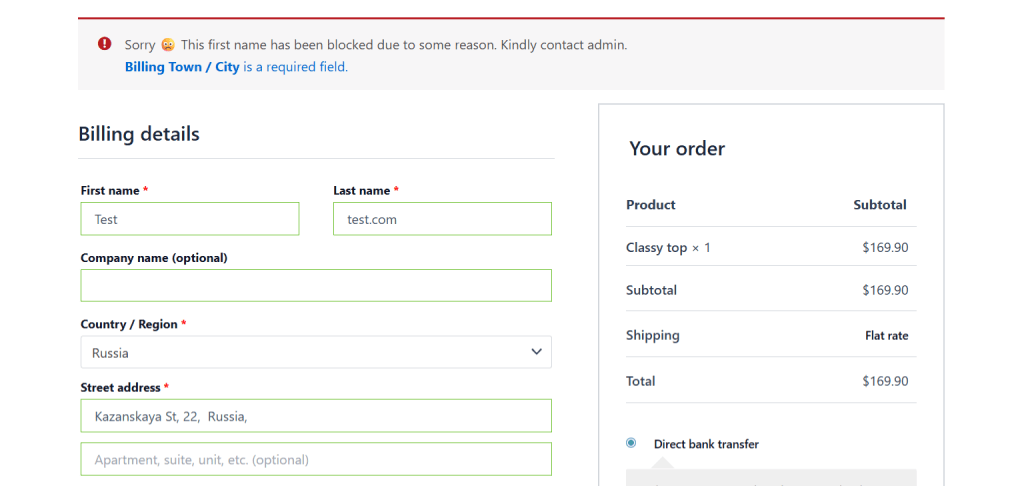
Most WooCommerce spam registrations stem from openness and weak defenses:
- Bots and automated scripts. Spammers use bots to crawl the web for unprotected registration forms. By default, WooCommerce’s forms are without CAPTCHA or validation steps, making signing up an easy win for them.
- Open registration. Many store owners enable the “anyone can register” option or allow automatic account creation during the checkout flow.
- Weak form protection. Out of the box, WooCommerce doesn’t enforce CAPTCHA, a double opt-in system, or honeypots. This enables bots to create hundreds of accounts with near-zero effort.
What do WooCommerce spam accounts look like?
How can you distinguish between real and spam accounts in WooCommerce? Here are some common telltale traits to keep an eye out for.
- Usernames: Random strings of letters/numbers (think: qwerty123, nshd848, or cheapshoes2025).
- Email addresses: Disposable email services (think: @mailinator.com, @tempmail.org, @10minutemail.com, or @yopmail.com).
- Profiles with links: Some spam accounts add spammy URLs in the “biography” or “website” fields of their profile with the aim of acquiring backlinks for free.
- Bulk patterns: Dozens or hundreds of new “customers” that appear over a short span, e.g., a day or two, often with similar naming conventions.
- No activity: These fake accounts rarely place orders. Or, in the event that they do, they are low-value purchases to test stolen credit cards.
Why do spammers register fake user accounts?
Spammers employ bots and scripts, form crawlers, API abuse, disposable email services, rotating IPs and proxies, and a diverse range of tactics to create fake accounts on WooCommerce sites. Here are some of the motivations behind their efforts.
To drive bot traffic
Some spammers flood websites with automated traffic to test how their server responds and scrape customer or business-related data. In WooCommerce, those fake “customers” often leave hidden URLs in their profile fields, which can get indexed by search engines, giving spammers much-coveted backlinks.
To test site vulnerabilities
Fake user registrations are often step one in probing for weaknesses on your website. Spammers create accounts to test your password reset system, checkout process, or even payment gateways. In some cases, they’ll go as far as using fake customer accounts to attempt fraudulent purchases with stolen gift or credit cards.
To abuse coupons and promotional offers
Once they’ve weasled their way inside your system, spammers can use fake user accounts for coupon abuse, spam reviews, or phishing attempts. WooCommerce stores often run promotions like “free shipping for new accounts” or “first order discount.” Spammers exploit these by registering dozens of fake customers and redeeming the same deal multiple times. This can eat into your profit margins over time.
To skew analytics
A large influx of fake users clutters your database and distorts your store’s reporting. Store admins may think customer registrations are growing when, in reality, it’s just spam due to malicious intent. That false signal can lead to poor decision-making, like investing in unnecessary marketing campaigns.
What’s the impact of WooCommerce spam customer registration?
WooCommerce spam registrations aren’t harmless noise in your store’s database. Left unchecked, they can drain your site’s resources, skew your data, and put your business’s reputation at risk.
Let’s break down the ramifications of WooCommerce spam customer registrations.
It bloats your database and slows down site performance
Every new customer registration adds rows to your WordPress database. Of course, this is welcome in the case of legitimate customers. But when those accounts are fake, you’re essentially filling your system with useless data.
Over time, this creates bloat, which makes queries slower and puts unnecessary strain on your web hosting resources. It isn’t uncommon for stores with thousands of fake accounts to experience a noticeable lag in their admin dashboards.
Searching for real customers takes longer, exporting reports becomes a headache, and even backups grow larger than they should be. Beyond the obvious inconvenience, it directly affects how efficiently you can run your WooCommerce store.
It distorts analytics (fake users and false metrics)
WooCommerce spam registrations warp your numbers. For instance, imagine checking your WooCommerce analytics or Google Analytics and seeing a huge increase in new customers, but it’s actually bots filling your database with junk data.
False metrics can lead you to make wrong business decisions and tank your profits.
It increases security risks and the potential for fraud
Spam accounts aren’t always created just to clutter your system. Sometimes, they’re part of a larger plan to attack and exploit your site’s security vulnerabilities. Fake user accounts can be used to:
- Run small transactions to test stolen cards through your checkout. This can trigger chargebacks, cost your store money in fees, and attract negative attention from your payment processor.
- Abuse “new customer” discounts or coupon codes.
- Leave spammy reviews that promote unrelated products or services.
- Probe for vulnerabilities in your password reset or login process.
It wastes resources (customer service and moderation)
Every spam account signup demands some level of your attention. Whether it’s filtering them out of newsletters, cleaning up your user database, or answering fake inquiries, WooCommerce spam registrations eat up valuable time.
You’ll bear the brunt of this by spending more time fielding queries from fake accounts, sifting through hundreds of junk profiles to find legitimate customers, and performing other customer service-related tasks.
This translates to a ton of wasted effort that could be better spent on serving real shoppers and improving your customers’ ordering experience.
It can result in reputational issues
WooCommerce spam registrations can harm your business’s reputation. This manifests in various ways:
- Spammers can leave fake reviews under junk accounts, which show up on product detail pages and make your store seem untrustworthy.
- Fake accounts can flood your email marketing list, resulting in your emails starting to hit spam folders and hurting your sender reputation.
- Potential buyers seeing strange usernames leaving reviews can reflect poorly on your brand.
WooCommerce’s default settings for stopping spam customer registrations
Out of the box, WordPress and WooCommerce provide a handful of options to control how customers register and interact with your online store. Although these settings are helpful to a point, they’re not designed with spam prevention in mind.
Here’s an overview of the default settings for stopping spam customer registrations in WooCommerce.
WordPress registration settings
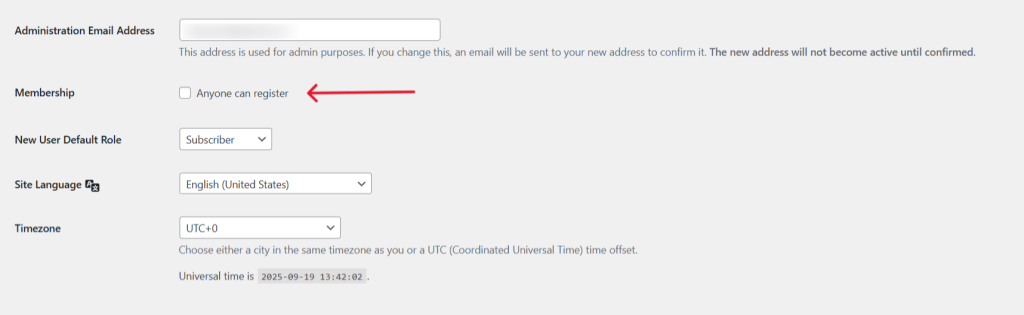
In the WordPress admin panel under Settings → General, there’s a checkbox labeled “Anyone can register.” When this is enabled, any visitor can create a user account on your site. WooCommerce builds on top of this, so if registration is enabled here, your store’s “My Account” page will accept new users. If it’s off, only admins can create accounts manually, but it also blocks legitimate customers unless you provide other account creation options through WooCommerce.
WooCommerce account and checkout options

From WooCommerce → Settings → Accounts & Privacy, you’ll find options that control when and how new user accounts are created. You can:
- Allow customers to create an account on the “My Account” page.
- Allow account creation during checkout.
- Automatically generate usernames or passwords for new accounts.
- Enable guest checkout (so users don’t need to register to place orders).
Default user role
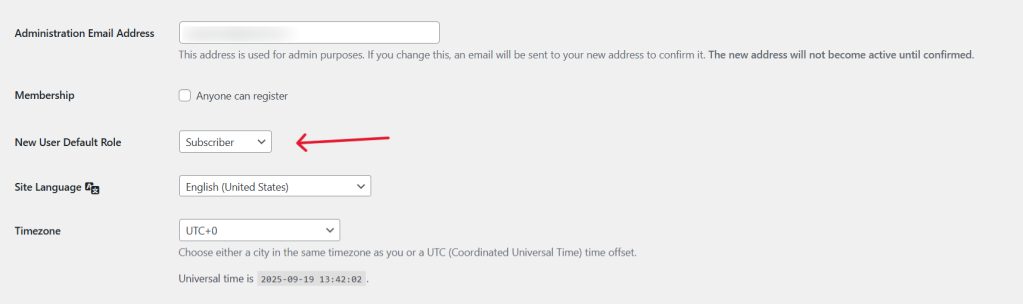
By default, new WooCommerce registrations are assigned the “Customer” role. (You can find these settings under Settings → General → New User Default Role in WordPress). This role is fairly limited: customers can log in, view orders, and manage their accounts, but they can’t access admin features. This limits the damage spam users can do, but it doesn’t stop them from clogging up your store’s database with junk accounts.
Optional vs. required registration

WooCommerce also lets you decide whether or not user registration is mandatory during checkout (under WooCommerce → Settings → Accounts & Privacy). You can force users to create an account to place an order or allow guest checkout, where customers don’t need to register. Requiring registration can improve customer lifetime value and repeat purchase tracking, but the downside is that it also increases the attack surface for spam bots that target the checkout flow.
Limitations of the default settings
WordPress and WooCommerce’s defaults are designed for usability, not security. They empower you to decide how customers interact with your online store, but don’t provide any meaningful safeguards against spam. Relying solely on these settings leaves your WooCommerce store exposed.
- ❌ No spam filters on all customer registration pages in WordPress. If registration is open, bot and human spammers can freely create accounts on the registration, My Account, and checkout pages. There’s no built-in reCAPTCHA, email confirmation, or disposable email detection to prevent fake accounts.
- ❌ Bot accounts assigned the default user role can wreak havoc. The default role limits permissions, but it doesn’t address the bigger problem: bots filling your database with useless customer profiles. Even restricted accounts create clutter, slow down reporting, and inflate your customer lists.
- ❌ Neither optional nor required registration prevents WooCommerce spam registrations. If registration is required, bots will just register automatically. If guest checkout is disabled, you may avoid some fake sign-ups, but spammers can still abuse the “My Account” page if it’s open. Either way, without additional protections, the default user registration forms are vulnerable to spam.
A powerful WooCommerce spam customer registration prevention plugin
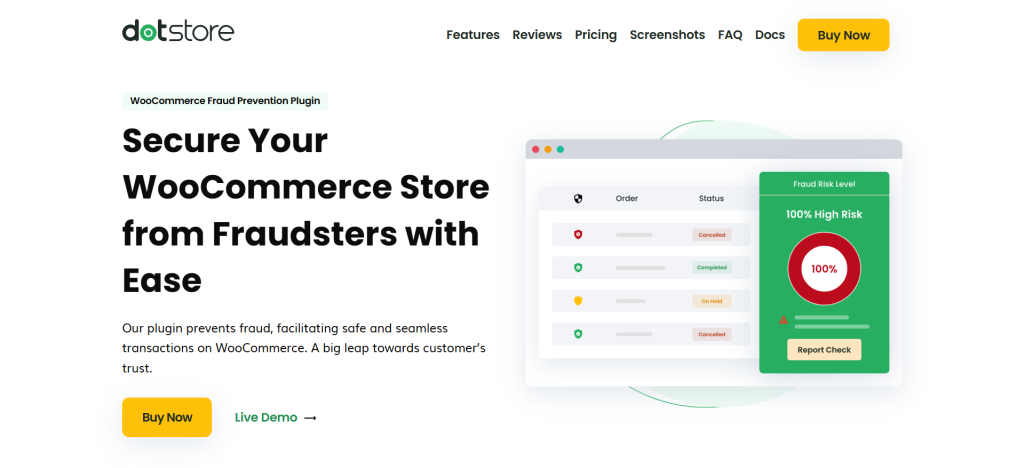
WooCommerce’s default settings are a good starting point. But they aren’t enough to keep spammers out on their own.
WooCommerce Fraud Prevention plugin by The Dotstore is an advanced plugin that blocks spam customer registrations and orders before they cause harm to your store, without creating friction for legitimate customers.
Unlike WooCommerce’s default settings, this spam prevention plugin actively stops bad actors before they create user accounts. It gives you control over registrations without creating friction for legitimate customers.
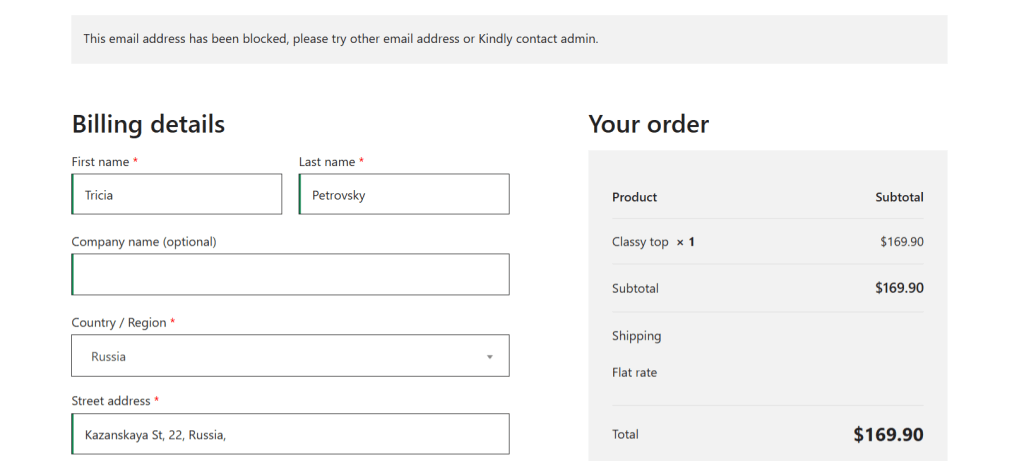
The WooCommerce Fraud Prevention plugin goes beyond basic spam filters. Instead of relying on a single barrier, it combines multiple security layers to protect your registration forms, checkout process, and customer accounts. This gives you fine-grained control over who can create an account on your store, based on rules you define.
Plus, it records detailed logs of every blocked attempt, so you can see where the attacks are coming from and how effective your anti-spam rules are.
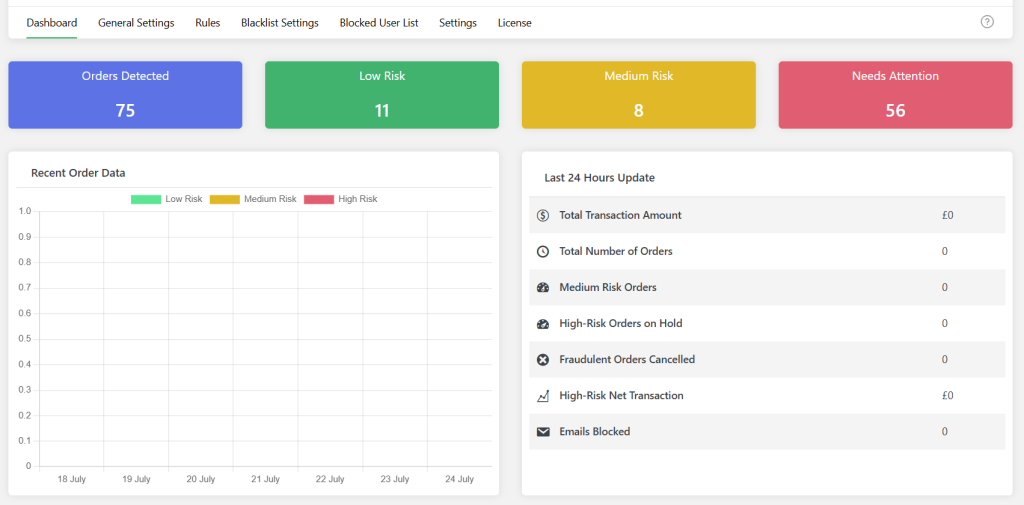
Let’s break down the key features that make it so powerful.
Key features
- ✔️Block registrations by email domain. Disposable email services like Mailinator or 10MinuteMail are popular amongst spammers. With this plugin, you can blacklist entire domains so that users trying to sign up with temporary or suspicious emails are instantly blocked in seconds.
- ✔️Restrict by IP address or IP range. You can blacklist suspicious IP addresses that keep attempting spam sign-ups to cut off repeat offenders at the source.
- ✔️Country-based blocking. Not all WooCommerce stores sell globally. If your store doesn’t serve certain countries, you can block registrations and orders from those regions altogether. For instance, if your business only operates in the US and Europe, there’s no need to allow registrations from regions where you don’t deliver.
- ✔️Custom spam-detection rules. You are free to set your own rules, for instance, to block accounts if the same IP registers multiple times within a short period, the email domain looks suspicious, billing and shipping countries don’t match, and so on.
- ✔️Add reCAPTCHA to the checkout form. It integrates reCAPTCHA directly into your WooCommerce checkout form. This means that every new account created during checkout goes through a quick verification step, which blocks bots before they can get into your site.
- ✔️Prevent fraudulent checkouts. In the event that spammers attempt to place fraudulent orders using stolen cards, the plugin integrates its prevention rules into the checkout process, too. This ensures that blocked users can’t slip through by mistake.
- ✔️Real-time blocking. Instead of permitting spam accounts to enter your system, leaving you having to clean them up later, the plugin works in real time. Suspicious signups are denied immediately. This translates to no bloated database, no wasted time deleting accounts, and no skewed analytics.
- ✔️Detailed logging and reports. It provides logs of blocked attempts, so you can better understand spam attempts on your WooCommerce site.
WooCommerce Fraud Prevention
Equip your store with our feature-rich fraud prevention plugin to reduce risk and safeguard your profits.
14-day, no-questions-asked money-back guarantee.

How to stop WooCommerce registration spam
Here’s a step-by-step walkthrough of how to use the WooCommerce Fraud Prevention plugin to prevent spammers from registering on your online store.
Follow these steps to block registration by known spammers.
- Log in to your WordPress admin panel, and install and activate the free or pro version of the WooCommerce Fraud Prevention plugin.
- Navigate to Dotstore Plugins → Fraud Prevention → Blacklist Settings.
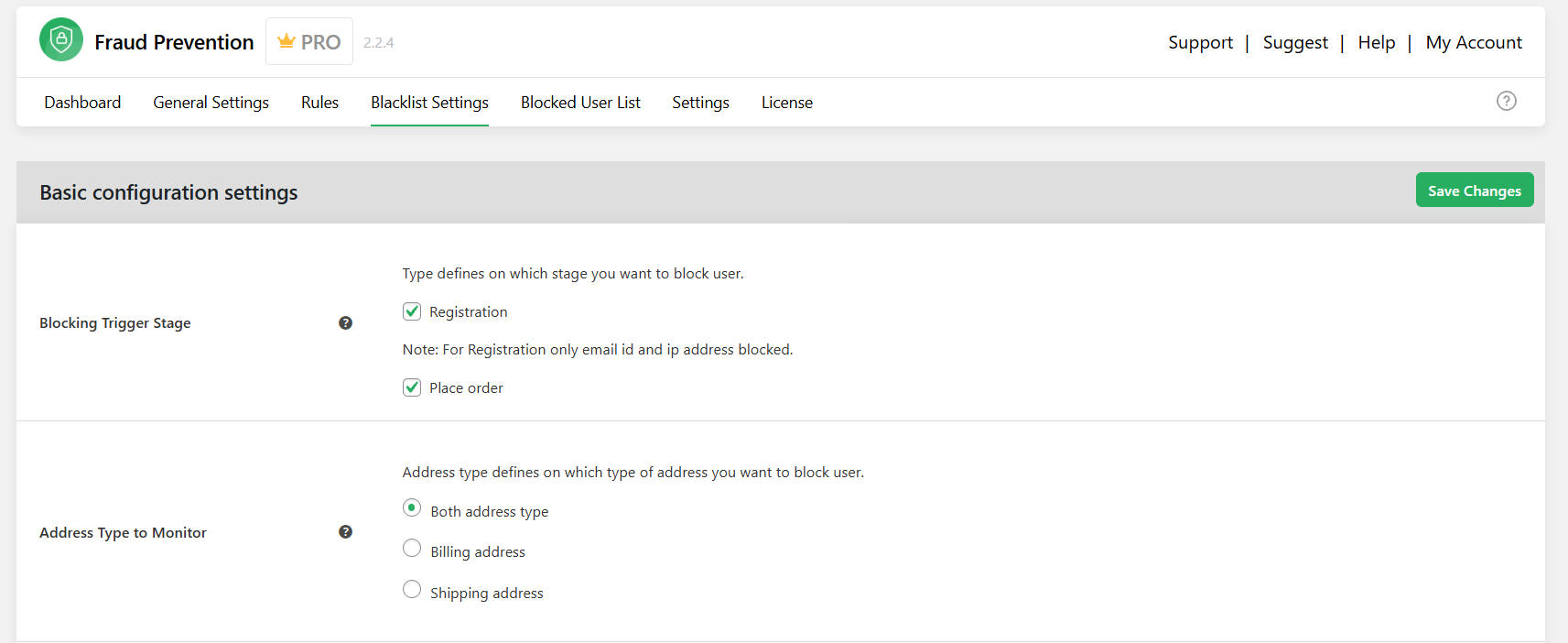
- In the “Blocking Trigger Stage” dropdown, select “Registration” and “Place Order”.
- Under “Blocked Email Addresses”, add specific addresses or domains you want to stop (if any). For example, if you’ve had junk sign-ups from the @tempmail.org domain, list it here. If there are heaps of known spam addresses you’d like to block, you can also upload them in a CSV file.
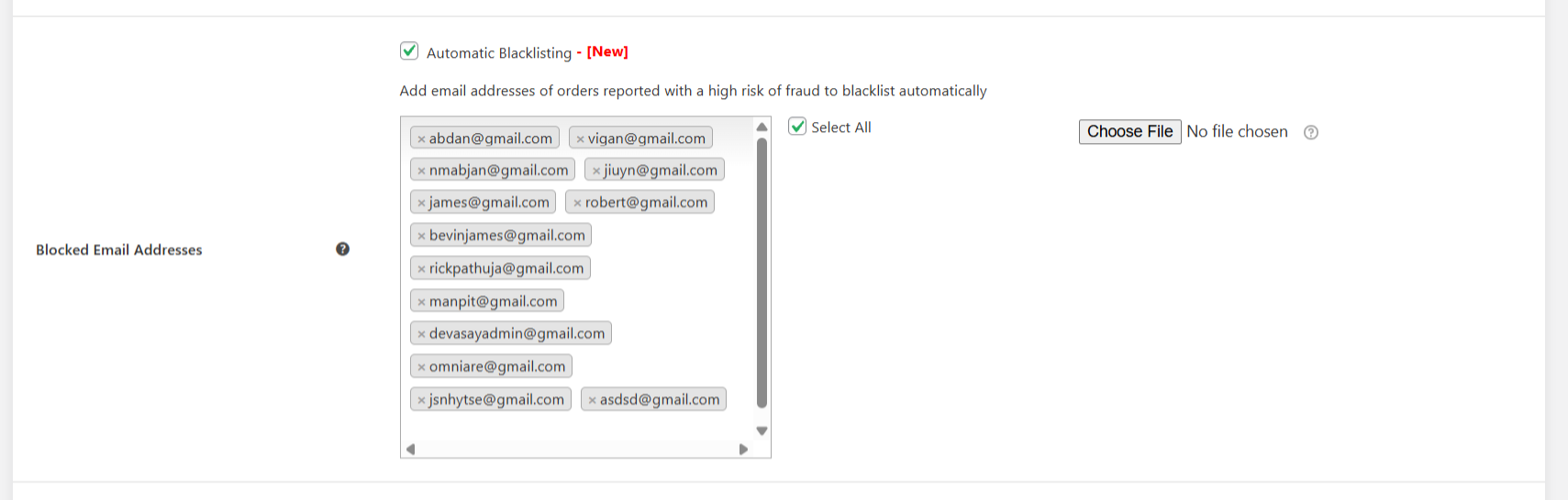
- Do the same under “Blocked IP Addresses”. Add the specific IPs you want blacklisted, if available, so repeat offenders can’t keep trying to access your site.
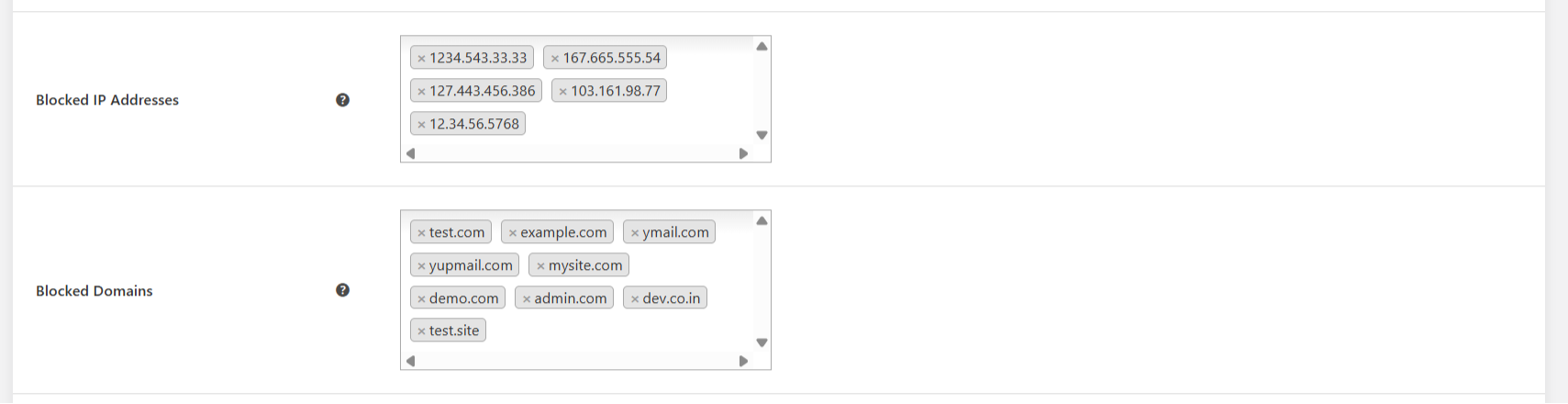
- You can also head to the messages section further down the page to customize the error notice shown to blocked users.
- At the bottom of the page, you’ll see the option to “Enable external blacklist”. Switch this on to automatically block disposable or temporary email domains (the plugin pulls from a regularly updated GitHub list).
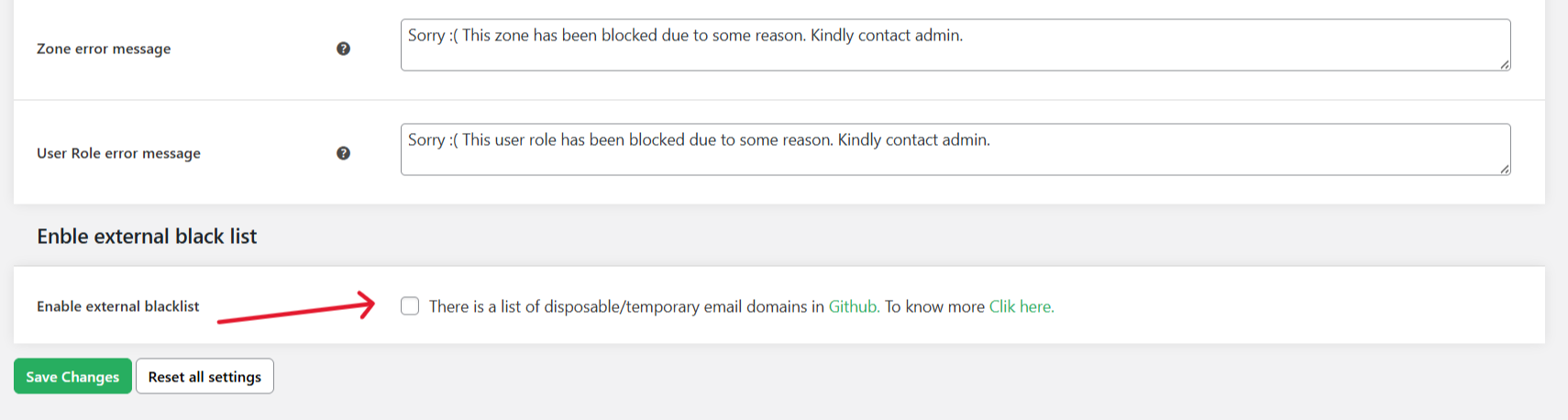
- Press “Save”.
Once saved, test your setup by attempting to register with one of the blocked emails or IPs. You’ll see that the registration is instantly denied.
Read more: Check out our step-by-step guide that outlines how to stop spam orders in WooCommerce.
Ready to prevent WooCommerce spam customer registrations?
WooCommerce spam registrations are more than a harmless nuisance. Left unrestrained, fake user accounts can distort your analytics, flood your customer database, slow down your admin panel, open the door to fraud, and cause unwelcome disruptions to how you run your site.
The features to fight off bots or human spammers aren’t built into WooCommerce by default, so they aren’t advanced enough to adequately fortify your store from attackers. That’s why you need a plugin like the WooCommerce Fraud Prevention by The Dotstore.
WooCommerce Fraud Prevention actively blocks fake registrations from spam domains, IPs, and countries. It doesn’t wait until spam accounts pile up; it stops them during sign-up so your online store stays clean, your analytics remain reliable, and your team doesn’t waste hours deleting junk users.
With it, you can:
- Block spam based on multiple parameters, such as suspicious email domains, known bad IPs, signups from specific countries that account for a large chunk of spam on your site, and more.
- Set custom spam-detection rules tailored to your business to flag spam attacks in real time.
- Add reCAPTCHA to your checkout form as a final defence to filter out bots trying to create accounts or place fraudulent orders during checkout.
- Access detailed logging and reports that give you visibility into spam attempts, so you can spot patterns and use the insights to fine-tune your store’s spam prevention barriers over time.
Get WooCommerce Fraud Prevention plugin’s free or pro version and stop WooCommerce spam registrations now!
WooCommerce Fraud Prevention
Equip your store with our feature-rich fraud prevention plugin to reduce risk and safeguard your profits.
14-day, no-questions-asked money-back guarantee.