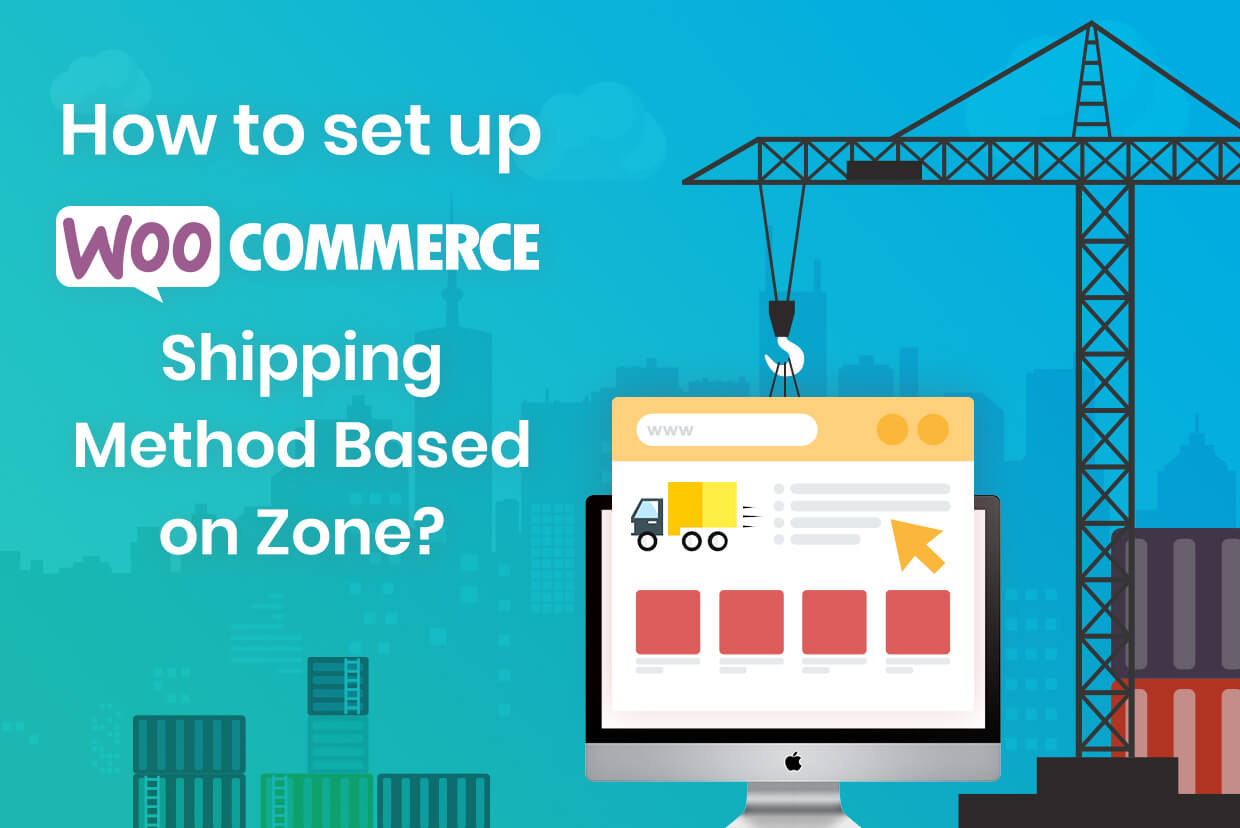Table of Contents
Protect your WooCommerce store from fraudulent transactions with the latest update—WooCommerce Fraud Prevention 2.3.0!
The latest update to our Fraud Prevention for WooCommerce Plugin, version 2.3.0, is here! This release introduces powerful new features to help you with AI Fraud Detection, designed to automatically detect and block suspicious orders using artificial intelligence.
Fraudulent orders are one of the most frustrating problems WooCommerce store owners face today.
Chargebacks, fake accounts, and stolen card transactions can silently drain your profits — and by the time you notice, the damage is already done.
That’s why we built something smarter.
Why AI Fraud Detection matters
Traditional fraud prevention relies on static rules — like blocking certain countries, emails, or payment gateways. While that helps, it’s no longer enough.
Today, scammers use VPNs, fake IPs, and generated identities that easily bypass manual filters.
AI Fraud Detection takes a smarter approach.
It uses machine learning models from Google or OpenAI to evaluate every incoming order in real time. The AI engine assigns a Fraud Risk Score (0–100), and if it crosses your set threshold, the order gets blocked automatically.
No more guesswork. No more manual reviews. Just intelligent protection.
How it works
Here’s what happens behind the scenes when a customer places an order:
- The plugin sends order data (like IP address, email, payment type) to your selected AI provider — Google or OpenAI.
- The AI engine analyzes the data and returns a Risk Score.
- You’ve already set your AI Threshold to Block — for example, 70.
- If the score is above 70, the plugin automatically blocks the order.
- The admin dashboard displays the AI Decision, Risk Factor, and Triggered Rules for every order.
All this happens instantly — without slowing down checkout or needing manual input.
Key settings that make it powerful
Inside the AI Fraud Detection module, you’ll find simple options that give you full control over the detection process:
Apply AI Fraud Detection To: Flexibility to choose whether to use AI mode or both.
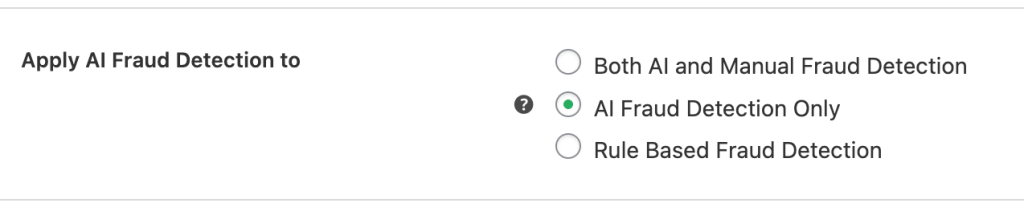
LLM Provider: Pick between Google or OpenAI for real-time analysis.
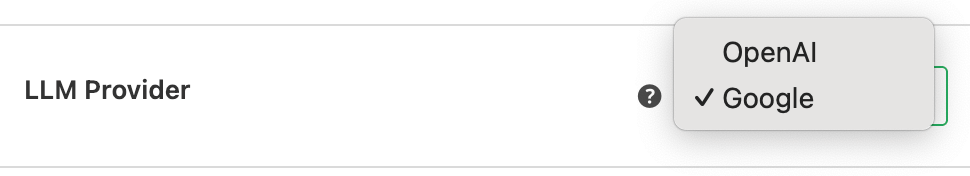
LLM Model Selection: Choose models like GPT-4o-mini or Gemini 1.5 Pro based on speed and accuracy needs.
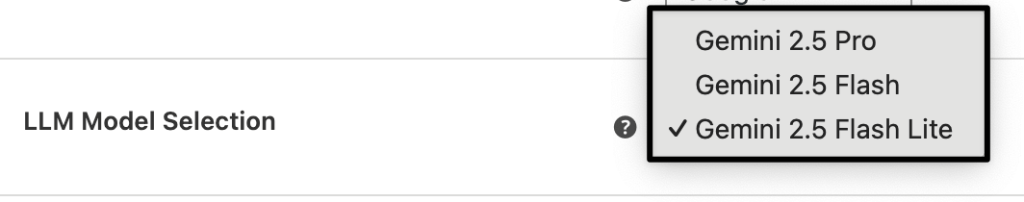
API Key: Connect securely to your selected AI engine.
Test Connection: Verify your setup before activating.
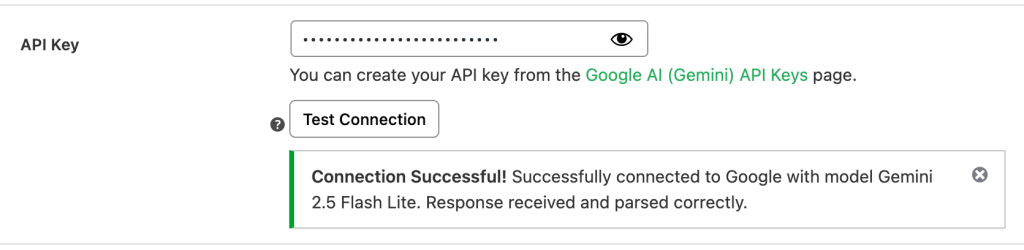
AI Threshold to Block: Decide the score limit for automatic blocking (e.g., 70 = stricter, 90 = more lenient).
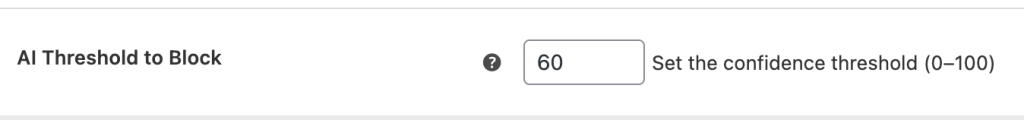
It’s built for both store owners and developers — with configuration taking less than five minutes.
Real-world example
Let’s say you’re running a WooCommerce electronics store.
You receive an order from a new customer in another country using a prepaid card.
- The AI engine evaluates: IP location mismatch, unknown device, new account, and unverified payment source.
- Risk Score: 82% (High)
- Your threshold: 70%
Result → Order automatically blocked before payment completion.
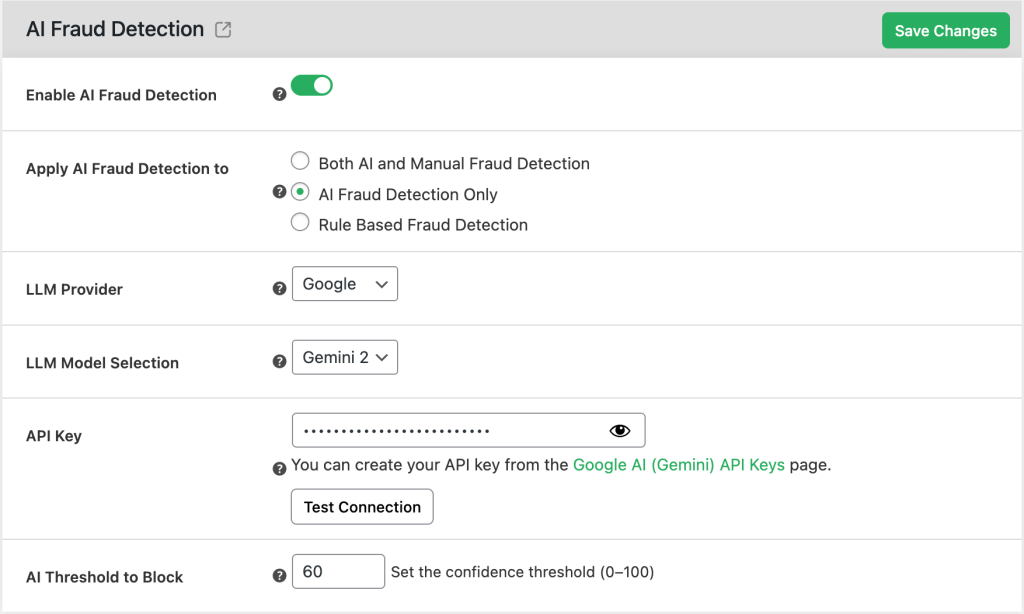
Now imagine that happens just 5 times a month — you could be saving hundreds in lost goods and chargeback fees.
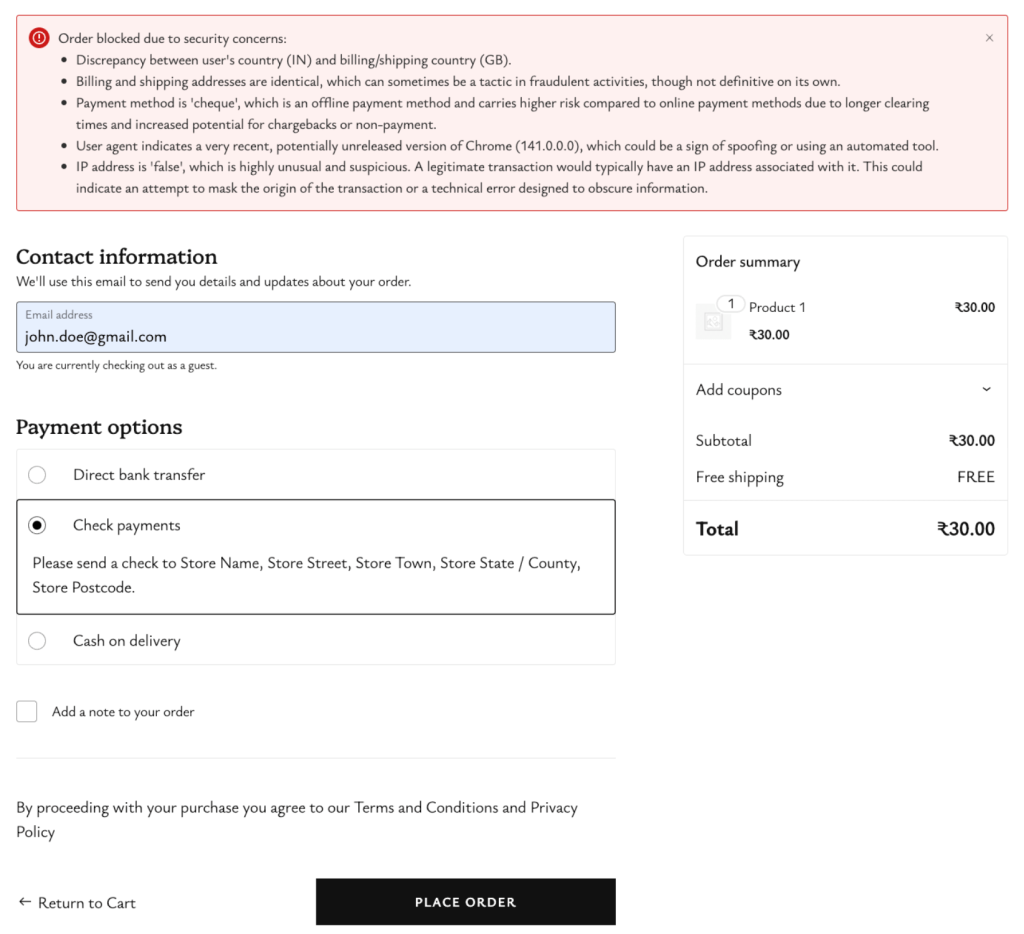
View decisions right inside WooCommerce
Every order gets its own AI Fraud Report, visible inside the admin panel.
You can see:
- AI Risk Score (%)
- AI Decision (Allow / Block)
- Triggered Rules (e.g., IP, Email, Payment Method)
This transparency helps you track and fine-tune your fraud strategy over time.
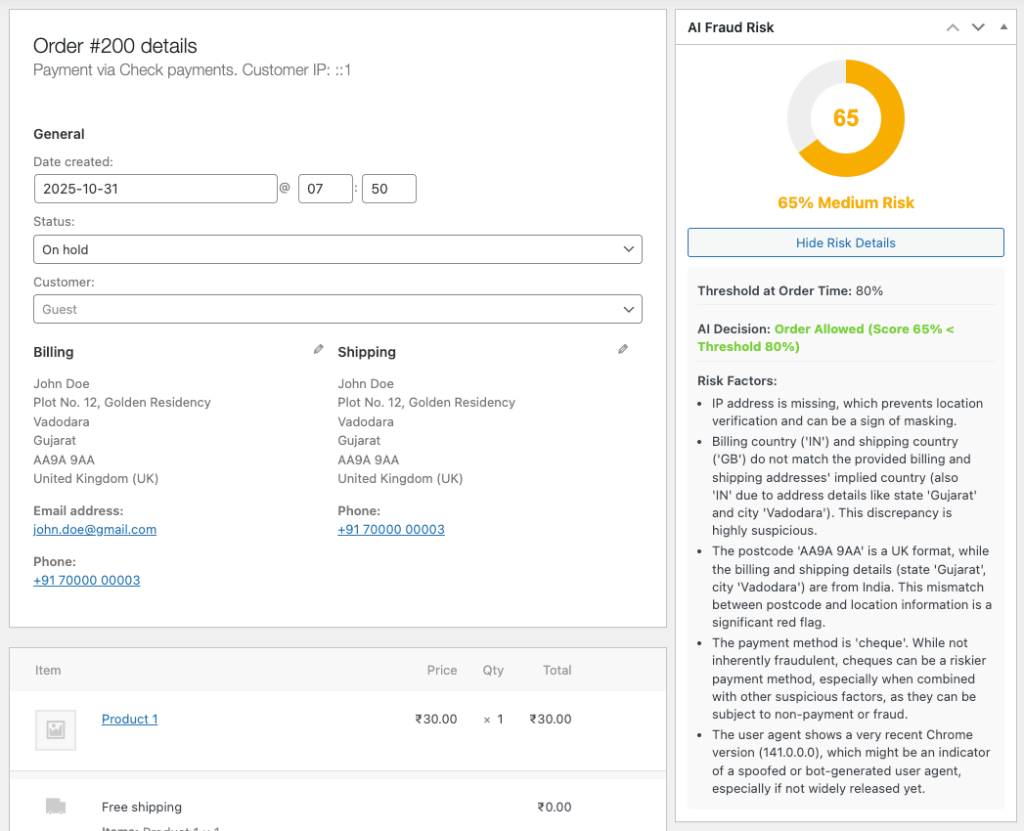
Why WooCommerce stores love AI Fraud Detection
- Real-time protection: AI checks every order instantly.
- Smart blocking: Only blocks when risk crosses your threshold.
- Flexible configuration: Works with your existing fraud prevention rules.
- Time-saving automation: No need to manually review suspicious orders.
- Chargeback prevention: Stops fraud before the refund stage.
Need Help Getting Started?
Here are some resources to guide you through installation and setup:
- How to Install and Activate a Dotstore Plugin – A step-by-step guide for users who need assistance installing our premium plugins.
- Getting Started with the Fraud Prevention Plugin – Learn how to configure and use the plugin effectively.
- Watch the Video Tutorial – A quick and easy visual guide to getting started with the plugin.
🛠️ Have Questions or Need Support?
We’re here to help! If you have any questions or need assistance, reach out to us via our Support Portal.
👂Your feedback is priority number one! ❤️
Your feedback is our priority! We’d love to hear your thoughts, suggestions for new features, or ideas for improvements.
- Please suggest new features or improvements.
- Give us a shout on X (formerly Twitter), Linkedin, Facebook, and YouTube.
- Let us know what you love about the Fraud Prevention for WooCommerce Plugin.
With these powerful new features and enhancements, Fraud Prevention Plugin for WooCommerce is your ultimate tool for securing your WooCommerce store.
Don’t wait—update or install the plugin today and experience the difference it can make!
Conclusion
Every WooCommerce store wants to grow — but not at the cost of fraud.
With AI Fraud Detection, you can focus on legitimate customers while AI quietly protects your business in the background.
This isn’t just a feature; it’s your digital security assistant — built to think like a fraud analyst and act faster than one.
WooCommerce Fraud Prevention
Equip your store with our feature-rich fraud prevention plugin to reduce risk and safeguard your profits.
14-day, no-questions-asked money-back guarantee.