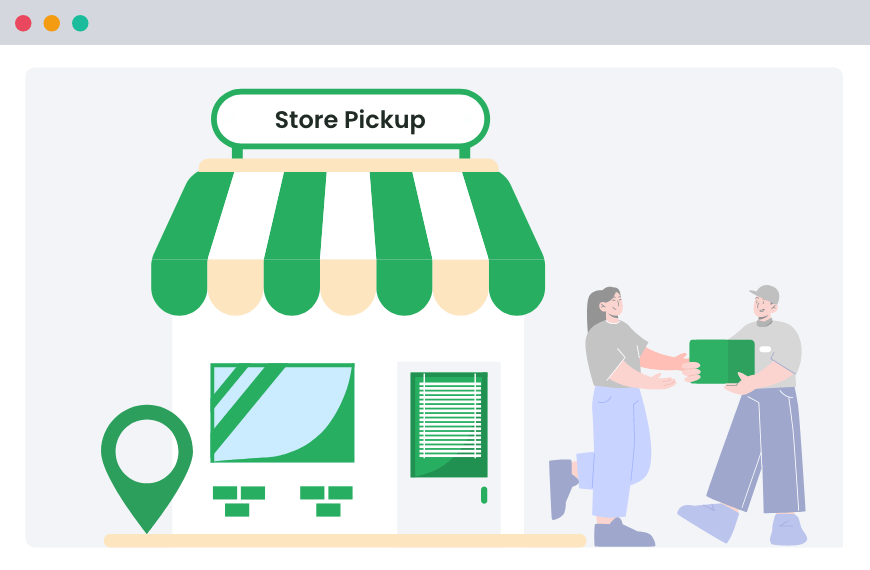Table of Contents
We break down the common causes of the WooCommerce local pickup not showing error and walk you through the steps to resolve them with the default settings and with the help of a simple-to-use plugin.
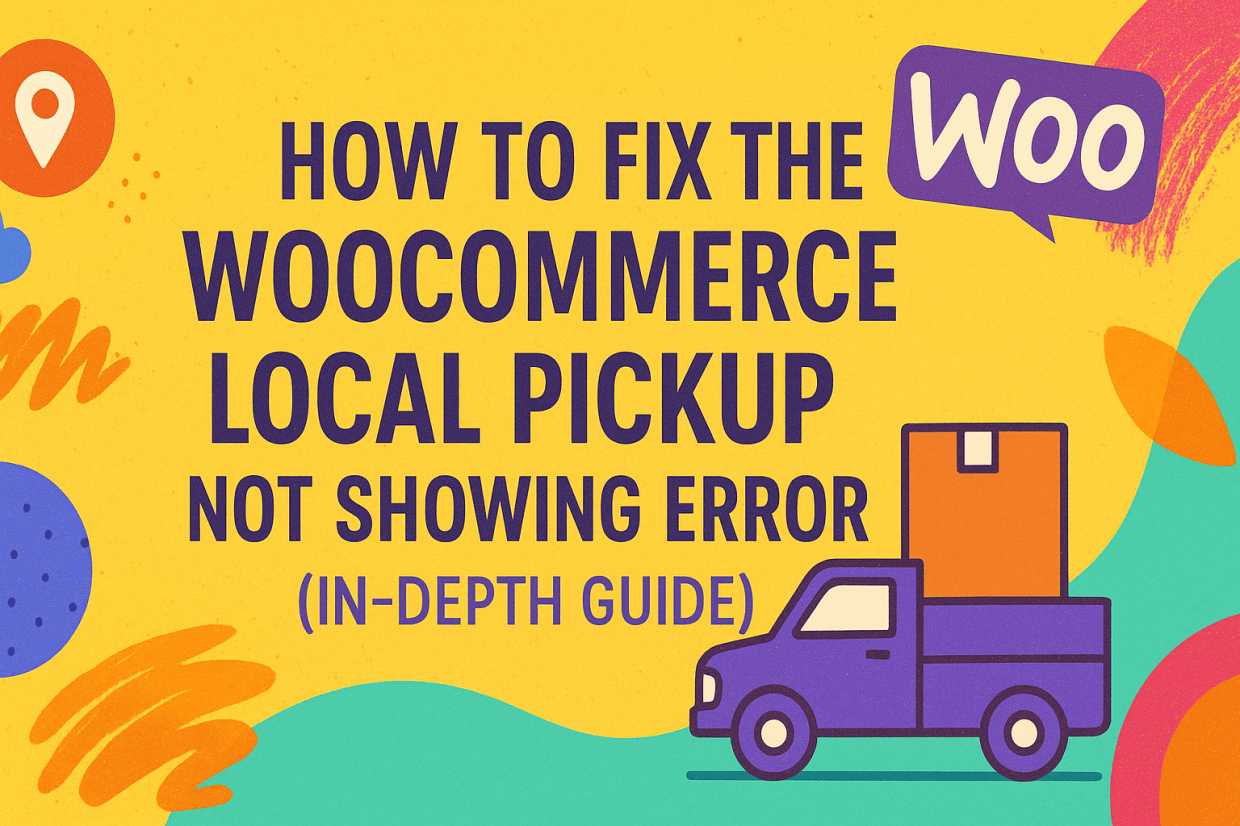
Key Takeaways
- The “local pickup not showing” error in WooCommerce is usually caused by misconfigured shipping zones, missing zone assignments, conflicting plugins, virtual products in the cart, or theme/custom code overrides.
- The local pickup option in WooCommerce won’t appear unless it’s explicitly added to the correct shipping zone. If a customer’s address doesn’t match any zone, WooCommerce hides every shipping method, local pickup included.
- Conflicts from shipping, checkout, or conditional logic plugins can filter out pickup unintentionally. Temporarily disabling plugins is the easiest way to find the culprit.
- Virtual products, incompatible shipping classes, or custom code using woocommerce_available_shipping_methods often causes local pickup to disappear from the checkout page.
- Stores using the WooCommerce Checkout Gutenberg Block need to configure Local Pickup in its dedicated settings area, not just in Shipping Zones.
- If you want to avoid mistakes and ensure local pickup works consistently, using a plugin like WooCommerce Local Pickup by The Dotstore is a faster, safer option for many store admins.
- Available in both free and pro versions, the WooCommerce Local Pickup plugin is the easiest way to add unlimited pickup points, offer scheduling, show pickup availability conditionally, set store-specific hours and fees, and prevent the errors that usually break the default WooCommerce setup.
Trying to figure out why WooCommerce isn’t displaying the local pickup shipping method properly, either in the admin panel or on your site’s front end?
The “WooCommerce local pickup not showing error” can manifest in various ways. Here are a few popular examples:
- The local pickup option doesn’t show as a shipping method at checkout.
- Local pickup disappears for certain addresses.
- Local pickup is missing even after setting up shipping zones.
- Local pickup does not appear for some products but does for others.
- WooCommerce admins see the “no shipping method available” error even though local pickup is set up.
- Admins can’t edit or add new local pickup locations in WooCommerce settings.
In this guide, we’ll explore the most common range of reasons behind the “Local Pickup option not showing in WooCommerce” errors, and how to fix them. Then, we’ll show you a quicker and simpler way to configure local pickup without the risk of triggering errors that can harm customers’ experience as well as your business’s conversion rates and revenue.
The plugin mentioned in this guide
- WooCommerce Local Pickup: A simple-to-use local pickup plugin that lets you add unlimited pickup points along with contact details, pickup instructions, operating hours, fees, discounts, store-specific availability rules, and much more. Perfect for businesses that want to offer local pickup alone or together with other home delivery methods. Free and pro versions available.
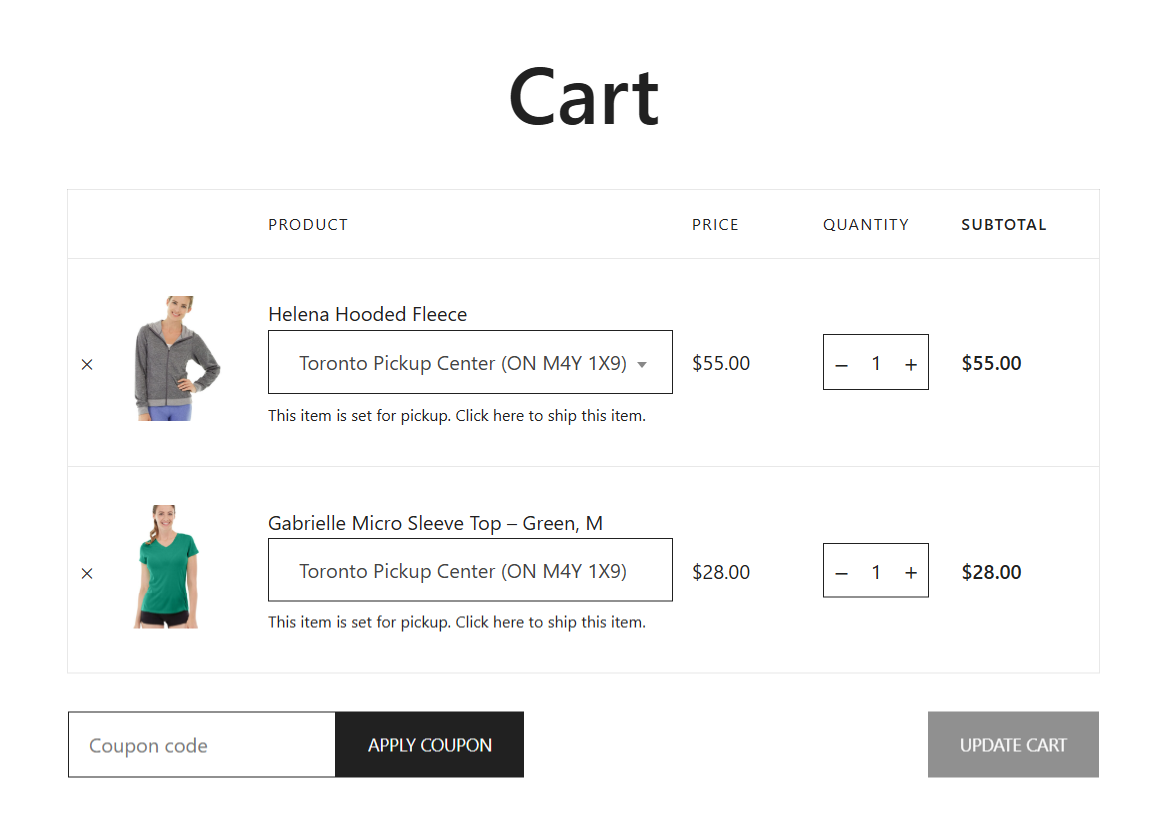
Let’s jump right in.
How to troubleshoot and fix the WooCommerce local pickup not showing errors using the default settings
What makes the “WooCommerce local pickup option not showing” errors so frustrating is that they can be caused by a bunch of different things. Depending on your shipping method configurations, you may have to check various settings to pinpoint exactly what went wrong.
Below, we’ll explore the most common scenarios that trigger these issues, in order of frequency. Then, I’ll walk you through the steps to troubleshoot and systematically resolve each of these problems.
Local pickup is not assigned to any shipping zone
If you’ve enabled local pickup as a shipping method but have yet to assign it to any shipping zone, it won’t show up on the checkout page. WooCommerce only displays shipping methods based on the zone that matches the customer’s address.
How to fix this “WooCommerce local pickup not showing” error
- In your site’s admin panel, navigate to WooCommerce → Settings → Shipping → Shipping Zones.
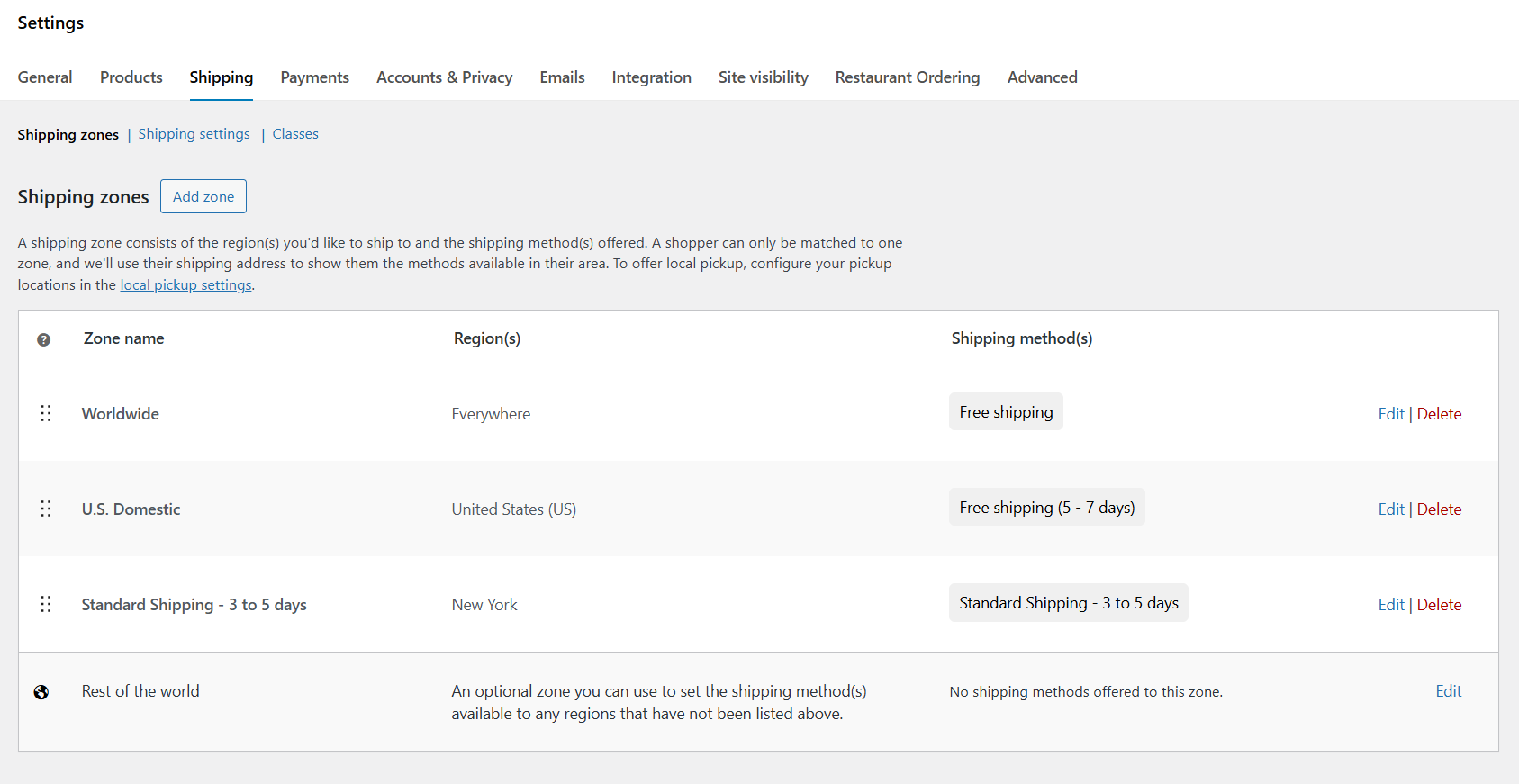
- Add and enable the local pickup shipping method to every relevant zone.
The customer’s address doesn’t match any configured shipping zone
During the checkout flow, if a customer enters a shipping address that doesn’t match any of the shipping zones you configured, no shipping methods (local pickup included) will be available. This error can also occur if:
- The customer mistypes their shipping address.
- The shipping address the customer enters is incomplete.
- The customer is located outside the range of your configured shipping zones.
- A shipping zone with a larger range takes precedence over a zone with local pickup.
How to fix this “WooCommerce local pickup not showing” error
- Head to WooCommerce → Settings → Shipping → Shipping Zones in your website’s admin panel.
- Triple-check that the range of each shipping zone’s region and zip code is broad enough.
- If it still doesn’t work as needed, create a “catch-all” shipping zone (like “Rest of the World”), and add local pickup to it.
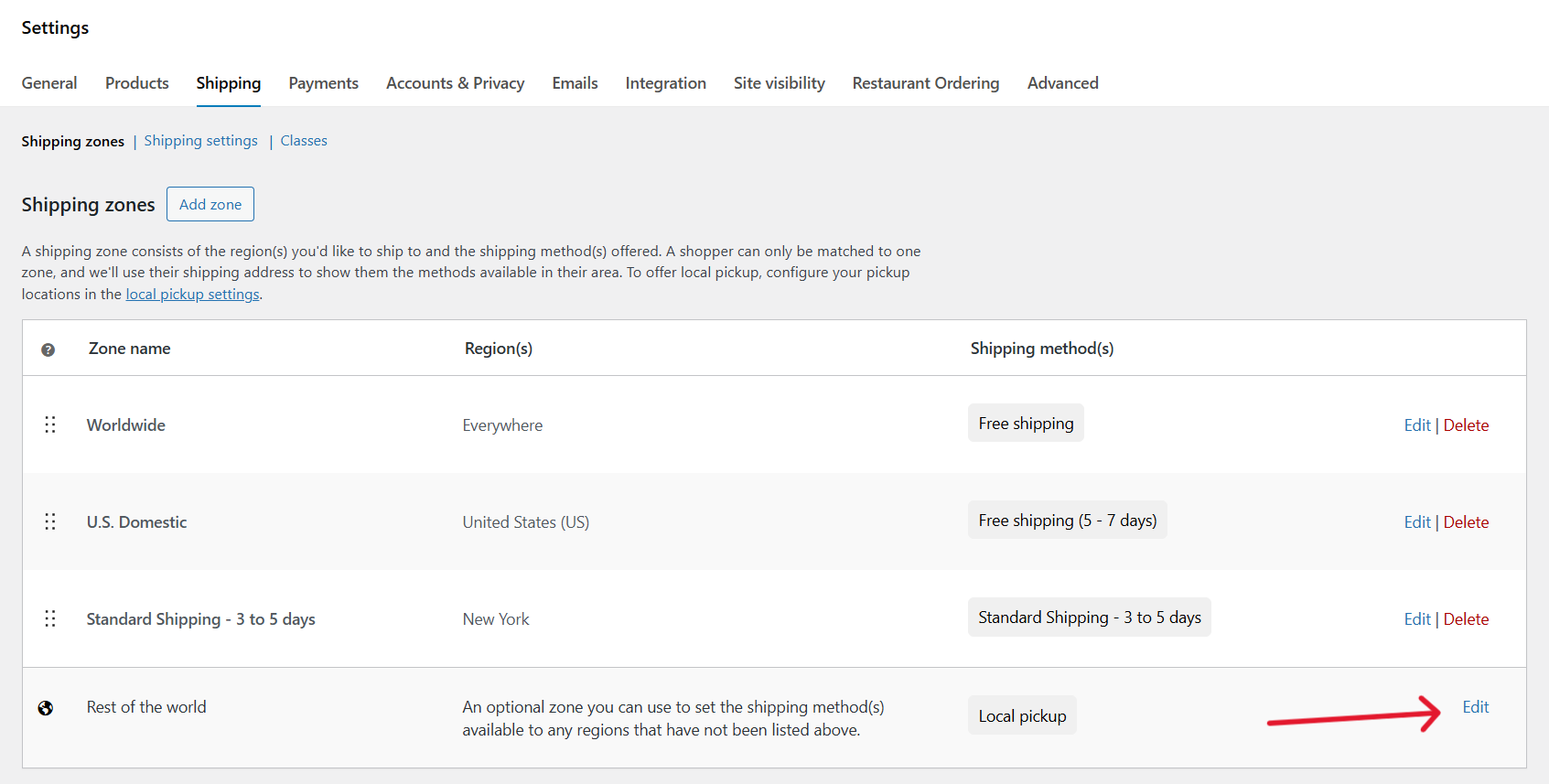
There are conflicting shipping or checkout plugins
Some third-party shipping conditions and checkout plugins are known to interfere with WooCommerce’s core settings. For example, if you’re using dynamic shipping rates, conditional logic, or zone-based plugins with multiple rule layers, they may filter out local pickup unintentionally.
How to fix this “WooCommerce local pickup not showing” error
- Temporarily disable all shipping and checkout-related third-party plugins.
- Go through the checkout flow as a customer would with local pickup alone.
- Reactivate plugins one by one to identify which one’s causing the conflict.
The product is marked as virtual
Virtual products don’t require shipping. If a product is marked virtual or downloadable, it’s treated as a digital item that can’t be shipped. WooCommerce skips shipping options entirely if the cart only contains virtual products.
How to fix this “WooCommerce local pickup not showing” error
- Head to the “Edit” page for physical products.
- Make sure that the “Virtual” box under “Product data” is unchecked.
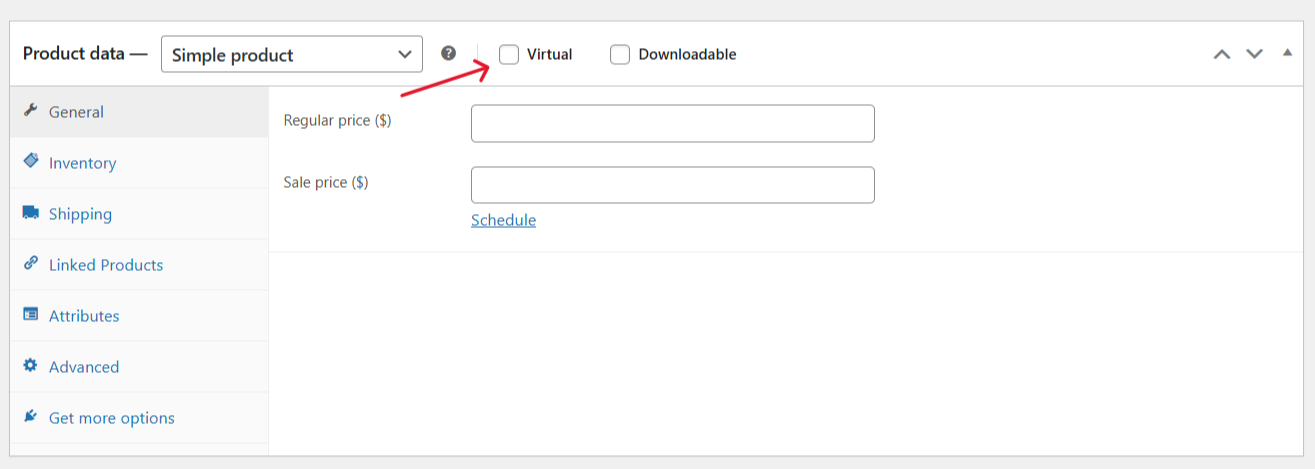
- Hit “Update” to save your settings.
Your theme or custom code is hiding local pickup
Some themes or snippets are known to filter or modify shipping methods on the front end. If you’ve added custom functions, switched themes recently, or installed an extension that alters your store’s checkout flow, it could be filtering out local pickup and certain other shipping methods without you realizing it.
How to fix this “WooCommerce local pickup not showing” error
- Check your theme’s functions.php and review customizations or code snippets that touch the
woocommerce_available_shipping_methodsfilter. - Comment and test them out one by one to identify the offending snippet. Once identified, remove it.
Shipping classes or conditions are incompatible
Shipping classes enable you to set advanced rules or conditional logic (like hiding local pickup based on weight, cart contents, or user role) so you can organize how products are grouped for shipping.
But if local pickup isn’t configured to support a product’s shipping class or if multiple rules are clashing, local pickup may not show up at checkout.
How to fix this “WooCommerce local pickup not showing” error
- Triple-check the rules of each shipping class and make sure pickup is allowed across all relevant classes.
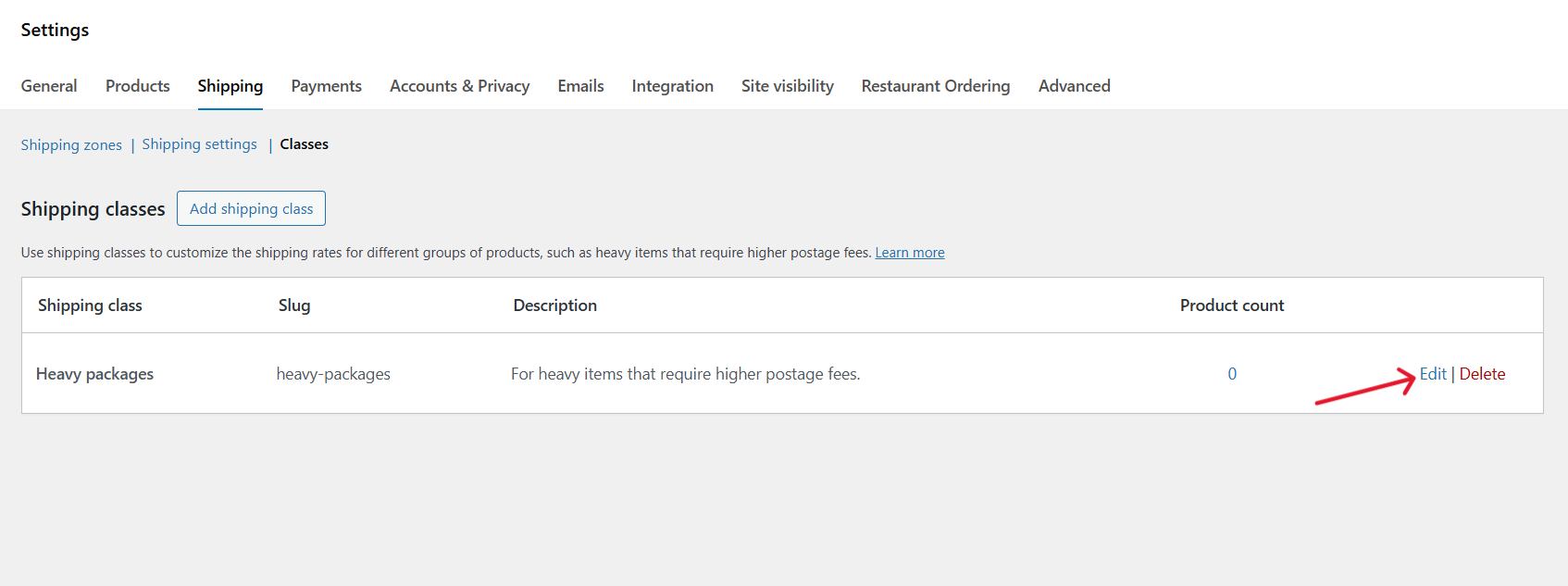
- If you’ve set up conditional logic via plugins triple-check those rules too.
Local pickup is not showing in shipping method selections in the WooCommerce admin
WooCommerce has moved the local pickup configuration for stores that use Gutenberg block themes. Instead of managing it inside the classic “Shipping Zones” screen, it’s now in a standalone “Local Pickup” tab in the WooCommerce admin.
How to fix this “WooCommerce local pickup not showing” error
- Make sure your store is running on the latest versions of both WordPress and WooCommerce.
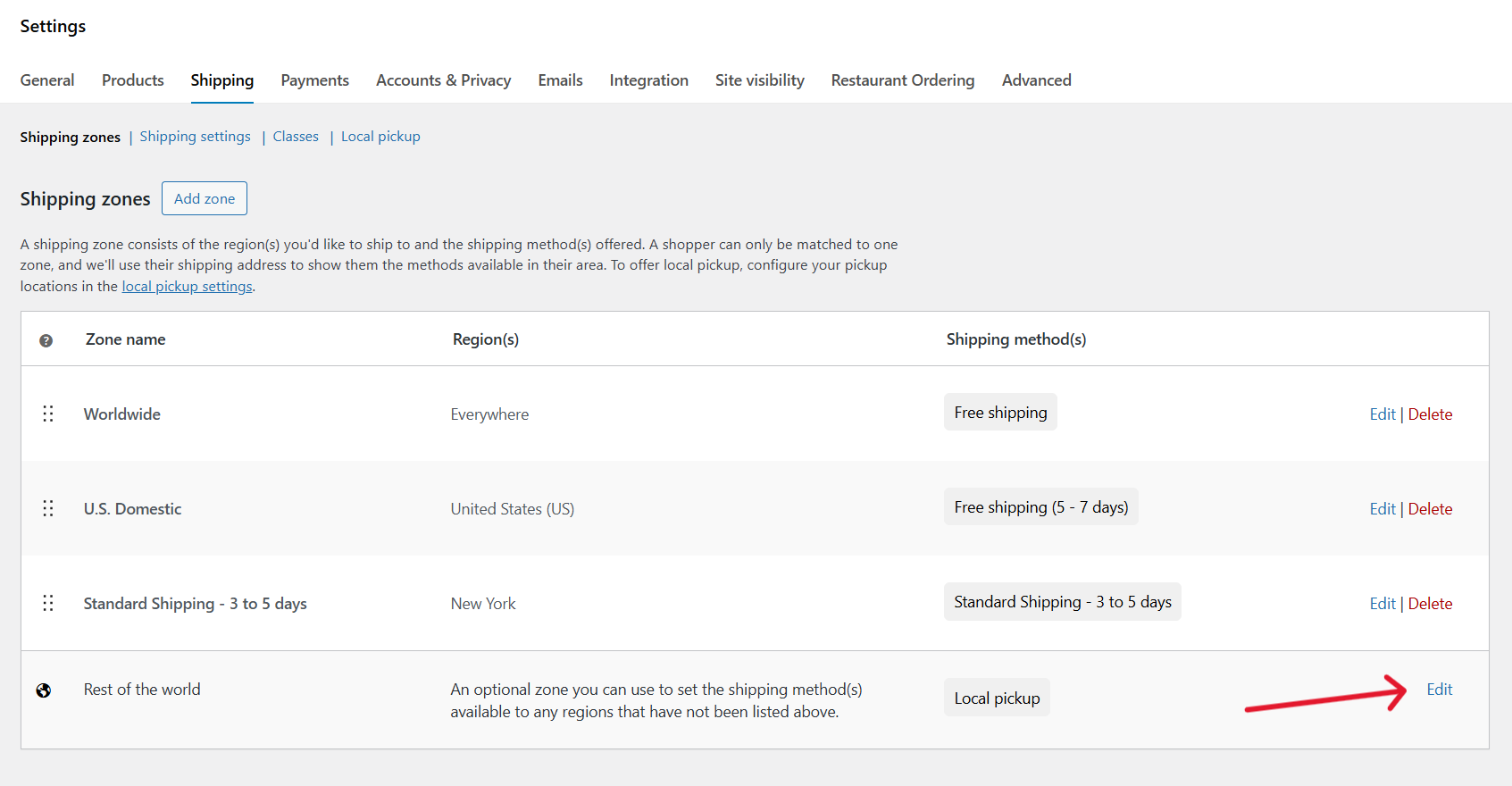
- If your store uses the classic checkout, access the WooCommerce → Settings → Shipping Zones screen. If it uses the Gutenberg block checkout, access the WooCommerce → Settings → Shipping → Local Pickup screen.
A better way to set up local pickup in WooCommerce
The default WooCommerce Local Pickup method feature works okay for businesses with a few pickup points. But it’s too basic for most modern stores. For instance:
- You can’t add more than one pickup point per zone (with the legacy local pickup feature).
- It shows all pickup points to every customer (with the Gutenberg block local pickup feature).
- You can’t add time slots or scheduling controls.
- You can’t show pickup availability by product, location, or category.
Worse still, unless you’re a pro-level WooCommerce user, it’s easy to misconfigure shipping settings which can affect users’ checkout experience, damage your brand perception, and lead to more friction during checkout that costs you sales.
For these reasons, many store admins prefer to use The Dotstore’s lightweight WooCommerce Local Pickup plugin to configure local pickup.

WooCommerce Local Pickup is available in both free and paid versions. Its free version is incredibly generous and gives you more flexibility than the default WooCommerce setup allows. The premium version is packed with even more advanced features for multiple pickup locations, such as conditional pickup availability, scheduling rules, and much more.
Both versions are pretty simple to use, even for non-technical folks, and help you avoid errors including those mentioned above.

The best bit? Setting up WooCommerce Local Pickup takes less than ten minutes, even for businesses with multiple locations. There are tons of in-depth written and video tutorials to guide you through the process. And you can easily get in touch with our friendly and helpful Support team if you need further assistance.
WooCommerce Local Pickup’s top features
- Add unlimited pickup points. Many businesses operate out of multiple locations. With WooCommerce Local Pickup, you can add as many pickup points as you need. Each pickup point can be fully customized with the unique store name and address, contact number, hours of operation, location-specific instructions, and more.

- Showcase pickup calendar at checkout. It adds a sleek, user-friendly pickup date and time calendar to your checkout page. Customers can pick the preferred store, date, and time that works for them based on the availability settings you configure.
- Offer local pickup conditionally. You can show the local pickup option based on products or product categories and customers’ shipping addresses. This makes sure that you show only relevant shipping options and prevents confusion during the checkout process.
- Set location-specific pickup hours and holidays. Businesses that operate on different schedules across branches will appreciate the option to define pickup hours per day, block off public holidays to pause pick-up on those dates, and set different hours for each day of the week.
- Custom fees, discounts, and tax settings per store. Want to charge a handling fee for one store but not another? Thinking about offering a pickup discount to drive foot traffic at a new location? With WooCommerce Local Pickup, you can:
- Add a fixed or percentage-based pickup fee.
- Offer pickup discounts such as a 5% off when picking up in-store.
- Define tax behavior for each pickup point.
- Factor in lead time. Even items to be picked up from a store must be prepped, packed, and transported to the pickup point. You can define lead time before pickup becomes available so your staff always has enough time to fulfill orders before customers arrive to pick them up.
- Prescribe pickup availability per product. Local pickup may not be ideal for every item. WooCommerce Local Pickup gives you the ability to enable or disable pickup per product and per category. Plus, you can define which products are available from each pickup point.
Local Pickup For WooCommerce
Let your customers shop online and later pick up their purchased items from your store with Local Pickup Plugin.
14-day, no-questions-asked money-back guarantee.
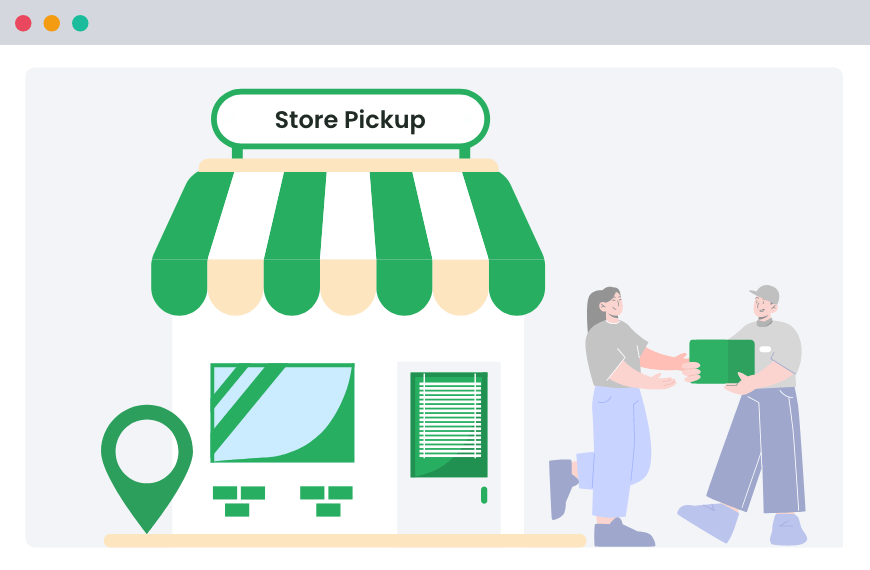
Tutorial: How to enable WooCommerce local pickup
As noted, we’ve already created a full set of resources to walk you through the steps to set up local pickup in WooCommerce. Here’s everything you need:
💡 Resources
Written tutorial: Check out this guide with detailed step-by-step instructions (together with screenshots and example rules) on how to set up WooCommerce store pickup: The quickest way to enable WooCommerce store pickup [Tutorial]
Video tutorial: Watch this video if you’d rather follow along visually:
Still need one-on-one assistance? Fill up this form to get in touch with our friendly, helpful Support team.
FAQs about WooCommerce local pickup not showing
Why is local pickup not working in WooCommerce?
The top reasons why local pickup is not working in WooCommerce are:
- The shipping zone isn’t set up correctly.
- Local pickup isn’t added to the correct zone.
- Products are marked as “virtual”.
- A plugin is overriding or hiding shipping methods.
- Your theme or templates are outdated.
- You’re using the new WooCommerce Checkout Block (and the settings don’t match).
- Local Pickup is disabled, or its label was customized incorrectly.
- Your caching is serving old checkout data.
- Custom code snippets are interfering.
- There’s a WooCommerce core bug or multi-package issue.
Why are the WooCommerce local pickup settings not showing?
The local pickup settings in WooCommerce may not be showing because the customer’s location doesn’t match any shipping zone, the method hasn’t been added to the shipping zone, or there’s a conflict with a setting or plugin. To fix this, first check that the customer’s address falls within a valid shipping zone, then go to WooCommerce > Settings > Shipping > Shipping Zones and ensure that “Local Pickup” is manually added as a shipping method for that zone.
Ready to permanently fix the Local Pickup option not showing in WooCommerce error?
As a store owner, you know firsthand that shipping options (local pickup included) can make or break a sale. If customers don’t see convenient delivery or pickup methods at checkout, they’re far more likely to abandon their carts.
That’s why setting up local pickup correctly is so important.
In this guide, we’ve explored the most common reasons behind the WooCommerce local pickup option not showing either in the admin section or on your site’s front end as well as step-by-step instructions to resolve each one.
As noted, following the troubleshooting steps outlined here can help you troubleshoot and fix the issues. However, many store admins find that it’s better to set up the lightweight WooCommerce Local Pickup plugin.
WooCommerce Local Pickup’s interface is simple to use even for beginners, so you won’t have to worry about misconfigurations that can affect users’ checkout experience, damage your brand perception, and lead to more friction during checkout which results in lost sales.
Not to mention, it does a lot more than the default local pickup feature. For example, with WooCommerce Local Pickup, you can:
- Add unlimited pick up points, even within the same shipping zone.
- Let customers select their preferred pickup date and time slots during checkout.
- Show pickup availability based on product, category, or customer location.
- Display or hide pickup options using smart, conditional logic.
- Define store-specific fees, discounts, and tax rules.
- Set custom business hours, public holidays, and lead times.
- Include clear pickup instructions to avoid confusing customers.
Get WooCommerce Local Pickup’s free or premium version today.
Local Pickup For WooCommerce
Let your customers shop online and later pick up their purchased items from your store with Local Pickup Plugin.
14-day, no-questions-asked money-back guarantee.