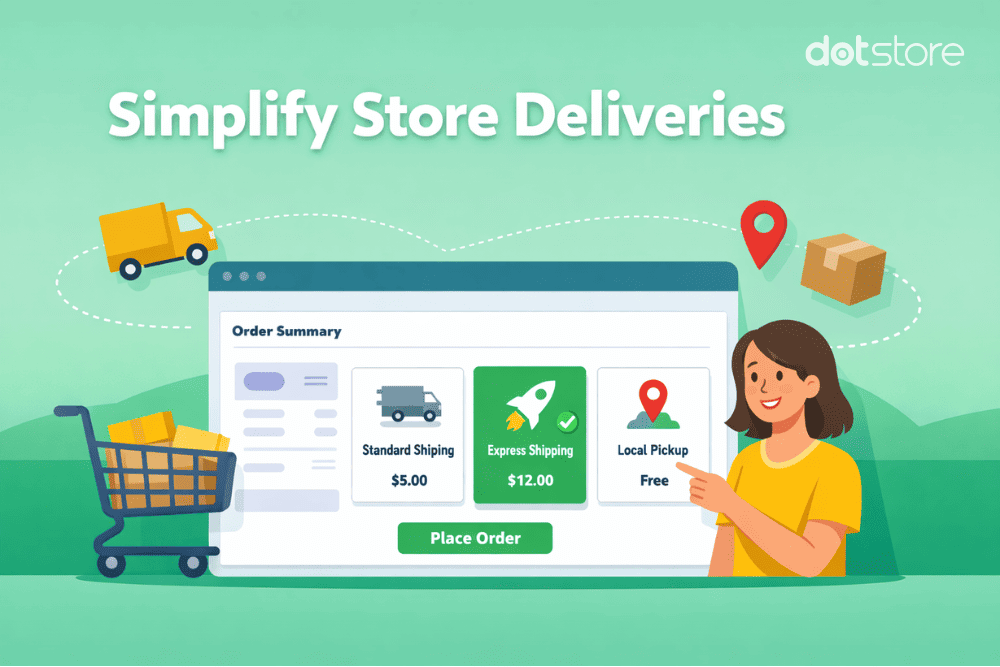Table of Contents
Ecommerce sites (those built with WooCommerce included) are susceptible to attacks. We’ve compiled ten of the best WooCommerce security plugins to guard your online store from spam, fraud, malware, brute-force login attempts, and numerous kinds of threats.
Key Takeaways
- Website security isn’t optional; fraud, malware, spam orders, and login attacks can happen even on small WooCommerce sites. The right security plugins help close those gaps before they turn into costly problems.
- Different security plugins protect your store in various ways: fraud prevention, firewalls, malware scanning, login security, 2FA, spam protection, activity logging, file monitoring, and backups. Most stores will need a combination of plugins rather than relying on a single solution.
- No single WooCommerce security plugin covers everything. Most stores benefit from pairing a fraud prevention tool + a firewall/malware scanner + a backup solution for complete coverage.
- WooCommerce Fraud Prevention by The Dotstore is the best security plugin for WooCommerce stores that want to stop spam user registrations and fake orders. It blocks suspicious IPs, emails, domains, locations, etc.
- Wordfence Security is the best general-purpose security plugin. It offers one of the strongest firewalls and malware scanners in the WordPress ecosystem, alongwith deep file-level monitoring.
On the hunt for the best WooCommerce security plugins to fortify your ecommerce store from various types of threats?
WooCommerce’s core platform is secure out of the box. But the minute you start adding third-party plugins, themes, and custom code, you’re opening new doors that attackers can exploit. It’s the same with collecting customer data and processing payments; every touchpoint increases the surface area through which fraudsters can attack your store.
Enter: Security plugins.
WooCommerce security plugins help prevent spam user registrations, carding attempts, fake orders, brute-force logins, database injections, comment spam, hacks, stolen customer data, and other kinds of breaches.
In this post, we’ll introduce you to the different types of WooCommerce security plugins available and recommend the top ten plugins that combat obvious security threats and those that fly under the radar.
In a hurry? These are the top two plug-and-play security plugins for every type of WooCommerce store:
- The Dotstore’s WooCommerce Fraud Prevention: A powerful WooCommerce security plugin that blocks fake orders, restricts suspicious customers by country, IP, email, and other criteria, and more. Free and premium versions available.
- Wordfence Security: A comprehensive firewall and malware scanner with real-time threat intelligence. It scans your site and informs you about file modifications, unexpected changes to plugins’ code, and known malware signatures. Free and premium versions available.
WooCommerce Fraud Prevention
Equip your store with our feature-rich fraud prevention plugin to reduce risk and safeguard your profits.
14-day, no-questions-asked money-back guarantee.

First things first, let’s explore the different kinds of security plugins for WooCommerce websites.
Types of WooCommerce Security Plugins
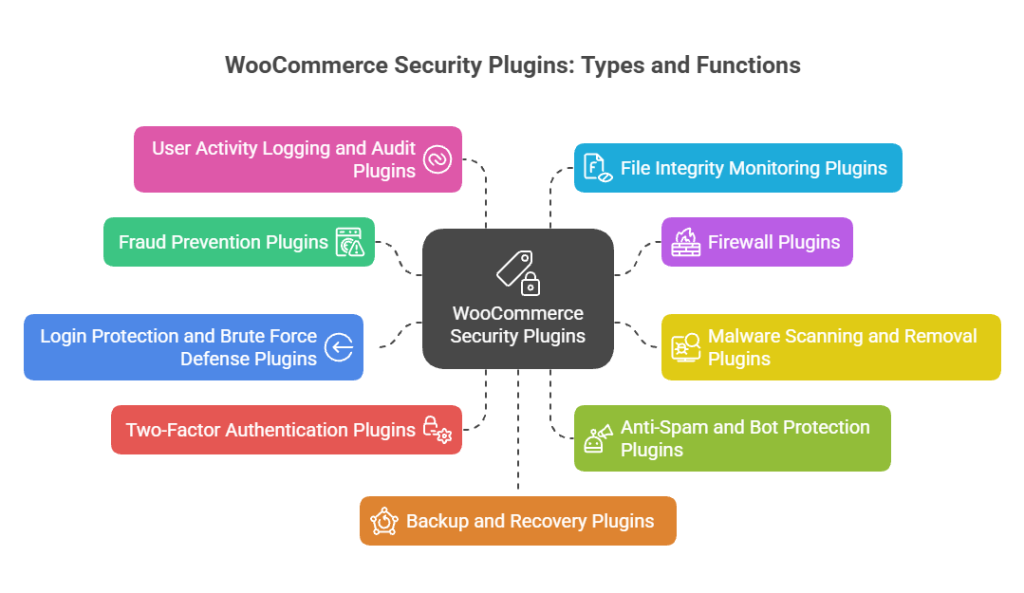
There’s are never-ending threats to ecommerce businesses. Case in point: Juniper Research found that in 2024, businesses lost $44.3 billion to fraudulent transactions online. Perhaps more concerning, that number is projected to increase to $107 billion by 2029.
Not all WooCommerce security plugins are designed to perform the same function. Some focus on blocking brute force attacks. Others are built for malware detection, user access control, or fraud prevention.
Then there are multi-purpose security plugins that combine a myriad of features to provide comprehensive website protection in one tool. Think: firewalls, malware scanning, brute-force protection, and more, within a centralized user interface.
To safeguard your store from different types of threats, you must understand how each category of security plugins works together.
Below, we’ll explore the main types of WooCommerce security plugins, their uses, and where they fit into your site’s overall security strategy.
Fraud Prevention Plugins
Best for: Stores that receive fake orders or abuse from specific regions.
Anti-fraud plugins prevent fraudulent orders and block suspicious traffic from VPNs, proxies, or high-risk countries. They help stop coordinated credit card testing attacks, spam customer accounts, fake orders, and other types of fraud.
Firewall Plugins (WAF – Web Application Firewall)
Best for: Preventing known attacks, limiting bot traffic, and hardening signup and login pages.
Firewall plugins sit between your WooCommerce store and incoming traffic. They inspect every request before it reaches your WordPress site’s core and block known bots, SQL injection attempts, brute force login attempts, and other suspicious behaviors.
There are Two Common Types of Firewall Plugins:
- Cloud/DNS-level WAFs that block threats before they hit your server.
- Application-level WAFs that run within WordPress and WooCommerce.
Malware Scanning and Removal Plugins
Best for: Detecting malware hidden in plugin or theme files or injected into your site’s database.
These WooCommerce security plugins detect malicious code, modified files, or suspicious behavior within your website. Some run ongoing scans in real-time, others run on a schedule. Depending on the plugin’s capabilities, they may also include automatic malware cleanup.
Login Protection and Brute Force Defense Plugins
Best for: Blocking bots from guessing admin or customer passwords.
Brute force attacks target your site’s /wp-login.php and /xmlrpc.php endpoints. Brute force defense plugins hide your site’s login URL or use CAPTCHA, login throttling, 2FA, and other methods to lock down your login page.
Two-Factor Authentication (2FA) Plugins
Best for: Admins, store managers, other high-privilege users, and customers.
2FA plugins add an extra step to user login by requiring a time-based code (via email or an authenticator app) in addition to a password. This significantly reduces the risk of unauthorized access, even if users’ passwords are compromised.
Anti-Spam and Bot Protection Plugins
Best for: Stores plagued by fake orders, fake signups, and spammy product reviews.
Spam protection plugins block fake customer reviews, spammy comments, automated form submissions, and fake user accounts before they damage your business’s operations and credibility.
User Activity Logging and Audit Plugins
Best for: Multi-user stores and teams that manage products, orders, and plugins.
Activity monitoring plugins keep tabs on who’s doing what on your WooCommerce store; think: logins, plugin changes, product updates, order modifications, etc. If something breaks or changes unexpectedly, site admins can review the activity logs and trace the cause easily.
File Integrity Monitoring Plugins
Best for: Detecting file-level intrusions or tampered WooCommerce templates.
These plugins compare your core WordPress files, plugins, and theme files to known good versions. If something is changed without authorization, for instance, if someone injects malicious PHP, they alert you immediately.
Backup and Recovery Plugins
Best for: Disaster recovery and restoring order data, customer records, or site files.
These WooCommerce security plugins automatically back up your database and files, so you can roll back changes in the event that your site gets hacked, there’s a plugin conflict, or update failures.
10 Best WooCommerce Security Plugins
Here’s an overview of the top 10 WooCommerce security plugins. Read on for an in-depth rundown of their features, uses, and how they work.
Note: Each plugin listed includes a unique mix of features. Feel free to research each and choose the ones that best suit your business’s requirements.
- WooCommerce Fraud Prevention
- Wordfence Security
- Jetpack Security
- Patchstack
- BulletProof Security
- All-In-One Security (AIOS)
- Sucuri Security
- Solid Security (formerly iThemes Security)
- MalCare Security Plugin
- WP Activity Log
WooCommerce Fraud Prevention by The Dotstore
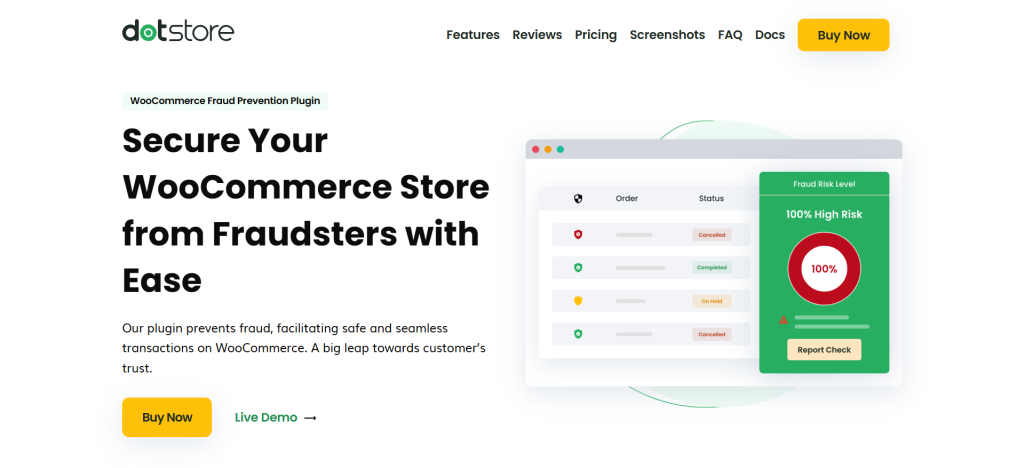
Ecommerce fraud can result in chargebacks, wasted bandwidth, payment processor bans, and other kinds of damage to your business.
WooCommerce Fraud Prevention is a robust anti-fraud plugin that stops fake orders, spam registrations, and other forms of fraudulent activity. Its powerful custom fraud detection engine spots and blocks risky orders based on a wide range of parameters, including:
- IP address or IP range.
- Order amount (whether unusually high or low).
- Country, state, or zip code.
- Shipping methods or payment gateways.
- User role or guest checkout status.
Once flagged, suspicious orders are placed on hold or cancelled (depending on your chosen configuration) before they are processed. Store admins are instantly alerted via email.
Thousands of websites use WooCommerce Fraud Prevention to prevent fake orders, spam registrations, COD fraud, VPN or proxy abuse, and other kinds of security breaches.
WooCommerce Fraud Prevention’s Key Features
- Blacklists. You can block known fraudsters based on IP address, email domain, order history, payment method, specific countries or states, and other criteria.
- Google reCAPTCHA on checkout. It adds Google reCAPTCHA to your store’s checkout form to keep spam bots out.
- IP-based geolocation validation. It verifies if the IP address matches the customer’s billing or shipping location and automatically flags or blocks orders from such customers.
- Time-based order limits. It enables you to limit the number of orders placed within a specific time window to prevent bot activity.
- Whitelists. You can set up overrides for customers with specific user IDs, IP addresses, emails, or from specific countries, etc., that bypass your store’s fraud detection rules and make sure your legitimate customers never get blocked.
- Fraud analytics dashboard. It shows blocked orders by rule type (IP, email, location mismatch, etc.), volume of blocked vs. completed orders over time, top spammy IPs, email domains, and geographies, and other insights in a simple-to-digest dashboard.
Check out WooCommerce Fraud Prevention’s free or paid versions now.
Wordfence Security
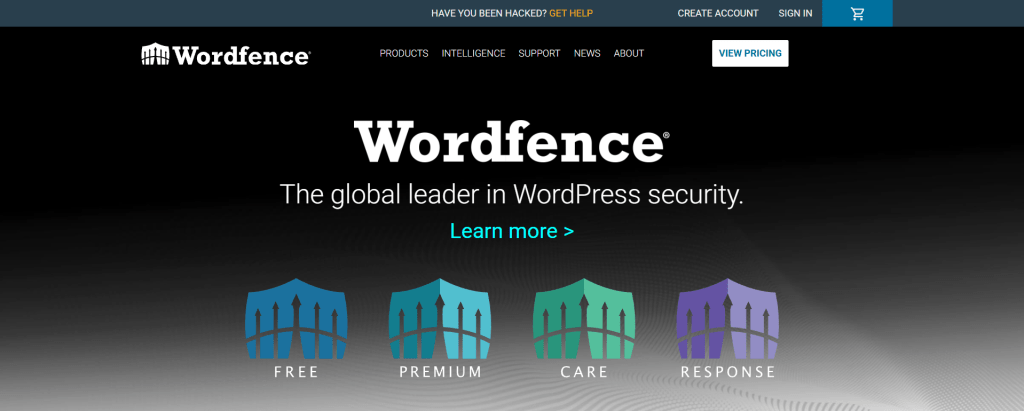
One of the most trusted security plugins, Wordfence is a full-featured tool that offers real-time protection, malware scanning, firewall rules, and login security.
Wordfence checks WooCommerce core files, themes, and every plugin (including premium ones that you upload manually) against their threat database. It alerts you to modifications to your site’s files, unexpected code changes in plugins, and known malware signatures so you can combat them before they do damage.
Unlike cloud firewalls, Wordfence’s web application firewall (WAF) runs directly on your website’s server. This gives it direct access to your site’s code and plugins and makes it incredibly effective against SQL injection attempts, plugin vulnerabilities, and other types of targeted attacks.
Jetpack Security
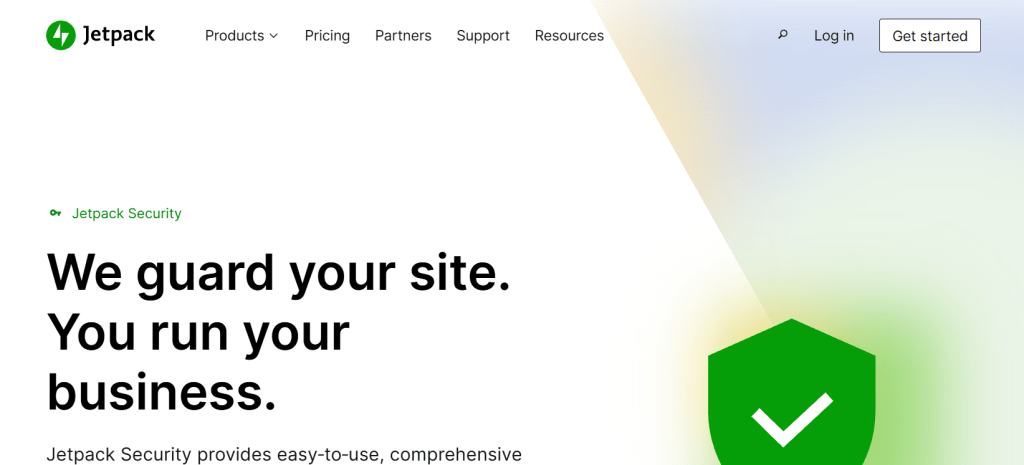
Developed by Automattic (the same company behind WordPress and WooCommerce), Jetpack is a multi-purpose plugin that provides a wide suite of features that speed up, protect, and grow websites.
Jetpack Security provides real-time backups, brute-force protection, malware scanning, and downtime monitoring.
It blocks malicious login attempts at the server level to reduce site load and lock out bad actors before they hit your site. Its automated backups save your entire store so you can restore it to any previous state with one click in the event of security breaches.
On paid plans, Jetpack runs daily malware and file integrity scans, then alerts you to issues via email or push notification before they cause serious damage. And if Jetpack does detect a threat, it offers one-click fixes for most common issues.
Plus, you get comprehensive activity logs outlining all key changes made on your WooCommerce store. This includes new or deleted products, changes to settings, plugins, or themes, new orders or user registrations, failed login attempts, and more.
Patchstack
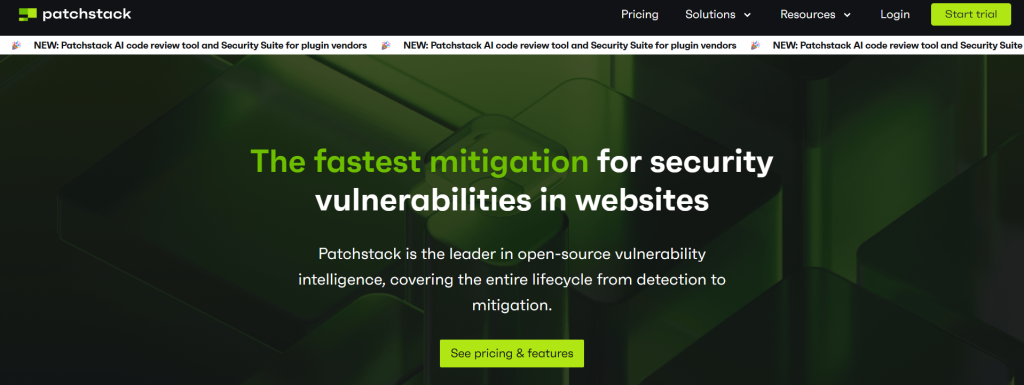
Purpose-built for stores with complex tech stacks or those that rely on niche third-party plugins, Patchstack enables admins to stay ahead of critical threats before they are exploited.
In the event that it flags high-risk components, it immediately provides vulnerability severity level (e.g., critical, high, moderate), clear guidance on whether a fix is available or the plugin should be removed, and alerts for both active and inactive plugins and themes.
Here’s where Patchstack really shines: If you’re using a plugin that has a known vulnerability but no patch yet, it can apply a virtual patch at the firewall level. This protects your site from exploitation even if the original developer hasn’t released an update.
Patchstack gives you detailed weekly and monthly vulnerability reports, which help you keep tabs on:
- Plugin and theme risk levels over time.
- Which files or extensions were flagged.
- Whether any vulnerabilities were patched, ignored, or still unresolved.
BulletProof Security

BulletProof Security auto-generates secure .htaccess files for your root, wp-admin, wp-includes, and plugin folders. This adds a powerful layer of protection that blocks many common threats at the server level before they even reach WordPress.
Its AutoRestore/Quarantine (ARQ) system monitors your core files and alerts you if anything suspicious is modified. And in the event of silent intrusions, it can automatically restore trusted versions of altered files.
BulletProof automatically logs users out after a period of inactivity. This helps reduce risk if a logged-in admin or shop manager leaves a session open on a shared or public device. Also, it protects your site against brute-force bots with features like login attempt limits, lockouts, and IP-based blocking.
All-In-One Security (AIOS)
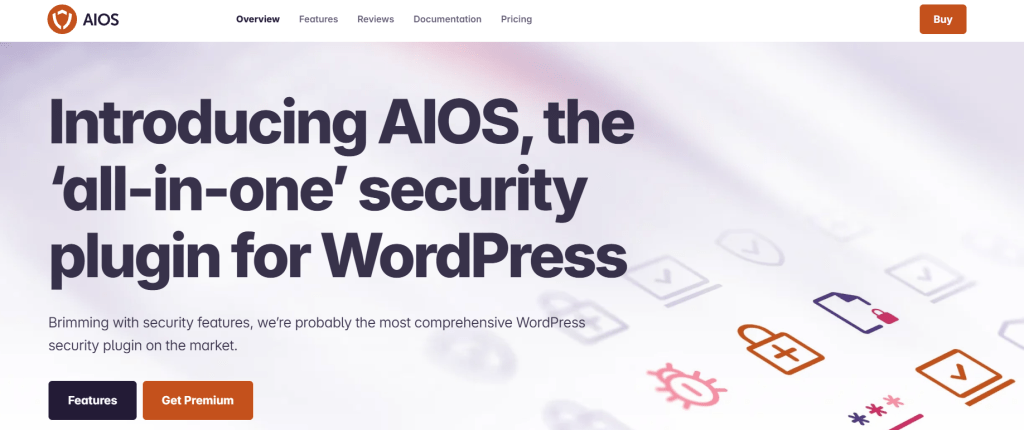
All-In-One Security (AIOS) is a simple-to-use WooCommerce security plugin that comes with pre-configured settings, an intuitive dashboard, and smart guidance for implementing security best practices on your site. It gives your site a “security score” based on your active settings and offers recommendations on improvements.
Here’s what makes AIOS a good choice:
- Login lockdown and brute force protection. It lets you set limits on login attempts, apply lockouts after too many failures, and sends admins alerts when someone tries to brute-force their way in.
- Spam prevention for registrations and comments. It blocks bots from abusing your customer registration forms and blog comment sections to prevent spam-induced load spikes.
- Enable or disable firewall rules. You can toggle firewall rules on or off with one click to block suspicious traffic patterns and specific user agents that may indicate scraper bots or exploit attempts.
- File change detection. AIOS scans your core WordPress files and notifies you if something’s been modified. This prevents plugin conflicts or unauthorized changes from messing with product pages or checkout flows.
- User account monitoring. It lets you enforce strong passwords, detect duplicate display names, and monitor admin activity. For stores with multiple shop managers or customer support agents, this keeps user permissions under control.
Granted, All-In-One Security (AIOS) isn’t the most advanced WooCommerce security plugin in this roundup. However, it simplifies WooCommerce security for everyday store owners, is highly configurable, and can handle 80% of basic tasks needed to keep a site secure.
Sucuri Security
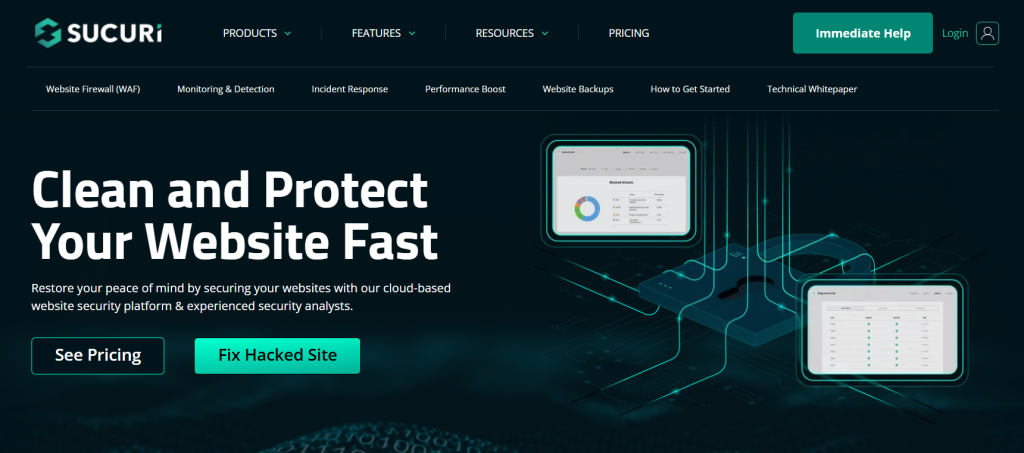
As one of the most trusted WooCommerce security plugins, Sucuri is a favorite amongst stores that need high-level protection against malware, DDoS attacks, and zero-day vulnerabilities. It audits your site against common attack vectors and suggests actions to optimize server security and file permissions.
Sucuri’s standout feature is its cloud-based malware scanner, which checks your site from the outside in. Unlike plugins that only scan internal files, it detects malicious JavaScript injections, spam SEO links, redirect malware, defacements, or unauthorized file changes. (Considering that many sites service international customers, their firewall also includes a built-in CDN that improves website speed and stability.)
Sucuri’s premium plans include professional malware cleanup, handled by their expert team. In the event that your store gets compromised, they’ll:
- Clean malicious code from all files (including WooCommerce templates and product pages)
- Fix spam injections and hidden redirects
- Submit a review request to Google to lift search blacklists
Solid Security
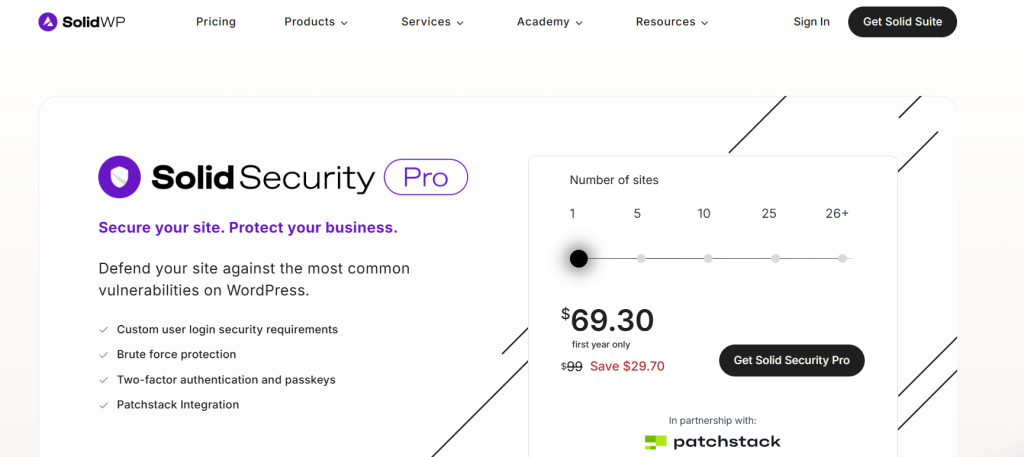
Solid Security (previously called iThemes Security) focuses on what most WooCommerce breaches stem from: unauthorized site access, credential stuffing, and misconfigured admin controls.
Its global brute force protection network helps block login attempts from known malicious IPs; if it catches an IP trying to break into other sites, the IP will be automatically blocked from your site too.
Solid Security enables admins to enforce strong passwords to keep account access secure. For instance, you can define rules for minimum password length, complexity requirements (uppercase, numbers, symbols), password expiration cycles, and force users to reset weak passwords on login.
It enables you to limit simultaneous logins and log out all users after inactivity, which is helpful when offboarding staff or cleaning up shared accounts. Plus, you can set custom lockout thresholds that:
- Lock out users after X failed attempts.
- Automatically ban IPs after repeated lockouts.
- Receive email alerts for unusual login behavior.
MalCare
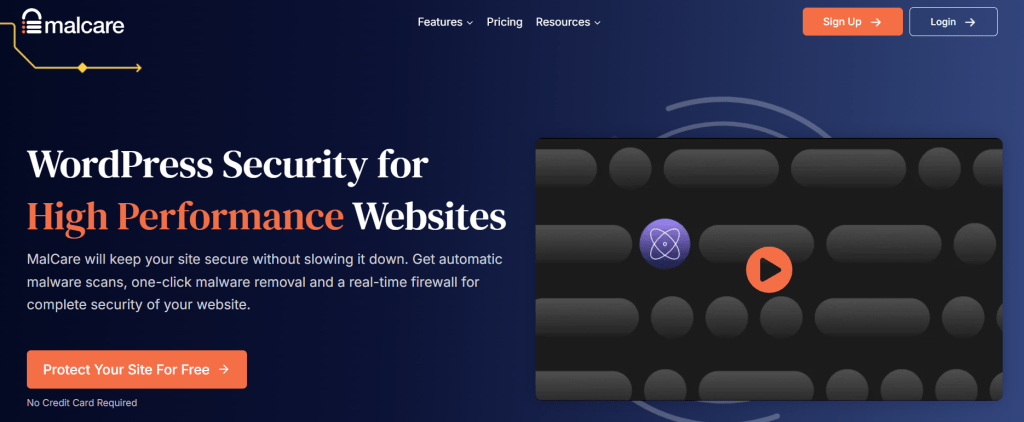
MalCare is a popular WooCommerce security plugin that provides automated, real-time malware scanning and instant malware removal with a single click. It scans your WooCommerce site every 24 hours (or more frequently on premium plans) for malware signatures, file changes, suspicious code in plugins, themes, or the database, known backdoors or injection scripts, and other threats.
If you run a WooCommerce multisite network, you’ll appreciate its comprehensive dashboard. From one screen, you can:
- View all security alerts
- Run manual scans
- Update themes/plugins
- Initiate malware cleanup
Because MalCare runs scans on its own dedicated servers, not your site’s hosting environment, your site speed remains unaffected. It even includes geoblocking, so you can restrict traffic from countries you don’t serve.
WP Activity Log
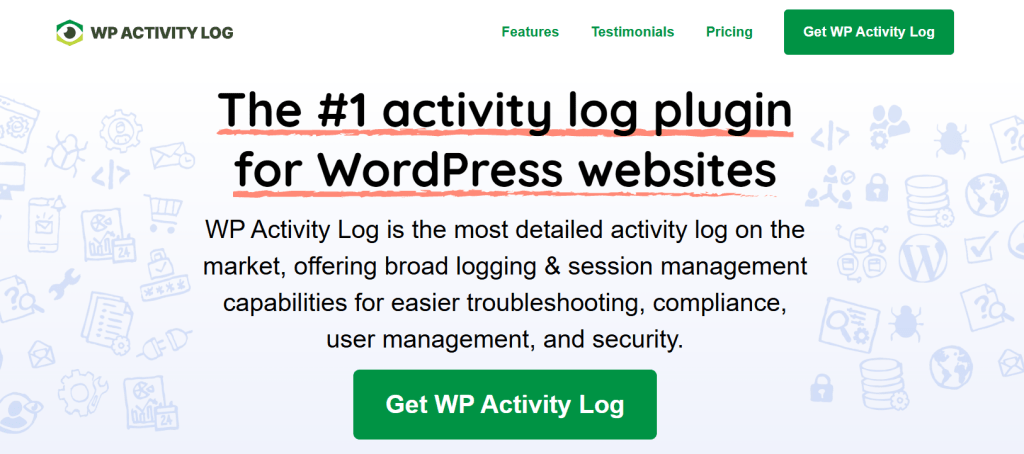
Want a super in-depth log of every admin, customer, and plugin activity on your WooCommerce site?
WP Activity Log stands out from other activity tracking plugins due to the sheer number of actions and level of detail that it monitors. It keeps track of virtually every activity on your site, including:
- Successful and failed logins and logouts.
- Product updates (think: price changes, stock edits, new additions).
- Changes to shipping zones or tax rates.
- IP addresses used.
- User role changes and permission updates.
- How long users stayed logged in.
- Plugin and theme activations, deactivations, and deletions.
- Coupon code edits and expirations.
- Order status changes (pending to processing, refunded, etc.).
- Changes to customer billing or shipping details.
- And more.
All the logs are presented in a comprehensive dashboard for easy access. You can view a complete history of changes, search logs by user, date, event type, and export reports in CSV or JSON format.
WP Activity Log also offers session management and user monitoring so you can see who’s logged in at any given moment, force logout of suspicious sessions, and limit simultaneous sessions per user.
WooCommerce Security Tips: How to Make WooCommerce Secure
Safeguarding your WooCommerce store isn’t a one-time action; it’s an ongoing process. Here’s how to make your WooCommerce store secure, step by step:
- Pick a web host that provides robust security features, such as web application firewalls (WAF), malware detection and cleanup, daily backups, PHP version management, support for object caching, and performance optimization.
- Keep plugins, themes, core files, and everything else updated.
- Use SSL to encrypt billing info, passwords, session cookies, and other data exchanged between your store and customers.
- Harden your site’s login page (/wp-login.php) to prevent bots and brute force attackers from accessing your site.
- Limit user role permissions to only give users access to what they need.
- Restrict access to your store by country or IP based on the regions you serve.
- Monitor and log user activity to keep track of actions that occur on your site and detect suspicious behavior early.
- Regularly scan core files, plugins, themes, and database entries to check for malware.
- Set up daily or real-time automatic backups and store them off-site (not just on your hosting server).
- Use reliable WooCommerce security plugins to monitor traffic, block brute-force attempts, scan for malware, harden your store against known attack vectors, and protect your store.
FAQs About Securing WooCommerce
Does WooCommerce Have Security Issues?
Yes, like any platform that handles sensitive data and financial transactions, WooCommerce is vulnerable to security issues, particularly if it isn’t properly configured and maintained.
Important note: WooCommerce isn’t insecure by design; its core platform is well-maintained and regularly patched. However, a WooCommerce store is only as secure as its weakest plugin, theme, or hosting environment.
Outdated plugins and themes, weak login practices, lack of role-based access control, failure to address vulnerabilities and malware attacks, malicious file uploads, and other factors can compromise the security of a WooCommerce website.
Does WooCommerce Have SSL?
WooCommerce isn’t responsible for installing and managing your SSL certificate; your web host is. Fortunately, most WooCommerce-optimized hosts include free SSL certificates.
Even though WooCommerce doesn’t have SSL built in, it fully supports it, and you absolutely should be using it. When SSL is enabled on your website, WooCommerce forces HTTPS on all checkout, login, and account pages. This means that admin and front-end sessions are encrypted, which reduces the risk of man-in-the-middle attacks.
Without SSL, you’re putting your customers and business at risk. Not to mention, Chrome, Safari, and other web browsers mark HTTP pages as “Not Secure”, which destroys trust in your business.
Is WooCommerce Trustworthy?
Yes, WooCommerce is a trustworthy and secure ecommerce platform when used properly and kept up to date.
WooCommerce is developed and actively maintained by Automattic, the same company behind WordPress.com, Jetpack, Tumblr, and other high-profile tools that power millions of websites.
The WooCommerce plugin itself is open-sourced, regularly audited, and backed by a large community of developers and security experts. This means there are no inherent security threats, and vulnerabilities are identified and patched quickly.
What is the Overall Best WooCommerce Security Plugin?
There’s no shortage of threats to WooCommerce stores: brute force login attempts, gift and credit card fraud, spam user registrations, malware injections, fake orders, and much more.
Even though WooCommerce is secure out of the box, every plugin you add, every theme you install, and every user interaction on your site introduces new opportunities for attacks.
In this post, we’ve compared ten of the best WooCommerce security plugins; each designed to tackle specific types of threats. Amongst them, the top two plugins most WooCommerce stores need are:
- The Dotstore’s WooCommerce Fraud Prevention: This simple-to-use plugin verifies order authenticity, blocks spam orders, filters out suspicious IPs, blacklists fake customers, and more. It’s available in both free and premium versions.
- Wordfence Security: A comprehensive plugin with firewall protection, real-time threat detection, malware scanning, and login security. Also available in both free and premium versions.
Together, these two plugins address 99% of the most common threats faced by WooCommerce stores.
Install these WooCommerce security plugins and start protecting your website today!
WooCommerce Fraud Prevention
Equip your store with our feature-rich fraud prevention plugin to reduce risk and safeguard your profits.
14-day, no-questions-asked money-back guarantee.