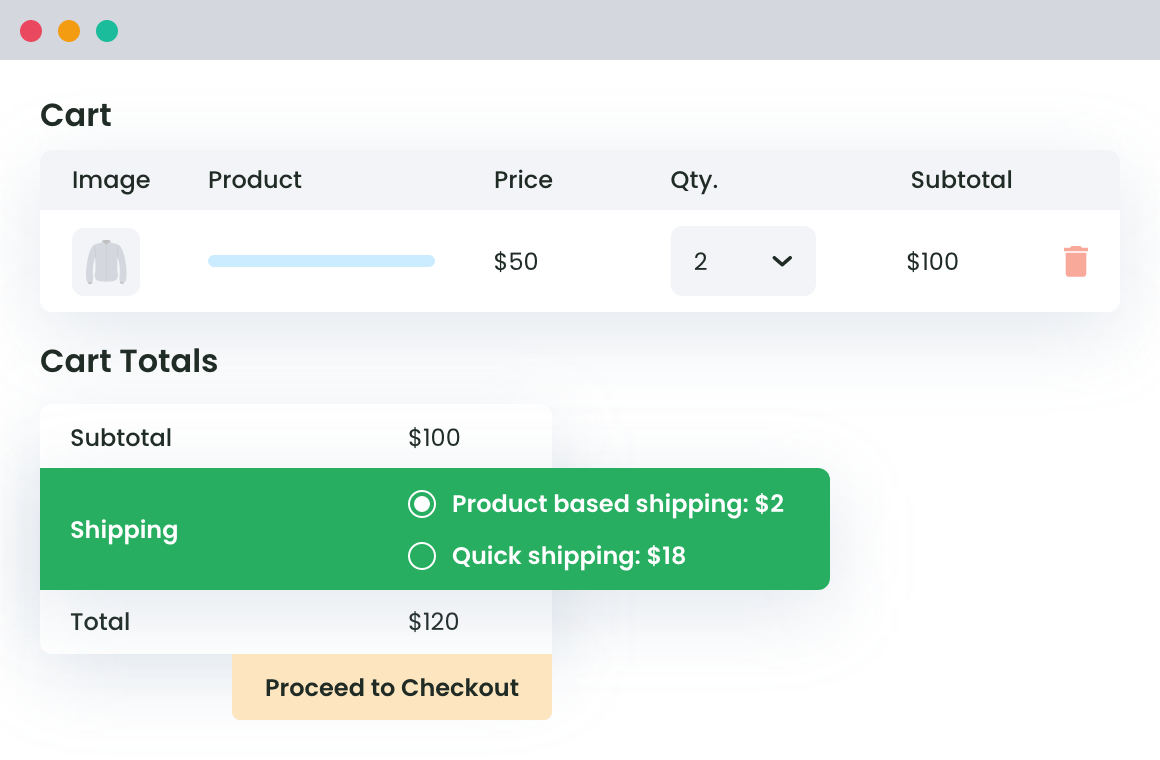Table of Contents
We’ve compiled the best free WooCommerce shipping plugins that can streamline your shipping processes, upgrade your online store’s ordering experience, and reduce shipping-related errors. These plugins will help you create tailored shipping rules, integrate with carriers, offer flexible shipping options to their customers, and much more.
Searching for the best shipping plugins for WooCommerce?
WooCommerce shipping plugins come in all shapes and sizes. From multi-function shipping plugins to those that focus on specific aspects of shipping, think: shipping calculators, shipping methods, shipping carrier costs, etc, and others.
In this post, I’ll share the best shipping plugins (eighteen to be exact!) that can upgrade your WooCommerce store’s shipping options and help you manage shipping and order fulfillment more effectively.
If you’re pressed for time, here are our top picks — read on for an in-depth analysis of all 18 plugins in our list:
- Flat Rate Shipping Method WooCommerce
- Hide shipping method for WooCommerce
- WooCommerce Advanced USPS Shipping Method
- WooCommerce Multi-Vendor Shipping Addon
A quick note: It takes a lot of resources to develop and maintain plugins. Therefore, it may not be feasible for the best WooCommerce shipping plugins to be 100% free. While many of the plugins listed here are free versions of premium shipping plugins, their free versions include enough value to warrant being mentioned in this round-up.
Ready? First things first, let’s go over what WooCommerce shipping plugins do and the types of shipping plugins available.
What are WooCommerce Shipping Plugins?
Whether you are looking to optimize your website’s appearance or add more payment options, WooCommerce has a plugin for everything. The same is true for the store’s shipping feature.
A WooCommerce shipping plugin is a software extension that integrates with the WooCommerce e-commerce platform to manage and automate shipping processes. These plugins provide a range of features and functionalities to help online store owners streamline their shipping operations, reduce costs, and improve customer satisfaction.
Shipping plugins utilize the shipping destination to determine accurate and dynamic shipping rates, enhancing shipping transparency and customer satisfaction.
With the right WooCommerce shipping plugin, you can calculate shipping costs accurately, print shipping labels directly from your dashboard, track shipments, and manage multiple shipping carriers effortlessly. By leveraging these plugins, you can enhance your shipping process, ensuring timely and cost-effective deliveries for your customers.
Types of WooCommerce Shipping Plugins
There are several types of WooCommerce shipping plugins available, each offering unique features and functionalities to cater to different shipping needs. Here are some of the most common types:
Table Rate Shipping Plugins: These plugins calculate shipping costs based on a predefined table of rates set by the store owner. Ideal for stores with complex shipping rules or multiple shipping carriers, table rate shipping plugins offer flexibility in setting rates based on various factors like weight, destination, and quantity.
Live Rate Shipping Plugins: These plugins provide real-time shipping rates by fetching data directly from shipping carriers. They are perfect for stores that want to offer accurate and up-to-date shipping quotes to their customers, ensuring transparency and reliability.
Shipping Label Plugins: These plugins allow store owners to print shipping labels directly from their WooCommerce dashboard. By streamlining the shipping process and reducing errors, shipping label plugins save time and enhance operational efficiency.
Shipping Carrier Plugins: These plugins integrate with specific shipping carriers such as USPS, UPS, or FedEx, providing shipping rates and labels. They are suitable for stores that want to offer a variety of shipping options to their customers, ensuring flexibility and convenience.
Key Features to Look for in a WooCommerce Shipping Plugin
WooCommerce is known for its exhaustive list of features and functionalities. This is one of the reasons why It has garnered huge attention and is ranked as the best free WooCommerce shipping plugin for creating an e-commerce store. As a WordPress-backed plugin, WooCommerce not only extends flexibility in terms of customization but also leverages the vast repository of themes and plugins supported by WordPress.
When choosing a WooCommerce shipping plugin, it’s essential to consider several key features to ensure it meets your store’s needs. Here are some important features to look for:
Integration with WooCommerce: The plugin should seamlessly integrate with WooCommerce, providing accurate and up-to-date shipping quotes without any compatibility issues.
Shipping Carrier Integration: Look for a plugin that integrates with multiple shipping carriers, offering a range of shipping options to your customers.
Shipping Label Printing: The ability to print shipping labels directly from your WooCommerce dashboard is crucial for streamlining your shipping process and reducing manual errors.
Shipping Cost Calculation: Ensure the plugin can calculate shipping costs accurately and in real-time, considering factors like weight, destination, and shipping method.
Shipping Zone Management: The plugin should allow you to manage shipping zones and rates easily, enabling you to set different rates for different regions.
Customer Support: Excellent customer support and comprehensive documentation are vital for helping you get started and resolving any issues that may arise.
While WooCommerce does allow you to ship products internationally, it lacks significant shipping methods. This is where we introduce the top WooCommerce Shipping Plugins that will help you enhance your store functionality and expand your business.
Without further ado, let’s see the different WooCommerce Shipping Plugins that you can consider while optimizing your WooCommerce store.
The Best Free WooCommerce Shipping Plugins
Here are the top plugins to setup shipping in your WooCommerce store. These plugins can help set up shipping rules based on the shipping destination, ensuring accurate and dynamic shipping rates.
- Flat Rate Shipping Method WooCommerce
- Hide shipping method for WooCommerce
- WooCommerce Advanced USPS Shipping Method
- WooCommerce Multi-Vendor Shipping Addon
- WooCommerce Advanced Free Shipping
- WooCommerce UPS Shipping Plugin
- Track Orders for WooCommerce Pro By WP Swings
- Table Rate Shipping Plugin
- Flexible Shipping for WooCommerce
- ReachShip Multi-Carrier & Conditional WooCommerce Shipping Plugin
- WooCommerce Table Rate Shipping by JEM
- WooCommerce Cart Based Shipping
- WooCommerce Weight-Based Shipping
- Multi-carrier Shipping Plugin For WooCommerce
- WooCommerce — APG Weight and Postcode/State/Country Shipping
- Table Rate Shipping for WooCommerce
- Canada Post WooCommerce Shipping Plugin
- Easy WooCommerce Per Product Shipping
- Per Product Shipping
1. Flat Rate Shipping Method WooCommerce
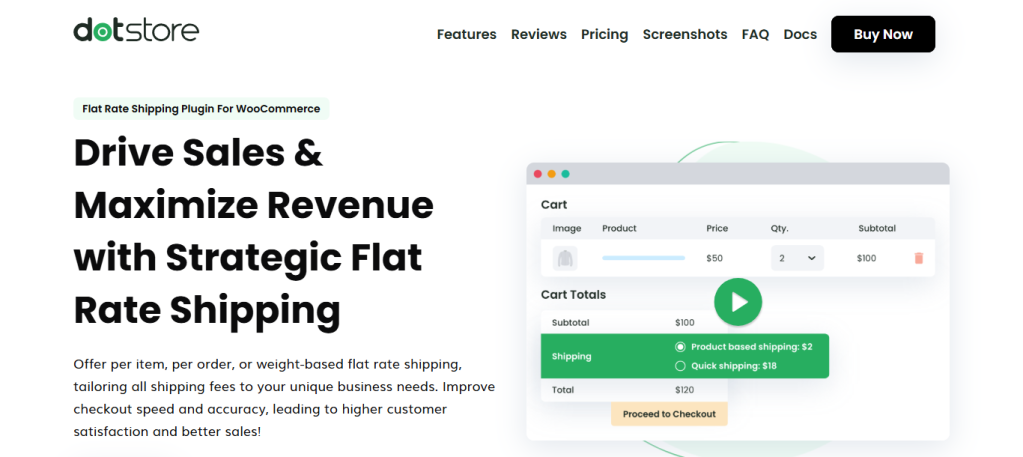
With over 15,000 users and a rating of 4.9 out of 5, Flat Rate Shipping is the best WooCommerce shipping plugin overall. It is a multi-purpose plugin that lets you set granular rules to control shipping options per order, per item, or based on weight.
If you are looking for a fast-paced, dynamic, and economical shipping method, you ought to invest in an advanced flat-rate shipping method plugin by DotStore. The plugin can set shipping methods based on the shipping destination, ensuring accurate and dynamic shipping rates.
Designed specifically to help store managers improve their conversion rate, the PRO version of this plugin has had a tremendous impact on the overall store performance. It offers seamless integration ability and accounts for incredible speed. No matter whether your store has 500 products or 50000, the plugin loads within seconds, ensuring that there’s no delay and that your customers are served without fail.
Please note that the free version of the Advanced flat rate plugin can be used for adding multiple shipping-related flexibilities and features for small stores. However, if you want to use all its capabilities, you will need an advanced version.
Key features
- You can add advanced shipping rules to configure shipping rates based on product attributes, categories, tags, SKUs, user roles, cart totals, weight, quantity, and more.
- It lets you set shipping fees according to customer locations, including country, state, and postal code.
- You can schedule shipping methods to be available on specific days or within certain time frames.
Set shipping methods/rules based on the product. Let’s say you wish to set free delivery for all products with a particular tag. The plugin allows you to select the specific tags and set rules that apply to them.
- Set shipping/methods based on user role. Have a subscription service and wish to keep your premium users happy with flat-rate shipping, use the plugin to set a method for the same.
Set shipping methods based on coupon, quantity, order amount, and/or the total weight of the products in the cart.
- WooCommerce Table Rate Shipping: This plugin allows you to define multiple shipping rates based on conditions such as weight, item count, and cart total. It’s perfect for stores that need flexible shipping options.
- Advanced Free Shipping: With this plugin, you can create advanced shipping rules to offer free shipping based on various conditions like subtotal, quantity, and user role. It’s a great way to incentivize larger orders.
- WooCommerce Weight Based Shipping: This plugin calculates shipping costs based on the total weight of the items in the cart. It’s ideal for stores that sell heavy products and need to ensure shipping costs are covered.
- Flexible Shipping: This plugin offers a range of options to create shipping rules based on weight, order totals, and more. It’s highly customizable and integrates well with other WooCommerce extensions.
- Table Rate for WooCommerce by Flexible Shipping: This plugin provides advanced table rate shipping options, allowing you to set up complex shipping rules based on various conditions. It’s perfect for stores with diverse shipping needs.
Can be used for multiple sites with a multi-site plugin license.
Free Version: Free Flat Rate Shipping Plugin
Advanced Flat Rate Shipping Methods
Boost your WooCommerce store’s revenue with flexible shipping options. Your business deserves the best!
14-day, no-questions-asked money-back guarantee.

2. Hide Shipping Method for WooCommerce
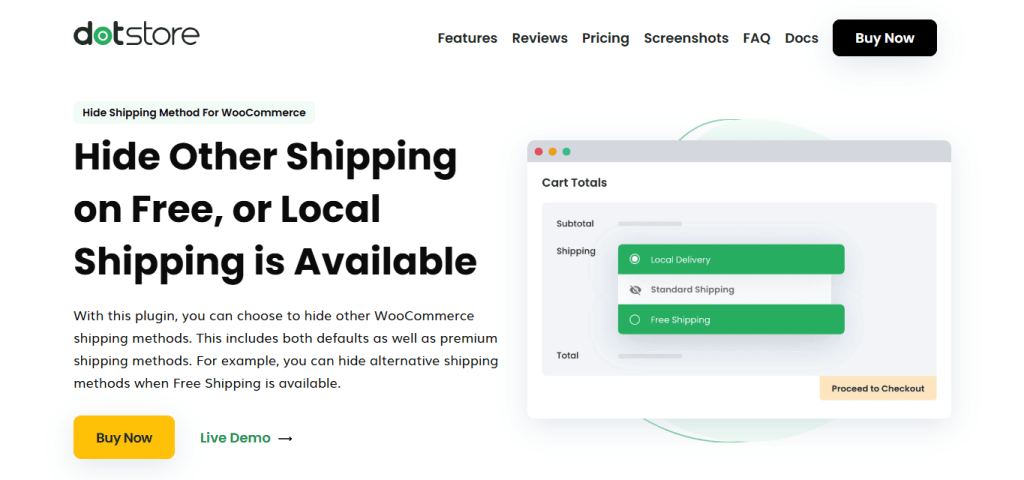
Aptly named, the Hide Shipping Method for WooCommerce plugin enables store owners to manage the visibility of shipping methods based on specific conditions.
Store owners can set criteria that determine the shipping methods shown or hidden on the checkout page for each customer. This reduces clutter, avoids overwhelming customers, and lowers cart abandonment rates.
Key features
- It lets you hide shipping methods based on a variety of parameters like cart total, product categories, user roles, shipping zones, and more.
- You can configure your store to automatically conceal other shipping options when free shipping is available in your store. This streamlines the choices presented to customers.
- It lets you set start and end dates to control when certain shipping methods are hidden. This is useful for promotions like Black Friday or during certain seasons.
Hide Shipping for WooCommerce
Hide all other shipping methods when free shipping and/or local pickup are available in two minutes or less.
14-day, no-questions-asked money-back guarantee.
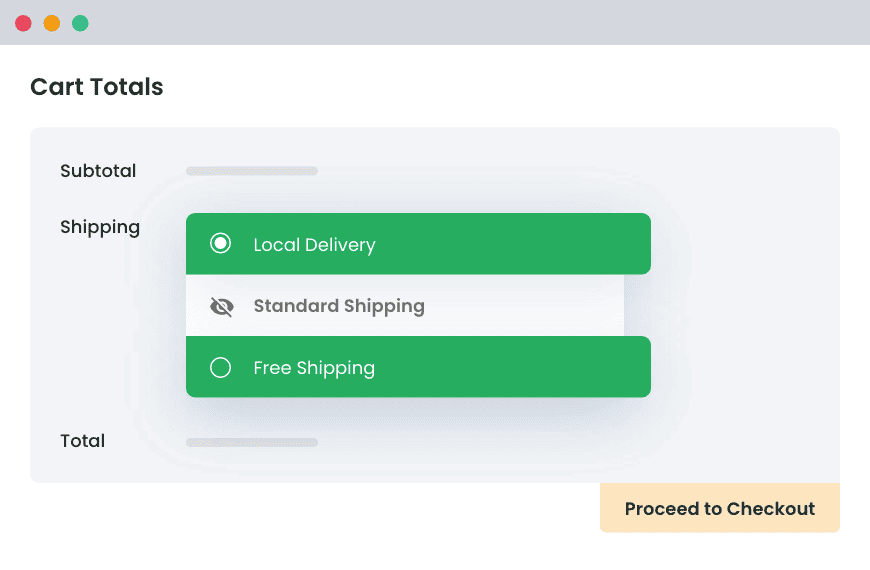
3. WooCommerce Advanced USPS Shipping Method
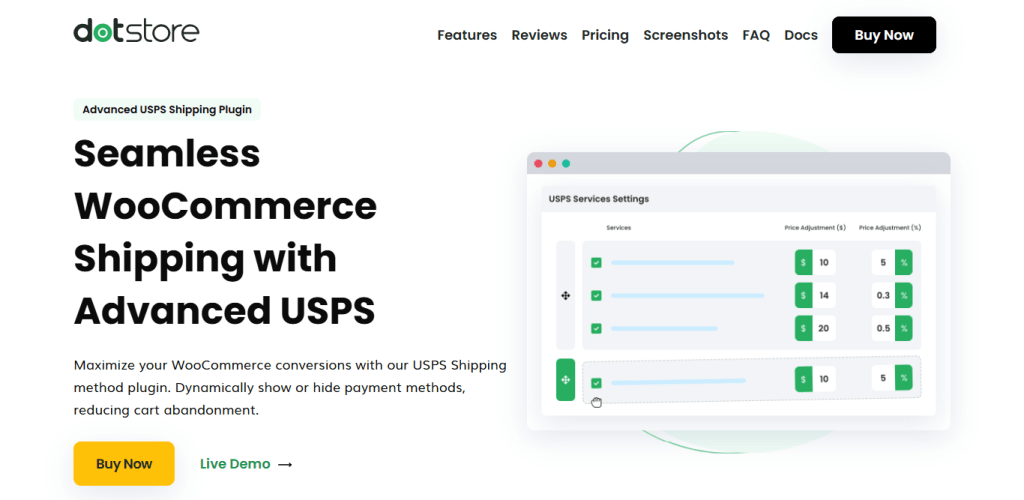
If your store ships orders via USPS, you’ll benefit from syncing your store directly with USPS to get the latest shipping methods and rates for each order.
With WooCommerce Advanced USPS Shipping Method, you can integrate your store with USPS’ API to get precise, real-time USPS shipping rates and services for each customer on the cart and checkout pages.
It is super easy to set up: all you need to do is enter the postcode of the location you’ll ship from, e.g. your factory or warehouse. Once customers enter their delivery address, WooCommerce Advanced USPS Shipping Method will instantly show all appropriate options.
Key features
- It lets you display live USPS shipping rates for domestic and international shipments based on cart contents, user roles, shipping zones, and other conditions.
- You can tailor the services offered, for example, enable or disable specific USPS services like Priority Mail, Express, or Flat Rate Boxes.
- To make sure shipping calculations are accurate, you can define box dimensions and weights for the shipping packages.
WooCommerce Advanced USPS Shipping Method
Flexible USPS shipping configurations for your WooCommerce store.
14-day, no-questions-asked money-back guarantee.

4. WooCommerce Multi-Vendor Shipping Addon
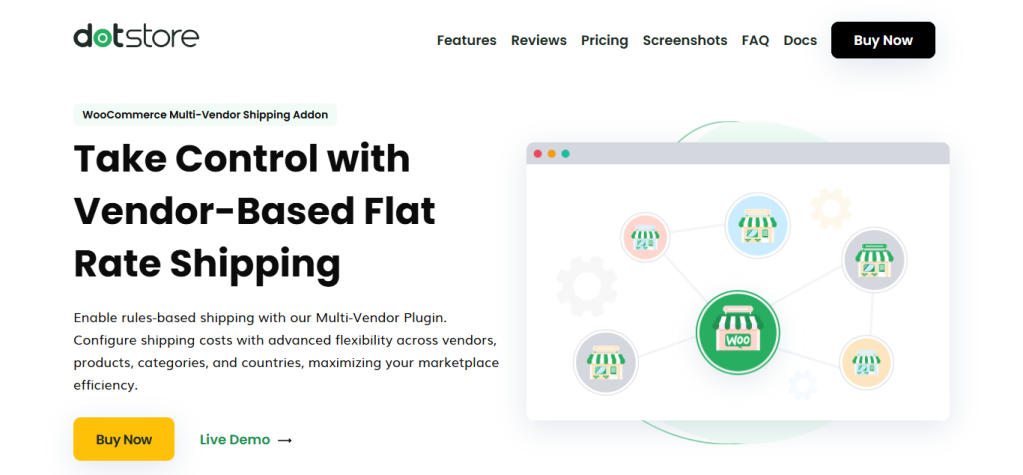
WooCommerce Multi-Vendor Shipping Addon is great for multi-vendor marketplaces with vendors who sell a wide range of products. For instance, Vendor A might offer free shipping for orders over $100, while Vendor B charges a flat rate of $10 for all orders.
This WooCommerce shipping plugin enables each vendor to establish their own shipping methods and rates and ensures that shipping costs are accurately calculated based on the specific vendor’s settings.
While you can use this plugin on its own, many store owners prefer to combine it with
Many store owners use this plugin on its own or combine it with Flat Rate Shipping for WooCommerce for greater control over shipping settings.
Key features
- You can assign distinct shipping methods to individual vendors and allow each to set their own shipping rates and conditions.
- It lets you define shipping rules based on various parameters such as product type, destination country, cart subtotal, quantity, category, product tag, and user role.
- It allows you to configure shipping charges per order or per item and works with different pricing strategies. Plus, you can set approximate delivery times for each shipping method.
WooCommerce Multi-Vendor Shipping Addon
Efficiently regulate your shipping parameters with our powerful multi-vendor shipping addon.
14-day, no-questions-asked money-back guarantee.

5. WooCommerce Advanced Free Shipping
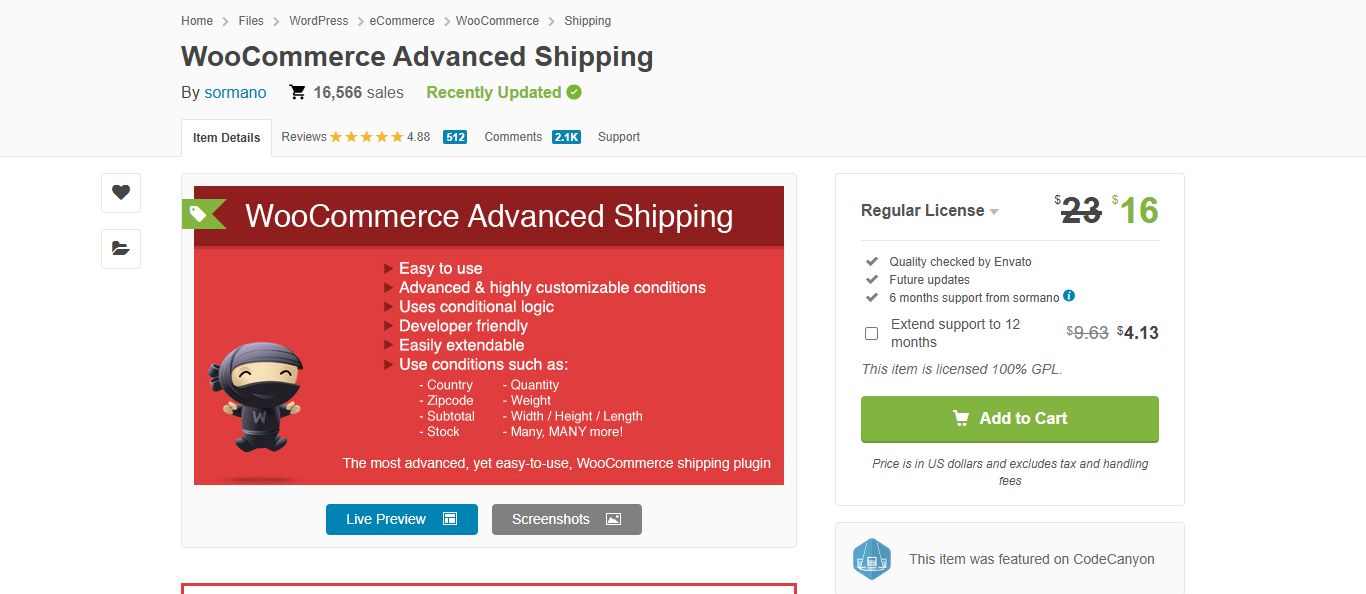
Condition-based shipping is one feature that your store must have. The WooCommerce advanced free shipping plugin is one that allows you to create custom-fit shipping rates for your online store.
Irrespective of whether you want to set a flat rate for a product or variable rates for different items, the plugin allows you to do all. Additionally, the plugin enables you to create custom-fit shipping rates based on the shipping destination, ensuring accurate and dynamic shipping costs.
For instance, if you wish to set shipping methods based on country, you can create multiple rules specifying which rule applies to which countries.
Key Features:
Create one or more shipping methods based on your store requirements.
Easy and simple to use without needing to code for the same.
Set up conditional logic to create unlimited shipping methods.
Base shipping rules on location, product, user, quantity, etc.
WooCommerce UPS Shipping Plugin
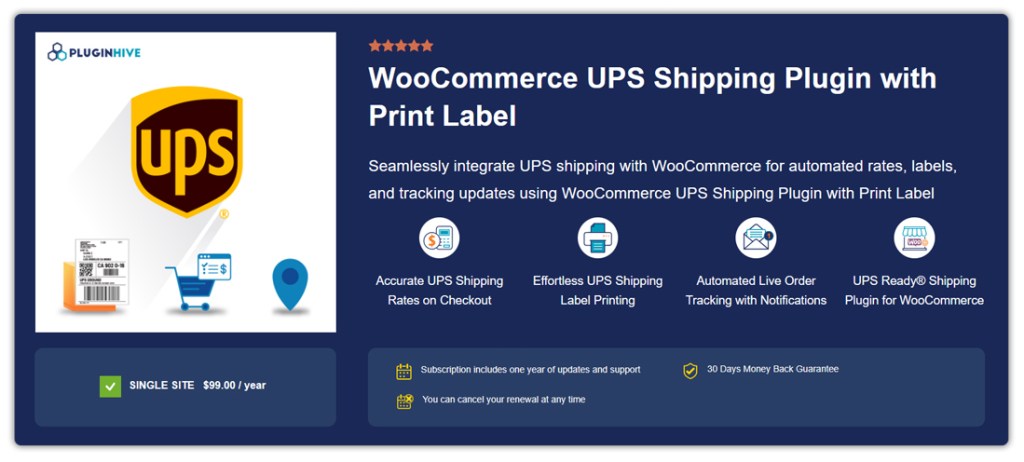
Seamlessly automate your WooCommerce UPS shipping with real-time rates, label generation, live UPS tracking, and more—all from a single, UPS Ready® certified plugin. Whether you’re shipping domestically or internationally, this plugin streamlines fulfillment and enhances the customer experience with end-to-end automation.
Key features
- Real-Time Shipping Rates & Delivery Estimates: Display accurate UPS shipping rates at checkout based on weight, dimensions, and destination, with support for account-specific and list rates, as well as estimated delivery dates.
- Instant & Bulk Label Printing: Generate and print official UPS shipping labels directly from your WooCommerce dashboard, individually or in bulk, for faster order fulfillment.
- End-to-End Order Tracking Automation: Automatically share UPS tracking numbers with customers via email and WooCommerce order updates to keep them informed at every step.
- Flexible Shipping Methods & Access Points: Integrates UPS SurePost and Simple Rate for affordable, flat-rate shipping and supports UPS Access Points to reduce failed deliveries and improve convenience.
- Global Shipping & Customs Support: Easily handle international orders with auto-generated customs documents (Commercial Invoices, NAFTA/USMCA forms) and EEI submission for smooth clearance.
- Advanced Features for Vendors & Bookings: Compatible with Dokan Multi-Vendor and WooCommerce Bookings, plus offers smart packing, UPS return label generation, and pickup scheduling for streamlined operations.
7. Track Orders for WooCommerce Pro By WP Swings
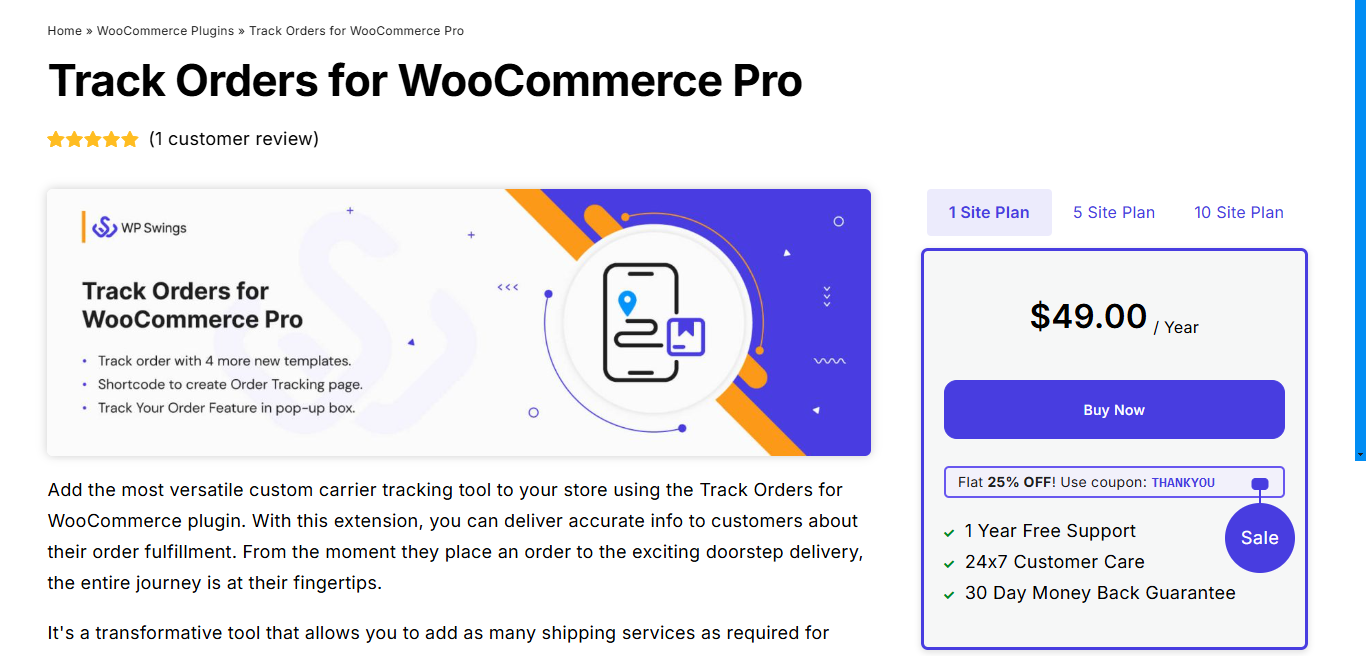
The Track Orders for WooCommerce Pro plugin is designed to improve the order-tracking experience for both store owners and customers. This flexible tool allows online businesses to provide real-time tracking information from the moment an order is placed until it reaches the customer’s doorstep.
The plugin supports multiple shipping services, enabling businesses to tailor their tracking processes to fit their specific workflows. It also includes automated email reminders with payment links to help ensure that pending orders are completed on time.
Key Features of the Track Orders for WooCommerce Pro Plugin:
- Multiple tracking templates
- Shortcodes for custom pages
- Order tracking popup
- Third-party shipment integrations
- Global tracking compatibility
- Custom order statuses
- Scalable tracking options
- Automated payment reminders
- Customize With Custom CSS and JS
8. Table Rate Shipping Plugin

Extending the default shipping method to add more features, and improve the store functionality, the table rate shipping method offers tremendous flexibility.
With the table rate shipping method, you have the ease to set shipping rates based on several factors.
Starting with the location of delivery to the total products, the cart weight, and/or the user role, store managers can customize, and add advanced shipping methods to the store. The plugin also allows you to set shipping rates based on the shipping destination, ensuring accurate and dynamic shipping costs.
Key Features:
Add one or more shipping rates tables based on the shipping zone.
Table rate shipping allows you to set shipping per order, per item, per class, or per line.
Add a shipping fee based on a fixed amount or a percentage of the total cart value.
9. Flexible Shipping for WooCommerce

Regarded as one of the best shipping methods for your WooCommerce store, Flexible Shipping for WooCommerce allows you to create shipping rates depending upon the order total, per product value, total products, or product classes.
The plugin is such that it overrides the existing shipping rate, superimposing the one newly created. It also allows WooCommerce store managers to adjust the method for the calculation of the shipping fee. Conditional rules help decide whether a rule must apply or not.
Additionally, the plugin allows you to create shipping rates based on the shipping destination, ensuring accurate and dynamic shipping costs.
Key Features:
Create rules based on cart weight. Meaning that you can set a threshold value for the cart weight. If it exceeds the limit, a certain amount is applied as the shipping fee.
Integrate table-based shipping. Meaning that the fee is calculated based on the prices of the items added to the cart.
Extended support for shipping class, allows you to ship multiple products with ease.
10. ReachShip Multi-Carrier & Conditional WooCommerce Shipping Plugin

ReachShip Multi-Carrier & Conditional WooCommerce Shipping Plugin is a versatile plugin, which streamlines and simplifies all your shipping requirements.
With ReachShip, you can simplify shipping management, ensuring a smooth and hassle-free experience. This plugin offers a wide range of features to optimize your shipping operations, helping you deliver better service and satisfaction to your customers. Additionally, it helps optimize shipping operations based on the shipping destination, ensuring accurate and dynamic shipping rates.
Key Features:
Supports multiple carriers like DHL Express, UPS, FedEx, USPS, Australia Post MyPost, Australia Post StarTrack, Australia Post eParcel, and more.
Real-time shipping rates and estimated delivery dates at the checkout.
Print shipping labels directly from the WooCommerce Order Admin Page.
Automate label generation and parcel packaging.
Track shipments, analyze shipping costs, and gain valuable insights.
Conditional or table rate shipping features to set up flat rates based on rules and conditions.
Flexible shipping options like pick-up points, returns management, bulk operations, and more.
11. WooCommerce Table Rate Shipping by JEM
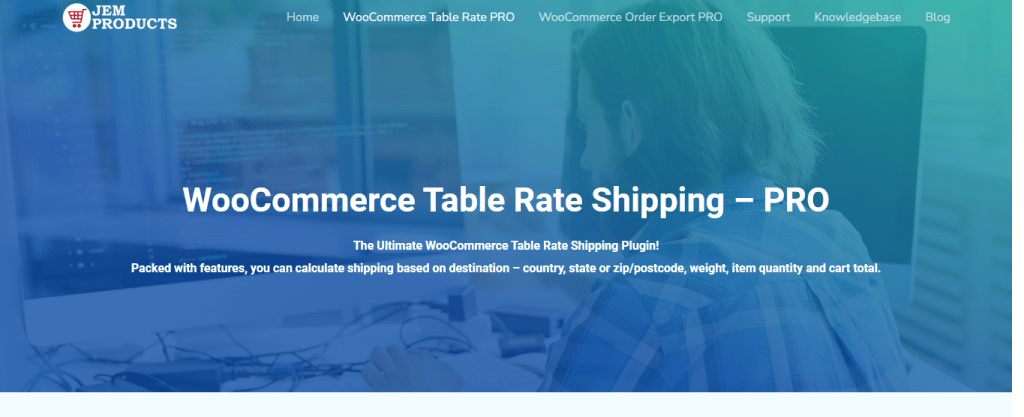
Power-packed with features that you need to level up your store’s performance, the WooCommerce table rate shipping by JEM is the ultimate WooCommerce shipping plugin.
Leveraging the plugin, you can simplify the process of the rate calculation for shipping. It gives you the flexibility to set different shipping methods with various names and rules for your store. The plugin also allows you to set different shipping methods based on the shipping destination, ensuring accurate and dynamic shipping rates.
For example, if you want to ship per item or class, you can download and configure the plugin to meet your needs.
Key Features:
Set up max/min methods to select the highest or the lowest of all shipping amounts.
Change the label of the shipping methods for your customers to see.
Configure and add as many shipping methods as you like.
Add an optional rule to integrate handling fees for the product.
12. WooCommerce Cart Based Shipping
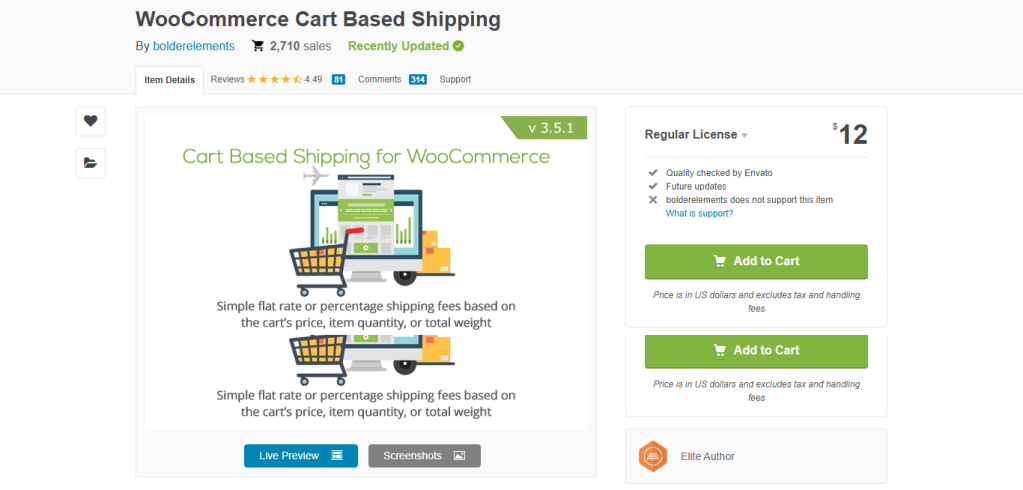
A simple and easy-to-use plugin, WooCommerce Cart Based Shipping is all you need to add cart-based rules. As evident, the plugin allows you to create and induce rules that are based on the cart.
It could be anything from products added to the cart to the total quantity, the weight of products in the cart, or the shipping class of the products in the cart. Additionally, the plugin allows you to create cart-based rules based on the shipping destination, ensuring accurate and dynamic shipping rates. What makes the plugin one of the most popular is its ease of usage and minimal complexity.
Key Features:
Create one or more instances of the shipping methods for different shipping zones.
Ability to customize the shipping label output.
Set up shipping fee for cart value inclusive/exclusive of taxes.
Set a flat rate that will charge no matter what.
13. WooCommerce Weight-Based Shipping
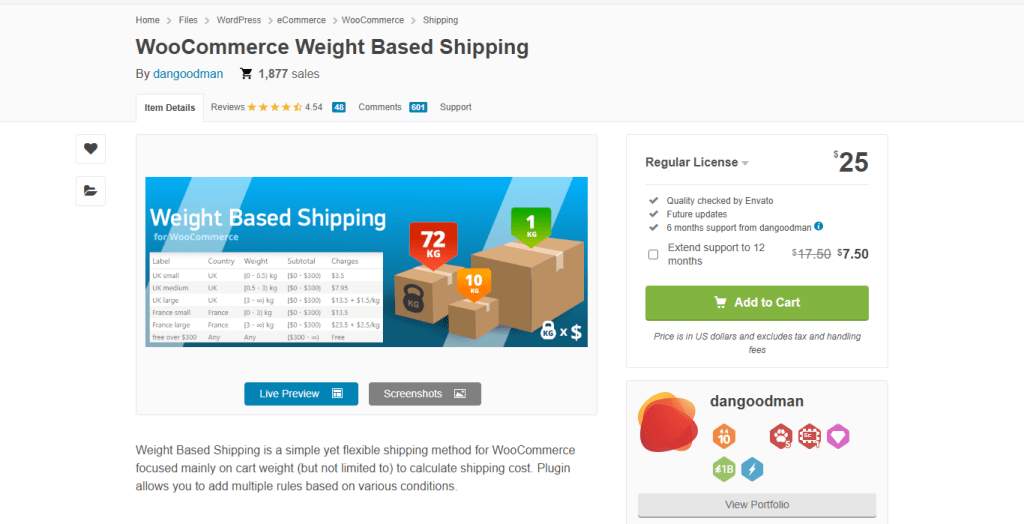
Shipping hefty products to your buyers? A flat-rate shipping method will only add to your losses. As known, the heavier the products, the greater the money spent to ship them without causing any damage.
Hence, the a need to modify the shipping rates, depending upon the weight of the cart. There are multiple ways to do the above. You can either set rules for different weights or set a flat rate for standard weight and increase it as and how the weight of the product increases.
The plugin also allows you to modify shipping rates based on the shipping destination, ensuring accurate and dynamic shipping costs.
Key Features:
Table rate shipping allows you to set rules for different countries, customers, and cart products.
Fixed or progressive pricing for the products.
Weight step to increase the shipping fee after every x weight.
Empower your customers with conditional free shipping.
14. MULTI-CARRIER SHIPPING PLUGIN FOR WOOCOMMERCE

Multiple carriers, as the name says, is one such shipping method that combines the power and potential of real-time shipping.
It leverages table rate shipping fetching real-time rates from top shipping companies such as FedEx, DHL, USPS, etc. What this means is that you can have rates of all of these shipping companies within a single plugin.
In addition to the above, you can have both free shipping for certain conditions or flat rate shipping for others. The plugin also allows you to set up customized shipping rates based on the shipping destination, ensuring accurate and dynamic shipping costs.
Key Features:
Set up customized shipping rates for the store.
Segment rules depend on the product categories.
Configure shipping rates depending on the price of products added to the cart.
Get real-time shipping rates from top shipping companies.
15. WooCommerce — APG Weight and Postcode/State/Country Shipping

Another top shipping method is the WooCommerce APG Weight Shipping method. The plugin has been designed keeping in mind an array of factors.
Where a flat rate shipping fee seems feasible, it isn’t the best way to run an online store. Products shipped aren’t always the same and even if they belong to the same category, they differ in quantity, delivery location, and type.
With the APG plugin, store managers have the ease to calculate shipping costs depending on the weight of the order, the state/country, or the postal code of the shipping address of the customer. Additionally, the plugin allows you to calculate shipping costs based on the shipping destination, ensuring accurate and dynamic shipping rates.
Key Features:
Shipping rates are based on the weight of the products in the cart.
Set different shipping methods for people in different regions.
Have separate fees for separate shipping zones.
16. Table Rate Shipping for WooCommerce
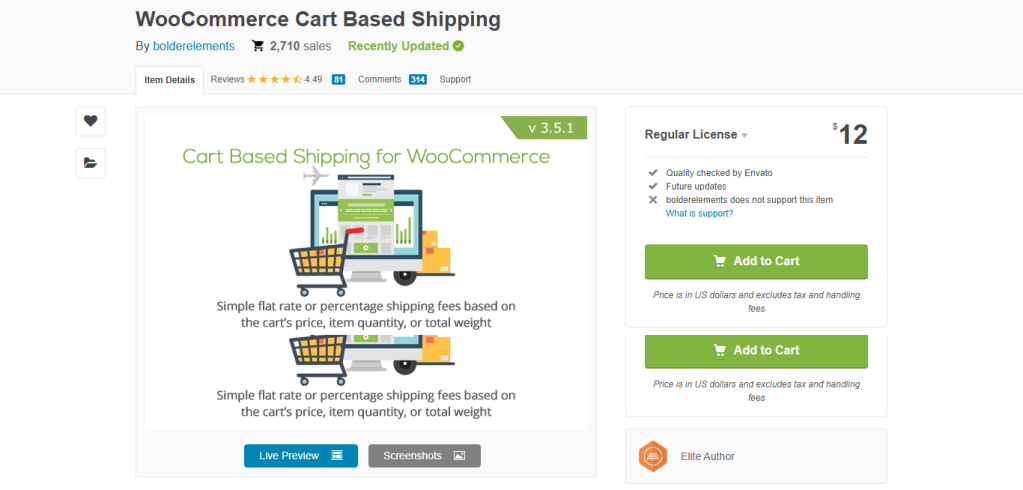
An authentic shipping plugin that adds flexibility to your WooCommerce store. With Table rate shipping for WooCommerce, you can have more than one pricing model and shipping method, varying in terms of their rules.
The plugin empowers its buyers with the ease of opting for flexible pricing. In addition to the above, there are ways in which buyers can select the type of delivery.
The plugin allows you to add flexibility to your WooCommerce store based on the shipping destination.
Based on the above, the shipping method applied and the fee calculated varies. For example, if a customer opts for express delivery (one day), he/she must pay more than what it costs during standard delivery.
Key Features:
More than 15 rules applied to calculate the shipping fee
Flexible pricing model to ease the process of setting the Shipping fee.
Create one or more methods using the plugin.
17. Canada Post WooCommerce Shipping Plugin

Offering seamless integration with Canada Post as well as the WooCommerce store, this plugin provides live shipping rates. These rates are fetched directly to the cart or the checkout page. The plugin allows you to fetch live shipping rates based on the shipping destination, ensuring accurate and dynamic shipping costs.
In addition to the above, you can get package information directly from Canada’s Post Parcel Tracking Service. The plugin is available in multiple languages and is compatible with WMPL.
Key Features:
Create Canada’s post-shipment label with the plugin.
Get live information from the tracking service of Canada’s Post.
Define and set flat rates for letter mail using the plugin.
Advanced packing facilities with 3D elements.
Live rates were added to the cart.
18. Easy WooCommerce Per Product Shipping
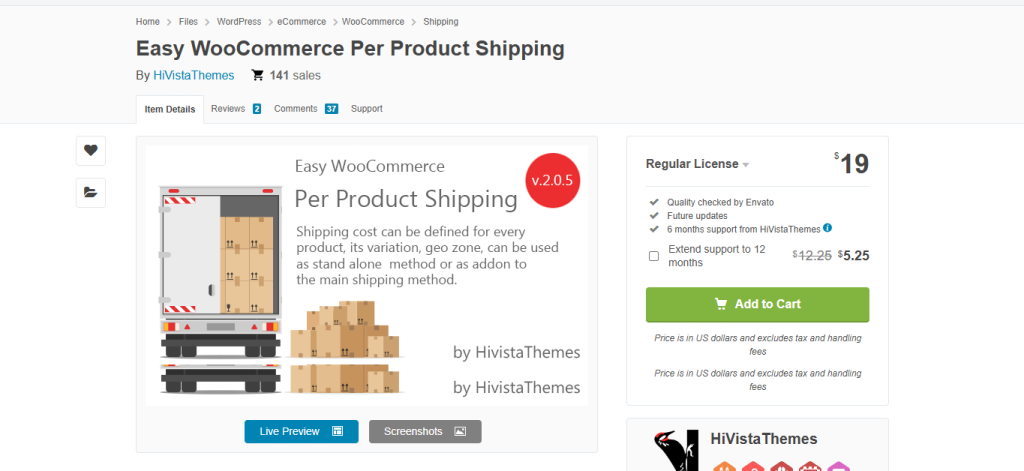
As the name suggests, the Easy WooCommerce Per Product Shipping plugin creates and configures shipping methods based on the product. An important thing to note is that the plugin doesn’t limit the scope of your store.
This means that you can always go ahead and set up different shipping methods based on the shipping zone, the country, the provinces, etc.
Additionally, the plugin allows you to create and configure shipping methods based on the shipping destination, ensuring accurate and dynamic shipping rates.
Further, the plugin allows you to set and configure shipping rates when the same product is added to the cart more than once. Depending on your preferences, you can either set the price to be fixed or variable.
Key Features:
Add shipping methods based on the product added to the cart.
Configure shipping rules for different cities.
Set shipping method based on the shipping zone.
19. Per Product Shipping

To define shipping cost either per product or variations of the same product, download and configure the per-product shipping method.
As one of the best product-based shipping methods, this plugin offers tremendous flexibility. It takes into account the location of delivery and can superimpose itself on existing shipping methods. Additionally, the plugin allows you to define shipping costs based on the shipping destination, ensuring accurate and dynamic shipping rates.
Key Features:
Set and configure line and per-item costs per product
Set and configure line and per-item costs per product variation
Prices vary depending on the customer’s location.
Can be used either as a single method or in collaboration with other methods.
How to Choose the Best WooCommerce Shipping Plugins For You
Choosing the best WooCommerce shipping plugin for your online store can be overwhelming, given the numerous options available. Here are some tips to help you make the right choice:
Determine Your Shipping Needs: Start by identifying your shipping requirements. Consider the types of products you sell, the shipping carriers you use, and the shipping zones you need to manage. This will help you narrow down the plugins that best meet your needs.
Research and Compare Plugins: Take the time to research and compare different WooCommerce shipping plugins. Read reviews, check the plugin’s features and functionalities, and evaluate the level of customer support provided. This will give you a better understanding of which plugin is the best fit for your store.
Consider Your Budget: WooCommerce shipping plugins vary in price, from free options to premium plugins that can cost hundreds of dollars per year. Determine your budget and choose a plugin that offers the best value for your money while meeting your shipping needs.
Test the Plugin: Before committing to a plugin, test it to ensure it works seamlessly with your WooCommerce store. Most plugins offer a trial period or a free version, allowing you to evaluate its performance and compatibility with your store.
By following these tips, you can choose the best WooCommerce shipping plugin that enhances your shipping process, reduces costs, and improves customer satisfaction.
Which WooCommerce Shipping Plugins will you choose?
These were the top WooCommerce Shipping Plugins for you to consider while aligning your store offerings with customers’ expectations.
Remember that all of these are different in their way and what suits you depends on your requirements.
Advanced Flat Rate Shipping Methods
Boost your WooCommerce store’s revenue with flexible shipping options. Your business deserves the best!
14-day, no-questions-asked money-back guarantee.