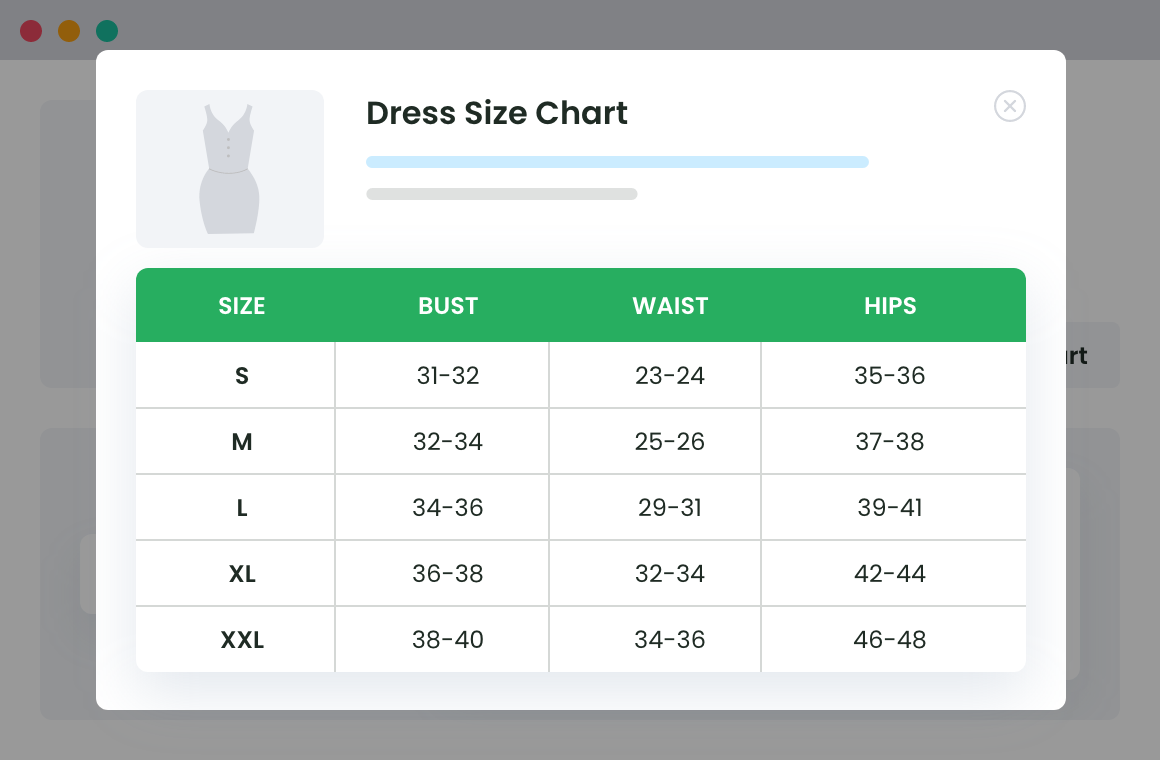Table of Contents
Order Returns. Are you familiar with this term?
Let me guess. The term haunts you more than anything, isn’t it? Now, let’s generalize the explanation.
For an e-commerce store owner, product returns are a nightmare. Not just because it causes them extra spending but also costs them a potential customer. As much as you hate to get returns, customers too find it heartbreaking and disappointing to return products they have waited for days to receive.
But why the need to return? : Wrong size product received!
If you happen to survey 100 customers that have recently initiated a return of their product, 70 of them would agree on the reason to be the wrong product size. According to research done in Europe, it is seen that 8 of 10 product returns are because of improper fit or wrong size ordered.
Such a huge rate of returns cost the company huge and the amount is irrevocable. Every year, retailers in Europe suffer from a loss of 8.4 billion Euros due to product returns. And this amount is only increasing with time. It is important to have an understanding of why such returns happen and then draft solutions to curb the loss.
In this article, we will try to address all your issues, including:
- Do You Think Finding the Right ecommerce Size Guide for Your Customers is Tough?
- How to Select the Right Size for a Product?
- Best Practices for Product Size Chart Optimization
- Creating a Customized Product Size Chart for Your WooCommerce Store
- How to Create a Product Size Chart?
- Example to create a Product Size Cart using Product Size Charts Plugin For WooCommerce
Do You Think Finding the Right Size for Your Customers is Tough?
Have you ever purchased something from Levi’s and Wrangler?
If you have a waist size of say 27.5-27.9, you would need to buy US Size 27 of Wangler and US size 26 of Levi’s.
Why?
Because the size chart varies from company to company, brand to brand, and product to product. If you are wearing Levi’s jeans and plan to switch to buy one of Wranglers, you would need to change the size ordered. If not, you will end up buying a size smaller.
So, if you think finding the right size of a product is easy, let me tell you, it isn’t. And it is not just the brand’s sizing definition that ruins your order. There are several other reasons too.
Some of the influential ones include:
- You are a human and your body is bound to experience changes in terms of fat and weight. It could be that your waist was 27.9 earlier but at present, it is 28.4. So, you just increased your size by one.
- Sizing tapes aren’t everyone’s get to go. In fact, hardly any of us have a measuring tape at home.
- Sizing conventions are a tough nut to crack.
- People have different preferences when it comes to sizing. While some prefer going for a loose fit, few consider wearing a body fit cloth.
All of these together add to the high rates of product returns. And it is a matter of huge concern both for the buyer and the seller.
Product Size Charts For WooCommerce
Simplify your store experience with customizable size charts that reduce returns and maximize sales.
14-day, no-questions-asked money-back guarantee.
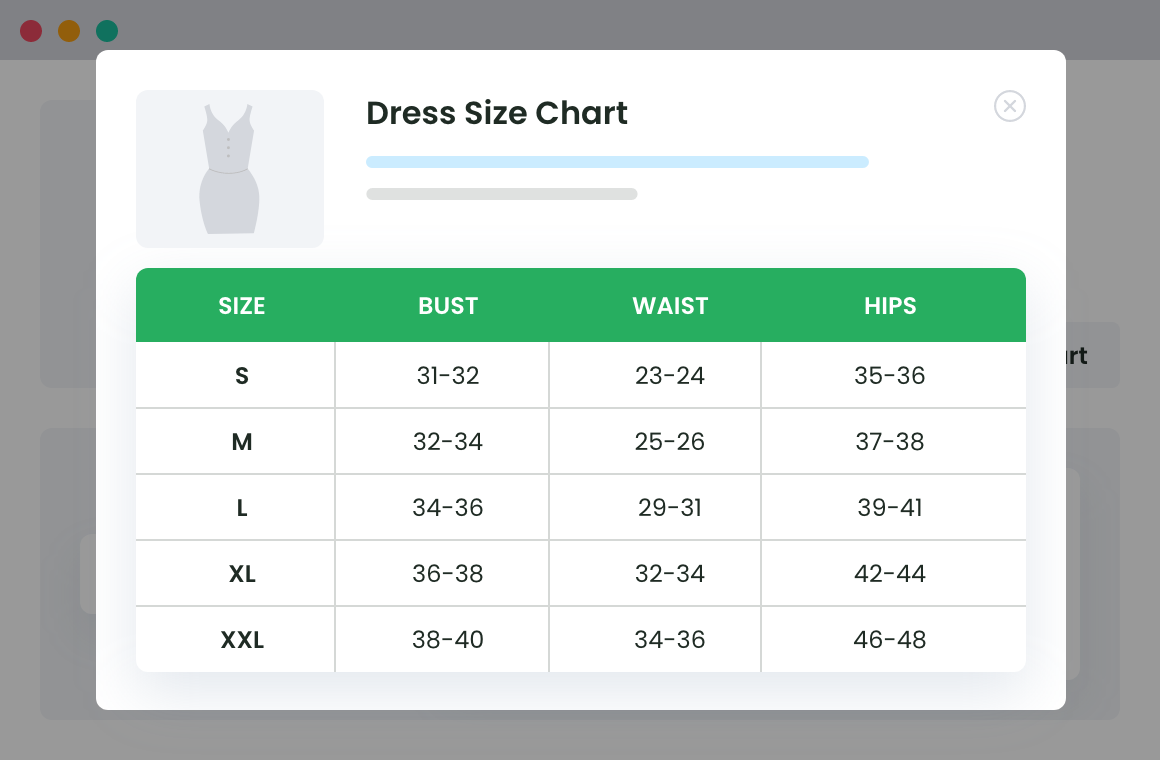
How to Select the Right Size for a Product?
Considering all the above, it is important for you to help and guide your customers to select the right size of the purchased product. And for that, we have designed this given piece. The article will outline different ways to understand the size fit terminologies and then undertake steps to modify your store.
- Delving Deeper Into Size Fit and Corresponding Terminologies
It won’t come to us as a surprise that there are so many retailers struggling to embed the right size chart within their store. The fact that they are new to the industry and have limited knowledge in terms of products both clothing and footwear, often end up displaying the wrong size chart (maybe the standard ones that do not ply everywhere).
Hence, it is important to have significant knowledge about the different sizing norms and conventions to define one for your store and minimize your overall product returns.
Let’s start with women: ladies first right?
Short: This is for the women who are short in height. It isn’t necessarily the body proposition that seems reduced but the overall appearance of the women appears short. For most of the cases, short women opt for size S.
Petite: Petite is for women that are pretty short and short means dainty. If we go by the numbers, women of height 4’11 to 5’3 ½” fall under the category of petite women. Clothing or apparels for the petite category have smaller shoulder lengths and widths and if your store has clothes of this category, then you need to add a suffix P to them. This helps clearly define which category belongs to whom.
Tall: Women with height 5’8”-6’ ½” fall under the category of tall. Surprisingly, the figure isn’t the same for men. Men of height 6’1” or more are considered to be tall. But how does that matter? Well, the lengths change dramatically for women who are taller. How? For tops, the length of the torso and sleeve lengths is more. In the same way, the length of trouser and inseams is more in bottoms.
Plus Size: Next comes, the plus size. So, plus size is for women who are not tall. It means those who belong to the frame of 12-24. The sizes increase in XL-4XL (XL, 2XL, 3XL, and 4XL), in the ascending order. Unlike the petite categories that are denoted with P, the plus-size has a suffix W. For people with a curvy body, the plus-size is roomier and comfortable.
Juniors: Ok, juniors aren’t for the kids but the teenagers. You know people that belong to this category look for trendy and fascinating clothes and so, they are segmented into a separate category. Also, women that are part of this category, have a slim and flat figure.
Women: And finally, the last section. The ones that are 30+ belong to this category. Often, these women do not land in either of the groups and are adults. These people have different body shapes and structure and the curves are different from the taller women. So, the women category is for females with a filler cut.
Now this was all about. See so many choices and categories. The same is applicable to men as well. Yea, but there are different analogies and hence our next section is dedicated to the size and fit terminologies for men.
- Big and Tall: Now the definition would remain the same but you won’t find many patterns. The big and tall is for men that wear plus sizes. We know the standards being small, medium, and large. But the big and tall is beyond this. They belong to the XL-4XL (XL, 2XL, 3XL, and 4XL) and more. In fact, this can extend up to 7XL. In figures, it starts at 12 and gradually increases.
- Husky: Husky has a suffix of H and is for men who have trouble wearing the generally sold pants. The traditional fitting pants do not fit them right both around the hip areas and the torso.
The above was a lot about sizes. Now we move ahead to see what are the different types of fit.
- Slim or Skinny Fit: A large section of the women will ask look for jeans and tops that give them a slim and lean fit. Women that fall in the petite category would prefer buying clothes that are tight-fitting. It is important to tag your clothes and the size chart against the type of fit provided by the body.
- Relaxed: Relaxed is partially over-sized or if we go by the next-generation terms, it is boyfriend-friendly wear. You have a section of women who prefer buying one size more than the actual fit. The reason could be anything from comfort to relaxation, either way, it’s your job to clearly specify the type of fit provided by the body. And this is both for the upper and the bottom wear.
- Rise: If you have ever had a conversation with a girl buying jeans or any bottom wear, you would have heard something as high-waist. That is what we use to segment the rising category. Rise is defined in terms of the distance from the waist. The greater the distance, the rank of the term as high-rise, mid-rise, and low-rise. Note: you need to be cautious about the measurement standard. Where some measure the distance from the front, a few brands do this from the back.
Once you have got an idea about the different sizes and the measurement fit, you can now move ahead towards the creation of a product size chart for your online store. A clearly defined size chart helps users know more about the products and order better. Definitely, this reduces the rate returns of the orders placed.
The best way to create a customized product size chart is through a plugin. A dedicated plugin is not just easy to use but encompasses all of the necessary features, required for the creation of a size chart. Before, describing the steps needed to create a chart, here we have seven best practices for the same.
Best Practices for Product Size Chart Optimization
- Mobile-Responsiveness
As a majority of online buyers are mobile-users, it is important to have the product size chart optimized to be mobile-compatible. It is, in fact, a common mistake committed by most of the retailers. Irrespective of the fact that their website is fully responsive and device-compatible, the size chart displayed on the product page fails to open on the mobile device.
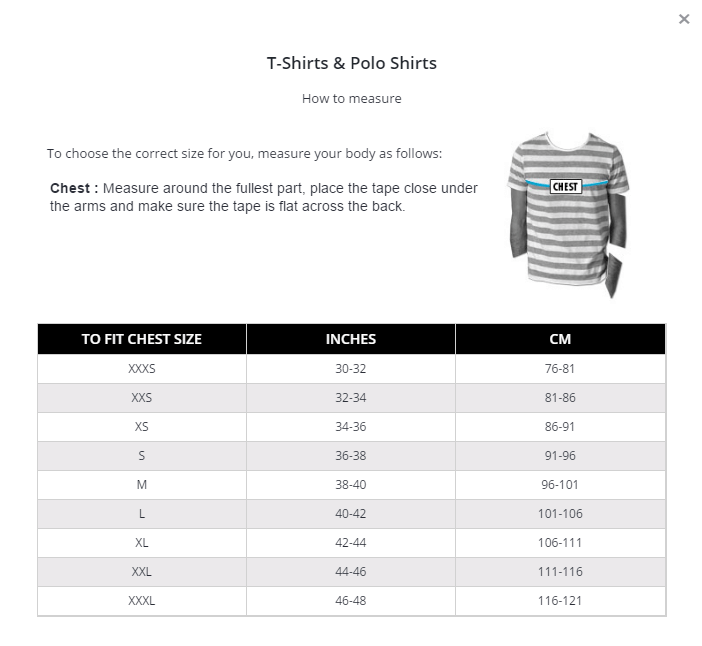
Even if the user manages to view the product size chart, the visual is incomplete and distorted. The pop-up doesn’t work, or the scroll bar isn’t moving, the reason could be anything. Hence, it is extremely crucial to test your product size chart on different devices, ensuring total compatibility.
- Define Product-specific Charts
While creating a generic size chart would have definitely saved hours of time, it isn’t appealing from the customer’s point of view. For a customer looking for trousers on your mobile app, he might find it hard to get to the right size. It is always advisable to stick to the product-oriented charts when displaying them on the page. Provide as much information as needed and is important. In case, you still wish to display all, divide them into segments. This gives customers the ease to select the tab that meets their purpose best and simplify the buying process.
- Measurements Related To The Product
Imagine showing the shoulder length or the torso for bottom wear. Not only does this seem pointless but it also leaves a wrong impression on the minds of the customer. It is more than important to cut short your measurements to a limit that meets the product requirements.
If the product is upper wear, the waist size is of no use and the same goes for the other way round. Creating custom-fit size charts is definitely time-consuming but is beneficial in the long run.
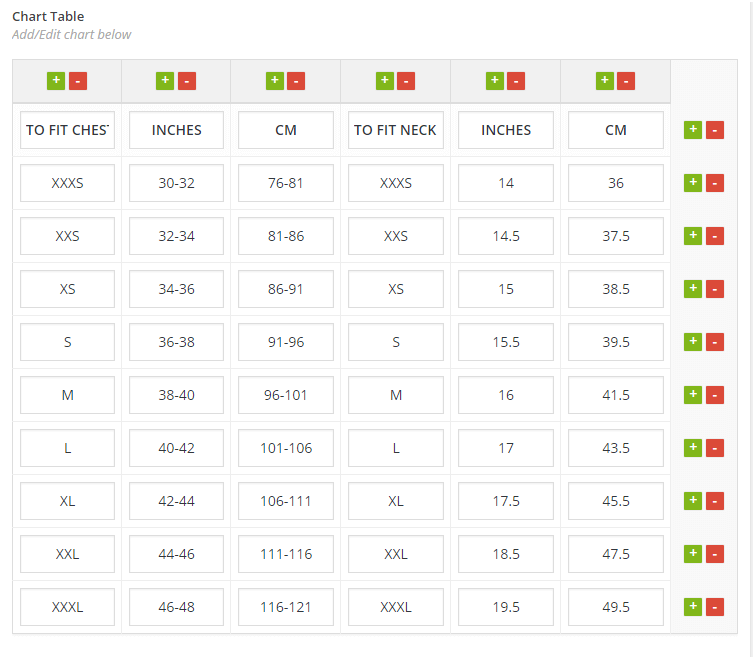
- Display Measurements In CMS and Inches
Not all customers are aware of the inches. Some would be comfortable in cms while a few would know about their waist in inches. Adding a conversion tab is not the solution. What’s best to do here is to display measurements in all standard and widely accepted units. In this case, it is best to have both cms and inches displayed for a size. In case you do not wish to amplify the table, you can keep a toggle between cm and inches, asking customers to select the one that serves their purpose best.
- International Sizing Conventions
This is a must. Your store is visible all across the globe. Even if you are yet to take your sales across countries, you will still need to embed international sizing. UK size 6 is largely different from US size 6 and so, it is best that you optimize your product size chart to add international size figures.
- Depict The How-to Guide
Having a visual model depicting the manner in which the measurements are taken is always an ideal way to guide your customers to take their own measurements and then decide which size to select. At times, people confuse between measuring their waist above the crotch or below. So, a picture displaying where to place the tape makes it easier and better for all.
- Add Descriptions
No matter which method you use to create the product size chart, make sure that you add a description along with the chart. People have different shapes and body curves. What suits a flat body might not gel well with a bulgy tummy. It is a good practice to outline which body type would be ideal for a particular cloth.
Creating a Customized Product Size Chart for Your WooCommerce Store
Now that you have a pretty good idea of the different sizes, fits, and corresponding terminologies, we can move ahead with the process of creating a customized product size chart. Keep in mind the best practices while executing the steps given below.
How to Create a Product Size Chart?
- To begin with, login to your WordPress admin dashboard and move down to the plugin section.
- Here, in the search bar look for Product Size Chart Plugin for WooCommerce.
- Download and then install the plugin to get started.
- Once you have activated the plugin, we will now configure the plugin settings to create several size charts for different products.
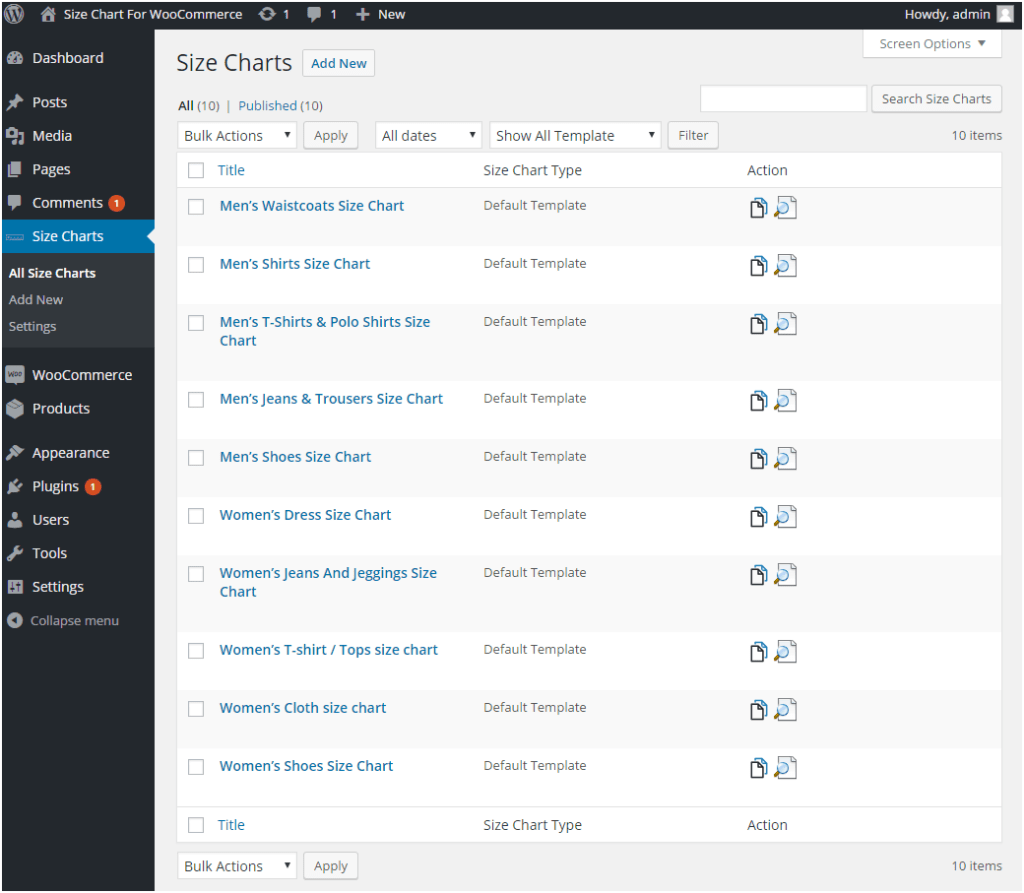
Example One: Product Size Chart for Women’s T-shirt & Top Size Chart
Surprisingly, the plugin has a default template for the creation of a product size chart for women’s t-shirt.
- Click on the Women’s T-shirt & Top Size Chart under the size chart category.
- The next page will have default values added in different tabs.
- Though we can stick to them, they are very generic, and hence, we will customize the size chart as per your product requirements.
- Start with the product title (Women’s T-shirt / Tops size chart), add a description along with an image (Chest: Measure under your arms, around the fullest part of your chest. Waist: Measure around your natural waistline, keeping the tape a bit loose) and then move down to the size chart settings.
- Here, enter a label (Women sizes). If needed, you can add a mannequin wearing the product under the product image section.
- Select the categories, chart style, and the position of the display.
- Finally, you will see a chart table with red and green colored signs.
- Add and delete the rows and columns, as per the need of the product.
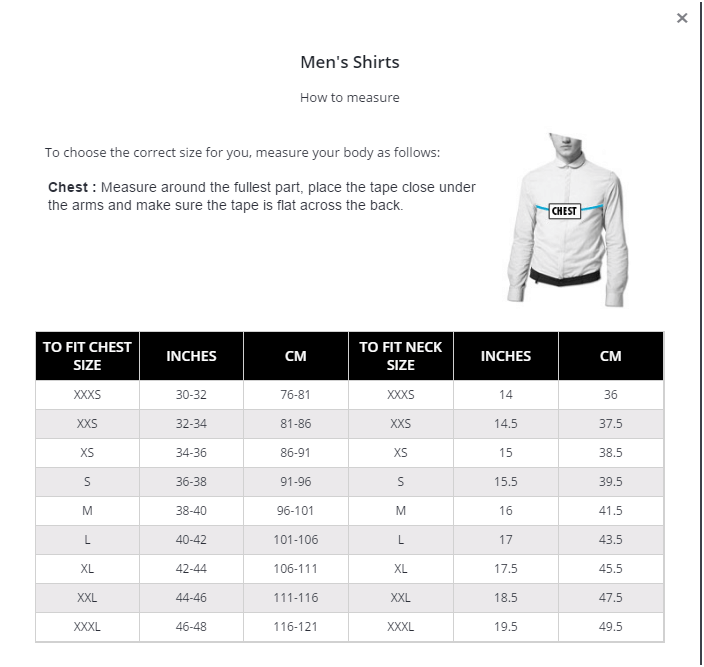
Finally, save the changes made and publish the product size chart.
Conclusion
Order returns are one of the major issues faced by a majority of e-commerce retailers. Considering the loss in terms of the time, efforts, and money behind such returns, retailers are looking for ways to fix the problem and a customized product size chart is the best fit. A size chart makes it easier for the customers to pick the size of the clothing or the apparels, in fact the right size. This reduces the overall return rates of products purchased online, making it a win-win for all.
Product Size Charts For WooCommerce
Simplify your store experience with customizable size charts that reduce returns and maximize sales.
14-day, no-questions-asked money-back guarantee.