Table of Contents
Spamming is one such activity that can found everywhere. Whether you are using a social media account or a personal blog, an email address, or a woo-commerce store, spammers have their way to everything that’s on the web.
While the first three sounds common, spamming activities on online stores have caught the attention of the retailers. Though the reason behind such an occurrence is not known, it is grabbing the attention of all.
But what is spamming and how can someone spam a WooCommerce store?
True that the concept of spamming an online store seems revolutionary, it is one that has managed to keep the sellers worried. Where every new order comes with a sense of relief and happiness, a fake order could just drop off the delight, the seller had a day ago.
Not sure what this means? In this article, we will give you good insights on the same. The write-up covers:
- What is spamming and how can someone spam a WooCommerce store?
- Types of Fraudulent Activities
- What Should You Do when spammers target you – The best practices
- Which WooCommerce Plugin is the best for this and how to install the Plugin?
- How to Set up Fraud protection in WooCommerce using Anti-fraud plugin.
Let’s walk down a scenario to help you understand better.
Hypothetical Scenario
Imagine you are the proud owner of an online store. You have set aside sales target for the month (definitely higher than the last month). The date is 31st January and you are waiting for one big order to hit the figure. A little later, a notification pops on your screen and voila, you have your order.
Your excitement sees no bar and you do all to deliver the product at the earliest. Two days later, you are informed that the order was not legit but fake. Maybe someone played a prank to trick you. Even though the fake buyer would have had a wonderful experience, it might not be the same for you. Not just your sales figure drop but your business just suffered a huge loss thanks to the expenses incurred in packaging, shipment, and delivery of the product.
Heartbreaking right?
Now, this is one scenario. On average, a WooCommerce store experiences fraud every month costing them 13% of their total revenue. This might not mean much to the big fat store owners. However, for the ones that are have just started or are trying to create their brand, such events would be fatal.
This is where you need to have a fraud detection plugin. As the name suggests, the plugin would detect fraud and help you block users long before they place an order. Easy, right?
Even if you are not comfortable with the above, we have outlined one of the best plugins and the step-by-step process to set it up within your site. Before, moving ahead, let’s quickly run down the different types of activities that come under the fraud detection domain.
WooCommerce Fraud Prevention
Equip your store with our feature-rich fraud prevention plugin to reduce risk and safeguard your profits.
14-day, no-questions-asked money-back guarantee.

Types of Fraudulent Activities
1. Fake Orders
The one that’s the most popular is fake orders. Often, it so happens that people out of nowhere place an order, maybe a hefty one just to prank the sellers. The name, e-mail address, the shipping and delivery address, everything might seem to be apt and legit. You would have no idea whether it is a real order or a fake order.
As it is your job, you would do all to deliver the product but to your surprise, the address was fake or maybe it was a wrong order. The one at the door denied placing one. Fake orders cost a lot and could be fatal for your organization.
2. Creating Multiple Email Address For First Time Order
Imagine all those referrals and the campaigns you do to track your buyers. It could be anything from free delivery to 25% off for the first order. Now, the sole purpose behind such programs is to get the attention of the buyer and convert your one-time interaction into a long term collaboration.
However, some users try to exploit the above and create fake email addresses to avail of the offer. This might definitely seem beneficial to the customers, it isn’t for the buyers.
3. Adding Products To Avail Free Delivery
You would never have thought about this to happen but there are people who do this. As a common practice, free delivery of products is applicable when the cart value exceeds a particular amount. What some of the users do is add products vaguely to map the criteria and once the order is placed and confirmed, they cancel products that they have added out of the blue. This again costs a huge amount on the pockets of the retailers.
What Should You Do?
True that the above situations drain out a huge amount of money and are not just right. While one cannot be totally sure of how to stop the spammers from committing such an act, what you can do is be safe from your end.
How?
Here are a few ways that will help you shield your online store, eliminating people from spamming, or committing fraud on your website.
Set your store for Anti-spam
The simplest and the easiest way to block people from spamming is by updating the anti-spam settings. Irrespective of whether you have been a victim of online fraud or not, it is best advised to follow the steps to be on the safe side.
- Move to the General Settings section on the website. Here, you would see something called, anyone can register. Switch it off.
- Disallow the comments section on the website.
- Uncheck the box that says: Allow link notifications from third-party blogs.
Seek Admin Approval
Till date, users have had the option of creating profiles all by themselves. This allows them to create as many as they desire. To avoid this, mandate admin approval before a customer places an order. Even though this task would consume a great deal of time and you might not want that, we recommend it as spending some time doing this is better than experiencing fraudulent acts or fake or sign-ins that is fatal for the organizations.
Use A Plugin
Changing the settings or preventing fake e-mail ids definitely works. However, they are not 100% effective and that’s where the idea of installing a plugin comes into the picture.
The WooCommerce Anti-Fraud by DotStore is one of the most efficient and reliable anti-spam plugin that you can consider for your WooCommerce store.
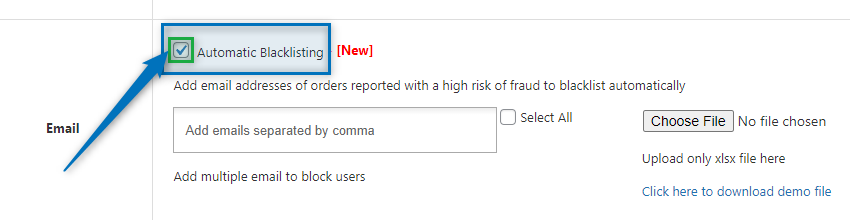
How to Install the Plugin?
Using the plugin is pretty and all you need to do is follow the steps given below.
- Move to the WordPress site and log in using your credentials.
- Scroll down on the dashboard and click on plugins and then select add new.
- Once done, move to the search bar and type the name of the plugin: WooCommerce Anti-Fraud.
- Download the plugin, install, and finally activate it to get started.
- To try it before installing with your online store, use this live demo link.
Configuring the plugin
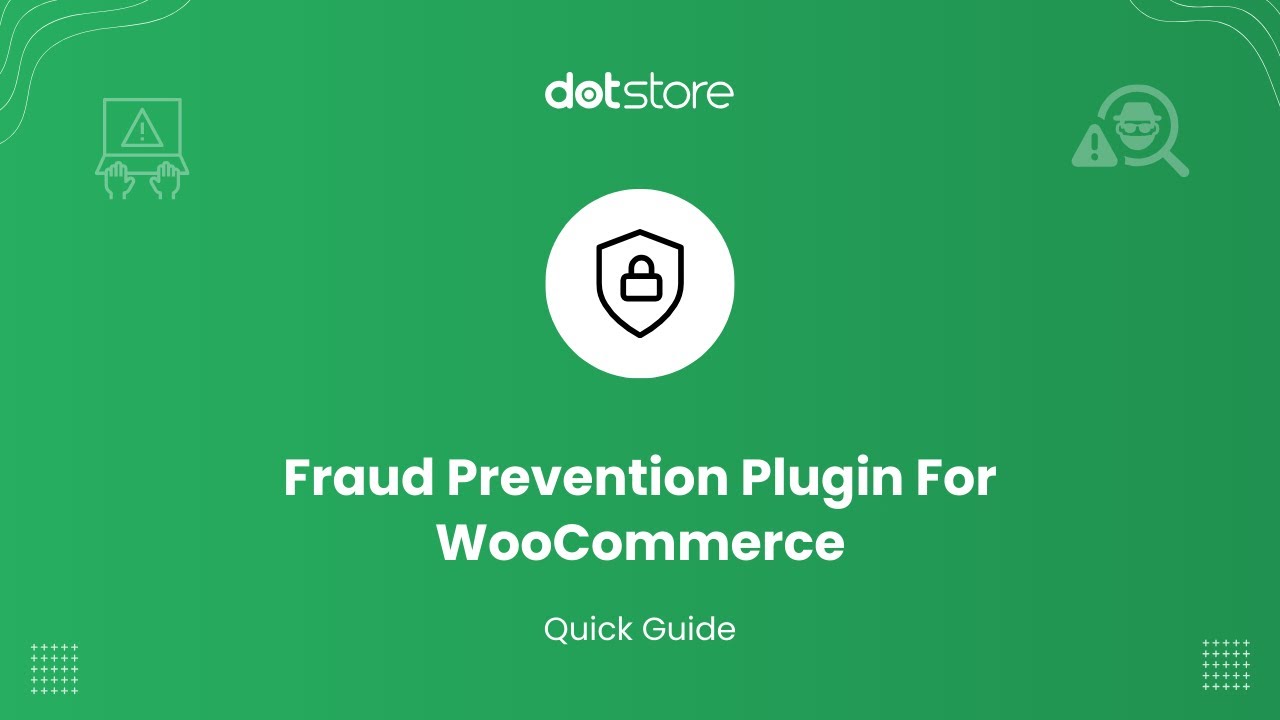
- Once you have activated the plugin, click on it to configure it and start with the process.
- As you click open, you will find multiple options in the newly-opened tab.
- The first one is the settings. This is where we need to do most of the things.
- Type: This is where you notify whether the user would be blocked at the registration process or while he/she places an order. There are two checkboxes, you can select which one to implement.
- Email: This tab allows you to add multiple emails that you wish to block or prevent from registering/placing an order
- First Name: Suppose that you wish to block someone by the first name. You can add their names and separate them by a comma.
- Last Name: In case, the rule that needs to be applied is on the last name of the user, you can add them here. The plugin would block all orders from the mentioned last name.
- IP Address: If you have detected that a particular IP creates fake orders, you can simply enter the address in the given tab and prevent them from spamming.
- Domain/Domain Extension: To block orders from a particular domain or the specific extension of the domain, the plugin gives you the ease to enter the details here and stop all irrelevant or fraudulent activities.
- User Browser: At times, the fraudulent activities are committed from an unknown and phishy browser. In case, you have detected one, all you need to do is enter the browser separated by commas and then save to get going.
- State/Zip Code: In case, if you have noted that the orders placed are from a particular state or say a specific zip code, you can enter them under the above-mentioned fields and block the user from placing an order.
- Phone Number: The plugin allows you to enter mobile numbers of the users whom you wish to block and prevent them from placing an order on the store.
- Shipping Zone: You can also enter the shipping zone to block all orders that are to be delivered in the said zone.
- User Role: Suppose you wish to block the user with a specific role in your store, the plugin allows you to do that as well. Enter the role(s) and you are done.
Another fascinating fact about the plugin is that it allows you to enter custom-fit messages every time a user is blocked. For instance, if you have blocked an email address, a message saying: ‘Sorry you have been blocked’ would pop up.
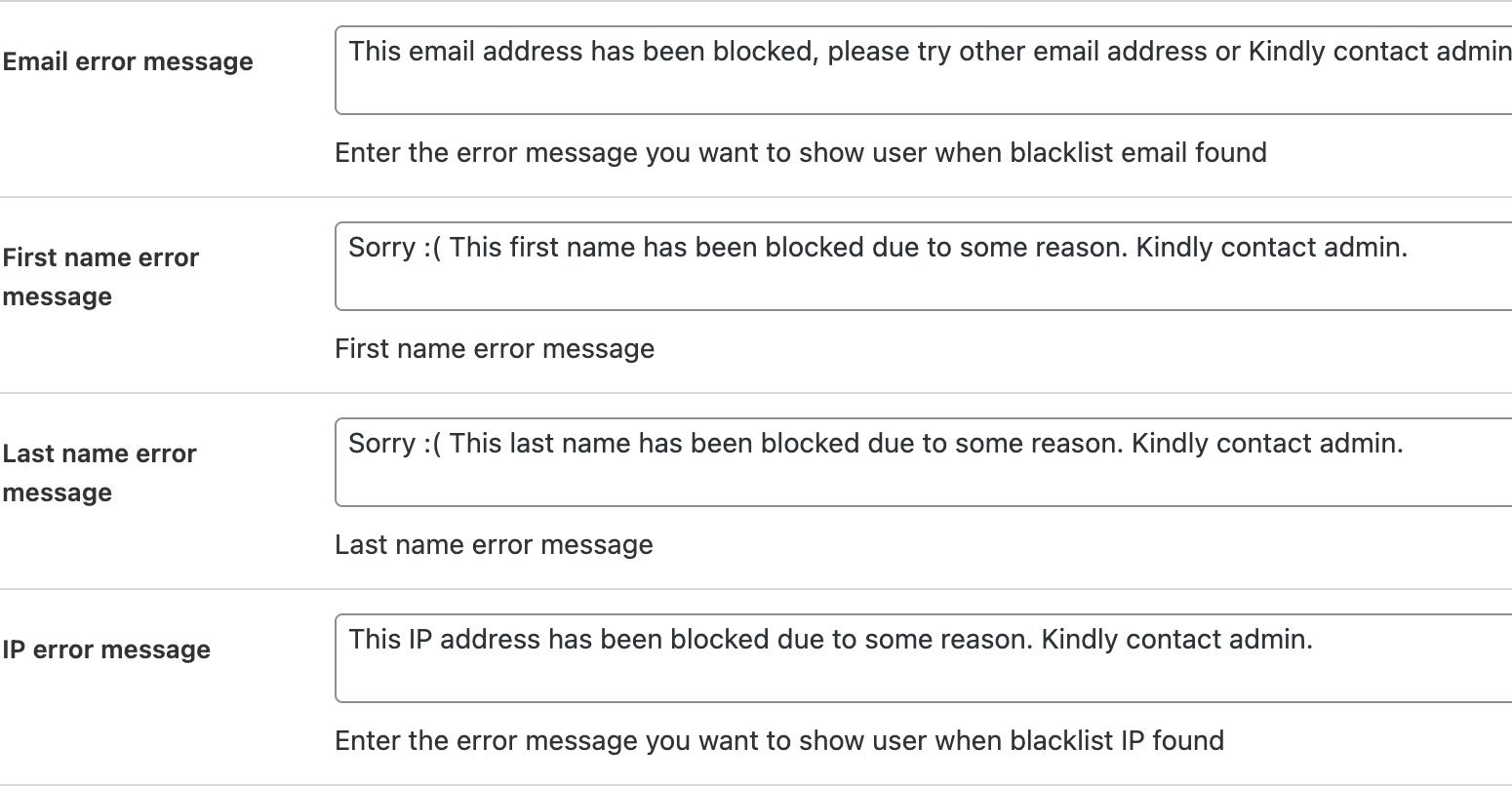
Isn’t that amazing?
Definitely, it is. If you are looking for such a plugin, the WooCommerce Anti-Fraud by DotStore serves the purpose best.
The Final Word
There is no way you could avoid the spammers once your online store starts receiving good traffic. All you can do is, preventing fraud through the right security measures and anti-fraud detection plus protection mechanism. Use the WooCommerce anti-fraud Plugin for this purpose and keep growing without hassles. It will not only save your time and money by filtering the frauds, but also keep you guarded against WooCommerce frauds.
WooCommerce Fraud Prevention
Equip your store with our feature-rich fraud prevention plugin to reduce risk and safeguard your profits.
14-day, no-questions-asked money-back guarantee.


