Table of Contents
This blog covers how to disable unreliable Cash on Delivery (COD) orders in WooCommerce using effective Dotstore plugins so you can spend more time growing your online store.
Cash on Delivery (COD) feels like a convenient option for your customers. But for your WooCommerce store, it can often become a source of frustration. Fake or prank orders, high return rates, cash flow delays, and rising operational costs can quickly eat into your profits.
The good news is: you don’t have to remove COD entirely. In this blog, you’ll learn how to disable Cash on Delivery in WooCommerce when necessary, and how to manage it better when you do offer it. We’ll show you how to:
- Restrict COD for high-risk orders
- Add conditional COD fees to discourage unserious buyers
- Detect and block suspicious orders automatically
All of this can be done using three powerful plugins by Dotstore, built specifically for WooCommerce store owners like you.
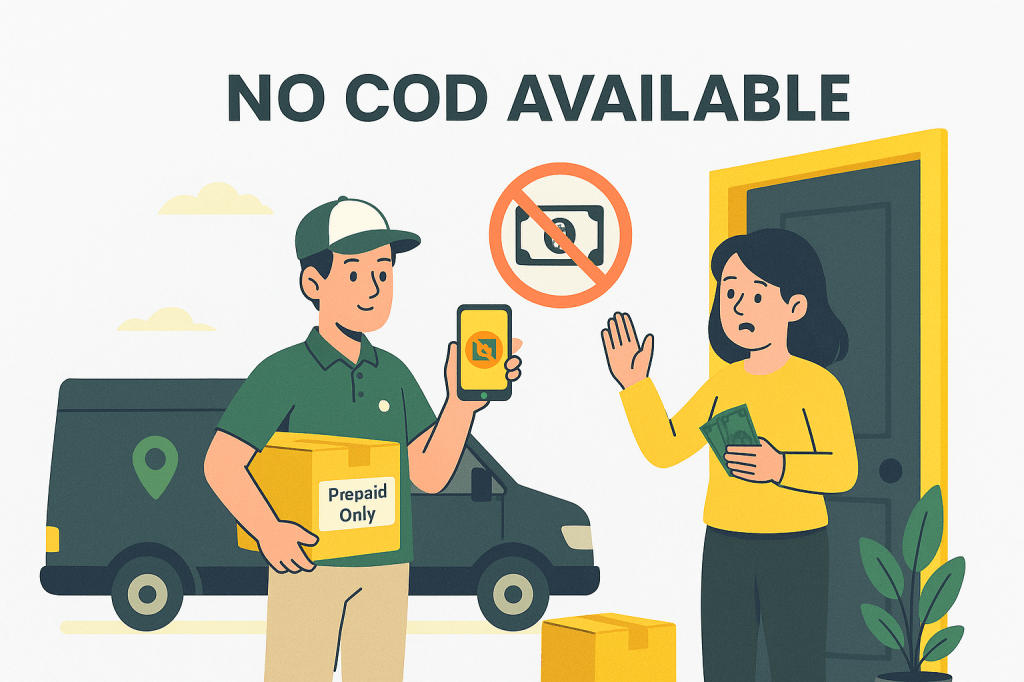
Why Restrict Unreliable COD Orders
Cash on Delivery (COD) might seem like a customer-friendly option, especially in regions where prepaid orders are less common. But if you’ve been running a WooCommerce store for a while, you already know COD isn’t always good for business, offering it to every customer by default can backfire.
According to a report by RedSeer, the return rate of COD orders is higher than that of pre-paid orders, with up to 30% of COD orders being returned in some regions.
Here’s the truth: COD can still be part of your store but only if it’s managed smartly.
- High return rates: Customers often refuse delivery since they haven’t paid in advance.
- Cash flow delays: Payments are received only after the product is delivered.
- Increased logistics costs: Failed deliveries and returns mean double the shipping costs.
- Fraud risk: COD makes it easier for prank or fake orders to go through.
Higher return rates, delayed payments, and increased shipping costs, all of which drain your resources. That’s a major leak in your revenue funnel.
And yet, removing COD entirely can lead to lower conversions, especially in areas where trust in online shopping is still developing.
So what’s the answer? Offer COD with conditions. That’s where plugin-based automation comes in.
Disable COD: Plugin-Based Approaches That Work
If you’ve ever tried to manually manage who should and shouldn’t see Cash on Delivery as a payment option, you know it doesn’t scale.
That’s where automation comes in. Instead of applying a blanket policy or constantly monitoring orders, you can set up smart, rule-based systems that handle COD logic for you.
Using WooCommerce-compatible plugins from Dotstore, you can make sure COD is only available to customers who meet your criteria to save time, money, and stress.
Here’s how plugin-based solutions can help you:
- Control when COD appears: Automatically hide or show COD based on order amount, location, product type, or customer status.
- Add fees for COD orders: Introduce a small extra charge for COD payments to gently encourage prepaid methods.
- Block risky behavior: Detect patterns that indicate fraud or abuse, and stop those orders in their tracks.
We’ll explore three key plugins that work together to give you total control over COD in your store:
- Conditional Payments Plugin – restrict COD using flexible conditions like cart value, product category, or user role.
- Extra Fees Plugin – add an extra fee when customers select COD, making them more likely to choose a prepaid method.
- Fraud Prevention Plugin – automatically block or flag orders that match your risk profiles, especially for COD.
These tools help you shift from reactive to proactive and make sure Cash on Delivery is a reliable, profitable part of your store strategy.
1. Restrict Cash on Delivery with Smart Conditional Rules
The Conditional Payments for WooCommerce plugin from Dotstore gives you complete control over who can use Cash on Delivery and when it shows up during checkout.
You can hide the COD option based on things like:
- The total value of the cart
- The type of product in the cart (for example, fragile or digital items)
- The customer’s user role (guest or logged-in)
- The customer’s shipping address or location
- The day or time of the purchase
Conditional Payments For Woocommerce
Reduce risk and supercharge your conversions with strategic payment limitations.
14-day, no-questions-asked money-back guarantee.
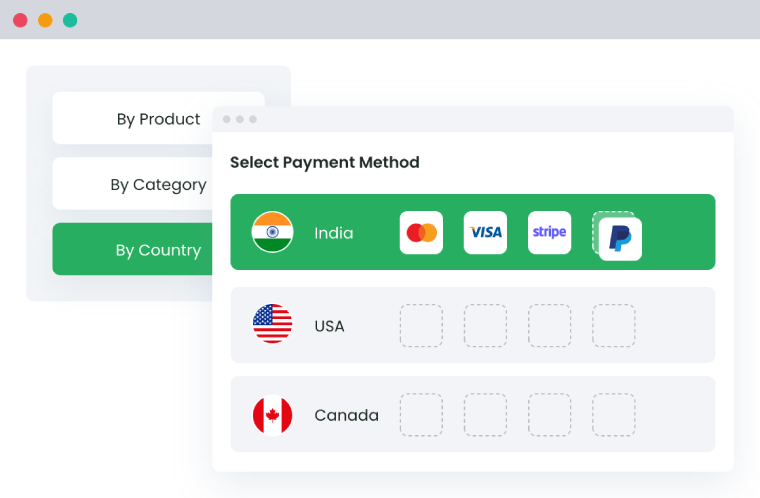
Let’s look at a few examples:
If you sell fragile products that are often returned when ordered via COD, you can hide COD just for those products.
Or, if you want to reduce failed deliveries from first-time buyers, you can allow COD only for logged-in customers who’ve ordered before.
You can even show COD only for certain locations like trusted ZIP codes or specific cities where you know delivery is more reliable.
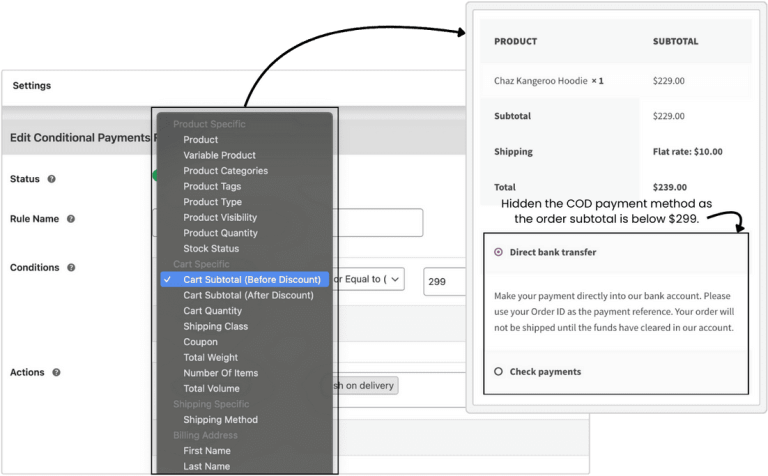
Just make sure your rules don’t conflict with each other. For example, if you allow COD for cart totals over $100 but block it for a certain product in the cart, you need to make sure both conditions are clear. The plugin lets you group and layer rules in a way that works logically.
👉 Check out Dotstore’s Conditional Payements plugin setup guide.
2. Discourage COD with Extra Fees Plugin
Sometimes, you don’t want to completely disable Cash on Delivery but just want customers to think twice before choosing COD. That’s exactly where the Extra Fees Plugin by Dotstore comes into play.
The Extra Fees Plugin allows you to automatically apply an extra charge when COD is selected during checkout. This small fee acts as a subtle nudge, encouraging buyers to switch to prepaid methods instead.
WooCommerce Extra Fees
Make profits from every confirmed sale through smart, conditional fees.
14-day, no-questions-asked money-back guarantee.
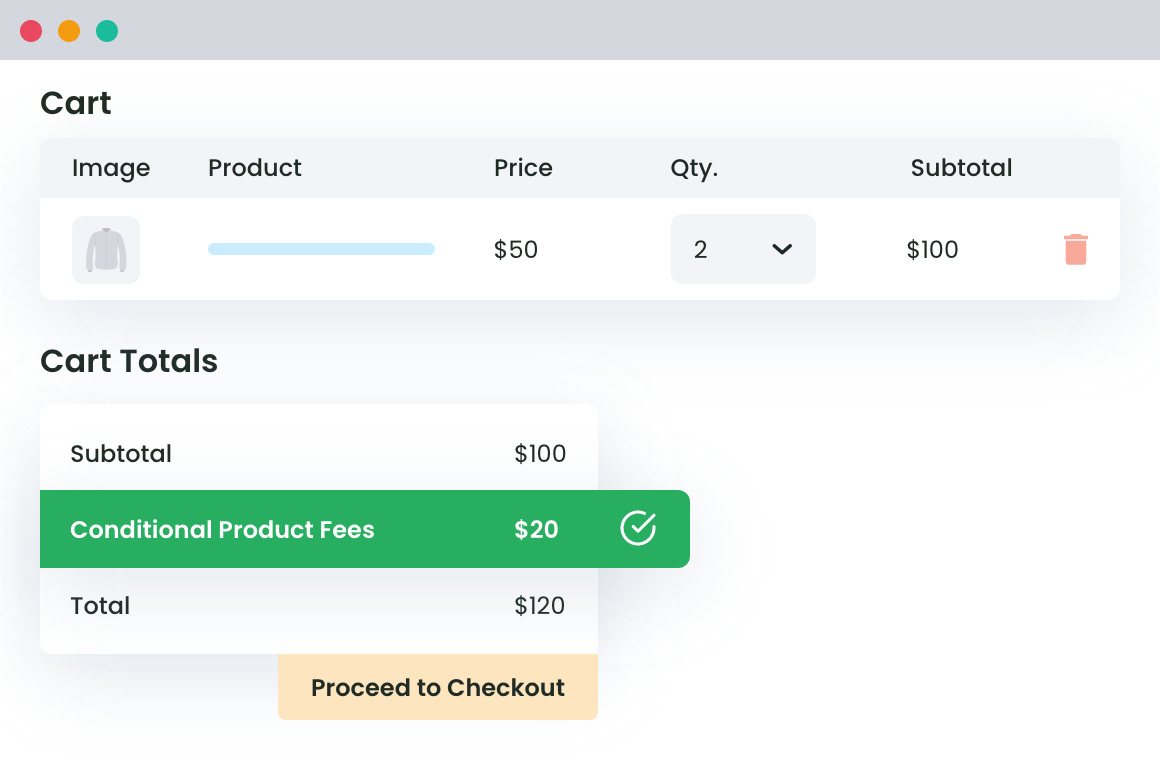
You’re not blocking COD outright, instead, you’re adding a financial incentive for customers to avoid it.
Example Use Case: Add a $5 COD Fee
Let’s say your store has high return rates for COD orders. With this plugin, you can create a rule that says:
“If the customer chooses Cash on Delivery, add a $5 handling fee.”
This added cost makes prepaid options more attractive without alienating customers who genuinely need COD.
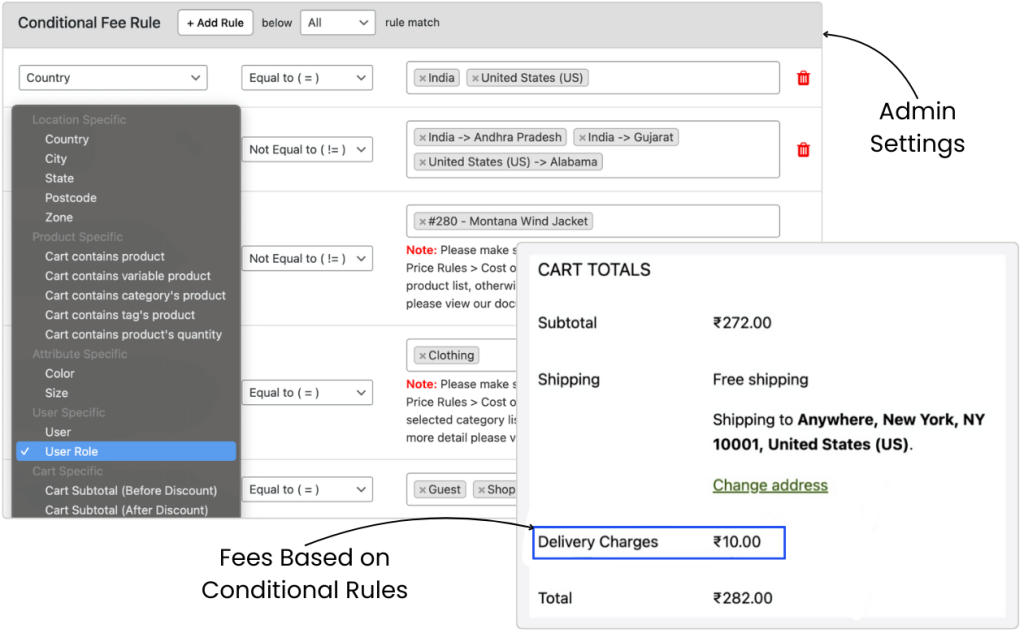
You can get even more specific by setting rules based on:
- Location: Apply COD fees only in regions with high return rates.
- Cart total: Charge a fee for small COD orders but waive it for high-value ones.
- User type: Offer free COD for loyal customers and charge new or guest users.
Customers are often sensitive to additional costs. A small fee can be enough to make them reconsider and that’s exactly the goal. Instead of forcing a choice, you’re guiding behavior.
This plugin is perfect if you’re looking for a “softer” way to control COD use, while still giving your customers the freedom to choose.
👉 Check out Dotstore’s Extra Fees Plugin setup guide.
3. Make COD Safer: WooCommerce Fraud Prevention Plugin
Even with smart rules and COD fees in place, one risk still remains—fraudulent or abusive orders.
That’s where the WooCommerce Fraud Prevention Plugin by Dotstore comes in. It adds a critical layer of security to your store, helping you identify and block bad actors before they place an order.
WooCommerce Fraud Prevention
Equip your store with our feature-rich fraud prevention plugin to reduce risk and safeguard your profits.
14-day, no-questions-asked money-back guarantee.

This plugin lets you automatically detect and stop suspicious activity. You can block COD for customers who:
- Place frequent orders and never complete them
- Use fake or mismatched addresses
- Come from high-risk locations or flagged IP addresses
- Repeatedly exploit return policies using COD
Let’s say someone has placed five COD orders from the same address and never accepted any of them. With the Fraud Prevention Plugin, you can block that customer by IP, email, billing address, or all three—instantly.
- Block COD based on ZIP code or region
- Deny orders from blacklisted phone numbers or email addresses
- Automatically cancel orders that meet your risk conditions
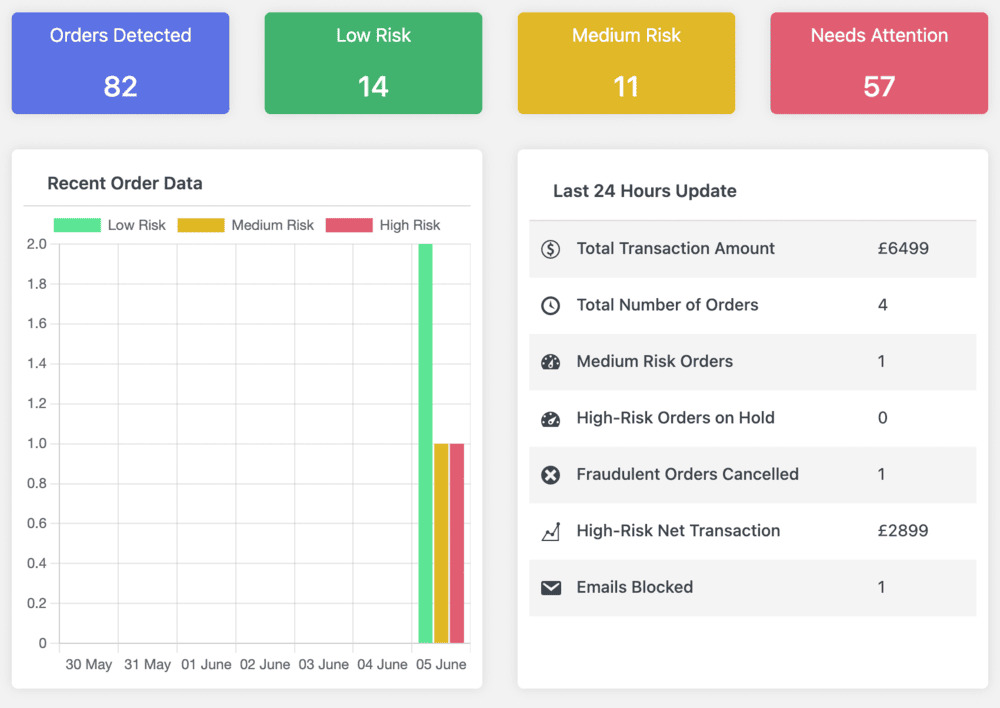
Unlike Conditional Payments and Extra Fees—which guide or limit customer behavior—this plugin acts as your store’s gatekeeper. It’s designed to stop abuse before it costs you money.
👉 Check out Dotstore’s Fraud Prevention Plugin setup guide.
Used together, these three plugins create a layered defense system for COD. You’ll reduce risk, protect your revenue, and still offer convenience to your genuine customers.
Ultimate Solution: Disable COD + Charge Extra Fees + Block Fraudulent CODs
Each plugin from Dotstore solves a different part of the COD problem.
One controls who can use COD, another helps reduce COD use with small fees, and the third protects you from fraud.
But when you use them together, they give you full control over how and when COD is used in your store.
- Start with Conditional Payments. This plugin helps you decide when COD should show up at checkout. For example, you can show COD only if the cart total is between $50 and $200. You can also hide COD for fragile products like glassware.
- Add the Extra Fees Plugin. A small COD fee (like $5) can make prepaid options more appealing. For example, you can charge this fee only for first-time buyers or for certain cities where COD returns are high. Loyal customers can get COD without the fee.
- Use the Fraud Prevention Plugin. This plugin works behind the scenes. It can block users who keep placing COD orders and not accepting them. You can also block orders from risky ZIP codes, IP addresses, or phone numbers.
| Limit COD to safe zones | Discourage risky orders | Stop fraud early |
| Let’s say you only want to offer COD in a few trusted cities. Use Conditional Payments to restrict COD to those areas. | Add a $5 fee for COD orders below $75 to push buyers toward prepaid. | Block COD for users with a history of fake orders using the Fraud Prevention Plugin. |
- Start with just one or two simple rules. For example, hide COD for guests or for orders under $30.
This helps you ease into the setup without overwhelming your checkout process.
- Once your rules are live, check how they perform. Use the plugin dashboards to see how often COD is being hidden or when fees are applied.
This helps you understand what’s working and what’s not.
- You can also test different ideas. Maybe try charging a $3 fee first, then switch to $5 the next week. Or allow COD in one city but not in another, and compare which one leads to fewer returns.
These small experiments can lead to big insights.
Using these three plugins together means you’re not just disabling COD but making it smarter, safer, and better for your business.
Disable Cash on Delivery in WooCommerce the Smart Way
Cash on Delivery doesn’t have to be a problem. With the right tools, you can control who uses it, when it’s shown, and how safe it is.
Dotstore’s Conditional Payments, Extra Fees, and Fraud Prevention plugins give you a complete system to manage COD on your terms.


