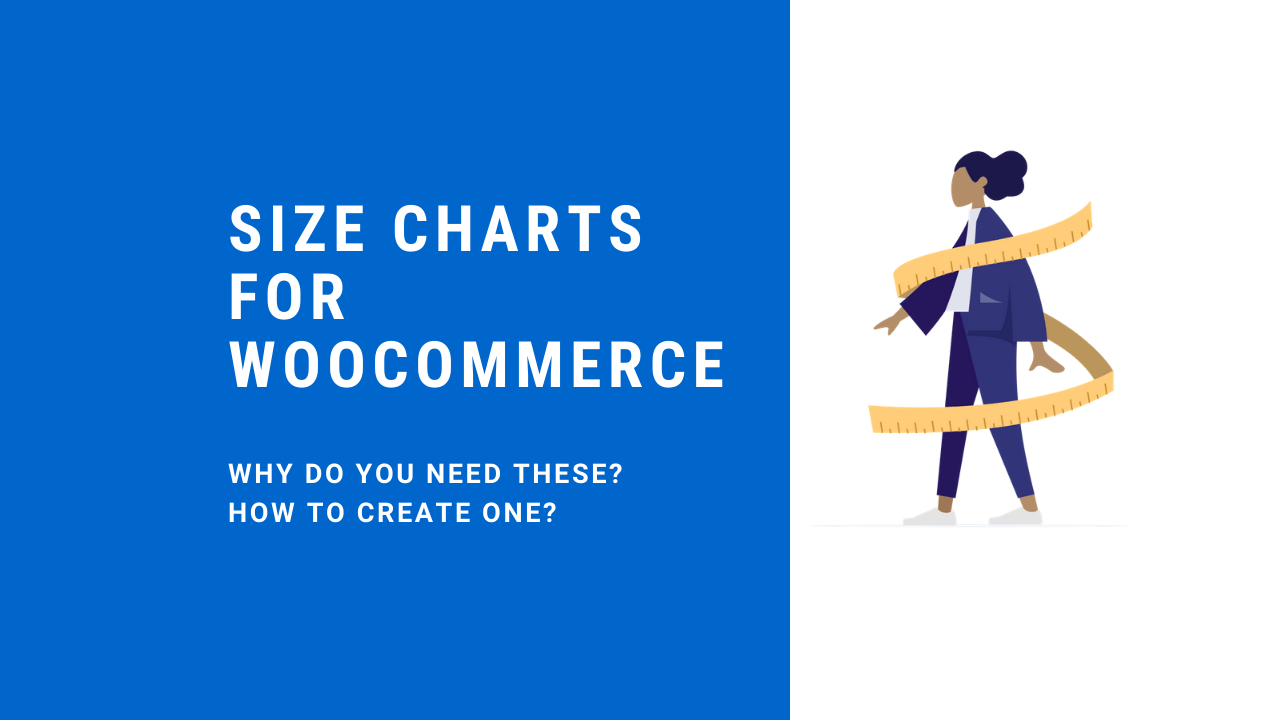Table of Contents
On the hunt for a WooCommerce anti fraud plugin to safeguard your site from bots, spammers, and other kinds of bad actors? We’ve rounded up the top ten options to consider for small, mid-sized, and large-volume WooCommerce stores.
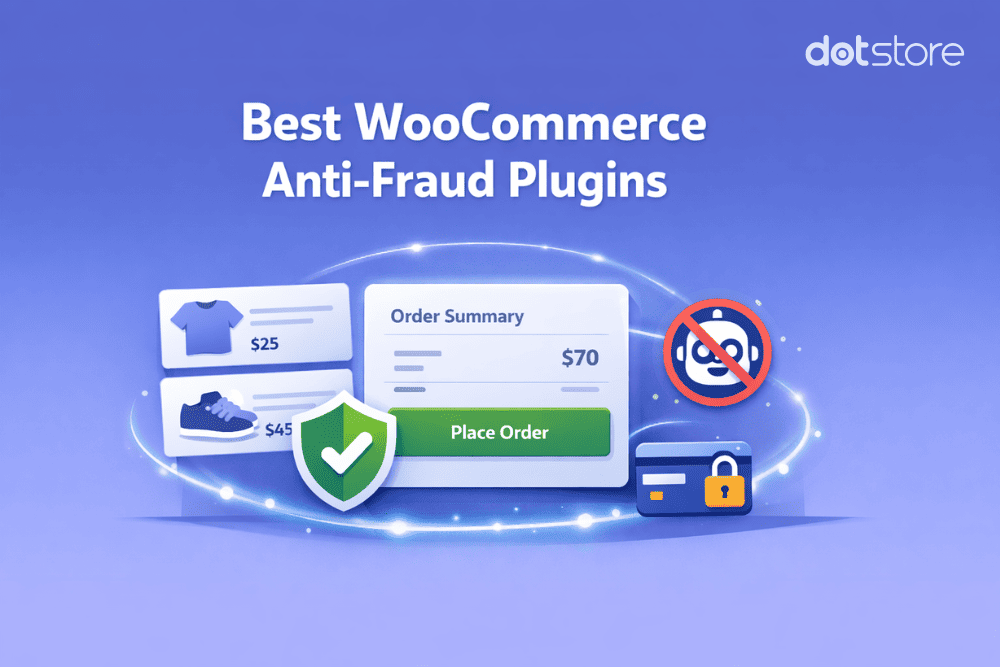
Key Takeaways
- Ecommerce fraud is increasingly rampant: fake orders, chargebacks, bot users, and other forms of attacks can drain your store’s revenue.
- WooCommerce anti-fraud plugins automate screening and block suspicious buyers to protect customer data and prevent losses in your store.
- Our pick for the best WooCommerce anti-fraud plugin is WooCommerce Fraud Prevention by The Dotstore. Available in both free and pro versions, it includes AI-powered fraud detection, customizable rules, real-time fraud scoring, blacklists & whitelists, automated actions (hold, cancel, alert), detailed logs & dashboards, and more.
- The guide compares 10 of the best WooCommerce anti-fraud plugins for various store sizes, along with notes on best use cases, pros, cons, pricing, and more.
Ecommerce fraud shows no signs of slowing down. In 2024 alone, online businesses lost $44.3 billion to fraudulent transactions, a number that’s expected to balloon up to $107 billion by 2029. 🤯
Fraudsters have become more sophisticated, more aggressive, and more automated. They’ve evolved from stolen credit cards to fake accounts, chargeback fraud, triangulation scams, and identity theft. And yes, WooCommerce stores are absolutely on their radar.
The unfortunate reality is: if your store accepts payments, processes orders, or collects customer data — you’re a target.
WooCommerce is inherently secure when kept up to date and properly maintained. But every feature you add (checkout, customer registration, shipping options, guest access) also increases your attack surface.
Fortunately, fraud prevention plugins can help by adding a proactive layer of protection; one that flags and blocks suspicious behavior before it hurts your business.

In this post, we’ve rounded up 10 of the best WooCommerce anti fraud plugins to help you prevent fraud before it happens and automate order screening so you can protect your brand and bottom line with ease.
Want to skip straight to our top recommendation? Get WooCommerce Fraud Prevention by The Dotstore, a powerful plugin that lets you create flexible fraud rules, block suspicious customers, auto-cancel high-risk orders, review real-time logs, and more, all from inside your WooCommerce dashboard. Check out its free or pro version now.
What makes a great WooCommerce anti fraud plugin?
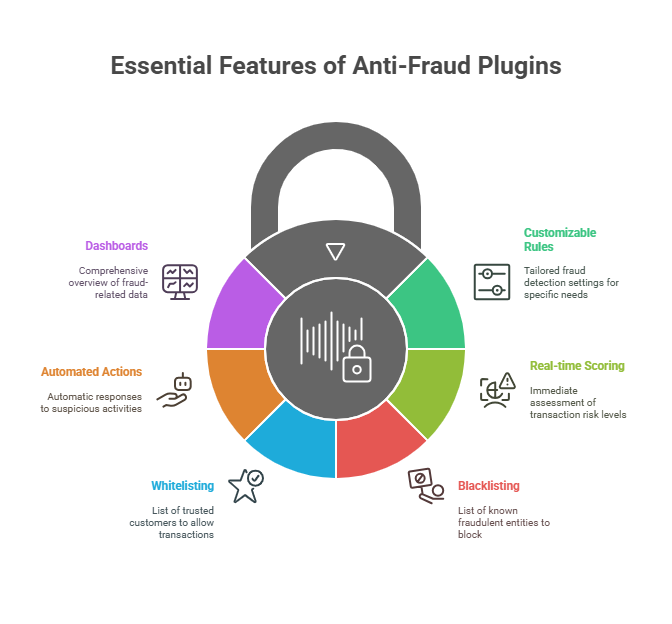
WooCommerce anti fraud plugins are designed to detect, prevent, and reduce fraudulent orders in WooCommerce. They work by automatically analyzing incoming orders and flagging or outright blocking those that look suspicious based on a set of predefined rules.
Here are the top factors to consider when choosing a WooCommerce anti fraud plugin for your business.
- Customizable fraud detection rules. Every store has different risk factors. For instance, a luxury store that sells watches to customers in high-income regions around the world will face different fraud threats than a local coffee chain with a handful of physical cafes and in-store ordering. Your chosen plugin should enable you to configure fraud indicators based on various parameters, such as:
- Mismatches between billing and shipping countries.
- Orders from flagged IP ranges.
- Orders from high-risk countries.
- Maximum order amount per country.
- Whether to allow certain email domains.
- Number of failed transaction attempts before blacklisting.
- Real-time fraud scoring. Fraud scores provide a quick preview of how risky an order is. They are usually from 0 to 100 and higher scores indicate greater risk. Your chosen plugin should allow you to run various checks — IP location, billing and shipping mismatch, card BIN verification, and email domain reputation — before or after an order is placed and assign an appropriate fraud score in real time. This enables you to hold or cancel fraudulent orders before they’re processed.
- AI-powered fraud detection. Many plugins use machine learning models to evaluate dozens of signals at once (think: IP geolocation mismatches, VPN usage, unusual purchase velocity, email age, device irregularities, and more). Instead of relying on fixed rules alone, AI considers other contextual parameters and assigns a real-time risk score.
- Blacklist capabilities. Blacklisting enables you to avoid getting repeat fraud attempts from known sources; this saves you from wasting time reviewing heaps of fraudulent customers and orders. Blacklists help you block known bad actors based on their email addresses, IP addresses, phone numbers, billing country or region, or credit card BINs (bank identification numbers).
- Whitelist capabilities. You don’t want your own security tool to get in the way of conversions; which is what happens if your most loyal customers are flagged by mistake. Whitelisting lets you approve trusted customers (think: repeat customers, VIPs, B2B buyers) so that they aren’t flagged every time and their orders aren’t mistakenly caught in your fraud net. Your WooCommerce anti fraud detection plugin should include the option to manually override fraud scores for whitelisted customers.
- Automated actions (hold, cancel, email alert). It’s unrealistic to manually review every suspicious transaction the minute it is made, especially during high-volume periods like Black Friday. The best WooCommerce anti fraud plugins let you set automated actions based on the fraud score or specific rule triggers. Depending on the rules you’ve configured, the plugin should be able to:
- Automatically place orders on hold for manual review.
- Cancel the order if it’s above a certain score (e.g., fraud score ≥ 90).
- Tag the order with a custom status for analysis at a later time.
- Send an alert email to store admins or your security team when it detects high-risk activity.
- Dashboards. In-depth logs help you keep tabs on fraudulent attempts so you can refine your fraud rules and track trends over time. Your dashboards should give you a brief snapshot of the number of risk levels as well as fraudulent orders, emails, and users detected.
Best WooCommerce anti-fraud plugins: An overview
| Plugin | Best for | Standout feature(s) | Pricing |
| WooCommerce Fraud Prevention by The Dotstore | Comprehensive, advanced AI and rules-based fraud prevention. | AI powered fraud detection and custom scoring engine. Blocking fraudulent users and orders based on multiple signals: billing mismatch, high-risk countries, order value thresholds, and more. | Generous free plan available; pro plans start at $199/year. |
| NoFraud Protection for WooCommerce | Fully automated, hands-off fraud screening. | Real-time “Pass/Fail” decisioning backed by a human review team for flagged orders. | Usage-based; approx. 0.6%–1% per transaction. |
| YITH WooCommerce Anti Fraud | Native WooCommerce plugin with automatic scoring. | Pre-built automated rules that instantly score each order and auto-hold risky ones. | Starts at $99/year. |
| FraudLabs Pro for WooCommerce | Granular fraud analysis with lots of data points. | Detailed risk profiles using device intelligence, geolocation, IP analysis, and email/domain reputation. | Free plan available; paid plans start at $29.95/month. |
| Kount (by Equifax) | High-volume stores that need enterprise-grade fraud prevention. | AI-driven fraud modeling used by large retail and subscription businesses. | Custom enterprise pricing on request. |
| Anti‑Fraud Protection by Smartenizer | Behavior-analysis fraud detection. | Tracks patterns like unusually fast checkout flows or repeated card attempts. | Starts around $85/year. |
| Sensfrx | Bank-grade fraud scoring with minimal setup. | Real-time machine-learning checks on device, IP, behavior, and transaction velocity. | Custom pricing; free trial available. |
| WooCommerce Anti-Fraud by OPMC | Simple automated fraud actions (auto-hold, auto-cancel). | Easy-to-read fraud score that highlights exactly which rules were triggered. | Free plan available; premium plans start at $319/year. |
| Anti-Fraud Shield for WooCommerce by KoalaApps | IP, VPN, and proxy-level protection during checkout. | Live VPN/proxy detection and configurable auto-blocking. | Starts at $89/year. |
| Wordfence | Site-wide protection from account takeover and bot-related fraud. | Malware scanning combined with login protection that reduces fraudulent account creation. | Free plan available; premium plans start at $149/year. |
10 best WooCommerce anti-fraud plugins
These are the top ten anti fraud plugins for WooCommerce at a glance. Continue reading for an in-depth review of their features, pros, and cons.
- WooCommerce Fraud Prevention by The Dotstore.
- NoFraud Protection for WooCommerce.
- YITH WooCommerce Anti Fraud.
- FraudLabs Pro for WooCommerce.
- Kount by Equifax.
- Anti‑Fraud Protection by Smartenizer.
- Sensfrx.
- WooCommerce Anti-Fraud by OPMC.
- Anti-Fraud Shield for WooCommerce by KoalaApps.
- Wordfence.
WooCommerce Fraud Prevention by The Dotstore

WooCommerce Fraud Prevention is an advanced anti fraud plugin that gives you complete control over how to detect, block, and respond to risky orders before they cost your business money.
Thousands of stores across various niches use it to tackle fake orders, suspicious customer activity, chargebacks, and more.

Purpose-built for WooCommerce, its powerful fraud prevention engine lets you define custom fraud filters using conditions like:
- Country-based restrictions.
- Specific email domains (block disposable or free email addresses like mailinator.com or temporarymail.org).
- Blacklist IPs, phone numbers, or even order patterns.
- Order amount thresholds.
- Cart total or shipping method used.

Plus, you can enable AI-driven fraud detection (powered by Google or OpenAI) to scan each customer registration and transaction in real time and flag signals that typically indicate risky behavior. AI is trained on heaps of data, which equips it to quickly highlight patterns that are difficult to spot with custom rules alone.
Best of all, this WooCommerce anti fraud plugin is reliable, flexible, and simple to set up — even if you’re not tech-savvy.
WooCommerce Fraud Prevention’s top features
Custom fraud score profile
Instead of treating every risk signal as a hard “yes or no”, you can assign weights to each suspicious parameter and it’ll calculate a custom fraud score for each order.

Orders that cross the fraud score threshold will be paused or blocked (depending on your configuration) and your team will be notified. This empowers you to reduce false positives in a flexible, scalable way while staying aggressive on actual fraud.
Pause or cancel high-risk orders
As noted above, not every suspicious order needs to be blocked immediately. Sometimes, you want to hit pause and hold the order for manual review before making a decision.
Of course, if needed, this fraud detection software can block suspicious checkout attempts instantly. So you can auto-cancel orders that meet your fraud criteria.
AI fraud detection
You can sync Google or OpenAI’s APIs to your store and use their systems to evaluate dozens of risk signals and assign an AI-based fraud score. Orders that cross your configured threshold are immediately blocked. You’ll see the full AI fraud detection breakdown inside your admin dashboard, including the risk score, decision, and which rules or patterns triggered the alert.
Blacklists at registration or checkout
If you know certain customers are abusive, suspicious, or have already requested chargebacks in the past, you can block them automatically going forward.

You can block repeat offenders based on different parameters: customer email or user ID, phone number, shipping address, and IP address to make sure they never get through checkout again.
The best part? You can create blacklists by combining conditions like “same phone + different emails.” That means fraudsters can’t just create new accounts and slip through again.
Whitelists
If your store serves both high-risk and trusted customer groups, you can whitelist trusted buyers to prevent them from getting flagged, regardless of stricter storewide rules.
Comprehensive reporting
This WooCommerce anti fraud plugin includes a detailed log with data about fraudulent orders, including actions taken (paused, canceled, blocked), as well as email and order information.

This enables you to analyze trends, adjust rules, and build a stronger fraud profile over time. Plus, it’s handy evidence if you need to support chargeback disputes.
Customize error messages
Instead of generic error “transaction failed” messages, you can customize the error messages shown during blocked checkouts to reduce the impacts of false positives. This makes a huge difference for legit customers who accidentally trigger a fraud rule.
Clear, friendly messaging means the customer is more likely to try again or contact your support team rather than abandon their carts and bounce forever.
Ready to get started with WooCommerce Fraud Prevention? Check out its free or pro version now.
WooCommerce Fraud Prevention
Equip your store with our feature-rich fraud prevention plugin to reduce risk and safeguard your profits.
14-day, no-questions-asked money-back guarantee.

NoFraud Protection for WooCommerce

NoFraud Protection for WooCommerce is a fully managed fraud prevention service that takes on the responsibility of fraud detection and resolution. It works differently from other kinds of WooCommerce anti fraud detection plugins in that store admins don’t configure fraud rules; the software handles that using AI and a team of fraud experts.
Using real-time data from thousands of merchants to analyze each transaction, NoFraud Protection for WooCommerce evaluates device fingerprinting, IP reputation, order history, behavioral analytics, card issuer data, velocity checks, and more to spot scammers, fraudsters, and bots.
Once their AI flags a transaction, one of their fraud analysts steps in, reviews it manually within minutes and either approves or rejects it on your behalf. They update the order status as “Pass” or “Fail” along with a brief explanation. Of course, store admins can override results if needed.
NoFraud Protection for WooCommerce also offers comprehensive chargeback protection. If they approve an order and it turns out to be fraudulent, they cover the cost of the chargeback (including fees). Beyond simply detecting fraud, they bear the liability; this is a huge value add for stores that have been burned by chargebacks or operate in high-risk product categories.
YITH WooCommerce Anti Fraud

YITH WooCommerce Anti Fraud assigns a fraud and spam risk score to each order based on a set of predefined criteria. These include:
- Mismatched billing and shipping addresses.
- Unusual email domains.
- IP and geolocation mismatches.
- High cart totals.
- First-time customers.
The fraud risk score is based on the risk threshold you define, and when an order hits that score, it gets flagged as suspicious.
Built by a reputable development team with a wide range of offerings, this WooCommerce anti fraud detection plugin is part of the trusted YITH ecosystem, which means it plays nice with other YITH plugins and follows WooCommerce best practices.
Granted, it’s not as advanced or flexible as some enterprise-grade solutions, but for small to mid-sized stores looking to reduce chargebacks and prevent suspicious orders, this plugin offers a straightforward setup and useful fraud detection tools.
FraudLabs Pro for WooCommerce

FraudLabs Pro for WooCommerce is a well-established plugin favored by merchants who sell internationally or process high-value orders and need an extra layer of automated protection without a heavy setup.
Its powerful fraud detection engine runs a real-time scan that checks dozens of data points every time a customer places an order. This includes:
- Geolocation mismatch between IP and billing address.
- Email domain risk (e.g., disposable or free services).
- Credit card BIN verification.
- Device and browser analysis.
- Blacklisted IPs and custom filters.
The order will be flagged or rejected based on your risk tolerance. Plus, you get comprehensive logs of every screened order with all triggered checks and actions taken. This helps with manual review, auditing, and tracking recurring fraud attempts.
FraudLabs Pro for WooCommerce’s paid plan supports OTP verification via SMS or email to add a second layer of protection before the order is finalized. This is especially handy for stores that offer high-ticket products or cash-on-delivery (COD) payments.
Note: With FraudLabs Pro, most fraud management and settings are handled in the FraudLabs Pro dashboard, not within WooCommerce. This extra step to access analytics may not suit store admins who want everything in one place.
Kount by Equifax

Kount is a highly adaptive, AI-driven fraud prevention platform. Built for enterprise-grade businesses, it integrates with your WooCommerce checkout and offers robust fraud detection and decisioning at scale.
Kount’s fraud detection is powered by an AI engine that processes billions of real-time identity signals. It taps into data from:
- Device fingerprinting.
- IP reputation.
- Geolocation anomalies.
- Behavior across global merchant networks.
- Historical transaction outcomes.
You can also configure fraud prevention rules based on combinations of variables like order amount, shipping country, payment method, email domain, device risk level, and customer history.
This enables it to create a dynamic trust score for each transaction (called Omniscore), factoring in more than just the order details. Based on your set thresholds, it auto-approves low-risk orders, auto-declines high-risk transactions, and routes medium-risk orders for manual review.
Kount’s advanced AI engine can spot new fraud tactics before they become widespread which makes it especially handy for businesses targeted by organized fraud rings. As one of the most advanced (and expensive) fraud prevention tools available to WooCommerce merchants, it’s best suited for high-volume, high-risk stores with the technical resources to implement it.
Anti‑Fraud Protection by Smartenizer

Anti‑Fraud Protection is a relatively new tool targeted at stores dealing with low to moderate fraud risk. It lives inside WooCommerce, doesn’t slow down your workflow, and gives clear order-level risk scoring.
Anti‑Fraud Protection calculates a risk score for every incoming order based on a combination of red flags. This includes:
- First-time buyer status.
- Billing and shipping address mismatch.
- Use of free or suspicious email domains.
- Abnormal order totals.
- Geolocation discrepancies between IP and billing data.
- Email and phone pattern analysis
The risk score is shown directly on the order page, so you can immediately see if something looks off and act fast without digging through logs.
You can automatically cancel, hold, or flag orders that exceed your risk score threshold. This prevents high-risk orders from being processed or shipped before someone on your team reviews them.
Sensfrx

Sensfrx is a sophisticated privacy-first, AI-driven anti-fraud tool. It integrates with WooCommerce to detect and stop bot-like or scripted behavior by tracking how users interact with your checkout form. This makes it especially useful for stores hit hard with fake checkouts, card testing attacks, or automated spam orders.
Using behavioral analytics, fingerprinting, and real-time threat intelligence, Sensfrx detects suspicious behavior such as:
- Extremely fast typing or form-filling (common in bot traffic).
- Automated mouse movements or a lack of interaction.
- Copy and paste usage in sensitive fields (like credit card or billing info).
- Device and browser fingerprint mismatches.
Each of these suspicious signals contributes to a real-time risk score that’s evaluated before the customer even submits the order. Once its AI and preset thresholds detect abnormal behavior, this anti-fraud tool either blocks the transaction outright, adds a risk flag to the order for review, or triggers a fallback action (e.g., redirect, CAPTCHA).
In compliance with GDPR and privacy standards, Sensfrx doesn’t store personally identifiable data, nor does it rely on third-party blacklists or IP sharing databases. Plus, setup is quick, and the interface stays inside WordPress, no external dashboards or accounts needed.
WooCommerce Anti-Fraud by OPMC

Searching for a no-fuss plugin that flags and prevents suspicious orders? WooCommerce Anti-Fraud gives you instant visibility into order risk, tightens your fraud thresholds, and requires zero API setup.
As soon as a customer places an order, the plugin assigns it a fraud risk score from 0 to 100. This score is based on multiple signals and is added to order notes with detailed fraud score breakdowns, including:
- IP address country mismatch.
- Billing and shipping mismatch.
- Order value relative to average store purchase..
- Use of free email services.
- First-time customer behavior.
WooCommerce Anti-Fraud keeps a full breakdown of the fraud score on the order screen (which you can manually review), including the individual checks that triggered risk points, total fraud score, and reasoning behind each point added.
If needed, you can override any action it takes. That transparency helps you learn from flagged orders and fine-tune your store’s risk profile over time.
Anti-Fraud Shield for WooCommerce by KoalaApps

Anti-Fraud Shield for WooCommerce is a lightweight, rule-based fraud prevention plugin that’s well-suited for admins who want support for product, category, or tag-based fraud rules. You can create rules that apply to:
- Specific products (e.g., high-value or digital-only items).
- Product categories (e.g., gift cards, downloads, licenses).
- Tags (e.g., sale, promo, trial).
This is a major win for store owners who sell mixed inventory. You can add stricter rules for products that tend to attract fraud (like digital goods or limited edition items), while allowing more flexibility for low-risk categories like print-on-demand items or accessories.
Like many other WooCommerce anti fraud detection plugins, it uses a built-in scoring system to evaluate every order based on a set of predefined conditions. Each rule can be assigned a score, and the total fraud score determines whether an order should be flagged, held, or cancelled. You can configure your own fraud score threshold and take automated actions when that’s hit.
Wordfence

Wordfence is one of the most popular multi-purpose WordPress security plugins. While it’s not a traditional “anti-fraud” plugin like those that score or cancel suspicious orders, it does protect your store against the kinds of threats that often lead to fraudulent orders: compromised accounts, malicious bots, fake user signups, and brute-force attacks.
Wordfence safeguards common entry points across your entire site against fraudsters — think: user logins, payment pages, admin access, and vulnerable plugins.
It deploys rate limiting and lockouts for failed login attempts, two-factor authentication (2FA) for admins and users, login CAPTCHA support to block bots, and automatic blocking of IPs after X number of failed attempts to prevent admin and customer accounts from getting compromised.
Wordfence’s real-time IP blacklist tool, connected to their global network of 4M+ sites, blocks known malicious IPs from even accessing your site. Plus, it scans your entire WooCommerce installation for infected plugin files, outdated or vulnerable code, malicious redirects or scripts, or suspicious file changes and disables malicious scripts.
Even though Wordfence is powerful, it’s not a replacement for plugins that actually analyze orders or customers for payment-related fraud and order protection. For best results, our recommendation is that you combine it with a dedicated fraud prevention engine like WooCommerce Fraud Prevention by The Dotstore.
FAQs about WooCommerce anti-fraud plugins
What is a WooCommerce anti-fraud plugin?
WooCommerce anti fraud plugins spot and put a stop to fraudulent activities (such as account creation or purchases) before they are processed or fulfilled.
These plugins monitor users’ actions and incoming orders in real time and automatically flag or block suspicious transactions using a combination of risk signals like IP geolocation, billing and shipping mismatches, device fingerprinting, and suspicious email domains.
Why do I need an anti-fraud plugin for my WooCommerce store?
Chargebacks and fraudulent orders can damage your business’s reputation with payment gateway providers, cost money, and waste time.
A dedicated anti fraud plugin gives you an added layer of protection that your payment gateway or hosting provider doesn’t fully cover. It helps you:
- Automatically flag or block suspicious orders.
- Prevent chargebacks from stolen cards.
- Detect high-risk behaviors like mismatched addresses or anonymous proxies.
- Block repeat offenders using blacklists.
- Pause risky orders before fulfillment.
- Avoid shipping physical goods to fake customers.
How does a WooCommerce anti-fraud plugin work?
Anti fraud plugins work by automatically screening customers’ activities on your WooCommerce site for signs of suspicious or fraudulent activity.
It gathers key information from customers, including: account age (guest vs. returning customer), billing and shipping addresses, IP address and geolocation data, email domain (e.g. @gmail.com vs @corporate.com), device fingerprint, payment method, order total, cart contents, and more.
It then uses a scoring algorithm or a rules engine to evaluate the order and ascribe a custom fraud score to each rule. If the total fraud score passes a preset threshold, the order gets put on hold for manual review or blocked. Store admins receive notifications about each flagged order.
What is the overall best WooCommerce anti-fraud plugin?
Fraudsters are known to target stores of all sizes, using bots, stolen cards, fake accounts, and automated attacks searching for weak points of entry to exploit.
In this post, I’ve walked you through 10 of the best WooCommerce anti fraud plugins that can help reduce chargebacks, safeguard your customers, and protect your revenue. Feel free to research each and choose the best fit for your business.
Overall, our top recommendation is WooCommerce Fraud Prevention by The Dotstore, a powerful anti fraud plugin that empowers you to:
- Combine conditions like billing and shipping mismatch, country restrictions, risky IPs, free email domains, etc to create custom fraud rules for your store.
- Set rules to automatically cancel, hold, or flag suspicious orders instantly.
- Quickly blacklist known offenders by email, IP, country, phone, or ZIP code.
- Whitelist trusted customers to prevent false positives and keep your high-value buyers happy.
- Block or flag orders from proxy servers, mismatched countries, high-risk regions, or specific time zones.
- View detailed logs that show every fraud rule triggered and the corresponding action taken so you can audit decisions, fine-tune your rules, and improve your store’s security posture over time.
Best of all, it takes less than ten minutes to set up and use.
Get WooCommerce Fraud Prevention’s free or pro version and start protecting your store from hackers today!
WooCommerce Fraud Prevention
Equip your store with our feature-rich fraud prevention plugin to reduce risk and safeguard your profits.
14-day, no-questions-asked money-back guarantee.