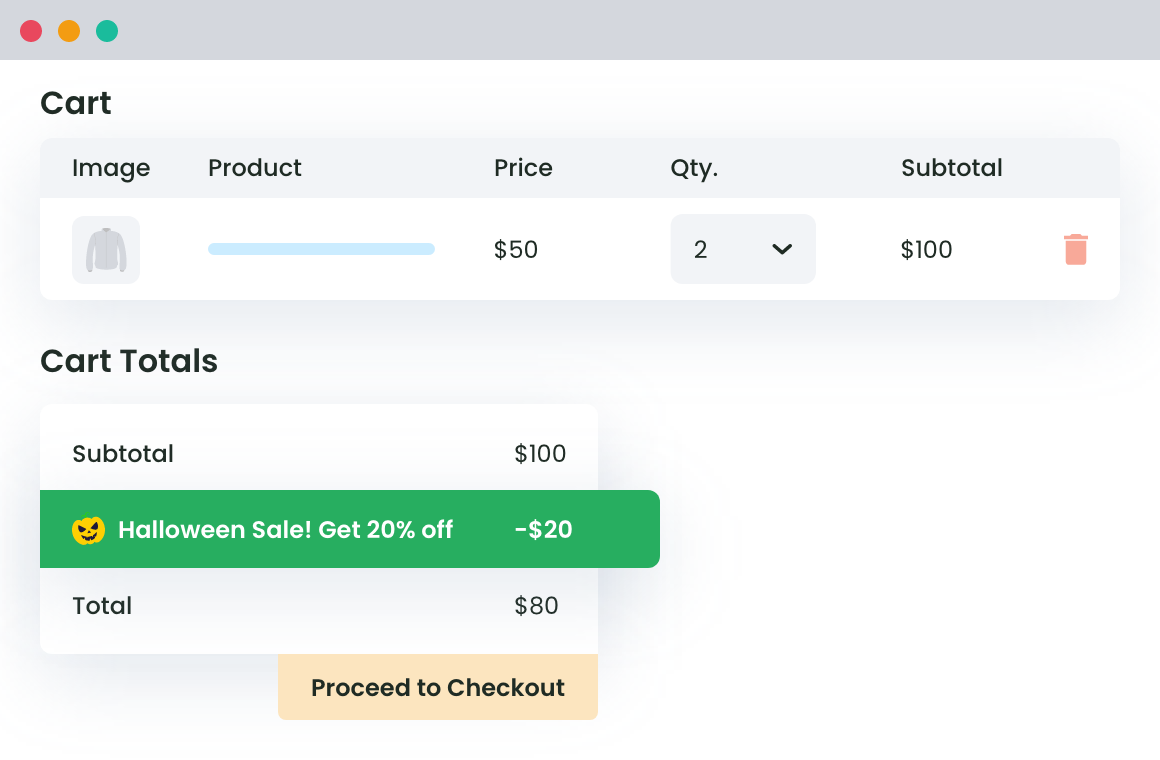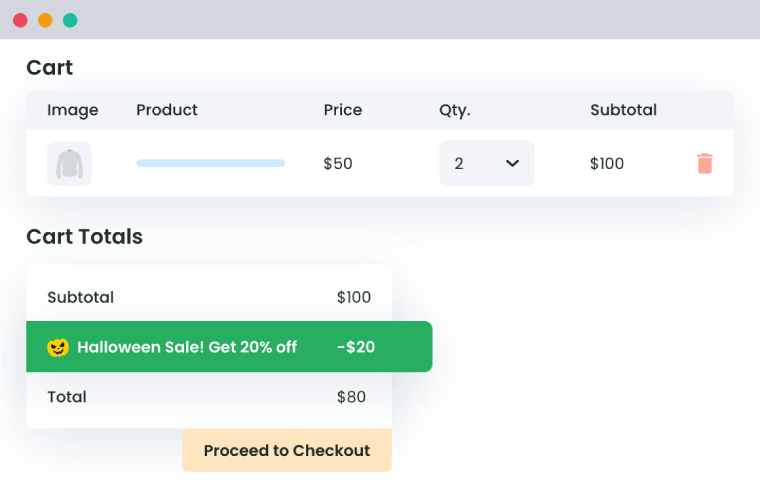Table of Contents
Quantity-based discounts encourage customers to purchase more units of an item in return for cost reductions.
It’s an efficient way to boost sales, clear inventory, and capitalize on customer’s appreciation for added value. However, implementing these discounts can be tricky, as WooCommerce does not natively support this type of pricing.
But fear not, with the use of either custom code or specific plugins, this feature can be integrated into your WooCommerce store. This guide will walk you through these solutions and provide practical strategies for WooCommerce discount by quantity.
Let’s start!
Maximize Sales with Quantity Discounts in WooCommerce
Quantity-based discounts refer to price deductions offered to customers when they purchase more items.
It works on a simple principle: the more you buy, the less you pay per unit. Think of it as a ladder; with each step up (increase in quantity), they pay lower prices.

These pricing strategies can be instrumental in improving your store performance in several ways:
- Encourages bulk purchases: By offering bulk discount on larger quantities, customers are enticed to buy more than they initially intended.
- Boosts average order values: Allowing consumers to unlock savings as they add more products also increases the average order value.
- Clears inventory faster: This strategy can be particularly effective when you must clear excess stock, reduce storage costs, and keep your inventory fresh.
Besides the obvious benefits to the store, quantity discounts also significantly enhance customer experience:
- Promotes customer loyalty: Shoppers who see tangible savings from buying in bulk from your store are likely to return, leading to greater customer retention.
- Creates a sense of urgency: Quantity discounts create scenarios where consumers are prompted not to miss out on the deals — encouraging faster purchase decisions.
- Attracts price-sensitive shoppers: By offering lower prices for larger quantities, you attract budget-conscious consumers, thus broadening your customer base.
A popular solution for implementing quantity discounts in WooCommerce is the WooCommerce Dynamic Pricing and Discount Rules Plugin. This plugin simplifies the process of setting up effective quantity discounts.
It lets you easily create detailed and tailored discount rules to entice your customers to buy more. With this plugin, you can conveniently manage and implement your quantity discount strategies, making it a valuable plugin to sustainably increase your sales and attract loyal customers.
WooCommerce Dynamic Pricing and Discount
Apply advanced discount conditions to drive more revenue with our intuitive and easy-to-use plugin.
14-day, no-questions-asked money-back guarantee.
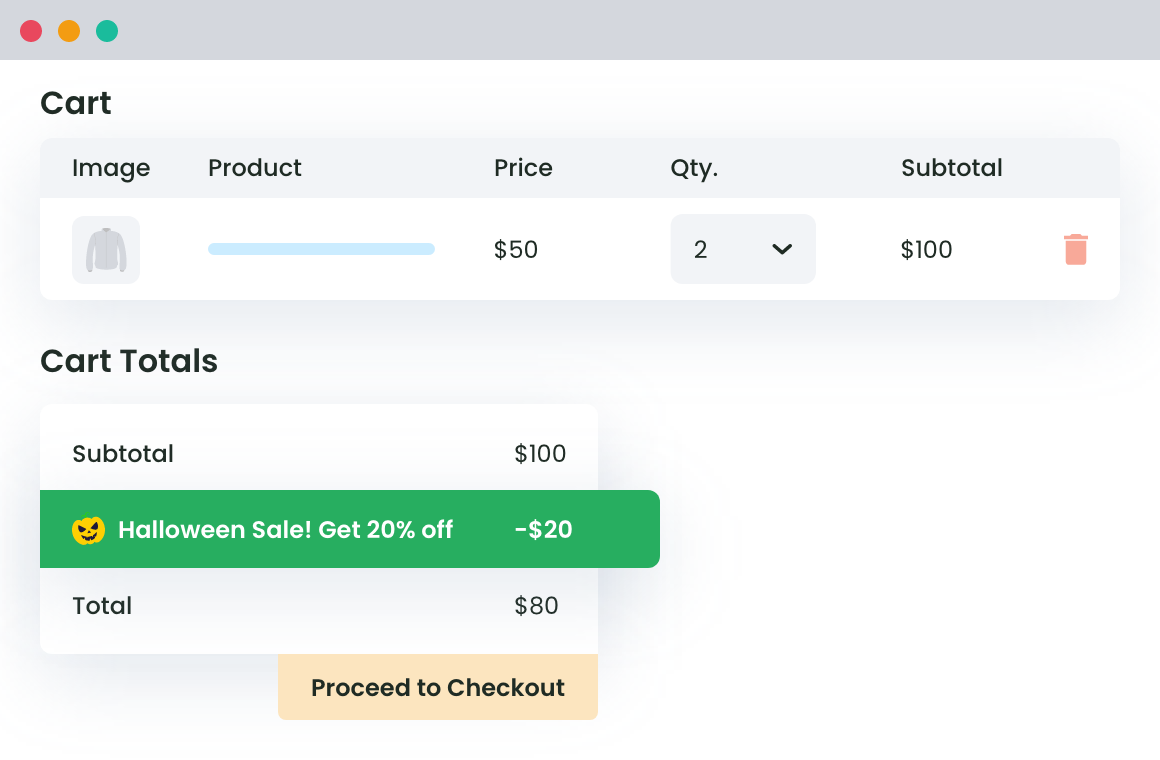
Choosing The Right Quantity Discount Strategy For Your WooCommerce Store
One of the strategic decisions you will need to make when running a WooCommerce store is determining the most fitting quantity discount approach.
The three major types of quantity discount models you might consider are tiered pricing, product-specific discounts, and discounts based on user roles.
Tiered Pricing involves offering incremental discounts based on the minimum quantity of the purchased product increases. Consider a stationery store offering notebooks. Here, buying five notebooks might cost $5 each, but buying more than ten can reduce the price to $4 per notebook.
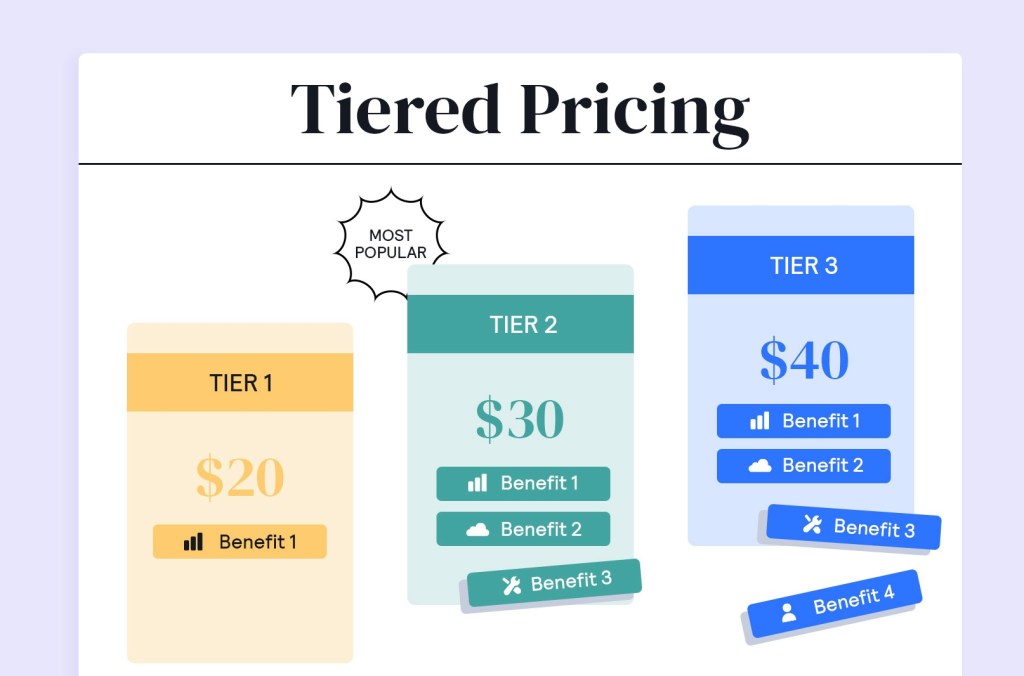
Product-specific discounts give discounts on specific items or product categories. This strategy is ideal for promoting a new product line or moving slow-selling items. A tech store, for instance, can give discounts to customers buying more than one unit of a new model of headphones.
Discounts based on User Roles target specific categories of buyers with unique discounts. This strategy works well in business-to-business (B2B) scenarios or for special members. A store could offer special pricing for wholesale buyers or members of a loyalty program.
Choosing the right strategy depends greatly on your target customer base, product price range, and competitive landscape.
Target customers: Consider the purchasing habits of your clients. Are they retail or wholesale buyers, or do you have a mix? Are they price-sensitive? Understanding your customer base will help tailor the most appropriate discount strategy. For instance, a B2B store serving retailers might find tier pricing more suitable.
Product range: Look at what you’re selling. Are some items more popular than others? Do you have items that are overstocked, new arrivals, or seasonal? For a clothing store with a new line of shirts, for example, offering a percentage discount for purchasing a certain quantity can attract buyers and create a buzz around the launch.
Competitive landscape: Research what your competitors are offering. If most stores are offering product-specific discounts, standing out with a user-role-based discount may give you an edge.
Remember, using the right plugin like the WooCommerce Dynamic Pricing and Discount Rules plugin, with features such as quantity-based discounts and dynamic pricing rules, can be crucial in effectively implementing these strategies.
Implementing Quantity Discounts: Manual vs Plugin Solutions
When it comes to adding quantity discounts to your WooCommerce shop, there are two primary ways: Manual setup and using plugins.
1. Manual Setup
Manually configuring quantity-based discounts in WooCommerce is the first option but it does come with its own challenges and complexities.
This method essentially involves diving into the WordPress code. If done incorrectly, it can, unfortunately, break other elements of your website, leading to more issues than it solves. The myriad of complications and the potential for harm don’t make it the preferred option.
Unless you have coding expertise and understand how WooCommerce’s backend operates, taking the manual approach might be inadvisable.
If you still decide to proceed with the manual setup, remember to first create a child theme for your site. This enables editing without causing any damage to your website’s core theme.
Next, take back up your files, allowing you to restore the original, unedited version if anything goes wrong.
Finally, access the functions.php file in your child theme and include the below code for the quantity discounts.
add_action( 'woocommerce_cart_calculate_fees','cart_quantity_discount' );
function cart_quantity_discount( $cart ) {
if ( is_admin() && ! defined( 'DOING_AJAX' ) )
return;
$discount = 0; // Initializing
$percent = 10; // Percentage
// Loop through cat items
foreach ( $cart->get_cart() as $cart_item ) {
$subtotal = $cart_item['line_total'];
// Calculation by Item based on quantity
if( $cart_item['quantity'] > 17 ) {
$discount += $cart_item['line_total'] * $percent / 100;
}
}
if( $discount > 0 ) {
$cart->add_fee( __( "Item quantity discount", "woocommerce" ), -$discount, true );
}
}2. Using Plugins for WooCommerce Discount by Quantity
Using plugins to apply quantity discounts is a more efficient, reliable, and safer choice for most WooCommerce store owners.
Plugins simplify the process while minimizing the potential for errors or site damage. Some of the main benefits of using plugins include:
- Simpler to use: Plugins provide a user-friendly interface to easily set up the quantity discounts without the need for coding skills.
- Customizable from your dashboard: Manage and customize your discounts directly from your WordPress dashboard, improving efficiency and allowing for seamless adjustments.
- No coding knowledge required: Plugins do not require coding expertise and minimize the risk of breaking your site, making them a better option for store owners without coding experience.
For those without coding skills, using a plugin reduces the risk of damaging your site while providing a better overall experience and solution for your WooCommerce store.
Top WooCommerce Discount Plugins for Bulk Pricing
Below are some of the best plugins to set up the price discount rules for WooCommerce quantity-based pricing discounts.
1. WooCommerce Dynamic Pricing and Discount Rules
WooCommerce Dynamic Pricing and Discount Rules is a remarkable plugin that you might consider when looking to implement quantity discounts.
It stands out due to an essential trio of strengths: its user-friendly interface, flexibility in discount rules setup, and the capability to customize offers based on various conditions.
- User-Friendly Interface — The plugin developers seem to have made a significant effort to keep the interface intuitive and straightforward. It is designed to be easy to understand, even for absolute beginners. With just a bit of effort, you should be able to execute all the discount rules you want.
- Flexibility in Setting Pricing Rules — This plugin is known for its flexibility when defining pricing rules. You can craft precise discounted price rules specific to your WooCommerce store, perfectly matching your business strategies, increasing customer engagement, and enhancing sales and customer loyalty at the same time.
- Customizable Discount Conditions — The additional feature that sets this plugin apart is the ability to provide discounts based on a range of conditions, including user roles, product categories, or customer location. Whether your strategy is to offer specific discounts to certain user roles, make product category-based price reductions, or define location-specific offers, this plugin has got you covered.
All in all, this plugin is a robust tool for increasing sales through intentional, varied discounts. With the combination of its easy-to-follow interface, flexibility, and condition-based discount offerings, it effectively caters to the needs of a diverse range of WooCommerce store owners.
WooCommerce Dynamic Pricing and Discount
Apply advanced discount conditions to drive more revenue with our intuitive and easy-to-use plugin.
14-day, no-questions-asked money-back guarantee.
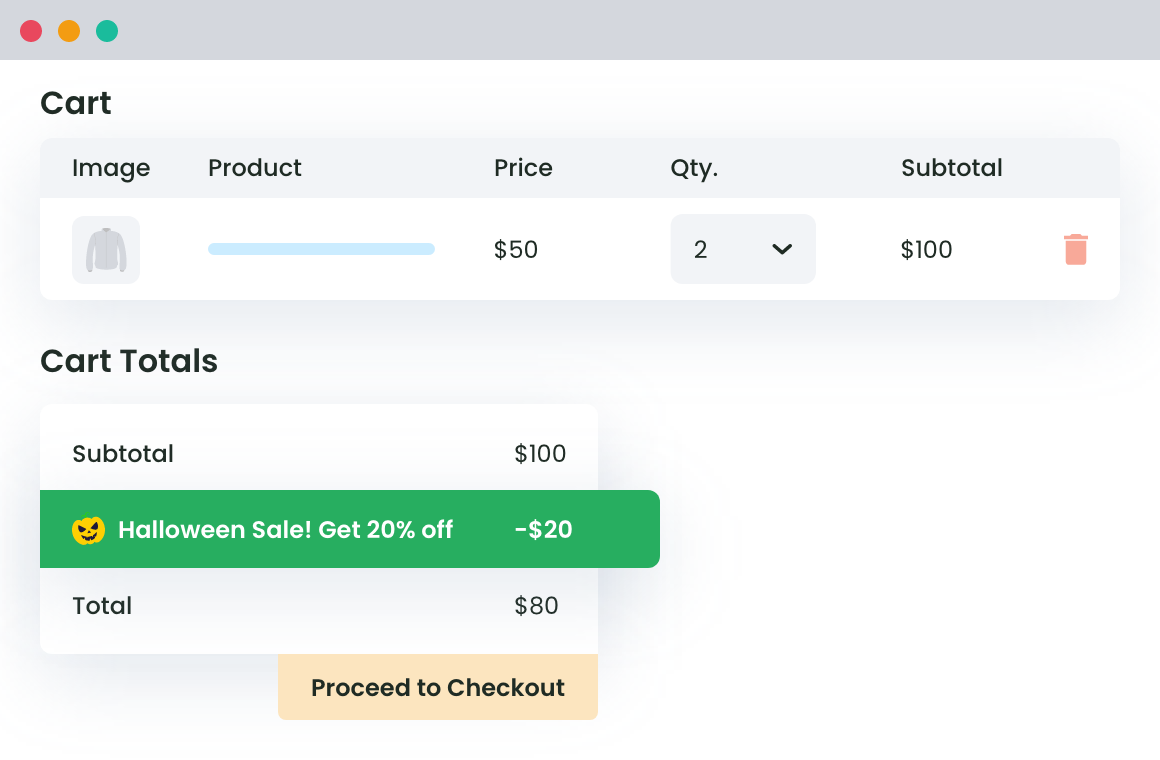
2. Advanced Dynamic Pricing for WooCommerce
The Advanced Dynamic Pricing for WooCommerce plugin offers an array of features that allow you to implement various dynamic pricing strategies, including bulk pricing.
- Dynamic Pricing Flexibility — With this plugin, users can easily set up diverse pricing options, ranging from fixed dollar amount adjustments to percentage adjustments on specific products.
- Role-Based and Bulk Pricing — This plugin stands out for its role-based price-setting feature, enabling differential pricing for user roles. Its bulk pricing mechanism catalyzes bigger purchases, thereby increasing sales volume.
- Bulk Table Customizer — The bulk table customizer permits the visual representation of quantity discounts on product pages, effectively enhancing the shopping experience while encouraging larger purchases. Less info, more buying – the epitome of a user-friendly shopping experience.
3. Conditional Discounts for WooCommerce
Conditional Discounts for WooCommerce is a versatile dynamic pricing plugin offering a range of discount schemes including bulk discounts, customer-based pricing, and enticing BOGO deals.
- Bulk Discounts — This plugin offers multiple options for creating compelling bulk discounts, including discounts on simple and variable products, product categories, products with specific attributes, and more. Additionally, it supports tiered pricing tables on products.
- Customer-Based Pricing — Enhance customer loyalty with personalized discount offers. The plugin allows you to set up pricing for specific customers, based on customer role, email domain, geographic location, or subscription to your newsletter, among other parameters.
- BOGO Deals — Encourage more purchases with Buy One Get One deals. Offering gifts for first-time orders, nth orders, or gifts based on total spent, this plugin offers numerous ways to reward your customers, improving their shopping experience and promoting their loyalty to your store.
Best Practices for Effective Quantity Discount Campaigns
To implement the most effective quantity discount campaigns, a good starting point is to understand your customer base.
Investigate their buying habits, preferences, and demographics, using methods such as customer surveys, purchase history analysis, or website analytics. Use the knowledge gained to plan effective discounts.
1. Tiered pricing
This is a popular and effective strategy for quantity discounts. It incentivizes customers to buy in larger quantities by reducing the individual item cost in each tier.
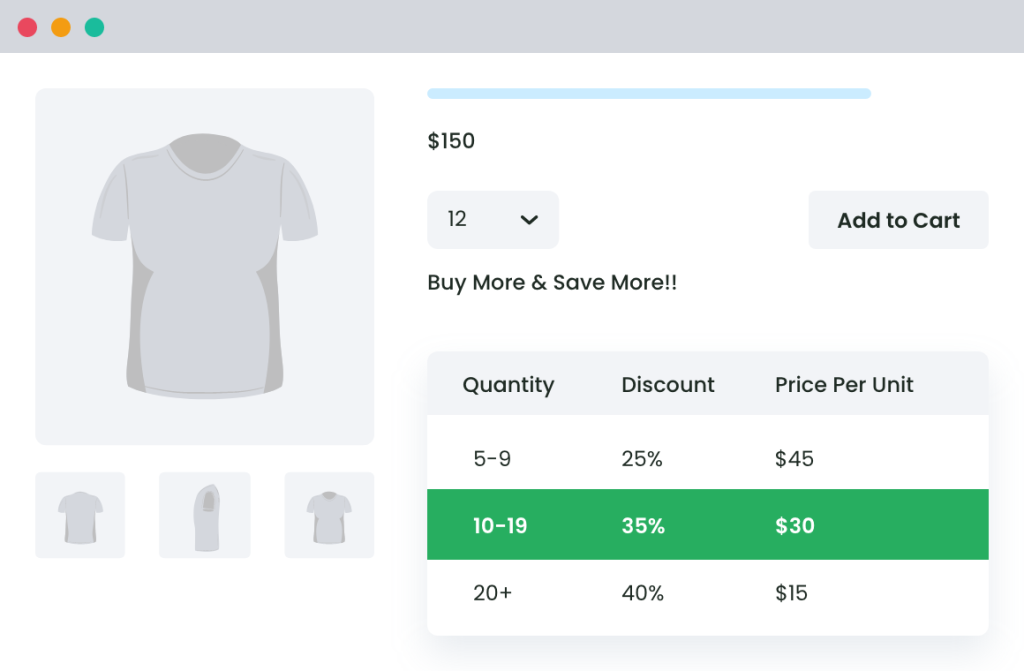
For instance, buying five shirts could cost $18 each, but buying ten may reduce the price to $15 per shirt.
Implementing this strategy boosts sales volume and the average order value simultaneously.
2. Bulk Discounts
Not all products are suited for bulk discounts.
Slow-moving products, perishables with an approaching expiration date, or items with substantial stock are ideal candidates for quantity discounts.

Make sure the discount rule are clear and easily understandable and shown on product pages and during checkout to prevent any confusion at the point of purchase.
3. Conditional Discounts
Implementing conditional discounts is another useful tactic.
Only apply the discount if certain conditions are met, such as buying specific product combinations or spending over a certain amount. This strategy can boost sales of specific items and increase the average order value.
Coupling quantity discounts with free shipping when customers order over a certain amount can also boost order sizes.
Lastly, it is crucial to consistently review and adjust discount strategies. What works for one season may not work for another. Evolving market trends, changes in customer preferences, and new product lines may necessitate changes in your discount strategies.
Boost Your Bottom Line: Take Action on Quantity Discounts Today
The effectiveness of WooCommerce quantity discounts is undeniable. They serve as potent motivators for bulk purchases, coaxing customers to add more to their shopping carts.
Quantity discounts also help in better inventory management by accelerating the movement of larger product quantities, ultimately reducing storage costs.
Although creating quantity discounts can technically be done manually through coding, utilizing a plugin is a more efficient and risk-free path for most users. With its easy-to-use interface and flexible rule setting, the WooCommerce Dynamic Pricing and Discount Rules plugin is an excellent option for your online store.
So don’t hesitate. Start capitalizing on the benefits of quantity discounts today by downloading the WooCommerce Dynamic Pricing and Discount Rules plugin.
WooCommerce Dynamic Pricing and Discount
Apply advanced discount conditions to drive more revenue with our intuitive and easy-to-use plugin.
14-day, no-questions-asked money-back guarantee.