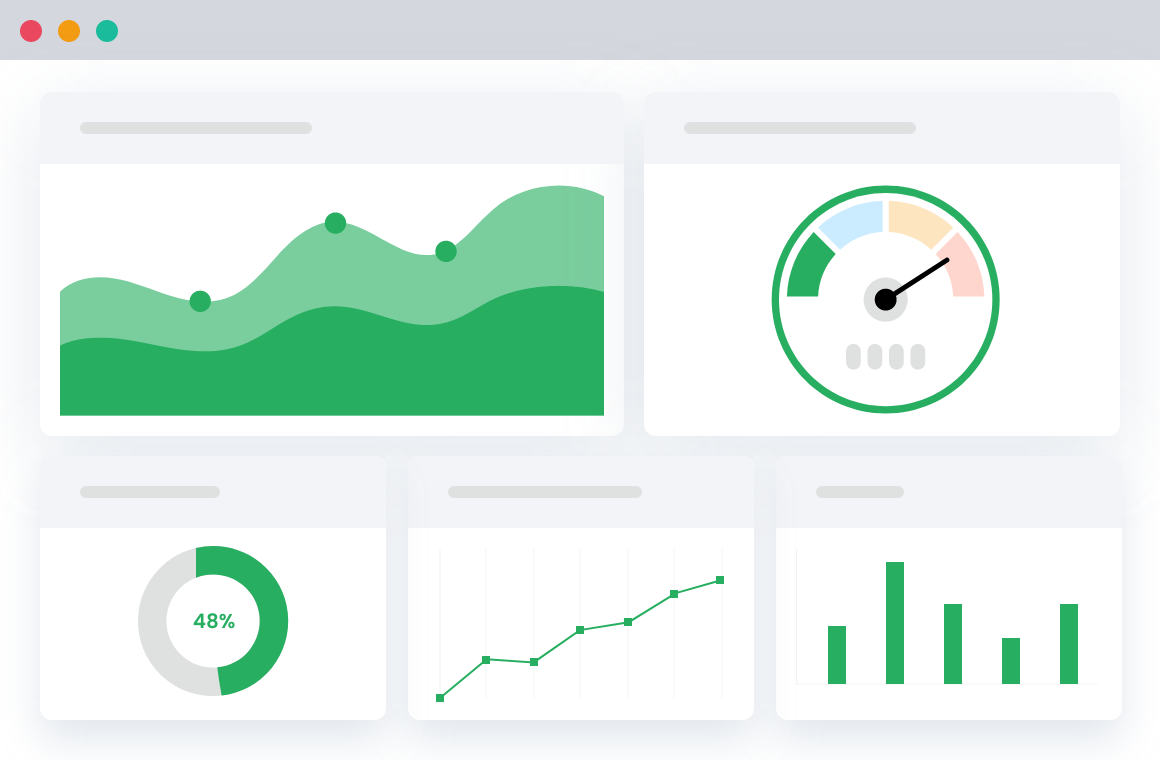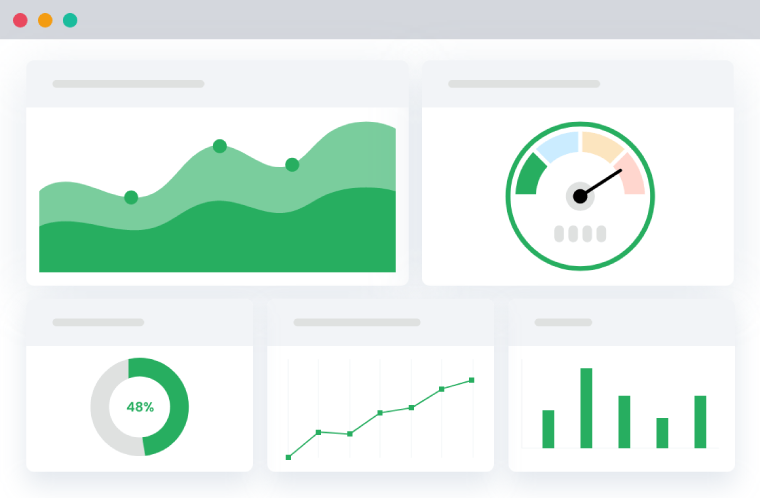Table of Contents
Imagine you’ve got a shop where customers come and go all day long. Wouldn’t it be great to know what they look at, what they like, and what makes them actually buy stuff? That’s where conversion tracking comes in—it’s all about understanding these customer “moves” that are super important for your online store.
Lately, more people are shopping on the internet, and it looks like this is going to keep growing. This means more stores are opening up, and they all want customers, just like you do. With all this competition, it’s crucial to know how your store and products are doing.
As we look toward 2024, tracking conversions gets even more important. With new trends and tech appearing, you don’t just want to keep up—you want to be ahead. Using smart tools to keep an eye on conversions is key to making sure you’re not left behind.
Understanding the Power of Conversion Tracking in 2024
For any e-commerce business, big or small, understanding customer interactions with your store is non-negotiable. This is especially true for WooCommerce store owners, as we step into 2024.
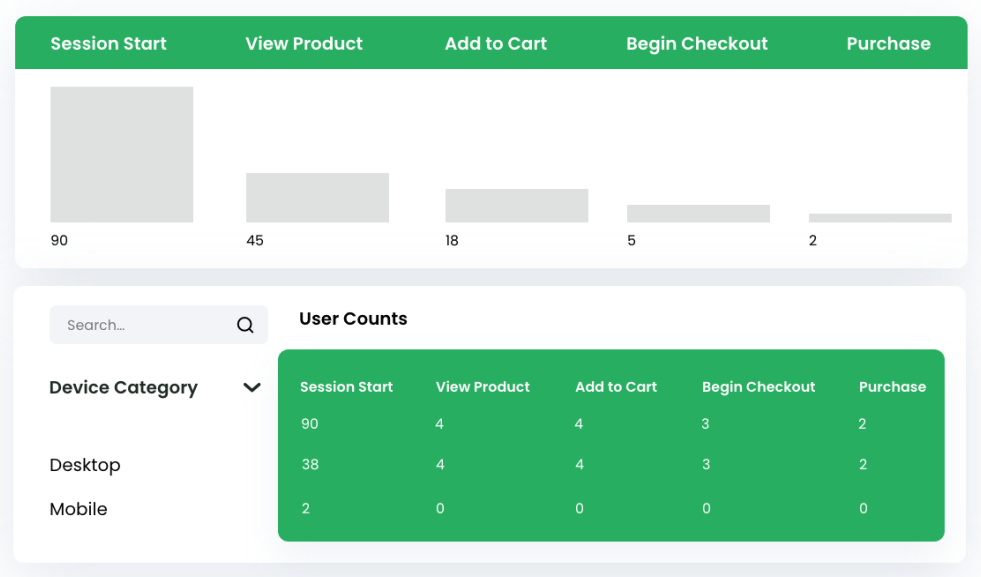
Let’s break down why conversion tracking is not just important but necessary:
- Know Where Sales Originate: Identifying the channels that drive customers to your products makes it easier to target your marketing efforts and allocate resources.
- Gauge Advertising Success: Tracking conversions helps assess the effectiveness of your advertising campaigns. By knowing what works, you can fine-tune your strategies to maximize ROI.
- Spot Opportunities for Growth: Conversion data can reveal patterns and trends, pointing out what products or services are in demand and why.
For WooCommerce store owners, there’s a secret weapon: Enhanced eCommerce Google Analytics for WooCommerce. This powerful plugin can help you unlock a new level of insight into how your store performs.

Here’s how:
- Deep Dive into Customer Behavior: Learn not just what your customers are buying, but the journey they take to get there. From first click to final purchase, track it all.
- Product Popularity and Preferences: Find out which items grab customer attention and why, helping you stock smartly and market effectively.
- Success and Supply of Referral Traffic: Understand which sources lead customers to your products, optimizing your outreach strategies.
With Enhanced eCommerce Google Analytics, you’re equipping yourself with an advanced eCommerce plugin to track, analyze, and optimize your eCommerce store in ways you’ve never before imagined.
Remember — if you know the trends, invest time in understanding them, and use advanced tools, you’ll stay ahead of the game.
Enhanced Ecommerce Tracking
Leverage the power of analytics to boost your store’s performance and maximize profits.
14-day, no-questions-asked money-back guarantee.
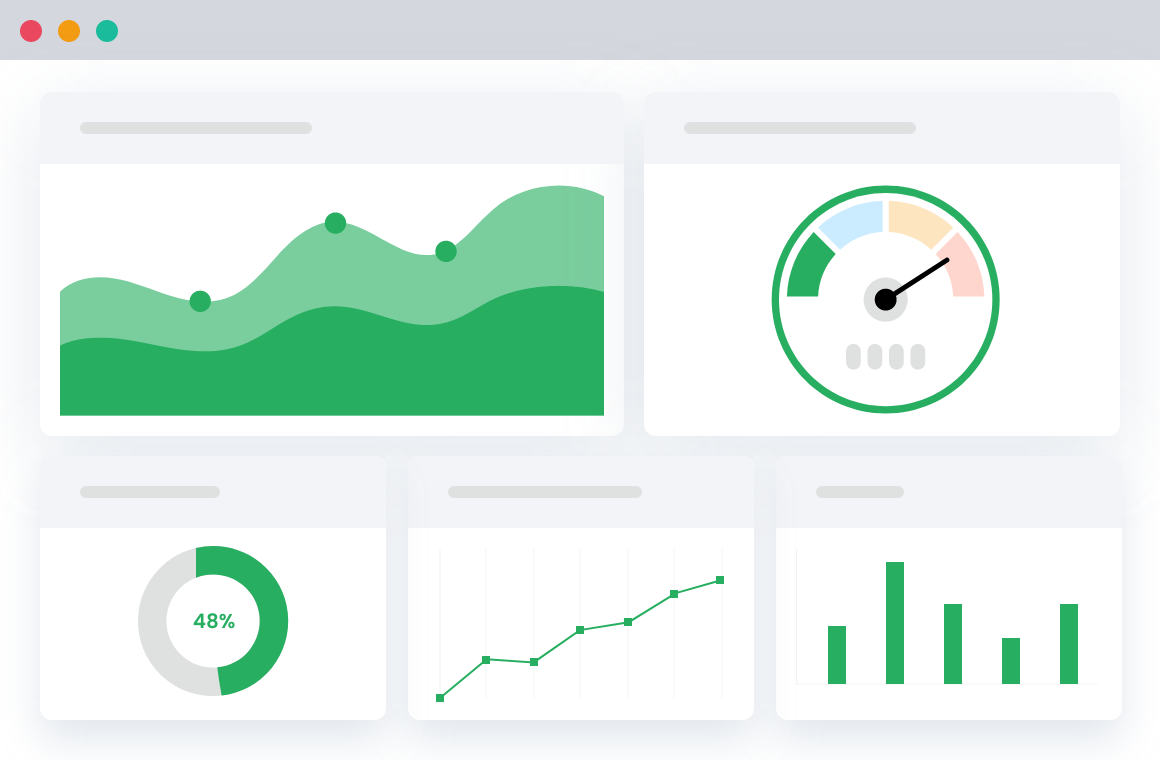
Exploring the Challenges in WooCommerce Conversion Tracking
Conversion tracking in WooCommerce is all about seeing what your customers do on your site and learning from that to sell better. But, getting this tracking right isn’t always easy. Some hurdles can make it hard to see what’s working and what’s not in your online shop.
Now, let’s break down these challenges a bit more.
Complex Setup and Customization Issues
Setting up WooCommerce for tracking conversions isn’t always a walk in the park. For example:
- Complex plugin interfaces: Lots of settings in the plugins can be overwhelming. It’s like trying to find your way in a maze.
- Non-user friendly settings: Sometimes, the settings seem like they’re in a different language. It’s not always clear what you should do next.
- Conflicting analytics trackers: If you have more than one tracker, they might get in each other’s way. Imagine trying to listen to two radios at the same time. It’s confusing!
Then, there are times when you want the tracking tools to do something specific for your shop, but it’s just not that simple. Maybe the options you need aren’t there, or they’re too hard to use.
This can make it tough for you to understand what’s happening in your shop. And if you don’t get it right, it might hurt your sales.
But there’s good news: The Enhanced eCommerce Google Analytics for WooCommerce plugin can help solve these issues for your Woo store.
It’s super easy to set up and customize. Plus, it lets you track almost everything, making your job much easier. We’ll see how it works and the key features in the next section.
Ineffective Remarketing and Understanding Customer Behavior
Let’s talk about remarketing. It’s like reminding people who’ve been to your store but not bought anything to come back and take a look. But, if done without a good plan or at the wrong time, you might lose sales opportunities.
Moreover, understanding how your customers shop online can be a tough cookie to crack. Outdated or incomplete analytics can make you miss out on details, like what they clicked most or when they left your site. Poor data reading can lead to more missed opportunities of boosting sales.
And you guessed it, these missteps can lead to:
- Strategies that fail.
- Loss of resources.
- Missing potential sales.
Enhanced eCommerce Google Analytics for WooCommerce to the rescue again — it helps with smart remarketing. You can show the right ads (like Google ads) to the right people at the right time. And it gives you a deeper look into what your customers are up to. This means you can make better plans and not miss out on sales.
In short, don’t let these challenges slow you down. The Enhanced eCommerce plugin is like a Swiss Army knife for your WooCommerce store. It helps you track what matters in a way that’s easy to understand and act on.
Enhanced Ecommerce Tracking
Leverage the power of analytics to boost your store’s performance and maximize profits.
14-day, no-questions-asked money-back guarantee.
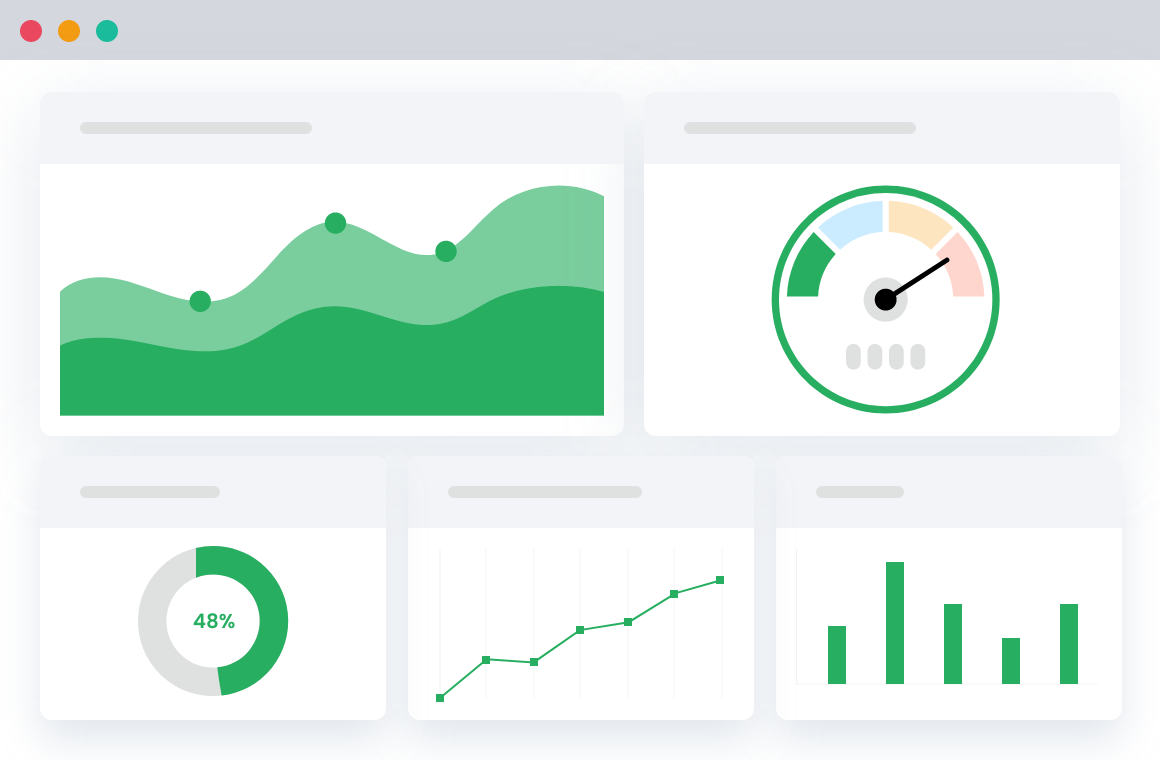
Transforming your Sales with Enhanced eCommerce Google Analytics for WooCommerce
With this plugin by Dotstore, you can keep a close eye on what’s happening in your store — like a shopkeeper in a real store watching shoppers browse the aisles. This plugin is like having a smart assistant that tells you which products customers look at, which ones they add to their carts, and what they buy or don’t buy.
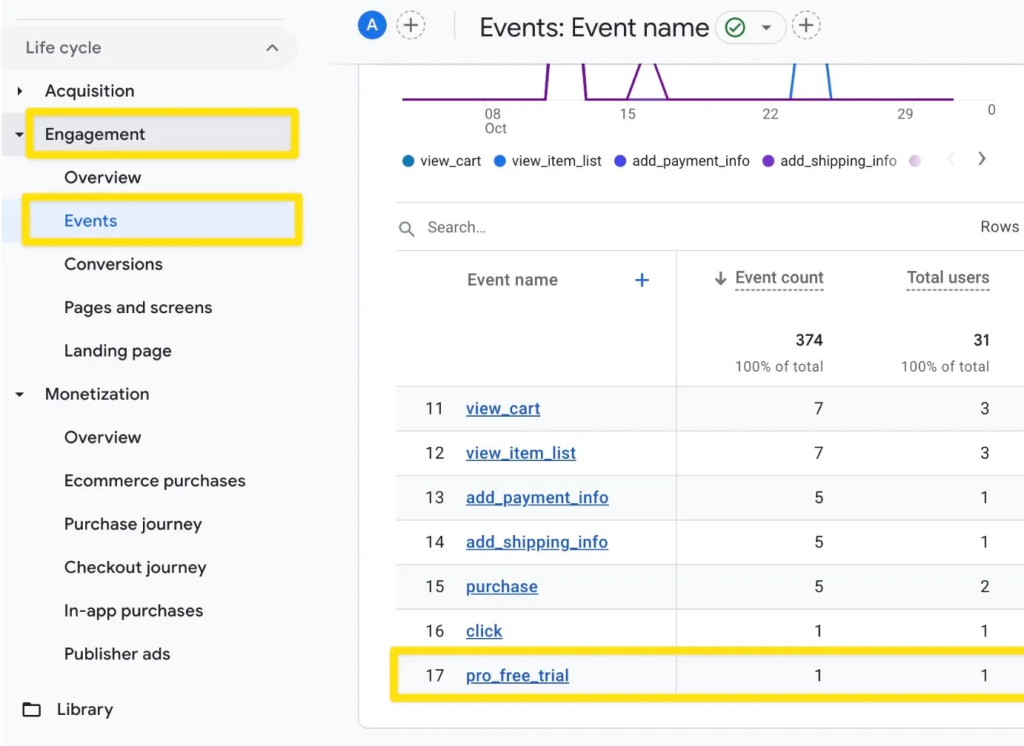
Plus, with Google Analytics-4, you get to see even more about how your shop runs, helping you make smart moves to sell more.
Comprehensive eCommerce tracking
Let’s talk about what this plugin can really do:
- Know Your Products: See how many people look at each product or click on them.
- Shopping Actions: Find out when shoppers put items in their cart or when they decide to buy something.
- Beyond Sales: It can even learn and remember extra details, like what kind of things each customer likes.
This plugin lets you know the good things and the not-so-good things about your shop, so you can make it better and plan thoughtfully for the future.
Dynamic Remarketing and Seamless Google Analytics-4 Integration
The plugin has a special feature that helps you remind people about things they liked but didn’t buy.
Imagine someone looking at an item in your shop, but ultimately they leave without buying. Later, when they’re online doing other things, they see an ad for that same product. This little reminder could make them want to come back and buy it. That’s dynamic remarketing — it’s all about getting people to come back.
With Google Analytics-4 integration for WooCommerce stores, you get to really dive into the details. You can see user behavior like how people move around your shop, or how long they stick around. These details have a lot to teach you about your audience, your inventory, and your marketing strategy. And don’t worry, it’s easy to set Google Analytics-4 up with the Enhanced eCommerce Google Analytics plugin. It’s perfect for any WooCommerce shop owner, since it works just as well for small shops as it does for big ones.
Using the Enhanced eCommerce Google Analytics plugin means you’re ready to sell more in 2024. It’s like giving your online store some special help to know your customers better and boost your sales.
Leveraging Data-Driven Decision Making for Maximizing Sales
In the fast-paced world of online shops, making smart decisions based on solid facts, or data-driven decision making, is the key to selling more. It’s like being a detective; before you can solve a case (boost your sales), you need all the clues (data) you can gather.

Why is focusing on numbers and facts so important for your WooCommerce shop?
- Data tells you what your customers like, what they buy, and when they shop.
- Understanding patterns helps you decide what products to focus on or what new items to introduce.
- Personalizing shopping experiences becomes easier. Nowadays people love eCommerce stores that feel personal, just like a favorite local store where the owner knows your name and what you like.
The Enhanced eCommerce Google Analytics for WooCommerce plugin is your tool for this. It gathers all kinds of info so you can make quick, informed decisions that drive your sales up. This plugin helps by:
- Tracking every step of your customer’s journey.
- Allowing you to create custom trackers for anything special about your products or customers.
- Helping you remind customers about items they’ve looked at but didn’t buy, making them more likely to come back.
It even takes care of customer’s privacy, making them trust you more, which is great for business.
How Enhanced eCommerce Google Analytics Aids in Data-Driven Decision-Making
Here’s an overview of the key features of this plugin:
- Comprehensive eCommerce tracking lets you see how customers interact with your products. It’s like having eyes everywhere, knowing which products catch attention, and which ones don’t.
- Custom dimensions and metrics mean you can track specific metrics important to your shop, helping you understand your customers and products on a deeper level.
- Dynamic remarketing is like a gentle nudge to customers, reminding them of what they loved in your shop but didn’t buy, encouraging them to make a purchase.
Setting your shop up with Google Analytics-4 makes this all even easier, providing rich data that’s simple to understand.
This plugin is all about making decisions with confidence, helping your shop grow faster and your sales to skyrocket.
Start Your Journey to Sales Transformation with Enhanced eCommerce Google Analytics for WooCommerce
To wrap things up:
- Know your customers better with thorough conversion tracking.
- Smart strategies are based on understanding behavior, which ultimately boosts sales.
- The Enhanced eCommerce Google Analytics for WooCommerce is an incredible plugin that offers detailed tracking, custom metrics, and dynamic remarketing.
Ready to boost your online sales? Get started with Enhanced eCommerce Google Analytics for WooCommerce today and watch your business grow like never before.
Enhanced Ecommerce Tracking
Leverage the power of analytics to boost your store’s performance and maximize profits.
14-day, no-questions-asked money-back guarantee.