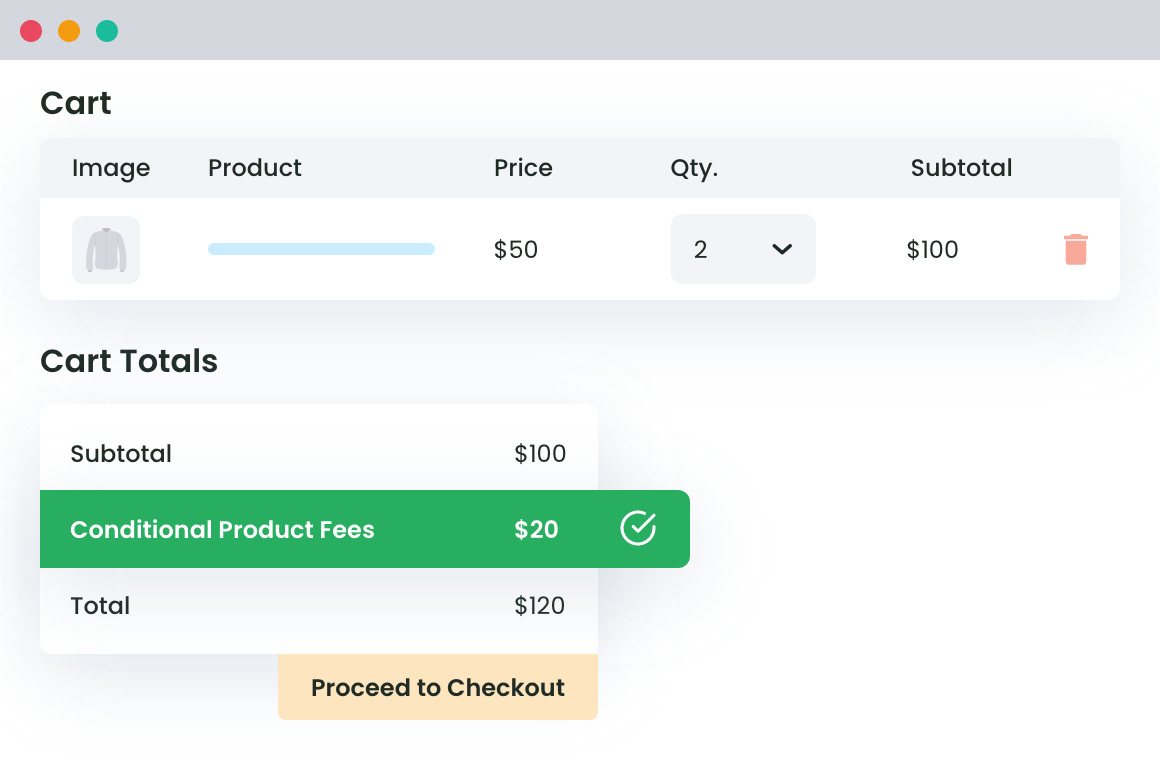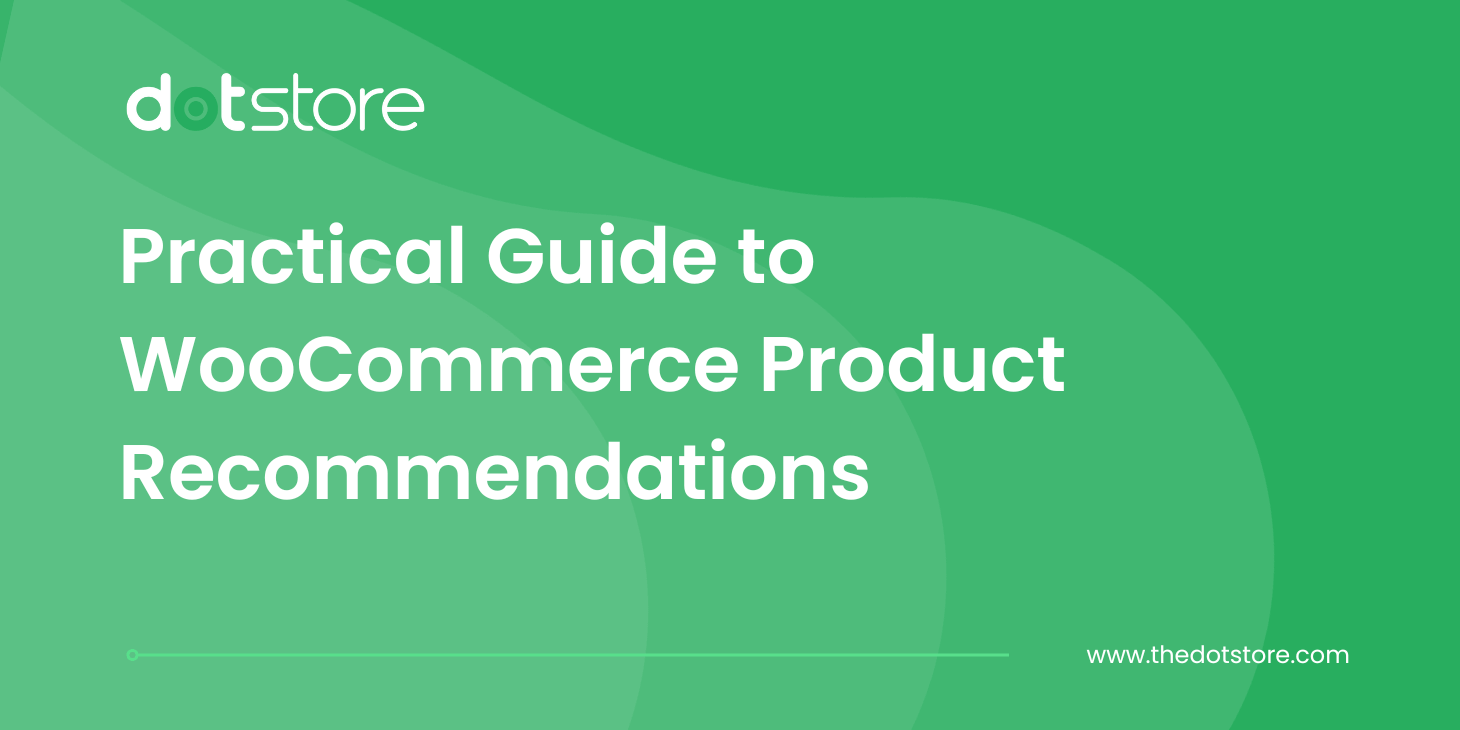Table of Contents
Looking to add extra shipping options for WooCommerce? In this detailed guide, I’ll share 3 free plugins that help you extend WooCommerce shipping beyond the basics. Then, I’ll show you how to use them to set up extra shipping-related options like expedited shipping charges, handling fees, multiple store pickup points, pickup slots, and more.

Key Takeaways
- WooCommerce’s in-built shipping options of flat rate, free shipping, and local pickup are fine for small stores, but can be restrictive as your business scales.
- Extra shipping options let you add delivery slots, handling fees, insurance, multiple pickup points, and premium add-ons that improve customers’ ordering experience and boost your business’s revenue.
- Popular use cases for WooCommerce extra shipping options include food delivery businesses that offer time slots, furniture stores that want to add white-glove delivery, retailers who offer shipping insurance, and the like.
- Free plugins like WooCommerce Extra Fees, Flat Rate Shipping Plugin for WooCommerce, and WooCommerce Local Pickup make setting up flexible, conditional shipping rules easy, even for non-technical folks.
Do you want to add extra shipping options to your WooCommerce store?
Out of the box, WooCommerce comes with three basic shipping methods: flat rate, free shipping, and local pickup. They work okay for very simple stores; however, most growing stores need more than the default setup offers.
For example, you may want to charge an express handling fee for urgent deliveries, offer shipping insurance for fragile items, or create multiple local pickup points with different schedules and fees. None of that is possible with the default setup.
WooCommerce extra shipping options expand your shipping rules and methods to give customers flexibility, improve your store’s overall checkout experience, and adapt your shipping options to how your business actually operates.
In this in-depth guide, I’ll walk through the different kinds of extra shipping options you can add to WooCommerce. Then, I’ll show you exactly how to set them up using 3 free powerful plugins: WooCommerce Extra Fees, Flat Rate Shipping Plugin for WooCommerce, and WooCommerce Local Pickup.
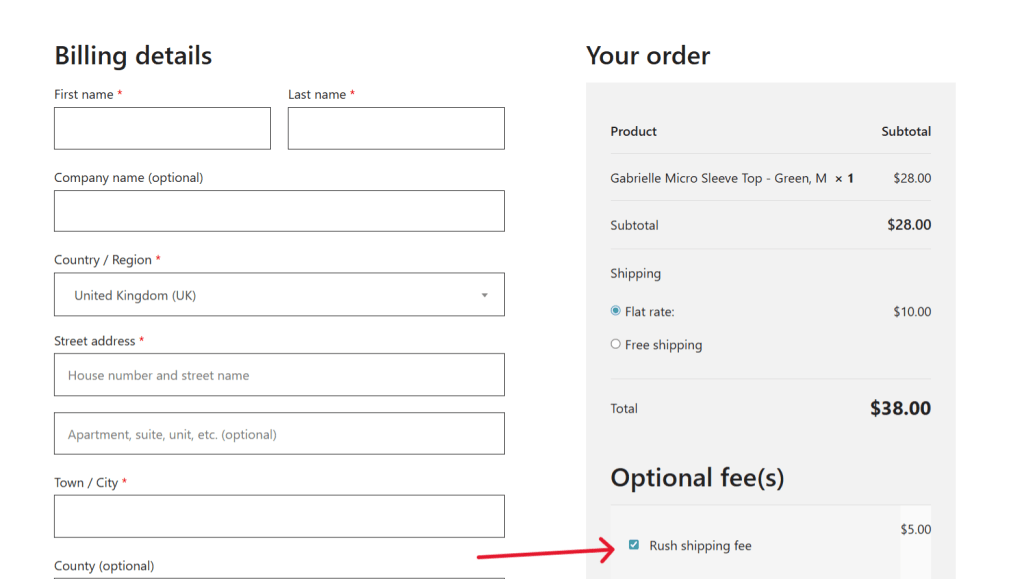
An overview of plugins mentioned in this guide:
- WooCommerce Extra Fees: Add flexible shipping surcharges and extra charges based on rules. Available in both free and pro versions. Check out the plugin demo.
- Flat Rate Shipping Plugin For WooCommerce: Create custom shipping methods with advanced conditions and dynamic pricing. Available in both free and pro versions. Check out the plugin demo.
- WooCommerce Local Pickup: Upgrades WooCommerce’s built-in local pickup feature by adding multiple pickup points, time slots, extra fees, and tons of additional options. Available in both free and pro versions. Check out the plugin demo.
First things first, let’s answer the most fundamental question:
What does it mean to set up extra shipping options for WooCommerce?
WooCommerce ships with three basic shipping methods: flat rate, free shipping, and local pickup. For small stores, that might be enough to get started, but as your store scales, WooCommerce’s default shipping system can be pretty limiting.
Setting up extra shipping options means adding new fields, choices, conditions, and other kinds of customizable add-ons beyond WooCommerce’s defaults to your store’s checkout process.
These options give your customers more control whilst giving you more flexibility to cover operational costs and streamline your store’s order fulfillment system. Think: a dropdown for shipping insurance, a date and time picker for preferred pickup date, or the option to pick orders up from a set of relevant click and collect points.
For example, in the image below, customers have the option of choosing which store to pick up each item in a single order.
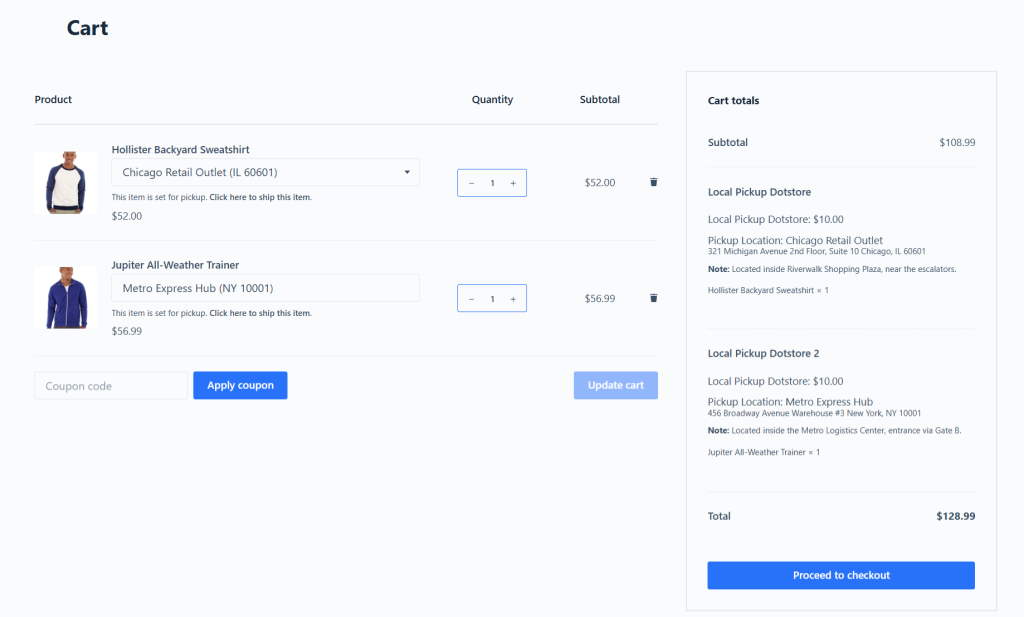
Types of extra shipping options for WooCommerce
Here are some popular ways businesses of all sizes use WooCommerce extra shipping options, depending on their business’s operating model.
- Handling options. Offering add-ons like “fragile item handling”, “white glove delivery”, “giving customers a choice between standard and expedited handling”, along with added fees and special instructions.
- Shipping insurance and guarantees. A small, optional shipping insurance fee added to high-value products.
- Delivery scheduling. Enabling customers to choose the date or time slot that works best for them from a range of pre-defined options.
Use cases for WooCommerce extra shipping options
Here are common examples of businesses across various industries that need extra shipping options for WooCommerce. As expected, the type of store often determines what extras you’ll need, in line with industry standards and what your customers actually want:
- Food and beverage shops. Need delivery date and time slots to keep products fresh.
- Furniture and appliance sellers. Add white-glove delivery, installation, or removal services for an added fee.
- Luxury and electronics stores. Rely on options like insurance and expedited shipping to far-away addresses.
- Gifting businesses. Frequently offer gift wrapping or insurance.
Why add extra shipping options for WooCommerce?
Adding extra shipping options adapts your store’s shipping system to the types of products you sell. For instance, a furniture store might need to offer handling options for different product weights, a jewelry store might offer insurance as an optional add-on, while a multi-location bakery that sells fresh cakes might need to add custom pickup slots based on each store’s working hours.
Here are some of the top benefits store admins can expect to gain from adding extra shipping options for WooCommerce:
- It improves customers’ experience. Shoppers expect the flexibility of picking a delivery date, adding notes for the courier, choosing their preferred pickup location, and other types of conveniences. Offering these options gives customers more control over how their order arrives, which translates into fewer requests in your support team’s inboxes and more positive reviews from happy customers.
- It captures more revenue with premium add-ons. Extra shipping options give you the chance to upsell valuable services to customers. Think: shipping insurance, expedited handling, white-glove delivery, and the like. Even a small add-on fee here and there can add up quickly across dozens or hundreds of orders.
- It helps your business remain competitive. If your competitors offer delivery scheduling, same-day shipping upgrades, packaging, and other relevant or useful extras, and you don’t, you might lose customers to them, even if your products are better. Adding extra shipping options for WooCommerce aligns your business with what the market expects.
Powerful plugins to add extra shipping options for WooCommerce
Considering that there are different kinds of extra shipping options that you can add, here are three powerful plugins to set them up: WooCommerce Extra Fees, Flat Rate Shipping Plugin for WooCommerce, and WooCommerce Local Pickup.
WooCommerce Extra Fees
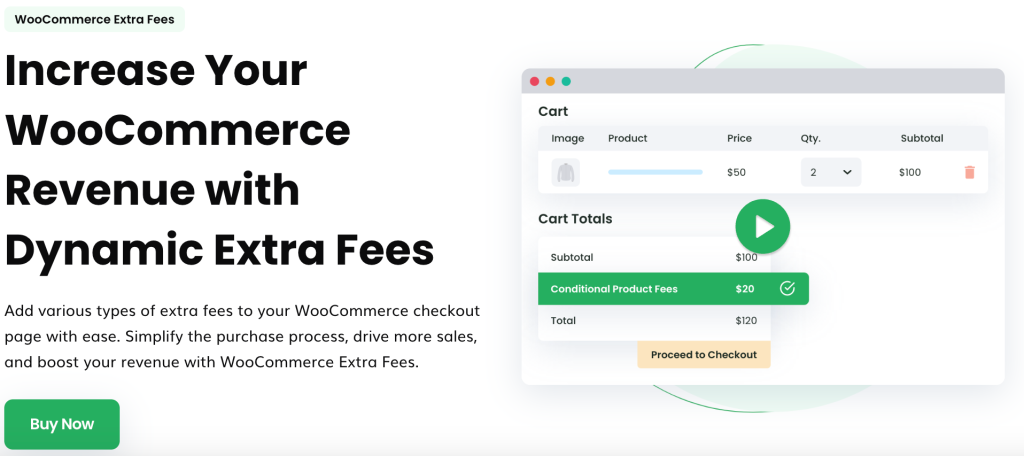
WooCommerce Extra Fees lets you add custom shipping options and extra charges to your store. You can use it to apply optional or mandatory additional shipping fees to specific products, product categories, or your entire product catalog.
Thousands of WooCommerce stores across various niches use it to offer add-ons and options like handling fees, express delivery surcharges, insurance, etc., that improve customers’ experience and increase revenue.
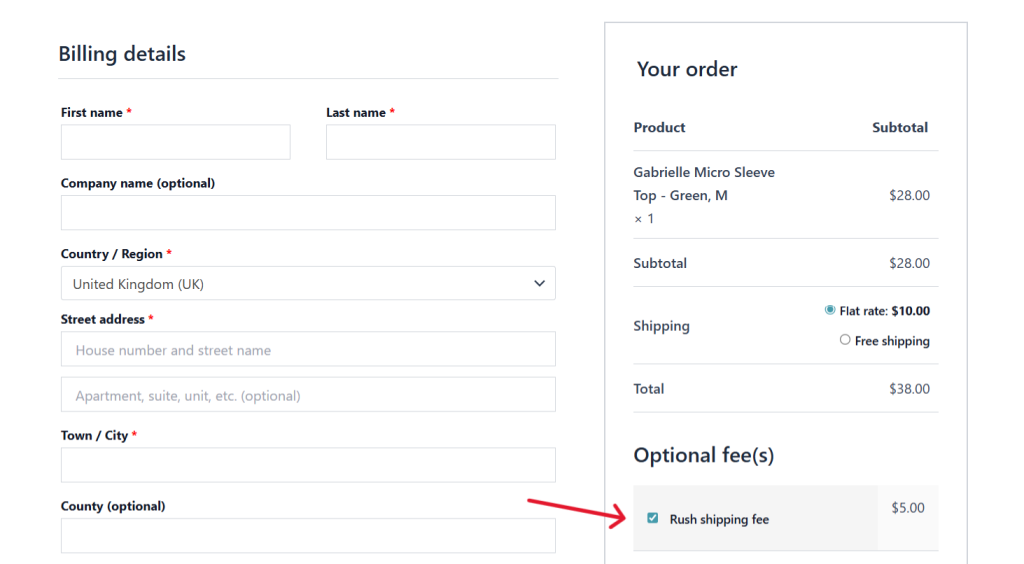
Available in both free and pro versions, WooCommerce Extra Fees is most popular amongst businesses that ship fragile, heavy, or high-value items, or those that want to give customers more options without complicating the checkout process.
Key features
- Add different kinds of extra shipping option fees. You can create handling fees, express shipping surcharges, shipping insurance, or any other extra shipping-related costs your store requires.
- Apply fees based on various criteria. Fees can be conditional on customer location, user role, product quantity, product weight, dimensions, or any other metric relevant to your business. For instance, you can charge extra for remote ZIP codes or for heavy items that require special handling.
- Apply conditional logic. It lets you show or hide specific fees based on pre-defined conditions. This means customers only see options that are relevant to their order, whilst keeping your store’s checkout flow uncluttered and intuitive.
- Schedule shipping option fees. You can set start and end dates for any fee. This works great for seasonal surcharges, temporary promotions, or time-sensitive services like weekend delivery.
- Merge all extra fees under one label. It allows you to consolidate multiple fees under a single label to ensure a cleaner checkout experience. This is particularly helpful for stores with several small add-ons that would otherwise overwhelm customers.
- Choose whether or not to apply taxes on fees. The WooCommerce Extra Fees plugin gives you full control over how taxes on shipping-related fees are applied; you can decide which fees are taxable and which aren’t in compliance with local regulations.
WooCommerce Extra Fees
Make profits from every confirmed sale through smart, conditional fees.
14-day, no-questions-asked money-back guarantee.
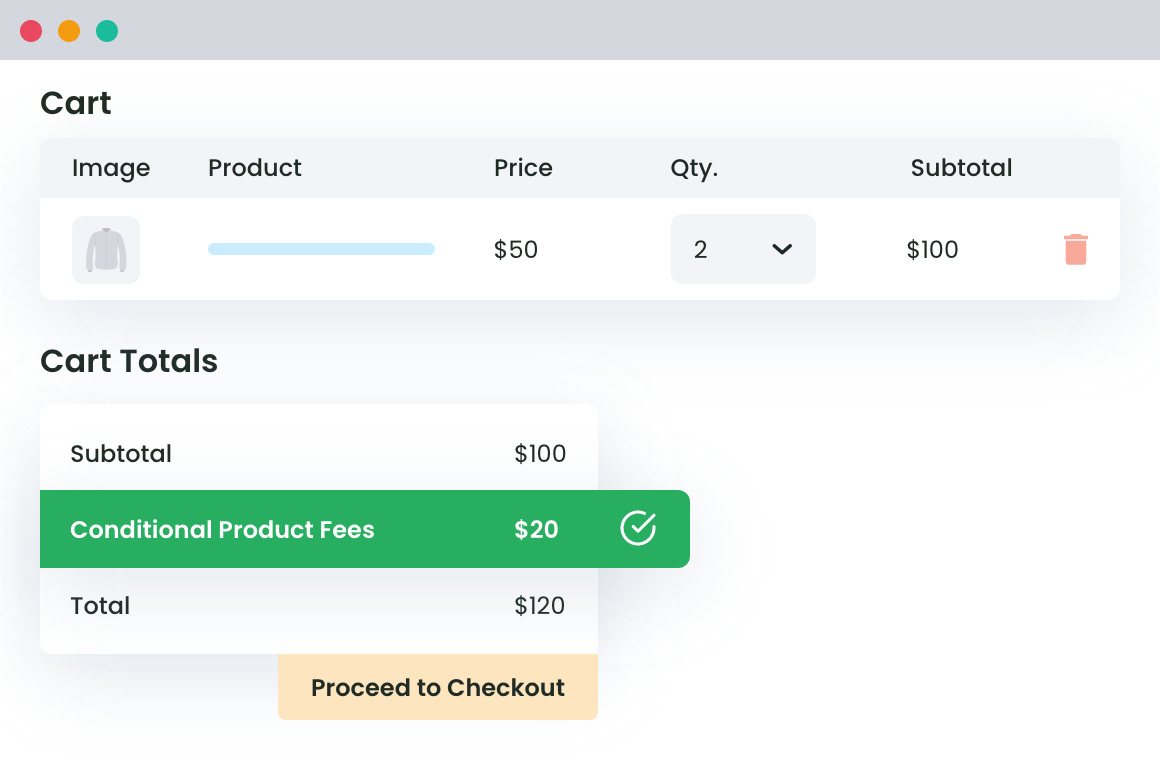
Flat Rate Shipping Plugin for WooCommerce
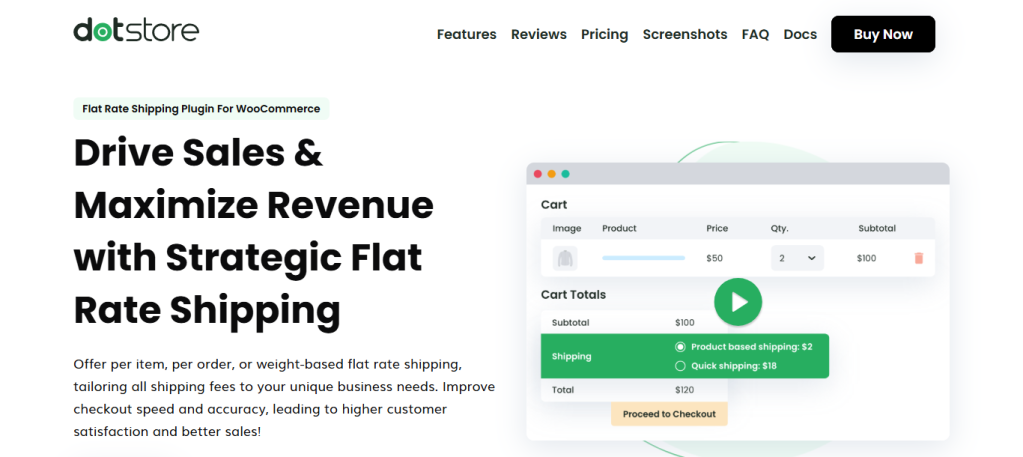
While WooCommerce Extra Fees focuses primarily on adding additional fees for extra shipping options, Flat Rate Shipping Plugin for WooCommerce takes a different approach by letting you create entirely custom shipping methods along with their rates and extra fees.
You can then apply these custom shipping options (along with the extra fees) to individual products, product categories, or your entire catalog.
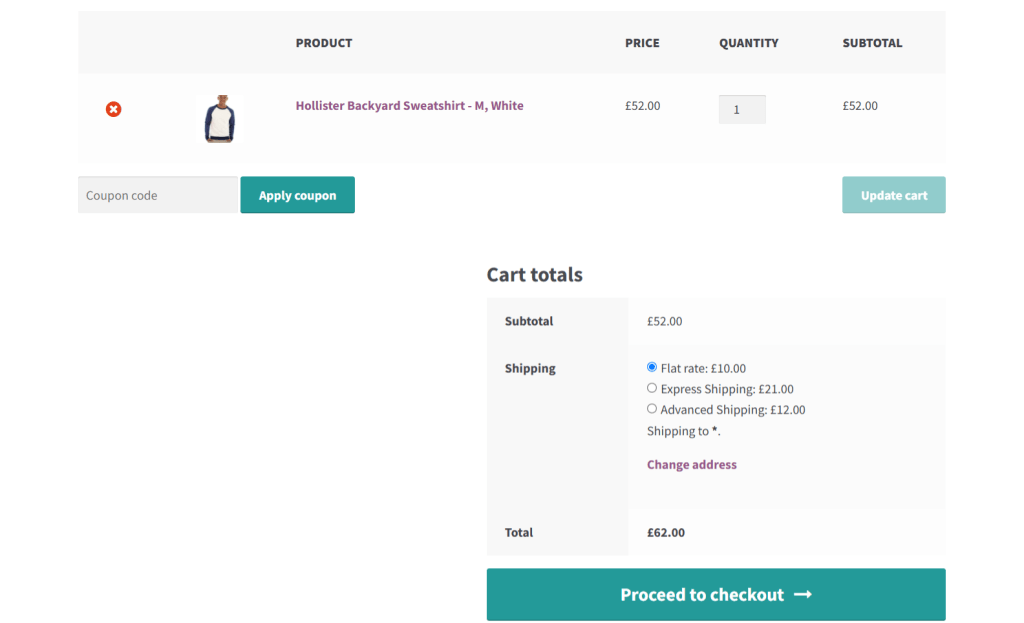
Flat Rate Shipping Plugin for WooCommerce is best suited for stores that:
- Need multiple flat rate options for different types of products. For instance, a furniture store that wants to offer a standard flat rate for small items and a higher rate for bulky products.
- Want to offer optional services such as express shipping, gift wrapping, or fragile item handling for an added fee.
- Operate in multiple regions and need shipping methods that adjust based on customer location.
- Require dynamic shipping rules based on cart subtotal, weight, or product quantity.
With the free or pro version of the Flat Rate Shipping Plugin, you can avoid the limitations of WooCommerce’s standard flat rate method, which only allows one rate per zone. Instead, it empowers you to design a custom shipping system that adapts to your business needs whilst remaining simple for your customers during the checkout process.
Key features
- Add different kinds of extra shipping option fees. You can define handling fees, express delivery surcharges, insurance charges, or any other type of shipping-related fees.
- Apply shipping methods based on shipping class. Stores that have different product categories with distinct shipping requirements can apply shipping options based on the appropriate shipping classes.
- Apply extra shipping fees based on various parameters. It lets you apply fees depending on customer location, user role, product quantity, product weight, and various other criteria.
- Apply smart conditional logic. You can use conditional logic to show or hide specific shipping methods along with any associated fees based on defined criteria. For example, you can only show express shipping to customers in certain regions, together with the additional rushed order processing charge.
- Schedule shipping option fees for certain time periods. Like WooCommerce Extra Fees, it lets you set start and end dates for shipping methods and their accompanied fees. This is ideal for seasonal surcharges, promotional shipping rates, or temporary express delivery options.
Advanced Flat Rate Shipping Methods
Boost your WooCommerce store’s revenue with flexible shipping options. Your business deserves the best!
14-day, no-questions-asked money-back guarantee.

WooCommerce Local Pickup
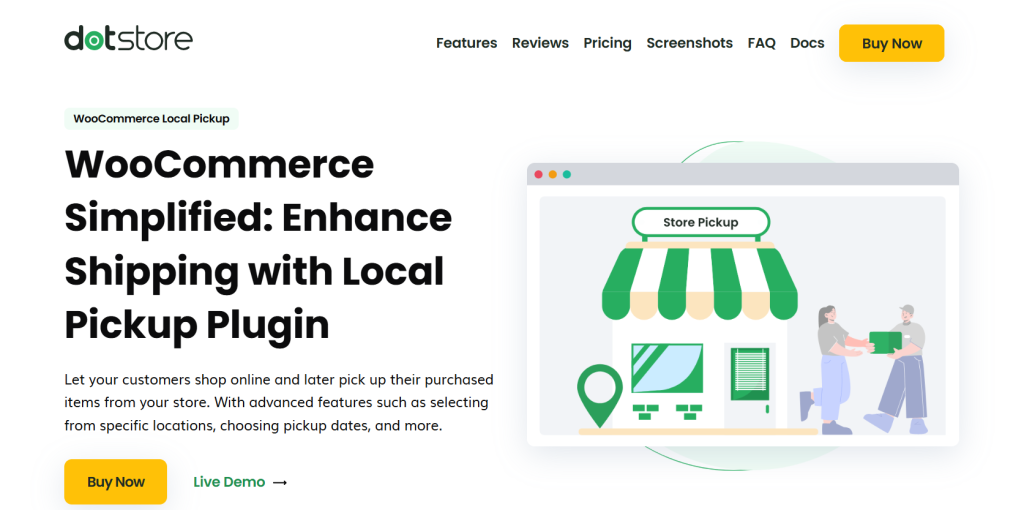
Most businesses whose operating models involve letting customers collect their orders directly find WooCommerce’s default local pickup option too basic. The built-in method either only allows one pickup point with minimal customization or allows multiple pickup points, but shows them to every customer.
The WooCommerce Local Pickup plugin expands on the built-in local pickup feature by letting you offer multiple pickup locations, each with its own fees, availability, and rules. You can even tie specific pickup points to certain products or categories, which gives customers more choice and gives you far more flexibility in how you manage fulfillment.
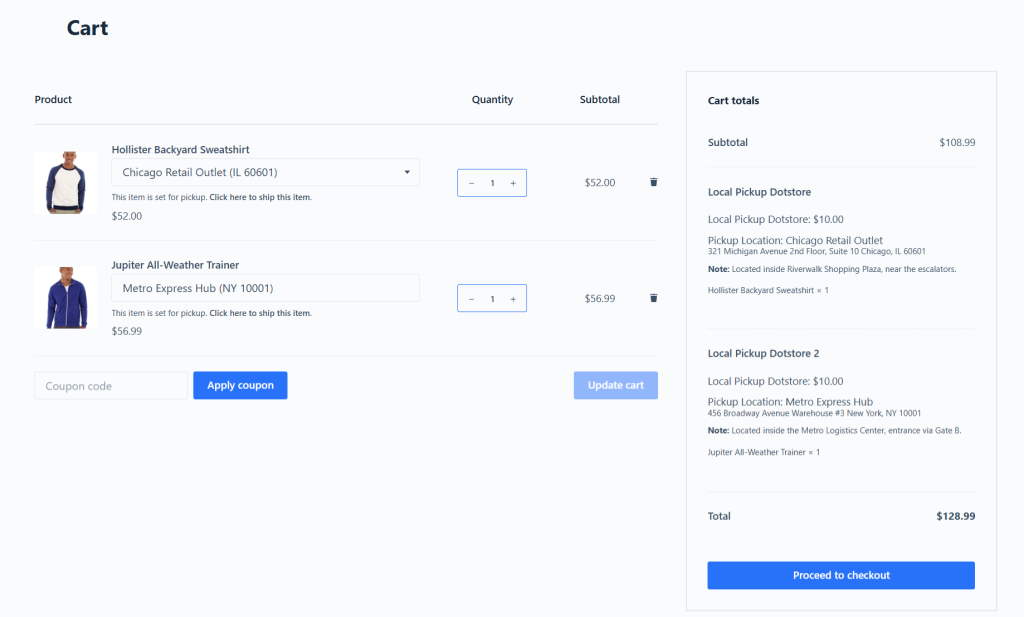
It is particularly useful for multi-location retailers, niche product sellers, stores that want to reduce delivery costs, and businesses that need scheduling control. Think: bakeries, antique shops, grocers, etc.
WooCommerce Local Pickup is available in both free and pro versions.
Key features
- Add unlimited pickup points. You can create as many pickup points as you need. During checkout, the plugin automatically displays only pickup points based on the customer’s address or zone while hiding locations that aren’t practical.
- Add custom information for each pickup point. You get to name each pickup location as needed. And you can add custom details like working days, business hours, holidays, or required lead times so customers know exactly when and where they can collect their orders.
- Enable customers to choose their desired time slots. Beyond choosing their preferred location, you can allow customers to book a pickup time within a predefined range. This makes managing daily order flow possible.
- Define which products and product categories are available at each pickup point. Not every item needs to be stocked at every location. It lets you assign specific products or categories to certain pickup points and restrict others as needed.
- Charge fixed or percentage-based fees for each pickup. You can provide free pickup or set fees per pickup location, either fixed amounts or as a percentage of the cart value. Alternatively, you might decide to offer discounts to encourage customers to use certain pickup points. For example, you could provide free pickup at your main warehouse while charging a small fee for third-party locations.
Local Pickup For WooCommerce
Let your customers shop online and later pick up their purchased items from your store with Local Pickup Plugin.
14-day, no-questions-asked money-back guarantee.
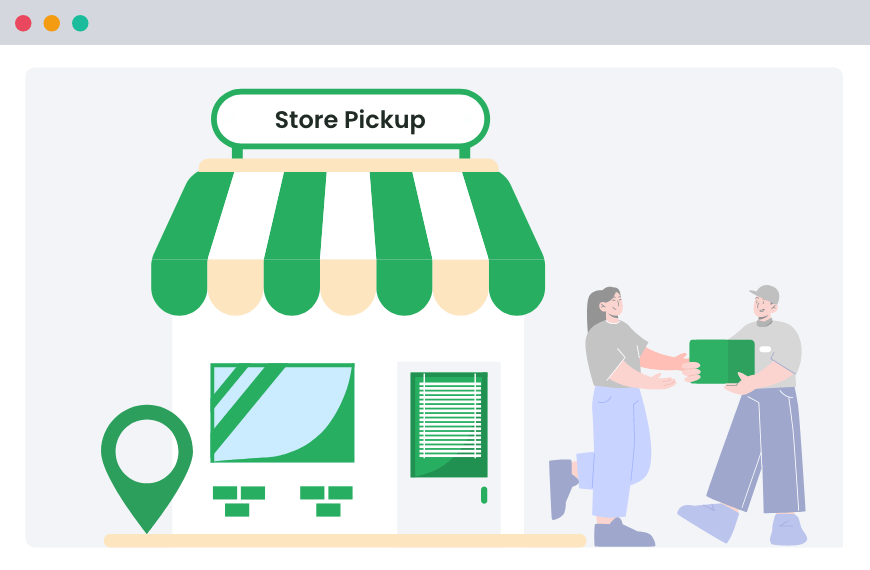
How to add extra shipping options for WooCommerce
In this section, I’ll outline step-by-step how to set up various kinds of extra shipping options for WooCommerce using WooCommerce Extra Fees, Flat Rate Shipping Plugin For WooCommerce, and WooCommerce Local Pickup.
Let’s jump into it.
How to set up extra shipping options with WooCommerce Extra Fees
Here’s a step-by-step walkthrough of how to set up extra shipping options for WooCommerce using The Dotstore’s WooCommerce Extra Fees plugin. For this tutorial, I’ll show you how to add an optional handling fee for express shipping.
- Download and install either the free or pro version of the WooCommerce Extra Fees plugin.
- In your WordPress admin panel, go to Dotstore Plugins → WooCommerce Extra Fees → Manage Fees.

- Press “Add New” to create your first extra fee method.
- Use the “Status” toggle to enable or disable the method.
- In the Fee Configuration form, give this fee a clear, customer-friendly name (e.g., “Rush processing fee” or “Express Handling Fee”).

- Choose the fee type, then enter the fee value, e.g.:
- Fixed Fee (e.g., $3 or $5.70 per order).
- Variable Fee (e.g., 10% of cart subtotal).
- Optional: For bulk shipping, tick Apply per quantity and enter an additional per-product amount.
- Optional: Set a start and end date if the fee is temporary.
- Decide whether the fee should be taxable.
- Go to the “Conditional Fee Rule” section to define when the fee applies. From here, you can add rules based on factors like:
- Location (country, state, city, postcode).

- Cart details (subtotal before/after discount, product weight, product quantity).
- User details (user role, specific customers).
- Product details (name, category, tag, variable product, shipping class).
- Checkout details (payment method, coupon used, shipping zone).
- Location (country, state, city, postcode).
- Press “Save” once you’ve configured the fee name, type, amount, and conditions.
That’s it. Your extra shipping option is now live and will be shown to customers whose orders meet the conditions you defined during the checkout flow.
How to set up extra shipping options with Flat Rate Shipping Plugin For WooCommerce
Here’s a step-by-step walkthrough of how to set up extra shipping options for WooCommerce using The Dotstore’s Flat Rate Shipping Plugin for WooCommerce. For this tutorial, I’ll show you how to add a custom flat rate shipping method along with custom fees for additional shipping-related services.
- Get the Flat Rate Shipping Plugin for WooCommerce’s free or pro version.
- In your site’s admin panel, go to Flat Rate Shipping → Manage Rules and tap “Add New”.
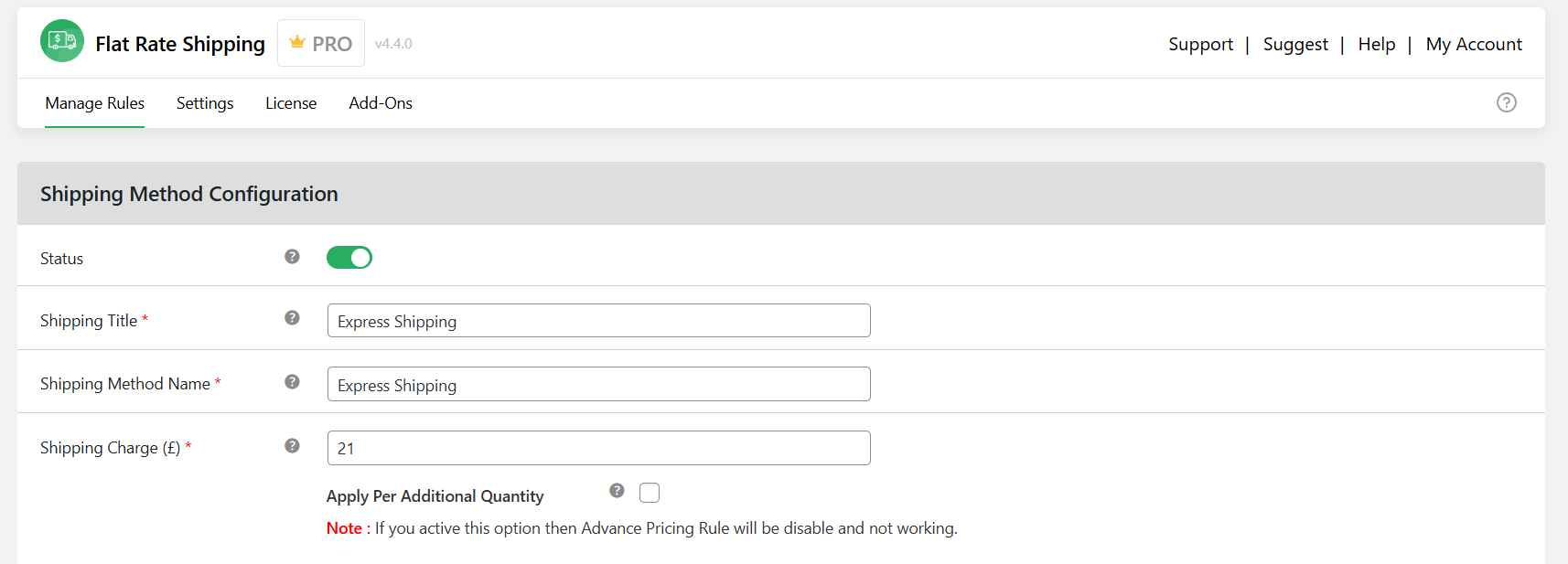
- Toggle on Status to enable your rule.
- Add details to your flat rate shipping rule:
- Shipping Title: Give your method an internal name (for admin use only).
- Shipping Method Name: Add a customer-facing label, like “Standard Shipping – US.”
- Shipping Charge: Enter a flat fee (e.g., $5). Tick Apply Per Additional Quantity if you want the charge applied per item.
- Allow Free Shipping: Use this option if you want to set zero shipping charges.
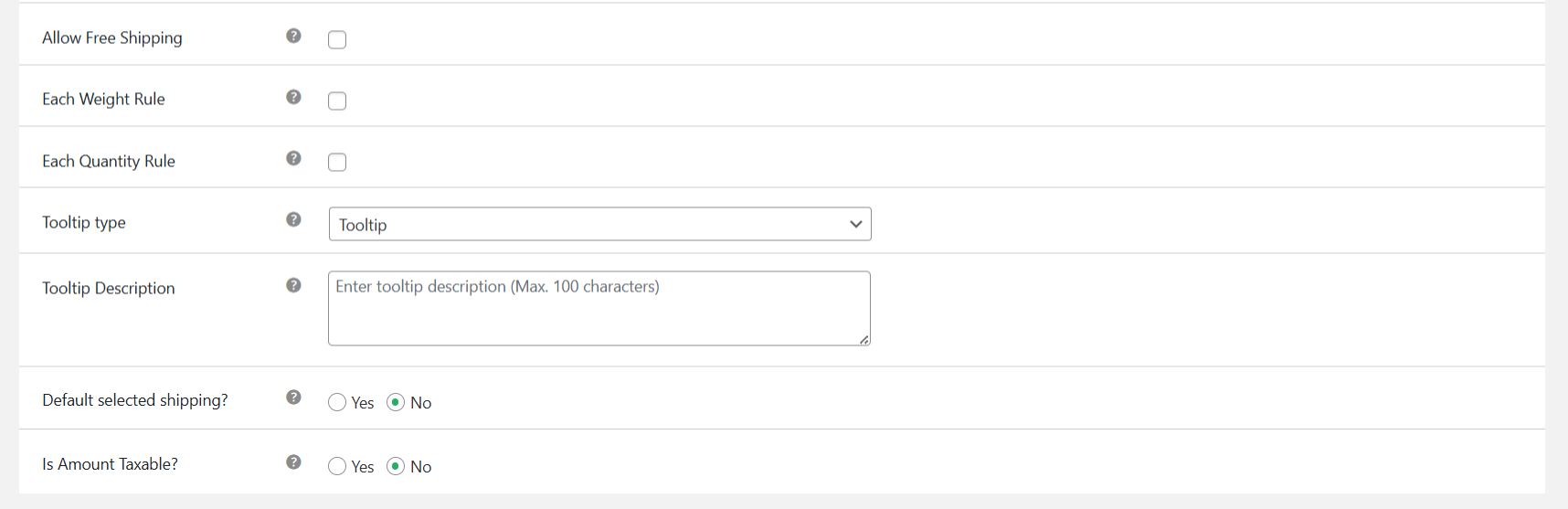
- Each Weight Rule: Enable weight-based shipping if rates depend on product weight.
- Each Quantity Rule: Enable quantity-based shipping if charges should scale by item count.
- Tooltip Style: Pick tooltip or subtitle, then add your description.
- Decide whether this method should be the default option at checkout.
- Choose whether to apply tax to this shipping rate.
- Add WooCommerce extra shipping options to this shipping method:
- In “Additional Shipping Charges Based on Shipping Class”, set rules for product types like bulky, lightweight, or discounted items.
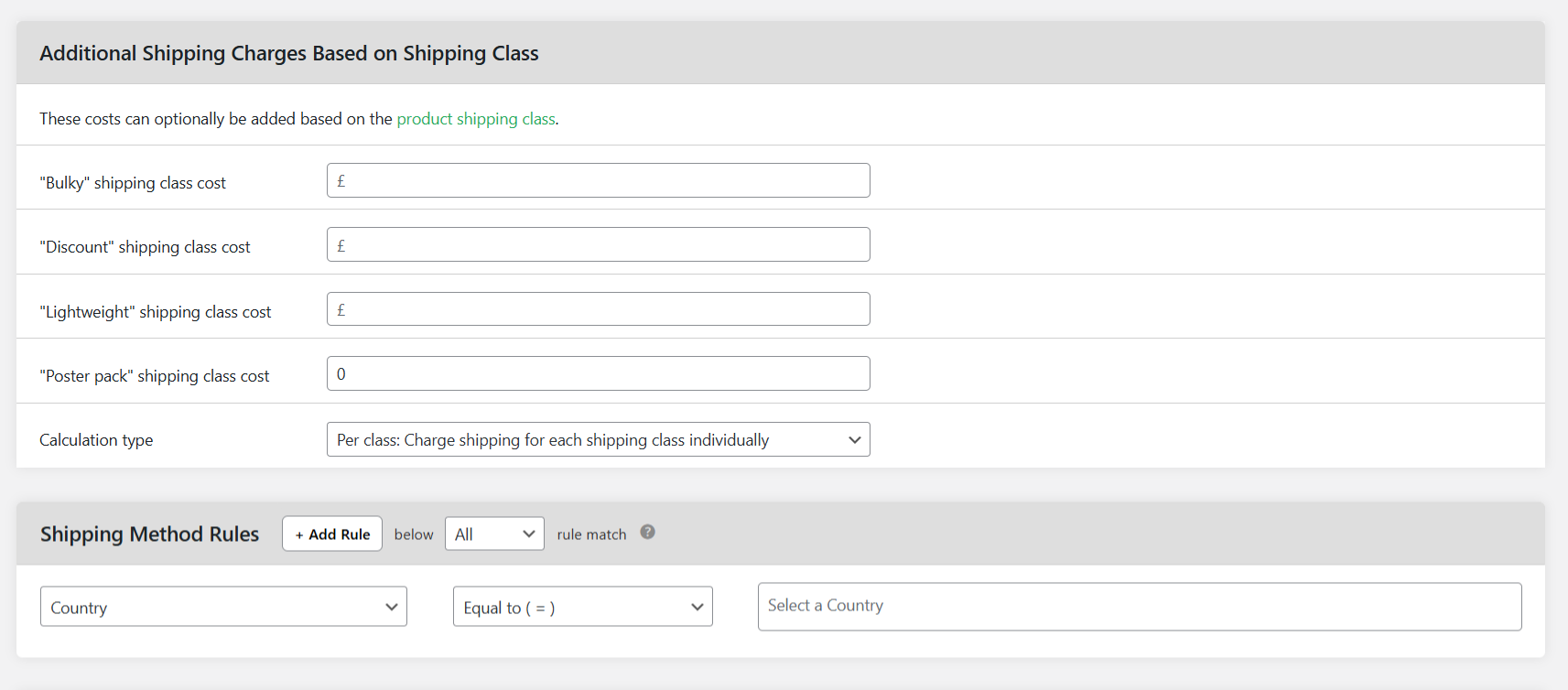
- Scroll to “Shipping Method Rules” and press “Add Rule”. Select condition type, operator, and value. Add multiple rules if needed.
- Enable “Advanced Shipping Price Rules” for dynamic pricing. For example:
- $5 base rate + $1 per item.
- $10 base rate + $2 per kg.
- In “Additional Shipping Charges Based on Shipping Class”, set rules for product types like bulky, lightweight, or discounted items.
- Tap “Save” once you’ve added all the conditions.
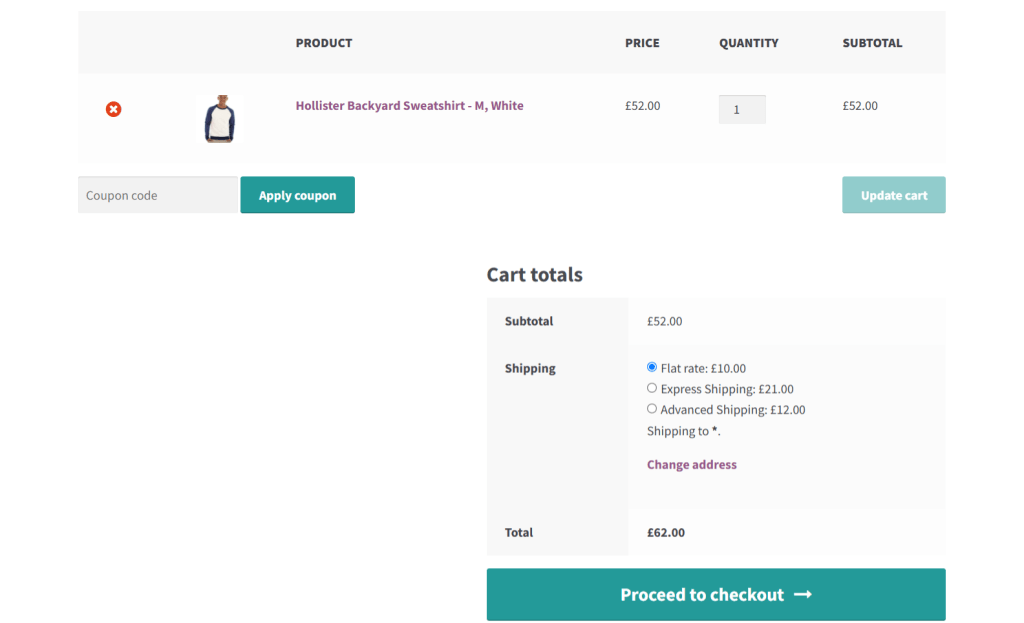
How to set up extra shipping options with WooCommerce Local Pickup
Here’s a step-by-step walkthrough of how to set up extra shipping options for WooCommerce using The Dotstore’s WooCommerce Local Pickup plugin. For this tutorial, I’ll show you how to add multiple store pickup points along with custom working hours, holidays, lead times, notes, details, etc.
- Download and activate WooCommerce Local Pickup’s free or pro version on your website.
- Navigate to Local Pickup → Pickup Locations in your WordPress admin to create a new pickup location.
- Press “Add New” and toggle on the “Status” switch to enable the location.
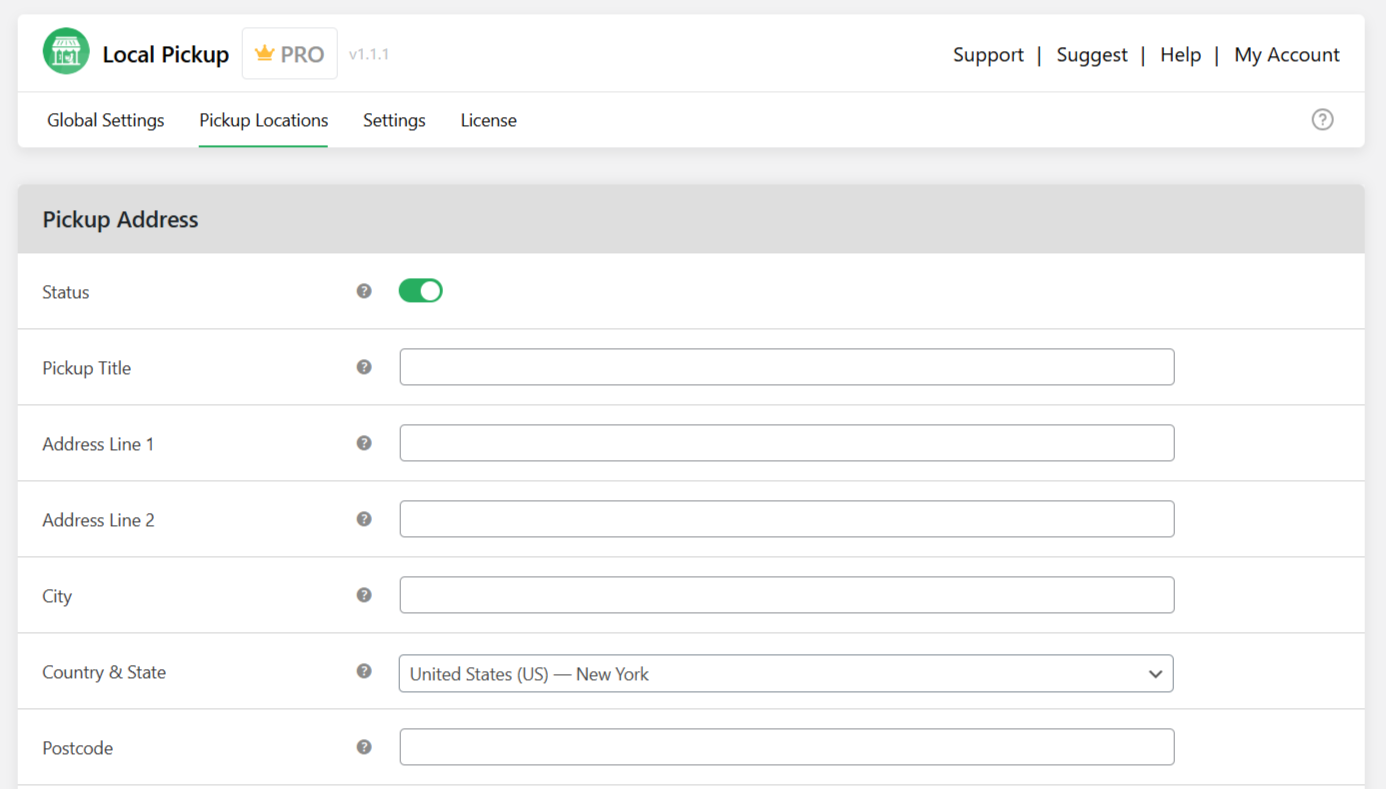
- Set up the basic details for this pickup point:
- Pickup Title: Enter a clear, customer-facing name (e.g., “Click and Collect – Downtown NYC” or “Warehouse #3 – West Side”).
- Address & Contact Information: Fill in the store’s address and phone number. Customers will use these details for directions or questions, so keep them accurate.
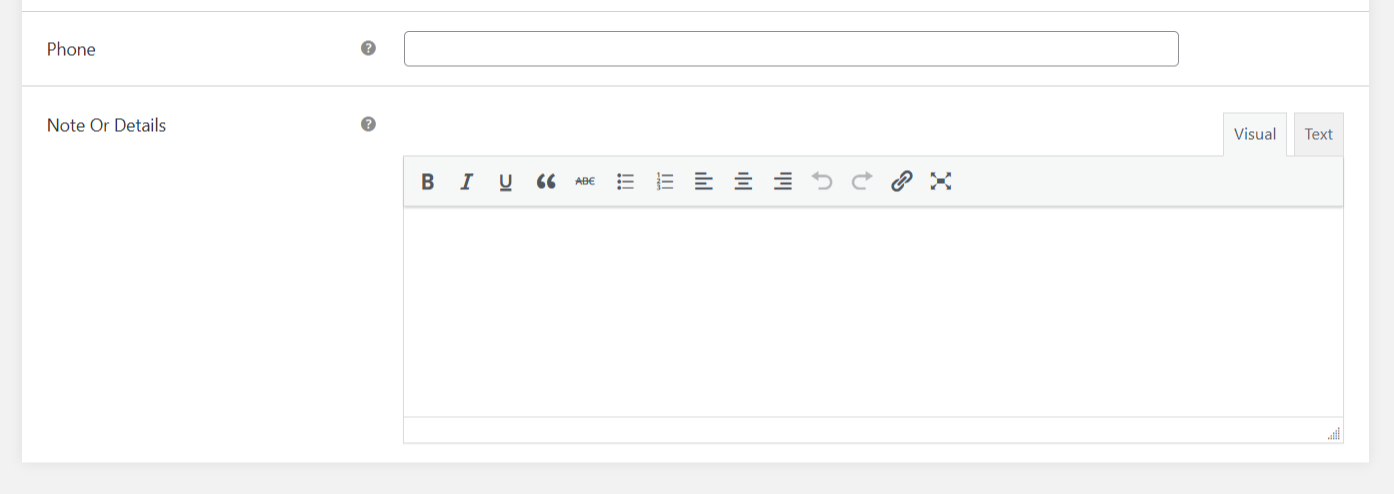
- Notes/Details: Add extra instructions like parking info, landmarks, or pickup guidance if necessary.
- Configure pickup appointments for this location:
- Pickup Hours: Define the days and times when pickups are allowed (e.g., Monday–Saturday, 9 AM–8 PM).
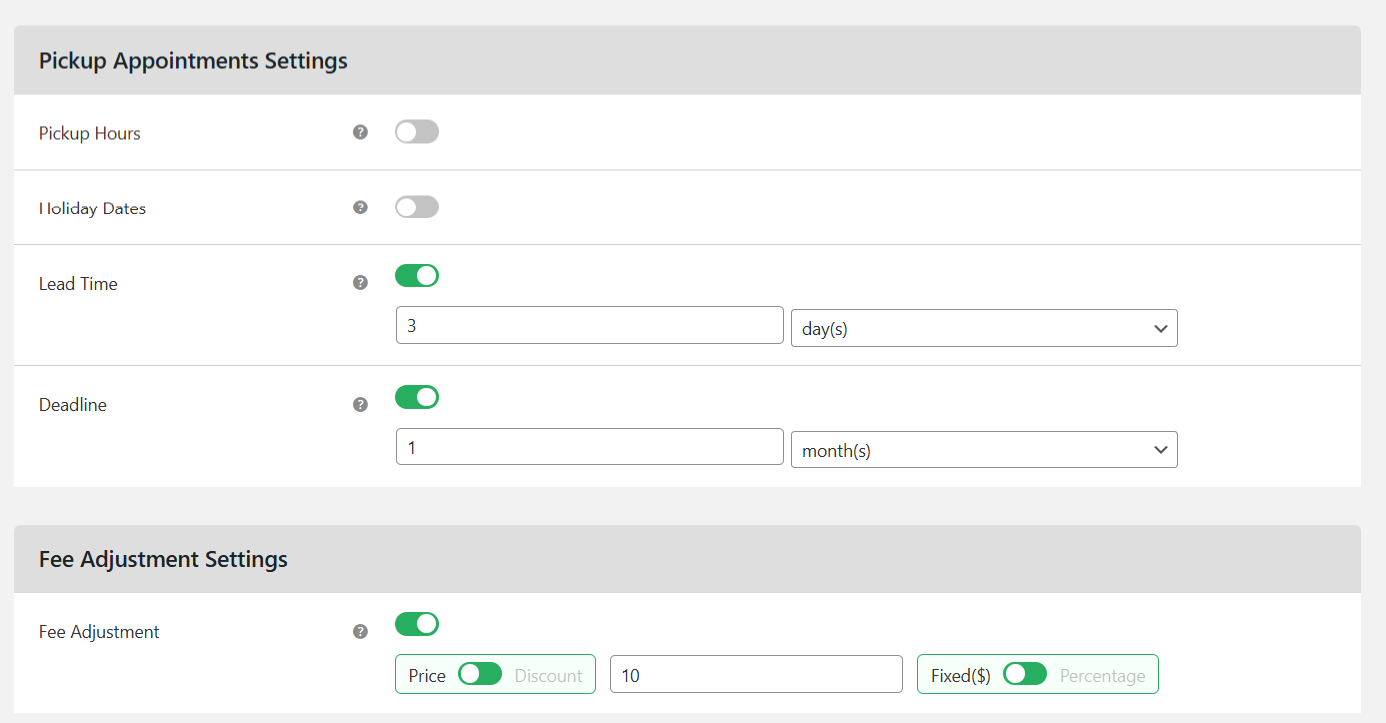
- Holiday Dates: Block out dates when the location isn’t available.
- Lead Time: Add preparation time before an order is ready for pickup.
- Deadline: Set how long an order remains available before it’s canceled or returned.
- Pickup Hours: Define the days and times when pickups are allowed (e.g., Monday–Saturday, 9 AM–8 PM).
- Adjust pickup fees or discounts as needed. You can add a fixed or percentage-based fee if you want to charge for this pickup option. Alternatively, leave it with no extra cost or offer a discount to encourage customers to use this click and collect point.
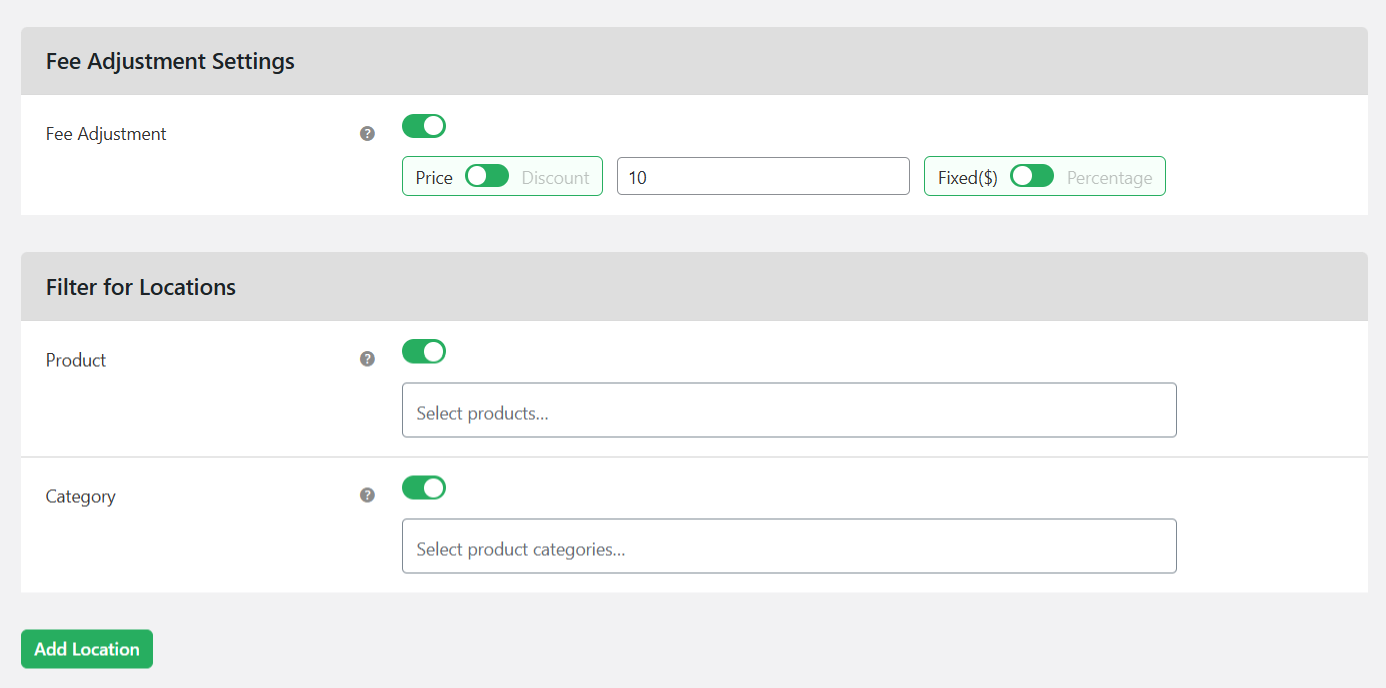
- Define which products or categories can be picked up at this location.
- Finally, scroll down and tap “Add Location” to save your settings.
- Repeat the steps to create additional pickup points as needed.
That’s it. Your new pickup point is now live. To test it yourself, visit your store’s checkout page and add items to the cart. You can now confirm that the correct pickup points appear, and that hours, holidays, and fees work as expected.
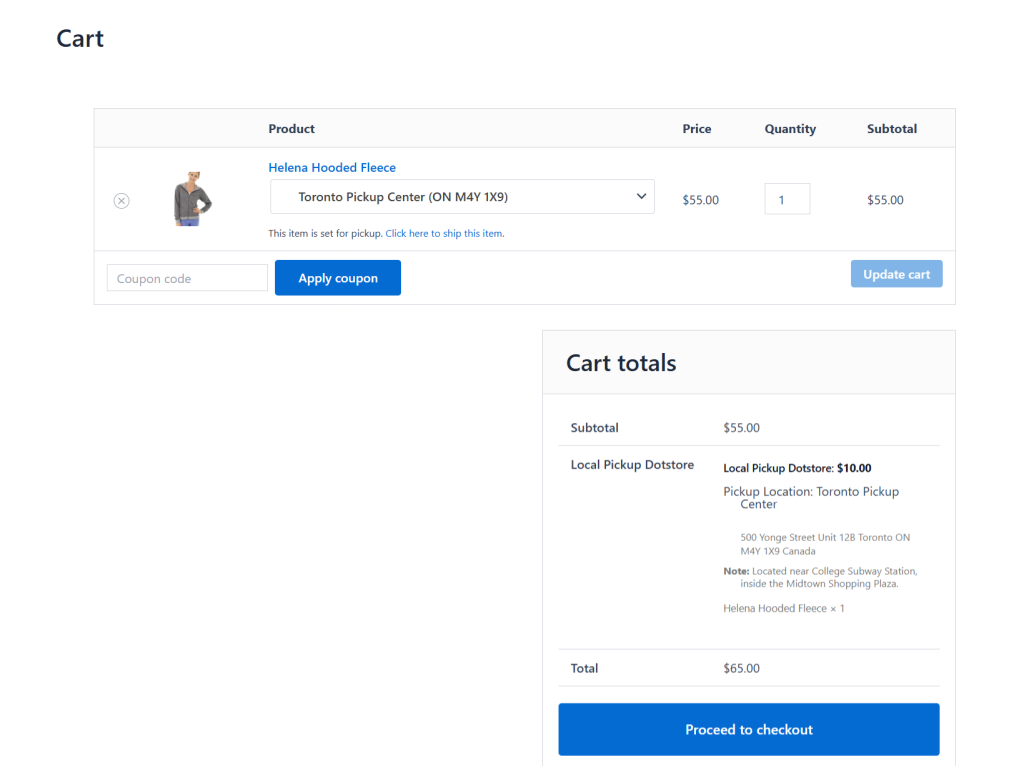
Customers whose shopping carts match the products and rules you’ve defined will see it during the checkout flow.
Ready to set up extra shipping options for WooCommerce?
WooCommerce’s built-in shipping feature enables you to offer basic shipping options. But as your store scales, you’ll need much more than the default setup provides in order to keep customers happy and protect your profit margins.
In this guide, I’ve outlined 3 different ways to add extra shipping options for WooCommerce using three powerful and simple-to-use plugins (with generous free versions!):
- WooCommerce Extra Fees: Adds extra shipping-related charges based on order weight, cart subtotal, shipping zones, product categories, or even specific customer conditions. Useful for adding fees for packaging, expedited order processing, shipping insurance, etc. Available in both free and pro versions. Check out the plugin demo.
- Flat Rate Shipping Plugin for WooCommerce: Creates unlimited custom shipping rules and calculates custom shipping-related costs based on weight, product type, destination, or any other condition. Available in both free and pro versions. Check out the plugin demo.
- WooCommerce Local Pickup by The Dotstore: Sets up multiple pickup points, define business hours for each store, add pickup lead times, and even charge (or discount) fees per location. Available in both free and pro versions. Check out the plugin demo.
Get started with one or all of these plugins today and build a shipping system that works for your business!
WooCommerce Extra Fees
Make profits from every confirmed sale through smart, conditional fees.
14-day, no-questions-asked money-back guarantee.