Table of Contents
Key Takeaways
- Most WooCommerce returns can be prevented by helping customers make confident choices before checkout — through samples, accurate stock data, and clear visuals.
- Automate refund rules based on payment methods, order value, or customer type using the Conditional Payments for WooCommerce plugin.
- Build customer trust by displaying all restocking, return, or handling fees upfront using the WooCommerce Extra Fees Plugin instead of surprising buyers later.
- Detect high-risk transactions, limit COD orders, and block suspicious refunds automatically with the WooCommerce Fraud Prevention Plugin.
- Manage return shipping costs efficiently by creating region-specific return shipping rates via the Flat Rate Shipping Plugin for WooCommerce.
- With the right mix of automation and fairness, WooCommerce returns can turn from a burden into a trust-building advantage.
January is when holiday sales come back. Literally.
Wrong sizes. Duplicate gifts. Missed deliveries. After every holiday rush, WooCommerce stores face a flood of returns.
Across the ecommerce world, return rates after the holidays hover around 18 to 20 percent. That means nearly one in every five orders might come back.
For a small or medium WooCommerce store, those numbers can shake profit margins and overwhelm support teams.
A quick, clear, and fair refund process shows reliability, while delays or confusion drive buyers away for good.

In this guide, we’ll explore how store owners can handle the WooCommerce holiday sales‘ returns with calm and clarity. You’ll learn practical ways to simplify refunds, prevent fraud, and improve customer happiness.
Why WooCommerce Returns and Refunds Matter More After the Holidays
Holiday shopping is fast and emotional. People buy for others, guess on sizes, and rarely read the fine print. Once January hits, those rushed decisions turn into refund requests.
Why it matters:
- Post-holiday returns can reach 1 in 5 orders.
- Each refund touches payments, stock, and support time.
- A smooth process builds loyalty; a messy one breaks trust.
Think of WooCommerce returns as part of your customer experience, not an afterthought. How you handle it decides what happens next:
- A smooth return builds trust and brings people back.
- A slow or confusing one can lose repeat buyers.
- Every return touches payments, inventory, and shipping, meaning small mistakes cost real money.
Keep the process clear, quick, and consistent. Protect profit, show empathy, and turn refund moments into another chance to impress.
Setting Up a Clear and Customer-Friendly Return Policy
A return policy is a trust signal where customers know what to expect. Hence, they buy with confidence and they’re less likely to get upset later.
Start with clarity:
| Mention how many days customers have to return items. |
| List what qualifies for a return and what doesn’t. |
| Explain who pays for return shipping. |
| State how refunds are processed and how long they take. |
Keep the tone friendly and honest. For example:
“Holiday purchases made in November and December can be returned until January 31.”
✅ Tip: Show your policy link on product pages, at checkout, and in order emails. Treat every return like a second chance to impress, not a loss to recover from.
How Dotstore helps:
- Use the Extra Fees Plugin to add a small, transparent handling or restocking fee.
WooCommerce Extra Fees
Make profits from every confirmed sale through smart, conditional fees.
14-day, no-questions-asked money-back guarantee.
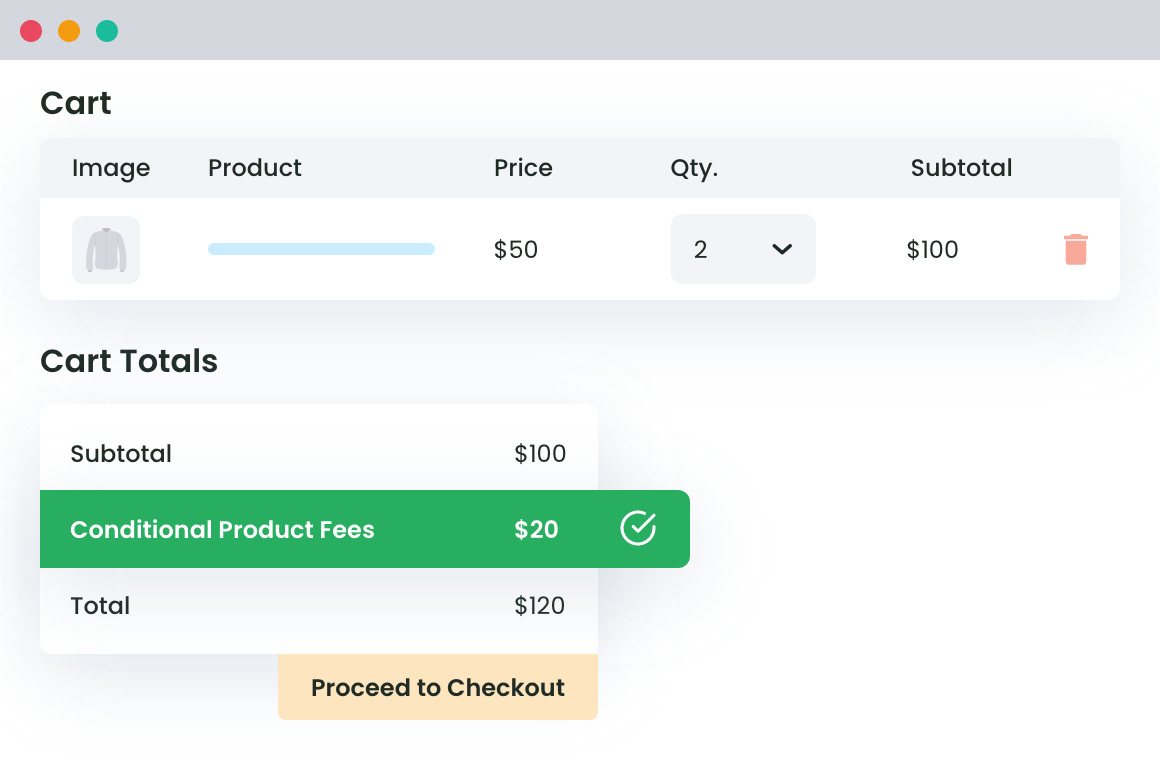
- Automate fee waivers for defective items or first-time buyers.
- Combine it with the Flat Rate Shipping Plugin to manage return-shipping costs fairly.
Advanced Flat Rate Shipping Methods
Boost your WooCommerce store’s revenue with flexible shipping options. Your business deserves the best!
14-day, no-questions-asked money-back guarantee.

Setting Up a Clear and Customer-Friendly Return Policy
Before you deal with WooCommerce returns, refunds, or automation, start with the foundation: your policy. Customers read it when something goes wrong, but they remember it when it’s fair and easy to understand.
Example: “All holiday purchases made in November or December can be returned until January 31.”
Cover the basics:
| When and how refunds or credits are issued. |
| Return window (for example, 30 days or until Jan 31 for holiday orders). |
| Product condition requirements. |
| Who pays for return shipping. |
The more you explain upfront, the fewer emails you’ll answer later. Add your policy link to product pages, checkout, and order confirmations so shoppers never have to search for it.
Once you’ve written the policy, the next challenge is consistency. Rules mean little if they’re applied differently each time. That’s where smart WooCommerce automation keeps things fair for both you and your customers.
How Dotstore makes it easier:
- Extra Fees Plugin lets you set clear, automated handling or restocking fees. The plugin can skip these fees automatically for first-time buyers or defective products.
- Flat Rate Shipping Plugin lets you create flexible return-shipping logic: free for premium customers, small flat fees for clearance or heavy products.
A clear policy shows integrity; automated rules enforce it quietly.
Preventing WooCommerce Returns Before They Happen
The best return is the one that never happens. Most refunds don’t come from bad products but they come from uncertainty.
A customer wasn’t sure about the size, color, or quality, so they took a chance. After the holidays, those guesses come back as returns.
You can prevent many of them by helping customers make confident choices before checkout.
Make buying feel reliable:
| Use real product photos instead of stock images. |
| Add short videos or close-ups that show texture and color. |
| Include size charts, comparison tables, or fitting guides. |
| Display reviews and FAQs directly on the product page. |
These details reduce hesitation, which reduces returns.
For products where touch or testing matters such as cosmetics, fabrics, or premium accessories, you should give buyers a safe way to try before they buy.
How Dotstore makes it easier:
- Product Sample for WooCommerce lets shoppers order samples at a small or custom price before committing. This builds confidence and cuts down on “didn’t like it” returns.
Product Sample for WooCommerce
Leverage the power of free product samples to increase product awareness & boost sales.
14-day, no-questions-asked money-back guarantee.
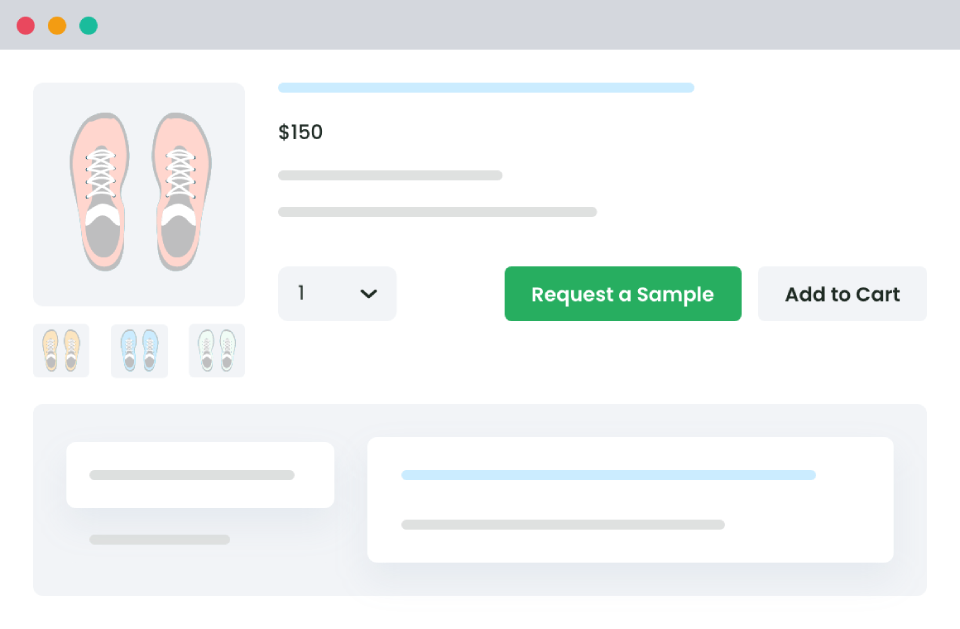
- Attribute Stock Plugin keeps variant stock accurate, so no one receives the wrong size or color.
Attribute Stock
Unlock Next-Level Stock Management with Attribute Stock Plugin.
14-day, no-questions-asked money-back guarantee.
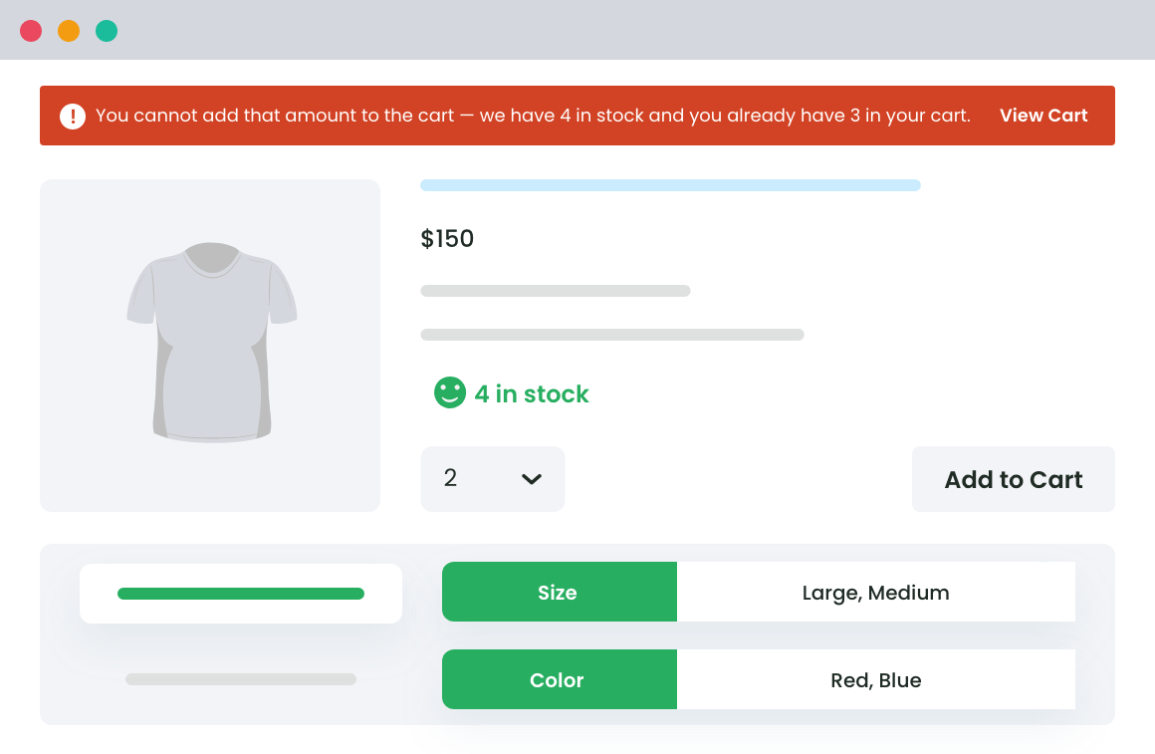
- Local Pickup Plugin allows in-person pickups and returns, preventing shipping mistakes and damaged deliveries.
Local Pickup For WooCommerce
Let your customers shop online and later pick up their purchased items from your store with Local Pickup Plugin.
14-day, no-questions-asked money-back guarantee.
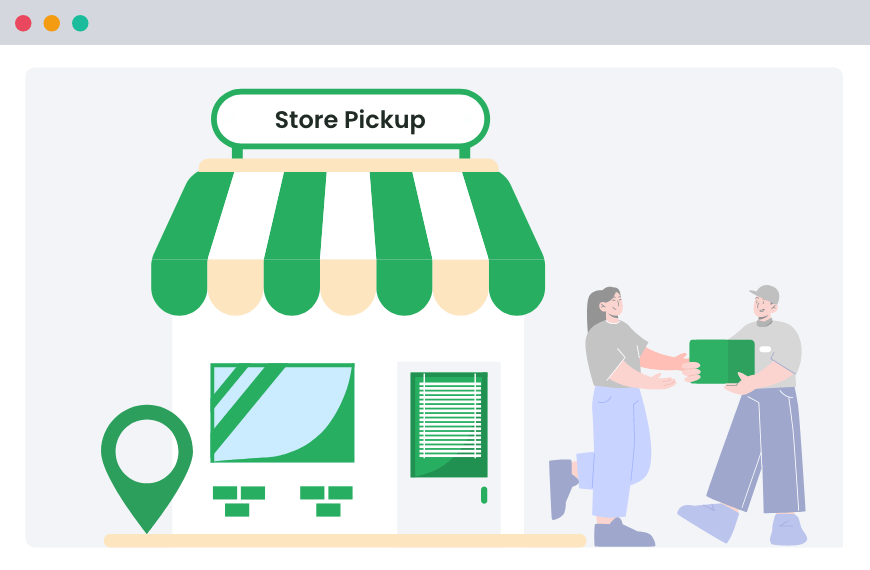
When your store gives shoppers the right information and flexibility upfront, you spend less time on WooCommerce returns/ refunds and more time on repeat orders.
Streamlining the WooCommerce Returns Process (RMA Best Practices)
When a customer decides to return a product, the experience shouldn’t feel like red tape. A clear, well-organized process shows that your store is professional and fair.
Start by mapping out the steps from the customer’s point of view.
What do they click first? When do they get an update? How soon do they get their refund or exchange?
A smooth return flow looks like this:
- Customer requests a return through their account or a simple form.
- You review and approve it based on your policy.
- Customer ships the item back or drops it off.
- You inspect, restock, and issue the refund or exchange.
Even small WooCommerce stores can automate most of this using an RMA (Return Merchandise Authorization) plugin. Clear status updates keep trust alive even when something goes wrong.
Best practices for streamlining the returns process:
| Use transparent status labels like Return Received or Refund Issued. |
| Send short, friendly email updates at every step. |
| Offer an easy “exchange instead of refund” option. |
| Record return reasons to catch recurring product issues. |
How Dotstore supports a smoother workflow:
- WooCommerce Dynamic Pricing & Discount Rules lets you offer a small bonus (for example, +10 % store credit) for customers who choose an exchange.
WooCommerce Dynamic Pricing and Discount
Apply advanced discount conditions to drive more revenue with our intuitive and easy-to-use plugin.
14-day, no-questions-asked money-back guarantee.
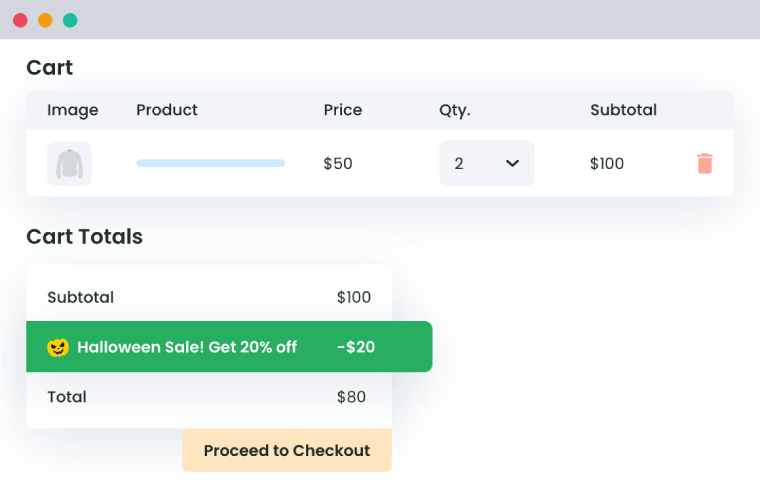
- Conditional Payments Plugin lets store owners control which payment methods allow direct refunds and limit COD for customers with frequent returns.
Conditional Payments For Woocommerce
Reduce risk and supercharge your conversions with strategic payment limitations.
14-day, no-questions-asked money-back guarantee.
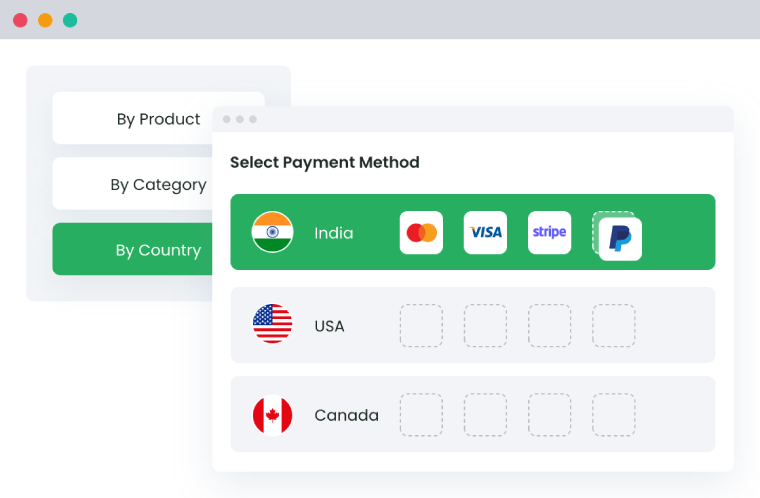
A simple, transparent RMA flow reduces frustration for buyers and repetitive work for your team, turning returns into just another well-handled part of the shopping journey.
Handling WooCommerce Refunds Efficiently and Transparently
When handled quickly and clearly, WooCommerce returns and refunds leave a stronger impression than the sale itself. Delays or unclear communication, however, can undo months of good customer service.
Keep it clear from the start:
| Tell buyers exactly how refunds are issued and how long they’ll take. |
| Confirm whether the money goes back to the same payment method or as store credit. |
| Send instant email updates once a refund is processed. |
Make it fair, not painful:
Not every situation needs cash back. Some shoppers are happy to accept an exchange or store credit if the offer feels worthwhile.
Example: “Choose store credit and get an extra 10% bonus toward your next purchase.”
Avoid costly mistakes:
| Match refund status with updated stock levels. |
| Review partial refunds carefully to avoid duplication. |
| Track refund reasons to identify recurring product issues. |
How Dotstore helps WooCommerce stores:
- Conditional Payments Plugin helps define which payment methods allow direct refunds and which require manual approval.
- Extra Fees Plugin lets store onwers add a visible, reasonable “processing fee” only for voluntary returns, never for damaged or incorrect items.
- WooCommerce Dynamic Pricing & Discount Rules helps automate exchange or credit incentives to retain more revenue.
A refund handled with clarity and speed brings the customer back for another purchase.
Managing Return Shipping and Restocking Costs
All WooCommerce returns have a hidden cost. Beyond the refund itself, there’s packaging, inspection, and often another shipping label. Without clear rules, these small amounts quietly add up.
Be transparent about costs:
Let customers know early who pays for return shipping. Free returns can build loyalty, but they’re not always sustainable.
A fair middle ground works best such as free for defective items or VIP customers, small flat fees for everything else.
Keep communication simple:
“For most products, return shipping costs $5 and will be deducted from your refund. Defective or incorrect items are always free to return.”
Reduce losses with automation:
- Flat Rate Shipping Plugin lets you create flexible rules such as free returns for premium buyers, a $5 flat fee for standard users, or higher rates for bulky products.
- Extra Fees Plugin helps apply a clear “Restocking Fee” only when needed and waive it automatically for defective items.
Example: A home-decor store used these two plugins to standardize return charges across categories. Within one month, refund-related losses dropped by 12 percent, and customer complaints about “hidden fees” went to zero.
Quick tip: Always show these charges before checkout. Surprises hurt trust more than the fee itself.
Fraud and Abuse Prevention (Without Hurting Genuine Customers)
There are always customers who take advantage of a generous return policy. Some order, use, and return. Others claim an item was damaged when it wasn’t. A few even try to get refunds without sending the product back.
Spot risky behavior early:
- Unusual refund patterns from the same account or address.
- High-value orders followed by fast refund requests.
- Frequent claims of “lost” or “defective” items.
Respond with fairness:
| Offer store credit or exchange instead of cash for repeat offenders. |
| Ask for a photo of the item before approving damage claims. |
| Shorten return windows for suspicious profiles, keep them normal for everyone else. |
How Dotstore protects your WooCommerce store:
- Fraud Prevention Plugin flags high-risk orders using IP, country, or device data and pauses them for review before fulfillment.
WooCommerce Fraud Prevention
Equip your store with our feature-rich fraud prevention plugin to reduce risk and safeguard your profits.
14-day, no-questions-asked money-back guarantee.

- Conditional Payments Plugin – restricts cash-on-delivery in regions with high return abuse, or for users with repeated refunds.
Example: A fashion store blocked COD orders for first-time buyers in a few risky regions. Returns dropped by 30 percent in a single month and genuine customers still enjoyed an easy refund flow.
Good fraud prevention feels invisible to honest buyers. It simply filters out the patterns that drain your revenue, while keeping your store’s reputation spotless.
Measure, Improve, and Optimize Your WooCommerce Returns
Once your return system runs smoothly, don’t leave it on autopilot. Measure it. The numbers will show where money leaks and where customer trust grows.
Track what really matters:
- Return rate: total returns divided by total orders.
- Top reasons: sizing, quality, delay, or change of mind.
- Exchange ratio: how many customers chose replacement instead of refund.
- Processing time: how long refunds or exchanges take from request to completion.
- Fraud rate: percentage of flagged or suspicious returns.
These metrics reveal patterns that intuition often misses.
Turn data into action:
| Fix recurring product issues that cause high returns. |
| Offer better sizing info or samples for problem categories. |
| Increase store-credit rewards if exchange adoption is low. |
| Train support to suggest exchanges before refunds. |
Dotstore tools that keep you improving:
- WooCommerce Dynamic Pricing & Discount Rules lets you A/B test incentives like “10 % extra credit for exchange” to see what keeps more customers.
- Fraud Prevention Plugin tracks risky orders and compare fraud reduction over time.
- Extra Fees Plugin helps review how fee rules affect return behavior and adjust by category.
Example: One WooCommerce home-goods store reduced its average refund time from 8 days to 4 by reviewing metrics weekly and automating credit bonuses for fast exchanges.
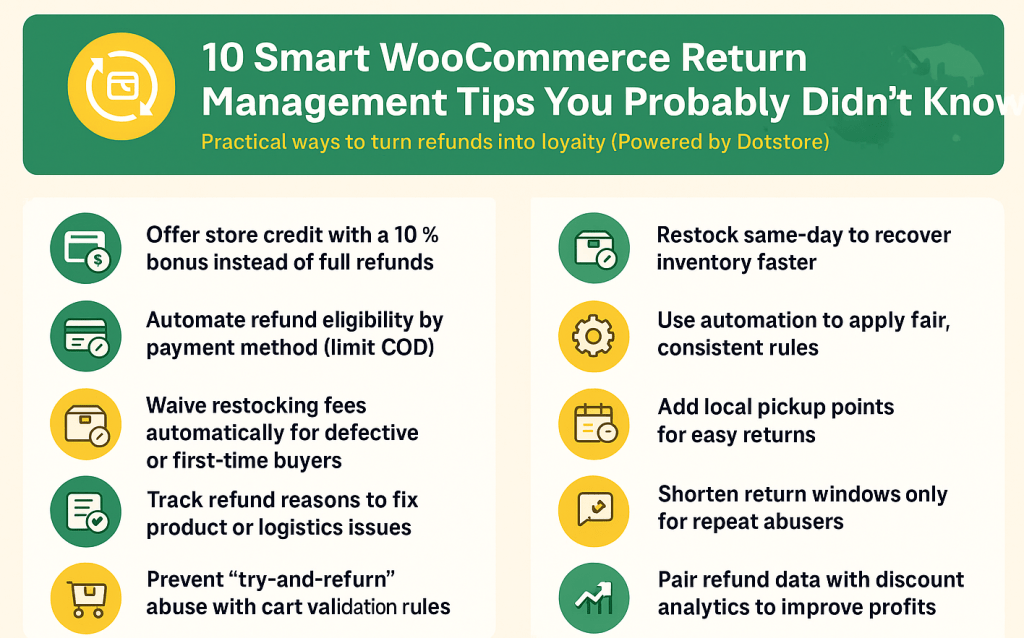
Improvement is learning from every return, tightening what’s loose, and building a system that gets smarter after each season.
Final Takeaway: Turning WooCommerce Returns into Retention
When a customer sees that your online store handles WooCommerce returns fairly, communicates clearly, and fixes issues fast, it builds quiet confidence. That trust often brings them back for their next order.
Handle it with care, and even a refund can leave a good impression. The goal isn’t to stop returns entirely, but to turn each one into a moment of reassurance.
Simplify your post-holiday WooCommerce returns with Dotstore’s smart WooCommerce plugins. Build trust, save time, and turn refunds into repeat business.



