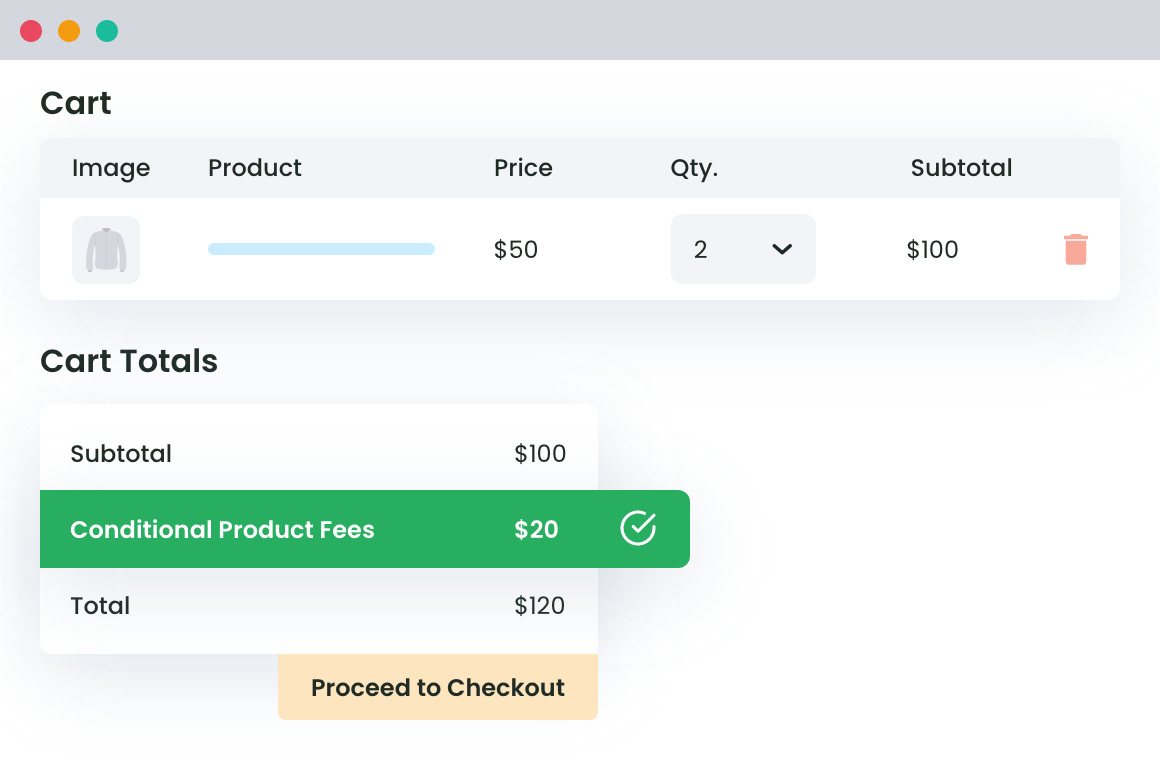Table of Contents
When it comes to running an online business using WooCommerce, you must take into consideration a lot of factors. Starting with how the website looks, what features are added, the navigation style, and the end-user experience. It is noted that even small changes can make a huge difference in the conversion rate. One of these is the best WooCommerce extra fees plugin added to the product just before the customer plans to checkout.
Imagine you buy a $20 product and pay $5 as the shipping fee. Also, if you increase the product quantity, the fee multiplies. Now, this is unacceptable and unrealistic, hence the need to modulate extra fees, allowing your customers to purchase the best product and spend the least amount of money.
If you are not sure how to proceed with the above, don’t worry. Even though the default settings of the WooCommerce store don’t give you the freedom to adjust the shipping rates, they allow you to add third-party plugins as an extension to the site. These plugins can then be used to customize the extra fees charged depending on the rules and additional considerations.
To help you better understand and simplify the job, here we present the top 14 WooCommerce Extra Fees plugins you can consider while customizing your store operations. Without much ado, let’s get started with the process.
Top 14 WooCommerce Extra Fees Plugin
Here are the best plugins for setting up extra fees in your WooCommerce store.
1. WooCommerce Extra Fees Plugin
Whether you wish to charge some extra fees at the checkout page or remove the shipping fee, condition the amount on the cart value or keep it varying based on the quantity of the products added, the WooCommerce extra fees plugin allows you to do all. With a simple and easy-to-use interface, the plugin is lightweight and helps modify the store set by adding rules and conditions. Also, the plugin has a series of options and properties that can be leveraged to create custom-fit rules.
The WooCommerce extra fees plugin works for all countries, products, payment gateways, etc.
Features
- Add custom-fit rules or conditions to levy extra charges at the time of checkout.
- Add one or more rules for a single product to enhance and optimize the end fees at the time of checkout.
- Levy a fixed price or apply a percentage based rule have variable charges.
- Create rules based on the country, product, etc.
- Set free shipping for a given set of rules/products.
- Schedule fees to be applicable in near future.
Premium Features
- Dynamic pricing to add extra fees at the time of checkout.
- Hide/disable fees once the discount has been applied.
- Conditional fees are based on state/zip code/zone.
- Additional fees for variable products.
- Extra fees based on cart value, product tag, user role, etc.
- The shipping rule is based on the maximum/minimum product total, cart quantity, etc.
Pricing: $129 for a single site.
WooCommerce Extra Fees
Make profits from every confirmed sale through smart, conditional fees.
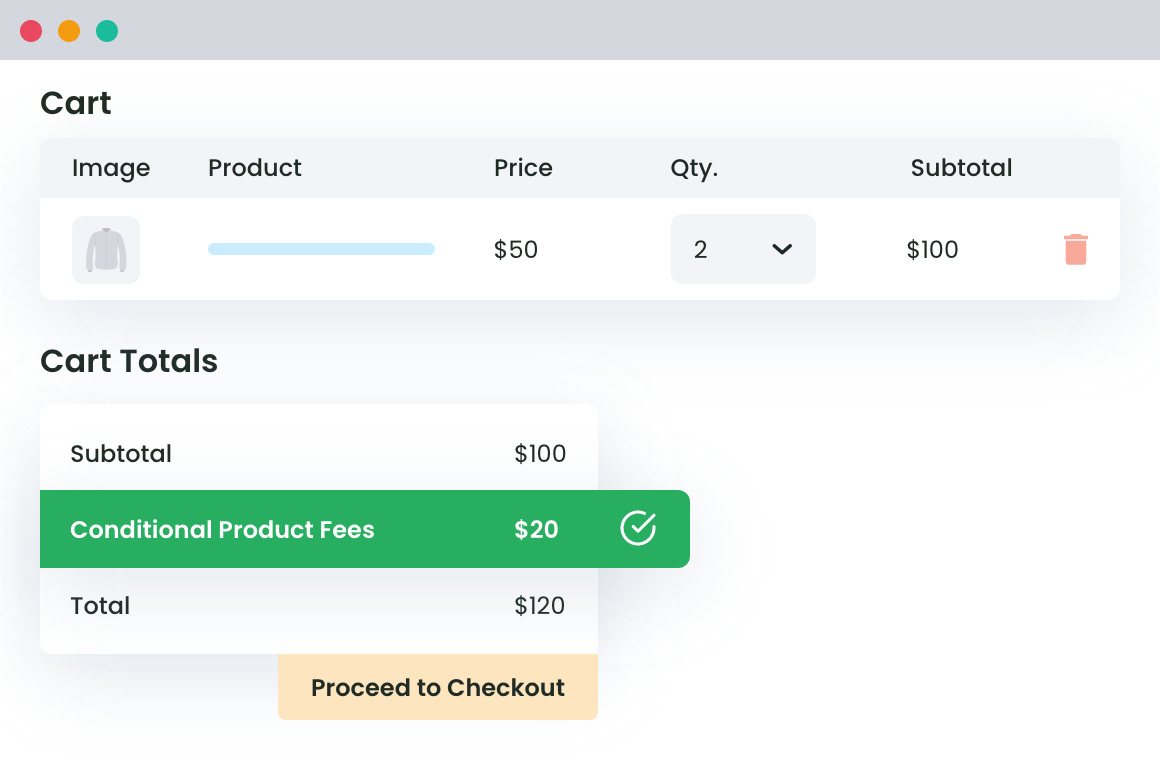
2. Dynamic Pricing
Offering discounts for large purchases or bulk products is an exclusive way to boost the conversion rate of the WooCommerce store. This is apparently a premium plugin and doesn’t have any free version. Even though the pricing might seem too much initially, for what it’s worth, the price is at par with the industry standards.
The dynamic pricing plugin gives you the ease to create tables for quantities and the corresponding amounts. This will help you regulate the pricing as per your requirements. The table can be configured to apply changes based on the quantity or the type of products.
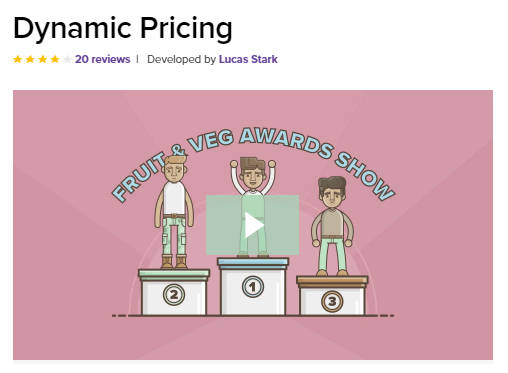
Features
- Select how many products with discounts.
- Determine under what conditions certain fees will be levied.
- Role-based pricing to benefit your high-valued customers.
- Select from a fixed and a percentage-based pricing methodology.
- Rules are created based on the cart total, the user role, the product category, etc.
Pricing: $129/ year
3. WooCommerce Advanced Fees by Ace Plugins
Often, a customer purchases a single product, say $10. If your store has a fixed shipping policy, dispatching the product would cost you more than expected. Even though the standard fee policy is made with the need to serve customers in mind, it is important to lay down certain rules for the same. For instance, having an advanced purchase condition helps you serve your buyers without sabotaging their profits.
The WooCommerce Advanced Fees by Ace Plugin allows you to set conditional rules for your store. Whether you wish to add extra fees for an overloaded cart or the shipping region, the plugin will allow you to do all.
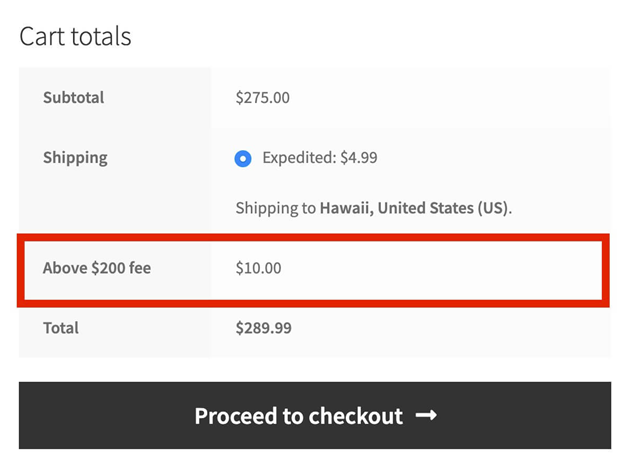
Features
- Global set up of WooCommerce fees
- Flexibility to set price based on a fixed amount or opt for percentage-based calculation.
- Add one or more fees to the product.
- Set fees based on the payment gateway.
- Conditional Grouping when it comes to complex rules.
Pricing: $49 for a single site.
4. WooCommerce Advanced Extra Fees Lite
As the fastest and simplest plugin used to set up extra fees in your WooCommerce store, the WooCommerce Advanced Extra Fees Lite plugin is all you need to customize your store operations and enhance conversion. While WooCommerce has an API for fees that allows you to edit the rules, the same is accessible only to the developers. With the WooCommerce Advanced Extra Fees Lite plugin, anyone with a sound knowledge of using a tool can edit store settings and set up rules for checkout.
From products to categories, shipping classes, and weight, the plugin gives the freedom to set rules for all. The plugin has both a free and a premium version.
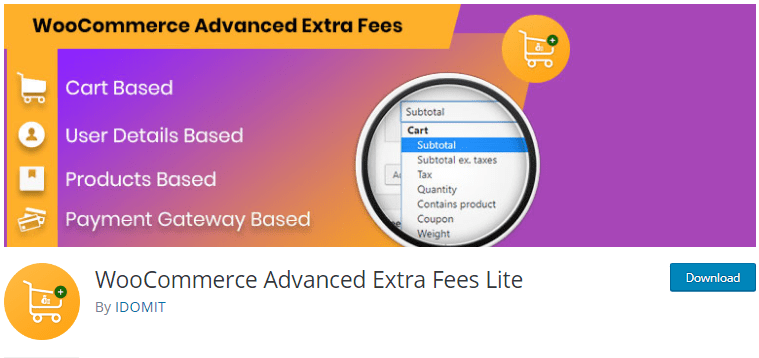
Features
- Set minimum rules based on the product category
- Set conditional rules depending upon the weight or the cart total.
Premium Version
- Add two or more combinations of rules for conditional pricing.
- Set both positive or negative fees
- Fees based on user role, cart values, etc
- Have different checkout fees for different regions and countries.
Pricing: $39
5. WooCommerce Extra Charges To Payment Gateway (Standard)
Wondering how you can add extra fees directly to the payment gateway. Don’t worry. The WooCommerce Extra Charges to Payment Gateway plugin is one that will help you make changes and direct extra fees to the gateway itself. The plugin works effectively with all payment gateways, including PayPal. The plugin is pretty easy to use, and a simple tweak in the settings will allow you to add extra fees directly to the payment gateway of your online store.
Using the plugin, you can set up multiple rules to decide what is the amount added to the payment gateway as extra fees. The plugin also allows you to add custom labels to the rule so as to differentiate between two rules or two payment gateway.
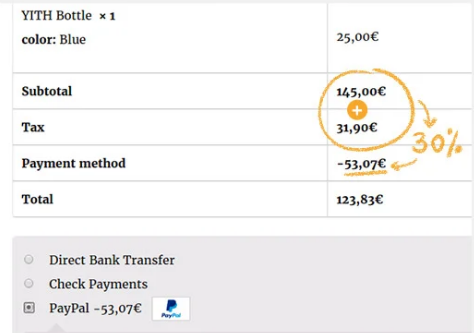
Features
- Decide whether the amount is taxable or not.
- Set separate rules for different payment gateway based on your needs.
- Set a threshold amount to keep it as the extra limit for levying charges.
- Add conditional rules for setting up and levying extra charges to the payment gateway.
Pricing: Free
6. WooCommerce Product Fees
As a WooCommerce extension, the WooCommerce Extra Charges to Payment Gateway plugin is one that offers the flexibility to modify the shipping rate of the WooCommerce store. Consider that a customer initiates a purchase of a product in bulk amounts. Levying heavy shipping rates or even a zero shipping fee will lead to a loss. This is why you must opt for a plugin that enables you to have extra charges depending upon the product and the type or the category.
The WooCommerce Product Fees is one plugin that works seamlessly with the WooCommerce store. It allows you to set up rules for a product. Every time the product is added to the cart, the shipping fee changes or to be precise, extra fees are added to the final cart value.
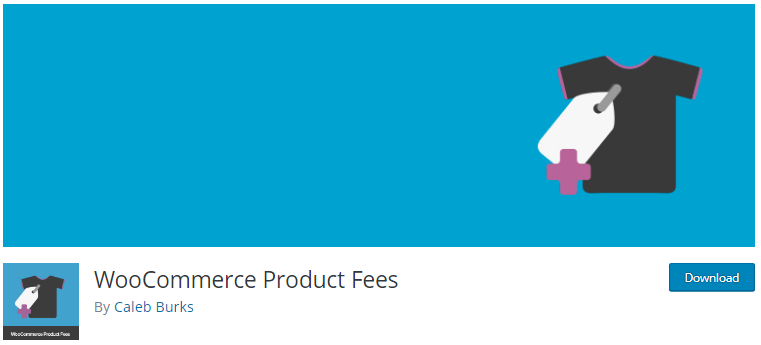
Features
- Give a name to the product fee rule created to know which one is for what condition.
- Select from a fixed value extra fee or a percentage-based fee.
- Flexibility to add the fee to the total cart value or add it per product.
Pricing: Free
15+ Best WordPress WooCommerce Themes Free with Demo Content 2020
7. Payment Gateway Based Fees and Discounts for WooCommerce
Add custom-fit extra fees directly to the payment gateway of your WooCommerce store. With the Payment Gateway Based Fees and Discounts for WooCommerce plugin, you can apply the rules globally or add specific ones at the product level. The plugin is simple and doesn’t need technical know-how to set-up or configure the same. You can create rules to specify the extra fees and outline whether the fees are taxable.
Optimize the conversion rates of your online store with an efficient plugin and keep your checkout fees updated.
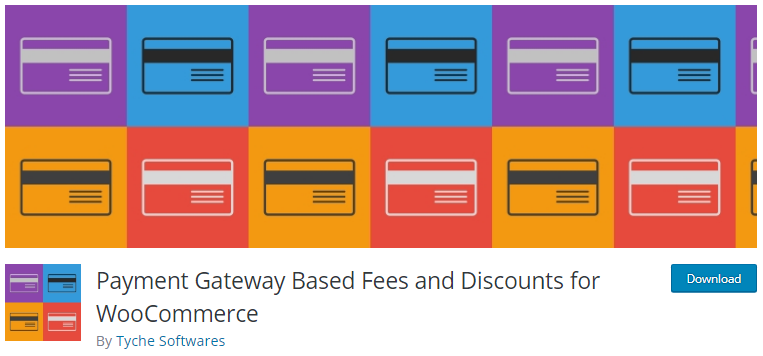
Features
- Set up rules and pricing based on the payment gateway.
- Global payment settings allow you to exclude payment gateways that you do not want to comply with the rules.
- Display the information about the fees on tge product page itself.
- Adjust settings to have maximum/minimum fee rule.
- Roundoff fees as discounts.
- Apply fees excluding certain categories.
- Exclude shipping rates when applying extra fees.
Pricing: $39
8. WooCommerce Extra Fee Option By Terry Tsang
One of the easiest plugins to use for creating and adding extra fees within the checkout page of your WooCommerce store is the WooCommerce Extra Fee Option by Terry Tsang. The plugin works in a way that you need to add a minimum cart value or a threshold value. Every time the cart value increases the given amount, an extra fee is added to the same. Creating or configuring the plugin, an extra panel is added in terms of extra fees on the product page.
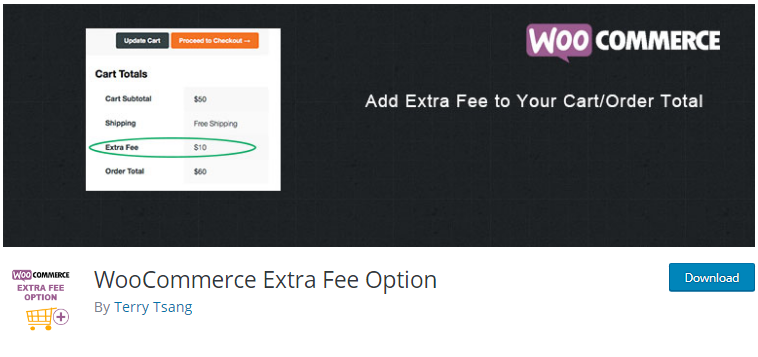
Features
- Depending upon the need, you can select both the option of enabling and disabling the tab.
- Change the amount tab to the total fee.
- Select type from being fixed to cart percentage.
- Select the minimum value for any order.
- Select the checkbox for taxable or not.
- Add extra fee when the cart quantity is two or less.
Pricing: Free
9. WooCommerce Add Custom Fee By wpexpertsio
Another fascinating plugin that gives you the ease to add extra fee at the time of checkout is the WooCommerce Add Custom Fee. Using the plugin, you can add a custom fee to the cart based on certain rules. In addition to that, you can also add a custom label to the rule so as to differentiate it from others. Further, you can configure the plugin to make the extra fees taxable. An exciting feature of the plugin is that it allows you to add a custom fee when the cart value fails to exceed the threshold.
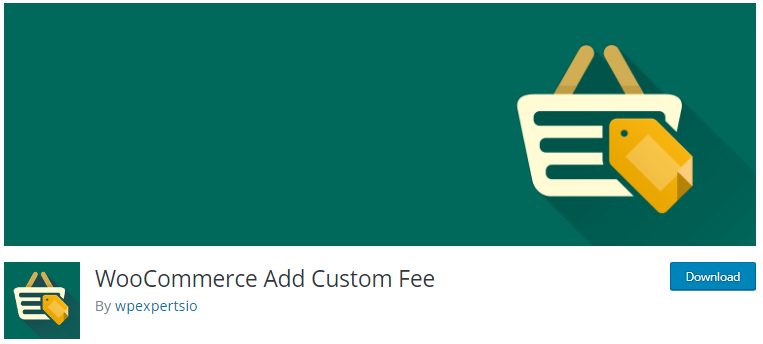
Features
- The ability to add a customs fee, irrespective of the cart value.
- Create a label for an additional fee applied to the cart.
- The ease to either enables or disable tax on the said fee.
- Set specific tax class for fees when the taxation has been enabled.
- Ease to enable or disable the functionality of the Additional WooCommerce fee.
- Assign a minimum cart amount value post-application of the Custom Fee
Pricing: Free
10. Extra Fees for WooCommerce Developed by FantasticPlugins
For stores that sell delicate products or those that need extra care, additional care must be taken. And when you add extra care to the development and shipping, you need to levy extra charges so as to cover up for the job.
Now the traditional WooCommerce plugin doesn’t allow you to modify the fees levied at the time of checkout, a third-party plugin is needed to take over the job. This is where the extra fees for WooCommerce plugins by Fantastic Plugin come into the picture. With the plugin, you can easily add additional fees in the form of payment gateway or handling charges.
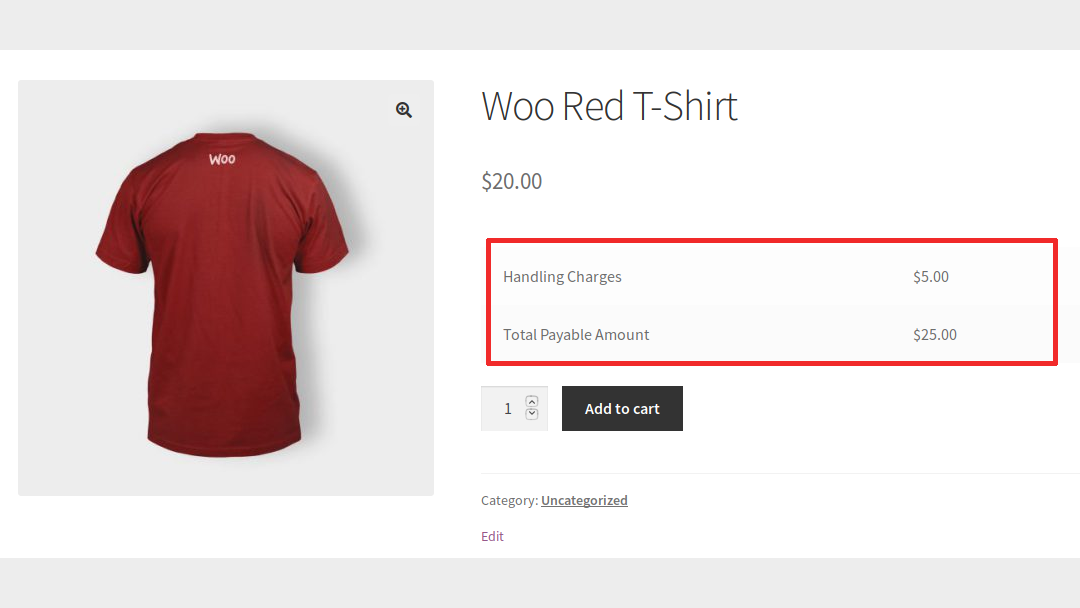
Features
- Add extra revenue by levying additional custom fees during the checkout process.
- The plugin allows the addition of multiple fees such as the order fee, gateway fee, and the handling charges.
- Configure product fees for each of the products.
- Add a separate tax class to calculate the fees for shipment.
- Set minimum or maximum fees to calculate payment gateway fees.
Pricing: $49
11. YITH Dynamic Pricing per Payment Method for WooCommerce
Increase or decrease the final amount of the cart or the corresponding value using the YITH Dynamic Pricing Per Payment Method For the WooCommerce plugin. The plugin works as per the conditions set by the store operator. For instances where the payment gateway levies hefty charges as progressing fees, having standard shipment fees only accounts for losses. It is important to optimize your store in a way that adds custom fee during the checkout process.
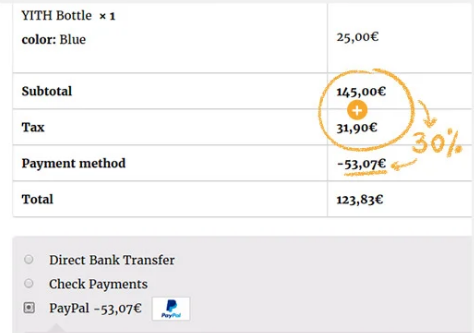
Features
- Add separate checkout fees depending upon the type of payment method selected by the user.
- Add payment-specific notes displayed at the time of checkout.
- Apply fees based on user roles.
- Add a surcharge or discount based on the payment gateway.
Pricing: $69.99
12. Extra fees and reductions/discounts for WooCommerce
Optimize the conversion rates of your WooCommerce store using the extra fees and reduction plugin. This plugin allows the store operator to either add or provide discounts to the user depending upon certain conditions. From the shipping method to the payment gateway, the user role, and the country or region, the plugin helps create custom-fit rules to set extra fees or provide deductions in the cart value. You can further select taxation rules for the added extra fees. If you keep the amount as taxable, classes can be added to modify the final cart value further.

Features
- Apply rules based on the fixed value.
- Apply rules in the form of a specific percentage of the cart value.
- Add one or more rules to the cart and modify the payment.
- Set minimum and maximum value to decide whether an extra fee is added or a discount is to be given.
Pricing: $17
13. Advanced cash on delivery and cash on the pickup with fee/surcharge for WooCommerce
Adding cash on delivery as part of the payment method but worried that it might cost you added expenses? This is where the Advanced cash on delivery and cash on pickup with fee/surcharge for the WooCommerce plugin comes into the picture. The plugin is so designed that it helps you to add COD as the method for payment with an added fee during the checkout. Certain rules can be added to the cart to modify the final cart value.

Features
- Set up the plugin and add fixed pricing for the additional fee
- Apply percentage-driven extra fee at the checkout page
- Apply one or more rules to add custom fees on the product page.
- Set a value where no additional fees are to be charged.
- Apply rules for countries and the corresponding payment gateway to be used.
Pricing: $13
14. Payment Gateway Based Fees
Giving your customers the ease to pay at their own convenience is not an option but a necessity for all WooCommerce store owners. Restricting your customers to pay through a single payment mode does no good. In fact, it only increases the bounce rate or the cart abandonment rate of the store. When adding multiple payment options, it is important to adjust your fees at the time of checkout.
Different gateways have different policies and so it is important that you keep in mind the extra charges levied when selecting a particular payment gateway. This amount must then be added to the cart. To do so, you can download and install the Payment Gateway-Based Plugin.
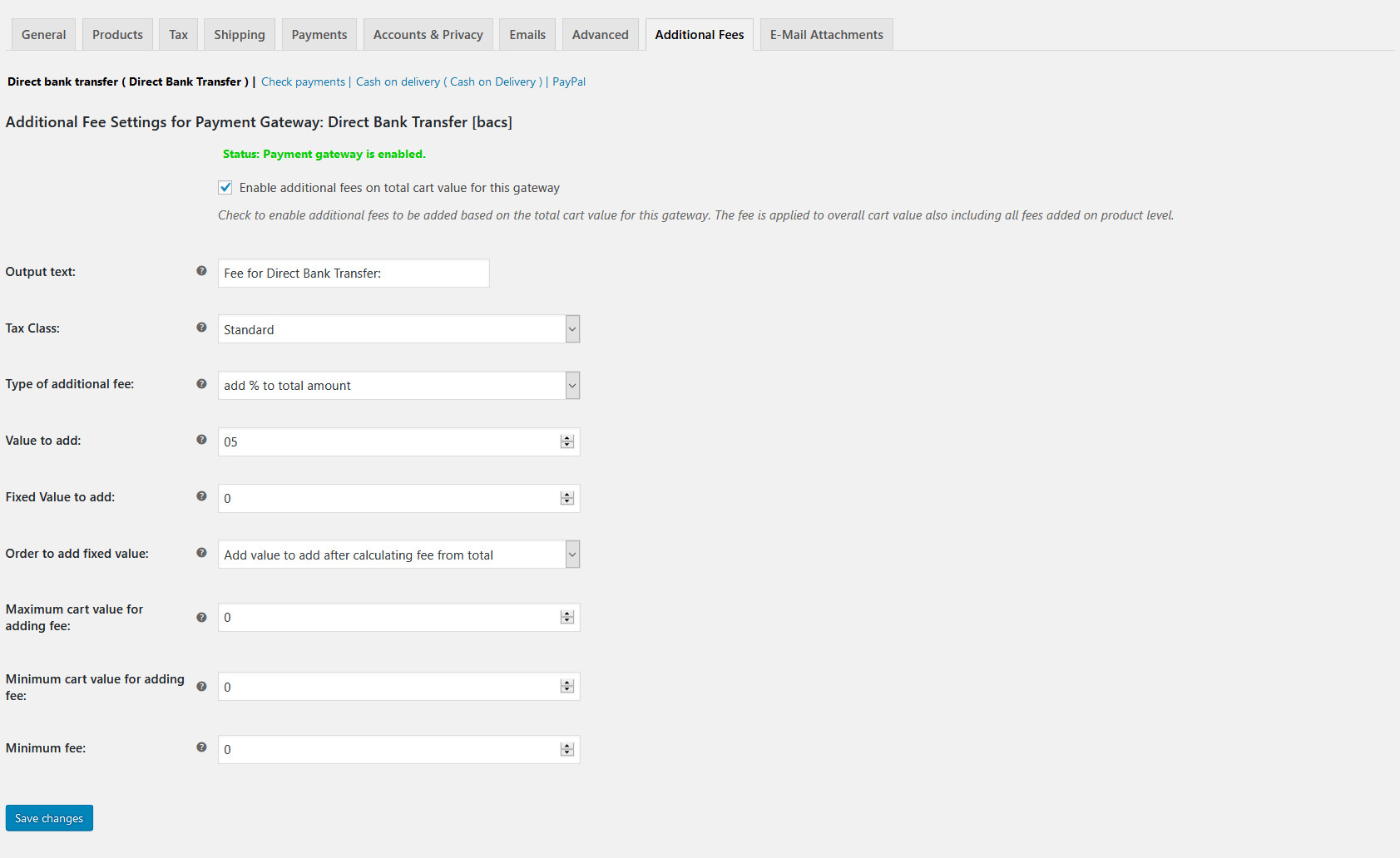
Features
- Add extra fees based on the selected payment gateway.
- Have different fees for different payment gateway.
- Select from a fixed value or percentage-driven.
- Select whether the added value is taxable or not.
Pricing: Free
Conclusion
Now that you know the top plugins for setting up extra fees at the checkout for WooCommerce, go ahead with using one that meets your needs.
WooCommerce Extra Fees
Make profits from every confirmed sale through smart, conditional fees.