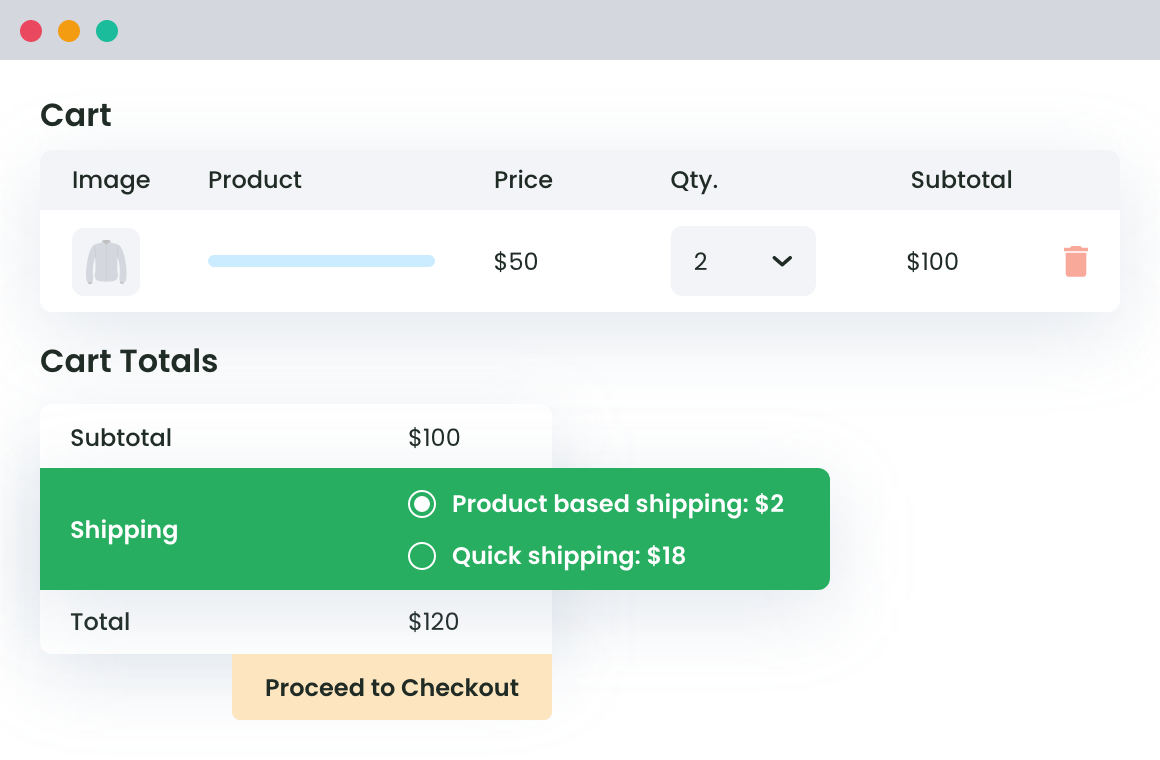Table of Contents
Nowadays, customers have a wide selection of eCommerce stores if they need a product. They can easily skip an eCommerce website that delivers sub-optimal speed and takes a long time to load.
As an online store owner, you need to engage your customers right as they open your website. Therefore, it is essential to optimize your WooCommerce store.
A crucial aspect that will make or break your website is its speed. Website speed is essential in ensuring an optimal user experience for your customers and increased satisfaction. You can increase the speed by optimizing your WooCommerce store.
Ways to Optimize Your WooCommerce Store
Optimizing a WooCommerce store is a multifaceted process that requires you to employ several strategies that will further enhance its performance.

There are various ways in which you can optimize your WooCommerce store. Let us take a look at some of the most popular and rewarding ones –
1. Optimize Your WooCommerce Website Performance
The performance of a website refers to its overall speed, load time, and server and store availability that enhances the website and creates a positive impression for the customers. Here are a few ways in which you can speed up the performance of your store website –
2. Upgrade to a high-quality hosting server
You might already be using a hosting server to support your current website. However, if it is not providing a good performance according to your requirements, you need to consider upgrading to a hosting server of a higher quality.
Some web hosts deliver higher performance and charge more for their services. Since a good web host immediately makes your website speedier, it is preferable to choose a dedicated host compared to a shared host.
3. Modify the WooCommerce store settings
WooCommerce has a wide variety of settings for enhanced performance. Firstly, it is essential to change the login page URL as the default URL is at risk of being attacked by bots and hackers.
Then, you can modify the number of posts by changing the default posts in settings. Disabling the pingbacks on your website will also reduce spam significantly and enable product reviews.
Advanced Flat Rate Shipping Methods
Boost your WooCommerce store’s revenue with flexible shipping options. Your business deserves the best!

4. Install a cache plugin
It is necessary to install a cache plugin to make the website run faster. Caching reduces the amount of data transferred between you and your customer’s browsers, further reducing the strain on the database. Server caching and browser caching makes your store efficient by enabling the server and browser to remember the static data on your website, thus significantly boosting the speed of your website.
5. Uninstall unnecessary plugins
WooCommerce offers a range of plugins and extensions for users to integrate into their store. Even though more plugins won’t negatively affect your website speed and performance, it is still essential to be mindful of the ones you install. Some plugins can cause others to malfunction. So, it is also essential to uninstall the unnecessary ones and install only the ones you need to optimize your WooCommerce store.
6. Update WooCommerce
Once you are used to an existing software version, updating it can slightly disrupt your expertise. However, running with an outdated version reduces your website’s appeal to the customers, which can cause you to lose sales.
To make your website engaging and ensure a smooth experience for you and your users, you need to update your WooCommerce regularly. Updating can fix and eliminate bugs and pain points and improve the UI of the website.
7. Optimize image sizes
Every eCommerce store requires a lot of high-quality product images for an attractive display. But uploading large and heavy images can sometimes lower the loading speed of your website and hurt the site performance.
For your website to run speedily despite the images, optimize them using a compatible service. Additionally, ensure that the product images are resized and are of the optimal resolution before uploading.
8. Clean store database
Your website’s data is consistently getting stored in your store’s database. It includes the contents of your site, like product images, user data, and categories. It also stores website transaction data like order details, stock, and payment.
If this data is not regularly reviewed and cleaned up, it can lead to a poor user experience. Optimizing your database and cleaning up expired and outdated details can make your WooCommerce store run faster.
Search Engine Optimization (SEO)
Including SEO-friendly content is another critical ingredient to make your website user-friendly and enhance its features.

SEO or Search Engine Optimization is the perfect way to optimize your WooCommerce store’s content and rank your website among the top search engine results. Here is how you can achieve that…
1. Add SEO-ready product descriptions
Product descriptions are necessary if you want your customers to make informed decisions about the products they are about to buy. Even though these pieces of content are not very long, they need to be very impactful and appealing. They need to be original, creative, and search engine friendly.
Search engines use product descriptions to detect relevant information and display it to users seeking the same. Therefore, integrating well-researched keywords into your product descriptions is a must to optimize your WooCommerce store.
2. Image alt texts
Alt texts are another essential tool that serves as a placeholder if your product image does not appear on the website due to some issue. A clear and concise alt text can make your site accessible to people who use page readers and give a considerable SEO boost.
As with any written content, image alt texts should also include relevant keywords wherever necessary to make browsers detect them.
Ensure that the keywords are not overly stuffed, and go with the natural flow of the content.
Product Sample for WooCommerce
Leverage the power of free product samples to increase product awareness & boost sales.
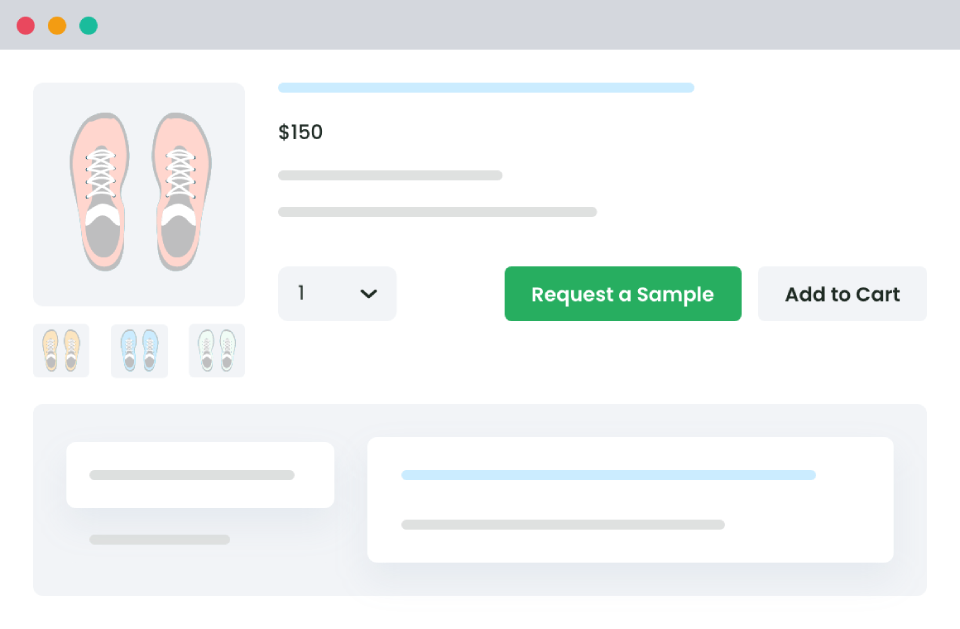
3. Modify page titles to optimize your website
The title of each page on your website is an important tool that informs people what to expect in the page’s contents. A heading or a title should be descriptive enough to instantly give a glimpse of the page to search engines and the users.
Therefore, make sure your website’s category and product pages are clearly labeled and optimized for search engines. It can help the user find a relevant page instead of browsing through multiple pages to reach one product.
4. Use short and descriptive URLs
While the hosting provider will provide a default URL, you can increase security and enhance the performance of your website by switching to a custom URL. Custom URLs are always an excellent option to make your website stand out to the customers as they lend authenticity to your store.
Optimize the User Experience (UX) of your WooCommerce Store
One of the primary goals of every eCommerce store is to provide its customers with a positive user experience and create a memorable website.
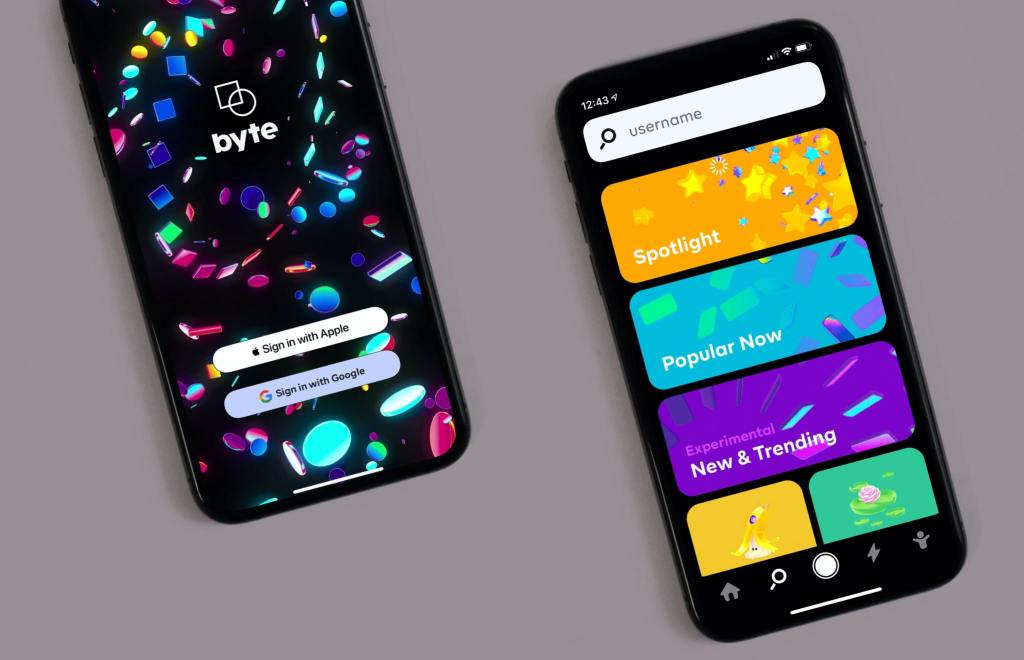
Customers are more likely to keep visiting an enjoyable website, so a good user experience (UX) affects the site’s overall performance. Here is how to ensure your customers get a positive experience –
1. Strategic CTA placement
The Call to Action (CTA) on your website will encourage your users to complete their decision regarding a product. The appearance and placement of the CTA button are crucial UX strategies.
The button needs to be interactive, accessible, and easily detectable.
At the same time, it should also not sound too pushy as it can dissuade your customers. CTA buttons like Sign in now, Get Started, Learn More, etc., are some of the most popular ones eCommerce stores use to enable customers to act instantly.
2. Page structure according to conversion framework
You need to design the structure of every page on your website to attract more audiences to your store and turn them into regular customers. It is essential to structure your page to influence users and simplify navigation.
The layout of your page and the information featured in it should focus on bringing in more conversions. A website with optimized pages that are easy to navigate will draw in more visitors.
3. Optimize the WooCommerce store for mobile devices
The traffic on your website is bound to be severely affected negatively if your site does not load on users’ mobile devices.
Since most users use their phones to shop and scroll through products, you need to design your WooCommerce store with mobile screens in mind. You can check your store’s mobile usability standards and use a fast, responsive theme that lets people shop easily.
4. Change to a Good Theme
The default theme of your WooCommerce store may be satisfactory and convenient, but you need to choose one that reflects the essence of your brand.
Furthermore, it should also have the necessary functions compatible with WooCommerce. Many themes that offer additional features run slower than lightweight and ultra-fast themes.
Therefore, as a WooCommerce store owner, you need to switch to a theme that will make your website speedy.
In Conclusion
Optimization of your WooCommerce store can yield several benefits and enable you to form good relationships with your clients.
Optimizing the website can also help you generate higher revenue, better website traffic, improved ranking on Google, and improved conversion rates. Strategically implementing the above steps can completely transform the current performance of your e-commerce store.
FAQs
How do I promote my WooCommerce store?
To promote your WooCommerce store, leverage SEO, social media and content marketing, email marketing, partnerships or collaborations, and paid advertising on platforms like Google.
How do I make a WooCommerce store super fast?
Enhance your WooCommerce store’s speed by choosing a quality host, optimizing images, using caching, minifying CSS and JavaScript, and implementing a Content Delivery Network (CDN).
How do you handle high site load in WooCommerce based store?
Handle high site load by using a robust hosting plan, enabling caching, utilizing a CDN, and regularly updating and optimizing your WooCommerce and WordPress versions.
Why is my WooCommerce site so slow?
Your WooCommerce site could be slow due to poor hosting, unoptimized images, excessive plugins, non-optimized theme, or outdated WooCommerce/WordPress versions.
Advanced Flat Rate Shipping Methods
Boost your WooCommerce store’s revenue with flexible shipping options. Your business deserves the best!