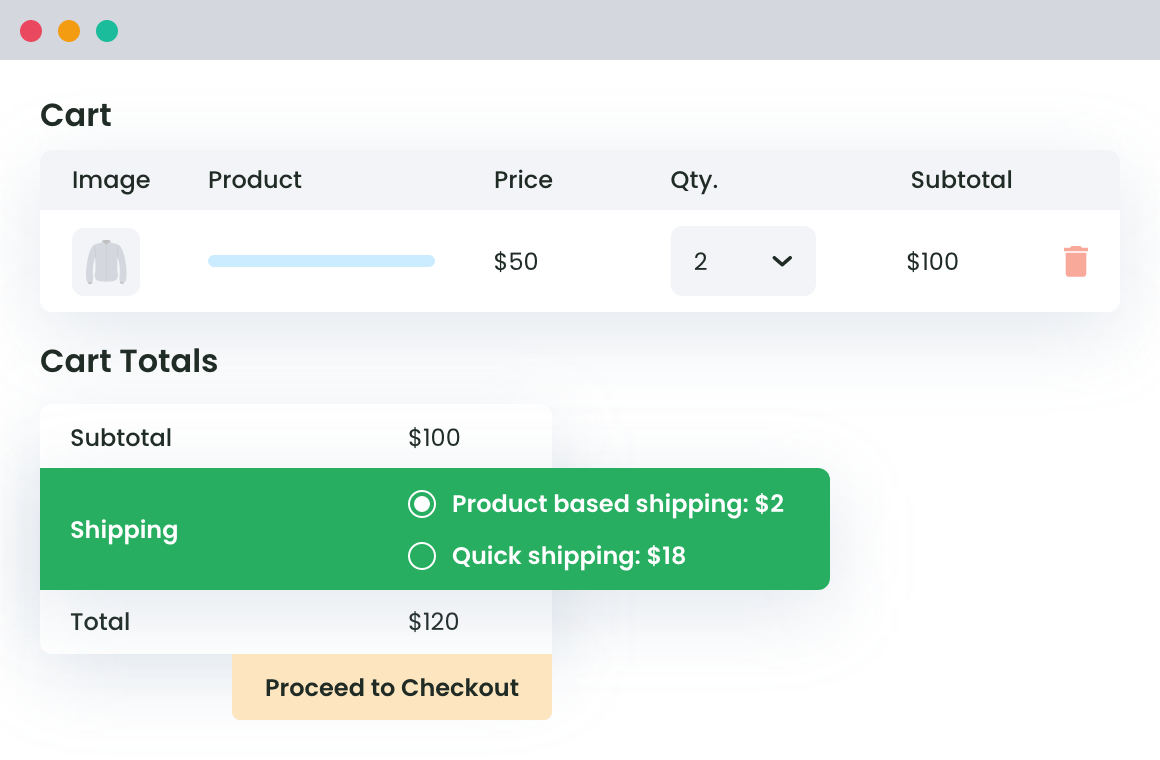Table of Contents
If you are having product categories and some products, present in different categories, need to be grouped, what will you do?
You will use the ‘tags’ obviously.
Now, let’s say you want to apply shipping rates as per tags. Will WooCommerce allow you for the same?
No.
But using Advanced Flat Rate Shipping Method for WooCommerce Plugin, it can be done. The plugin comes up as a good solution to problems of such store owners.
Read this guide and learn how to set up product tags based flat rate shipping method in the WooCommerce store?
Adding Shipping method(s) with Product-tags based Rules

Step 1: Adding Method
Install the plugin by following the link above. You will see the plugin, available to use, in the left-side menu bar. From your WordPress admin dashboard, open the plugin and you will see this screen. Now, you will have to create a method, which will apply your planned constraints on your online store. So –
- Click on ‘Add New Shipping Method’ and view the form:
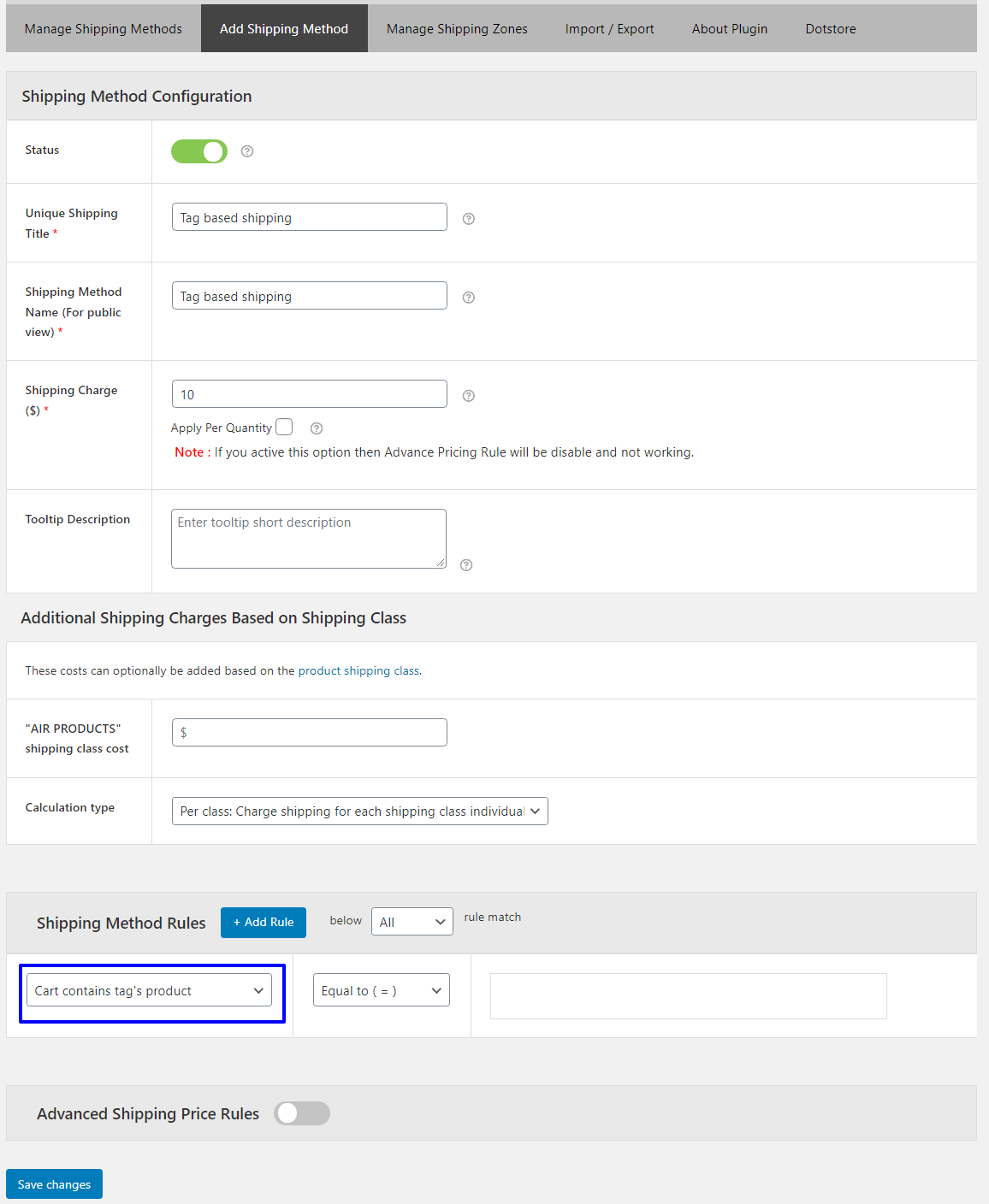
After filling the first section of this form, you will reach ‘Shipping Method Rules’ section. That’s where the main conditions will be applied. Learn how to use it in the next section.
Part 2: Adding Rules to a Method
Here, our first task is to set up product tags based shipping method in the WooCommerce store and then, to make it work with other constraints.
Advanced Flat Rate Shipping Methods
Boost your WooCommerce store’s revenue with flexible shipping options. Your business deserves the best!
14-day, no-questions-asked money-back guarantee.

Let’s show you how to do these things, one by one –
Case 1: Setting shipping charges when cart contains a tag’s product.
For this, you will have to create a rule for condition ‘Cart contains tag’s product’.
In the right-side, fill the text box with the values of tags, for which, you want this tag to work.
The rule will look something like this:
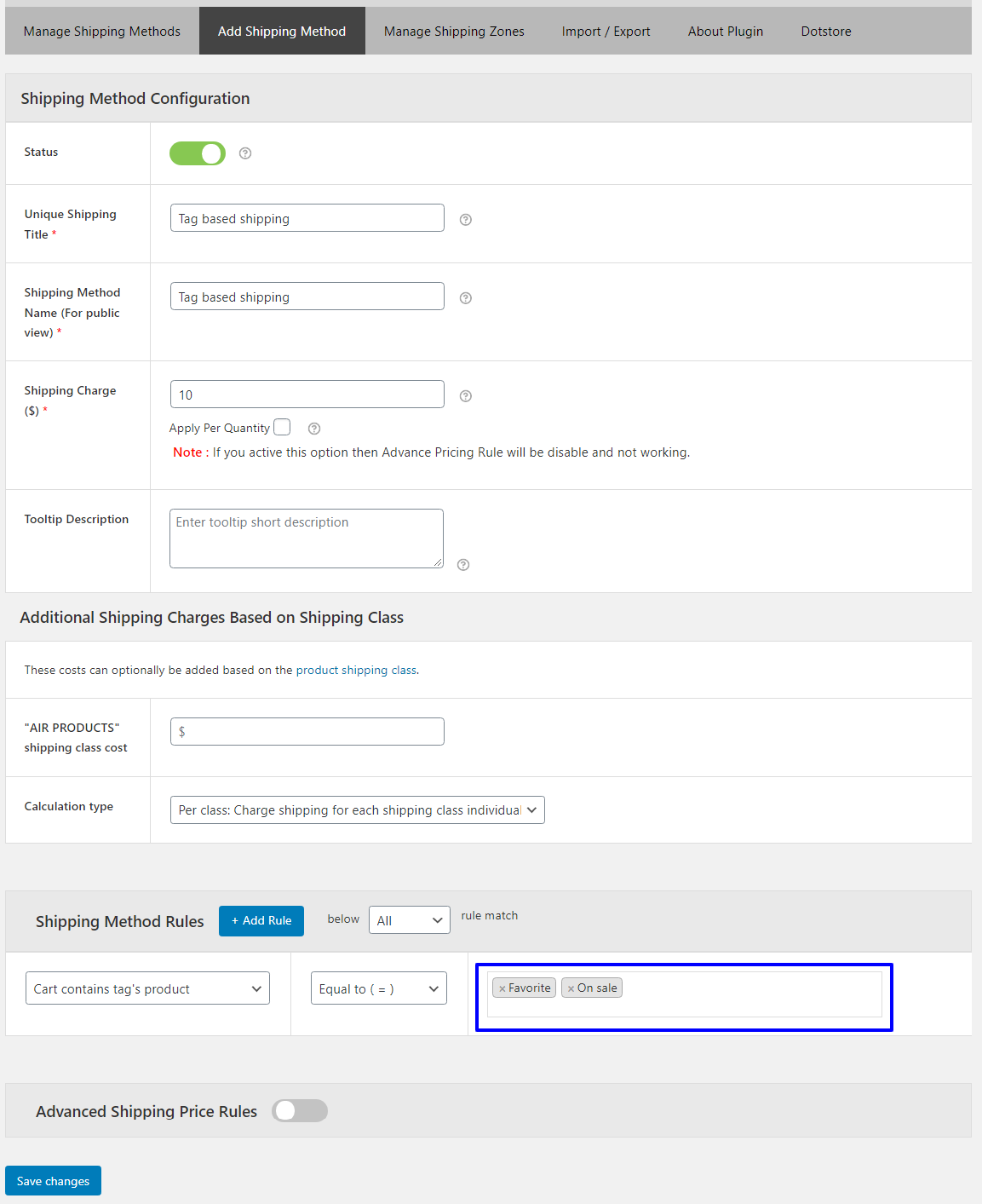
It let you handle the shipping charges by making the tag of different or same category’s products.
Case 2: Setting shipping charges when cart contains a tag-based product for the country.
Follow all the steps as mentioned in above part of this how-to guide.
In the end, create one extra shipping rule for the country. In this, you will have to fill the country’s name on the right side.
By doing so, the products with a specific tag will be charged with the shipping rate as specified in this method. And, this set up will work for the country(s), which are named in the country-based rule.
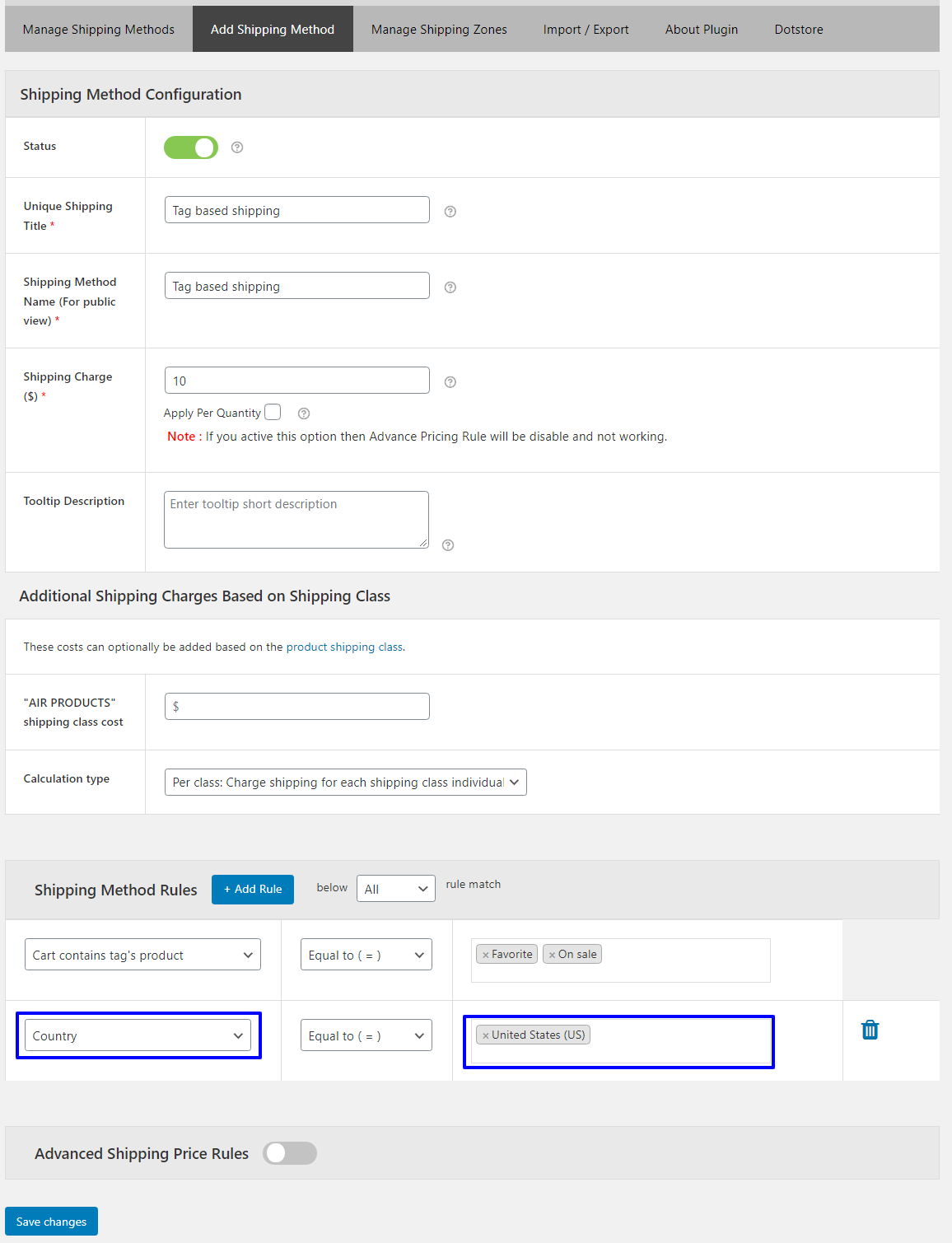
Case 3: Setting shipping charges when cart contains a tag-based product for the multiple states.
This case is similar to the previous one, but instead of a country-based rule, you will be creating a state-based rule now. You may add one or more states as per your requirements. See the image to understand it better:
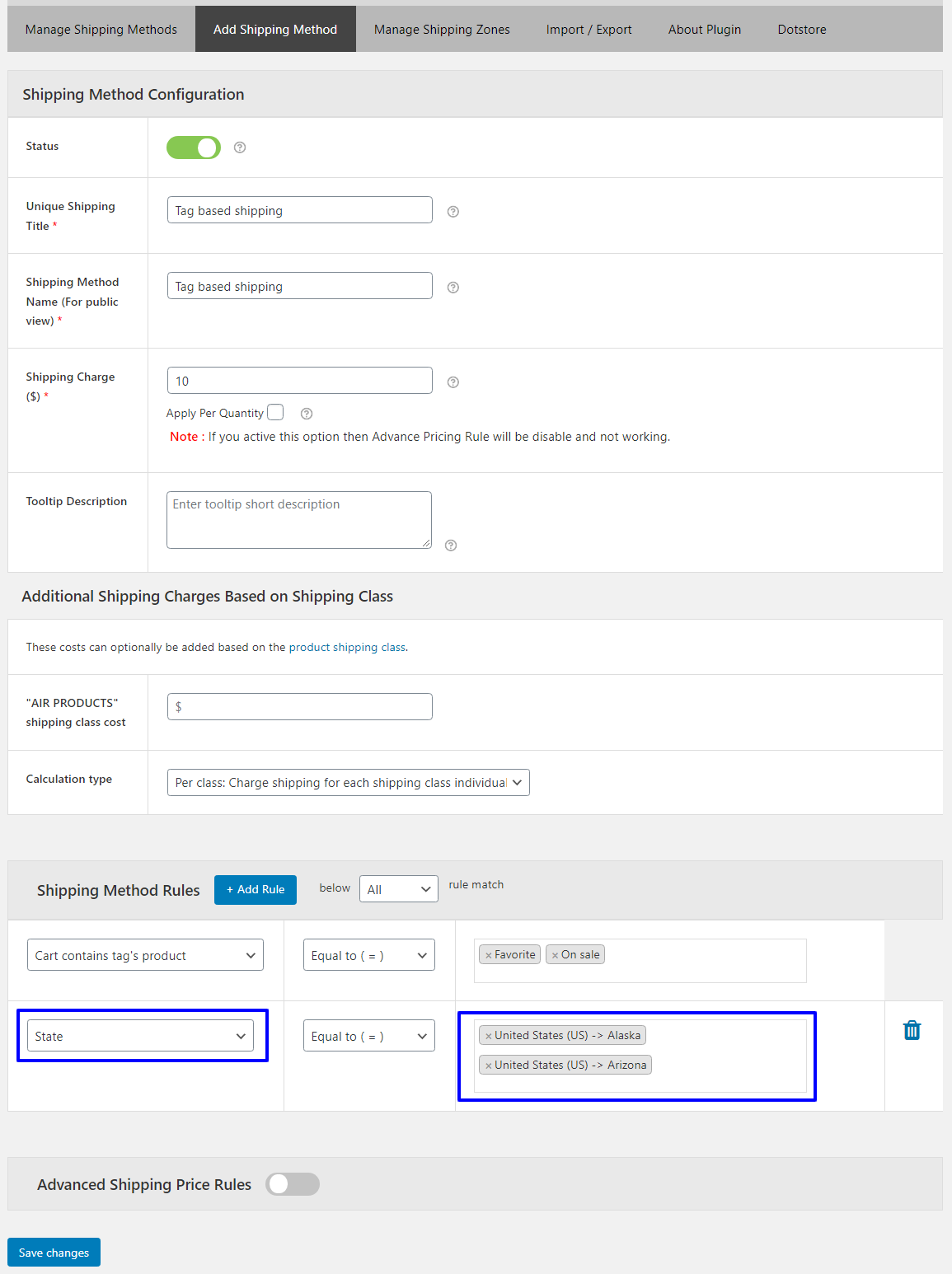
Using this rule, you can apply your product tag based shipping method for multiple states of different countries too.
Case 4: Setting shipping charges when cart contains a tag-based product for special users.
If you want to apply a special shipping rate for some products, when purchased by a specific user group, it can be done using the Advanced Rate Shipping Method for WooCommerce Plugin.
Add a user role based shipping rule to your method, as shown in the image.
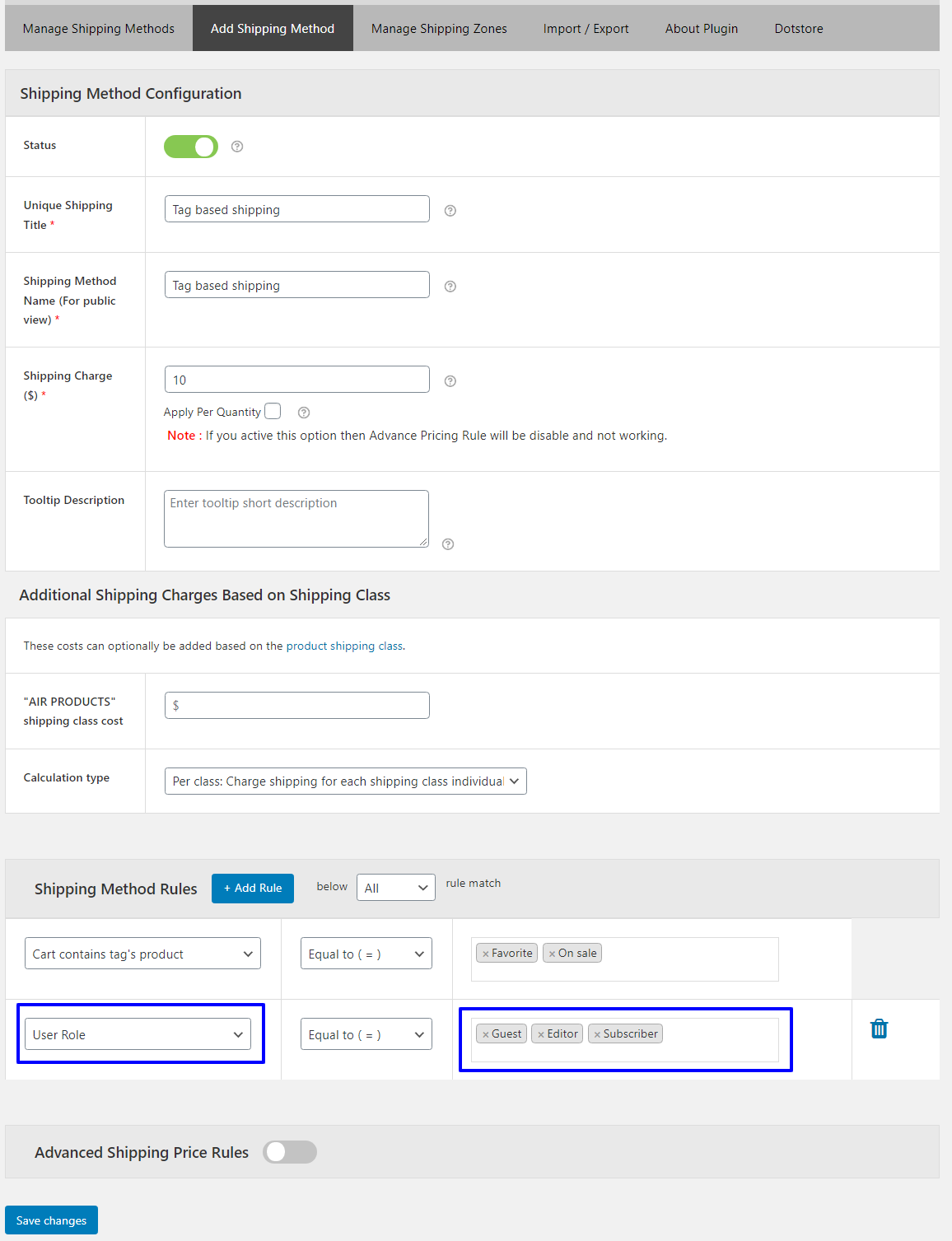
Now apply the shipping rate to this method and save the details.
Case 5: Setting shipping charges when cart contains a tag-based product by making a zone.
Making zones is a very reliable and efficient method for setting geographic rules in shipping methods. It allows you to use a set of geography and apply any number of conditions on it. That too – without adding countries, zip codes, and states to your method again and again.
For this, you will have to create a zone (See picture):
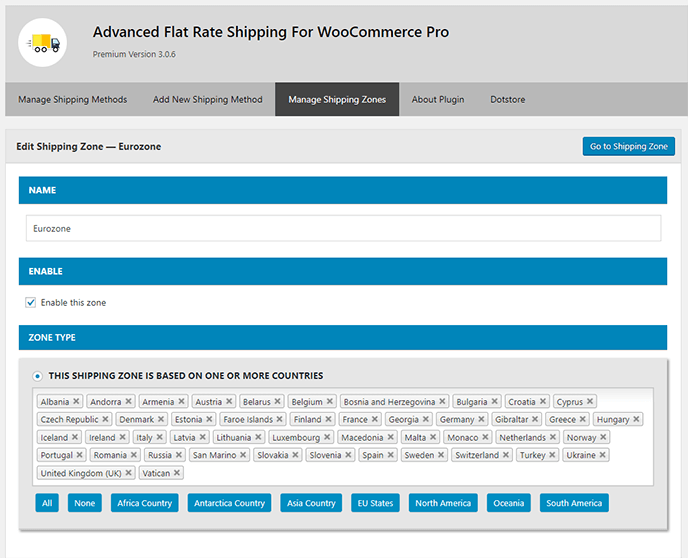
Now add one tag based and one zone based rule to your method.
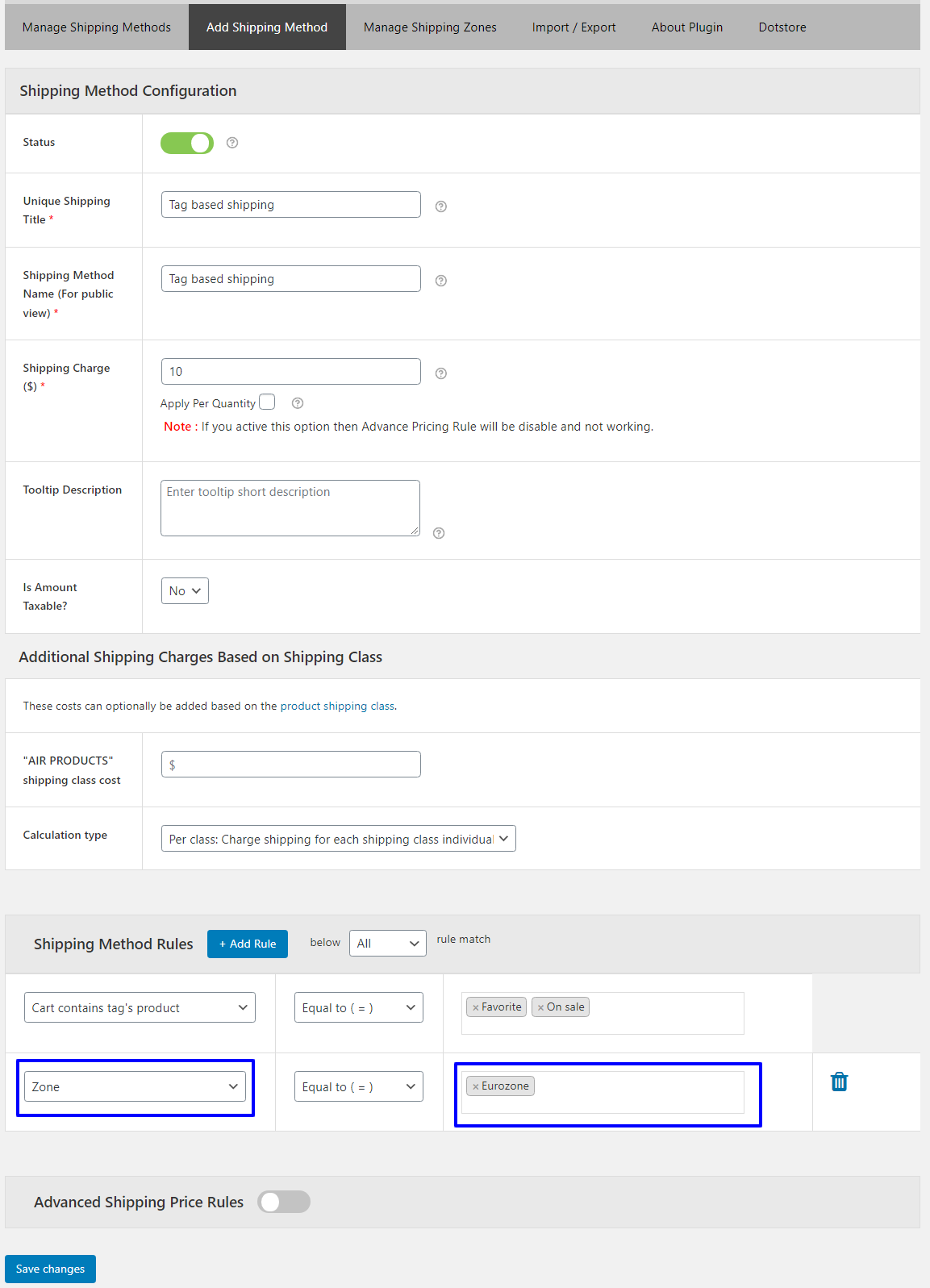
Finally, set up the shipping charge and it’s done.
How to Provide Free Shipping for product tags?
Using this plugin, you can apply for free shipping on your products too. For this, just set the flat rate shipping charge to zero and save it. The products, belonging to this set, will be shipped for free.
How will this Method work and how will Buyer’s Cart look like?
If you have a new collection, which needs to be sold with different shipping charges than previous, what will you do?
You obviously cannot apply category-based shipping charges here, because these products may belong to multiple categories. Therefore, the product tag based shipping method appears to be the best and most suitable way of implying different charges.
For this time, we have applied $25 of shipping charge to tag ‘Solid’. So whenever a buyer will purchase a product with this tag, he/she will have to pay $25 extra.
The cart will appear like this:
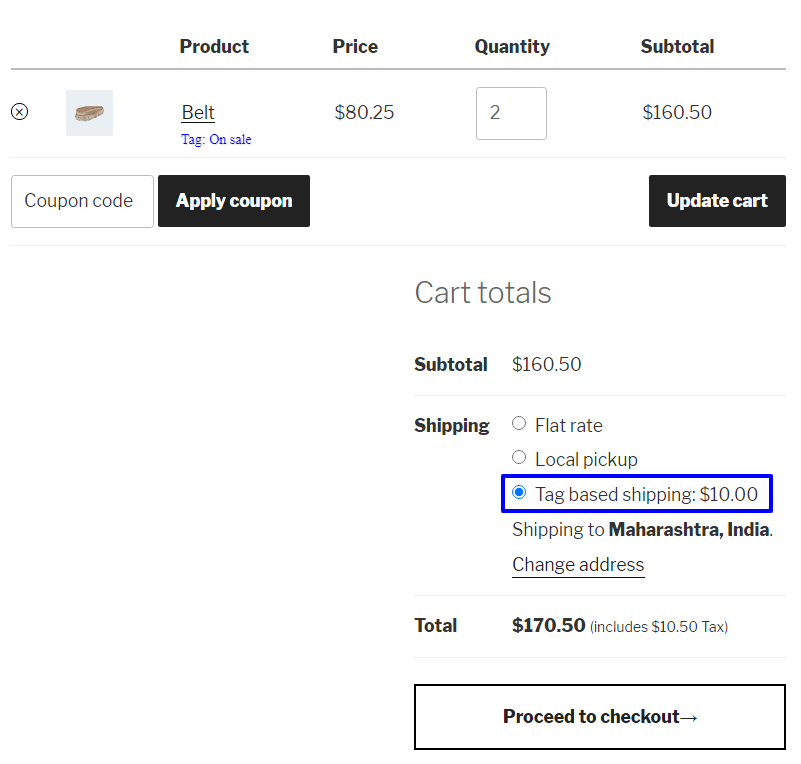
This product, named ‘Beanie with Logo’ is tagged as ‘Solid’, our created shipping charged are applicable to it.
Advanced Flat Rate Shipping Methods
Boost your WooCommerce store’s revenue with flexible shipping options. Your business deserves the best!
14-day, no-questions-asked money-back guarantee.