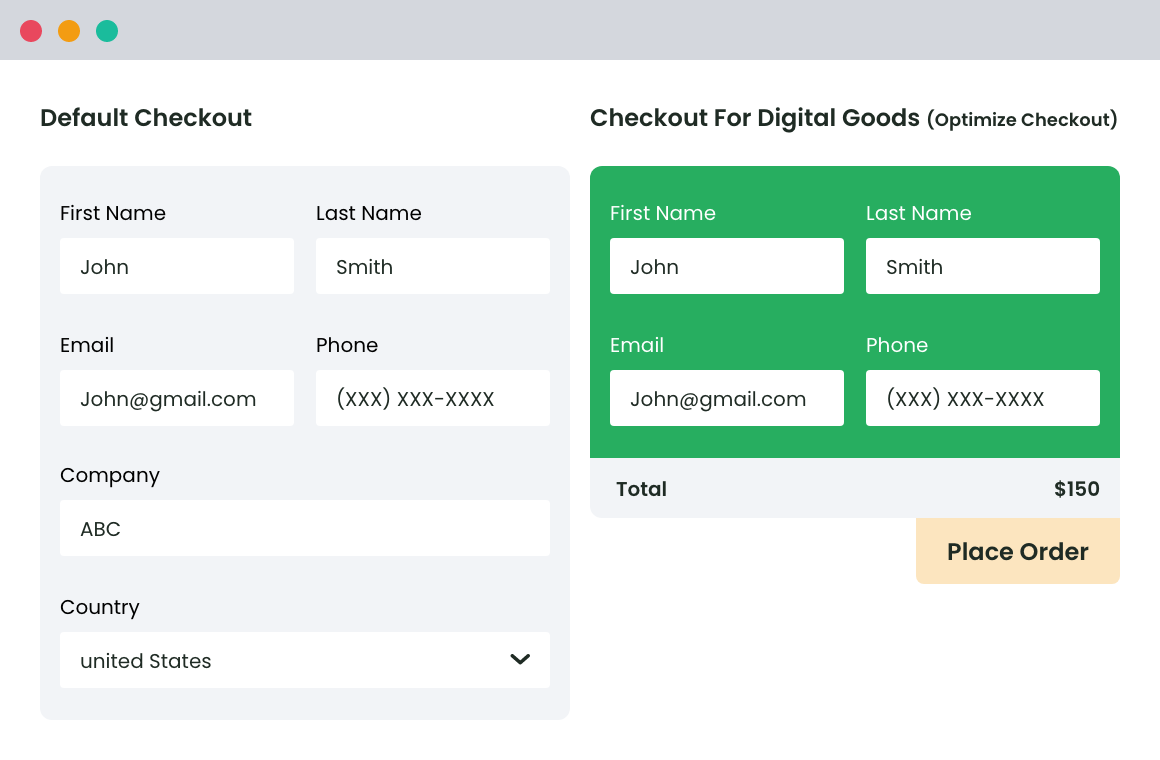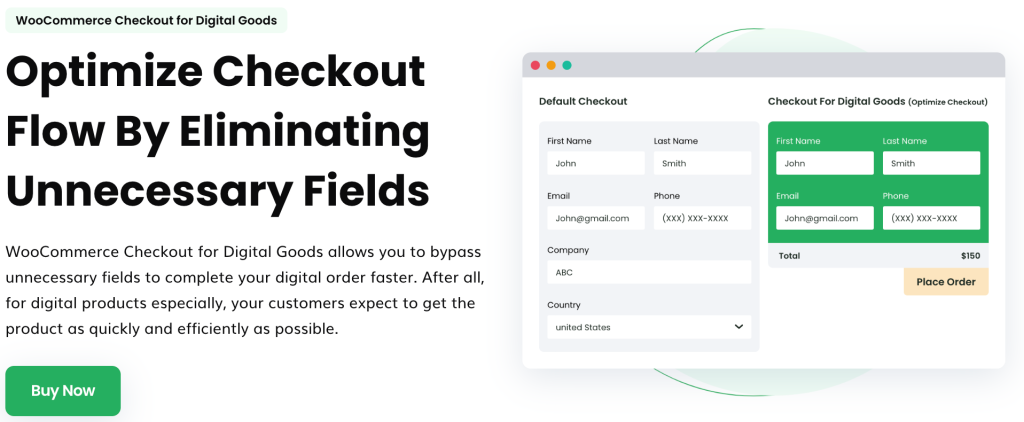Table of Contents
Are you tired of losing potential customers at the checkout stage on your WooCommerce store?
As powerful as the platform is, its native checkout functionality may not always cut it. That’s where checkout plugins come in.
These powerful tools can help you customize your checkout process, improve user experience, and boost your conversion rates.
From one-page checkouts to dynamic pricing and fees, there’s a lot that you can achieve with the right plugin!
In this article, we’ll explore the top 11 WooCommerce checkout plugins that you can use to optimize your checkout process and take your eCommerce game to the next level.
Whether you’re a seasoned WooCommerce store owner or just starting out, you’ll find something useful here.
So, buckle up, and let’s dive into the world of checkout plugins!
11 Best WooCommerce Checkout Plugins
As an eCommerce store owner, you know why checkout plugins are essential for your WooCommerce store.
Now, let’s take a closer look at the 11 best options available on the market. We’ll compare their features, pricing, and ease of use, and provide a comprehensive overview of their pros and cons.
1. WooCommerce Checkout for Digital Goods
If you sell virtual or downloadable products on your WooCommerce store, you know how frustrating it can be for your customers to navigate through the traditional checkout process.
WooCommerce Checkout For Digital Goods is a plugin that solves this problem by streamlining the WooCommerce checkout process for digital products.
Pros:
- It allows you to exclude WooCommerce checkout fields that are not relevant to digital products, making the checkout process much simpler for customers.
- You can also enable quick checkout for certain user roles, as well as custom checkout for products, categories, and tags. This allows for a more personalized experience for your customers, resulting in increased sales for your digital products.
- The plugin has the ability to push global discounts across your store. This can be a great way to entice customers to purchase more digital products from your store.
- You can also set up a quick checkout cart button on your eCommerce platform or product page, further simplifying the purchase process.
- Customize the default WooCommerce checkout page based on what you sell.
WooCommerce Checkout For Digital Goods is compatible with WordPress 4.0.x and WooCommerce 3.0.x, so you can be confident that it will work seamlessly with your existing setup.
Cons:
- You can only remove fields when only digital products are in a customer’s basket. If they’re buying a mix of physical and digital products, both will be checked out with the usual fields that would show up without the plugin.
- It may be better suited to those who sell only (or mostly) digital products.
At an annual cost of just $29, it’s an affordable investment that could significantly increase your conversion rates.
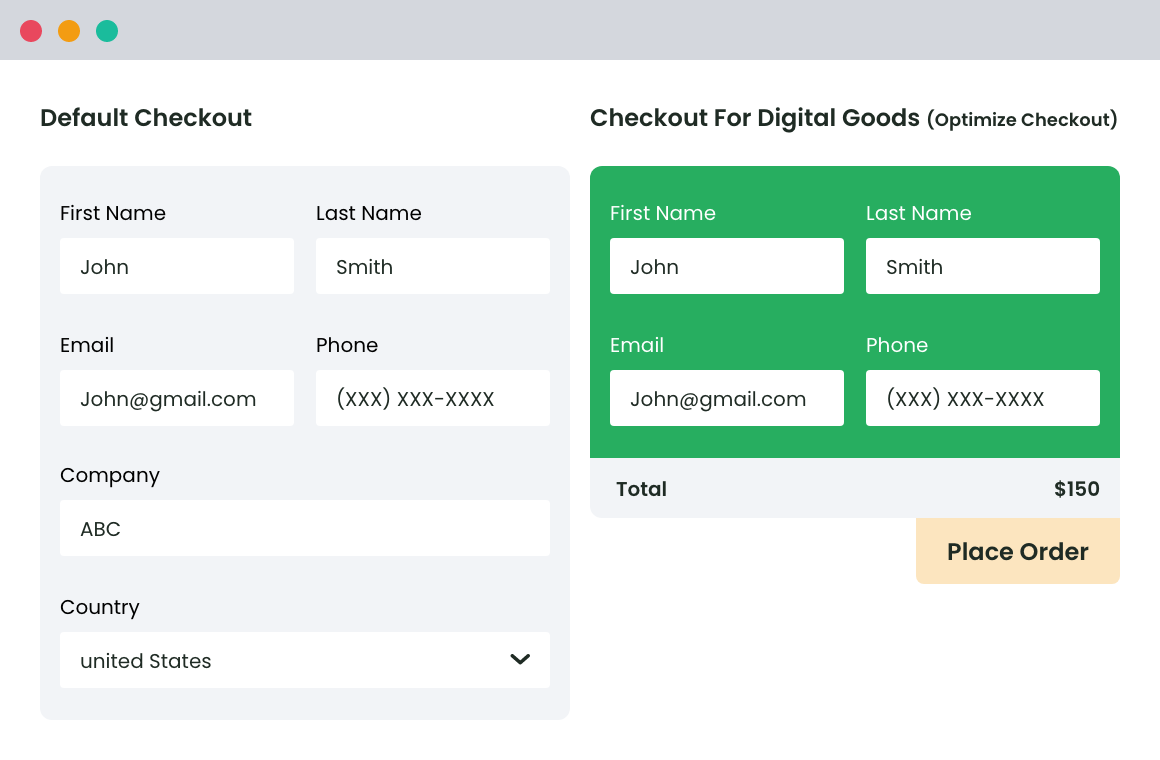
2. Multi-Step Checkout for WooCommerce
Multi-Step Checkout for WooCommerce is a plugin that aims to simplify the checkout process by breaking it down into numbered steps. This can make the process more manageable for shoppers, resulting in a more positive user experience.
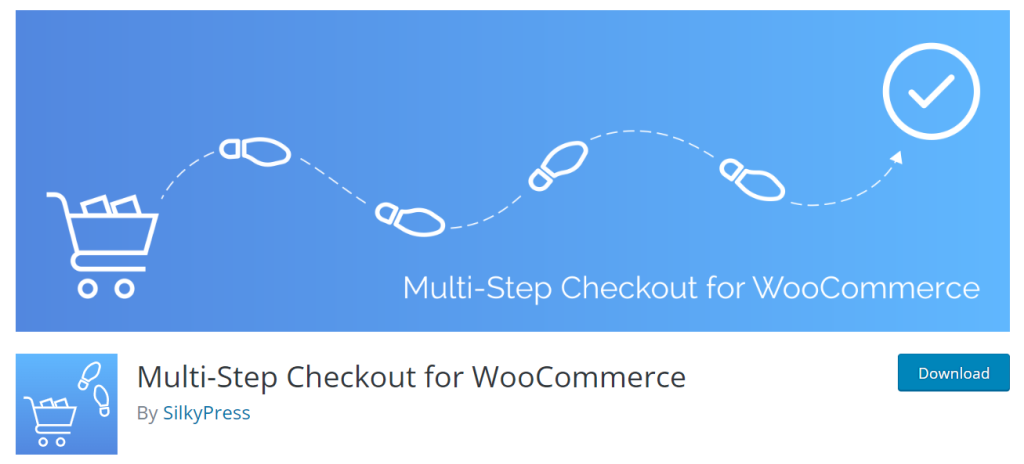
One of the standout features of this plugin is the clickable steps. Customers can easily navigate between steps and are informed of any errors or missing details as they progress through the checkout process.
The plugin also includes a simple login registration process and displays product images on the order review page, making it easier for customers to review their purchases.
Multi-Step Checkout for WooCommerce has a sleek, minimal design, and it also allows you to appropriate the form and button designs from your chosen theme, ensuring seamless integration into your store’s branding.
Pros:
- Sleek, minimal design
- Fully mobile responsive
- Responsive layout
- Adjustable primary theme color
- Appropriate the form and button designs from your chosen theme
- Easy keyboard navigation
- Available in French and German
Cons:
- Customers need to register an account to checkout. As guest checkout isn’t enabled, an increase in the number of abandoned carts may be a potential problem.
- Multi-step checkouts (as opposed to one-page checkouts) can potentially increase cart abandonment.
The premium version of the plugin starts from $89.90, which is a one-time payment that gives you access to all future updates and support.
3. WooCommerce Checkout Add-Ons
WooCommerce Checkout Add-Ons allows you to offer your customers additional checkout options and customizations, like accepting tips, coupons, offering gift-wrapping, or letting customers add gift messages to orders.
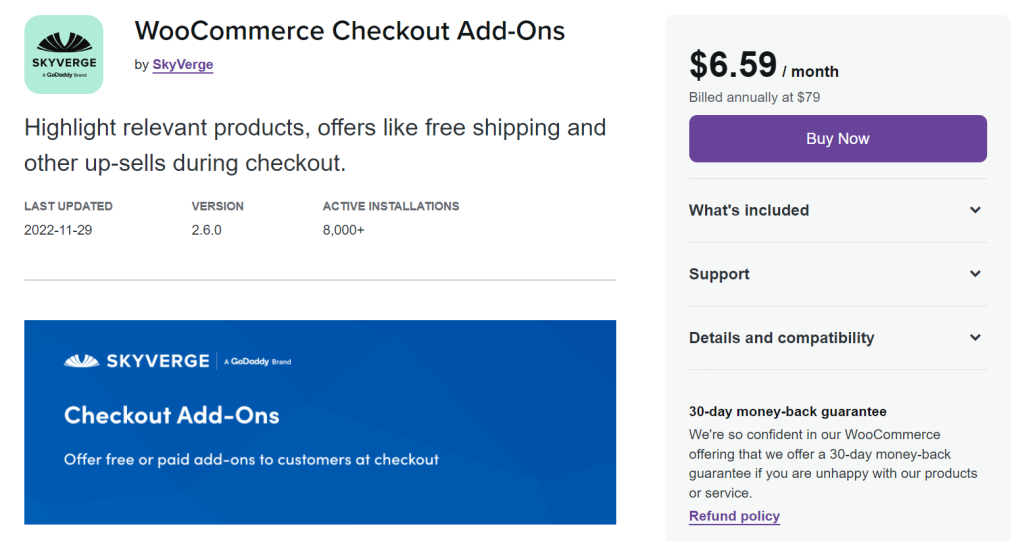
This WordPress plugin is a great option for online store owners looking to enhance the customer checkout experience.
Some of the features of this plugin include the ability to accept order tips with percentage-based fees. You can also offer upsell or free services and add gift options like custom messages, gift wrapping, and gift receipts. Additionally, you can create multiple custom field types and conditional add-ons based on what’s in customers’ baskets.
The main benefit of WooCommerce Checkout Add-Ons is that it makes customers feel valued by offering them additional options and customizations. This can boost sales and maximize customer lifetime value while minimizing checkout abandonment.
Pros:
- Make customers feel valued
- Boost sales (and maximize CLTV)
- Can help minimize checkout abandonment
Cons:
- It doesn’t streamline the checkout process
- Only relevant to those who want to offer add-ons
- There’s a lack of reviews for this plugin, so it can be difficult to gauge how well it works.
The plugin is priced at $79.00 billed annually, which is a fair investment considering the potential increase in sales and customer loyalty it can bring to your store.
4. WooCommerce Checkout Manager
WooCommerce Checkout Manager lets you add custom fields related to billing, shipping, and more to your checkout page. This can be especially useful for store owners that want to collect additional information from customers during checkout, such as custom order notes or special delivery instructions.
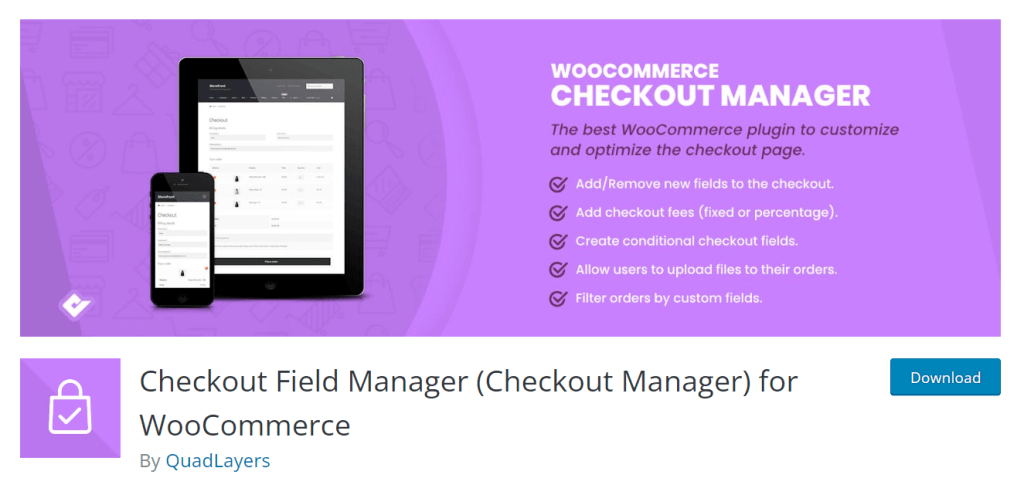
Pros:
- Filter checkout fields based on shopping cart subtotal.
- Display or hide checkbox fields in your account, checkout, orders, emails, or invoices.
- Add price to the checkout total based on checkout field value.
- Reliable and easy to use (according to some user reviews)
- Highly customizable with 20+ field types
Cons:
- Some users report that it broke the checkout process
- Lack of support, as mentioned by some users
Prices start from $49 for the premium version of the plugin, making it a reasonably priced option. However, if you’re concerned about the potential for checkout process issues or lack of support, it may be worth exploring other options on this list.
5. Direct Checkout for WooCommerce
Direct Checkout for WooCommerce aims to streamline the checkout process by reducing the number of steps involved. The “Add to cart” button is bypassed, and customers are redirected to the checkout page to speed up transactions.
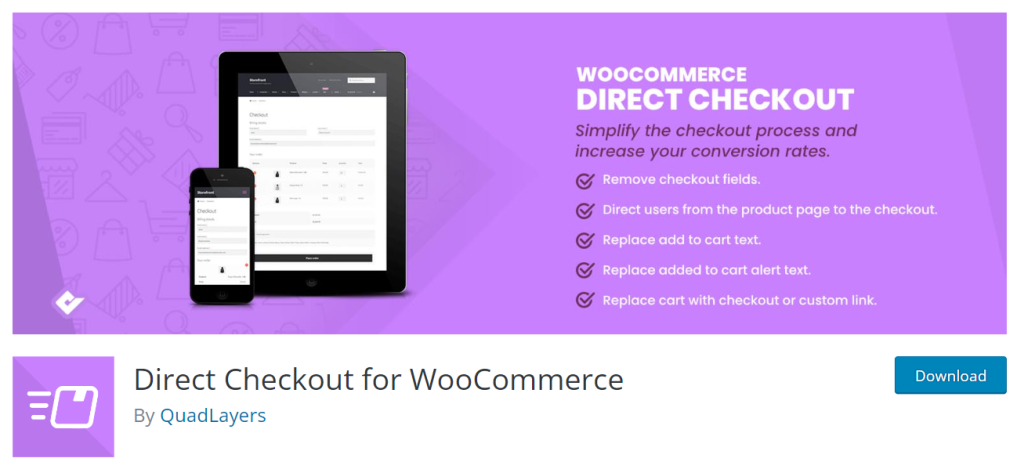
Pros:
- Faster checkout process
- Better user experience through a simplified checkout process
- Avoids reloading the checkout page, making the process smoother for customers.
- More control over the checkout process by removing unnecessary steps
- Increased conversion rates
Cons:
- Fewer opportunities to upsell with the cart bypassed
- Limited customer options (customers may miss out on some options that are only available through the cart)
The premium version of the plugin starts at $49.
6. WooCommerce One Page Checkout
WooCommerce One Page Checkout simplifies the checkout process by condensing all the steps onto a single page, making the checkout process faster and more straightforward for customers.
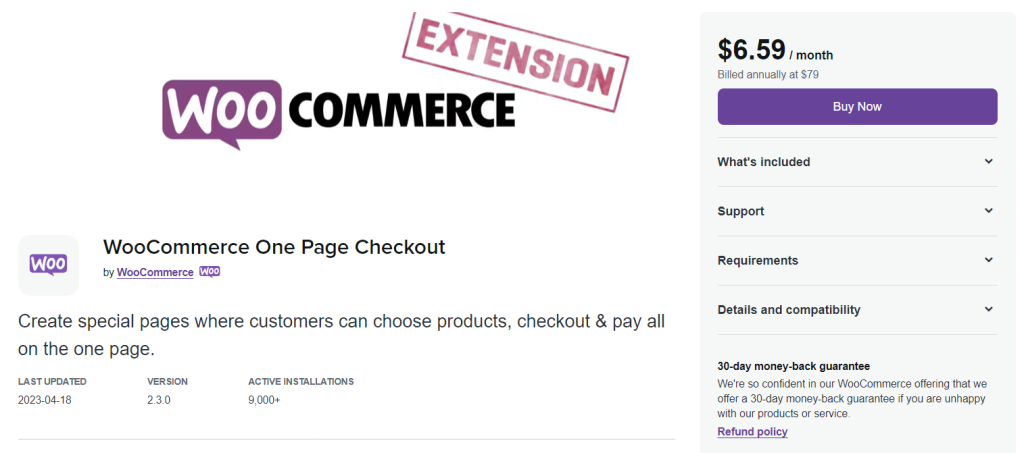
However, there are some cons to consider as well. With fewer pages, store owners have fewer opportunities to upsell or cross-sell products to customers. Additionally, a condensed checkout process may lack the visual appeal of a multi-page checkout process.
Pros:
- The plugin can condense the product selection and checkout process into a single page, making it easier and quicker for customers to make their purchases.
- Setup is simple and code-free, and the plugin offers customizable landing pages, curated products, and product type support.
- It also includes built-in and custom templates, giving store owners increased flexibility.
Cons:
- With fewer pages, store owners have fewer opportunities to upsell or cross-sell products to customers.
- Less visual appeal (a condensed checkout process may lack the visual appeal of a multi-page checkout process).
The plugin is priced at $79.00 billed annually. However, keep in mind the potential downsides of fewer upsell opportunities and less visual appeal.
7. WooCommerce Buy Now by Premmerce
WooCommerce Buy Now by Premmerce allows customers to quickly purchase products with a single click, bypassing the cart and going straight to checkout.
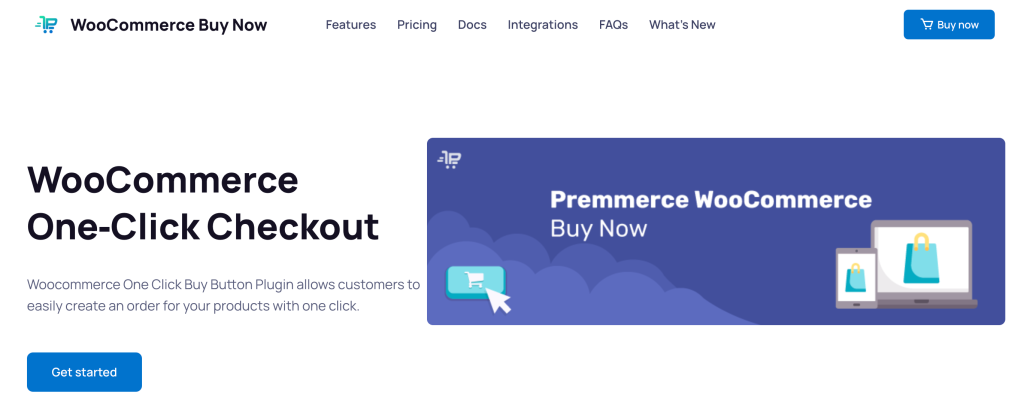
Pros:
- Ability to add a customizable Buy Now button to your product pages. This button can be tailored to fit your specific needs and can help streamline the checkout process for customers.
- Increased sales through a faster checkout process.
Cons:
- This plugin only offers a single type of function, meaning that to maximize results, you’ll need to combine it with other checkout plugins. It may not be as useful as a standalone solution for all store owners.
The plugin is priced starting from $49.99 a year, with lifetime purchases also available. However, keep in mind that this plugin may be most useful when used in combination with other checkout plugins.
8. Checkout Field Editor for WooCommerce
Checkout Field Editor for WooCommerce helps store owners customize the checkout process by adding, editing, or removing fields from the checkout page.
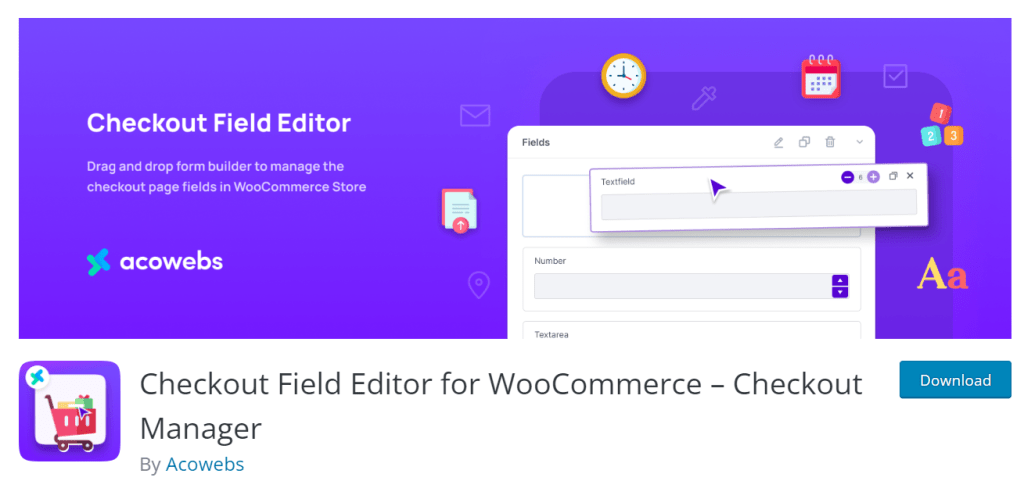
With a drag-and-drop interface, this plugin makes it easy to customize the checkout page to fit your specific needs.
Pros:
- Highly customizable, so it can be tailored to your needs.
- Store owners can add, remove, or edit default fields, enable/disable checkout fields, adjust the column width of fields, and set custom CSS classes.
- Conditional logic.
- Custom validation rules.
Cons:
- Some users may find the range of options and settings overwhelming.
- Support is only available via email, and there is no phone or live chat support.
- Pricing starts from $39.00, which comes with one year of updates.
9. Discount Rules for WooCommerce
Discount Rules for WooCommerce allows users to create advanced discount rules and pricing deals for their WooCommerce store. It’s a useful option for a store owner who wants to offer a percentage discount to customers who purchase more than a certain amount of products.
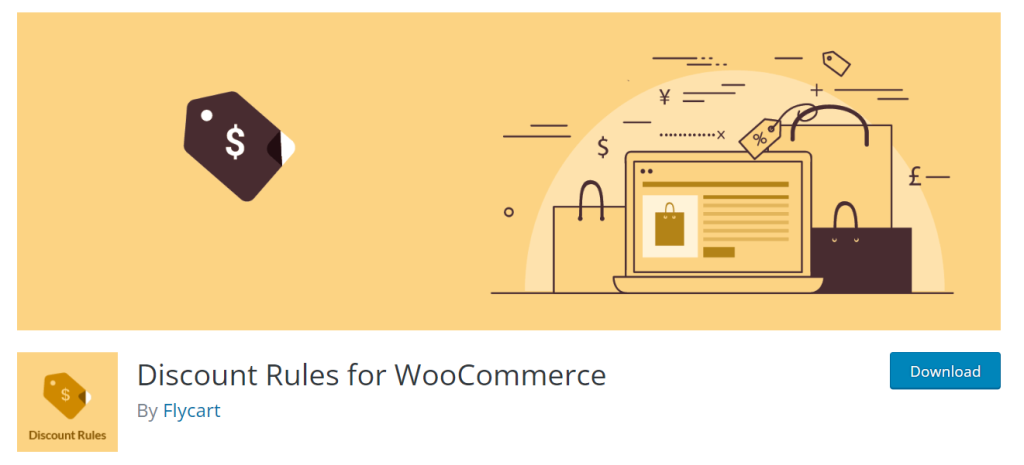
One of the main benefits of this plugin is its user-friendly interface, which makes it an ideal option for beginners. Reviews also report great customer support, which can be reassuring for those who may need help getting started.
However, the free version of the plugin is very limited, and reviews report that you need the PRO version to enjoy most of the features. The PRO version starts at $59.00 a year, which can be a significant investment for some store owners.
Some of the key features of Discount Rules for WooCommerce include the ability to set percentage-based discounts, store-wide global discounts, order total-based discounts, date-based discounts, and choose products to exclude from discount rules.
Pros:
- User-friendly interface, which makes it an ideal option for beginners.
- Reviews report great customer support.
Cons:
- The free version of the plugin is very limited – reviews report that you need the PRO version to enjoy most of the features.
- PRO version starts at $59.00 a year.
Discount Rules for WooCommerce is a great option to consider if you’re looking for a user-friendly way to set up advanced discount rules and pricing deals for your WooCommerce store. However, be aware that you may need to invest in the PRO version to access all of its features.
10. WooCommerce Currency Switcher
WooCommerce Currency Switcher is designed to help eCommerce store owners display prices in multiple currencies and allow customers to switch currencies easily.

This plugin is perfect for stores that cater to a global audience and want to make the shopping experience more convenient for their customers.
Let’s take a look at the pros and cons of the WooCommerce Currency Switcher:
Pros:
- Easy to install and configure: This plugin is straightforward to install and set up, even for beginners.
- Customizable: You can customize the plugin to display prices in different formats and create your own custom money symbols.
- Caters to customer needs: Customers appreciate the ability to switch currencies and see prices in their local currency, which can increase sales and customer satisfaction.
Cons:
- Integration issues: Some users have reported integration issues with certain themes like Avada, which can cause the plugin not to work correctly.
- Limited support options: The support options for this plugin are limited, so it may be challenging to get help if you encounter any issues.
The paid-for version of the WooCommerce Currency Switcher plugin is priced at $36, making it an affordable option for eCommerce store owners who want to offer multiple currency options to their customers.
11. WooCommerce Crypto Payment Processor
WooCommerce Crypto Payment Processor allows store owners to accept cryptocurrency payments on their WooCommerce store.

Here are the pros and cons of this plugin:
Pros:
- Supports a range of cryptocurrencies: With WooCommerce Crypto Payment Processor, store owners can accept payments in popular cryptocurrencies like Bitcoin, Ethereum, and Litecoin, as well as lesser-known ones like Dogecoin and Zcash.
- Compatible with most WordPress themes and WooCommerce plugins: The plugin is built to be compatible with most WordPress themes and WooCommerce plugins, so you don’t need to worry about compatibility issues.
- Built-in payment gateway: The plugin includes a built-in payment gateway, so you don’t need to use a third-party payment processor.
- No chargebacks: Unlike credit card payments, cryptocurrency payments can’t be charged back, which makes them more secure for store owners.
- Simple, one-time setup: The plugin requires a simple, one-time setup and doesn’t need much maintenance afterward.
Cons:
- Difficulty withdrawing: Some users have reported difficulties withdrawing funds from the plugin, which can be frustrating.
- English-only documentation: The plugin’s documentation is reportedly only available in English, which can make it challenging for non-English speakers to use the plugin.
- Processing fees: Customers need to pay a Crypto payment processing fee of 1% for all buttons, plugins, web PoS, APIs, and billing.
The WooCommerce Crypto Payment Processor plugin is a good option for store owners who want to accept cryptocurrency payments on their WooCommerce store.
Which WooCommerce checkout plugin is best?
Choosing the right WooCommerce checkout plugin can have a significant impact on your eCommerce business.
Whether you’re looking to streamline the checkout process, offer customized checkout fields, accept cryptocurrency payments, or enable multi-currency options, there’s a checkout plugin out there to meet your needs.
Selling virtual or downloadable products?
The WooCommerce Checkout for Digital Goods plugin may be the best option for you.
It’s specifically designed to streamline the checkout process for these types of products, removing the need for customers to fill in lengthy billing and shipping address-related information.
Looking for a budget-friendly option with advanced features?
The Checkout Field Editor for WooCommerce is a great choice. It allows store owners to customize the checkout process by adding, editing, or removing fields from the checkout page, all while being highly customizable and user-friendly.
Want to streamline the checkout process?
The WooCommerce Buy Now by Premmerce or WooCommerce One Page Checkout plugins are excellent choices. These plugins reduce the number of steps involved in the checkout process, with WooCommerce Buy Now allowing customers to purchase products with a single click and bypass the cart altogether.
Prefer a multi-step checkout?
Multi-Step Checkout for WooCommerce is a great option. It divides the checkout process into numbered, manageable steps, minimizing shopper frustration and reducing cart abandonment.
Selling products globally?
The WooCommerce Currency Switcher is a must-have plugin. It allows store owners to switch currencies and display prices in multiple currencies on their WooCommerce store, making it easier for international customers to shop with you.
Ultimately, the best WooCommerce checkout plugin for your business depends on your specific needs and the needs of your customers. Consider your priorities, and choose the plugin that best meets your requirements and delivers a seamless, hassle-free checkout experience for your customers.
Try WooCommerce Checkout For Digital Goods risk-free
A smooth and streamlined checkout process can lead to increased sales, customer satisfaction, and fewer cart abandonments. To achieve this, you need to consider using the right WooCommerce checkout plugin that fits your business needs.
If you are on a tight budget and looking for premium options with advanced features, WooCommerce Checkout For Digital Goods is an excellent choice.
Streamline your checkout process and enhance conversion rates with WooCommerce Checkout For Digital Goods risk-free for 14 days.
It offers you a comprehensive range of features to optimize your checkout process, and you get to try it out for free. Get started now and take your WooCommerce store to the next level!