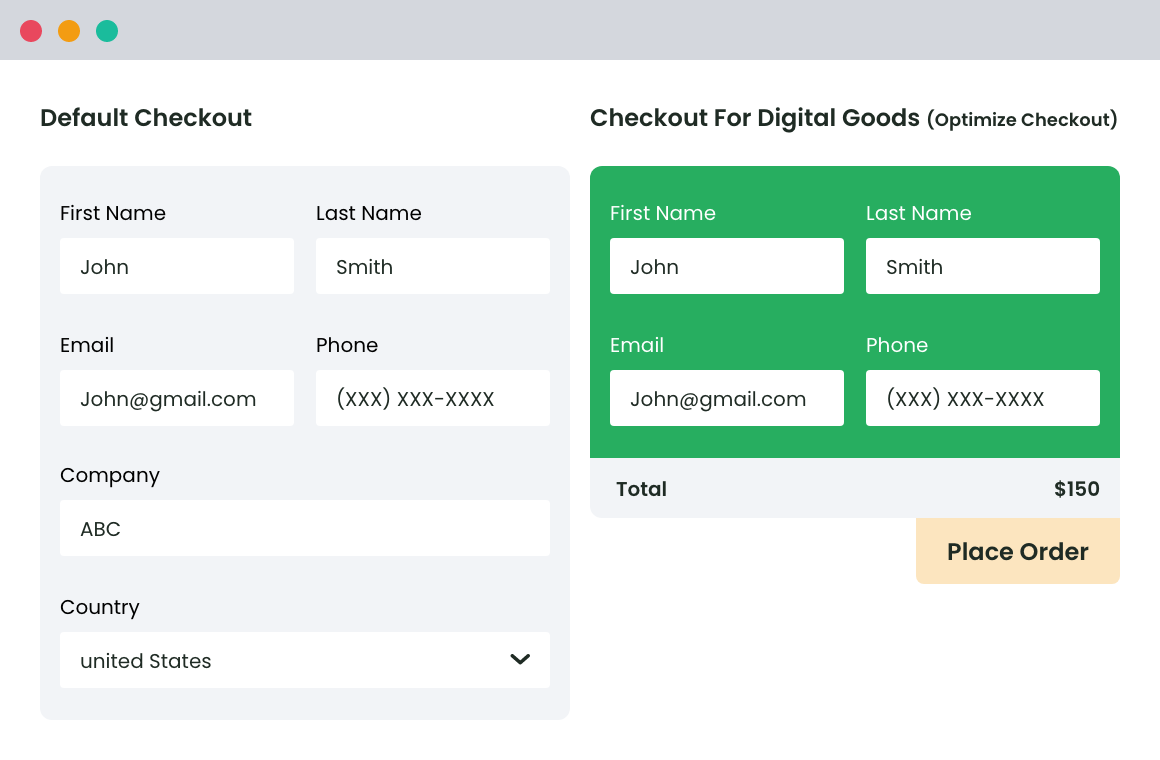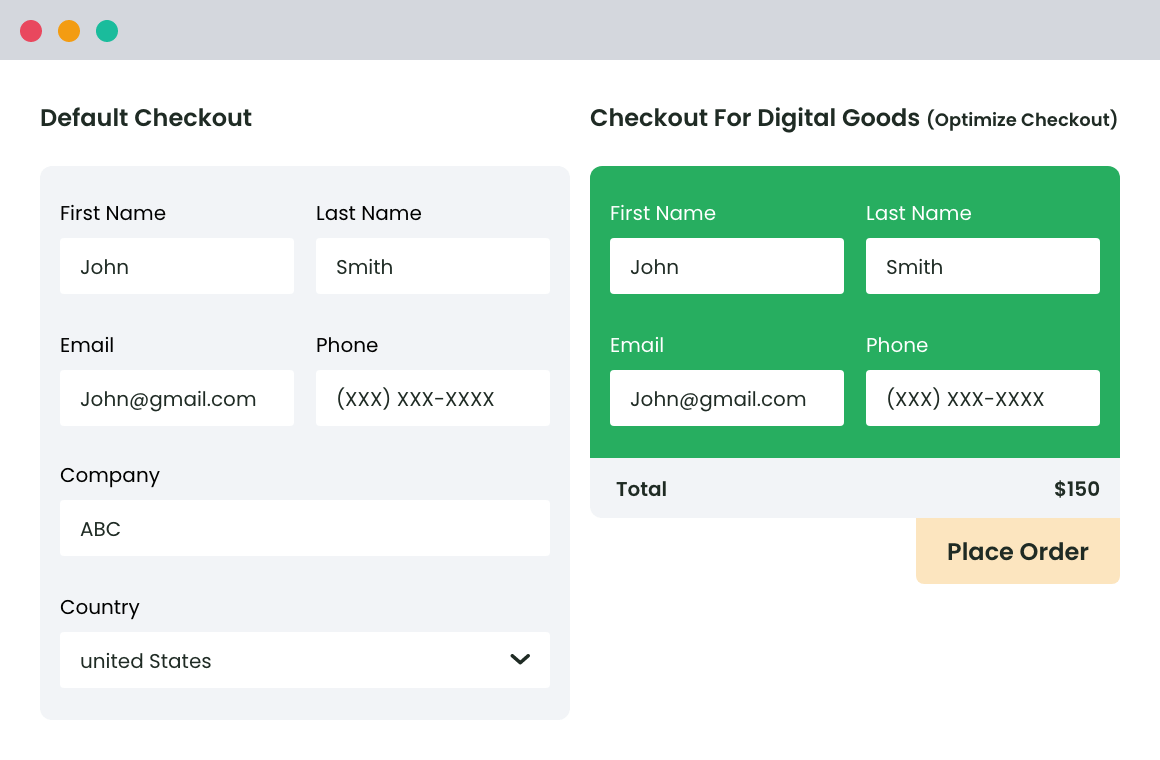Table of Contents
As a WooCommerce store owner, you’re always looking for ways to make your online shop more efficient, customer-friendly, and profitable.
You probably know that streamlining the purchasing process is one sure way to enhance the user experience and stimulate conversions, but how do you actually put that into motion?
Today, let’s delve into an innovative solution that has been gaining traction in the ecommerce space: the Woocommerce One Page Checkout.
The Traditional Checkout Process: Problems & Drawbacks
To fully appreciate the advantages of One Page Checkout, let’s first examine the traditional checkout process of a WooCommerce store.
Typically, customers must navigate through multiple pages or steps to complete a purchase: selecting a product, adding it to the cart, inputting shipping information, choosing a payment option, and confirming the order. That’s quite a few hoops to jump through, even on a good day.
Here’s a quick comparison table showing the primary differences between the two checkout options:
| Traditional Checkout | One Page Checkout | |
| Number of steps/pages | Multiple steps/pages, including product selection, cart, shipping, and payment. | Combines product selection, shipping information, and payment on a single page. |
| Customer experience | Lengthy and complicated, requiring customers to navigate through various pages. | Streamlined, user-friendly, and efficient, allowing customers to complete a purchase quickly and easily. |
| Cart abandonment rate | Higher risk due to the cumbersome and time-consuming process. | Decreased risk, as the simplified process reduces friction points and keeps customers engaged. |
| Integration & Customization | Limited to standard WooCommerce store setup. | Easy integration into your existing design and customization options available with one-page checkout plugins. |
| Conversion rates | Lower, as a result of higher cart abandonment rates due to complex process. | Potentially higher, due to the streamlined checkout experience and reduced abandonment risk. |
The harsh drawback here is the potential for increased cart abandonment rates. According to a Baymard Institute report, lengthy and complicated checkout processes are one of the leading causes, accounting for 18% of cart abandonments.
Time is a precious commodity for modern shoppers, and they’re less likely to complete a transaction if they perceive the process as a draining chore.
What is One Page Checkout?
So how do you satisfy your busy, convenience-loving customers and mitigate cart abandonment ravages? Enter the concept of One Page Checkout.
As the name suggests, One Page Checkout is a method that consolidates the whole checkout process into a single page. Customers can view their cart, fill in their shipping address, select a payment method, and complete the transaction without having to bounce between multiple pages.
Think of One Page Checkout as offering an ‘express lane’ in your online store where customers can swiftly ‘grab and go’. This smooth and uninterrupted shopping experience keeps your customers engaged, prevents potential frustration, and ultimately leads to higher conversion rates.
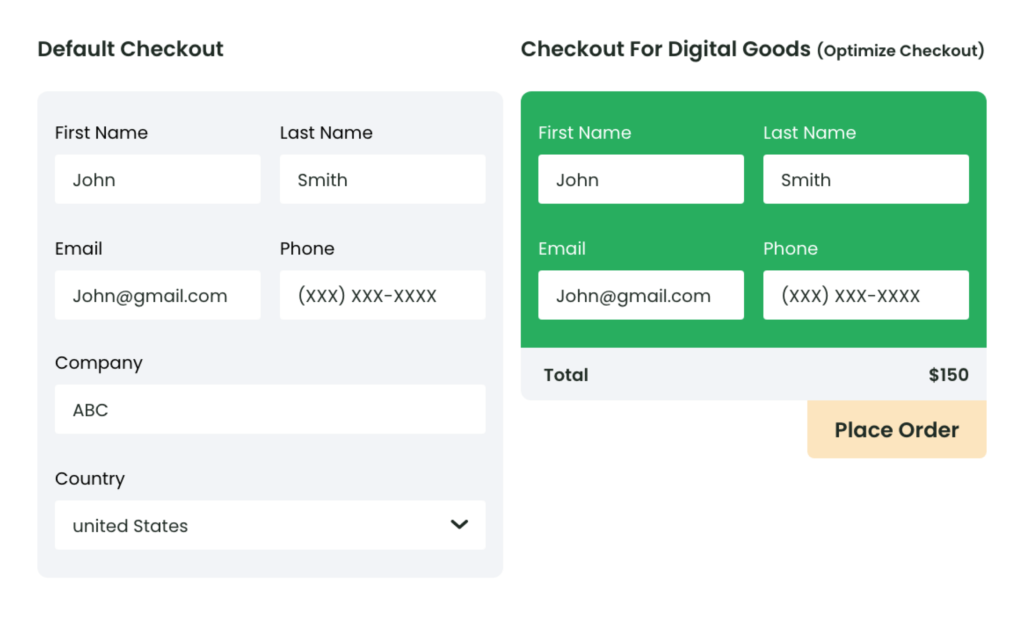
But don’t just take my word for it. A study found that an ecommerce site that changed to a one-step checkout saw a 21.8% increase in conversions, which is an impactful result from a seemingly simple tweak.
The takeaway? The less friction there is in the checkout process, the more likely customers are to convert.
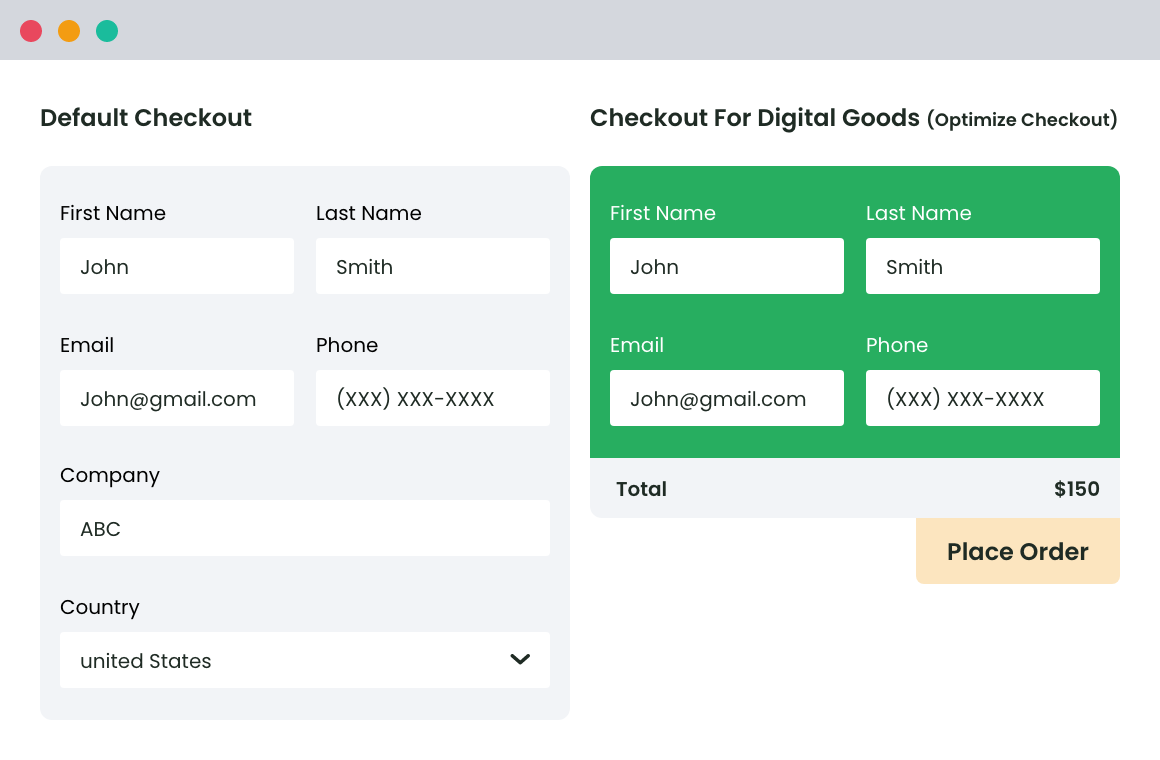
Understanding WooCommerce One Page Checkout Process
The WooCommerce One Page Checkout pages significantly improve the online shopping experience by transitioning from a multi-step checkout sequence to a simplified, single-page checkout.
This user-friendly modification is designed to reduce cart abandonment rates and make it effortless for customers to complete their purchases.
The initial phase of selecting items and adding them to the cart remains unchanged. However, the subsequent steps are efficiently unified. As part of the one-page process:
- Product Overview: Customers can review their selected items, edit quantities, and make any necessary changes, all conveniently displayed on a single page.
- Shipping and Billing Details: Required shipping and billing information can be entered quickly and easily within dedicated sections of the consolidated checkout page.
- Payment Method Selection: Users can select their preferred payment method from the available options without having to click through multiple pages or navigate complicated processes.
- Order Confirmation: Purchase reviews and order summaries are integrated into the same checkout page, allowing customers to verify their orders before finalizing the transaction.
- Seamless Processing: With all elements of the checkout experience combined, customers can complete their purchase with fewer clicks, leading to a smoother shopping journey.
By implementing a WooCommerce One Page Checkout solution, you can take advantage of the user-centric layout, catering to customers who prefer an effortless and prompt purchasing process.
This approach can help reduce cart abandonment rates, increase customer loyalty, and ultimately lead to higher sales conversions by delivering an improved shopping experience.
Future Reading:
The Benefits of Woocommerce One Page Checkout
Now that we’ve understood the concept, it’s time to explore its benefits to your ecommerce store.
1. Better User Experience
User experience is the kingpin in online commerce. Woocommerce One Page Checkout reduces the clicks required to make a purchase and eliminates extra load times between pages.

By offering an all-in-one spot to review their cart, enter shipping details, and make payments, the process reduces the cognitive load and effort that customers put into making a purchase, ultimately enhancing their shopping experience.
2. Reduced Cart Abandonment
A combination of a long-winded checkout process and the presence of unforeseen costs is a recipe for elevated cart abandonment rates. Woocommerce One Page Checkout helps mitigate this by presenting all the information at once, eliminating surprises.
Also, by displaying all steps in a single view, customers can see how close they are to completing their purchase, reducing the chance of them giving up midway.
3. Quick and Easy Purchase Process
Gone are the days when online shoppers were willing to click through multiple pages to complete their purchases. Online customers now expect speed and convenience at every step of their shopping journey.
The one-page checkout accelerates the whole process by amalgamating all steps into one easy-to-navigate page. This ensures customers can finalize their purchases quickly, encouraging impulse buys and repeated purchases.
4. Increased Sales and Conversions
An improved user experience, reduced cart abandonment, and a quicker purchase process all combine into one crucial business facet: increased conversions and sales.
By making the checkout process as painless as possible, you’re opening the doors to more finalized purchases. This uplift in conversions and sales is an impressive return on what, in reality, is a simple change to the checkout process.
By investing in it, you’re investing in your online store’s future growth and success.
Top WooCommerce One Page Checkout Plugins
Here are the best plugins to set up a one-page checkout process in WooCommerce stores.
1. WooCommerce One Page Checkout
WooCommerce One Page Checkout is a plugin that turns any page into a one-page checkout experience.
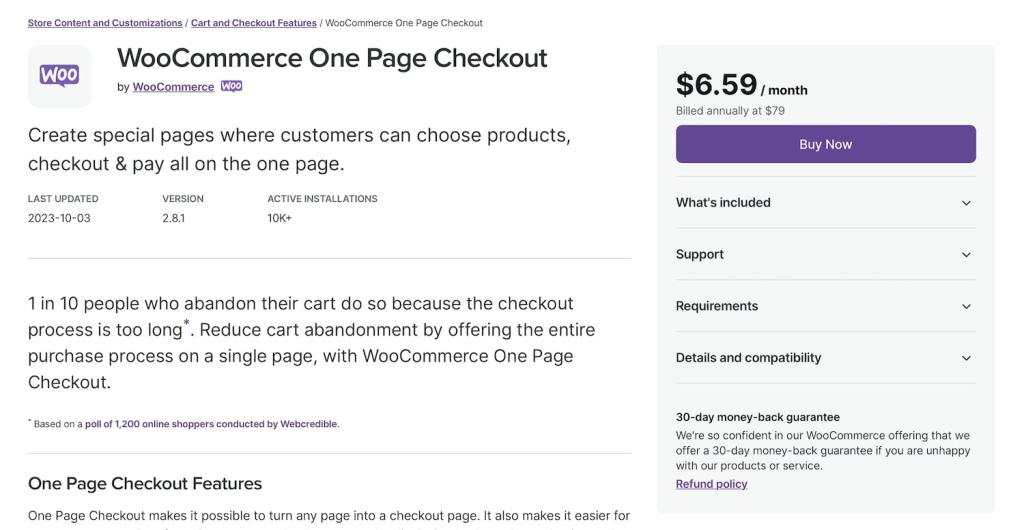
By displaying product selection and checkout forms on the same page, this plugin allows customers to add or remove products from their cart and complete the purchase process without leaving the page or waiting for new pages to load.
Features:
- Product Selection & Checkout: The plugin displays product selection and checkout forms on a single page. Customers can add products to their cart or remove them and complete the payment without leaving the page, which results in a faster and smoother checkout process.
- Custom Landing Pages: WooCommerce One Page Checkout empowers online businesses to create unique landing pages for special events, promotions, or specific customer segments. Adding the plugin’s shortcode to any page or post lets you display a unique sales copy easily before purchasing.
- Shortcode Integration: The plugin has a shortcode that can be used on any page or post to display the one-page checkout feature. This allows for easy integration into your existing website design and facilitates the creation of custom landing pages tailored to your specific needs.
- One Page Checkout for Single Products: In addition to custom landing pages, WooCommerce One Page Checkout enables you to display checkout fields on a single product page. This streamlines the purchase process by allowing visitors to instantly buy the item without being redirected to a separate checkout page.
- Compatibility & Customization: This extension is compatible with various payment gateways and other WooCommerce extensions. It is also fully customizable, allowing you to design a checkout process that aligns with your brand and meets your customers’ expectations.
This extension is a good option for those seeking a simple, effective way to optimize the checkout process. Its seamless usability, combined with its powerful functionality, promises a smoother shopping journey for your customers without compromising on your brand’s unique interface.
2. WooCommerce Checkout for Digital Goods
WooCommerce Checkout for Digital Goods is an essential plugin for online businesses that offer digital products.
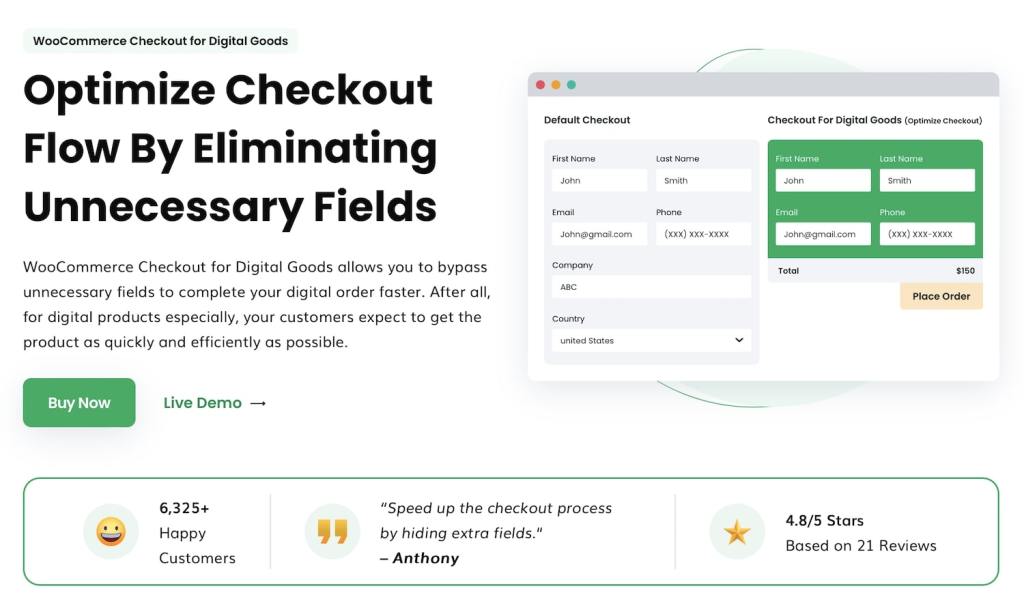
It offers a highly streamlined checkout process specifically designed for digital goods sales, optimizing customer experience and improving conversion rates.
Features:
- Skip Unnecessary Fields: This plugin simplifies the checkout process by allowing you to eliminate fields that are not applicable for digital goods. For instance, billing addresses or phone numbers that are essential for physical goods are not necessary for digital ones.
- One-Click Customer Checkout: With WooCommerce Checkout for Digital Goods, you can add a quick checkout button on your shop for select or all downloadable products. Quick checkout boosts the user experience by allowing customers to bypass unnecessary steps, resulting in quicker transactions.
- Delayed Account Creation: Recognizing that many customers prefer to bypass lengthy signup forms, this plugin enables a delayed account creation feature. Users can purchase your product right away, and sign up later, adding another layer of convenience during the checkout process.
- Quick Checkout from Shop or Product Page: Customers can access the quick checkout feature directly from the shop or product details page, further streamlining the shopping experience.
- Specific Fields Exclusion: The plugin gives you the ability to decide which fields to exclude from your checkout form. For example, you can remove fields like billing address, postal code, billing phone numbers, and more that aren’t generally required when selling digital goods.
Implementing WooCommerce Checkout for Digital Goods can make a significant difference in your store’s user experience and conversion rates.
By simplifying the shopping journey to match the streamlined nature of digital goods, you can enhance customer satisfaction and improve your digital sales significantly.
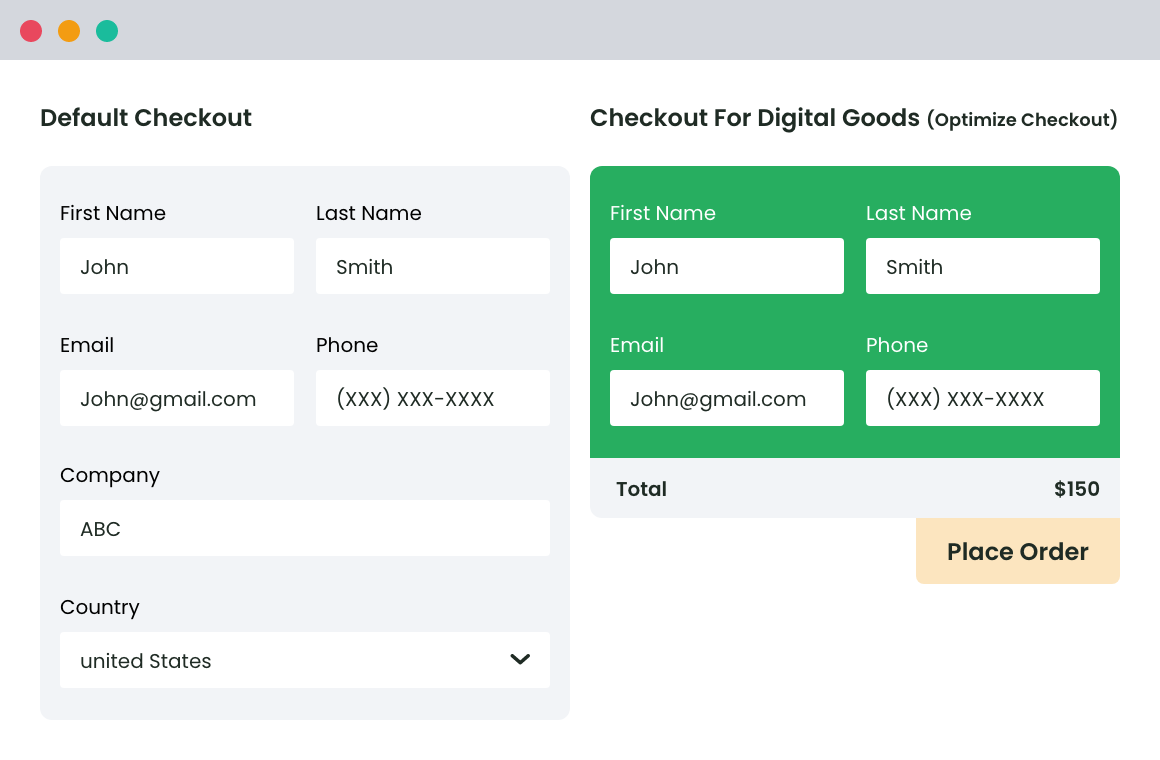
3. One Page Checkout and Layouts for WooCommerce
Developed by BluePlugins, this One Page Checkout plugin is designed to streamline the checkout process by exhibiting cart and checkout features on one page.
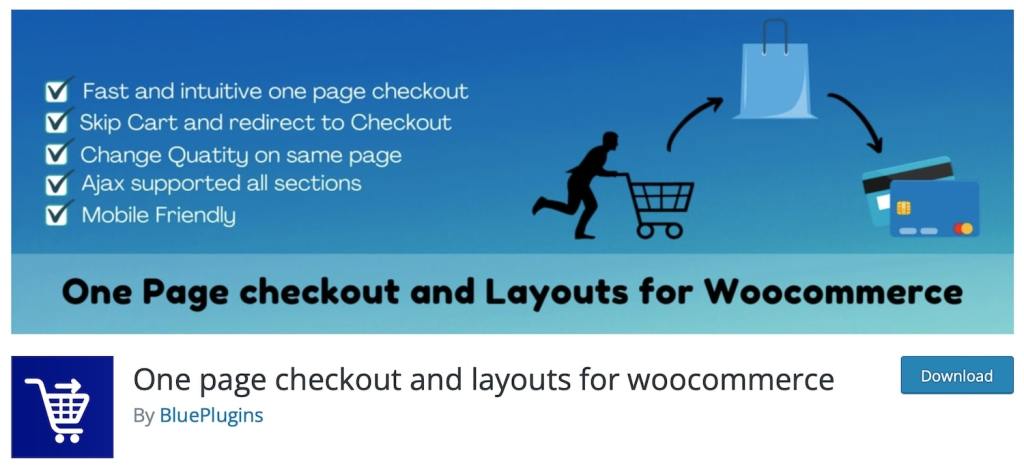
Customers can adjust their product quantity or remove items without refreshing the page, thanks to the integrated AJAX support – embracing eCommerce efficiency in its true form.
Here are some key highlights:
- Fast and Intuitive: The process of checking out becomes a breeze with the one-page checkout design. In addition to enjoying a one-stop checkout experience, customers can seamlessly skip the cart page and be redirected to the checkout page.
- Flexible product management: The plugin allows customers to alter the quantity or remove items directly from the checkout page. This eliminates friction points and enhances the overall user experience.
- Mobile-friendly layouts: With the rise in mobile commerce, having a mobile responsive checkout is crucial. This plugin comes with mobile-friendly layouts to ensure a smooth checkout process regardless of the device.
- Superior customization: Choose from various predefined layouts and customize your checkout page’s design, color, headers, sections, and buttons, according to your brand style – all from one central panel.
One Page Checkout and Layouts for WooCommerce don’t just revamp your WooCommerce store’s traditional checkout process; it optimize it to a higher level, offering usability far exceeding conventional eCommerce standards.
With offerings such as multi-step or section layout, customers see every part of their purchase journey on one page, which results in increased conversions and enhanced customer experience.
4. Direct Checkout for WooCommerce
Created by QuadLayers, Direct Checkout for WooCommerce is designed to simplify and expedite the online shopping experience by eliminating needless steps in the checkout process.
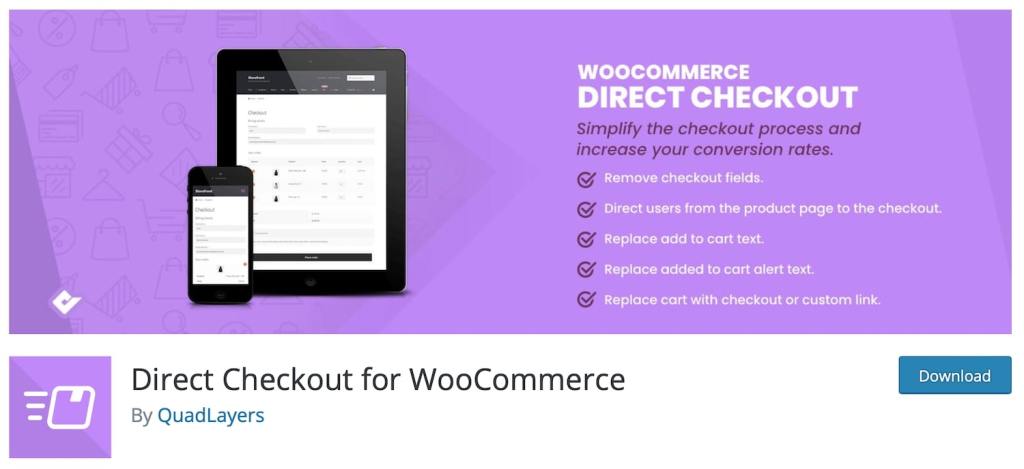
This WooCommerce plugin seeks to minimize cart abandonment rates and convert sales far more efficiently.
Key features of this plugin include:
- Simplify checkout: As the name suggests, the plugin reduces the steps during the WooCommerce checkout process, preventing customers from detouring through the shopping cart page.
- Ajax Add to Cart: Enable customers to add single products, variable products, grouped products, and virtual products in their cart without reloading the entire site each time.
- Speedier checkout: Redirect users directly to the checkout page instead of the shopping cart page, and modify the text and link of the “added to cart” alert.
- Remove checkout fields: Easily remove unnecessary fields (e.g., order comments, shipping address, coupon form, and terms and conditions) from the process, streamlining the checkout experience for customers.
- One Page Checkout (Premium Feature): The premium version of this plugin includes a cart form on the checkout page, allowing users to manage cart items without visiting the cart page.
Direct Checkout for WooCommerce not only increases your website’s efficiency but also contributes to an engaging user experience that could translate into higher sales. Concentrating your customers’ entire purchasing journey on a single page will optimize your store for higher conversions.
5. PeachPay Checkout and Payments for WooCommerce
PeachPay is a comprehensive checkout and payment solution developed by WooCommerce.
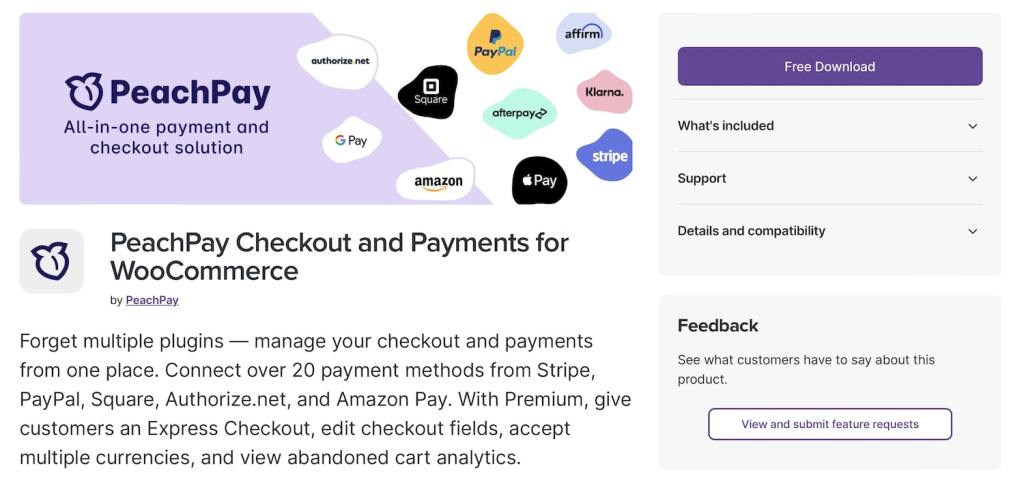
This plugin is designed to heighten conversions, eliminate bottlenecks, and deliver a superior checkout experience, significantly preventing potentially lost sales.
Key features of this plugin include:
- Unified Payment Solution: PeachPay enables you to connect and manage your checkout and payments from a single location. It supports over 20 payment methods from leading providers such as Stripe, PayPal, Square, Authroizenet, and Amazon Pay.
- Flexible Customization: With its unique functionality of renaming payment methods and adding custom fees, PeachPay gives you the flexibility to tailor the checkout process to your business’s specific needs. For instance, you can set a minimum or maximum amount for when payment methods should show or fees should apply.
- Enhanced Security: Integrated with 3D secure and strong customer authentication (SCA), PeachPay prioritizes securing transactions to offer peace of mind to both merchants and customers.
- Country and Currency Flexibility: This extension allows you to restrict payment methods to certain countries and currencies, as well as set a default currency for displaying the payment method when the customer chooses an unsupported currency.
PeachPay significantly enhances the checkout and payment process within WooCommerce stores, making it a compelling option for businesses aiming to optimize conversion rates and customer experience.
Implementing Woocommerce One Page Checkout
Here’s a step-by-step guide on integrating the WooCommerce one-page checkout plugin and the WooCommerce Checkout for Digital Goods plugin in your store:
WooCommerce One Page Checkout Addon
- Purchase the Plugin: The plugin can be purchased from the WooCommerce Marketplace. You can find the One Page Checkout Plugin here.
- Download and Install the Plugin: After purchase, navigate to WooCommerce > Extensions > Purchased to download the plugin. Next, go to Plugins > Add New > Upload Plugin in your WordPress dashboard to install and activate it.
- Create Your Checkout Page: Navigate to Pages > Add New in your WordPress dashboard. Create a name for your checkout page, for example “One Page Checkout”.
- Leverage Shortcode Attributes: Use the provided shortcodes to create a custom checkout page. For example, to display product selection and checkout forms on a single page, you might use:
[woocommerce_one_page_checkout template=”product-single” product_ids=”99,98,97″ columns=”3″]. This is an example shortcode where “99,98,97” are the IDs of the products you want to display, and “3” is the number of columns. - Customize the Checkout Page: Experiment with the additional shortcodes and settings to tailor your one page checkout to fit your needs and style. This includes both product selection and checkout forms. You can create unique landing pages for special events, promotions, or selected customers. Add the shortcodes to any page or post and add your content above the shortcodes to display a unique sales copy before the purchase process.
- Publish and Test Your Checkout Page: Once satisfied with the setup and appearance, publish the new checkout page and thoroughly test the checkout process to ensure everything is functioning as expected.
For more details, you can visit the plugin documentation here.
WooCommerce Checkout for Digital Goods
Here are the steps to install and activate the plugin to simplify your checkout process.
Step 1: Purchase and Install the Plugin
- The first step involves purchasing the plugin from DotStore’s website. Then, download the plugin.
- Next, navigate to your WordPress dashboard. Click on the ‘Plugins’ section and choose ‘Add New’.
- Upload the downloaded plugin file and then activate the plugin.
Step 2: Customize Your Checkout Fields
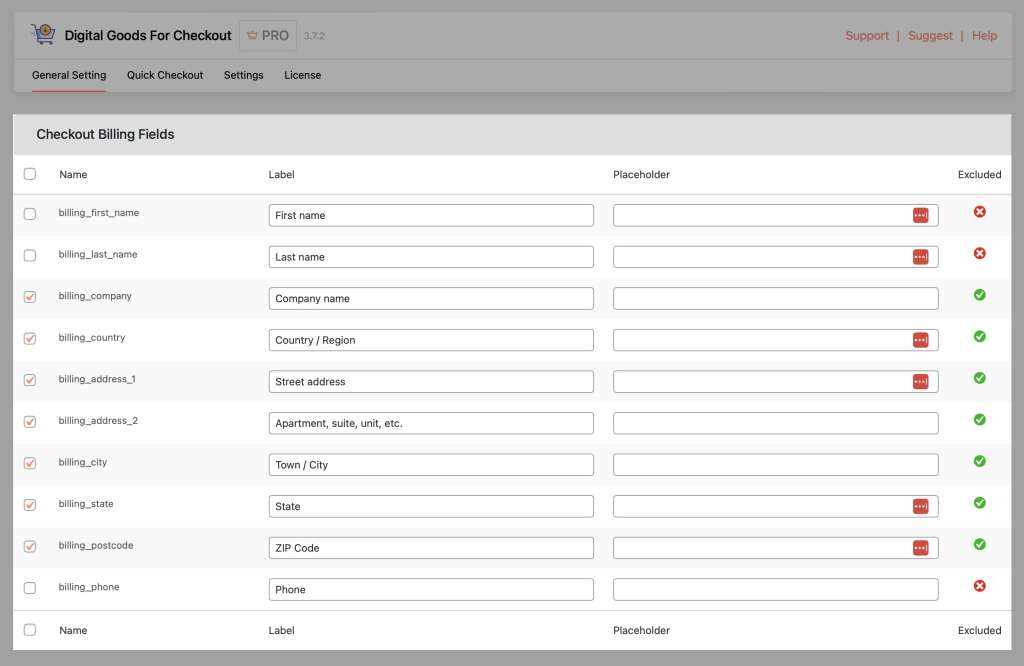
- From your WordPress dashboard, navigate to the WooCommerce Checkout for Digital Goods plugin settings under DotStore plugins.
- Here you can select fields to exclude from your checkout form. You will get options like Billing Address, Billing State, Postal Code, Billing Phone Numbers, etc., that are non-essential for the checkout process of digital goods.
Step 3: Establish Your Quick Checkout Procedure
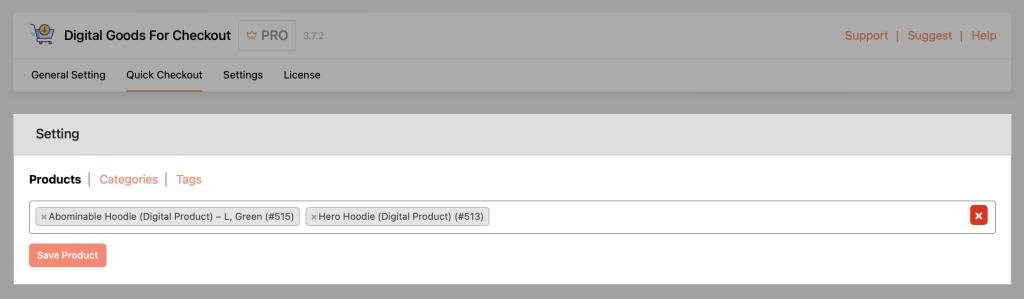
- You can choose to add a quick checkout button to your shop for certain or all downloadable products. This feature enhances the user experience and makes it easier for customers to purchase virtual products without filling in unnecessary shipping-oriented fields.
- You can also choose to enable quick checkout for specific user roles, product categories, or tags.
Step 4: Set Up Delayed Account Creation
- With the Checkout for Digital Goods for WooCommerce plugin, you are provided with the feature of Delayed Account Creation. This functionality allows the customers to purchase your product immediately without filling out lengthy signup forms.
Step 5: Test Your Setup
- Once you are satisfied with the settings, test your checkout process to ensure it works as expected.
For more information, visit the official documentation here.
Riding the Checkout Efficiency Wave: Future Perspective
As eCommerce becomes more competitive, seamless checkout processes are seen as a strategic imperative. Businesses, platforms, and payment gateways are racing to develop new solutions and further refine existing technologies.
The Woocommerce one-page checkout reflects this evolution; nevertheless, there’s still plenty of room for future innovations, such as integrating AI-powered chatbots, virtual assistants, and personalized product recommendations.
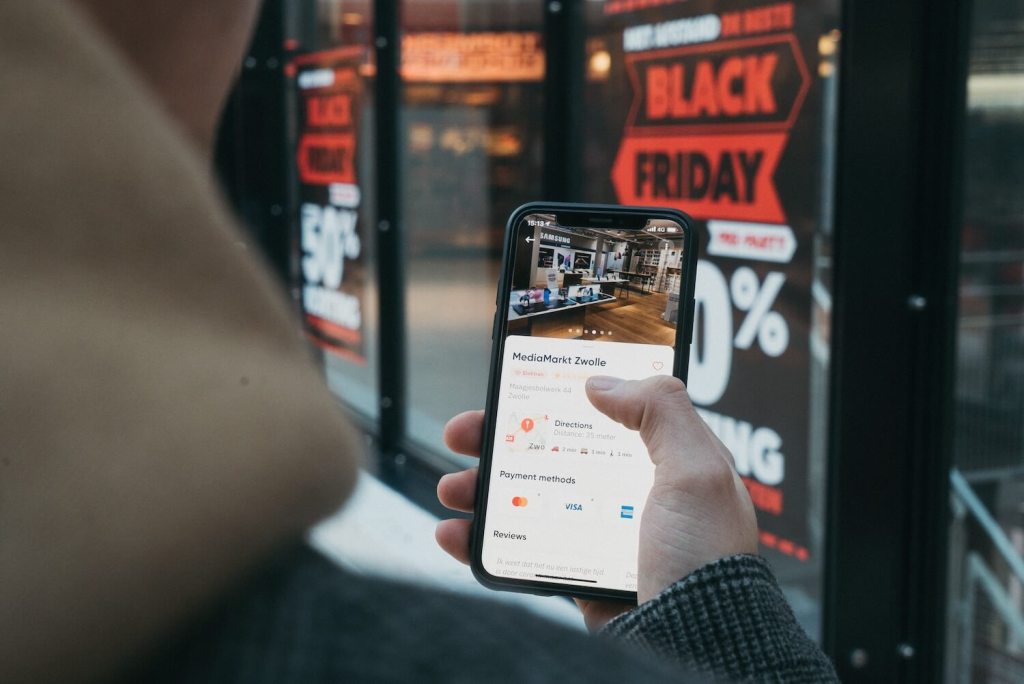
By adopting the Woocommerce one-page checkout now, you’re positioning your eCommerce business at the forefront of innovation, demonstrating adaptability, and showing your customers you care about their experience.
Conclusion
WooCommerce One Page Checkout greatly enhances eCommerce by streamlining and simplifying the checkout process. This improvement reduces cart abandonment, increases conversions, and fosters a more satisfying buying experience.
As eCommerce continues to grow and evolve, the WooCommerce Checkout for Digital Goods plugin, like those offered by DotStore, will continue to be instrumental in advancing the online buying experience.
DotStore understands the necessity of this evolution and offers impressive WooCommerce plugins to help you meet your customers’ needs. With our easy-to-use, reliable plugins, you can effortlessly implement a WooCommerce one-page checkout, among other improvements, and ride the wave of eCommerce efficiency.
Remember, any eCommerce store, however great its products are, risks losing potential sales without a user-friendly, streamlined checkout process. So, don’t wait, it’s time to embrace the efficiency wave and enhance your eCommerce success with DotStore’s innovative WooCommerce Checkout solutions.
FAQs
How do I checkout one page in WooCommerce?
To establish one-page checkout in WooCommerce, you can leverage a specific plugin such as the WooCommerce Checkout for Digital Goods by DotStore. After installing and activating the plugin, you can use the provided shortcodes to add product selection and checkout forms on a single page, thereby streamlining the shopping process.
How do I create a custom checkout page in WooCommerce?
Creating a custom WooCommerce single page checkout can be achieved through the use of certain plugins, like the WooCommerce One Page Checkout or WooCommerce Checkout for Digital Goods. After installing and activating the plugin, you can customize the fields displayed on the checkout page and utilize shortcodes to display specific products or product categories on the checkout page.
How do I customize the checkout page in WooCommerce without a plugin?
Customizing the checkout pages in WooCommerce without a plugin requires some code editing and PHP knowledge. You can override the default WooCommerce checkout page templates by copying them into your theme and modifying the HTML and PHP code. The specific files to copy and modify are found in the woocommerce/templates/checkout directory.
How do I direct checkout in WooCommerce?
To enable direct checkout in WooCommerce, a plugin like Direct Checkout, WooCommerce Checkout for Digital Goods by DotStore, or WooCommerce One Page Checkout can be used. These plugins allow you to skip the cart page and redirect customers directly to the checkout after they’ve added an item to their cart.
How do I turn on one page checkout?
Turning on one-page checkout in WooCommerce usually involves installing and activating a one-page checkout plugin. From there, you create a new page (or select an existing one), embed the specified shortcode from your plugin, and then designate this as the default WooCommerce checkout page in your WooCommerce settings. Make sure to thoroughly test the one-page checkout process after setup to ensure seamless functionality.